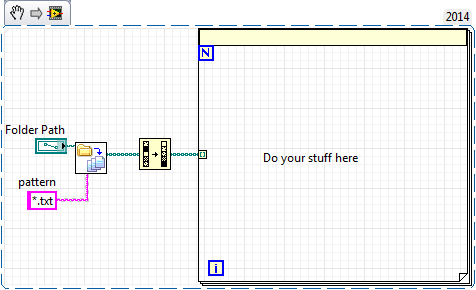Router WRT120N - EE disconnect once per hour
Hello
Just Yestarday (16.02.2010) I bought router WRT120N-EE. I had problems with disconnection from the beginning.
I got the cable modem. I connected wrt120n modem, following the 2 PC viaethernet ports connected to the router. I am beeing cut exactly almost hourly. It happens on two PCs at the same time. Router is always reconnect after that and everything works fine until the next hour or two. I have to admit that this router is trying to reconnect two times. First attempt is always unsuccessful. Everything takes about 2 seconds (his reaction as to during the registration of the changes in utility browser, or reset, beds off).
- I have not upgraded to the latest firmware due to other problems of people with 1.0.0.4 version (mine is default 1.0.01).
- Currently I have not all wireless devices so I turned off WiFi (if connection son makes these difficulties whats going to be with wireless...:/).
- Without beeing plugged my modem router and everything works fine.
- IM using Norton 360 and running under Windows XP SP3 (with the help of Windows Firewall and the firewall of the router also), but I don't think that's the problem.
- I have not changed MTU (it has the default value, do not think that is more the problem).
- I already have a power Cycle.
- Im not not via PPPoE (Keep-alive), but the server DHCP - automatic configuration.
- NAT is enabled, MAC clone, etc...
- Ive tried to enable or disable UPnP and other options as a couple, but nothing seems to work.
It's my second Linksys router. With first a WRT54GL, there never any problem (same PC, same setup, same supplier). It works almost 2.5 years now without a single reset...
Help, please
Ok. It seems that this router is working properly after restore factory defects, reconfiguration with utility based on a browser and power cycling. I think he got in some kind of a loop, after that I changed the term of the Client lease for 1 hour. This time ive customized only strictly necessary parameters for my ethernet network. I hope that so ill start doing something more complicated than the MAC address cloning, it will not 'crazy' again.
Also, I have to test it on wireless over the next week... Thanks for the replies. If something goes wrong ill post it here.
Tags: Linksys Routers
Similar Questions
-
Frequent disconnects on 1 device (several times per hour)
Hello
I bought the Amazon N300/WNR2020v2, a month ago. Is the latest firmware (V1.1.0.32_1.0.1). I can't remember if it ever worked right, but I get frequently disconnects. And by frequent I mean several times per hour (up to 10, 20, 30 times per hour). Sometimes my connection will last 30 minutes, sometimes 2 min. I'm a developer and I work from home, so it became completely unworkable. I absolutely can't do anything more than a few minutes without disconnecting.
Things, I tried, without success:
-Changing the channel
-Reduce the MTU 1420
-Various DNS (8.8.8.8..),
-Change of speeds 54/150/300
When the connection drops, it is not just my internet connection, I cannot ping the router either (so I have no internet and no local network).
I had another router before, and everything worked just fine (ASUS WL-330gE). Unfortunately, I lost it, so I can't come back.
I must also say that I have a good amount of connected devices (maybe 10), but you know, it's just modern life (printers, computers, phones, dropcams,...).
Advice? I can't work essentially. It's very frustrating.
In fact, I talked to my wife after the announcement, and she said that she does not know the question. I tried to leave her computer open watching the Dropcam next to me (if I have something that uses the connection permanently and I can easily monitor), and that she feels no drop, which means that the issue could in fact be my computer (which is weird, because it works very well at work).
Came across this:
http://Apple.StackExchange.com/questions/235739/constantly-dropping-Internet-on-El-Capitan/248228And it seems that this can be fixed:
sudo ifconfig down awdl0
I will update in a bit to see if it really fixed. I've seen the issue on my phone too, so I'm not sure that this, it is 100%. We'll see.
-
I get started internet several times per hour
I have a Toshiba Satellite. I'm off the internet all the time. Several times per hour the Road Runner cable co Ihave said that's not the problem please help
Also check action center and drivers Windows Update will offer to you once they become available.
-
I paid £8,57 for photoshop cc 2015 already. I have a cornfirm email to buy site why I cannot accese to my App. how I can do but I'm not paying for this application two times per hour, I said... Thank you
Check your account indicates the subscriptions that you expect (and that the adobe, used in the next step id is correct) by logging in here and checking the status of your subscription, https://www.adobe.com/account.html
then, if it's current, disconnect and then back to your client application using the adobe with the link above in cc id: http://helpx.adobe.com/creative-cloud/kb/sign-in-out-creative-cloud-desktop-app.html
If you don't have the cc desktop application, retrieve it and use it to install your programs cc/tests, https://creative.adobe.com/products/creative-cloud
-
My router wrt120n will not connect to my ps3
My router wrt120n will not connect to my ps3, it was working fine, now it dosnt send a signal, but my computer is connected and works fine. Any suggestions on how to solve this problem. I have tried reseting and leaveing it and the modem unplugged for a while, but did not work.
So I clicked on the icon of the router in the center of the page. went to "changing wireless protection" and everything I had already reset. Now, it works great!
-
the browser refresh icon on the desktop once per minute
A small question. I am currently 'essay' Photoshop CC before taking a subscription. Since the installation of the trial version my icons on the desktop (Windows 7) keep flashing/refresh once per minute. All icons that is, except the icon creative cloud which is not updated (or blink). Referring to the Windows Task Manager I notice it's explorer.exe that is currently running for a fraction of a second, once a minute, with 13% of CPU power just for that fraction of a second short. While it's not perform the proper functioning of my computer, or all programs, it is quite disconcerting to have this "flashing" repeatedly happening all the time. It is something that was not happening before you download and install Photoshop CC. Does anyone have any idea what the issue might be or what I can do to stop what is happening. I wouldn't say it's a deal breaker, but I would be much happier to take a full subscription if I could solve the problem. (P.S. I've been a Photoshop user / reviewer / instructor since the 1990s)
I thank you in advance for any help or suggestion, you can offer.
Kind regards
BJC
Is your desktop/Explorer flashes if you exit Creative Cloud and only run Photoshop?
Kind regards
Assani
-
Once per month for 6 months, I get an email saying that my Adobe CC will be cancelled. So I contact online support to fix it. After going through several stages as the change of the mode of payment by myself does not help person gets actually agree to a change in payment. Good that it is corrected. A month later same email appears. Go through the same process with online help. He swears that it is 150% fixed. A month later the same email appears. This lasts for months now. The people of the online help can't fix actually. What makes it so frustrating is that they absolutely refuse to upgrade the issue that extends beyond the online help for the India Center, even if after going through the very same thing month after month. There is something wrong beyond what may set the guys of the India online help. Does anyone know how to get in touch with real Adobe USA customer service?
Well Brent you must reach out to the support for the resolution of the issue.
* Be sure to stay connected with your Adobe ID before accessing the link above *.
-
How to count the log generated per hour?
Hi all
11.2.0.1
AIX 6.1
/ / DESC v$ archived_log
Name of Type Null
--------------------- ---- -------------
NUMBER OF RECID
NUMBER STAMP
NAME VARCHAR2 (257)
NUMBER OF DEST_ID
THREAD NUMBER #
SEQUENCE NUMBER #.
RESETLOGS_CHANGE # NUMBER
DATE OF RESETLOGS_TIME
NUMBER OF RESETLOGS_ID
FIRST_CHANGE # NUMBER
FIRST_TIME DATE
NEXT_CHANGE # NUMBER
DATE OF NEXT_TIME
NUMBER OF BLOCKS
NUMBER OF BLOCK_SIZE
CREATOR VARCHAR2 (7)
VARCHAR2 REGISTRATION OFFICE (7)
STANDBY_DEST VARCHAR2 (3)
ARCHIVED VARCHAR2 (3)
VARCHAR2 (9) APPLIED
DELETED VARCHAR2 (3)
STATUS VARCHAR2 (1)
DATE COMPLETION_TIME
DICTIONARY_BEGIN VARCHAR2 (3)
DICTIONARY_END VARCHAR2 (3)
END_OF_REDO VARCHAR2 (3)
NUMBER OF BACKUP_COUNT
ARCHIVAL_THREAD # NUMBER
NUMBER OF ACTIVATION #.
IS_RECOVERY_DEST_FILE VARCHAR2 (3)
COMPRESSED VARCHAR2 (3)
FAL VARCHAR2 (3)
END_OF_REDO_TYPE VARCHAR2 (10)
BACKED_BY_VSS VARCHAR2 (3)
Can you help me to ask how achivelogs or redologs generated per hour based on the table above?
I would point out to my boss why we have days where the database is slow. I'll give you the comparison that this slow day have many updates of the transaction.
Assuming our application not investigated.
Thank you very much
pK
Comments by AWR:
=============
'Library Cache lock' activity for 21st.
1 / the SQL - pct Miss AREA is 59%, which is too high and 5395 SQL queries are reloaded.
It seems that the size of the SGA is not adequate during the period when no connections are higher and treatment more important workload are the busiest spend in the system.
2 / in 'Statistical model time' - it says - the analysis of the time 411 seconds and time of analysis 315 seconds for an hour
3 / some queries are intended to COMPLETE analysis and directly reading 15 is 737 GB while the 21st, it is 399 GB and have an impact on the i/o subsystem.
Long table scan: 6566 for 1 hour and 1.82/s
highlights of table short: 14388 for 1 hour and 40/sec
These numbers are too high.
Given all this, the best approach would be:
First change:
=========
1 / increase memory_target = / 3 GB (current size is 2 GB) - this should be the first test to see how Miss MDT performs and analysis is underway. PCT Miss should be close to zero.
Next change:
=========
2 / need to understand more about FULL scan queries that may be matter of statistics. Collect statistics with auto sampling: it is recommended that oracle. Do not use any size collection of samples 100% or any other to collect enough stats or not. If it is the product of the seller, reaching out from the seller to understand if they have a recommended approach to collect statistics,
Even if the problem persists, Identify top queries to minimize the load on the i/o subsystem. Remember that no matter what shouldn't OLTP system work best when FULL analysis happens and is reading 737 GB of data during the period of 1 hour and that could saturate the IO subsystem and slow down the processing.
Above try steps one at a time to see if the change is a positive change of the application.
Thank you
-
How to print horiztanl per hour?
I need to print all the data of horintal per hour.
An easy way with functios analytical?
Thank you
SELECT H.FACILITY_ID, round(REC_DATE, 'hh') REC_DATE, MAX(NVL(UTILIZATION, 0)) UTILIZATION , region FROM CUS_CUSTOMER C, TOP_CAGID_GFRN CG, GBCS_FACILITY_RISK_AMOUNT RA, GBCS_TREND_HOURLY H WHERE C.CUSTOMER_ID = CG.CAGID AND CG.GFRN = RA.GFRN_ID AND H.FACILITY_ID = RA.FACILITY_ID AND h.region <> 'GLOBAL' and h.facility_id in ('339622', '339634', '340425', '342104', '1000055', '1000059') AND H.EXPOSURE_CATEGORY_ID = RA.EXPOSURE_CATEGORY_ID AND RA.EXPOSURE_CATEGORY_ID = 6 AND H.REC_DATE BETWEEN TO_DATE('01-JAN-13','DD-MON-YY') AND TO_DATE('15-JAN-13','DD-MON-YY') GROUP BY H.FACILITY_ID, round(REC_DATE, 'hh') , region order by facility_id,rec_date ; 1000055 01-JAN-2013 00:00:00 513213.0727 EMEA 1000055 01-JAN-2013 01:00:00 513213.0727 EMEA 1000055 01-JAN-2013 02:00:00 513213.0727 EMEA 1000055 01-JAN-2013 03:00:00 513213.0727 EMEA 1000055 01-JAN-2013 04:00:00 513213.0727 EMEA 1000055 01-JAN-2013 05:00:00 513213.0727 EMEA 1000055 01-JAN-2013 06:00:00 513213.0727 EMEA 1000055 01-JAN-2013 07:00:00 513213.0727 EMEA 1000055 01-JAN-2013 08:00:00 513213.0727 EMEA 1000055 01-JAN-2013 09:00:00 513213.0727 EMEA 1000055 01-JAN-2013 10:00:00 513213.0727 EMEA 1000055 01-JAN-2013 11:00:00 513213.0727 EMEA 1000055 01-JAN-2013 12:00:00 513213.0727 EMEA 1000055 01-JAN-2013 13:00:00 513213.0727 EMEA 1000055 01-JAN-2013 14:00:00 513213.0727 EMEA 1000055 01-JAN-2013 15:00:00 513213.0727 EMEA 1000055 01-JAN-2013 16:00:00 513213.0727 EMEA 1000055 01-JAN-2013 17:00:00 513213.0727 EMEA 1000055 01-JAN-2013 19:00:00 0 EMEA 1000055 01-JAN-2013 22:00:00 513213.0727 EMEA 1000055 01-JAN-2013 23:00:00 513213.0727 EMEA 1000055 02-JAN-2013 00:00:00 559446.4801 EMEA 1000055 02-JAN-2013 01:00:00 559446.4801 EMEA 1000055 02-JAN-2013 02:00:00 547766.2781 EMEA 1000055 02-JAN-2013 03:00:00 547766.2781 EMEA 1000055 02-JAN-2013 04:00:00 547766.2781 EMEA 1000055 02-JAN-2013 05:00:00 530178.1648 EMEA 1000055 02-JAN-2013 06:00:00 10000000.0132 EMEA 1000055 02-JAN-2013 07:00:00 10004724.6 EMEA 1000055 02-JAN-2013 09:00:00 2225251.8119 EMEA 1000055 02-JAN-2013 10:00:00 10001041.44 EMEA 1000055 02-JAN-2013 12:00:00 536704.5468 EMEA 1000055 02-JAN-2013 13:00:00 536704.5468 EMEA 1000055 02-JAN-2013 14:00:00 536704.5468 EMEA 1000055 02-JAN-2013 15:00:00 536704.5468 EMEA 1000055 02-JAN-2013 16:00:00 536704.5468 EMEA 1000055 02-JAN-2013 17:00:00 536704.5468 EMEA 1000055 02-JAN-2013 19:00:00 0 EMEA 1000055 02-JAN-2013 22:00:00 550719.1988 EMEA 1000055 02-JAN-2013 23:00:00 555635.9239 EMEA 1000055 03-JAN-2013 00:00:00 555635.9239 EMEA 1000055 03-JAN-2013 01:00:00 555635.9239 EMEA 1000055 03-JAN-2013 02:00:00 545095.8618 EMEA 1000055 03-JAN-2013 03:00:00 545095.8618 EMEA 1000055 03-JAN-2013 04:00:00 545095.8618 EMEA 1000055 03-JAN-2013 05:00:00 545095.8618 EMEA 1000055 03-JAN-2013 06:00:00 3247637.595 EMEA 1000055 03-JAN-2013 07:00:00 1642161.759 EMEA 1000055 03-JAN-2013 08:00:00 10000062.5556 EMEA 1000055 03-JAN-2013 10:00:00 826018.3051 EMEA 1000055 03-JAN-2013 11:00:00 822819.5359 EMEA 1000055 03-JAN-2013 12:00:00 822819.5359 EMEA 1000055 03-JAN-2013 13:00:00 822819.5359 EMEA 1000055 03-JAN-2013 14:00:00 822819.5359 EMEA 1000055 03-JAN-2013 15:00:00 822819.5359 EMEA 1000055 03-JAN-2013 16:00:00 822819.5359 EMEA 1000055 03-JAN-2013 17:00:00 822819.5359 EMEA 1000055 03-JAN-2013 19:00:00 0 EMEA 1000055 03-JAN-2013 22:00:00 820906.8347 EMEA 1000055 03-JAN-2013 23:00:00 839809.3996 EMEA 1000055 04-JAN-2013 00:00:00 839809.3996 EMEA 1000055 04-JAN-2013 01:00:00 2279879.2565 EMEA 1000055 04-JAN-2013 02:00:00 2277311.9536 EMEA 1000055 04-JAN-2013 03:00:00 2277311.9536 EMEA 1000055 04-JAN-2013 04:00:00 2277711.2536 EMEA 1000055 04-JAN-2013 05:00:00 9988564.598 EMEA 1000055 04-JAN-2013 07:00:00 5525984.5985 EMEA 1000055 04-JAN-2013 08:00:00 10508490.7418 EMEA 1000055 04-JAN-2013 09:00:00 10001257.3211 EMEA 1000055 04-JAN-2013 10:00:00 4752524.9173 EMEA 1000055 04-JAN-2013 12:00:00 5827709.2855 EMEA 1000055 04-JAN-2013 14:00:00 4733223.5247 EMEA 1000055 04-JAN-2013 15:00:00 4733223.5247 EMEA 1000055 04-JAN-2013 16:00:00 4733223.5247 EMEA 1000055 04-JAN-2013 17:00:00 4733223.5247 EMEA 1000055 04-JAN-2013 19:00:00 0 EMEA 1000055 05-JAN-2013 00:00:00 4671598.6796 EMEA 1000055 05-JAN-2013 01:00:00 4671598.6796 EMEA 1000055 05-JAN-2013 02:00:00 4671598.6796 EMEA 1000055 05-JAN-2013 03:00:00 4671598.6796 EMEA 1000055 05-JAN-2013 04:00:00 4671598.6796 EMEA 1000055 05-JAN-2013 05:00:00 4671598.6796 EMEA 1000055 05-JAN-2013 06:00:00 4671598.6796 EMEA 1000055 05-JAN-2013 07:00:00 4671598.6796 EMEA 1000055 05-JAN-2013 08:00:00 4671598.6796 EMEA 1000055 05-JAN-2013 09:00:00 4671598.6796 EMEA 1000055 05-JAN-2013 10:00:00 4671598.6796 EMEA 1000055 05-JAN-2013 11:00:00 4671598.6796 EMEA 1000055 05-JAN-2013 12:00:00 4671598.6796 EMEA 1000055 05-JAN-2013 13:00:00 4671598.6796 EMEA 1000055 05-JAN-2013 14:00:00 4671598.6796 EMEA 1000055 05-JAN-2013 15:00:00 4671598.6796 EMEA 1000055 05-JAN-2013 16:00:00 4671598.6796 EMEA 1000055 05-JAN-2013 17:00:00 4671598.6796 EMEA 1000055 05-JAN-2013 19:00:00 0 EMEA 1000055 06-JAN-2013 00:00:00 4671598.6796 EMEA 1000055 06-JAN-2013 01:00:00 4671598.6796 EMEA 1000055 06-JAN-2013 02:00:00 4671598.6796 EMEA 1000055 06-JAN-2013 03:00:00 4671598.6796 EMEA 1000055 06-JAN-2013 04:00:00 4671598.6796 EMEA 1000055 06-JAN-2013 06:00:00 4671598.6796 EMEA 1000055 06-JAN-2013 07:00:00 4671598.6796 EMEA 1000055 06-JAN-2013 08:00:00 4671598.6796 EMEA 1000055 06-JAN-2013 09:00:00 4671598.6796 EMEA 1000055 06-JAN-2013 10:00:00 4671598.6796 EMEA 1000055 06-JAN-2013 11:00:00 4671598.6796 EMEA 1000055 06-JAN-2013 12:00:00 4671598.6796 EMEA 1000055 06-JAN-2013 13:00:00 4671598.6796 EMEA 1000055 06-JAN-2013 14:00:00 4671598.6796 EMEA 1000055 06-JAN-2013 15:00:00 4671598.6796 EMEA 1000055 06-JAN-2013 16:00:00 4671598.6796 EMEA 1000055 06-JAN-2013 17:00:00 4671598.6796 EMEA 1000055 06-JAN-2013 19:00:00 0 EMEA 1000055 07-JAN-2013 00:00:00 10111326.0557 EMEA 1000055 07-JAN-2013 02:00:00 4943099.6969 EMEA 1000055 07-JAN-2013 03:00:00 4943099.6969 EMEA 1000055 07-JAN-2013 04:00:00 4943099.6969 EMEA 1000055 07-JAN-2013 05:00:00 8793394.6932 EMEA 1000055 07-JAN-2013 07:00:00 10002626.4285 EMEA 1000055 07-JAN-2013 08:00:00 10000000.0261 EMEA 1000055 07-JAN-2013 09:00:00 4531184.0223 EMEA 1000055 07-JAN-2013 11:00:00 10000966.5418 EMEA 1000055 07-JAN-2013 13:00:00 4334597.3935 EMEA 1000055 07-JAN-2013 14:00:00 4334597.3935 EMEA 1000055 07-JAN-2013 15:00:00 4334597.3935 EMEA 1000055 07-JAN-2013 16:00:00 4334597.3935 EMEA 1000055 07-JAN-2013 17:00:00 4334597.3935 EMEA 1000055 07-JAN-2013 19:00:00 0 EMEA 1000055 08-JAN-2013 00:00:00 10001992.8393 EMEA 1000055 08-JAN-2013 02:00:00 4529397.9944 EMEA 1000055 08-JAN-2013 03:00:00 4524051.5506 EMEA 1000055 08-JAN-2013 04:00:00 4523061.156 EMEA 1000055 08-JAN-2013 05:00:00 4523085.8064 EMEA 1000055 08-JAN-2013 07:00:00 10000114.4914 EMEA 1000055 08-JAN-2013 09:00:00 4506076.6333 EMEA 1000055 08-JAN-2013 11:00:00 4434876.1568 EMEA 1000055 08-JAN-2013 13:00:00 4145551.0217 EMEA 1000055 08-JAN-2013 14:00:00 4143673.7898 EMEA 1000055 08-JAN-2013 15:00:00 4143673.7898 EMEA 1000055 08-JAN-2013 16:00:00 4143673.7898 EMEA 1000055 08-JAN-2013 17:00:00 4143673.7898 EMEA 1000055 08-JAN-2013 19:00:00 0 EMEA 1000055 08-JAN-2013 22:00:00 4156045.7085 EMEA 1000055 08-JAN-2013 23:00:00 4156045.7085 EMEA 1000055 09-JAN-2013 00:00:00 4122519.4212 EMEA 1000055 09-JAN-2013 01:00:00 4122519.4212 EMEA 1000055 09-JAN-2013 02:00:00 4122519.4212 EMEA 1000055 09-JAN-2013 03:00:00 4120074.3653 EMEA 1000055 09-JAN-2013 04:00:00 4118736.3558 EMEA 1000055 09-JAN-2013 05:00:00 4118736.3558 EMEA 1000055 09-JAN-2013 06:00:00 6221517.2772 EMEA 1000055 09-JAN-2013 07:00:00 10000910.2502 EMEA 1000055 09-JAN-2013 09:00:00 4060180.2123 EMEA 1000055 09-JAN-2013 10:00:00 10000478.04 EMEA 1000055 09-JAN-2013 12:00:00 718603.0904 EMEA 1000055 09-JAN-2013 13:00:00 718603.0904 EMEA 1000055 09-JAN-2013 14:00:00 715413.3672 EMEA 1000055 09-JAN-2013 15:00:00 715413.3672 EMEA 1000055 09-JAN-2013 16:00:00 715413.3672 EMEA 1000055 09-JAN-2013 17:00:00 715413.3672 EMEA 1000055 09-JAN-2013 19:00:00 0 EMEA 1000055 09-JAN-2013 22:00:00 713591.948 EMEA 1000055 09-JAN-2013 23:00:00 713591.948 EMEA 1000055 10-JAN-2013 00:00:00 709904.296 EMEA 1000055 10-JAN-2013 01:00:00 709904.296 EMEA 1000055 10-JAN-2013 02:00:00 707830.6811 EMEA 1000055 10-JAN-2013 03:00:00 707830.6811 EMEA 1000055 10-JAN-2013 04:00:00 707830.6811 EMEA 1000055 10-JAN-2013 05:00:00 570111.5385 EMEA 1000055 10-JAN-2013 06:00:00 1602762.9944 EMEA 1000055 10-JAN-2013 07:00:00 825277.7798 EMEA 1000055 10-JAN-2013 08:00:00 10316182.6416 EMEA 1000055 10-JAN-2013 09:00:00 635593.0309 EMEA 1000055 10-JAN-2013 11:00:00 10000024.1175 EMEA 1000055 10-JAN-2013 13:00:00 607687.936 EMEA 1000055 10-JAN-2013 14:00:00 607687.936 EMEA 1000055 10-JAN-2013 15:00:00 607687.936 EMEA 1000055 10-JAN-2013 16:00:00 607687.936 EMEA 1000055 10-JAN-2013 17:00:00 607687.936 EMEA 1000055 10-JAN-2013 19:00:00 0 EMEA 1000055 10-JAN-2013 22:00:00 606476.3789 EMEA 1000055 10-JAN-2013 23:00:00 606476.3789 EMEA 1000055 11-JAN-2013 00:00:00 602107.2116 EMEA 1000055 11-JAN-2013 01:00:00 633763.319 EMEA 1000055 11-JAN-2013 02:00:00 1610839.4178 EMEA 1000055 11-JAN-2013 03:00:00 1610839.4178 EMEA 1000055 11-JAN-2013 04:00:00 1820310.3249 EMEA 1000055 11-JAN-2013 05:00:00 1820310.3249 EMEA 1000055 11-JAN-2013 06:00:00 9999489.3976 EMEA 1000055 11-JAN-2013 08:00:00 10000000.9011 EMEA 1000055 11-JAN-2013 09:00:00 1808895.0305 EMEA 1000055 11-JAN-2013 11:00:00 2453073.736 EMEA 1000055 11-JAN-2013 13:00:00 2365378.3763 EMEA 1000055 11-JAN-2013 14:00:00 2365378.3763 EMEA 1000055 11-JAN-2013 15:00:00 2365378.3763 EMEA 1000055 11-JAN-2013 16:00:00 2365378.3763 EMEA 1000055 11-JAN-2013 17:00:00 2365378.3763 EMEA 1000055 11-JAN-2013 19:00:00 0 EMEA 1000055 12-JAN-2013 00:00:00 2382976.5302 EMEA 1000055 12-JAN-2013 01:00:00 2382976.5302 EMEA 1000055 12-JAN-2013 02:00:00 2382976.5302 EMEA 1000055 12-JAN-2013 03:00:00 2382976.5302 EMEA 1000055 12-JAN-2013 04:00:00 2382976.5302 EMEA 1000055 12-JAN-2013 05:00:00 2382976.5302 EMEA 1000055 12-JAN-2013 06:00:00 2382976.5302 EMEA 1000055 12-JAN-2013 07:00:00 2382976.5302 EMEA 1000055 12-JAN-2013 08:00:00 2382976.5302 EMEA 1000055 12-JAN-2013 09:00:00 2382976.5302 EMEA 1000055 12-JAN-2013 10:00:00 2382976.5302 EMEA 1000055 12-JAN-2013 11:00:00 2382976.5302 EMEA 1000055 12-JAN-2013 12:00:00 2382976.5302 EMEA 1000055 12-JAN-2013 13:00:00 2382976.5302 EMEA 1000055 12-JAN-2013 14:00:00 2382976.5302 EMEA 1000055 12-JAN-2013 15:00:00 2382976.5302 EMEA 1000055 12-JAN-2013 16:00:00 2382976.5302 EMEA 1000055 12-JAN-2013 17:00:00 2382976.5302 EMEA 1000055 12-JAN-2013 19:00:00 0 EMEA 1000055 13-JAN-2013 00:00:00 2382976.5302 EMEA 1000055 13-JAN-2013 01:00:00 2382976.5302 EMEA 1000055 13-JAN-2013 02:00:00 2382976.5302 EMEA 1000055 13-JAN-2013 03:00:00 2382976.5302 EMEA 1000055 13-JAN-2013 04:00:00 2382976.5302 EMEA 1000055 13-JAN-2013 06:00:00 2382976.5302 EMEA 1000055 13-JAN-2013 07:00:00 2382976.5302 EMEA 1000055 13-JAN-2013 08:00:00 2382976.5302 EMEA 1000055 13-JAN-2013 09:00:00 2382976.5302 EMEA 1000055 13-JAN-2013 10:00:00 2382976.5302 EMEA 1000055 13-JAN-2013 11:00:00 2382976.5302 EMEA 1000055 13-JAN-2013 12:00:00 2382976.5302 EMEA 1000055 13-JAN-2013 13:00:00 2382976.5302 EMEA 1000055 13-JAN-2013 14:00:00 2382976.5302 EMEA 1000055 13-JAN-2013 15:00:00 2382976.5302 EMEA 1000055 13-JAN-2013 16:00:00 2382976.5302 EMEA 1000055 13-JAN-2013 17:00:00 2382976.5302 EMEA 1000055 13-JAN-2013 19:00:00 0 EMEA 1000055 14-JAN-2013 06:00:00 2599529.1738 EMEA 1000055 14-JAN-2013 07:00:00 10007884.9389 EMEA 1000055 14-JAN-2013 08:00:00 10017095.0776 EMEA 1000055 14-JAN-2013 10:00:00 3979978.394 EMEA 1000055 14-JAN-2013 12:00:00 2627007.7284 EMEA 1000055 14-JAN-2013 13:00:00 2626316.1189 EMEA 1000055 14-JAN-2013 14:00:00 2626316.1189 EMEA 1000055 14-JAN-2013 15:00:00 2626316.1189 EMEA 1000055 14-JAN-2013 16:00:00 2626316.1189 EMEA 1000055 14-JAN-2013 17:00:00 2626316.1189 EMEA 1000055 14-JAN-2013 19:00:00 0 EMEA 1000055 14-JAN-2013 22:00:00 2626194.5395 EMEA 1000055 14-JAN-2013 23:00:00 2744630.8117 EMEA 1000059 01-JAN-2013 01:00:00 0 CCS 1000059 01-JAN-2013 02:00:00 0 CCS 1000059 01-JAN-2013 03:00:00 0 CCS 1000059 01-JAN-2013 04:00:00 0 CCS 1000059 01-JAN-2013 05:00:00 0 CCS 1000059 01-JAN-2013 06:00:00 0 CCS 1000059 01-JAN-2013 07:00:00 0 CCS 1000059 01-JAN-2013 08:00:00 0 CCS 1000059 01-JAN-2013 09:00:00 0 CCS 1000059 01-JAN-2013 10:00:00 0 CCS 1000059 01-JAN-2013 11:00:00 0 CCS 1000059 01-JAN-2013 12:00:00 0 CCS 1000059 01-JAN-2013 13:00:00 0 CCS 1000059 01-JAN-2013 14:00:00 0 CCS 1000059 01-JAN-2013 15:00:00 0 CCS 1000059 01-JAN-2013 16:00:00 0 CCS 1000059 01-JAN-2013 17:00:00 0 CCS 1000059 01-JAN-2013 18:00:00 0 CCS 1000059 01-JAN-2013 19:00:00 0 CCS 1000059 01-JAN-2013 20:00:00 0 CCS 1000059 01-JAN-2013 21:00:00 0 CCS 1000059 01-JAN-2013 22:00:00 0 CCS 1000059 01-JAN-2013 23:00:00 0 CCS 1000059 02-JAN-2013 00:00:00 0 CCS 1000059 02-JAN-2013 01:00:00 0 CCS 1000059 02-JAN-2013 02:00:00 0 CCS 1000059 02-JAN-2013 03:00:00 0 CCS 1000059 02-JAN-2013 04:00:00 0 CCS 1000059 02-JAN-2013 05:00:00 0 CCS 1000059 02-JAN-2013 06:00:00 0 CCS 1000059 02-JAN-2013 07:00:00 0 CCS 1000059 02-JAN-2013 08:00:00 0 CCS 1000059 02-JAN-2013 09:00:00 0 CCS 1000059 02-JAN-2013 10:00:00 0 CCS 1000059 02-JAN-2013 11:00:00 0 CCS 1000059 02-JAN-2013 12:00:00 0 CCS 1000059 02-JAN-2013 13:00:00 0 CCS 1000059 02-JAN-2013 14:00:00 0 CCS 1000059 02-JAN-2013 15:00:00 0 CCS 1000059 02-JAN-2013 16:00:00 0 CCS 1000059 02-JAN-2013 17:00:00 0 CCS 1000059 02-JAN-2013 18:00:00 0 CCS 1000059 02-JAN-2013 19:00:00 0 CCS 1000059 02-JAN-2013 20:00:00 0 CCS 1000059 02-JAN-2013 21:00:00 0 CCS 1000059 02-JAN-2013 22:00:00 0 CCS 1000059 02-JAN-2013 23:00:00 0 CCS 1000059 03-JAN-2013 00:00:00 0 CCS 1000059 03-JAN-2013 01:00:00 0 CCS 1000059 03-JAN-2013 02:00:00 0 CCS 1000059 03-JAN-2013 03:00:00 0 CCS 1000059 03-JAN-2013 04:00:00 0 CCS 1000059 03-JAN-2013 05:00:00 0 CCS 1000059 03-JAN-2013 06:00:00 0 CCS 1000059 03-JAN-2013 07:00:00 0 CCS 1000059 03-JAN-2013 08:00:00 0 CCS 1000059 03-JAN-2013 09:00:00 0 CCS 1000059 03-JAN-2013 10:00:00 0 CCS 1000059 03-JAN-2013 11:00:00 0 CCS 1000059 03-JAN-2013 12:00:00 0 CCS 1000059 03-JAN-2013 13:00:00 0 CCS 1000059 03-JAN-2013 14:00:00 0 CCS 1000059 03-JAN-2013 15:00:00 0 CCS 1000059 03-JAN-2013 16:00:00 0 CCS 1000059 03-JAN-2013 17:00:00 0 CCS 1000059 03-JAN-2013 18:00:00 0 CCS 1000059 03-JAN-2013 19:00:00 0 CCS 1000059 03-JAN-2013 20:00:00 0 CCS 1000059 03-JAN-2013 21:00:00 0 CCS 1000059 03-JAN-2013 22:00:00 0 CCS 1000059 03-JAN-2013 23:00:00 0 CCS 1000059 04-JAN-2013 00:00:00 0 CCS 1000059 04-JAN-2013 01:00:00 0 CCS 1000059 04-JAN-2013 02:00:00 0 CCS 1000059 04-JAN-2013 03:00:00 0 CCS 1000059 04-JAN-2013 04:00:00 0 CCS 1000059 04-JAN-2013 05:00:00 0 CCS 1000059 04-JAN-2013 06:00:00 0 CCS 1000059 04-JAN-2013 07:00:00 0 CCS 1000059 04-JAN-2013 08:00:00 0 CCS 1000059 04-JAN-2013 09:00:00 0 CCS 1000059 04-JAN-2013 10:00:00 0 CCS 1000059 04-JAN-2013 11:00:00 0 CCS 1000059 04-JAN-2013 12:00:00 0 CCS 1000059 04-JAN-2013 13:00:00 0 CCS 1000059 04-JAN-2013 14:00:00 0 CCS 1000059 04-JAN-2013 15:00:00 0 CCS 1000059 04-JAN-2013 16:00:00 0 CCS 1000059 04-JAN-2013 17:00:00 0 CCS 1000059 04-JAN-2013 18:00:00 0 CCS 1000059 04-JAN-2013 19:00:00 0 CCS 1000059 04-JAN-2013 20:00:00 0 CCS 1000059 04-JAN-2013 21:00:00 0 CCS 1000059 04-JAN-2013 22:00:00 0 CCS 1000059 04-JAN-2013 23:00:00 0 CCS 1000059 05-JAN-2013 00:00:00 0 CCS 1000059 06-JAN-2013 01:00:00 0 CCS 1000059 06-JAN-2013 02:00:00 0 CCS 1000059 06-JAN-2013 03:00:00 0 CCS 1000059 06-JAN-2013 04:00:00 0 CCS 1000059 06-JAN-2013 05:00:00 0 CCS 1000059 06-JAN-2013 06:00:00 0 CCS 1000059 06-JAN-2013 07:00:00 0 CCS 1000059 06-JAN-2013 08:00:00 0 CCS 1000059 06-JAN-2013 09:00:00 0 CCS 1000059 06-JAN-2013 10:00:00 0 CCS 1000059 06-JAN-2013 11:00:00 0 CCS 1000059 06-JAN-2013 12:00:00 0 CCS 1000059 06-JAN-2013 13:00:00 0 CCS 1000059 06-JAN-2013 14:00:00 0 CCS 1000059 06-JAN-2013 15:00:00 0 CCS 1000059 06-JAN-2013 16:00:00 0 CCS 1000059 06-JAN-2013 17:00:00 0 CCS 1000059 06-JAN-2013 18:00:00 0 CCS 1000059 06-JAN-2013 19:00:00 0 CCS 1000059 06-JAN-2013 20:00:00 0 CCS 1000059 06-JAN-2013 21:00:00 0 CCS 1000059 06-JAN-2013 22:00:00 0 CCS 1000059 06-JAN-2013 23:00:00 0 CCS 1000059 07-JAN-2013 00:00:00 0 CCS 1000059 07-JAN-2013 01:00:00 0 CCS 1000059 07-JAN-2013 02:00:00 0 CCS 1000059 07-JAN-2013 03:00:00 0 CCS 1000059 07-JAN-2013 04:00:00 0 CCS 1000059 07-JAN-2013 05:00:00 0 CCS 1000059 07-JAN-2013 06:00:00 0 CCS 1000059 07-JAN-2013 07:00:00 0 CCS 1000059 07-JAN-2013 08:00:00 0 CCS 1000059 07-JAN-2013 09:00:00 0 CCS 1000059 07-JAN-2013 10:00:00 0 CCS 1000059 07-JAN-2013 11:00:00 0 CCS 1000059 07-JAN-2013 12:00:00 0 CCS 1000059 07-JAN-2013 13:00:00 0 CCS 1000059 07-JAN-2013 14:00:00 0 CCS 1000059 07-JAN-2013 15:00:00 0 CCS 1000059 07-JAN-2013 16:00:00 0 CCS 1000059 07-JAN-2013 17:00:00 0 CCS 1000059 07-JAN-2013 18:00:00 0 CCS 1000059 07-JAN-2013 19:00:00 0 CCS 1000059 07-JAN-2013 20:00:00 0 CCS 1000059 07-JAN-2013 21:00:00 0 CCS 1000059 07-JAN-2013 22:00:00 0 CCS 1000059 07-JAN-2013 23:00:00 0 CCS 1000059 08-JAN-2013 00:00:00 0 CCS 1000059 08-JAN-2013 01:00:00 0 CCS 1000059 08-JAN-2013 02:00:00 0 CCS 1000059 08-JAN-2013 03:00:00 0 CCS 1000059 08-JAN-2013 04:00:00 0 CCS 1000059 08-JAN-2013 05:00:00 0 CCS 1000059 08-JAN-2013 06:00:00 0 CCS 1000059 08-JAN-2013 07:00:00 0 CCS 1000059 08-JAN-2013 08:00:00 0 CCS 1000059 08-JAN-2013 09:00:00 0 CCS 1000059 08-JAN-2013 10:00:00 0 CCS 1000059 08-JAN-2013 11:00:00 0 CCS 1000059 08-JAN-2013 12:00:00 0 CCS 1000059 08-JAN-2013 13:00:00 0 CCS 1000059 08-JAN-2013 14:00:00 0 CCS 1000059 08-JAN-2013 15:00:00 0 CCS 1000059 08-JAN-2013 16:00:00 0 CCS 1000059 08-JAN-2013 17:00:00 0 CCS 1000059 08-JAN-2013 18:00:00 0 CCS 1000059 08-JAN-2013 19:00:00 0 CCS 1000059 08-JAN-2013 20:00:00 0 CCS 1000059 08-JAN-2013 21:00:00 0 CCS 1000059 08-JAN-2013 22:00:00 0 CCS 1000059 08-JAN-2013 23:00:00 0 CCS 1000059 09-JAN-2013 00:00:00 0 CCS 1000059 09-JAN-2013 01:00:00 0 CCS 1000059 09-JAN-2013 02:00:00 0 CCS 1000059 09-JAN-2013 03:00:00 0 CCS 1000059 09-JAN-2013 04:00:00 0 CCS 1000059 09-JAN-2013 05:00:00 0 CCS 1000059 09-JAN-2013 06:00:00 0 CCS 1000059 09-JAN-2013 07:00:00 0 CCS 1000059 09-JAN-2013 08:00:00 0 CCS 1000059 09-JAN-2013 09:00:00 0 CCS 1000059 09-JAN-2013 10:00:00 0 CCS 1000059 09-JAN-2013 11:00:00 0 CCS 1000059 09-JAN-2013 12:00:00 0 CCS 1000059 09-JAN-2013 13:00:00 0 CCS 1000059 09-JAN-2013 14:00:00 0 CCS 1000059 09-JAN-2013 15:00:00 0 CCS 1000059 09-JAN-2013 16:00:00 0 CCS 1000059 09-JAN-2013 17:00:00 0 CCS 1000059 09-JAN-2013 18:00:00 0 CCS 1000059 09-JAN-2013 19:00:00 0 CCS 1000059 09-JAN-2013 20:00:00 0 CCS 1000059 09-JAN-2013 21:00:00 0 CCS 1000059 09-JAN-2013 22:00:00 0 CCS 1000059 09-JAN-2013 23:00:00 0 CCS 1000059 10-JAN-2013 00:00:00 0 CCS 1000059 10-JAN-2013 01:00:00 0 CCS 1000059 10-JAN-2013 02:00:00 0 CCS 1000059 10-JAN-2013 03:00:00 0 CCS 1000059 10-JAN-2013 04:00:00 0 CCS 1000059 10-JAN-2013 05:00:00 0 CCS 1000059 10-JAN-2013 06:00:00 0 CCS 1000059 10-JAN-2013 07:00:00 0 CCS 1000059 10-JAN-2013 08:00:00 0 CCS 1000059 10-JAN-2013 09:00:00 0 CCS 1000059 10-JAN-2013 10:00:00 0 CCS 1000059 10-JAN-2013 11:00:00 0 CCS 1000059 10-JAN-2013 12:00:00 0 CCS 1000059 10-JAN-2013 13:00:00 0 CCS 1000059 10-JAN-2013 14:00:00 0 CCS 1000059 10-JAN-2013 15:00:00 0 CCS 1000059 10-JAN-2013 16:00:00 0 CCS 1000059 10-JAN-2013 17:00:00 0 CCS 1000059 10-JAN-2013 18:00:00 0 CCS 1000059 10-JAN-2013 19:00:00 0 CCS 1000059 10-JAN-2013 20:00:00 0 CCS 1000059 10-JAN-2013 21:00:00 0 CCS 1000059 10-JAN-2013 22:00:00 0 CCS 1000059 10-JAN-2013 23:00:00 0 CCS 1000059 11-JAN-2013 00:00:00 0 CCS 1000059 11-JAN-2013 01:00:00 0 CCS 1000059 11-JAN-2013 02:00:00 0 CCS 1000059 11-JAN-2013 03:00:00 0 CCS 1000059 11-JAN-2013 04:00:00 0 CCS 1000059 11-JAN-2013 05:00:00 0 CCS 1000059 11-JAN-2013 06:00:00 0 CCS 1000059 11-JAN-2013 07:00:00 0 CCS 1000059 11-JAN-2013 08:00:00 0 CCS 1000059 11-JAN-2013 09:00:00 0 CCS 1000059 11-JAN-2013 10:00:00 0 CCS 1000059 11-JAN-2013 11:00:00 0 CCS 1000059 11-JAN-2013 12:00:00 0 CCS 1000059 11-JAN-2013 13:00:00 0 CCS 1000059 11-JAN-2013 14:00:00 0 CCS 1000059 11-JAN-2013 15:00:00 0 CCS 1000059 11-JAN-2013 16:00:00 0 CCS 1000059 11-JAN-2013 17:00:00 0 CCS 1000059 11-JAN-2013 18:00:00 0 CCS 1000059 11-JAN-2013 19:00:00 0 CCS 1000059 11-JAN-2013 20:00:00 0 CCS 1000059 11-JAN-2013 21:00:00 0 CCS 1000059 11-JAN-2013 22:00:00 0 CCS 1000059 11-JAN-2013 23:00:00 0 CCS 1000059 12-JAN-2013 00:00:00 0 CCS 1000059 13-JAN-2013 01:00:00 0 CCS 1000059 13-JAN-2013 02:00:00 0 CCS 1000059 13-JAN-2013 03:00:00 0 CCS 1000059 13-JAN-2013 04:00:00 0 CCS 1000059 13-JAN-2013 05:00:00 0 CCS 1000059 13-JAN-2013 06:00:00 0 CCS 1000059 13-JAN-2013 07:00:00 0 CCS 1000059 13-JAN-2013 08:00:00 0 CCS 1000059 13-JAN-2013 09:00:00 0 CCS 1000059 13-JAN-2013 10:00:00 0 CCS 1000059 13-JAN-2013 11:00:00 0 CCS 1000059 13-JAN-2013 12:00:00 0 CCS 1000059 13-JAN-2013 13:00:00 0 CCS 1000059 13-JAN-2013 14:00:00 0 CCS 1000059 13-JAN-2013 15:00:00 0 CCS 1000059 13-JAN-2013 16:00:00 0 CCS 1000059 13-JAN-2013 17:00:00 0 CCS 1000059 13-JAN-2013 18:00:00 0 CCS 1000059 13-JAN-2013 19:00:00 0 CCS 1000059 13-JAN-2013 20:00:00 0 CCS 1000059 13-JAN-2013 21:00:00 0 CCS 1000059 13-JAN-2013 22:00:00 0 CCS 1000059 13-JAN-2013 23:00:00 0 CCS 1000059 14-JAN-2013 00:00:00 0 CCS 1000059 14-JAN-2013 01:00:00 0 CCS 1000059 14-JAN-2013 02:00:00 0 CCS 1000059 14-JAN-2013 03:00:00 0 CCS 1000059 14-JAN-2013 04:00:00 0 CCS 1000059 14-JAN-2013 05:00:00 0 CCS 1000059 14-JAN-2013 06:00:00 0 CCS 1000059 14-JAN-2013 07:00:00 0 CCS 1000059 14-JAN-2013 08:00:00 0 CCS 1000059 14-JAN-2013 09:00:00 0 CCS 1000059 14-JAN-2013 10:00:00 0 CCS 1000059 14-JAN-2013 11:00:00 0 CCS 1000059 14-JAN-2013 12:00:00 0 CCS 1000059 14-JAN-2013 13:00:00 0 CCS 1000059 14-JAN-2013 14:00:00 0 CCS 1000059 14-JAN-2013 15:00:00 0 CCS 1000059 14-JAN-2013 16:00:00 0 CCS 1000059 14-JAN-2013 17:00:00 0 CCS 1000059 14-JAN-2013 18:00:00 0 CCS 1000059 14-JAN-2013 19:00:00 0 CCS 1000059 14-JAN-2013 20:00:00 0 CCS 1000059 14-JAN-2013 21:00:00 0 CCS 1000059 14-JAN-2013 22:00:00 0 CCS 1000059 14-JAN-2013 23:00:00 0 CCS 1000059 15-JAN-2013 00:00:00 0 CCS 340425 03-JAN-2013 18:00:00 86007537.64 JAPAN 340425 03-JAN-2013 19:00:00 94343252.64 JAPAN 340425 03-JAN-2013 20:00:00 11483157.65 JAPAN 340425 03-JAN-2013 21:00:00 180409262.43 JAPAN 340425 03-JAN-2013 22:00:00 4586602.28 JAPAN 340425 03-JAN-2013 23:00:00 0 JAPAN 340425 06-JAN-2013 14:00:00 0 JAPAN 340425 06-JAN-2013 18:00:00 269071724.44 JAPAN 340425 06-JAN-2013 19:00:00 275720078.05 JAPAN 340425 06-JAN-2013 20:00:00 270102772.49 JAPAN 340425 06-JAN-2013 21:00:00 244482884.55 JAPAN 340425 06-JAN-2013 22:00:00 8801802.17 JAPAN 340425 06-JAN-2013 23:00:00 1222513.63 JAPAN 340425 07-JAN-2013 00:00:00 3665184.89 JAPAN 340425 07-JAN-2013 01:00:00 3665184.89 JAPAN 340425 07-JAN-2013 02:00:00 3665184.89 JAPAN 340425 07-JAN-2013 03:00:00 3665184.89 JAPAN 340425 07-JAN-2013 04:00:00 3665184.89 JAPAN 340425 07-JAN-2013 05:00:00 3665184.89 JAPAN 340425 07-JAN-2013 06:00:00 3665184.89 JAPAN 340425 07-JAN-2013 12:00:00 0 JAPAN 340425 07-JAN-2013 15:00:00 2530332.93 JAPAN 340425 07-JAN-2013 16:00:00 2530332.93 JAPAN 340425 07-JAN-2013 17:00:00 2530332.93 JAPAN 340425 07-JAN-2013 18:00:00 267012772.83 JAPAN 340425 07-JAN-2013 19:00:00 272698407.42 JAPAN 340425 07-JAN-2013 20:00:00 231752324.93 JAPAN 340425 07-JAN-2013 21:00:00 221609453.15 JAPAN 340425 07-JAN-2013 22:00:00 0 JAPAN 340425 08-JAN-2013 11:00:00 0 JAPAN 340425 08-JAN-2013 18:00:00 29189016.61 JAPAN 340425 08-JAN-2013 19:00:00 11427680.47 JAPAN 340425 08-JAN-2013 20:00:00 0 JAPAN 340425 09-JAN-2013 11:00:00 0 JAPAN 340425 09-JAN-2013 18:00:00 15545464.53 JAPAN 340425 09-JAN-2013 19:00:00 0 JAPAN 340425 09-JAN-2013 21:00:00 23048982.75 JAPAN 340425 09-JAN-2013 22:00:00 5755629.52 JAPAN 340425 09-JAN-2013 23:00:00 0 JAPAN 340425 10-JAN-2013 12:00:00 0 JAPAN 340425 10-JAN-2013 18:00:00 52310757.31 JAPAN 340425 10-JAN-2013 19:00:00 95704773.83 JAPAN 340425 10-JAN-2013 20:00:00 95136769.05 JAPAN 340425 10-JAN-2013 21:00:00 82050668.16 JAPAN 340425 10-JAN-2013 22:00:00 5191597.54 JAPAN 340425 10-JAN-2013 23:00:00 0 JAPAN 340425 14-JAN-2013 12:00:00 0 JAPAN 340425 14-JAN-2013 20:00:00 32357472.73 JAPAN 340425 14-JAN-2013 21:00:00 148262218.1 JAPAN 340425 14-JAN-2013 22:00:00 75619730.52 JAPAN 340425 14-JAN-2013 23:00:00 0 JAPANHello
user550024 wrote:
I need to print all the data of horintal per hour.Do you mean you want 24 different columns in the result set
column 1 for the hour 00:00 to 00:59.
column 2 for the hour 01:00-01:59;
...
column 24 for the time 23:00 to 23:59?That looks like a Pivot . See the FAQ forum {message identifier: = 9360005}
I hope that answers your question.
If not, post your best attempt, as well as a small example of data (CREATE TABLE and only relevant columns, INSERT statements) for all of the tables involved and also publish outcomes from these data.
Explain, using specific examples, how you get these results from these data.
Simplify the problem as much as possible. For example, do not every 24 hours; put all the sample data in the same 3 or 4 hours. We will find a solution that works for every 24 hours. You can probably give a very good picture of the problem with only 10 or 15 lines of sample data.
Always say what version of Oracle you are using (for example, 11.2.0.2.0).
See the FAQ forum {message identifier: = 9360002} -
Dear all,
I have a table with 2 lines and we have data of type varchar, and the other is the timestamp (02/04/2013 19:44:40).
Now, I want to write a query to count the number of lines per hour in the table with date... .strcutre is as follows:
ddata varchar2 (20)
ddate date to timestamp;
Require the output as follows:
March 28, 12 pm - 20
28 March 01:00 - 40
28 March 02:00 - 40
where March 28 12 AM is the date with time
and 20 - number of rows to this date and time...
Please advise...You can query and group time to get your account
select to_char(hiredate, 'yyyymmddhh24'), count(*) from emp group by to_char(hiredate, 'yyyymmddhh24') -
WRT54GH disconnects about 10 to 12 times per hour.
Hello
I just bought router WRT54GH.
I have a PC (Ubuntu) connected via Wireless.
Every 5-10 minutes I am disconnected during a short period of time (10-30 seconds). During this period, I am able to access the router configuration page, but cannot connect to the ' world '... Surely it is not on my Internet provider, given that connect the PC directly to the cable Internet works very well with no "unplugging".
Tips / ideas, please?
Thank you
c.
Try these settings in the router.
Disable UPnP. Under settings wireless Beacon Interval 75, RTS and fragmentation of the threshold to 2304. Try channel 1 or 11. Save the settings. To connect, and then try again.
-
Router Linksys wrt54g2 v1 keep disconnecting every few hours
Hello
The router works normally, and he cuts the wire and wireless connections all the few hours that I need to get out
power and return to power, to make it work again
Any advice?
Ofer
Open the configuration of the router and on the Configuration tab page, reduce MTU size to 1300 and click on save settings... On the Wireless tab, click Advance wireless settings and change the tag to 75 interval > change the Fragmentation threshold to 2304, change the RTS threshold to 2304 > click on save settings... Now, the cycle of power to the router and it should fix the problem... If this does not resolve the problem, update the firmware on the router and reconfigure the router.
-
WRT54GS Wireless Router recently started disconnecting Internet connection after 9 months
Hello, I have read some and see that it is a problem common but of are to be decided.
I have a Lynksys WRT54GS with the latest Firmware update v7.2 27 July 2009 (FW_WRT54GSv7.2_7.2.07.013_EN_20090727)
I ran 2 desktop computers as well as my DVR security by the security cameras for remote monitoring, also portable hook upward wireless sometimes as well without any problem using this router for over 9 months now with no problems until the last few days... I never log out and leave it on 24/7 for 9 months without problem and now recently I had to pull on the power cord from the back of the router and reconnect it to re power on the router to establish an internet connection.
Now the last 3 days the router loses its internet connection each monutes a few... hours... the time it disconnects are random moments and I have the programs I need to run all day but can't because the router loses its connections...
I applied the firmware again... re factory - configure the router... rebooted the computer... tried cloning the MAC address... all seem to be doing nothing... the same problem still exists.
All of the minutes or hours so it disconnects the interent.
I ran the office computer directly to the DSL Modem and I'm online very well with a desktop computer without disconnections for hours and hours (18hrs to date is not a problem), so I know this isn't the access provider. I had this problem I believe before with a previous Lynksys router and then bought it and now after this short period it seems to do the same thing again with this one. What a pain in the but.
All solutions and more...
Re application firmware... then
factory re set the router... then
re - connect computers as if it were a new router... the MAC address cloning? Geezus... it must be one simple solution other then buy another brand router.
Thanks in advance...
What is the IP address, find the modem directly...? Connect the computer directly to the modem and check the ip address? What is the ip address, you get the router...?
Try the following settings on the router and check the connection...
-Change the channel to 11-2 wireless, 462 GHz
-Under the Advance wireless settings tab, change the tag at 50, Fragmentation threshold to 2304, interval RTS threshold to 2304
-
Hello
I am currently looking to browse hundreds of text files my VI to run the VI once and having labview to open each text file in the order numberical that are contained in a single folder.
In general, I ran each file one at a time through the VI, hours to browse all text files. I'm wondering if there is a way I can specify a target folder and then open each text file in the target folder and walked through my VI in numberical order (each file is located in the order that is MM_01, MM_02, MM_03...). Currently I open a file at the same time, through "the spreadsheet read", then the index table, and then run through filters etc to get the data I need. I hope there is a way to do it, because he will save days of work.
Thanks in advance for your help.
-
HP Photosmart Plus B209a-m wireless disconnects once the system is shut down
I use the HP Photosmart Plus B209a-m on a Dell XPS 16 with Windows 7 64 bit. I have set the printer to connect to the wireless router Belkin isn't on the network. I have setup the printer several times and had it work wireless several times. Once the PC is shut down, the printer goes offline. I have to restart the installation time and time again to bring wireless online. I added the MAC address of the Belkin router and I have the camera had confidence in my Norton Firewall. I keep seeing "HP Network Support Automatic (delayed start)" in services, but by changing it seems to make a difference, I still need to run the installation once after the system is shut down. I see also two printer icons in devices and printers. We're just the Photosmart printer with a generic printer icon; and the second is Photosmart printer, Scanner, copier with a picture of the Photosmart which I believe it should be. I ran the installation at least 10 times and I get a good wireless system work then after that the machine is stopped for the day the printer is offline and do not print. How can I stop the printer goes offline in wireless mode?
I solved the problem.
I put the IP address to the MAC address of printers in the router.
I put the printer to TRUST in the network settings on Norton Security Suite.
The printer works wirelessly all the time now.
Maybe you are looking for
-
Hello, I need help here my laptop lenovo y40 have a problem and I don't know how to fix it. The battery is 9% and says conect and not charging. What can I do? Thanks to advice
-
Hello! How can use same icons in my application, like the Project Explorer? How can I create and use? Thank you!
-
When you use TS, it is possible to create your own templates with code snippets, as follows, and so on. Is it possible to have different models for a different user, so that when a user connects, it has its own models? Thank you.
-
Dynamic rollover through the logical interface?
Hi all Does anyone know if a logical interface can be configured like dynamic link or do I have to use a dedicated physical link? Thank you
-
How to put mod_tuxedo authentication to connect field of Tuxedo?
HelloI'm trying to connect apache with mod_tuxedo to the 12cR2 with USER_AUTH Tuxedo domain. But all http requests does not tpninit error 8 in the apache log and in the journal of smoking are the password application error message.When I put no secur