Satellite 1800-412/battery/screen? problem...
Hello
Sorry for the English, I will try to explain my prob
I have a 1800-412 2 years old (out of warranty) and now big problems with the display when I'm working on it:
Evry time I turn on the laptop, the screen flashes and nothing shows up except when I press the little button at the top right (this one is pulled down when I close the screen). Then the screen lights up for 5 or 10 seconds and new Moul. In fact, I can see the screen, but it seems that there is no brightness... It is very very bland out (?)...
This problem seems to appear less often when I work only with battery full power, but is still there.
I updated the bios 2-10 and updated display driver too.
But nothing changes.
Question: is this battery problem screen problem, bios issue...
Thanks for the tips, I don't know what to do, and it is impossible to work now with this computer.
someone has an idea of what I need to do?
Thank you
Hi frakk,.
I think that there is a problem with the FL inverter connector pins. Take your distributor to service, they can fix.
Good bye
Tags: Toshiba
Similar Questions
-
On the Satellite 1800-921 black screen problem
Hello
My satellite 1800-921 has started to give me a black screen after I turn it on. It loads well, go to the desktop and then the screen turns white and I can't make it respond. We can just distinguish the dialogs on the screen so I don't know if it is a screen problem or things I see on the screen are just ghosts...
It's a bit worrying!
Does anyone else have this problem? So far, it seems to happen when I turn it on. Usually, I have to turn it off and reboot to get it back and then it works very well.
Thank you
Nancy :)Hello
to the old series, it may be that the FL inverter is broken or damaged the tupe of backlight. In both cases, you can see the screen but without backlight!
To differi if it is a hard - or software error, you should start the laptop and ESC immediately to enter the BIOS. Then the machine must be running half an hour in the BIOS. When the rupture occurred it is quite sure that some hardware is broken. Otherwise, it is a software based and a restore with recovery CD Toshiba should solve the problem!
Goodbye, TOK
-
Problem reading DVD and CD - RW on the Satellite 1800 412
HI -.
My laptop has recently stopped playing all DVD and CD - RW - ordinary CD work fine, but when I try to play a DVD or a CD - RW it whirs for a while, then I get the message "Windows cannot read this disk. The disc may be damaged, or it could be in a form that is not compatible with Windows.
I use a Satellite 1800-412, Windows XP (home edition) Service Pack 2, and the DVD drive is a SD-C2502.
I watched the updates of the firmware of my drive to http://www.toshiba-europe.com/storage/index.asp?nav=HOM&page=HOM&frame=home as this is often recommended for problems of this kind on this forum - but not all are available.
Any suggestions?
Thanks much :-)
Hello
I read on some sites that doesn't update the firmware solves this problem.
I recommend you to remove the drive from Device Manager.
After restarting again the operating system should recognize the drive again. Perhaps this procedure will help you solve this problem.Concerning
-
Model number of Board of Directors system satellite 1800 412
What is the model number of Board of Directors of satellite 1800 412 system?
Hello
I found this page.
http://www.sparepartswarehouse.com/DeviceType-vendor-modelline-modelseries-partList.aspx?DeviceType=0&vendorlevel=ModelSeries & modelseriescatid = 51077 & partcatid = 140747 & filter = 2You will find different tips for Satellite 1800. It is not a Satellite 1800 412, but I think it should also work.
But the best way is to contact the Toshiba authorized service partner in your country. You can order the compatible card of these guys here, and you can be sure it's a good advice. -
Help to find the driver for Satellite 1800 412
Friendly day time dear administrators of a forum and participants, help find the driver for toshiba broadcast s1800-412, in advance thank you.
If there is a possibility to send on an email [email protected]
Hello
He's a guy of the user forum to ;)
If you want to accept that a notice of a simply common Toshiba laptop user then got to this site:
http://EU.computers.Toshiba-Europe.com/cgi-bin/ToshibaCSG/download_drivers_bios.jsp?service=EU#Choose the Archive Satellite Archive Satellite 18 *-Satellite 1800 412
Enjoy ;)
-
Satellite 1800 - 752S - the screen turns off
Hello world.
I have a satellite 1800 - 752S.
Since an ew months ithas a weird problem: the screen turns off. If I press and release the button the lid on what it is, but after that turns off again quickly. OT goes off sometimes immediately, sometimes after a few minutes, or even hours. Sometimes it provides be when I run out of battery and bothers me on AC, sometimes against. It works fine, after I turn sleep or hibernation several times, and after a reboot, it bothers me. I've updated his BIOS for the lates on this site, which would not help. I guess it's a hardware problem, because it's the same problem under Linux, and I tried to install different versions of drivers and windows (not only the one of the recovery CD). Anyone have the same problem before. Any help will be appreciated.
Thank you very much
RomanHello
I think you're right, it's a hardware problem. But to be sure, try connecting an external monitor. If it works without problem while laptops, screen turns off, then it must be a hardware failure.
I guess it's a problem with the FL inverter. You have to give your machine a service partner Toshiba for repair.
Good bye
-
Upgrades memory for Satellite 1800 412
HI -.
I have a 1800-412 Satellite which becomes very slow so I intend to upgrade the memory. I've been hunting around a few different sites to see what I can buy, and there seem to be differing opinions whose memory actually fits my laptop:
Site Web of Kingston said that I'm going to need their KTT-SO100/256
.. .but another site suggested the KTT-S0815/256Both websites claim that this is the chip that works.
I have also looked on the Toshiba site and found the part PA3069U - 1 M 25 number is the one I'm looking for, but the chips I found for sale online recommended for my laptop have different numbers for Toshiba...
Help! I'm confused!
What exactly should I buy? There are actually several different chips that work or are some of these sites try to sell me a bad?Thanks for your help,
Morag
Hello
I found the information that your device can handle with 1 024 MB max memory compatible Module is PC100 256 MB (PA3069U - 1 M 25). This module has been tested and it will be recognized correctly.
I recommend you to use the right and tested a title less expensive but maybe not tested one.
-
Satellite 1800: switches black screen
I have a Toshiba Satellite 1800, who is, like me, getting on a bit! It was bought in 2000 but was not excessive.
Recently, the monitor began to play up and go suddenly completely black. I checked the manual to get it back, I press Fn + F5 and it comes back even if sometimes it takes a few pressings.Anyone know why he started to do this and is there a way to fix it. I'm dead for fear that one day he simply come back not at all.
I am a greeny total when it comes to technology.Well, it's not easy to say why the laptop doing something like this automatically.
The FN + F5 option is responsible for switching between display devices and you can use it if you want to get a display on the external monitor or TV.I can only speculate on the problem and first of all, I would say you accidentally used this function or applications that control it are corrupt.
You could try to reinstall the display driver and other utilities from Toshiba.
May I ask what is the duration of the operating system running on the laptop? Maybe a new installation help -
Toshiba Satellite Pro 2100; battery (probably) problem
About a year ago and a half year I bought the Toshiba Satellite Pro 2100. Every thing worked perfect up what a month ago, and then my adapter not workt more. With a multimeter I discovered it was broken, so I bought a new (from you guys)
But 2 weeks later a new was also broken. Then I used my father's map (it has the same specifications) which merged in 1 week.
What is going on? Where is the problem. I think it's my battery.
Hello
It seems that your adapter is damaged by the oscillation of voltage.
I can't image the laptop that has the same voltage as the AC damaged HQ with a swing of voltage!
IF you wish, you can contact a Toshiba Service partner. They can check the power supply, I have the laptop and HQ.
Bye Bob
-
Satellite Pro 4600 battery recognition problem
Hi all
I have a strange problem with my Satellite pro 4600 (SP460E-03371-G3) laptop. I have the battery with the AC adapter unplugged, but the battery indicator turns on (no green, not orange). And the laptop does not start when I push the power button. It's like when the battery is discharged. When I plug in the power adapter, AC power light turns green, Notepad starts OK. And cams CIHI surprise: when I plug the AC everything works perfectly on battery power, but still no sign of the green or orange battery indicator. If I check the power state in Windows XP, the system indicates that the laptop works on current alternative, but the AC is disconnected. Why is this?
Thank you
Akos MonostoriHello Ákos
I'm sure that there are defects of electronic power to your laptop. As you can see electronic is confused and the battery is not recognized correctly.
In my opinion, you should contact the Service of your country partner and ask them what is the best way to solve this problem.
-
Re: Satellite A665-11Z - blue screen problems and stop abrupt
Hello
I'm having these problems recently. but I do not know why, or what is the cause!
Sometimes, I have a sudden shut down, even if the battery is charging.
also, I get the blue screen issue! & After restarting the laptop, I get this:
It's in Arabic xD... I hope someone will understand!... the title says that windows recovered in one abrupt stop down! : P

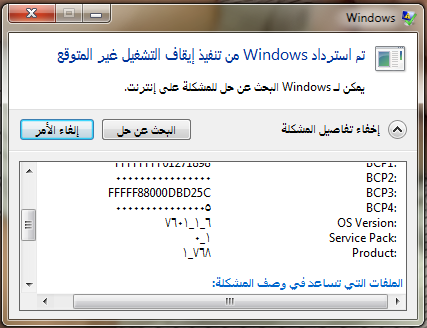
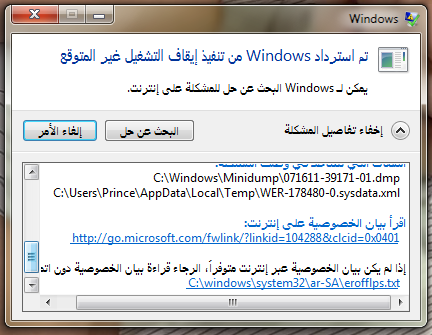
I don't know much about computers, so I hope that somwone could troubleshoot >.<>
Thank you: 3
Hello
Unfortunately I do not understand what is written on these messages, but for better understanding, you should provide more info on this strange issue.
Since when you noticed this behavior?
Can this be related to installing some software, install updates or any other similar action?
Does this happen when you do specific things on your laptop (open some software, some game)?Have you tried to do something about it?
-
Satellite A300 - new battery compatibility problem
Hello
My apologies if this question is in the wrong part of the forum but I need help with a problem of battery for my Toshiba laptop.
I have a Satellite A300 and did it for about 4 years.
Battery recently not to organize free and put this up to age so I ordered a new online.
My previous battery had issue PA3534U-1BRS DC 10.8V and 4000 mAh and my new battery PA3534U-1BRS DC 10.8V and 4000 mAh.The problem is that the computer does not seem to like it.
If I put the battery and connect the power adapter red battery icon will show and stay for about 5 minutes before you start to Flash.
When I turn on the computer and log on to the computer displays "battery not detected" in the battery in the tool bar icon.
I couldn't so far to charge the battery.What I am doing wrong? Any ideas on how I can get around this?
Any help gratefully received
Thank you
Hello
First of all there are no many things that must be done if you replace the battery.
The new battery should be automatically recognized by laptop and the Windows System.
If it s not the case, then the battery is not completely compatible or malfunctioning.There are several batteries on the market; origin and original parts parts
I recommend buying an original Toshiba Toshiba service block in your country.
In this case, you can be sure that you bought a fair and good share for your laptop to 100%. -
Satellite L500 - 20 X - screen problems
Hello
first of all, I would like to apologize for the case that I couldn't be very good to use this forum. I'm new and have never used any before support forum. And English is not my mother tongue.
I use a Toshiba Satellite L500 - 20 X. For some time, the performance of the screen got worse. All started with interference bands who were there for a second or two and then vanished again. Now, I have to put the screen at an angle to get a decent picture, at all. If I didn't, there is interference stripes all the time.
What I have gathered, it seems that the display cable is most likely the cause. So I have two questions: do you not think? And, if so, how do I know which cable I need to replace the (possibly) broken?
Thanks so far!
VargskinnSo I have two questions: do you not think? And, if so, how do I know which cable I need to replace the (possibly) broken?
As I know there is only one flat cable which is connected to the screen, as well as the motherboard.
But I can't say for sure that the cable is the troublemaker... it could be the cable problem, but that's just an assumption...
In any case, I think that the laptop must be disassembled in order to know if it's really a problem of cable and a disassembly of the laptop can be very difficult if you have no instructions detailed step by step. -
Satellite C855D-S5232 - battery replacement problem
my laptop is toshiba satellite c855d-S5232 bought in September 2012. was working fine until last week. suddenly while the laptop was the power of the work lamp flashing yellow and then battery was 98% plugged in and not charging not message was there on mouse icon.
the laptop did not start with the battery and soon plugged power light yellow starts flashing and laptop boots with a flashing yellow light.
I got a new battery replaced ad. It worked fine for 5 hours charged full 100% fater I turned off for the night when restart the yellow light started to Flash and the battery, display 98% not charging. I have a spare battery and the same thing happened after 2 days of work.
now I wonder what mobile phone goes wrong. It works fine wthout a battery and says no battery detected
is - it deserve tried another battery or laptop needs a repair?can someone tell me if I try another battery it will die / killed by computer laptop too?
I have ordered another battery again, but now wonder if I should put it or not.
some advice needed -
Satellite L775-13D - battery replacement problem
My battery is currently saying "consider replacing your battery" because it does not load completely. Had the laptop a little over 2 years so I guess that a battery replacement is necessary.
Problem is I can't find a compatible, or I do something wrong?
One, I bought, the site made it clear that it was for my model laptop, however when I plugged it the battery orange flash light upwards and the laptop would not turn on. I loaded a night or more and same thing.Other than I bought, new website clearly stated it was for my model of laptop and again made the same thing as above.
Is there something I should do that I didn't do or do I just not had much luck with batteries that I bought?
Laptop PC battery is not easy to return ' cos of Royal Mail restrictions so any help would be appreciated.> Problem is I can't find a compatible, or I do something wrong?
Why not? When you remove battery right you will find part number. All you need to do is order a new following this part number. And of course I recommend buying the original Toshiba battery and not a cheap no. product name.By the way: follow batteries are listed as compatible
PA3787U-1BRS
PA3817U-1BRS
PA3818U-1BRS
PA3820U-1BRS
Maybe you are looking for
-
Hi, I'm not very technically savvy so all the answers just confuse me even more. Can someone please simplify the answer to the question, what I can or I can assure not empty the trash? Thank youP
-
Satellite P50-C-12Z - SSD drive in a caddy DVD work
I removed the shutter of the dvd drive Bay room and replaced it with a shopping cart. In the caddy is a 120 GB SSD. The SSDS works perfectly when the OS is Windows 10 and I can use it for data. At this point, I don't want Exchange readers. However, I
-
How to remove pre-installed Windows XP and install my own OS on Satellite A100?
It s all in the question.I bought my laptop in the Germany and also bought an English version of XP because the German is not my favorite and I'd like to customize my system - partitions etc. -. How can I do? I have a 100 GB hard drive and a partitio
-
HP 6310ix AIO: hinge broken on hp6310ix AIO
In replacing a cartridge of ink on my AIO, I noticed, after changing the cartridge, and close the door, the display shows that the door was open. I opened and closed again, but same result. Looking at the back side, broke the hinge rght (look at the
-
Help!