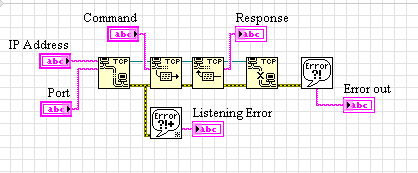Satellite A500 - battery light flashes when connected to the power supply
Win 7 Satellite A500 PSAM3A-03P00E.
Battery light flashes when connected to the power supply (intermittent fault), when I disconnect the sector and reconnect the flashing stops and battery (high capacity) continues to receive.
Also, when battery light blinks the keyboard backlight stays on when it should white and if the backlight is turned off and the battery light starts to blink the keyboard backlight turns on, all other functions seem to work well.
Charges of battery and the wedges load properly (when the battery flashes).
Hello
Have you noticed this problem since the first day of purchase?
Theoretically, it could be possible that your battery begins to malfunction
On the other hand, an electrical problem could also be possible
However, try this:
Remove the battery and the AC adapter. Then press and hold button power 30 sec long.
Then insert the battery and plug AC adapter still does that help?
By the way: this is the BIOS updated? If this isn't the case, perform an update.
Tags: Toshiba
Similar Questions
-
Satellite M110 - Orange light flashes when I push the power button
just before I managed based on the knock off my bed, on a glance the plug that goes into the computer look slightly bent and now when I try to turn it on, it does not work. even when it is plugged.
An orange light is always flashing down the bottem when I press the button.
So is this a problem computer or a power supply problem?
Hi becks88,
Sounds like a serious problem of material... You can start Notepad without AC/DC adapter or is the battery charging adapter?
Try to delete also the adapter AC and the battery for an hour at least. Then reconnect the two and try to start the laptop.
In the worst case you need professional help a :(authorized service provider
-
Background noise when connected to the power supply current
I recently bought a laptop series Equium A100 and am generally very happy with it however I noticed that there is sometimes a background noise through the speakers (crackles and whistles) - this happens only when the AC adapter is connected does not when running off the battery voltage. The noise is present in the onboard speakers and if connected headphones/external speakers. It's definitely coming through the speakers/headphones not the mechanical parts of the laptop or the battery itself.
I see that others have had a similar problem also but no solution seemed to be posted. I was wondering if someone has solved this problem yet?
Thank you very much.
Hello
It's very strange. I have the Satellite A100 (Vista laptop) and I don't have this problem. Satellite and A100 are portable similar and there is not much difference.
Your laptop comes with Windows XP Home or Vista edition? Have you tried to update BIOS. It's a really stupid question and I think that whistle is quite annoying for you.
Have you also tried to contact service? What they say about this?
-
Satellite L20 - Orange LED flashes when I press the power button
For 6 - 7 times and nothing happens after that, the battery is completely dead and the adapter works fine
I measured the voltage on the map that powers the battery and found 3.33v on 2 of them, the third is 0 v and the last of them starts by 0 v and goes up to 10v and more
Hello
Strange, but it might be a hardware malfunction.
But first, you should try to remove the battery and the AC adapter. Attendre wait up to an hour, then reconnect the two devices.If it doesn t work it could be a motherboard problem or something else. I recommend you contact a technician for laptop.
-
Pavilion dv6t-7000: Pavilion dv6 crash when connected to the power supply
HP Pavilion dv6t-7000 CTO Quad Edition Entertainment Notebook PC
I suggest to download and run the free version of WhoCrashed? to find out if the problem is hardware or software partner.
See the following URL for a download link.
-
Windows does not load and displays a black screen when it is connected to the power supply
Original title - Windows Vista running on my laptop Sony VAIO
Trying to turn on my laptop using the built in battery nothing happens. When the laptop is connected to the power supply and turned on Windows does not. It shows something in the sense that it does not properly off. It tries to load back to a system restore point before the last stop, but seems to fail again during this process. All that is displayed is a black screen. Currently the power on light is on, the battery light is on, but the drive activity light is off.
Yet once again, I switched on the laptop and finally the Startup Repair process is automatically called. After the display of the bar to attempt repairs, the system has been repaired successfully. As a result, the I ran my Norton anti-virus, followed by Windows Updatesoftware.
-
My Satellite goes into battery mode despite being connected to the power adapter
Y at - there anyone out there who can help me, please!
I bought a Satellite a couple of years ago which worked well for a while - however, it has started to overheat a lot and kept stop without reason. After many searches on the net, I discovered that the fans were very likely blocked with dust? After you clean the laptop worked like a dream and as a Bunny happy I was!
However, now a new problem has been its ugly reappearance - for some weird reason the laptop suddenly, without warning, past in dominant mode of battery despite being connected to the power adapter? He refuses to "acknowledge" that the adapter is plugged drains the battery quickly and then stops?
I tried once more looking for an answer and it seems that I am not alone in suffering from this problem? I read that it is perhaps a bad connection between the adapter and the motherboard, but it would be expensive to fix? Others have said to try a new adapter, but I tried from another laptop and it still happens? I hesitate to implement local repair because sometimes, this problem may occur after half an hour and other times, that won't happen for hours and hours and it is difficult to explain the problem?
There seems to be no rhyme or reason, but to crazy me on a regular basis!
HI Deb,
It is a common problem and can have several causes. The most common are a common defective soldering on the motherboard (where the socket is attached) and it can also be caused by a bad connection between the AC plug (at the end of the cable) and the socket on the laptop.
Unfortunately, the standard response from most repairers is just to replace the motherboard, probably because it's faster for them and produced more revenue that comes to fix the connection.
I solved this problem on my SA30 by pinching the cable ca to the back of my laptop in order to prevent any movement or tension on the connector. Unfortunately this will not help if the socket is already damaged, but it can reduce the incidence of the problem to occur.
Kind regards
-
Re: Satellite P850 full face feels 'sparkling' when it is connected to the power supply
Hello
I recently bought a P850 138.
Whenever the power supply is connected and turned on the laptop case computer feels strange to the touch, and if you move your hand through it, as you often eventually do during the strike, etc., you get this weird 'static' y feeling.When you are disconnected from the power grid the sensation continues for a short while, but soon after the case feels just like normal metal again.
I guess that something happens which is originally the case become statically charged, but does anyone have any ideas as to why what is happening? Is this a common problem?
Any ideas?
Thank you very much in advance for your answers
Hi neh23
It's the first time I read on this subject and in my opinion its definitely not a portable common behavior I think you should get in touch with a Toshiba service provider in your country to check the laptop.
-
Tecra 9100 blue screen when you disconnect the power supply
Hi people,
Im having a major problem, Ive had a major problem with my tecra 9100, when I unplug the power cable and try to use the laptop on battery, the blue screen comes up saying NMI: channel check / IOCHK
then the computer shuts down, it restarts only properley if I plugged power of ext,
also something to note, when I unplug everything first, he's not str8, its only when I try to use the laptop, which is pressing a keyIf someone knows something about this could you please let me know
Thanks carl
Hello
This has been already discussed here in the forum:
http://forums.computers.Toshiba-Europe.com/forums/thread.jspa?threadID=13784Check the sanremo poster, which refers to the knowledge base article Microsoft!
-
SAT L500D does not have to be connected to the power supply until the reboot
Hi all
I have a L500D, purchased locally and I have a problem that seems to escape correction by the helpdesk of Toshiba. My laptop while operating on battery comes with messages expected that the battery has x % remaining and suggests I plug the laptop into the power supply. I connect the laptop on the adapter and the power of the taskbar icon indicates the adapter is plugged in but it also shows that it does not load (adapter also remains cold, indicating no power is being developed). Low battery messages continue until the laptop stops ultimately. On commissioning again the laptop acknowledges that she attached to the adapter sector and charges upward.
Helpdesk from Toshiba said a new BIOS version had been released and that I should update the BIOS and would probably "fix the problem". Went to the Australian Site and there is no other choice to see downloads for this model L500D [product number], helpdesk then took me on the European site where I updated the BIOS, then spent several hours on the phone with Symantec trying to uninstall and reinstall Norton 360, which ceased its activities and could not be uninstalled leaving my laptop not protected.
Someone at - it an idea of what is the cause and how it might be remedied? Appreciate your thoughts.
Hello
If you have updated the BIOS and the help of t n right?
Hmm I think that this problem of card mother s that looks like the adapter does not work correctly because everything is ok after new reboot
I think the laptop is under warranty and you should get in touch with a local ASP to discover exactly what s wrongBut I think that it s motherboard related question
-
Try to connect to the power supply via the IP address
Hello
I am trying to connect to a power supply of Sorensen XEL60 - 1.5 P. I have its IP address and port number, but I'm stuck on an error 63, cited at the end I tried the advice in this forum and online without success, including:
Disabling firewall
* the ip address ping command
* Tools > options > VI Server
http://digital.NI.com/public.nsf/allkb/6ccced1045c479d286256a3a00655123
Open all the ports LV wants
Nothing improves the situation. What I will try?
Thank you very much
Error 63:
LabVIEW: Serial Port receive buffer overflow.
=========================
LabVIEW: The network connection was refused by the server. For TCP/IP, make sure that the server is running and listening on the port you want to use. Firewalls can also cause a server to refuse a connection. To VI Server, make sure that you have enabled the server from VI tools > Options > VI Server.No reason to be a donkey to people asking for advice. I tried UKRAINE by the boards, conscientiously the profit and loss account.
I can actually get the power supply to operate on the VISA. It needed fixed two bugs, in the case where others are interested:
* Setting VI_ATTR-TERMCHAR_EN to VI_TRUE
* Creation of the resource VISA under the 'manual entry of the raw socket"rather than one of the other two. This is necessary because I'm trying to communicate via a specified port.
So I'm fine now, I just can't pass strings directly via IP and port that I thought I should. It may be a device-specific problem, but I'm always interested in other thoughts.
Thank you
Warren Harding
-
loose connection to the power supply
I have a HP Pavilion e043cl 15 Notebook PC with name of the model E5K58UA I bought August 2013. My best friend bought the same brand/model from the same place 2 weeks before me. We BOTH have had this same problem almost from the beginning. Speaking for mine... it became worst Crescent until I don't know if it will load OR start the next time I try to turn it on. I have "glued it" the only way he will now. It changes almost every day, so I have to move it and the re - paste. We feel that it was a problem of hardware design for almost that we bought them. Unfortunately, none of us buy the extended warranty. It was mainly in the part that we bought at Costco with my Costco AmEx that allow you to add an extra year warranty and apparently are not now. I have done some research and think that it is the connection to the computer. Can anyone confirm that, and if so, where would you recommend that I buy a replacement? I don't want to spend a ton of money given these were $399 new. I am sure that I am able to fix as well. I also wanted it to go on the record it seems be a VERY common problem which should NOT happen on a laptop this quickly. None of us carry these computers around with us on a daily or even weekly. It seems quite ridiculous to deal with this problem already. I got a DELL computer for 7 years. I had to replace the entire power cord, but the connection port was never a problem. This seems put together much cheaper. I feel HP should replace the port free of charge, just don't expect that this will happen. A consultant where I can get the spare part required at a reasonable price would be greatly appreciated. I have confidence in particular a HP original spare part because those original seems not be made good in the first place. Thank you very much!
There is no parts but HP parts. The power supply is on a dongle that plugs into the motherboard. They don't directly solder it on the map more.
It is the repair:
It is the part:
(13) power connector cable 719859-001
See Page 92 of the manual. Here is the site where you can order the part:
If it's 'the Answer' please click on 'Accept as Solution' to help others find it.
-
Satellite A500-19U - black screen when connect the charger
My PC works fine in the windows environment, application, video, mp3 palyer. In the game works well with a battery. When I plug the charger games are starting to give me a black screen or accident line and sfx in the background.
I try to leave the PC work with the charger without a battery, the game crashes. When I press CTRL + ALT + DELETE then cancel the game recover back for everything in & do it again.
My maps updated with the latest video driver [Nvidia G210M] and install the latest Toshiba BIOS
Any solution guys:(heures départ à me déteste:()
Hey Buddy,
This occurs only on the games or the windows too?
Are you running the factory settings or did you do your own installation of Windows?
Maybe that's a problem with the display driver. You must reinstall the latest driver from the Toshiba page. Don t use the nVidia drivers because they are not pre-tested:
http://EU.computers.Toshiba-Europe.com > support & downloads > download drivers -
Satellite A500 - 15 M: unable to connect to the TV with HDMI
Hello
I have a Satellite A500 - 15M. I recently tried to connect to my TV so I could watch certain shows online on my Hannspree Xv HD ready TV.
The HDMI out does any record on the TV - the TV displays a message "not supported" and remains off (as if there is no signal) - display settings on the PC it does not recognize the TV... actually it [Intel Graphics and Media Control Panel] indicates that the TV/monitor settings are not supported.But I can connect via the VGA output - although I have to delete the display settings to 1024 x 768 to show on TV. In addition the display on the TV then is mainly pink and red, even if my pc display peak is most often blue. -start of the Toshiba screen displays on the TV, without any problems and one or twice the login screen was displayed too much, but then sometimes it isn't...
I know that's not the VGA cable as I can connect to the TV with it on netbook advent my wife without any problem.
Are there drivers, I need to update / download? Or I need to change the settings?
How can I get my screen on my TV?Any help would be greatly appreciated. Thank you
Hello
First, you must connect the two machines (laptop and TV via HDMI) when the two devices are turned off. After turn on the TV and the laptop.
You must choose the HDMI on TV channel and should then use the FN + F5 key combination to switch the video output to the TV.
If this does not help, try updating the graphics card driver.
It seems that your laptop supports the Intel graphics chip. Therefore, you can see the Intel page for new drivers.Welcome them
-
Battery problem
Dear friends,
My battery icon is flashing blue to Orange quickly even if the computer is connected to Power.What mean?
This means that my battery is dead and not load? If Yes... will be the work of the computer until I repalce the battery? And is it safe to use the computer in this mode?
Hello
Check with support from the manufacturer of their books online and the drivers and their forums system
(as applicable) for known issues. Some manufacturer issued BIOS and other updates to help the battery
problems.Control Panel control - plan change Options - power plans - power - advanced settings
Parameters for the drainage and the use of parameters (this is how much to use and not how much or how)
long to load).In fact, what causes a lot of wear on a battery empties it too low on several occasions. With today
systems overload are not a problem.Here are some tips to help and troubleshoot battery issues.
Old battery? Unplug the power to the computer - remove the battery and clean the contacts with a pencil
eraser (do not use this, if your battery is fine slots - just clean up the edges of the knife which fit in)
them and be careful). Batteries are old, or it could be a problem with the computer.
Check with the support of the machine system, and many of them have on line forums.New Lithium-Ion type battery usually last longer if you do not unload then less than 30%
However on a laptop that not extend their life a lot. Best is to use the a/c adapter
When this is possible.I use the free version of BatteryBar to monitor my battery. Click on the green button on the
Yellow box on the right side of the page to download the latest stable version.BatteryBar - free version available
http://osirisdevelopment.com/BatteryBar/index.htmlAnother good program
Vista battery saver - free
http://www.codeplex.com/vistabatteryProblems with the lives of its use and the battery of power - Mr Fixit
http://support.Microsoft.com/GP/windows_battery_power_settingsYou can also check with the manufacturer of system and forums that many use their own
proprietary software to monitor the battery and they could be known problems with your battery.============================================================
Try this - to make a Restore Point
How to create a Vista System Restore Point
http://www.Vistax64.com/tutorials/76332-system-restore-point-create.htmlHow to make a Vista system restore
http://www.Vistax64.com/tutorials/76905-System-Restore-how.htmlThen Control Panel - Manager of devices - Batteries - Double click on each item - drivers - tab
Update the drivers (which can do nothing) - then do a right click and UNINSTALL each.
RESTART which will update the driver stacks.Problems with the lives of its use and the battery of power - Mr Fixit
http://support.Microsoft.com/GP/windows_battery_power_settingsI hope this helps.
Maybe you are looking for
-
opening optimizer.exe win registry I can not load any thing without obtained operating record down
win registry optimizer.exe opening I can't go down load I didn't run I record when I push it don't do nothing
-
a computer can find the mx922, but not on the same network
I installed the drivers on my computer tower and on the laptop and everything worked well. Today I went to print from the laptop and it says that the printer is not responding. I went to the tower and the Tower allows to print very well. So I know t
-
When I entered an element of research in search of email, no search is being conducted and the answer "0 files or folders found". Rgds
-
Can someone explain the benefits of using Forall on a loop in a PL/SQL block?
-
Choose hard drives... 320 GB internal, ultrabay adapter or external 1 to?
Hello, I'm between this options, my questions are about performance. I have a t61p 6460-d8g. that comes with Hitachi 160 GB sata 1 7200 RPM. 1 - the Seagate Momentus 7200.3 SATA 3 Gb/s 320 GB hard drive can improve the performance of the laptop, it c