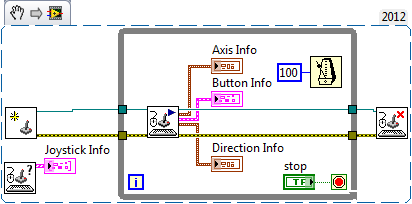Satellite A660 - 11 M: the display does not work with nVidia drivers
Hello world.
First of all:
I use the default pre installed SB (w7-64) and nothing more is installed on it, except the toshiba software.
The problem is that, while I use the default driver installed that everything works well, if I update the nvidia drivers, I can't change the brightness more.
It cannot be changed by fn + f6/f7
cannot change it in windows through "brightness".
no change in the power management profile.
(I can put different brightness levels, but nothing is happening!) (I hope you understand what I mean)
the only way to do it is using nvidia Control Panel.
even if use windows utility to update windows drivers download the same drivers and there is the problem.
the only way to fix it is to reinstall the default driver.
but I don't want to use the prehistoric driver!
How can I do to fix this? is this a known issue?
Thank you very much for your help!
Hello
Since the nVidia page nVidia drivers are not pre-tested and not certified by Toshiba, it s not recommended to use these drivers.
You must use graphics drivers of Toshiba because the drivers are modified and created for the use of the laptop. These drivers support own device of thermal protection that protects the graphics chip.
I think that the issue has nothing to do with the Toshiba FN button software because brightness can be affected, even using Windows 7 power management
I recommend to go back to the original drivers Toshiba!
Tags: Toshiba
Similar Questions
-
FastCore-Routinen-Modul could not be loaded because the tools does not work with this version of Photoshop.
The MMXCore Routinen module could not be loaded because the tool does not work with this version of Photoshop.
The Mehrprozessorunterstutzungs module could not be loaded because the tool does not work with this version of Photoshop.
Hi zimlo,
Please check the below link which may help you:
https://helpx.Adobe.com/Photoshop/KB/error-could-load-fastcore-multiprocessor.html
Concerning
Sarika
-
Audio does not work with bootcamp drivers on windows 10 6 (tried on macbook pro 13 mid-2012). Is there a solution?
You have all Audio devices in Device Manager? How Windows 10 has been installed on the Mac? The BC Assistant has been used?
-
Satellite X 200-219 - the touchpad does not work as it should
Hi all
I recently bought a 2nd hand Toshiba Satellite x 200-219. Had some problems with it that I have overcome now, except one... The touchpad does not work as it should. I think that the cable has been damaged at some point.
So I'm wondering if I should use the same ribbon cable to connect the keyboard to the motherboard or can I get one of a different model of PC Toshiba laptop?
I tried searching on the net for advice but have resulted in nothing so thought I would try the forums.
Any help you can give will be greatly appreciated.
Thanks in advance,
Lee
I think you can use the items to the satellite X 205 series since this seems to be the same series as X 200:
Found some related parts the touchpad:
Satellite X 205 / X 200 touchpad Board with cable: reference number: K000047950
Satellite part number for the TOUCH PAD FFC X 205 / X 200: K000047980But why you n t come into contact with a Toshiba authorized service provider in your country and order the part necessary and compatible?
-
Satellite L300 - 1-5 - the screen does not work
Recently, I encountered a problem with my laptop, the screen does not work.
I tested my inverter of the screen and my backlight lamp to see that if that was the problem, but they both worked perfectly, I then tried the entire screen with the parts and that worked too. (I tried in my friends Toshiba Satellite L300 - 217)Then I looked around online and got told to try to connect my laptop to an external monitor, so I did and the screen didn't work there either. So now I'm stuck, I have tried everything even made sure all connections aren't loose etc but it still does not.
Anyone know what the problem with my laptop?
Thank you, Tom
Hey Buddy,
> connect my laptop to an external monitor, so I did and the screen didn't work there either.
This means that the internal monitor is ok and the reason must be the graphics card or card mother herself.I guess for now, you get only a screen empty and nothing happens on your laptop?
In this case, you should contact the closest service provider authorized in your country. Just get in touch with the guys and ask for help. They can check the cell phone and fix it! ;)
-
Satellite C660 - click of the mouse does not work
Hello
I bought this laptop 5 weeks ago and now have problems with the right, click on the mouse does not work. Left click sometimes opens to the left, click on functions and leaves me is impossible to close programs or closed, double clicking in the pavement or enter does not work also.
I tried to do a system restore to the factory, but I can not click on the next to take me through the restoration and end up having to close it via the main power switch.
Any ideas please?
Hello
You have the same problems with a mouse external or just the touchpad?
If an external mouse works correctly, you can use it to do a recovery install. This can help you to solve the problem, if this just s software.
Not least have last but you tried to update the driver for the touchpad? You can find it on the official website of Toshiba:
http://EU.computers.Toshiba-Europe.com > support & downloads > download driversCheck this box!
-
Satellite A300 - built-in Chicony webcam does not work with Win Live Messenger
Hello
I just bought a * Satellite A300-1MC * (works on Vista Home Premium) and downloaded Windows Live Mail and Live Messenger.
The integrated webcam does not work with Live Messenger; and when you select the tool, Audi + Vieo Setup in Messenger I get thye following message: "we are unable to launch the Audi video installation.
The webcam works fine with the Camera Assistant Software.I tried: 1) killing the AC software and from Messenger. (2) dowanloading one driver webcam Toshiba Web site; (3) update of Windows Vista
None of the above works.
Any suggestion received with joy...
ThomasYou can try to install the CAM such as ManyCams software - http://www.manycam.com/
Basically, the program to access your webcam video and redistribute it as a video device ManyCam.Richard S.
-
Satellite L300-1 has 3 - Microphone does not work with Windows 7
Hello, I have a problem with the microphone on my laptop.
MIC comes with chicony web cam and Windows 7 camera works fine but the microphone does not work.
Does anyone have the solution to this problem?Micro Vista works fine but I wanted to try Windows 7 on the laptop and everything works great except microphone.
Best wishes in advance.
Hello
I think that the reason why Windows 7 is only RC and not a final version that is on the market. I think you should wait until Windows 7's official published.
However, you have installed the driver for the webcam and soundcard? You can try using the Vista drivers. It should also work on Windows 7.
Welcome them
-
the joystick does not work with windows 8
Hello
I have a problem using the joystick; When I used it with windows 7 it works, but when I tried to use it with windows 8, even if it is detected in windows, it does not work with any of my VIs(labview_2012).is there an issue with labview, or there is a solution to solve this.
Thank you
I wrote this VI in order to study how to integrate a Joystick into my LabVIEW code (I called the "Joystick Sampler" VI). It has two parts - the lowest fact function, "Query Input Devices", an array of devices, their names and the number of Axes, buttons and POV "hat", in a table called "Joystick Info". Look at this attention first, in pay to the array Index that seems to match your gamepad, when plug you it into a USB port.
The upper code can enjoy (one of the) Joystick (s) at the rate of 10 Hz, which allows you to test the buttons, axes, etc.. Note that the primary function of "Initialize the Joystick" takes a parameter (default = 0) which corresponds to the Index of Joystick, you have discovered by looking at the table Info Joystick (see previous paragraph) - If your joystick, for example, seems to be at Index = 4, thread has '4' in the function Initialize Joystick.
BS
-
Satellite L305D-S5895 - keys to functions and the wifi does not work with Win XP
Hello
first sorry for my English
I bought a Toshiba Satellite l305d s5895, with Windows XP, I need a software, but the function keys does not work.
So I need a driver, but I can't, and wireless internet does not work.> Where could it find special XP BIOS?
In my opinion, there is problem because most threads here are on the European laptop models. then come to question United States. Toshiba Europe and Toshiba U.S. do not work together and each of them is responsible for own models and provide support for specific country notebooks models.For most models, so here in Europe Toshiba has offered two BIOS. We were already on the delivered Vista laptops. The Toshiba page download available BIOS for Windows XP Home edition. in most cases, it was version 5. XX and this BIOS was designed to support public services and specific tools of Toshiba. For example, all the FN key features was only available with this BIOS WXP.
So if any of you have laptop model US they would see how the solution with Toshiba U.S. or US forum under http://community.compuserve.com/n/pfx/forum.aspx?webtag=ws-laptop&redirCnt=1
Bye and good luck!
-
Satellite A660 - 11 M - brightness adjustment does not work after hibernate
Sometimes, I find that you use F6, F7 to control brightness does not work. This only seems to happen after a fresh reboot, but after being out of hibernation.
I am running Win 7 Home Premium 64-bit and using the latest NVidia driver (obtained from toshiba yesterday Web site): 8.16.11.8988
A way to solve this problem?
Hello
From my own experience, I can say that all the FN buttons work perfectly after hibernation, standby, restart, etc.. No problem at all!
I put t know what is the problem, but in your case would be to reinstall the package of added value and utility to Support Flash Cards. Two tools to control the FN key functions and can be downloaded from the official page of Toshiba.
But before you reinstall it, remove older versions first. Then install VAP, restart and finally Flash Cards Support utility.
-
Satellite P105 carpet * a dvd player does not work with Win 7
Greetings,
I need an upgrade on my dvd to my vintage Satellite P105.
I want the possible fastest dvd burner right now because I'm a fan of film and keep them in digital memory.(1) first should I get an external drive or can I get the best performance with an internal dvd replacement of a reseller of parts or Toshiba?
The problem is when I've upgraded to windows 7 things have changed. I lost my sound, but that solved using a driver inherited Visa as apparently the sound 'Council' on the laptop is for Vista only. Then I found the dvd player which is a mitsu * an internal UJ-450 does not or is extremely slow in saving films, records or files. The available recording software seems also planned for Vista performance was acceptable. Even the dvd burning software does not work.
(2) so my question for multimedia specialists is: what should be my next move?
(3) should I go outside and confront the neck of the bottle USB or
(4) to make the speed of the bus on the internal dvd?
(5) given an internal dvd is preferable, because it's exactly a dvd-ram/IDE as it is currently, or some other configuration of bus.
(6) most importantly, what dvd burner would give me 18 x speed with current programs like ConvertXtoDVD and did as a symbol external or - better - as an internal dvd replacement or my slow drive currently?
Of course, if you could give me a model number and direct me to the sales it would be much appreciated.
Thank you in advance.
Rachel_1
> 1) first of all I should go for an external drive or can I get optimal performance with a dvd replacement internal to a coin dealer or Toshiba?
You should know that not all internal STRANGE machines are compatible. You will need to use a not compatible and supported and such device could be ordered in a local ASP.
But it s more expensive as an external CD/DVD device so you could also choose an external that would be compatible with all computers and laptops available.(> 2) so, my question for multimedia specialists is: what should be my next move?
As mentioned. Good option would be to buy an external burner drive ODD(> 3) should I go outside and confront the neck of the bottle USB or
External device are compatible with all computers and are less expensive(> 4) go to the speed of the bus on the internal dvd?
If you have the money for an internal device and want to use it with P105 only then you can also choose an internal burner.(> 5) because a dvd internal is preferable, because it is exactly a dvd-ram/IDE as it is currently, or some other configuration of bus.
As far as I know it s an IDE interface, but the device would support setting master or slave or c - salt. As mentioned, you can buy a Toshiba a recommended.(> 6) especially, what dvd burner would give me 18 x speed with current programs like ConvertXtoDVD and did as a symbol external or - better - as an internal dvd replacement or my slow drive currently?
Point 5 of the air) -
HTTPS access to the router does not work with Firefox 33.0
HTTPS access to the router Linksys wrt610n has worked so that Firefox 32.0.3 the dd - wrt software of this router is self-signed certificate with the public key RSA = 512 bits (Yes, it's too short today). From Firefox 33.0 and whose 34, 35, 36-access https does not work. It is desirable to restore https behavior as in Firefox 32.0.3 (with warning and ability to do security exception). Please see the attachment with a https query result in different versions of Firefox.
Thank you.Hello, make suggestions to the https://support.mozilla.org/en-US/questions/1038487 help in your case?
-
The location does not work with WIFI or GPS inside, just outside?
In the HTML5 specification, the geotagging option try to find your location from different sources such as:
- GPS
- WiFi
- Cell tower
Inside, it seems that the phone is unable to get the geolocation...
can you give me some advice?
Best regards
Victor
I did, I know what I'm talking about.
the site is authorized, I need to download a file and the download file option does not work either, the operating system is not yet ready for commercial use.Thank you very much
I get emails that I think will not solve the problem, we need geolocation and upload of files. and of course an emulator that works 100%, ready to deploy, phones etc.
Thank you very much i'm going to close this. I don't have time to explain more problems, the problem exists and I hope it will be solved.
-
Satellite P500-127: microphone or sound does not work with Skype
Hello, team Toshiba,
Recently bought a new laptop.
However the microphone or the (pebble connexant high definition) sound driver does not work correctly when you use Skype. Also read about in various forums such as the Skype forum.
People ran into similar problems such as:-------------------------------------------
Usually, we can speak of a little more than 20 seconds, but the call will be at a random time between 1 and 15 minutes. The strange part is that sometimes the quality of the call is good, but more often my friend can't get along * half of what I say * while I don't usually have a problem to hear what was said. The video works so my friend can see talking me but can simply not really hear what I say.
Before the fall of the call usually freezes for a few seconds and then Skype crashes sometimes. We tried to talk together without the video, but the problem remains.
---------------------------------------I also found a suggestion by the toshiba service, just to simply increase the volume under the Panel etc, but it does not work either...
Can you please help me on this one?
Cannot use Skype at all as she just to boring for everyone I talk... The quality is fair to poor.Thank you very much
+ The message was edited: link has been removed - unauthorized +.
Hello
I have the Skype m user too and to be honest, everything works fine!
I can use my internal webcam as well!
But I m using Win XP with SkypeI assume you are using Win 7 and Skype
To be honest, I doubt s number of Toshiba laptop
If it would be a matter of (audio driver) laptop so you have seen the same problems recording and creating audio files... but I doubt that will happen...Therefore, it must be a software problem possibly a combination of Skype, Win 7 and driver Conexant
Who knowsBut as I said above my Skype works well with Win XP!
Maybe you are looking for
-
iCloud Drive - save the storage space on Mac
is it possible to save space on my iMac with iCloud drive? For example, if I wanted to save all my pictures on iCloud drive but do not waste space on my mac hard drive, is this possible? I can have not only in cloud storage and not my Mac? I see no p
-
4540 proBook s - taken Maximum supported memory?
I'll buy a ProBook s 4540 (Intel i5) very soon. In many places on the Internet, it was mentioned that it supports up to 8 GB of DDR3 RAM. But, on a page of details on the HP site, it was mentioned as "16GB". So, I'm a little confused here, but I gues
-
When I go to download pic on ETSY, I can not find the folder that contains the picture I want. I have just listed on Craigs list and he worked there. ETSY has worked before. When I go into start, photo gallery, I see what I want to put on ETSY, but
-
When that I boot my laptop with Vista, I get an error window "Microsoft Visual C ++ Runtime Library. I have to keep hitting the OK button until finally, it erases and gives me the Start button in the center of the screen. What is happening and how to
-
HelloI wrote this function. I want to return the result when the buffer that is greater than 32767, value_error of exception.the compiler rejects the when...what I am doing wrong?create or replace function TEST (P_installclaimid to cpsadmin.installer