Satellite C855-2GX - touchpad is lagging while doing somehting that need RAM
Hey all :)
I have a toshiba Satellite C855-2gx
My problems touchpad lag so much if I install a software or I'm doing something which need to ram (games, defragmentation)
There is no solution for my problem please :'(
and sometimes the shift of the pc (keyboard and mouse do not work)
Sometimes, I noticed the same on machines with low performance. It happens when the drive is extremely busy and portable needs performance for some intensive like defragmentation operations or antivirus scan.
What you can do about it? In General, you can improve Ram to increase performance of s for laptop and also you can optimize the preinstalled operating system. With optimize I mean you can disable all unnecessary applications and the boot process for your laptop will take care with less background process.
Also disable the Windows automatic update installation. Use the option check for updates but let me choose...
I think that you need to upgrade RAM. If you need advice or help with this let us know.
Tags: Toshiba
Similar Questions
-
Different questions on the new Satellite C855-2GX
After buying Toshiba Satellite C855-2GX is really not worth everything $ pass on it that's the problem that I still meet the pc's NEW!
For Specifcation: HARD drive of 500GB, 8 GB RAM Intel I5
-Mouse Lag during the Anti-Virus Scan or install a heavy or even when the pc of the defragmentation program.
-PC really even slow its i5...
-When the battery is 10% sleep mode dosen't work WHAT? my pc on himself...
Is there a solution? don't tell me to him MAKING the PC IS NEW...You have already started a thread on this topic (touchpad gal while doing something)
http://forums.computers.Toshiba-Europe.com/forums//thread.jspa?threadID=73816Follow the first thread to avoid misunderstandings!
-
Satellite C855-1U7 - activity strange fan while playing games
Hello
I played fifa14 for a long time, my laptop had the necessarily system requirements to play and my bios is the last, often my fan started working for many, up to 85% and 74ºC cpu temperature, it is normal because of the game, but in some time the fan stops and stops again and restart, restarts again until the game begins to become slowly.
I already have the game of repair and find viruses, but nothing wrong.
Pc health monitor indicates that everything is ok with cpu, I also have an external cooler with 2 fans.
Can someone help me with this?
Thank you to
Satellite C855-1U7
Hello
Fan activity depends on the temperature inside the laptop.
But of course the activity described fan (, also, on, off) seems really odd to me.
However, there are not a lot of options that could be controlled.First of all the details of fan activity and the information is stored in the table fan. Table fan is part of the BIOS.
You could try the BIOS to the default settings and you might check if BIOS can be updated using the new version of BIOS (if available).I think you can also try to reduce the CPU performance changing settings in the Windows power options.
I m wondering why you use external cooling pad?
It is essential for cooling and the laptop overheating without the use of this external cooling pad? -
Key satellite L510-S401-touchpad FN and F9 does not work under win xp
Toshiba user,
I have recently purchase a toshiba Satellite L510-S401and I install windows xp
and my problem does not have the FN key. I have install all the drivers that I think useful, but still does not work...If anyone has had a driver for Satellite L510-S401, that works with Windows XP, please contact me with the help of this thread.
Yours sincerely.
Hello
It is not easy to help. I don't know in which country you bought this laptop and where to look for drivers.
The fact is that the FN + F9 key combination works if utility to toggle the Touchpad is installed.
Have you checked Toshiba support for this tool page?
Which page you have downloaded all the drivers for Windows XP Home edition? -
Re: Satellite L655 - the Touchpad on/off button does not work
This morning, I noticed that the power button of the touchpad of my Satellite does not, although the Fn + F9 key combination works by enabling and disabling my touchpad.
It was working well until what I slept last night when I woke up, my laptop has rebooted due to updates of Windows during the night. I don't read anything since I have been using a wireless mouse. Then reach work and check if I can activate my touchpad (Windows has loaded and connected), the display screen that shows if the touchpad is active or not does not appear and my touchpad, power button does not work.
Any help is greatly appreciated.
Thank you.
Is this problem only you?
I mean it's not so important, and I would not reinstall or change anything because of this.
Until you can use the FN + F9 key combination I put t think it's a serious problem.What do you think of this?
-
Satellite L300 - Vista - Touchpad and USB mouse does not.
Hello
Well well after hours of trying allsorts, I post here...
Been given the laptop for repair as the touchpad no longer. No problem "I thought", simply plug a mouse usb to help me get around and re - install the touchpad... what a joke.
On the right, the USB mouse is recognized as a hid device and work, according to the Manager of devices, but not when you move it... nothing...
The Touchpad is listed as a Synaptics ps/2 touchpad and signals a Code 10 in section mouse device as well as listed as a hid and fully functional usb mouse Manager.Right... I have...
Listed all devices, even the hidden nonpresent (devmgr_show_nonpresent_devices) and removed everything only account of any mouse, keyboards, etc...
uninstalled the software synaptics via the program Panel.
Restarted the laptop, and it starts with the touchpad is ranked again code 10 with the version of windows drivers.
Drivers up to date using two different files of Toshiba for the touchpad, still Code 10
Still, the USB mouse does not either.Someone enlighten me please on a fix for this...
Hello
Really strange what s my friend because normally a touchpad driver update should solve the problem.
In any case, have you ever tried to use the Toshiba Recovery disk? Maybe it s just a software problem and a few important Windows files are destroyed or don t work properly. Reinstall Windows using the recovery disk Toshiba takes only a few minutes and there are already all the drivers and tools integrated. With these parameters (factory settings), the touchpad should work properly, and if not the touchpad or the motherboard needs to be replaced maybe.
Good bye
-
Necessary for Satellite C855-1TC recovery disk
Hi, I know it's a long shot, but someone at - it the toshiba Saellite C855 - portable 1tc. I need a recovery disk which is free through the program of toshiba. Toshiba are asking £35 for this disc, or they said find someone who has the same exact model and you can get it for free (except the cost of the drive).
Thank you
What you need is the recovery for Satellite C855 with PSCBWE part number disc. Perhaps you need to leave your e-mail here. If no one can help you order from https://backupmedia.toshiba.eu/landing.aspx
Do you use not able to create most pre-installed Toshiba Recovery Media Creator?
-
Win 7 of the touchpad does not work on Satellite C855-21V
Hello everyone!
I have a Satellite C855-21V and it came with Windows 8. After a week of disaster I m sure I want never again a Windows 8 on my computer!
So, I installed Windows 7 and can find all the drivers somewhere in the internet.
The only thing that does work is the touchpad.8 Win driver Don t work and other models the driver win 7 do not work.
Does anyone know what brand the touchpad or where to find a driver for win 7?Thank you all for the help!
Best regards
Frank
Hello
First and foremost the touchpad should work after installing Win 7.
The Windows contain a standard touchpad driver that needs to control the touchpad.Of course the extra Synaptics driver installation would give more willing touchpad (fingers to scroll, etc.), but also without the driver Synaptics touchpad should work.
In any case, I already mentioned the Synaptics driver that you can download that here:
http://www.Synaptics.com/resources/driversPS: is the active touchpad? F5 turns the touchpad on and off
-
Re: Satellite C855-1W1 - need to change the touchpad settings
I have a 6 week old laptop Toshiba C855-1W1 with WIN8.
I find that the screen changes in a blink of an eye without my doing anything to do.
I can't find anywhere in this new OS where I can make adjustments to the keyboard.I need to stabilize something but don't know what.
If anyone has had this problem. ?WIN8 filed very complicated compared to WINDOWS 7.
It's a pity MS changed notably. I hope someone understands what I'm trying to describe here.The pointer seems to pull to the side to pick up a new but unwanted screen.
To be honest I don't understand what problem you have exactly and don't know what you're talking about.
It is typical for Windows 8 scroll ECCAS the screens 'metro' containing different applications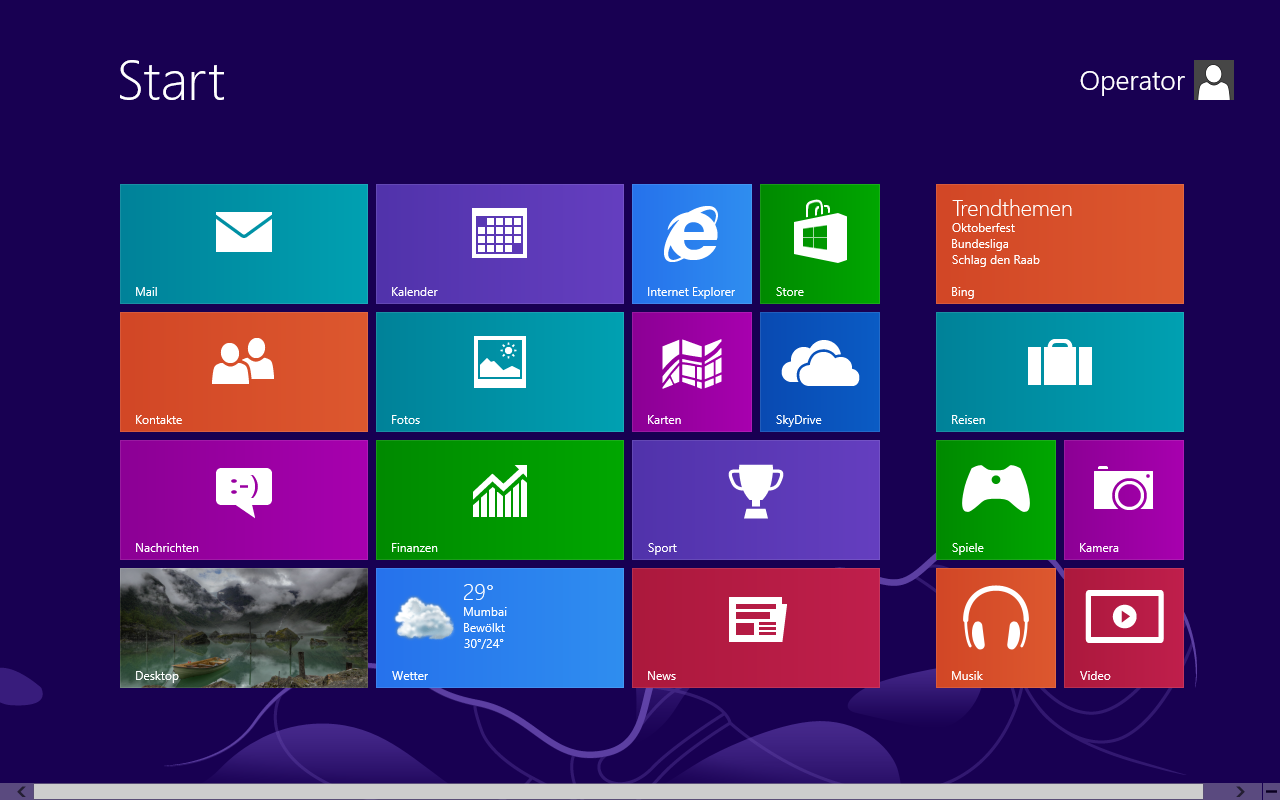 I can't find anywhere in this new OS where I can make adjustments to the keyboard.Would it be useful?
I can't find anywhere in this new OS where I can make adjustments to the keyboard.Would it be useful?
How to change the settings of the Synaptics touchpad in Windows 8?
http://APS2.toshiba-tro.de/KB0/HTD3101Z30000R01.htm -
Satellite C855-1GN does not start the Windows system
My Satellite C855-1GN will not load Windows.
After pressing start it say starting windows the four colors appear in the center of the screen and seem to vibrate slowly but will not following charge.
I ve restarted and run the fix for the system, but it cannot solve the problem, run the system restore but luck is.
Can anyone help?
I put t really want to reload the discs so it s not necessary that the girl has loads of work United to this topic.She may lose.
see you soon
PhilHello
You are able to access the advanced boot menu by pressing F8 while turning on the unit?
If you are able to do so, you should try to start the computer using one of the advanced options available in the start menu.
You can try to start the laptop computer using the last known good configuration or you can try to repair the system by automatically selecting the repair my computer option, you can try to start the machine in safe mode to access important data on the HARD drive.
Finally (after data backup) I would recommend to recover the laptop using the Toshiba recovery media
-
Mouse pad does not work on Satellite C855-13D
Hi, I have a SATELLITE C855 - 13 T.
I got the TI monthly and now the mouse pad stopped working. Both the touchpad and and right/left clicks don't work. I managed to connect an external mouse on the USB port that works very well. I restarted the laptop several times and also checked the settings of Control Panel-mouse, which indicates that the device Touchpad works properly. I also checked the option to disable the external internal when device is connected is also unchecked.
I would be very grateful if anyone has any advice on how to get this working again.
Thank you very much
To be honest all you've done is just. You need to check if the touchpad is disabled somehow but if everything seems to be on the last and final test you can do is to install original recovery image and test the feature with the factory settings.
OK, it's a method more radical but more effective to check the operation of the equipment.
Please post a feedback about your decision what to do and result about if you try to check with the factory settings.
-
Satellite C855-1j4j does not turn on - the Bios Update interrupted
Hello
I did the update on my laptop Satellite C855-14 days, and all of a sudden the power went out,
now the pc running either party but not nothing DON'T get PAST...What should do?
+ The message was edited: message has already been translated.
From my point of few the EPROM module must be re-flashed once more with special BIOS crisis recovery disk.
Usually, this procedure could be done only by authorized service provider available in your country.
But I found an interesting announcement about how to flash the BIOS on U400 series.
See the last post [here: http://forums.computers.toshiba-europe.com/forums/thread.jspa?threadID=62852]But I don't very well if this info would be useful and if it would work in your laptop to Mr. However, in case this would not work, contact the ASP from Toshiba for help
-
Satellite C855 - 17M - CD/DVD does not work
Hello
I have a Satellite C855 - 17M. nd that the cd/dvd is not working.
I tried upper and lower in regedit but the file is missing, and said it also the format is not supported.
Any 1 help me pls pls.Thank you very much
Hello
What exactly do you mean by not working do not?
You have problems reading the disc or write data on the disks?Which discs have you tried and you have a few problems with the disks?
-
Satellite c855 - VGA port suddenly does not work
Hi people
I have the toshiba satellite-c855 - 17 c. Windows 7.
Usually, I work on my laptop and monitor, which I use by plugging the vga cable. I use this set to the top for more than a year and never had any problems.Now, nothing happens when I plug in the cable. I checked with another laptop and the screen appears on the monitor - it seems that the problem is with my laptop.
Do you have any idea why this has happened and the solution to this problem?
Thank you
Ben.Hello
What happens if you use key Fn + F4 (or just F4) video output?
You can move the monitor internal and external? -
Re: Satellite C855-155 - AMD Radeon HD 7610 display driver does not work
Hello
My laptop Toshiba Satellite C855-155 2 years, used to run the display driver AMD Radeon HD 7610 (V8.932.5.3000 January 20, 2012). Suddenly, it no longer works. Login screen looks scrambled. I can only start the laptop with the Standard VGA driver but the screen resolution is 1024 x 768 (not the 1366 x 768 normal) and no screen dimming, automatic off tension or sleep/hibernate functions is not working either.
What do you recommend? Is it a hardware failure?
Thank you in advance,
SeçkinHello
Have you tried to reinstall the display driver?
> What do you recommend? Is it a hardware failure?
Best test you can do is to back up all your important data and reinstall original recovery image and test your machine with the factory settings. If the problem persists it may be hardware related issue.
Maybe you are looking for
-
How can I silence the sounds of HDR380cx button?
Sometimes I need to be able to use the camcorder and NOT have it make a noise whenever I have the touch screen or work in the menus. I found the setting of the volume of these sounds, but is there a way to totally STOP them?
-
Problem with desktop experience in Windows Server 2008 R2 with SP2
Hello I have uninstall desktop experience. Some how the server restarted before uninstallation could be completed. Now I'm trying to re - install desktop experience, but the error code is 0x8000FFFF, Catastropic failure (Exception from HRESULT: 0x800
-
Intermitant selective wireless Internet
Recently, I bought a Hp Elitebook 8530w. The problem is sometimes the wireless internet does not work properly. Generally, the computer says that it is connected, and yet when I try to use a Web browser, it remains indefinitely on a white page with "
-
How to reverse change how open .dll files?
How to reverse change how open .dll files? I changed accidentally, trying to open only ONE file, most of them to open with Microsoft Picture It! software and now some things do not load, and my USB ports are completely useless! Help. How to reverse
-
Photosmart 5520 print wireless
I just bought a Photosmart 5520 and I can't print wireless. My Mac OSX 10.8 computer he straightens and the printer is recongising the IP address of my computer, but when I feel goes into the printer icon in my dock and just said "Ready to print" and