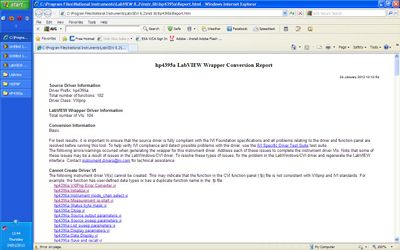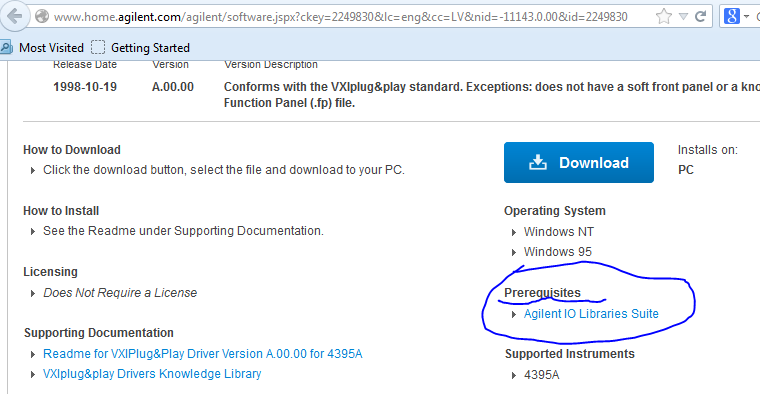Satellite M50 - YK4 plug and play mouse/keyboard
I tried to use a USB keyboard/mouse for my laptop, but windows does not recognize it. They are peripheral universal plug n play and yet it takes me to the "new device found". I also tried to buy keyboards with software and despite the installation, the new hardware wizard still appears upward. When I try to install the drivers, it gives me just an error message (Code 10, device cannot start). When I bought my laptop, I could use my usb mouse and keyboard without problem, so I think that it's the corrupt drivers. All USB ports are working fine and my IPOD and phone, printer also work. Any help on this would be appreciated.
Try to remove all associated USB drivers. Go to-> Add/Remove Programs Control Panel.
Installation of the keyboard and USB mouse driver can cause problems, then remove both drivers. They work very well using the standard mouse and keyboard drivers.
Another thing you can try is to reinstall the Intel Chipset driver.
Tags: Toshiba
Similar Questions
-
The plug-and-play USB mouse will not work on Satellite A100
Hello
I have a laptop Satellite A100 laptop and when I try to install a plug and play mouse windows says it is not recognized - unknown device.
Please help the mouse works.
Thank you very much
Hello Jayne
It will be really interesting to know where you're trying to connect the USB mouse. Can you send description of mouse models please?
As I know it is not necessary to install a driver for external USB mouse and mouse is usually recognized automatically. Please check if a driver installation is needed, and even request delivered must be preinstalled.
-
Satellite A100 and Plug-and-play devices
I have a Satellite A100 with Windows Vista Home Premium. This is the second time I try to install a plug-and-play device, but the computer asks me the driver without finding her.
The first time I tried to install an external hard drive (Packard Bell store and save) and the second time I tried with a modem that works with Mobile SIM cards.The modem is designed to work with Vista, my computer can recognize the model, but he finds no driver, so I can't use it. I'm sure that the two devices work properly because I use them on my desktop which has Windows as an operating system.
Can you help me please?
Thank youHello
Do you really think that Vista has obtained all the necessary drivers? I mean, you will need to install the driver files when Vista could not find anything. That's just logic and no mistake. It s more a mistake of thinking. :)
So, go on the Web site of the manufacturer of your hardware "plug-n-play", download the drivers for Vista, install them and be happy with "plug-n-play" when you attach your devices.
Welcome them
-
How can I disable the mouse pad when you use a mouse plug-and-play?
How can I disable the mouse pad when you use a mouse plug-and-play? I tried to disable the driver, and nothing works.
Hello
Check with support of the manufacturer system, documentation online or forums that there is probably
Shortcut keys that enable and disable the touchpad functions.Parameters for TouchPad located in the control panel - mouse (there may be several tabs with TouchPad entered)
and some come with a utility that loads in the Notification area next to the clock in the bottom right.==========================================
If necessary: (make sure that you have restarted at least once, if the above did not work)
Panel of configuration manager devices - mouse and pointing devices - Double click on the touchpad - the driver tab-
Click on update driver (it comes may not do anything like MS is far behind the drivers of certification), now right CLICK
on the TouchPad and UNINSTALL.Then go to the USB and UNINSTALL ALL controllers except the category itself (all in). RESET
This will refresh the driver for the TouchPad and battery USB. This does not prevent the touchpad from working.
The similar procedure on XP, Windows 7 and Vista is the same, except that we need to clear the specific device if present.
http://support.Microsoft.com/kb/310575Then go to the system manufacturer's website and get the latest touchpad drivers.
Download - SAVE - go to where you put it-click on - RUN AS ADMIN.
I hope this helps.
Rob Brown - Microsoft MVP<- profile="" -="" windows="" expert="" -="" consumer="" :="" bicycle="" -="" mark="" twain="" said="" it="">
-
Windows XP SP3 USB errors / unknown devices with Plug and Play
I have problems with USB flash drives and other plug-and-play devices detected by windows. After taking all possible measures to correct this problem (e.g. windows update, chip / update of the bios, update driver, driver and media ultilites reinstall, uninstall and allow windows update after restarting, removal of hidden devices and even remote tech support from Dell) whenever I connect a flash drive or use all plug-and-play devices it is detected as an unknown device and I can not put updated pilot any port I use. Hardware problems were excluded dute to recognition of the device and USB keyboard and USB mouse are functioning properly. Also these same plug-and-play devices worked well on other items of work. After Googling my eyeballs, I gave up and need help please. The only thing I can do now is to reinstall the operating system that really, really, I don't want to do.
UPDATE *.
Dell has replaced the motherboard and the problem was solved. Thanks to all here who offered advice and patience. -
Windows XP 32 bit ceased to recognize plug and play devices.
Recently, I had a virus and had to reinstall windows. After installation, I've updated all the drivers and Windows updates. My mouse, keyboard, monitor, and wireless adapter to work correctly. After about 3 weeks, I went to install my printer. I installed the hardware, but it could not connect to the printer. I followed the instructions of the manufacturer again and again but it never connects. His grateful sound because when I turn on the printer or offshore, I hear 'bing', but it doesn't connect. I used the "New hardware found" Wizard with the disc in the drive and it looks right and research, he never does the program on the disk. I tried to use the camera to Windows and the scanner Wizard with no luck.
After that I gave up, I tried to use my camera, that has worked well until I reinstalled it and it happens "New hardware found" and the "new hardware detected" appears, but it does not recognize the CD, just look and watch for hours. I got fed up and finally bought a "plug and play" card reader SD and the bubble appears in the toolbar "new hardware found", but then the "new hardware found" stands and asks a disc! Its a PLUG and PLAY! There is no disc! The material is on the device! It's not my USB ports because he DOES not see something trendy and I checked Device Manager and he said his work without no problems found, but it does not connect to it. Does anyone have any info on what this might be? ANY help with this is greatly appreciated! Thank youHi pressure,
Peripheral Plug n Play need driver for the operation.
PnP means that you do not have to restart the computer to install something.
I suggest to update the drivers for the chipset of your motherboard and see if a firmware update is available for your BIOS.
Chris
Microsoft Answers Support Engineer
Visit our Microsoft answers feedback Forum and let us know what you think. -
My CAD U37 USB Microphone will not work supposed to be Plug-And-Play.
I recently bought the microphone she appears under windows 7 as 'C-Media USB Audio Device' as it is supposed to, but it can't find the drivers. I talked to the developers, and they said that it meant to be plug-and-play drivers are native to windows.
I plug it into my laptop which is running XP and it works very well.
I tried all usb ports I have, I unplugged everything just got the mouse/keyboard and the monitor.
Nothing seems to work, please help.
Hello
Please contact Microsoft Community.
I suggest you follow the suggestion provided by Rajesh Govind responded on 19 March 2013 from the link below and check if it helps.
Hope this information was helpful and let us know if you need more assistance. We will be happy to help.
-
Plug-and-Play drivers MIDI does not
So, I recently bought a Vestax VCI-100, which is a feature of MIDI USB plug-and-play. Connect to my PC, it runs the dialog add new material, looking for drivers. After awhile, he gives up and says that it cannot find the drivers, which is strange because the device is supposed to be plug-and-play. It also happened a while back with a MIDI keyboard USB Generic. However, I have a keyboard more advanced (a M - Audio Axiom 49) that has its own custom driver that works very well. It's almost anything requiring the drivers of default plug-and-play MIDI which doesn't seem to work.
What I discovered in my own extensive research, is that often this problem is caused by drivers Logitech Webcam creating inappropriate filtering at a level of register (my terminology may be a bit off here, lets say that I am an "intermediate" user). Unfortunately although I've never installed Logitech Webcam driver and I scanned the registry and cannot see any sign on the suggested potential cause.
I also note that user; http://social.answers.Microsoft.com/forums/en-us/w7hardware/thread/8d33026c-f5a7-4fe2-8839-6cbdb04c5d6f complain of similar problems, that he believes was caused by its instalation of ProTools. Too, I have Pro Tools on my machine and during the inspection, Miss me the file "wdma_usb.inf". However, my Pro Tools installation is up to date, but the file is still missing.
It is by far my best leader on what is causing this problem, but I don't really know yet. I would avoid a complete reformat if I can help it, but I can't find a reliable source for the correct version of this file. Can someone provide me with this file an instructions on how to install it? In addition, advice or suggestions are more than welcome.
Thank you in advance, this has been frustrating me for quite awhile.
Hi, Ben Murphy,.
I found the following information on the site Web of Vestax:
http://help.Vestax.co.jp/en/detail.php?id=110&id_page_url=83
It seems that this only is not supported by Windows 7, but there is a possible workaround solution.
I hope this helps!
Debra
Microsoft Answers Support Engineer
Visit our Microsoft answers feedback Forum and let us know what you think -
How can I disable USB Plug-and-Play?
Whenever I plug a camera into my USB port, Windows 7 treats as it has never been plugged in before. When I plug my iPhone or iPad to synchronize with iTunes, Windows 7 starts trying to reinstall the drivers for it even though I just unplugged it five minutes ago. When I plug my mouse, I get the same thing. I use a laptop for the convenience of being able to unplug everything, put it in a bag and take it with me. It is ridiculously annoying having to wait five minutes or more to start using my mouse whenever I put in place somewhere else. Have to restart iTunes every time I plug in my phone, because Windows decided not to recognize the device even when I had just plugged in a minute there is delayed. It is a stupid feature, and anyone he designed by default to this mode should be fired for being a fool.
(1) you cannot disable
(2) but you can disable the USB plug and connect service
(3) START - RUN - type SERVICES. Enter MSC
(4) in the right pane, find PLUG-AND-PLAY, then right-click, choose Properties
and then MAKE some disabled
(5) reboot your system
(6) before the opening of the session, go to the BIOS settings, select USB controllers all THE
(7) download and install latest correct chipset driver for your model of motherboard
website of motherboard
Good luck
-
Hello
have some problems with the plug-and-play driver - can not update, as it "works fine and any updates do not need" according to windows. But is that the plug-and-play driver problem is the reason for sound, webcam and some other functions do not work properly. Also can not find the plug & play driver among the drivers in the other. Can anyone help with this issue?
Hello
Sorry, but I don t know what you mean with the plug-and-play driver. What part of the hardware, you need another driver?
In addition, it would help if you post your model correct portable operating system.
-
How can I enable UPnP (Universal Plug and Play) or NAT - PMP (NAT Port Mapping Protocol) Protocol?
I'm trying to set up the screen Edovia and they say that I need to enable UPnP (Universal Plug and Play) or NAT - PMP (NAT Port Mapping Protocol) Protocol.
How can I do this?
In Airport utility. The form is in your router.
-
HARD drive external, Toshiba PX1395E, not plug and play in Windows XP
Hi all
Thanks for reading this.
Just bought a number of HDD 2.0 USB 750 GB external PX1395E.
I want to use to back up files from my old computer to my new computer.
In fact, my old pc recognizes the HARD drive (plug-and-play) and I already copied the required data.BUT: my new computer, with Windows XP Professional, Service pack 3. Does NOT recognize the HARD drive.
I used several (versions 1.1 and 2.0) USB ports and everything is connected to the way that it should.
Windows tells me that I have plugged 'something', but is unable to recognize what it is and I can't use the material.I think I need a driver to make this work. Site Web de Toshiba does not provide this particular driver (I checked, but it cannot find).
Is there anyone with a solution?
Thanks in advance.
Do you see the HARD drive in the disk management?
Control Panel-administrative tools-online-online disk management computer management onlineAnother way is that reinstall you the chipset driver. Look at the Toshiba site to download and choose the right one.
Look for yellow exclamation marks Device Manager.
Let me know, what you're doing.
-
Re: NB200 - automatic plug-and-play for Ethernet cable
Do you know why I don't have automatic plug-and-play, when I connect to internet ethernet cable on my NB200?
Hey mate,
Automatic configuration tell you exactly?
Normally, nothing is plug-and-play. If you want an Internet connection via Ethernet cable, you must configure this port. This means you need to set a static IP or DHCP.
-
EliteBook 8540p: is the engraver of DVD 595759-001 for Elitebook 8540p plug-and-play
I have a DVD ROM drive, only in my 8540p here, and I just ordered a DVD (595759-001) burner to replace it with. Just install the hardware? Is this going to be a plug-and-play experience, or I need to find drivers for the replacement? Do I need to uninstall the driver for the original DVD ROM?
Hello
The driver for any optical drive is provided by Windows, then you should just connect the new device, but it can sometimes avoid problems by doing this as follows.
Hold down the Windows key and press R. In the run box, type devmgmt.msc and press ENTER. Expand the DVD/CD = ROM readers, made existing right click the device and choose uninstall.
Once completed, stop the laptop and made the new optical drive.
When you start Windows, then, give it a few minutes to load completely and you should find the new drive is running.
Kind regards
DP - K
-
A plug-and-play driver convert error
Hello, I ' m trying to convert the plug-and-play driver that will be used in LabView. In one of the previous where the drivers were the same, is successful, but I have an error.
VXIPlug & play Driver for 4395 has: http://www.home.agilent.com/agilent/software.jspx?ckey=2249830&lc=eng&cc=LV&nid=-11143.0.00&id=22498...
installed in accordance with the recommendations of Agilent.
Convert by: LabVIEW 8.2 and generator of jamming of LabVIEW for LabWindows/CVI 1.1 instrument Drivers
Error: During the conversion, everything is going well, but in the end apers Conversion report that no screws cannot be created.
Is the problem in my old version of LabView or somevere else?
Follow the link... install Agilient IO libraries
Maybe you are looking for
-
How can I open multiple copies of Firefox - like I used to do on the old computer?
I have a new computer and downloaded Firefox 28.0 I need to have multiple copies of Firefox opened at the same time when working on projects. Using tabs is completely unacceptable, because I do not see a piece of information at a time. I don't know a
-
I am a novice user and I'm looking for all of my posts to my user name gblaca. I can't find a link that says 'My Contributions' on the Firefox Help homepage https://support.mozilla.com/en-US/home like you said to the https://support.mozilla.com/en-US
-
F6E05EA touchsmart: Reinstall windows on a pirate HP
My HP F6E05EA has been hacked and I am not able to connect more in windows 10. I managed to take the hard drive, put it in an enclosure and copy all the files on a laptop, so I haven't lost anything, but I would like to re - install windows 10. In fa
-
When I send an email, it appears in my own Inbox and not the sent folder.
emails sent appear in the Inbox clean. When I send an email, it appears in my own Inbox and not the sent folder. Even if the box is checked, staging elements to move to the folder sent sent. Any thoughts?
-
Errors NT Service stopped working and was closed"and Windows Explorer has stopped working"
Original title: NT service "NT service stopped working and was closed" appears on desktop screen after signing in. In addition, "Windows Explorer has stopped working" appears when trying to access to the "view network status and tasks" or "set up fil