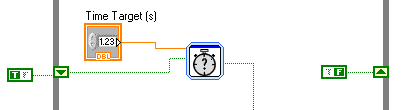Satellite P100 - 400 PSPA6A: How can I control the fan speed manually
Good evening
I would like to know how can I manually control the speed of the fan?
I ask this question because my laptop rarely use the fan at a higher speed.
Today, I listened to more than the normal fan, I have check the temperatures and the CPU was Core1:95ºC Core2:99ºC
I'll clean the fan, but I want to know how can I manually control the fan (of course with the software: P)
Kind regards.
Hello
I guess that the Toshiba Power Saver has been installed on your laptop and you use this software from Toshiba.
If you are using Win XP and that the GST is installed, then you can check the configuration of basic settings and you might find the options to control CPU, CPU processing speed and method of cooling.
If you are using Vista, then you should check the Vista Power Options:
Check this thread how to manage Windows Vista power management features
http://forums.computers.Toshiba-Europe.com/forums/thread.jspa?threadID=38906&TSTART=0
But in most cases, the cooling modules are controlled by fan that is stored in the BIOS table.
Tags: Toshiba
Similar Questions
-
Satellite P100 - 387 (PSPA3E) - how can I see the full 4 GB of RAM?
Hello.
I installed 4 GB of RAM (2x2gb) on my laptop. After that, I see in the BIOS (version 4.40) 4 GB, but 32 bit of openSUSE 11.1 OS I see only 3 GB. I know that 32 bit OS does not support the 4 GB of RAM.
I try to boot from openSUSE 11.1 x86_64 live CD and can see only 3 GB of RAM.
How can I see full 4 GB of RAM?
And what is shown in the BIOS? Total amount of 4 GB?
-
Satellite A100: looking for a software to control the fan speed
Hello
I am looking for software of control/read on my laptop fan speed, because energy does not seem to do anything. It seems not serious if I set the 'method of cooling' to 'Battery optimized' or 'Maximum Performance' or fixed CPU processing speed. I () has installed the Module & Power Saver town a couple of times without success.
SpeedFan & NHC will not work.
Hello
Sorry but I do not share your view on Power saver utility. Do you really believe that Toshiba create tool like that for nothing? Just FYI: public service power saver is not available with Vista operating system and on this forum, you will find topics where people really miss this fun and useful utility.
In any case, it is well known that many tools that you can find on the internet do not have much influence on laptop cooling fan speed. To be honest, something like that can be very dangerous because the majority of users want to have silent notebooks and overheating problems are totally underestimated.
Can you please be a bit more specific about your problem? Your laptop is too strong for you or is the short battery life? Why you are not satisfied with this tool?
-
How can I control the list of the available in the message SSL Client Hello cipher suites?
I want to limit my browser to negotiate the cipher suites fort. I would like to prohibit, MD5 and RC4.Set the SSL3 preferences related to false on the subject: config page (filter: security.ssl3.).
-
How can I control the Tasbar? It is always in sight and blocks the screens of other programs.
How can I control the Tasbar? It is always in sight and blocks the screens of other programs. Using Windows 7 and Microsoft Security Essentials. "Lock the taskbar" is checked and "Auto-hide the taskbar" is checked. Help, please.
Taskbar will appear to take with you when you either come from anywhere near the bottom of your screen or a security alert is displayed.
The best I've found is to use the fullscreen with F11.
-
I want to get multiple clips horizontally through the frame, how can I control the speed at which the move?
-
How can I control the image preview of Facebook?
Help!
How can I control the preview image that is displayed when the link is shared on Facebook?
Tried to add the snippet under the <>head, in the html view of the page in Business Catalyst... with no luck.
Use the Opengraph tags, please refer to the following thread - http://forums.adobe.com/message/5137786#5137786.
Thank you
Vinayak
-
How can I control the speed of the fan on the IX2 - DL
I'm trying to find where I can adjust or set the speed of the fan on the Lenovo Iomega IX2 - DL.
I make a copy of the large data, and internal temperatures are higher I would like to see.
Is there a way to define or to control or adjust the speed of the fan at different temperatures in the box?
Thank you.
Snoopy
Hi snoopypa30,
There is not a way to change the fan speed manually. The fan turns on when the device has reached a certain temperature. Is your ix2 in a well ventilated area?
-
Satellite C660D - software to control the fan speed?
Just brought a C660D. Someone knows the software to control the fan speed?
My laptop CPU fan always turns to 74-80% of max speed. That's a lot of noise. I tried cpucool, but it did not work.
If does not work, the fan speed will remain at the temperature of 0 with cpu at 38 oC. But with any operation tiny, like the click of the mouse, it will change again to 74%, CPU temperature does not change.
Hi Polaralbatross,
Have you ever tried the Eco mode that uses the cooling battery optimized method?
-
Satellite P100 - 221 PSPA6E: how to increase the RAM using SD or USB flash memory
Hello
I want to spend my memory (2 GB) more than that using SD memory or USB memory.
I have this happen? If yes how can I to do?My computer is:
Toshiba Satellite P100-221 PSPA6EConcerning
NevzatPost edited by: kanburnevzat
Hello
What do you do?
Using Vista Ready Boost?If Yes, please check this page from Microsoft on the Ready Boost feature:
http://www.Microsoft.com/Windows/Windows-Vista/features/ReadyBoost.aspxIf you want to increase your RAM, then only the memory module larger RAM would be useful for you.
-
Satellite P100 - 400 (PSPA6E): display driver does not work with Vista 64 bit?
Hello
I have a P100-400 (PSPA6E) Satellite and I just got the new version of Windows Vista x64bits. I tried this version of Vista because this series of laptops in the 64-bit processors. Well, the problem was when I downloaded the drivers to display on the site and when I'am install the installer says I'm not a Windows vista OS.
Well actually these drivers only work for Vista x32bits. And I had the same problem with the audio drivers. If Vista was running really slowly and noiselessly, perfect...
What I am asking, that is, if you realize laptops with 64 bit, why aren't you drivers that work with 64 bit systems...
Hello
In fact 64-bit Toshiba drivers are not available at this time on the Toshiba page.
I think 64-bit drivers are not available because Toshiba doesn't provide any laptops equipped with 64-bit operating system.But as far as I know that the new 64-bit drivers should appear both text.
I'm also looking for these drivers because I m an owner of the 64-bit version of Vista.It seems that we have to wait but I m sure that the drivers will be available.
concerning
-
How can I control the working time so that the loop structure in the cases where the structure?
Hi all
My job is: Loop While structure generates the signal for 4 seconds when you press the 'start build' button, after that data has been backed up. You press the button "generate the beginning' once again, and the loop runs one again.
My problem is: the first pressing, the loop, exactly 4 s (3, 999 s), but him second, third pressing on... The time elapsed is not 4 seconds, always smaller (even ~ s 0.003). The loop works correctly after press the "Exit" button and launch the program again.
How can I control exactly time loop work While Structure without the press "Exit".
Thank you any help!
P/S: I used the number of cycles (ms) just to look at a working time of the While loop.
NMCuong
This shows a quick solution
-
How can I control the concurrent programs?
Hello
When simultaneous GL & OPM ruinning programs, off-server peformance classes. How can I control it? I want to restrict the user not to submit or don't work not during office hours. How is it possible?
Concerning
ArizAriz,
Please mention the version of the application, the database version and the operating system.
The performance was accepted before? If so, what changes have been made recently?
Is the problem with concurrent programs standard or custom? In addition, please mention the names of simultaneous (if possible) program.
Do you run simultaneous program "Gathering statistics for schema" regularly?
To find out why these simultaneous program affects performance, enable trace as shown (Note: 296559,1 - FAQ: Techniques of common tracing in the Oracle Applications 11i/R12) and generate the file TKPROF.
You could schedule the program to run at certain times - see "Oracle Applications Documentation Set Guide system administrator" for more details.
Oracle Applications documentation
http://www.Oracle.com/technology/documentation/applications.htmlKind regards
Hussein -
Satellite L300D - 24 d how can I update the graphics driver?
Hello
How can I update the driver for my ATI Radeon 3100 graphics card. (Win Vista 32 bit)
I download and installed the new ATI Catalyst worms. 10.12.If I change my graphics card options, there is always the old driver installed... Worms. 22.04.08 8.479.0.0
Also, it is not possible to change the settings for graphic resolution higher than 1280 X 800 Pix.Thanks for the help,
Fun1975
First, you must use the page to Toshiba display driver.
The use of other drivers can lead to highest GPU temperature and cause overheating.But if you want to use other drivers, you can do so at you own risk.
In order to install another driver, go to Device Manager, mark the graphics card, then press on uninstall button.
Then the driver should be uninstalled.After you restart the laptop, you can try to install the new version.
> It is also not possible to change the settings for graphic resolution higher than 1280 X 800 Pix.
The internal screen for laptop supports 1280 x 800 high resolution. It is not possible to choose a higher value. -
How can I change or control the fan speeds up my computer?
my processor and motherboard run hot. the fan for processor speed is 20%, the other two are 30%. How to increase the fan speed to lower the temperature?
I would not try to change the speed of the CPU fan. Clean the case out if its full of dust (if it's a desktop computer). If you can put more fans in the case, put more fans in it
Maybe you are looking for
-
In options, on the general tab, it is empty everything except the buttons ok and cancel. I can't change my home page. Help, please.
-
First Post, Skype webcam freeze.
Hello everyone, I usually fix typing on Google but I can't find a way to get rid of this problem to Skype. I am running Windows 7 64-bit, with Skype. 6.16. I have two webcams, one built into my laptop and the external one, Logitech C270. Both worked
-
Graph of the Excel data with overlay of dynamic data acquisition
Hi all I was next to the forum of Labview for about a year, it's the same with my programming so I'm a little rusty. I don't have someone code this for me, but just a quick plan high level to point me in the right direction. I am able to work throug
-
Speakers of the connected HDMI TV does not, only portable speakers work.
Have laptop to connect to the pc with the cable hdmi audio worked on TV but now not working for computer speakers
-
all of a sudden I can't play videos on the net or facebook
I can hear the conversation, but no video comes,