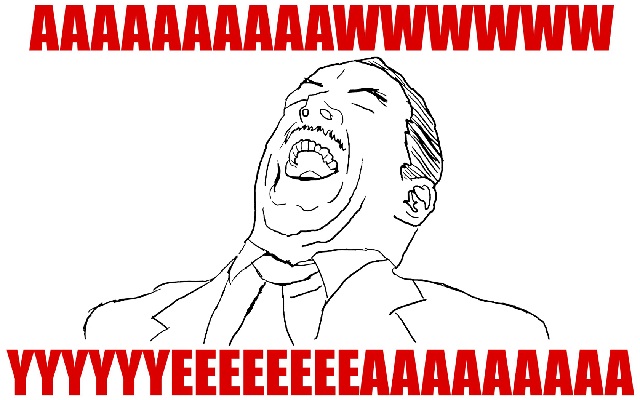Satellite Pro A300-1PW: keyboard is distorted and descends down to the left
Hi all
I really hope someone can advise me pretty quickly. I will explain why.
I got a new laptop Satellite Pro A300-1PW this morning ready for a Christmas gift for my other half.
During the inspection, the keyboard is distorted and descends down to the left on the left side.
After running the Setup process and open Notepad, all keys seem to work and that there seems to be no flex in the keyboard, which almost seems to be made in this way.
As a Christmas gift, I really want to give him the laptop if it is a manufacturing defect.
Before I found this forum, I went and sent an email to the vendor to record the fault and possibly arrange for a replacement, but can someone please let me know if this is how this model is in fact.
I know some might think I'm too worried, but the laptop to give me some money and I want to make sure that everything is, or is not very well.
See you soon.
Hello
This problem, you can also specify with the nearest Toshiba authorized service provider. In my opinion, you should contact them and explain the situation. You might get a replacement keyboard.
If you have need for addresses and phone numbers visit the Toshiba support page under http://eu.computers.toshiba-europe.com > support & downloads > find an ASP.
Tags: Toshiba
Similar Questions
-
Satellite Pro A300-1PW - BIOS flash not successfully
Hello
I've updated the BIOS most recent on the Web from Toshiba site and my laptop froze now give a bad BIOS flash.
All I get now is a white screen and the hard drive light flashes is anyway out of a bad flashI have a Toshiba Satellite Pro A300-1PW system
Model number psag9eThank you
ADEI'm afraid there is not much you can do about it. The BIOS chip is ruined.
Contact the nearest Toshiba service as soon as possible. They can help you with this. -
Satellite Pro M10 will not start again and comes up with the error message
My laptop Toshiba Satellite Pro M10 will not start again and comes up with the error message "load error" when I press the power button.
The arised problem after installation of the 'symantec system works' and try to restart windows XP Professional to make the installed executable program.What can I do to get the notbook again reboot?
Hello
Seems that there are problems with the files of GoBack.
Try to boot in safe mode and remove the Norton System works from your laptop ;)
If this does not help, you will need to recover the laptop with the recovery CD Toshiba delivered!Also I recommend to visit the Symantec support site and to check the solutions to the problem with the Norton System Works programs
Good luck
-
Is Satellite Pro A300-guest 1GT always distribution and available?
Still, they distribute this model?
I can not find and I really want to buy it.Can anyone give me some info like where could I make a request for one or whatever it is, who should I contact for...
This laptop in my opinion has the best quality-price ratio. Thanks in advance for your help.Mihai
Hello
I checked the site Web of Toshiba and the Satellite Pro A300-guest 1GT is always available:
http://EU.computers.Toshiba-Europe.com/innovation/product/Satellite-Pro-A300-1gt/1056706/#0I put t know where you life, but you go to an authorized service provider. Normally they also sell Toshiba laptops, as far as I know and if the model is available you can buy it here.
Welcome them
-
Why my video game / its getting distorted and slowed down in the preview when imported?
I am new to this program, but it seems powerful. However, I already got stuck before you begin to edit my video.
Here all the information:
I recorded a video of gameplay of Dead Space using Bandicam, a software similar to Fraps and used 48 kHz, 192 Kbps, 2 channels stereo settings for it.
The video itself is in .avi format 1280 x 720, 59, 94fps (even if the framerate varies when I recorded the thing, between 40 to 70 Not really sure how this works but Windows tells me that his 59 fps.)
The default setting of the sequence is:
DVCPRO HD - 720 p - DVCPRO HD 720 p 60
who uses 48 k as my video.
I also tried notusing a sequence and just import the clip, but he gave the same results.
When I play it back in VLC/Windows Media Player/MPC, it works fine, the audio and video flows as it did when I recorded it.
Perfect. But when I import into first Pro CS5, it gets reworked in 11025hz somehow... and when I preview the he, of course, it sounds like shit.
He is also very bad. Some sections have good framerate, others seem to operate at 10 frames per second.
If the original file is obviously very good, however there something important in Premiere Pro.
I tried all types of different parameters of the project and sequence settings, that seem to get the same result.
I tried to check out the FAQ and the help document, but none of them seems to cover the 11025hz question... I also tried to search the forums, with no luck.
I am at a loss on what to do, I would be very happy for any help. I'm sure it's something simple, I missed it mucks the import to the top somehow.
Thanks for your attention!
Linus
Oh and by the way, my rig must be able to handle this.
Intel Core i7 - 2600 K 3.4 GHz
8 GB OF DDR3 MEMORY
GeForce GTX 260
2 TB drive 7200 RPM
I checked the forums Bandicam and Bandicam features of an option (hidden) in the parameters of format that changes it a friendly format for Premiere Pro.
Thank you Mr. Hunt at least try to help. Now, I'm damn happy! =)
For the walkers of the search for the answer:
Linus
-
FN keys do not work on my Satellite Pro A300
I have a Satellite Pro A300 with Windows Vista business, and some of my FN stop working.
I have tried to re - install the package of added value, but it changed nothing.Can someone help me?
Thank youHello
Not quite sure, why some of your FN buttons stopped working, but the fact is that utility support memory card Flash controls the FN keys and you should try to restart Flash cards first.
Select all programs-> Toshiba-> Flash cards, and then restart the tool.
Also go to Control Panel - tools and performance Information - adjust Visual effects
Here the function "Use Visual styles on windows and buttons" option on the bottom must be enabled to allow the Flashcards software work
-
Satellite Pro A300: No volume indicator displays on the screen
Hello
I have a Satellite Pro A300 with a volume knob. When you change the volume to use, it works (even if this does not work as the starting system which is really annoying, especially when you turn it on every day in a library) However there are usually no witnesses screen to show at what level the volume is at. Once, I saw a display flag which seemed to be apart Toshiba Hot Key Utility but it disappeared again after a reboot.
It is really impossible to do not be able to see at what level the volume is such that you change. Can someone help me out here? Brands goes for anyone who can help me unravel so volume level start!
Hi CiRi,
try to use the "Fn + esc" key to cut your system...
He will remain silent even for restart the computer...If none of the keys have a special feature of "Fn" reinstall the 'value added package' and 'hotkeys' of the toshiba download page.
-
Satellite Pro A300 - touchpad failed after BIOS update
After that good BIOS update 2.00 to 2.10 / suggest by ALERT TEMPRO - http://support1.toshiba-tro.de/tedd-files2/0/bios-20091125132031.zip/ the touchpad of my Satellite Pro A300 - GR 1 stopped working.
He appears under the name hidden in Device Manager. The State of the device - "this device is not present, is not working properly or is not all its drivers installed." (Code 24) "reinstall the driver has no effect of course. I can also access the BIOS utility when you start pressing F2.
Running Vista Business 32-bit Edition.
Ideas to solve the problem will be highly appreciated!Hello
Normally, it should be possible access the BIOS, if you press F2, once you have turned on the laptop. Please check again and load the default settings there.
And you cannot access the BIOS if you shut down the computer.You can use an external mouse on the laptop? Please check this too.
I've also updated the BIOS on my Satellite A300 but I n t have a problem with the touchpad after the update.
-
Satellite Pro A300 crashes with white screen
I have a Satellite Pro A300, AMD processor, Vista, ATI graphics card.
The system worked fine for a year, but there are a few months, he started crashing, the screen went white, not blue, whatever it be running, like music, stopped. This can occur after several hours or minutes, or even if he is re-start. All my software is up-to-date, Microsoft and Toshiba. I rebuilt my system from scratch and the symptoms came back.
At first I thought that this could be a heat problem, but I followed this but I don't think that's it. It crashed seconds after leaving standby mode when it has not had a chance to warm up.
Anyone have any ideas?
Simon
Hey Buddy,
Theoretically, it might be an overheating problem so the screen became due white built in overheating protection...
You should try to clean your laptop using a jet of compressed air. This could blow the dust of fans cooling and, therefore, it of not necessary to disassemble the laptop.
In your case, I recommend reading this article:
-
Satellite Pro A300: XP - Internet HSDPA speed limit - only 1 MB
Hello
I am user of 2 different models of Toshiba Satellite Pro A300-1NT.
I use XP Professional extracted from the original XP Recovery disk.When it is connected to internet provider GSM using ExpresCard HSDPA modem or HSDPA USB modem I get 1 MB speed limit control on speedtest websites (ie: speedtest.pl) and internet usage is relatively slow when comparing other computers.
When Windows Vista was installed on the model of the A300 speed was greater than 5 MB.
I already checked, I'm in the range of UMTS and speed on other computers (Toshiba Tecra with WinXP Pro, Toshiba A100) and M70 with Win XP Home with the same modem (Huawei) has no such speed limit
What might be the case and the solution?
Hello
Have you checked the WLan performance using different WiFi standards?
You can change the Wlan standards in Device Manager-> card Wlan-> properties-> Advanced tab.Check the settings there.
I recommend using a WiFi standard 802. 11 G for example instead of B/GIn addition, you should check if you can update the WLan driver and if the BIOS is updated.
-
Satellite Pro A300 - 1DZ PSAG1E Vista - cannot get WLan to work
I have the Satellite Pro A300-1DZ with Vista.
I can't get the wirless to work. I saw this thread and downloaded the driver wlan as above.How is it installed well?
Thanx
Your Satellite Pro A300-1DZ belongs to the series of PSAG1E and this series was equipped with Realtek 802.11(b/g) 13ch-RTL8187B WLan card!
You must use a card Realtek WLan driver.
But just a question; The WLan driver should already be preinstalled. Have you activated the WLan first before attempting to connect the router toe?
-
Satellite Pro A300-15 t does not restart on the current after BIOS update
Hello
There is something wrong with my Satellite Pro A300-15 t. I made an update of the BIOS of toshiba recently with the latest Web site and it installed successfully. But after the installation, I noticed that my laptop does not restart when it is connected to the power adapter. It restarts and works perfectly when its power on the battery.
After restart or start-up the laptop (on battery), it will be well when the adapter is connected.
But, when I reboot when the adapter is connected, after his stop, just power light turns on for a second or two and gets off automatically. And not even the laptop starts manually by pressing the power button (LCD is turned off when the power light comes on for 2 seconds) when the adapter remains connected.
So what I do is to pull the plug on the adapter, then start the computer manually by pressing the power button and reconnect the plug of the adapter to the laptop starts. It works well this way. Rest everything works perfectly.
And this problem started after the update of the BIOS. Now, I don't know how to remedy the situation I don't know if there was a bug in the last update of the bios.
Details of the update from: http://gulf.computers.toshiba-europe.com/innovation/download_bios.jsp?service=AE
30/07/08
Update the BIOS
This Bios update adds functionality to your system.
Satellite Pro A300 Toshiba of 3, 60 - WINSo please help me to solve the problem.
Thank you best regards &,.
Manjit M.Hello
Try to update the BIOS again
In addition, access the BIOS settings and set the default parameters. Save it and try again.Good bye
-
Satellite Pro A300 PSAGDA: webcam on Win 7 installation problems
Hi guys,.
its been a few weeks since the installation of Windows 7, only for the past few days have I took the trouble to install the toshiba software (don't stone me!).
At the moment I was scratching my head when you install webcam drivers. When the installation is completed and after a reset, all he says is Webcam failed to initialize, please restart cam or computer.
Restarting the laptop won't
I'm on a Toshiba Satellite pro A300-PSAGDA-01C00R, these drivers just doesn't at the moment on 7?
any help would be great, thanks!
Hello
I installed THIS version of the driver for the webcam on my Win7 preinstalled Satellite A300 and it works perfectly.
I tested the software pre-installed and it works well. I also tested it with Skype. No problem at all.
Test it on your Satellite too. -
How can I find this specific model is my Satellite Pro A300?
I have a portable Satellite Pro A300.
There should be 3 other characters after the "A300" bit, but I can't work it out.I need to know if I can order the good extra memory for it.
Can anyone help?
Thank you.Check the labels at the bottom of the unit.
You will find the part model number like for example: PSAJ5E - 005001GR
The first 6 characters (PSAJ5E) are important. -
Are the keyboards of the Satellite Pro A300 and A300 Satellite the same?
Hello
For the moment, I am here in France, and I plan to buy a Satellite Pro A300 with a QWERTY keyboard (which is not exactly a problem for me at the moment). The problem starts when I return to my country where the layout of the keyboard is QWERTY. I intend to sell the laptop when I return (I love not hooked to a laptop computer for a very long time). The thing is that the Satellite A300 is officially sold in my country, but not the Satellite Pro A300. I wonder now if the keyboard for the A300 is compatible with the Pro A300 (looking at the discussions of the forum for older models suggest they are compatible, but I'm not completely sure).
Can someone provide a definitive answer to this question of compatibility?
Thank you!
The button of keyboard layout doesn't depends on Satellite Pro or series of satellites, but of the country where the phone was purchased.
Different countries need different keyboards button and that's why the buttons are assigned to different positions on the keyboard.
But the keyboard itself could be used in Sat Pro or Satellite phone too.
Maybe you are looking for
-
I need the disk that was on the box of computer accessories. can I get this to compu stores we
Product number is Ms225
-
There must be a way to disable the memory drop?
-
Purchased new Canon digital camera SD1400, installed the software and later took a film. I can playback on the camera film, but it will not play on the computer once downloaded. If poster saying "Windows cannot open this file that mvi_0122.mov Window
-
All my documents (images, music, videos, etc.) have disappeared or been displaced.
So a few days ago I connect my computer to the family and see that my wallpaper changed the regular background of Vista and all my desktop icons and widgets have disappeared. I look in the 'My pictures' folder and see that none of my pictures are the
-
I have a Windows 7 operating system, but I have a "Intel Graphics Media Accelerator Driver" for Windows Vista, which constantly crashes, causing the computer screen go idle for a few seconds and with the message in the title of the question. Can some