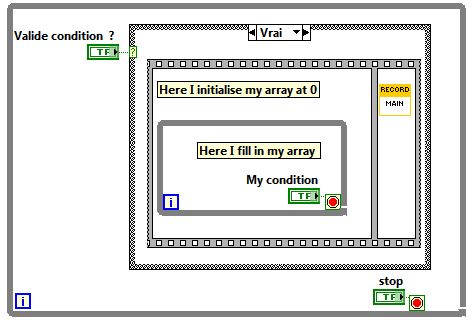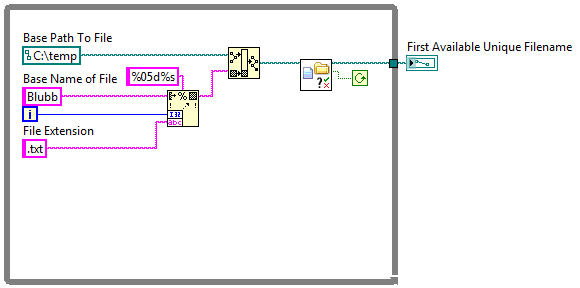Save tables
I'm trying to create a two data tables and display on my front panel as I aquire them over time. I don't know why, but any table seems to be to save the values that I have and or don't display correctly...
The first table is simply an index of the positions of the scene and the second is the acquis of the data in each position. To display "Last Scan", it shows my data once and then do not update, and for my table without average to average data over time, it never shows anything.
In addition, my table which is saved at the end is all zeros for my data, even though I know that the program is reading zero data points.
Any advice would be greatly appreciated.
I forgot to invclude a registry change, but everything works now.
Tags: NI Software
Similar Questions
-
Hello!
I have a VI, where I "handle" a table in two of the loop for...
It calculated the fine array element, but there not 'save' it... can someone tell me how I can solve it?
(I have attached two different bad solution...)
Thank you!
Kolos
The wiring is a little 'tough '. I don't see any point using a '0' Ms delay time using a shift register to save your values.
-
How to save table data to save to PDF using php?
Hello
I have a load of data loading into a table of data in mysql table. Since I create a "save data" button to save the data in the table in pdf format. can someone help me how to save it and show me a few steps. Here is my code for the table:
<?php $servername = "localhost"; $username = "root"; $password = "pass"; $dbname = "ses"; // Create connection $conn = new mysqli($servername, $username, $password, $dbname); // Check connection if ($conn->connect_error) { die("Connection failed: " . $conn->connect_error); } $sql = "SELECT No, Calon, ID, Jurusan, Undi FROM candidates order by Undi desc"; $result = $conn->query($sql); ?> <?php if ($result->num_rows > 0) { echo "<table > <tr> <th>No</th> <th>Candidate</th> <th>ID Number</th> <th>Programme</th> <th>Vote</th> </tr>"; // output data of each row while($row = $result->fetch_assoc()) { echo "<tr> <td align='center'>" . $row["No"]. "</td> <td>" . $row["Calon"]. "</td> <td>" . $row["ID"]. "</td> <td>" . $row["Jurusan"]. " </td> <td>" . $row["Undi"]. "</td> </tr>"; } echo "</table>"; } else { echo "0 results"; } $conn->close(); ?>and here is the HTML for the button:
can someone help me?
Thank you
Look at the script on the FPDF under 'Scripts' site below
2002-12-25 Olivier Table with MySQL First you must download the file of fpdf.php since the site under the downloads"" section.
Copy the first block of coding 'Source' from the example script and save it under-
mysql_table.phpNext copy the second code block and insert it into a new document in DW, modify the code as shown in red below and save it as pdf_output.php - make sure that the paths to include the mysql_table.php and the (fpdf.php file which is included in the mysql_table.php file) are correct.
Also change the connection to your database in the code below.
require('mysql_table.php');class PDF extends PDF_MySQL_Table
{
function Header()
{
//Title
$this->SetFont('Arial','',18);
$this->Cell(0,6,'Database Data',0,1,'C');
$this->Ln(10);
//Ensure table header is output
parent::Header();
}
}//Connect to database
mysql_connect('server','login','password');
mysql_select_db('db');$pdf=new PDF();
$pdf->AddPage();
//First table: put all columns automatically
$pdf->Table('SELECT No, Calon, ID, Jurusan, Undi FROM candidates order by Undi desc');
$pdf->Output();
?>If you have set up properly and navigate to - pdf_output.php - it should produce a pdf of the extracted data in your database.
A draw back is it uses mysql and mysqli - which is not an immediate problem, as long as you do not mix mysql and mysqli - as this is a stand alone page, it should be ok. (and of course as long as your server still supports the mysql extension)
-
How to write the raw buffer grabber (table 2D) image to PC memory?
Hello
I use a library C++ and NIImaq to save table raw image 2D on PC.
I have a PCI-1428 acquisition card.
Now, I'm writing a 2D framebuffer grab table memory PC I assigned using virtualalloc.
Any way to do it?
Thank you
Travis
Hi Travis,
After further research, I found that you can use the imgSessionCopyBuffer function (see the reference help function OR-IMAQ for more information) to transfer your data from the memory embedded in your designated PC buffer.
Also, you can find more information on how to set up in the developer zone article below Acquisition ring (Versus the system of onboard memory section memory speak your specific question).
Hope that helps!
See you soon,.
-
Oracle SQL Developer 1.5.5 cannot save the file
I change the contents of a column in a table, I get this trying to save the changes:
Failed to save TABLE... ("Failed save the changes").
This error will disappear when I do the same task in Oracle SQL Developer 1.1.3.
Please help me!You can avoid the prompt variable substitution with 'set scan off' at the top of your script. Who does not have the problem that the generated update is not updated all the records because of the clause last ORA_ROWSCN. This can happen if someone else updates the row that you questioned it before you have saved your update, but there were other problems with the clause ORA_ROWSCN generated from memory.
In addition, the reason why you couldn't see the new value when querying after the update was that developer SQL has replaced the bit '& cc' of the string with the contents of what you typed in the field of variable substitution. If it wasn't, then the value would have been the same after the update.
theFurryOne
Published by: thefurryone on August 6, 2009 12:41
-
My vi crushes always on the same file
Hello
My vi filled a table inside a loop, and when it ends then it must save table to a file of lvm. My problem is that it always crash on the same file instead of increment of its name as confirured in the Main.vi "registration".
simplified "Rempli_Global_Vol_Tot.vi": "."
Peter,
the code should look like this:
Norbert
-
Send data and receive commands by VBAI of VB or c#
Hi, anyone has examples on how to send VBAI data and receive commands by VBAI of VB or c#.
I intend to hand over command to the VBAI on and outside, get the image and stop start.
For the data to be send are the result of the calculation of the calculator function. The data send each time to do the math.
I have search the forum and I know that this can be done by using labVIEW. However, due to the requirement of the question, I can't do it using labVIEW.
Thank you.
Yen
Hi Yen,
"" "You're almost there. '" Here are the steps for this example works.
Once you open the inspection in Vision Builder, go to tools > Communication Device Manager...
You must create a Modbus master device, which corresponds to your communication of VB with Vision Builder application.
Click on the new device. Give it a name, say "VB program".
Select Modbus TCP for the Protocol.
Click OK.
On the Modbus server line, click Start Server. This starts the background task which is listening on port 502 for incoming Modbus messages.
Click OK to exit the dialog box.
Now, a couple of things to understand about Modbus: the Protocol specifies how a device Modbus master can read and write registers located on a slave device. Vision Builder has 4 64 k save tables:
-Coils (read/write binary, by the master).
-Tor inputs (binary, not read by the master).
-Entrance to the registers (16 bits, not read by the master).
-Holding Registers (16-bit, read/write by the master).
The tolerances of the inspection reading read minimum and maximum intensity in Modbus 0 x 0 and 0 x 1 operating records.
If you want your VB application to write these values.
Here's the Modbus function codes. You can get the full list by downloading the specification to Modbus.org Modbus.
0 x 01 reading reels
0x02 read discrete inputs
0 x 03 playback record keeping
0x04 read input registers
0x05 write single coil
0 x 06 write single register
0x0F write multiple coils
0x10 write multiple registers
To use your example Modbus program to read and write registers Vision Builder, first enter the IP where Vision Builder is running:
127.0.0.1 (localhost)
For this example, use the function Code 6 to write a single business registration.
The Modbus data must be formatted as follows: the first 2 bytes are the starting address, the following 2 bytes are the value (U16) you want to write to the registry. So to write the value 1 at 0 (corresponding to the intensity of the min), the data value Modbus 00000001. Click on send.
Now, to set the maximum intensity at 50. Set the data to 00010050. Click on send.
Step write data written minimum intensity of step to check the presence of CAP in the Modbus 0 x 0 registry entry and the status of the step in discreet entrance 0 x 0.
To read the intensity Minimum written by VBAI, the value of the function 4 Code (enter reading registry). For the Modbus data, the first 2 bytes represent the address, 2 bytes, the number of registers to read. The value of data Modbus 00000001 to read a single registry entry to address 0. Click on send. The response data can be for example 0x1E, which corresponds to 30 decimal places.
To read the status of the step, set the function Code 2 to read discrete inputs. The value data 00000001, to read the first register of the discreet entry table located at address 0. The response data is 0 or 1 (success or failure).
I hope this helps. Let me know if you need other information. But this should help you get started.
Best regards
-Christophe
-
Out of the window of extremely slow variables
Hello
export of data in the CVI2013 table view may be extremely slow. For example, to have data, as shown below (6016 elements table) I used the menu command output / ASCII to save table to a file on the local hard drive. It took more than five minutes...
Hello Wolfgang,.
It is a known issue, and we're tracking with bug ID 414568. We will include a fix for this in a future version of LabWindows/CVI.
Best regards,
-
Change the definition of the materialized view while maintaining access for users uninteruupted
Hello
We have a system report and the need to change the report definition mv access - like to do it without interruption.
Is this possible?
the sql behind mv was change picks up so column of another table.
Have you heard but not used for dbms_redefinition tables
Thank you
It is built in the Oracle solution for this one, where you can edit the definition WITHOUT interruption. You can drop the materialized view existing with the clause "save table" and rebuilt the view materialized on 'predefined table'. I googled this example for you
create materialized view mv1 as select dept , count(*) as cnt from scott.emp;We want to change the statement so that only dept more 5 will be calculated
drop materialized view mv1 preserve table;Notice that
PRESERVE TABLEclause - mv1 table is not droped - single layer mview.desc mv1now, we create the mview with a different query on top of the existing table
create materialized view mv1 on prebuilt table as select dept , count(*) as cnt from scott.emp where dept > 5;Notice that
on prebuilt tablethe mview uses the existing object clause.exec dbms_mview.refresh_mview('mv1');http://StackOverflow.com/questions/18085894/redefine-MATERIALIZED-view-with-no-downtime
http://Arup.blogspot.com/2009/01/ultra-fast-MV-alteration-using-prebuilt.html
-
Problem inserting record using INSERT INTO
I'm an amateur web by using the features of ColdFusion Builder to access an Access database information. I know very little about the ColdFusion syntax, but I use Dreamweaver CS3 to generate most of the code. I'm working on a page of the insert file to create a database of the user with the login information. I don't know what the problem is, but I get a syntax error referencing this particular part of the code:
Syntax error in INSERT INTO statement. The error occurred in C:\ColdFusion9\wwwroot\Everett\register.cfm: line 22 Here is the entire page with line 22 (referenced in the error message) in red. Any ideas?
< cfset GetFileFromPath = CurrentPage (GetBaseTemplatePath ()) >
< cfif IsDefined "(FORM. MM_InsertRecord") AND the FORM. MM_InsertRecord EQ 'register' >
< cfquery datasource = "everettweb" >
INSERT users ([name], [name], [Email address], password)
VALUES (< cfif IsDefined ("FORM.first_name") AND #FORM.first_name # NEQ "" > "")
< cfqueryparam value = "" #FORM.first_name # "cfsqltype ="cf_sql_clob"maxlength ="255">"
< cfelse >
''
< / cfif >
, < cfif IsDefined ("FORM.last_name") AND #FORM.last_name # NEQ "" > "".
< cfqueryparam value = "" #FORM.last_name # "cfsqltype ="cf_sql_clob"maxlength ="255">"
< cfelse >
''
< / cfif >
, < cfif IsDefined ("FORM.email") AND #FORM.email # NEQ "" > "".
< cfqueryparam value = "" #FORM.email # "cfsqltype ="cf_sql_clob"maxlength ="255">"
< cfelse >
''
< / cfif >
, < cfif IsDefined ("FORM.password") AND #FORM.password # NEQ "" > "".
< cfqueryparam value = "" #FORM.password # "cfsqltype ="cf_sql_clob"maxlength ="255">"
< cfelse >
''
< / cfif >
)
< / cfquery >
< cflocation url = "register_success.cfm" >
< / cfif >
<! DOCTYPE html PUBLIC "-//W3C//DTD XHTML 1.0 Transitional / / IN" "http://www.w3.org/TR/xhtml1/DTD/xhtml1-transitional.dtd" > ""
"< html xmlns ="http://www.w3.org/1999/xhtml"> <!-InstanceBegin template="/Templates/Main.dwt ' codeOutsideHTMLIsLocked = 'false'->
< head >
< link hand. CSS"rel ="stylesheet"type =" text/css"/ >
< meta http-equiv = "Content-Type" content = text/html"; charset = utf-8 "/ >"
<!-InstanceBeginEditable name = "doctitle"-->
Department of music < title > Everett, Everett, Massachusetts < /title >
<! - InstanceEndEditable - >
< style type = "text/css" >
<!--
{body
background-color: #660000;
}
->
< / style >
< script src = "SpryAssets/SpryMenuBar.js" type = "text/javascript" > < / script > "
< script type = "text/javascript" >
<!--
function MM_preloadImages() {//v3.0
var d = document; If (d.images) {if(!d.MM_p) d.MM_p = new Array();
var i, j is d.MM_p.length, a = MM_preloadImages.arguments; for (i = 0; i <.) Length; i ++)
If (a [i].indexOf("#")! = 0) {d.MM_p [j] = new Image; d.MM_p [j ++] .src = a [i] ;}}
}
function MM_swapImgRestore() //v3.0 {}
var i, x = offline. MM_sr; for (i = 0; a & & I <.) Length & & (x = a [i]) & & x.oSrc; i ++) x.src = x.oSrc;
}
function MM_findObj (n, d) {//v4.01
var p, i, x; if(!d) d = document; If ((p = n.IndexOf ("?")) > 0 & & parent.frames.length) {}
d = parent.frames [n.Substring(p+1)] .document; n = n.Substring (0, p) ;}
If (!) () x = d [n]) & & copyrights) x = d.all [n]; for (i = 0;! x & & i < d.forms.length; i ++) x = d.forms [i] [n];
for (i = 0;! x & & d.layers & & I < d.layers.length; i ++) x = MM_findObj (n, d.layers [i] .document);
If (! x & & d.getElementById) x = d.getElementById (n); Return x;
}function MM_swapImage() {//v3.0
var i, j = 0, x, a = MM_swapImage.arguments; document. MM_sr = new Array; for (i = 0; i <(a.length-2); I += 3).
If ((x = MM_findObj (a [i]))! = null) {document. MM_sr [j ++] = x; if(!x.oSrc) x.oSrc = x.src; x.SRC = a [i + 2] ;}
}
->
< /script ><!-InstanceBeginEditable name = "head"->
< script src = "SpryAssets/SpryValidationTextField.js" type = "text/javascript" > < / script > "
< link href = "SpryAssets/SpryValidationTextField.css" rel = "stylesheet" type = "text/css" / > "
< script src = "SpryAssets/SpryValidationConfirm.js" type = "text/javascript" > < / script > "
< link href = "SpryAssets/SpryValidationConfirm.css" rel = "stylesheet" type = "text/css" / > "
<! - InstanceEndEditable - >< link href = "SpryAssets/SpryMenuBarHorizontal.css" rel = "stylesheet" type = "text/css" / > "
< style type = "text/css" >
<!--
a: link {}
color: #660000;
}
a: visited {}
color: #A01D22;
}
a: hover {}
color: #FFCC00;
}
->
< / style >
< link hand. CSS"rel ="stylesheet"type =" text/css"/ >
< / head >< body = onload "MM_preloadImages ('menu_about_over', 'menu_ensembles_over.jpg', 'menu_schools_over.j pg', 'menu_events_over.jpg', 'menu_faculty_over.jpg', 'menu_contacts_over.jpg', 'menu_home_ove r.jpg ',' menu_about_over.jpg ',' menu_links_over.jpg ',' menu_login_over.jpg')" >
< table width = "960" align = "center" border = "0" cellpadding = "0" cellspacing = "0" >
< b >
< td colspan = "3" > < img src = "top_border.jpg" width = "960" height = "20" align = "top" / > < table > "
< /tr >
< tr align = "center" >
< td colspan = "3" > < a href = "index.php" > < img src = "e_oval_top.jpg" height = "100" width = "270" border = "0" / > < /a > < a href = "index.php" > < img src = "header.jpg" height = "100" width = "690" border = "0" / > < /a > < table >
< /tr >
< b >
"< td height ="35"width ="301"> < a href ="index.php"> < img src =" e_oval_bottom.jpg"height ="35"width ="234"border ="0"/ > < /a > < a href =" # "MM_swapImgRestore" onmouseover = "MM_swapImage (" self "", 'menu_home_over.jpg', 1) "> < img src =" menu_home.jpg "width ="67"height ="35"name ="home"border ="0"id ="home"/ > < /a > < table >
< td width = "251" > < ul id = "MenuBar1" class = "MenuBarHorizontal" >
"< li > < a class ="MenuBarItemSubmenu"href =" # "MM_swapImgRestore" onmouseover = "MM_swapImage ('subject',", 'menu_about_over.jpg', 1) "> < img src =" menu_about.jpg"width ="71"height ="35"name = 'about' border ="0"id ="about"/ > < /a >"
< ul >
< li > < a href = "#" > News < /a > < /li >
< li > < a href = "#" > story < /a > < /li >
< li > < a href = "#" > media < /a > < /li >
< /ul >
< /li >
"< li > < a class ="MenuBarHorizontal"href =" # "MM_swapImgRestore" onmouseover = "MM_swapImage (" sets ",", 'menu_ensembles_over.jpg', 1) "> < img src =" menu_ensembles.jpg"width ="98"height ="35"name = 'sets' border ="0"id ="sets"/ > < / has >"
< ul >
< li > < a href = "#" > Strip < /a > < /li >
< li > < a href = "#" > Chorus < /a > < /li >
< li > < a href = "#" > string < /a > < /li >
< /ul >
< /li >
"< li > < a class ="MenuBarItemSubmenu"href =" # "MM_swapImgRestore" onmouseover = "MM_swapImage (" schools ",", 'menu_schools_over.jpg', 1) "> < img src =" menu_schools.jpg"width ="82"height ="35"name = 'schools' border ="0"id = 'schools' / > < / has >"
< ul >
< li > < a href = "#" > Everett High School < /a > < /li >
< li > < a href = "#" > English School < /a > < /li >
< li > < a href = "#" > Keverian school < /a > < /li >
< li > < a href = "#" > School Lafayette < /a > < /li >
< li > < a href = "#" > Parlin school < /a > < /li >
< li > < a href = "#" > school Webster < /a > < /li >
< li > < a href = "#" > Whittier school < /a > < /li >
< /ul >
< /li >
< /ul >
< table >
"" "" < td width = "408" > < a href = "#" MM_swapImgRestore "onmouseover =" MM_swapImage ('events', ", 'menu_events_over.jpg', 1)" > < img src = "menu_events.jpg" width = height = "74" "35" name = 'events' border = "0" id = "events" / > < /a > < a href = "#" MM_swapImgRestore"onmouseover =" MM_swapImage ("Faculty",", 'menu_faculty_over.jpg', 1)" > < img src = "menu_faculty.jpg" width = height "79" = "35" name = "Faculty" border = "0" id = "Faculty" / > < /a > < a href = "#" MM_swapImgRestore "onmouseover =" MM_SwapImage ('links' "(,'','menu_links_over.jpg',1)" > < img src = "menu_links.jpg" width = "66" height = "35" name = 'links' border = "0" id = "links" / > < /a > < a href = "#" MM_swapImgRestore "onmouseover =" MM_swapImage ('login', ", 'menu_login_over.jpg', 1)" > < img src = "menu_login.jpg" name = "login" width = "69" height = "35" border = "0" id = "login" / > < /a > < a href = "#" MM_swapImgRestore"onmouseover =" MM_swapImage ('contact' ") (,'menu_contact_over.jpg',1) "> < img src =" menu_contact.jpg "width ="100"height ="35"name ="contact"border ="0"id ="contact"/ > < /a > < img src =" menu_spacer_end.jpg"width ="20"height ="35"/ > < table >"
< /tr >
< height '10' = tr >
< td colspan = "3" > < img src = "menu_bottom_spacer.jpg" height = "10" width = "960" / > < table > "
< /tr >
< /table >
< table width = "960" cellpadding = "0" cellspacing = "0" align = "center" >
< height tr = "50" >
< td width = "30" background = "left_border.jpg" > < img src = "clear.gif" width = "30" height = "50" / > < table > "
< td width = "900" bgcolor = "#FFFFFF" >
< table width = "900" cellpadding = "0" cellspacing = "0" >
< b >
< td width = "900" height = "350" valign = "top" > <!-InstanceBeginEditable name = "PageBody"->
< form action = "" < cfoutput > #CurrentPage # < / cfoutput > "method ="POST"name ="registration"preloader =" "id ="registration">"
< table width = "100%" >
< b >
< td colspan = "2" class = "title 1" > fill out the information below to register for this site: < table >
< /tr >
< b >
< td colspan = "2" > < img src = "clear.gif" height = "15" / > < table > "
< /tr >
< b >
< td width = "50%" class = "form" align = "right" > first name: < table >
< td width = "50%" > < span id = "sprytextfield1" >
< input type = "text" name = "FirstName" required = "Yes" id = "first name" width = "150" typeahead = "" showautosuggestloadingicon = "true" / >
< span class = "textfieldRequiredMsg" > a value is required. </span > < / span > < table >
< /tr >
< b >
< class td 'form' align = 'right' = > name: < table >
< td > < span id = "sprytextfield2" >
< input type = "text" name = "last_name" required = "Yes" id = "last_name" width = "150" typeahead = "" showautosuggestloadingicon = "true" / >
< span class = "textfieldRequiredMsg" > a value is required. </span > < / span > < table >
< /tr >
< b >
< class td 'form' align = 'right' = > E-mail address: < table >
< td > < span id = "sprytextfield3" >
< input type = "text" name = "email" validate = "email" required = "Yes" id = "email" width = "150" typeahead = "" showautosuggestloadingicon = "true" / >
< span class = "textfieldRequiredMsg" > a value is required. </span > < span class = "textfieldInvalidFormatMsg" > Invalid format. </span > < / span > < table >
< /tr >
< b >
< class td = 'form' align = 'right' > confirm E-mail address: < table >
< td > < span id = "sprytextfield4" > < span id = "ConfirmWidget" >
< input type = "text" name = "email_confirm" validate = "email" required = "Yes" id = "email_confirm" width = "150" typeahead = "" showautosuggestloadingicon = "true" / >
< span class = "confirmInvalidMsg" > values do not match < / span > < / span > < / span > < table >
< /tr >
< b >
< class td = 'form' align = "right" > password: < table >
< td > < span id = "sprytextfield5" >
< input type = "password" name = "password" required = "Yes" id = "password" width = "150" / >
< span class = "textfieldRequiredMsg" > a value is required. </span > < / span > < table >
< /tr >
< b >
< class td = 'form' align = 'right' > confirm password: < table >
< td > < span id = "sprytextfield6" > < span id = "ConfirmWidget" >
< input type = "password" name = 'password_confirm"required ="Yes"id = 'password_confirm' width ="150"/ >
< span class = "confirmInvalidMsg" > values do not match < / span > < / span > < / span > < table >
< /tr >
< b >
< td > < table >
< td > < input name = "submit" type = "submit" id = "submit" value = "Save" / > < table >
< /tr >
< /table >
< input type = "hidden" name = "MM_InsertRecord" value = "Save" / >
< / make >
< script type = "text/javascript" >
<!--
var sprytextfield1 = new Spry.Widget.ValidationTextField ("sprytextfield1");
var sprytextfield2 = new Spry.Widget.ValidationTextField ("sprytextfield2");
var sprytextfield3 = new Spry.Widget.ValidationTextField ("sprytextfield3", "email");
var sprytextfield4 = new Spry.Widget.ValidationTextField ("sprytextfield4", "email");
var sprytextfield5 = new Spry.Widget.ValidationTextField ("sprytextfield5");
var sprytextfield6 = new Spry.Widget.ValidationTextField ("sprytextfield6");
->
< /script >
< script type = "text/javascript" >
var ConfirmWidgetObject = new Spry.Widget.ValidationConfirm ("sprytextfield4", "email");
var ConfirmWidgetObject = new Spry.Widget.ValidationConfirm ("sprytextfield6", "password");
< /script >
<!-InstanceEndEditable--> < table >
< /tr >
< /table >
< table >
< td width = "30" background = "right_border.jpg" > < img src = "clear.gif" width = "30" height = "50" / > < table > "
< /tr >
< b >
< td colspan = "3" background = "footer.jpg' class = 'footer' height = '80'" / > this site best displayed using: < br / > < a href = "http://www.firefox.com" > < img src = "firefox_logo.gif" width = "110" height = "40" border = "0" / > < /a > < table > "
< /tr >
< /table >
< script type = "text/javascript" >
<!--
var MenuBar1 = new Spry.Widget.MenuBar ("MenuBar1", {imgDown: "..."}) "" / SpryAssets/SpryMenuBarDownHover.gif ', imgRight: ".. ({"/ SpryAssets/SpryMenuBarRightHover.gif"});
->
< /script >
< / body >
<! - InstanceEnd - > < / html >Syntax error in INSERT INTO statement. INSERT INTO Users ([First Name], [Last Name], [Email Address], Password)
This oh-so-vague error is "Password" is a reserved word with your database driver. Is it escape by putting brackets around it too, either rename the column permanently. It is best to avoid using reserved words where possible. To rename the column is the best option. In addition, I try and avoid using invalid characters such as spaces in column names i.e. "first name". It is technically possible, but it requires special treatment everywhere that adds unnecessary complexity.
I don't know what the problem is, but I get a syntax error referencing this particular part of the code:
Do not take as gospel error line numbers. Sometimes, they simply indicate that the error is in the vincinty of this line.
I use Dreamweaver CS3 to generate most of the code
Unforutnately, DW assistants generate some really terrible and verbose code. To give you an idea, here's what the query should look like, without all the nonsense of the wizard.
INSERT INTO Users ([First Name], [Last Name], [Email Address], [Password])VALUES (,,,)CF is fairly easy to learn. You can start browsing the CF documentation and some tutorials to familiarize yourself with the language. As you work with a database, I also recommend a SQL tutorial.
-
Additional features on the box
Hi all
I need where dullard table which is auto request on the page, I have to add check box for the existing table
When the user clicks on the checkbox for the lines and press the button Save. After pressing button under the line save table should update
selected line. View object what data to display on the page are not mapped in the entity object. In this scenario the archiving
above the requirement?
Thank you
NileshHello
Take a transitional attribute in the object View and create a check box for the table
Set the checked and unchecked value and link transition attribute.Then when the click on the right button to save get lines of the selected checkbox...
vo.getFilteredRows ("View attribute", "Y");
Thank you
Gerard -
I need to save two tables 1 d to Excel in version 8.2
Hello
I can't find good examples for labview 8.2.
I have two tables 1 d of 1024 items. I need to save each other in another column of an excel file.
How can I do?
Thank you.
Hello
You can use the spread worksheet function to save data in Excel. File extension should be .xls as test.xls
-
Hi all
I know this has been asked before, and I read a lot of solutions, so I added a bit of detail to clarify the question...
LabVIEW 2013 SP1
Vision Assistant 2013 SP1
PCIe-1433 camera link Frame Grabber
Camera link, 280 fps
I had an application that read images from the PCIe-1433, using the buffer 1.
I called IMAQ acquired copy VI buffer to copy the image in the buffer zone, and then I would put that image on the disk.
That worked well, but access to the drive could slow down after a few seconds.
So, with a little help from support NOR, I went to use the (example HE Ring) several buffers.
Now I do not call the "IMAQ acquired copy buffer" VI, I call the VI "IMAQ extracted buffer" to get the images in the input buffer.
But, since I am not copying the buffer to the 'image workspace"(IMAQ Create), I now only have a reference to the image.
Is there an another VI, or otherwise, to get the actual image so that I can store?
At the moment we are going to capture thousands of images for further processing, so I don't really want to create thousands of buffers at installation time to save all images (as other examples have illustrated).
I hope it's clear.
Any thoughts?
Thank you
Jeff
Hi all
I discussed this with Earl to Technical Support, OR it was very useful.
Apparently, when I capture an image buffer, I get a reference to the location of buffer (I knew that).
When I was passed the image to the VI 'Write a binary file', this tool was the reference to the image (copy the pixels of the image to the binary file). (apparently not documented where I could find)
However, when I replaced the VI "To write a binary file" with "Insert to matrix" VI, LabVIEW does not dereference the pointer and stores the reference.
And, there seems to be no tool "Derefrence this pointer.
So, what we come with...
After the capture of the image of the buffer, am I on the 'Image' (pointer) VI "Image of copy to the table."
It gives me a table 2D containing actual pixels of the image and NOT a reference.
Can I save that image data in my table.
After I capture all my images, the loop ends, I loop in the table, read the 2D array and pass it to the VI "Arry copy image" to retrieve the image.
I then write the image in the binary file for custody.
In doing so, other applications of utilitiy that already exist as follows in the binary file must be compatible with the file that is created.
Thanks for all the ideas and thoughts.
Jeff
-
How to save the data in table 1 d to Excel in continuous
Mr President.
How to save the data in table 1 d to Excel at all times, so that all the data of the first scan must be placed first thought and all the data from the second analysis must be placed on the second Board and continue on the street...
Sy@m...
Hi Sy@m
Here is a vi that might give you a few ideas to try:
-
How to save the program table AFTER data is complete? (a single solution sad time)
Hi all
I have a Labview program that gathers data from the oscilloscope as an experience runs. Some hardware problem made me have to stop the program at the beginning and some silly programming on my part was no infallible control to backup my data if a situation of demolition program was born. (I have it autosave the table when occurs a software error or the program ends or you press a manual off button).
As soon as now, I have a table of data filled on my screen before I need program with all of the experimental data, so I need a way to save this current data table. This is a great set of data which is not easy to repeat. Is there a way to do this? (in addition to writing a better program for the next time

Thanks for your help!
Yes, you should be able to click with the right button on the table and copy the data or export them to Excel.
You can also try to create a constant in the table (do not delete the original until you have your data if!) and then you can copy + paste into a simple VI which records data in the constant to disk.
Maybe you are looking for
-
A touchscreen can be added to a no touch g6 pavilion
I bought my g6 Pavilian (Windows 8) about 12 months ago and have a double configuration monitor right now, but want to update the secondary monior for touchscreen. Is this possible? Kind regards
-
Media Player - I downloaded music on my hard drive and is now unable to burn to a cd
I downloaded music on my hard drive and is now unable to burn to a cd. Even if I created a burn list, when I insert a blank cd, the player will not read it and says that the disc is empty and insret a blank cd. My laptop is a Vaio model PCG-7k1L Your
-
(Redirected) The printer, not sure what help the article to be published on
You just buy a new laser printer, Dell C1760nw and install the software, and everything seems functional. However the application downloaded with the cd-rom, which has been recently updated through the latest firmware in October 2014, has not worked
-
Cannot change the location of the RIP file in Windows Media Player after losing Windows Home Server
I got my place to rip on my windows-based server that had catestrophic failure. So I went to another WHS that I have. But since then, I could not change the location of the file rip in my Media Player. It seems that the problem is that it fails to fi
-
Delete the historical history of Desktop Background
Hello friends, what is happening is that I decided to put a wallpaper in my Windows 7, not long after that I liked, so I decided to remove it, I removed, but unfortunately stuck the names of folders in list Dropdown wallpapers wallpapers, if I could