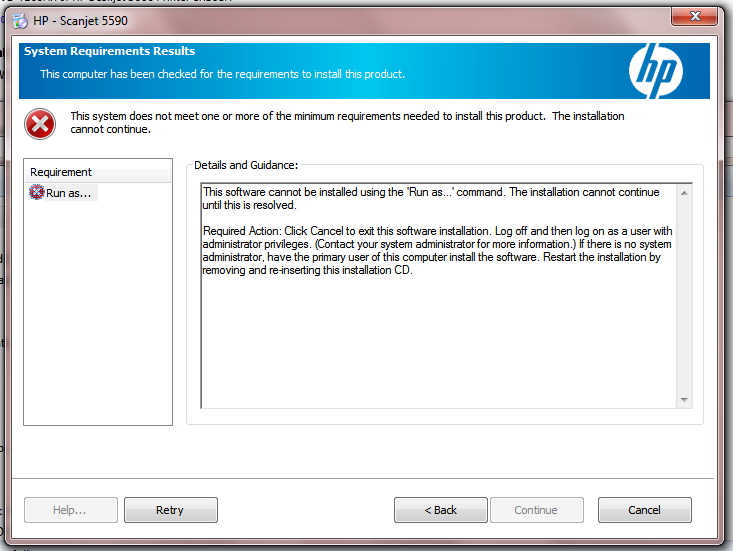ScanJet 5470c: software on XP
I need the software and drivers for a scanjet 5470c which works on XP, please help.
Thank you
fordrolet
Welcome to the Community Forum of HP.
Here you go...
I suggest that you download and keep copies of everything you use present or future, in particular the software and Firmware updates. Software for XP is to be more rare and harder to find.
You may also want to consider uploading the user manuals, troubleshooting documents...
Drivers scanner HP Scanjet 5470c
Click on the thumbs-up Kudos to say thank you!
And... Click on accept as Solution when my answer provides a fix or a workaround!
I am happy to provide assistance on behalf of HP. I do not work for HP.
Tags: HP Printers
Similar Questions
-
ScanJet g4010 - software do not install windows 8.1 - 64 bit
I recently had to upgrade my computer - I have a HP Pavilion with Windows 8.1 (64-bit). I have a ScanJet G4010 and can't do the drivers/software to install. I've disabled my anti-virus (McAfee) and downloaded. When I click to open the download it asks my permission to change settings, etc... and that's all. It won't go any further. Any suggestions?
In fact, I found and installed the new scanning HP for Windows 8.1 software - which is HP Scan and Capture (you can buy it in the outlook store). It seems to have solved my problem and my scanner works fine. Now, I just have to settle with the new software.
-
hp scanjet g4000 software/driver for windows 7
I just upgraded to windows 7 and cannot use my flat of HP scanner (Scanjet g4000) because the software does not work with windows system 7. Can't get the driver/software for download if it is available. It is available right now? If this isn't the case, it will be available in the near future?
I just installed Win7 pro 64-bit. I could get my G4050 installed by running the Installer (setup_full_G4000) using the compatibality of Vista sp2.
Download and SAVE the file (setup_full_G4000) on the site of HP on VISTA downloads - DO NOT START the download
Open Windows Explorer
find the file - Setup _full_G4000 - downloaded and saved on hp site
Right click on the file - setup_full_G4000 and click Properties
Click on the Compatibility tab
box-run this program in compatibility mode for:
Select windows vista sp2
box-run as administrator
Click on apply
Click ok
Double-click on the program to run, and it should install normallyI hope this helps
-
ScanJet G4050 software does not open on my MC 10.9
I try 10.6 and it opens either. This is my first try at loading the software HP SCANJET G4050.
Dan,
The complete solution for the unavailable G4050 since for Mac OS X 10.6. But we have published a solution that uses the image transfer application that is built into Mac OS X. This solution continues to work in the Mavericks.
You can download the ICA from here:
If you have not previously used Image Capture, here's a doc of Apple with a brief description.
http://support.Apple.com/kb/PH14249
With respect to Mac OS 10.6... the main reason, I see that the error is if you have installed HP scanning and ICA solution at the same time. The two solutions cannot be used on the same computer.
-= Adam
-
ScanJet 4890: Scanjet 4890 software does not work after update of Windows 10
After a few updates for Windows 10 Solutions Center software starts to open and close. It was working fine the week of December 13, 2015 with windows 10. Tried to reinstall and HP according to procedure but no luck. Is there a solution?
ELP
Hello
Thank you for using the forum.
Try this solution:
> Enter "View installed updates" in the search bar of Windows. It will show you an option in Control Panel.
> Click on the indicated option.
> Select the "Security Update for Microsoft Windows (KB3132372)" and an uninstall option will appear next to the drop-down list to organize.
> Click on Uninstall and work through all prompts.
> Once uninstalled, I hope your problem will be solved.
Take note of this notice from Microsoft:
Summary
Microsoft has published a notice of security for it professionals about vulnerabilities in Adobe Flash Player in the following web browsers:
- Internet Explorer in Windows 8, Windows Server 2012, 8.1 to Windows, Windows Server R2 2012, 10 Windows and Windows 10 version 1511
- Edge Microsoft Windows 10 and Windows 10 version 1511
https://support.Microsoft.com/en-us/KB/3132372
Hope that helps.
Please click the "accept as solution" if it helped to solve your problem and "Bravo Thumbs up" as an encouragement.
-
Scanning for ScanJet G3110 software does not install
I downloaded the latest version of the software recommended directly from the HP support site. Operating system is Win7 64 bit. The Setup program ends in a few moments with no error message, but I don't have desktop shortcut icons. The installation program creates the folder: "C:\Program Files (x 86) \HP\" with two subfolders: 'Temp' and 'Digital Imaging '. Digital imaging files inside I can't find many application files and it is not the application of \bin\hpqkygrp.exe.
On a pc with windows VISTA and default CD Installer evertything works very well.
I noticed a lot of missing files from installation, as a common folder. The pc's in a network domain and I launched the configuration in the user domain and domain administrator.
I tried several times in different days/months/updates to day... Please help.
Just because the HP scanning software does not work I can not restore my entire system, I can't accept this as a solution.
I tried System File Checker (0 problems) and to boot, the problem "remains the same" (see Led Zeppelin).
I finally found a solution, I installed NAPS2, available at sourceforge.net/projects/naps2/ free scanning software.
Best regards.
-
HP Scanjet g4050 software does not install under Windows 7 ultimate
Hello
During the installation of the complete software, the scan.msi file is "not found", even though it is present in the directory.
What is the problem with this file? Tried installing several times
Installation file: setup_full_G4050_14 - 5.exe, downloaded from the HP support site
Name of the operating system: Microsoft Windows 7 Ultimate
Version: 6.1.7600 Build 7600concerning
AB
Try to run the program to uninstall and install the troubleshooting utilityfrom Microsoft. Post your results here if you please. Here is a link to the web page from Microsoft that explains the function of the troubleshooter.
You can also download the complete package via an FTP interface.
Best regards
ERICO
-
ScanJet 5470c: analysis of the problems with Scanjet 5470c
Hello
Maybe you folks could be useful.
When scanning photos, negatives and slides on various
resolution levels (usually 300 dpi or 1200 dpi), I find myself
with bars horizontal color in the picture or portrait
"moir' effects on the whole of the scanned image.
The machine is now 12 years old and works perfectly in
all the other erspect.
I usuallu use the auto setting but have also tried various
other settings to no effect.
Any ideas would be appreciated thanks.
Hello @tascan.
Welcome to the Forums of HP's Support. I understand that you have found horizontal bars of color when scanning. I would like to help.
I could not find any troubleshooting documents online. It may be that this has to do with the age of the scanner. Have you tried to reset the scanner?
Important: when you perform this step, close the lid of the scanner for a calibration OK scan.
- Lift the scanner cover and then remove the paper from the scanner glass.
- Close the scanner cover.
- Press the power button to turn on the scanner.
- With the printer, unplug the power cord from the back of the scanner.
- Unplug the power cord from the wall outlet.
- Wait at least 15 seconds.
- Plug the power cord into the wall outlet.
- Reconnect the power cord to the scanner.
- If the scanner does not automatically turn on, press the Power button to turn it on.
- Try to copy, fax or start a new search.
This give a try. I will continue to look for other possible solutions.
If this solves your problem please click on accepted Solution so that other people with the same problem can find the solution faster.
If you have any questions, please let me know.
If you with to say thank you, feel free to click on the button of congratulations.
-
Can not scan (HP Scanjet G4010) for printer (HP Deskjet 6980) since my Mac OSX 10.9.2 update
Hi, since the update my Mac OSX 10.9.2, I can not scan to the printer. When I look at 'Printers and Scanners' under ' preferences system, the printer is (HP Deskjet 6980), but not the scanner (HP Scanjet 4010) and I can not add the scanner to the list. " I am able to print items off the computer, but cannot scan and print. When I printed a report on the printer page, it says that it its status is "offline." Any suggestions? Thank you!
Hi there Bulldogs3, welcome to the forums!
I saw that you encounter a problem when you try to add your Scanjet G4010 to your Mac up-to-date 10.9.2. If you have not yet downloaded the installation for the Scanjet, please do it here: HP Scanjet ICA software for Mac OS X 10.6, 10.7, 10.8 or 10.9.
If that is not always do the trick, follow these 2 steps and add the printer and back scanjet.
1 mac OS x: how to reset the printing system
I hope that helps you.
Good luck

-
Scanjet 4800 with Vista installation issues
When trying to install my old Scanjet 4800 software on my new laptop of Vista from the original CD. I told myself I need to set the following: gpkcsp.dll, sccbase.dll, slbcsp.dll, enum.
The software will not be installed until they were fixed. They are all Microsoft
Start here: http://social.answers.microsoft.com/Forums/en-US/vistawu/thread/1467f44b-ee27-4f7d-98d7-f1c4b35b3395
Quote your full version of Windows (for example, Vista SP1;) Vista 64 - bit SP2) when you post in a forum or a newsgroup. Please do it in your next reply.
Is this a sudden, new problem?
What application or antivirus security suite is installed and your current subscription? What anti-spyware (other than Defender) applications? What third-party firewall (if applicable)?
A (another) Norton or McAfee application ever been installed on the computer (for example, a free trial version which is preinstalled when you bought it)?
Support HP has confirmed that its software is supported in Vista?
~~~~~~~~~~~~~~~~~~~~~~~~~~~~~~~
See...
You cannot install some programs (see resolution method 4) or updated
http://support.Microsoft.com/kb/822798-Online but first try running this difficulty in default and aggressive mode (feel free to ignore the title): http://support.microsoft.com/kb/971058
~ Robear Dyer (PA Bear) ~ MS MVP (that is to say, mail, security, Windows & Update Services) since 2002 ~ WARNING: MS MVPs represent or work for Microsoft
-
5550c ScanJet doesn't scan Windows 7
Hello...
I have a scanjet 5550c I'm scanning for some time with Windows 7 32 bit and no problems at the time.
Now, I can't scan, even with Adobe Acrobat 10 Pro, said: can not communicate with scaner, and I can't put it back to work as used for...
So I try all the way, even here, I found different ways and none work...
The last of them, I try is scanjet full software and driver for 5590 v14 and v 9, I had TWAIN does not work I try to uninstall and no success at all,
Here's what I got:
I got this when I try to install 5590. Now at this moment I don't know how to put this scanner... I love this scanner and was working with Windows 7 32 bit... Now, why not?
I need your help TEAM... Thanks in advance...
AACM
Hello aacm21
The series of products Scanjet is commercial scanners and it is the HP consumer forum. As a result, are not too familiar with commercial products, and I suggest you post in the HP Business Support forum for a better chance to find a solution.
You will find the Board Commercial Scanjet here.
http://goo.GL/lHpYs -
Drivers scanner HP ScnJet 5470c?
If someone has found a way to get the HP ScanJet 5470c to work under Windows 7, I Build 7137 right now. He worked in the early Build.
Michael
Hi nortonz,
Please post on the forum community "Getting Ready for Windows.
It seems that the drivers have not been installed for the other two processes of the HP Scanjet 5470.
The scanner is a separate driver, usually, other functions of that the device is capable.
This problem occurs if the driver scanner suitable is not installed. Please try to download the latest version of the driver for Windows 7 from HP website.
Search with the correct model and then choose Windows 7 in your system. You will enter the download page of the printer.
It will be useful.
Important note: Microsoft provides third-party contact information to help you find technical support. These details may change without notice. Microsoft does not guarantee the accuracy of this third-party contact information.
Let us know if that fixes the problem or if assistance is needed.
Debbie
Microsoft Answers Support Engineer
Visit our Microsoft answers feedback Forum and let us know what you think. -
installation of Windows in windows xp service
I started receiving messages that Windows Installer service is not properly installed when I try to install a program.
Running XP Home edition.
I tried to install Windows Installation Service 4.5 but that doesn't seem to make a difference
I also tried unsubscribing/re-enrollment msiexec.exe and that doesn't seem to make a difference.I tried to reinstall my HP scanjet 4890 software but complains the installation Windows installation service.
Hello
You did changes to the computer before the show?
I suggest you try the steps from the following link:
How to solve problems when you install or uninstall programs on a Windows computer
http://support.Microsoft.com/kb/2438651#reso3 -
Can I use the device drivers XP (printer and scanner) with Windows 7 Professional in XP mode?
I have a Business Inkjet 2800 printer and scanner HP Scanjet 5470c on my XP PCs that HP doesn't provide drivers for Windows 7.
Can I attach these devices for my new PC running Windows 7 Professional in XP mode? I have searched for hours on the site of Microsoft and Google, but couldn't find a definitive answer. Any information would be appreciated. Thank you. Ed
You could attach and use both in XP Mode with XP drivers.
There is a driver Windows 7 for Business Inkjet 2800. Go to control Panel\Hardware and Sound\Devices and printers and select Add a printer. When the list of drivers, update Windows Update and there is under the heading of HP drivers.
-
HP Scanjet G4010 Windows 7 software problem
I recently updated my computer to Windows 7 and installed the latest drivers and software for my old scanjet G4010. It will scan using the button on the scanner, but I can't adjust scanning settings (picture of quality, where the harvest, etc.).
BUT the scanner software does not work. This brings me through the installer without any problems until it reaches the actual scan wick. By clicking on finish, there is no process of scanning, and nothing is recorded. Have you tried several places, but... nothing. Not in a satisfactory way, such that it has reduced what was a versatile workhorse to a silent photocopier.
Is there a solution?
Hi Paul2001,
I understand that since the upgrade your OS to Windows 7, you are no longer able to use the scanning software.
I would like that you start here: 'No. Scan Options' or "scan settings are not defined", that will guide you through the troubleshooting steps and also the possible solutions.
I would like to know if it was useful, if you have more questions please let me know.
Thank you
Maybe you are looking for
-
Adobe Creative Suite 4 will take place on the Sierra?
I currently have an iMac (mid-2010) with macOS X 10.8.5 running. I use CS4 (Photoshop and InDesign) every day. I'll be able to run CS4 on Sierra? TIA, Al
-
Memphis B-mother Board's SATA ports
I'm a 700-310xt system with a motherboard of Memphis b which is equipped with 5 SATA connectors. I currently have 2 internal hard drives and internal optical drive. I should any problem by adding a 3rd internal HD and a second optical drive internal.
-
WMP 11 will not play wma songs
About 2 years ago, I downloaded some songs from wma on the internet. Songs were all legal downloads on pc at home. Recently, I added only a few mp3 downloaded personal songs and songs from wma to CD to wmp11 playlist. Everything was going well until
-
Volume controls Windows 8.1 does not
I have known problems with control of volume with Windows 8.1. I have noticed, regardless of which player media I use, that the volume in the drive control does not affect the output up to what he gets 10 or less (out of 100). When you do that, it fa
-
What do you think?