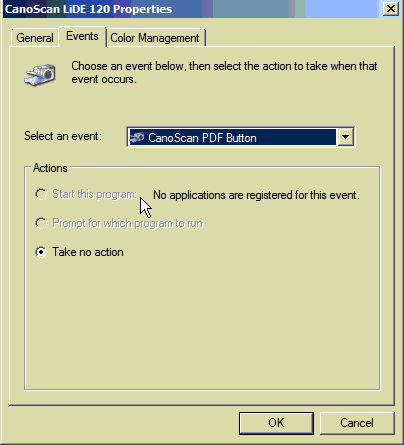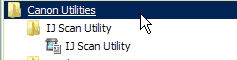Scanner LiDE 220 - leave it lit?
I bought a scanner LiDE 220 from Amazon and installed yesterday. So far I like it really - especially the Auto Scan function that figures on what you scan and crop it for you. I love it so much that I ordered another today for my wife's computer. I have a question, however. The scanner has no power switch. It is powered by a USB connection and requires no additional energy source. Is it possible to leave it connected to the computer and turned on all the time the computer is turned on, or would it be better to plug the cable into the USB port only when the scan is complete and disconnect the device at another time? So far, I have left it connected all the time. The scanner performs a slight noise when the computer wakes up from sleep, but this doesn't seem to be a problem.
Hi JLSchutt,
It's good to let the USB cable from the scanner connected to the computer at any time; However, if you prefer, you can unplug the cable and just plug in when you want to use the scanner.
I hope this helps!
It has not responded to your question or problem? Please call or write to us at one of the methods on the page contact us for further assistance.
Tags: Canon Printer
Similar Questions
-
New PC with Windows 7 and a 'old' and apparently compatible, Canon scanner LIDE 90.
New PC with Windows 7 and an 'old' Canon scanner LIDE 90. Compatibility of Windows gives the all clear gun site, but I'm unable to operate as Twain cannot be opened "following all my attempts to load after several uninstalls. Whatever Windows compatibility assurance, I downloaded a driver from their site, but nothing helped. Is it me?
For any question on Windows 7:
http://social.answers.Microsoft.com/forums/en-us/category/Windows7
Link above is Windows 7 Forum for questions on Windows 7.
Windows 7 questions should be directed to the it.
You are in the Vista Forums.
See you soon.
Mick Murphy - Microsoft partner
-
Acrobat 9 Pro refuses to communcate with my new scanner Canon LiDE 220.
I have been using Acrobat 9 Pro with a scanner Canon LiDE 210 years. My scanner broke and I replaced it with the 220 LiDE. I get an error message - 5,155,55 "cannot communicate with scanner. The scanner works very well with its own software. I do a lot of scanning and must work quickly - there is not time to "bypass" even in one. Canon support said that Adobe has stopped supporting twain drivers and that there is a plugin somewhere for that. I can't find. Can anyone help? (Windows 7)
Hi teresak5103585,
That's right, that adobe does not support Twain drivers.
Scan using Windows Image Acquisition (WIA) instead of TWAIN (Windows XP only).
Acrobat supports Windows Image Acquisition (WIA) drivers. If your scanner is supported by two pilots, then select the WIA driver in the device menu in the dialog box create a PDF from Scanner. Scan the document.
Kind regards
Nicos
-
I have a Canon Lide 200 scanner that digitizes images and text in a PDF file. I want to be able to transfer the sacnned image / text (PDF file) in my Word documents on my computer.
Hello
I suggest you to download and install the Conversion of PDF software PDF converter that convert PDF files into Microsoft® Word documents. It converts several PDF files in .rtf (rich TEXT format) or .doc format while maintaining development shaped originals.
Convert PDF files into Word documents
http://Office.Microsoft.com/en-us/marketplace/EM100870571033.aspx
Hope the helps of information. Please post back and we do know.
Concerning
Joel S
Microsoft Answers Support Engineer
Visit our Microsoft answers feedback Forum and let us know what you think. -
I need technical support. I turned on my Pandigital scanner & the red error @ light is on and I can't scan
Probably be better to contact support for your scanner. Adobe Acrobat Reader is not involved in the analysis part. It just serves to open the final pdf file.
-
Scanner only works on some computers
I recently bought a Canon LiDE 220 scanner which is supported by El Capitan according to apple of supported scanners page, but whenever I try to scan on my computer it says "Scanner reported an error. Cannot communicate with scanner ". I installed the Canon software before you try to analyze, and I wonder if that's a problem because it works on two MacBook Pro (Non-retina display) without the Canon software. I restored my computer from a time machine backup I made before I installed the software, and I still had no luck. Any ideas?
So in summary:
Does not work on MacBook Pro (Retina Display) OS X El Captain with or without software and drivers from Canon.
Does it work on MacBook Pro OS X El Captian without Canon software.
I tried to use a snippet, page printers and preferences system, Capture of Image Scanners and scanner Canon proprietary application all to nothing done.
Has anyone run into this or know why it works on some computers, but not mine? I love a fix or work around.
Thanks in advance
Hello Mos Fett,
Welcome to Apple Support communities.
Looks like one of your MacBook Pro has a communication problem with your scanner, and you have tested the device with multiple applications and drivers. If you haven't already done so, try to run through the printer General troubleshooting tips in the article below.
Get help to solve the problems of printer on your Mac - Apple Support
If you have another question of impression
These steps may resolve with no other obvious cause printing problems:
- Open the Printers & Scanners System Preferencespane, then select your printer and click the minus (-) to remove the printer from the list.
- Follow the steps described in the previous section to add your printer.
- If the problem persists, reset the printing system, then follow the steps in the previous section once more.
If the issue is not resolved, these final measures to avoid that any currently installed printer drivers:
- Reset the printing system again.
- Rename the file to/Library/Printers:
- From the Finder, choose go > go to folder. Then type
/Libraryand then click OK. - Click once on the back of the printer to select, and then press ENTER to start to rename the folder. Type
Printers-old, and then press ENTER to save the new name.
- From the Finder, choose go > go to folder. Then type
- Follow the steps in the previous section once more.
If the problem persists, you can use the information in this article to further isolate and solve the problem:
Insulation in Mac OS X - Apple support questions
See you soon.
-
5650deskjet printer: x 64 printer not seen by cannon scanner
Scanner CanoScan LiDE 220 does not see my printer HP deskjet 5650.
Hello
They have different 'hands', they cannot do the handshake. You use your computer to send the scanned image of CanoScan LiDE 220 to your printer, because it only uses the USB connection.
Kind regards.
-
Recently, I replaced a defective scanner with a scanner CanoScan LiDE 220. I use this with Dell desktop PC running VIsta 32 bit. The scanner is connected through a USB cable. I can scan pictures to my Adobe software, no problem, but am unable to scan documents and print directly on my Canon PIXMA iP4850-printer. When I use the scan on the scanner button, I get the message "CanoScan IJ Uitility Scan has stopped working". I tried to reinstall the driver software for the scanner and also driver software downloaded from Canon.
Can someone advise?
Canon says you could DO what you were trying to do (use it as a copier via your computer) with the current set of equipment?
I mentioned it to uninstall all software for Canon because... If this system was installed with a different set of devices (especially since they were all same brand, Canon) front and work you desired (in this case a photocopier), you can get rid of all the evidence that for all the involved devices (printer included) and I could argue that even if the printer still prints It could be equally to blame in this way for the problem than anything else as a whole. It is a full process (scan, pass through the computer and the printer drivers, print) and not only the new scanner. A clean slate might give a better chance of getting this process at work - if he can.
It is possible that Canon might be able to work with you for cleaning things so it works - it seems unlikely that it is a matter of 'firewall' any given track and the fact that you stated the Canon software crashes.
I'm fair to assume that both are connected by USB only - no network cable (wired or wireless) between the computer and the printer device or a scanner?
-
OfficeJet 6700: Attaching the scanner?
Hello
How the scanner cover placed on an OfficeJet 6700? The lid seems set in a Grove with a couple of languages that go into the slots when the lid is on the printer as it should be, but if I lift the lid to put a document on the scanner lid slide because it is not attached to the printer with hinges. Any help or information would be appreciated.
Sincerely,
Hi @MKHCPA,
Welcome to the HP Forums!
I see that your scanner cover is is more attached to your HP Officejet 6700. I'm happy to help you!
With the detached scanner cover, it means that the printer needs to be repaired. As this is a malfunction of the equipment. Please contact our telephone support to the 800-474-6836. If you do not live in the United States / Canada region, please click the link below to get help from your region number. Language-country selector.
Best regards!

"Please click the Thumbs up icon below to thank me for having responded."
-
On LiDE 120 buttons do not work
Hello world
I have a problem with the buttons on the scanner LiDE 120. I can't use tham for installed scanning utility. I installed it on several machines, but only once I managed with setting of the button.
I tried the latest drivers from the support of canon with no result.
I know where to establish the connection of the utility to the button, but I can't choose which.
Scan utility is installed:
Could someone help me please?
Thank you. Tom
Point 12 in this thread might help.
-
I need a Canon LIDE 110 the Microsoft Word 2010 new scan.
original title: digitization of Canon scanner LIDE 110 to Microsoft Word 2010
I need a Canon LIDE 110 the Microsoft Word 2010 new scan. I've been using
Adobe PhotoShop, then download a converter. Can I search directly in Word?
The menu "Insert-> picture-> scanner camera.. ' MS Word 2003 is not available for MS Word 2007 and 2010.
About Microsoft Office Document Imaging
http://Office.Microsoft.com/en-us/help/about-Microsoft-Office-document-imaging-HP001077103.aspxHow to scan a Document using Word
http://www.ehow.com/how_6654663_scan-document-using-Word.html -
Cannot open twain canon lide 60
Cannot open twain on scanner lide 60 Cannon
Thank you. No, it did not help. The problem was with Windows Image Acquisition. I was able to restart it, and now the scanner works...
'Thanks again for your interest. -
Problem scanner PORTABLE Asus and Cannon lide110 Please HELP NEED FOR WORK IN THE MORNING Thank YOU
I have an asus laptop and I have to scan ID and things of that nature for work. I use the canon lide110 scanner to scan and when I do it scans while he presents himself as one of the predefined p [ictures that are on the computer when buy you them...] How do I see what I scanned to import it into my photo file?
Hi Amanda,.
You have installed the drivers for your Canon lide110 scanner?
I suggest to follow the steps below and we update on the State of the question.
Method 1: Run the corner hardware store and check.
http://Windows.Microsoft.com/en-in/Windows7/open-the-hardware-and-devices-Troubleshooter
If you have not installed the Scanner driver, go to method 2.
Method 2: We will install the driver application and scanner Canon Scanner.
See the following links:
Version of driver Scanner LiDE 110 17.0.4
Solution Menu EX version 1.4.0
If you have additional questions, or if this problem persists, come in and we will be happy to help you.
-
Problem loading aluminum MacBook
I have an old MacBook aluminum (Late 2008) I've recently returned to service. It was just a machine I would use sometimes when I was too lazy to break my work MacBook Pro. It had been for months without any problem under Snow Leopard (10.6.8) when I decided I wanted it to be less painful to use.
I opted for the level to El Capitan (it runs 10.11.4), then installed a full clean of El Capitan (Nothing in here I had no elsewhere). Everything went super smooth. I use the machine for a few weeks and just recently ran into problems with the load.
Symptoms:
The indicator on the side of the body flashes final light when you press. The operating system reported 99% charge and recharge. The power adapter is orange. It remains like this indefinitely until I take action.
Temporary workaround solution:
If I use the machine and drain the battery less than about 70%, hook up, close the lid and leave her be she will hit "99%" and the led turns green. However, if I unplug for a reason, and she goes to the battery, next time I plug her unless I have greatly drained the battery it will load indefinitely.
Troubleshooting to date:
I did a reset SMC and the workaround mentioned above. I was unable to perform a test of start-up equipment; I think I need the original Leopard install CD and I'm not even sure that I have at this point. Can I get a copy of Snow Leopard, lying around but if I really need.
Other info:
I'm sure that the battery has bad cells; It points to about 20 - 30% charge (hard death). A few years ago, she was dying to 89%; the Apple Store has determined the battery was dead cells and had to be replaced. I replaced the battery with a genuine Apple replacement provided by Genius Bar. I currently have no spare hardware in the machine (while I was playing with the idea of launching a Crucial SSD in there, so I can solve this problem of load).
Thank you.
"A few years ago she was dying to 89%; the Apple Store determined the battery was dead cells and had to be replaced. »
Check the number of maximum battery cycle > battery determining cycle count for Mac notebooks
-
Hello
I have a lot of problems of cursor on a new Libretto W100. Using the field courses on the display it move it in the opposite on the top of the screen. Then I go to the right below, the cursor moves in the direction towards the top left. The only way I found to stop this problem is a full reboot. And then it works OK, but when I close the lid and leave it alone for two hours, for example, come and activate the problem reappears. I especially don't even touch screens to avoid confusion between the machine. But I can reproduce it consistently.
Very annoying. Any seen elsewhere or have a solution?
Kind regards
Wim.Hi Winm
Since when you noticed this behavior? On the first day?
Maybe you are looking for
-
Discover Albums not showning in 12.4 iTunes albums.
Any who can shed light on why a song/album do not appear in the 'library - Albums' view? The pieces appear in every other point of view, i.e. library - songs, Playlists etc but their respective albums do not appear in the display of Albums I know tha
-
Azure, part of HQ Global Comp Dept New Jersey who contacted me on August 17, 2012, I live in the UK, indicating that they are a Microsoft company named to investigate the problems of piracy?
-
Change the installation location of automatic update
Hello First of all thanks for reading the post. The problem that I am facing is that after that put in automatic day is over, they are installed to the C:\ drive but in drive F:\ which is empty and must be used for Linux. The fact is that before I fo
-
Highlight the current row in a listbox and auto control. position of the ScrollBar
How can I automatically highlight the assets on line in a listbox control and automatically scroll the vertical scroll bar in the active position (last)? Thank you
-
The logon User Interface DLL Masgina.dll failed to load?
Hello My name is Shelley, I really honestly do nothing about computers and my computer at home, which is a dell with windows xp pro. was working fine, then 1 morning I rose and ithad a blue screen with the message about it. The logon User Interface