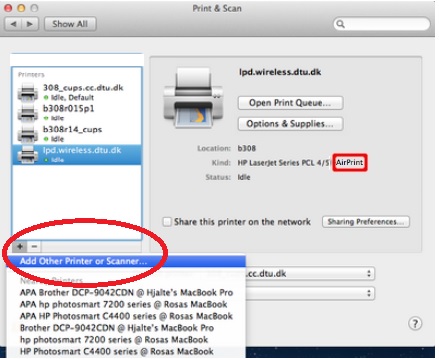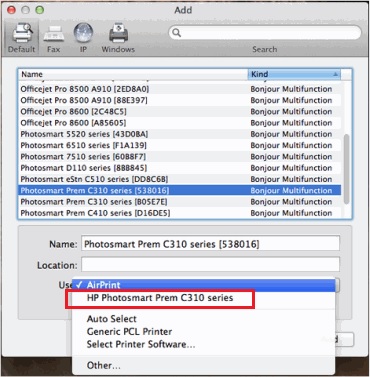Scanning HP MFP 1536, but do not print
We have a MFP 1536 which will scan & fax, but do not print. I tried to reinstall using the disc included, but not luck. I also tried to use the universal print driver for Windows XP 5 PCL and PCL 6. Still does not print. Any help is greatly appreciated.
Try to use the full functionality driver download it install the printer. It should have the latest drivers and the features of your operating system. If this does not work, I need to know who manufactured your computer.
Driver and software of HP LaserJet Full Feature
Tags: HP Printers
Similar Questions
-
HP LaserJet MFP M-125 Pro has: MacBook Air connected to a Laserjet MFP Pro but does not print
Hi, I'm trying to print from an HP LaserJet Pro MFP M - 125 bis, which is connected to a MacBook Air via a USB cable. The software has been downloaded and the print job is always show that if it is trying to print the given print job but no print is issued and the print job is considered fact. Can you please tell me what is wrong why the print outs coming out?
Hi @Lilium,
I see you are having problems printing via the USB connection. I would really like to be able to help solve this problem.
Did you download and install the software solution full or run Upates Apple?
Check the name of the driver that is installed by the printer. Make sure that it shows just the name of the printer.
Click on the Apple menu, click System Preferences. Click on Printers & Scanners, highlight the name of the printer on the left side and right side of the screen it should show the name of the printer. (LaserJet MFP M125a Pro)If the full name of the printer is not correctly, delete and add the printer name back from the list. Click on the sign - to remove the driver and then click on the + sign to add the driver might have to drop-down list to select the name of the printer to add a click.
How is the name of the printer listed?
If the problem persists, try the following steps:
Fix permissions of the drive on the Mac:
Close all applications.
In the Apple menu, click OK, click Applications, and then click utilities.
Double-click disk utility.
Highlight your hard drive / partition on the left.
Click on check and then repair disk permissions.
Restart the computer...
Reset the printing system:
Note: This will remove all printers in the print and Fax/Scan, any printer deleted can be re-added later by clicking the sign plus (+) symbol.
Click on the Apple icon and then click on System Preferences.
Click on Printers & Scanners.
Make a right click (or Ctrl + click) in the left white side panel, and then click Reset printing system.
Click OK to confirm the reset.
Type the name and the correct password.
Click OK to reset the printing system.
Then click on the sign to add the driver, highlight the printer +. (you may need to click the drop down menu to select the name of the printer) Then click the Add button.
Try to print again.
If you need help, let me know.
Have a great day!
Thank you. -
OfficeJet Pro 276dw MFP receives but does not print faxes
We see fax incoming page-by-page on the machine, but it does never print. We can send faxes fine and were able to receive faxes not so long ago. We crossed on the MFP and the PC settings and everything looks OK. It's a dedicated fax line. It will show again received OK when we print a report of the faxes sent/received, but it prints ever. Thank you. Here are our current settings:
Updated the software of the printer, re-sat connections and also rebooted the machine and it works now. Will update if the problem recurs.
-
printer is offline but but does not print completely baffled!
Completely stumped with this. I have a brother MFP990 all in a station. It is connected wireless to my network. I have a laptop computer connected wireless network and it prints fine. My desktop computer, but does not print even if it seems to recognize that it is there. The printer is communicating with my computer and let me know the ink level is low. My scanner works perfectly and scans the computer, no problem. But whenever I try to print, the computer tells me that the printer is offline. I tried to disable Norton firewall, no difference. I tried to uninstall the software, and oddly enough, during the uninstall process, an exceptional print request was printed! When I reinstalled, same problem. Any ideas?
Hi, Frank,.
Open the event viewer > application log
After return that error messages/event ID is related to the question of the printer
Start > right click on computer
Select manage
Select event viewer > application log
In the meantime, try the following:
Start > type Services.msc
Press enter
Scroll down to print spooler
Right-click on the spooler > select Properties
Make sure that the Startup Type is set to automatic
Under the service stop status
Wait for Windows to stop the printer
Control Panel > open the printer folder
Right click on the printer icon > select Open
Do you see the documents listed in the queue for printing?
Click file > cancel all Documents
Start > right click on computer > select Manage
Click on continue on window UAC (Vista, Windows 7)
Select Device Manager
Click on the + sign next to Ieeee... compatible printer
Right-click on the printer driver and select uninstall
Click on the + sign next to the imaging device (s)
Right-click on the printer driver and select uninstall
Click on the + sign next to printers
Right-click on the printer driver and select uninstall
Click on the + sign next to Bus USB controllers
Right-click on the printer driver and select uninstall
While the printer is turned on, unplug the cable from the rear
Unplug the cable from the wall outlet
Wait 5 minutes
Plug the cable into the wall jack, and then the back of the printer
Restart the computerGo back, and then restart the print spooler
Go to the manufacturer's website and search for updated drivers -
print jobs in the queue from the computer to the top, but do not print
1400 series all-in-one print jobs in the queue from the computer to the top, but do not print. Scan and copy functions are fine. What is the problem?
chrismcgo wrote:
I've upgraded to a new computer with windows 7 a month ago. The printer worked fine until last week. I tried the remedy proposed to other Hp users, but the computer will not accept the software provided with the printer, so the printer is always offline. Any other suggestions?
I suggest the following: disconnect the cable USB, then download the full driver recommended from HP here. Once the download is complete, run the Setup program. Do not connect the USB cable until the installation program invites you to do.
-
HP Laserjet 1018: Printer light blinks 15 times but does not print
I have 2 printers, my work horse HP laser jet and a Brother Multi printer/scanner/fax etc. Both printers work correctly when connected (usb to LJ1018 connection) or wireless (Brother MFC) to my notebook running windows 7 lite.
My desktop HP compaq core 2 duo machine is connected to two printers with the help of a brother network cable and a usb cable for the LJ1018 but I decided to connect the brother wireless to my network, because it allowed me to use my netbook without having to plug in a usb or network cable. I also created my office to connect wireless to the brother and it works fine, but now I find that I can not use the LJ1018 that I think only has a usb cable connection. Although the computer says the printer is connected it is flashing the light several times - about 15 but does not print anything. I tried to reinstall the USB driver but this makes no difference. One thought I have is that Windows XP cannot deal with a wireless connection, but also a connection usb, if yes can I have go back to wired connections?
Hi @petec48,
Personally, if it is not broken, do not fix.

-
HP 5400 printer light blinks, but does not print
HP 5400 printer light blinks, but does not print
Hello theguttu,
We will try to uninstall then reinstall the printer in a specific way:
1. remove the printer from the PC.
2 uninstall the printer from the PC driver.
3 reinstall the printer driver with the latest version of the Brother's Web site.
4 reinstall the printer.
Also, here are some references of printer:
Open the printer Troubleshooter
http://Windows.Microsoft.com/en-us/Windows7/open-the-printer-Troubleshooter
Why can I not print?
http://Windows.Microsoft.com/en-us/Windows7/why-cant-I-print
Find and install printer drivers
http://Windows.Microsoft.com/en-us/Windows7/find-and-install-printer-drivers
Best regards
Matthew_Ha
-
Hi my Epson px700w can sweep, but do not print. I use XP. Help, please
Hi my Epson px700w can sweep, but do not print. I use XP. Help, please
Hi Andy,.
You might miss the easy print module, and if this is the case, you can update the drivers for your printer by looking for them in the link below.
http://www.Epson.co.UK/GB/en/viewcon/corporatesite/products/mainunits/overview/2928
Good luck.
-
printer says 'ready', but does not print.
After changing the ink cart, HP OfficeJet 4500 wireless printer, it says ready, but does not print. I have to align the cart as he said, it print a test page, all in black and white and color (maybe that's the problem, but I have JUST NOW put a nude color cart in). WHATS WRONG PRINTER W / THIS.
Hello
You can make a color copy?
Are receive you error messages about the color cartridge?
-
printer prints from the internet but does not print the document files
My photosmart Hp 6510 series prints from the internet, but do not print documents saved in my Toshiba computer files. He did print before files. What should I do? This message has been incorrectly marked as the solution
Are you connected via USB or you print wirelessly?
I've included a few scareen shots below the best way to go about printing a word document. The icon of the file clicked at the top left, click on print and follow the screenshots below.
Make sure the printer name is identical to the one that you want to print to. older printers may appear in the window also so do of course have chosen the right one.
-
printer will be spoll but do not print
HP printer wil spoll but do not print
It comes with Vista, upgrade install and activate Forum.
http://social.answers.Microsoft.com/forums/en-us/vistahardware/threads
They will help you with your question in Vista Hardware and drivers Forum above.
See you soon.
Mick Murphy - Microsoft partner
-
Print job application print but does not print to my printer Dell946
Print jobs appear in the print request, but do not print for my Dell 946 printer
robertarussell,
How did you install the printer?
First run, delete print jobs to eliminate any print job stuck in the queue.
Unplug the printer.
Download and run the patch (cleaning printer utility) until it prompts you to restart your computer.
Restart your computer. Make sure that the printer is deleted. Deleting Manual printer driver
Download the 32-bit drivers for Vista for Windows 7 32-bit or 64-bit drivers for Windows 7 64 bit Vista. Install the Vista drivers in Vista compatibility mode, you will get a message, the printer is not connected. Connect the printer at the moment (power on).
You will find links to the patch/drivers to...
Reference Dell 946 Photo all-in-One Printer owners thread (W7)
Don't forget the programs anti-virus and firewall will block communications.
Also next time you print from Microsoft Word, Adobe Reader, etc., click on file, print, and make sure that the appropriate printer is selected.
Rick
-
Citizen CT-S300 ticket installed with the latest printer driver, but do not print.
Nice day
New Dell with Windows 7 Home Premium workstation. Installed in 4 other printers (this workstation is used in our shipping office) without any problem, they all work. Installed the Citizen CT-S300 with the latest driver (64-bit) of citizen. The printer has been successfully installed, but will not print anything. I can see all the jobs in the queue, the printer is not out of line. I uninstalled and reinstalled the printer several times. Convenience store of Ran, no help.
Really confused with this one. This printer worked fine on another win 7 Pro workstation and laptop Win 7 Home Premium. Cannot transfer the settings from the printer to my computer because Home Premium doesn't have the printer like Win 7 Pro Management snap-in.
Any help would be greatly appreciated - thanks in advance for your time!
-Rose
RT
Your best bet is to contact the citizen as they know that their best products.
-
I have Windows 7 and a HP LaserJet 4 Plus, which will connect to Linksys, but do not print
Router reconizes printer says its loan, but do not print
Go to HP and maybe Linksys support.
-
Printer says it is ready for wireless printing, but will not print my documents. It prints all the pages of the test very well. What I am doing wrong?
Contact HP support.
http://h10025.www1.HP.com/ewfrf/wc/pfinder?cc=us&DLC=en&LC=en&tool=&query=8600#n251
Maybe you are looking for
-
Airport Extreme dislike gigabit speed
I'm having a strange problem. Backstory... I have an older Ooma VoIP device. It works very well. The connection is Modem > Ooma > router - my modem (ARRIS Surfboard SB6141) and I use Airport Extreme. When the devices are connected as indicated every
-
Satellite P300D - 12L: Enter key did not work in games like FIFA, NFS
Hi all! I own a laptop Tshiba Satellite P300D - 12 L.In the last month, I got Win XP 32-bit installed and it became a strange problem: the Enter key did not work in games like FIFA, NFS, but in others, and in the office, it worked normal applications
-
I got the email about the blocking of my ID of windows.
I received the email it says microsoft is blocking my email ID for any reason any and ask all the information I have provided to sing upwards for email, including my password.
-
How can I remove program who joined himself on my control panel? This is a software for a game controller, and I can't remove it. Any help would be welcome. Also tried to find the program in Explorer windows with no result.
-
User accounts and Microsoft updates
I have a user with Windows 7 installed on his computer. There are two people who use this computer with separate accounts and connections. On one of the profiles Windows updates will work, but it will not be on the other profile. Is this normal? I th