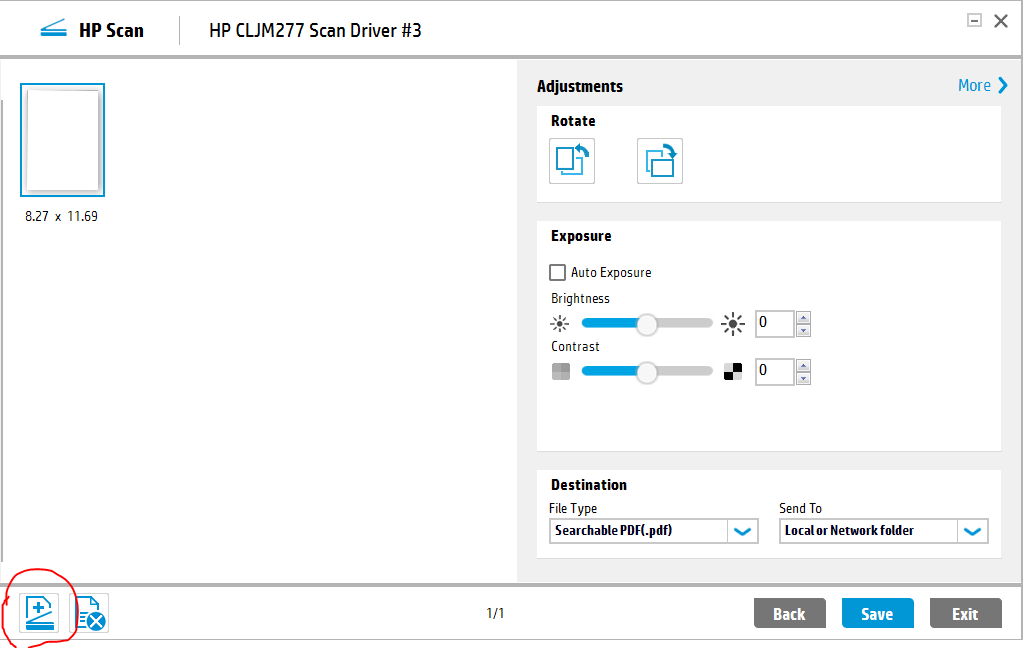Scanning multiple pages with c410a front page problem
When I scan multiple pages with the photosmart c410a on my mac running lion, the first page is always replaced by the last page, when I save the document
It scans all of the pages correctly, but when it was recorded then opened later the first page is no longer there and it is replaced by the last page.
does anyone know how to fix this?
HP strives to release updates for many printer models of Lion. In the meantime you can try scanning with Apple Image Capture scanning application. I hope that this solution will work for you until a HP update is available.
Tags: HP Printers
Similar Questions
-
Scanning multiple pages with HP6300 and OS10.6.8
Recently, I upgraded my iMac to OS10.6 OS10.5 and seems to have lost the ability to scan multiple pages into a pdf file. A page scan without problem, but when I scan several pages I have to create separate files. I have a printer HP Photosmart 6300 and could do this easily when the operating system was 10.5, but now I can't seem to do. Is there a solution?
It worked! I was able to get the choices that you have demonstrated. Thanks for your help.
"I didn't know that with OS10.6.8, there is a separate application for ' HP Scan ' in the Applications for HP folder.
-
Scan multiple pages into 1 file PDF with Snow Leopard & HP C3180
Using Leopard with my Photosmart C3180, scanning of multiple pages into a single PDF was intuitive, through a window of drop-down that appears after the first page was scanned, asking if there was another page. You could sweep dozens and dozens of pages that would go into a single PDF. As the overall scanning interface unusable a, the Device Manager HP and well Snow Leopard seems easier, it doesn't seem to be a way to analyze a 2nd or 3rd or 4th page into a single PDF.
The following sequence illustrates how now scan, using Snow Leopard and my C3180... Hope it helps anyone who might be looking for help. But can anyone help me with the problem of scanning multiple pages in a single PDF file? It is more a message or an option or a button, asking if there is any the following pages. Thank you.
Apple menu > system Pref > Print & Fax > Scan > Scanner open > (preview Scan appears in the display) > (on gray screento right overview Scan, name the file, select location & size, makeadjustments) > Scan
redz1115,
Here's what I did to make it work...
Open Preview, select the file Menu--> import from a Scanner--> select your scanner. The importation of the "Name of your Scanner" window will appear.
Click the show details--> adjust your size, and color settings uncheck 'Detect the separate elements', change PDF format--> click Scan
When its finished, preview scanning will open your new PDF page. At this time, edit your document in the scanner and click the scan button again. Preview will add the new analysis of the open document.
Hope that helps.
Blue
-
Is it possible to scan a page one / several pages in a single file scanjob/one on the flat of my HP Officejet 5510 printer all-in-one?
I did do some additional research on the internet and found the HP scan and capture the app. Although my HP Officejet 5510 all-in-one did not appear in the list of devices, I installed the app, and it has provided a solution for my problem: scanning multiple pages in a job file. Banhien suggested to click on the + sign, but the drivers, I had do not have one, but the HP scan and capture app has this feature. It's so nice. My problem is solved.
-
scanning multiple pages with HP Photosmart 5520
Anyone know if it is possible to scan multiple pages into a PDF with the printer HP Photosmart 5520?
Hello
You see the sign PLUS (+) sign to add? Pleae scan of your computer, not the printer.
Kind regards.
-
Scanning multiple Pages with 100 desire
How to scan multiple pages into a single document using my NEW Hp Envy 100? I have a MacBook Pro with a 10.8 OSX operating system.
MarcusGoddard, because this printer doesn't have an ADF, I don't know if it's possible. I believe that this model asks you if you want to continue scanning, if that's the case there is an option we can try.
Is it is it, however, you will find this option in the popup scan, under the "Advanced" link Here if you save in PDF format, then the option for it to scan in a single document.
Let me know!
-
HP ENVY 5660: HP ENVY 5660 scan multiple Pages with Mac OSX?
Hi-how to scan multiple pages using the HP ENVY 5660 with Mac OS x 10.8? I have updated the software of the scanner, clicked on "open scanner" in the printer, but see no way to scan multiple pages. Also, there is no way to add several pages on the touch screen of the printer.
I really need to send you something to a potential employer ASAP so would be extremely grateful for any advice.
Thank you.
Sam
Hello
Don't forget to select PDF as the source file.
Click Scan to scan the first page, once completed, click the same button to add another page and continue to use the scan button until you are finished.
The final PDF should include any page scanned in the same session.
Shlomi
-
HP 5520: Cannot scan multiple pages with 5520 Scanner HP on Mac with Yosemite
Hello, I am unable to scan several pages using my HP 5520 on my new iMac with Yosemite. I can scan only one page. The answers solved on this page are old and I can't make them work. Thanks a lot for your help!
Hi @goldenm,
Welcome to the HP Forums!
I understand that you cannot scan multiple pages with your HP Photosmart 5520, on Mac OS X 10.10 Yosemite. I'm happy to help you!
What happens when you try to scan several pages? Do you get any error messages?
In the meantime, try the following steps:
How to scan multiple pages into a single file with HP Scan?
Load the document and use HP Scan to scan and save as a file of several page. -
How to scan multiple pages with Photosmart 6510?
Hello
I am a new user of all-in one Photosmart 6510. Does anyone know how to scan multiple pages into a single document?
Thank you!
It is important to note that there is a limit to the DPI affecting as well. It seems that you cannot scan a document multiple pages when you set the resolution 600 or higher.
-
Scanning multiple pages with HP Officejet Pro L7680 all in one
I tried every setting I can think. I unchecked all boxes that says it will analyze each page in a separate document.
How to scan multiple pages of a document? It makes me crazy!
I tried to run the scan of the computer and the all-in-one control panel. No matter what I tried it still scans each page in a separate document.
Thanks for any help you can offer.
NEVERMIND - I FIGURED IT

We thank you all for your help: 0
-
Scanning multiple pages with Windows Fax and Scan
I can't understand how to scan multiple pages in a document on Windows 7 using the Windows Fax and Scan program. Using the same printer (Canon MX300), I can scan in several pages in a single file on my old XP using Windows Office Document Imaging. It works very well. I tried to download this program on my Windows 7 computer and I can scan, but the pages are blank! Can someone help me get this figured out?
MODI is part of the office and requires the rest of the Office to be there. You can also use a PDF as PDF-Xchange Viewer writer to import your pages scanned in a multipage. PDF of the file and send it by fax.
HAL
--
HAL Hostetler, TCE
Engineer senior/UPDATED--MS MVP-Print/Imaging - WA7BGX
www.kvoa.com - KVOA television, Tucson, AZ.
Live Hot Licks - www.badnewsbluesband.com
-
I want to use my m277dw like a scanner laser printer and I don't see how to scan multiple pages into a single document.
I looked at the manual, but nothing does answer my question apart from the reference to the "Advanced settings", which I couldn't find in my cljm scan driver software program.
Should I use another program?
I noticed on the forum that many people have a similar problem but I could not find an answer that helps with this printer model.
Hello
I understand that you are looking for a method to scan multiple pages and save them in a single document.
If you click on the scan button on the bottom right of your windows interface, the end of the first scan of page, you can find below one. Then click on '+' on the bottom left of the windows interface, it will scan the next page when you have finished all the pages of analysis, and then click 'save', these pages will be saved in a single document.
I hope this helps.
-
Manually to scan multiple Pages into a single PDF file.
Gentlemen:
My gear - 4620 HP all-in-One.
Problem:
I prefer to scan multiple pages into a single PDF file and save them on the hard drive manually.
The ADF is twisting the pages that are saved in the PDF file.
Please notify. An upgrade of the software will be available for manual use set up of the
pages on the glass?
No other problems with the HP 4620. I use Windows 7, 64 bit.
Just reply to your convenience.
PDF4ME
PDF4ME,
Watch it again once and document Scanning how-to - for Windows 7, I don't see that Preview Scan must be turned on to scan several pages.
You can check again to see if you can get this works by following the instructions in the document.
HP Officejet 4620 e-all-in-one printer support - scanning - Windows 7
Click on the thumbs-up Bravo !
It's a nice way of saying 'Thank you' for help.
While I strive to reflect best practices of HP, I do not work for HP.
-
Scan multiple pages without using desktop
Hello
I bought a desire 110 wireless to in a different place than my desktop. Sometimes I need to scan several pages, but it seems that the only way to accomplish a pdf normal multipage instead of several pdf files each containing a single page is to use the scan on the desktop software. If there is no solution to this - using applications in the iPhone or on the scanner itself, my purchase is a big disappointment, because it is extremely inefficient to have to run back and forward from the office to the printer for each new page. If it wasn't a wireless device I would have understood that there is no such feature, but it is a wireless, made to be placed anywhere in the House! I think I must have forgotten something because it may be possible that HP have overlooked this basic usability.
I spent hours searching this site and the Internet to find a solution, so tips in the right direction would be much appreciated.
Hello
Only devices with an automatic document feeder to scan multiple pages into a single file from the front panel of the unit.
For the specific model such a task is possible only through the HP software and not from the front of the unit.
Kind regards
Shlomi
-
HP ENVY 5530 - How can scan multiple pages into 1 pdf file?
Hello
Can someone tell me how to scan multiple pages into one pdf document. Currently, I can only 1 page per pdf which is not ideal for large documents. I have a HP ENVY 5530 and am running windows 7.
Many thanks in advance,
Hi Bert1,
Welcome to the HP Forums, I hope you enjoy your experience! To help you get the most out of the Forums of HP, I would like to draw your attention to the Guide of the Forums HP first time here? Learn how to publish and more.
I see that you encounter some problems when trying to scan multiple pages into a single file. I did some research and I found a great Charter which will explain in detail How-to Scan: Windows 7. Once you have the document open, please scroll down until you see the part dealing with the digitization of several pages in a single file.
I hope this helps with your question. If by chance you need more help, feel free to write me again. I'm always happy to help you.
Thank you for your time.
Maybe you are looking for
-
How can I disable the search bar, not only in the text boxes
I started a Typecourse on the Internet. I need the key in an exercise, / but I do not type in a formal text box. Whenever I use this key, the search box opens. How can I prevend only. Is there a way to turn completely to the search box, or at least t
-
cannot send emails to myself in windows mail. How can I fix it?
The emails sent appear in the sent file, but never arrive in the Inbox I found them in the spam webmail folder. What I have to disable the spamblocker and how can I do? Thanks for your help!
-
HelloMy picture will not tilt, Behance or portfolio when I transfer them in a project. I don't understand why since the picture is saved with the correct orientation.I tried to download the picture with the correct rotation on a Web site, re download
-
Hur jag problem vid radering dator och aterinstalltion av creative cloud av undviker
Finns det Nagot jag behover tanka pa molchansky jag raderar min dator och installerar om den, for att inte fa nar jag aterinstallerar creative cloud problem.Det jag era pa ar om WH behover avaktiveras eller molchansky, sa prioriterede inte tycker att
-
Hi allI have a customized page of the FPÖ having two fields LOV.My requirement is to add two values hard-coded list of values for the fields. Example: LOV Field1: 123 Now, I want to123"hhhh"."kkk". I tried a hard-code these two values in the query of