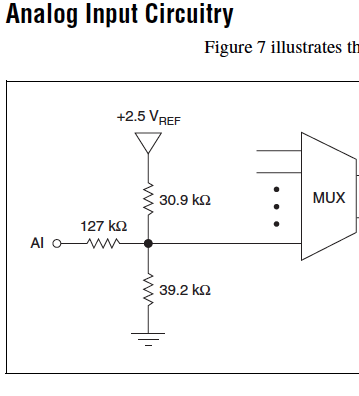Screen is cut off at the top?
My screen is cut off top, resembles about 20px or more, is - anyone know why? I just noticed today when I came home from work, usually, I have my PC for about 12 hours a day (I'm running Windows 7 with a 1600pxx900px screen).
Al.
OK, I sorted it now...
Sorry for wasting your time, but you have been very helpful. It was the settings on my screen, I pressed on automatically set a sorting TI stand, but I don't know how it happened in the first place.
Anyway, thanks a lot for your help.
Al.
Tags: Windows
Similar Questions
-
Monitor LG Flatron L245WP-BN is cut off at the top and has a black border at the bottom of the screen. Connected to HP laptop Pavilion via a HDMI cable. Is it possible to align the screen so the full screen is showing?
Help, please!
Thank you
navers wrote:
Sorry! It's a HP Pavilion 15 laptop. I can give you the number of the product if you want? Windows 64-bit of 8.1
Thank you for the additional information.
Yes, the product number would be helpful. Please do not provide the serial number, however.
I think that your problem is perhaps that the monitor is not compatible with Win 8.1. The only available updates are for Win XP and Vista. You can find this information in the link that I provided in the article titled "Software Update".
I suggest you contact LG Customer Service to see if they can help you.
Please click on the Thumbs up button '+' if I helped you and click on "Accept as Solution" If your problem is resolved.
-
Since the update to El Capitan, during the scrolling of the screen guard snapping back to the top of the Web page. How can I stop this?
Please read this message before doing anything.
This procedure is a diagnostic test. It is unlikely to solve your problem. Don't be disappointed when you find that nothing has changed after you complete it.
The test is intended to determine if the problem is caused by a third-party software that loads automatically at startup or logon, by a device, by a police conflict or corruption of system files or some system caches.
Disconnect all devices wired except those required to test and remove all the expansion cards from secondary market, as appropriate. Start in safe mode and log on to the account of the problem.
Note: If FileVault is enabled in OS X 10.9 or an earlier version, or if a firmware password is defined, or if the boot volume is a software RAID, you can not do this. Ask for additional instructions.
Safe mode is much slower to boot and run as normal, with limited graphics performance, and some things work at all, including an audio output and a Wi - Fi connection on some models. The next normal boot can also be a bit slow.
The login screen is displayed even if you usually connect automatically. You need your password to log on. If you have forgotten the password, you will have to reset it before you begin.
Test in safe mode. Same problem?
After testing, restart as usual (not in safe mode) and make sure you always have the problem. View the results of the test.
-
Re Windows XP: At the opening of the hearts, the window is very small. How can I increase the window to fill the screen. Double click on the top panel does not work.
Hi Rosa,.
The size of the window for Hearts is actually design in Windows XP.
However, there is a solution. You can follow these steps:
Step 1a. first of all, copy the game.
b. click Start, all programs, games.
c. right-click on the game of hearts .
d. Select Properties from the list.
e. press the button find the target on the next window.
f. right click on the highlighted file and select copy.
g. then paste the copy on your desktop.
h. right click on your desktop.
i. Select Paste from the list.
Step 2
Finally, we will change the resolution for the game setting:
a. right click on the game you just pasted on your desktop.
b. Select Properties from the list and click the Compatibility tab.
c. put the check box marked "run in 640 x 480 screen resolution.
d. now whenever you want to play, click on that game on your desktop and it opens in mode full screen using the widest possible cards and numbers.
Hope the helps of information.
-
How can I create a multi page PDF from a multi .tif file? On the creation of a file .pdf from a file multiple .tif, the .tif file is converted to a single page (always the first page of the .tif file) .pdf. The rest of the document is cut off. The .tif file comes from a document by using the fax & Scan app scanner in Windows 10. I am running Adobe Acrobat Reader DC, which I run with my subscription 'Adobe PDF package, monthly'. It worked fine until about a month. I've since upgraded to Windows 10 and Acrobat Reader DC. I would be very grateful for any help. Eoghainn
Hello
This problem has been reported as a bug. Our team of engineers working on this priority issue.
Kind regards
Nicos -
My computer was working fine. Then I went somewhere, but I left my laptop, but the lid closed, and when I came back, the properties of the screen are all seeds. The wallpaper was very large, and any Web site I try to open is also very important.
Hello
Try rebooting to see if that helps.
Use the system restore to a point before that happened.
Start - Control Panel - restore and backup center - upper left repair Windows
How to make a Vista system restore
http://www.Vistax64.com/tutorials/76905-System-Restore-how.html--------------------------------------------
Also, check to see if they apply:
Right click on desktop - customize - display settings - Set resolution.
Right click on desktop - customize - top left adjust font size (DPI)
CTRL + mouse wheel works ZOOM
CTRL + and CTRL - work ZOOM in and out
Your mouse/touchpad probably incorporates a ZOOM to it.
Your system also has a magnifier built in which could be a problem - it can be as often
programmed to work on the mouse/keyboards.How to turn on the Magnifier On or Off in Vista
http://www.Vistax64.com/tutorials/125037-Magnifier-turn-off.htmlTo see if your mouse/touchpad is set to ZOOM or enlarge use Control Panel - mouse.
The TouchPad (if you have one) probably also has Hotkey controls so check with the system manufacturer
Support, online documentation and their forums, where appropriate.==================================================
Are you logged on as ADMINISTRATOR?
Right click on desktop - customize - top left adjust font size (DPI)
How to change the font size in Windows Vista
http://www.vista4beginners.com/how-to-change-font-size============================
Start - type in the search-> REGEDIT search at the top of list - click box right on - RUN AS ADMIN
HKEY_CURRENT_USER\Control Panel\Desktop\WindowMetrics
In the right pane, change AppliedDPI (double-click on it) of 78 who is from 120 to 60, which is (96)
I hope this helps.
-
It seems that for some reason, I can't click on links, images or anything really in the top two inches of the screen of my internet browser, it seems like a "dead zone of all kinds."
the toolbar is very good, and about two inches down on the screen, everything is sensitive.The extension of the Yahoo! toolbar reported that causes this problem.
You can keep an eye on this thread:
-
Cut-off for the 6008 analog input voltage
I am using the analog inputs NI USB-6008. The specification says they have a 144 k ohms input impedance. But it does not say what is the cut-off voltage. If you leave a disconnected and measure the voltage you will get 1.4 volts. So I guess it's the cut-off voltage, but it is not spec'd.
Someone agree that these Amnesty International isn't terminatied by 144 k - ohms to 1.4V? Is this in the documentation somewhere?
Figure 7 on page 16 of the NI USB-6008/6009 User Guide and specifications shows the strange input of this unit circuit.
Lynn
-
On windows XP how bypass the Welcome screen and go directly to the top counter >
How to remove the Welcome screen on start up with windows XP
Hello Edawrd :)
Open the box run (Ctrl + R)
then type in > "control userpasswords2" without the «»
Then at the top, uncheck the box saying - users must enter a user name and password to use this computer
If you ever want to restore then just re - check this box
A report if it solves your problem
Peace - Sammynam
-
Audio is cut off when the USB 3 G modem is connected
my audio piece is cut off when I insert usb 3g modem, what to do?
When I plug my modem 3G usb, I'm connected to the net, but the audio output of the computer is turned off, even if I increase the volume to the limit max.
Hi murugesannadar,
His work was much earlier with 3G modem connected? If so, then what changes have been made prior to the issue?
I suggest to try the resolution of the following issues with 3G modem connected and check if this may help.
http://Windows.Microsoft.com/en-us/Windows7/open-the-playing-audio-Troubleshooter
For more information follow the link below
http://Windows.Microsoft.com/en-us/Windows/help/no-sound-in-Windows
-
Could you please give me some advice?
I was busy updating my Blackberry device software and had very bad luck, the power switch is triggered. This caused big trouble for my blackberry to load when the battery is removed and has been replaced but will not open a session. After a while a white screen with the following message: App Error 200 and just Reset underneath.
When I select the reset option, the aforementioned process just repeats.
My application for Blackberry desctop is yet get to the top of my Blackberry once it is plugged in now.
Is there a solution to this problem or is the only way to drop it and have it repaired by experts from Blackberry?
Would appreciate any kind of help
Try this:
(1) make sure that you have Blackberry Desktop Manager installed.
http://NA.BlackBerry.com/eng/services/desktop/
(2) on your PC, go to start > run and copy and paste the following line exactly (i.e. with quotation marks):'c:\program files\common research in motion\apploader\loader.exe' /nojvm
(3) the Application Loader Wizard will appear - click on "next".
(4) in the ' connection: ' drop-down menu, you should see "USB - PIN: UNKNOWN". Click on the button "next".
(5) you should see a list of applications ready to be installed for your Blackberry. Press Next and finish, and that you are well on your way to get your Blackberry to life. Congratulations! Just unplug and let the process finish completely.NOTE: If you do not display the list of applications mentioned in step 5 and instead to see the message "the Blackberry Desktop Software has no Blackberry Device Software for the device you have connected to the computer. Contact your wireless service provider or system administrator', then you must download the Blackberry operating system for your support and your device.
http://www.BlackBerryFAQ.com/index.php/BlackBerry_Operating_System_Downloads
Just select the appropriate type of carrier and network, select your Blackberry model from the list and download the latest version. Install this download and follow the steps above again and you should be on the right track. -
HP Officejet 6700 Premium: Scan function screen does not come to the top when selected
After updating Windows 10, the scan function when selected in the application wizard does not come to the top. Installed the driver updated, no effect.
Hello
Thank you for using the forum.
You have downloaded and installed the FULL features of HP software?
Here is the link for convenience:
We suggest that you uninstall the current drivers before reinstalling the software downloaded full of features.
Hope that helps.
Please click on "Bravo Thumbs up" as an encouragement and "Accept as solution" if it helped to solve your problem.
-
How to make my keyboard on the screen not to come to the top when I turn on my laptop?
someone please tell me how to get rid of it its really annoying
http://www.Vistax64.com/tutorials/72733-screen-keyboard.html
Read the tutorial above.
http://www.Microsoft.com/enable/training/windowsvista/
Microsoft tutorials above provide step by step instructions to adjust accessibility settings and programs in Windows Vista.
See you soon.
Mick Murphy - Microsoft partner
-
Compaq windows 7 Pesaro
the Pissarro of Compaq laptop window 7
-
? is explicit
Maybe in the standby power options, after a period of inactivity. (Windows) Start > settings > Control Panel > power, the "Turn Off monitor" value Options a certain amount of time or 'never '.
Other issues requiring your attention
The information provided with your question indicates you have outdated plugins with known security and stability issues that need to be updated. To see the plugins submitted with your question, click on "+ system details...". "to the right of your original message of the question.
- Adobe PDF plugin for Firefox and Netscape
- New Adobe Reader X (version 10) with protected Mode just came out 2010-11-19
- See: http://www.securityweek.com/adobe-releases-acrobat-reader-x-protected-mode
- Shockwave Flash 10.1 r53
- Next-generation Java plug-in 1.6.0_17 for Mozilla browsers
- Check your plugin versions: http://www.mozilla.com/en-US/plugincheck/
- Note: plugin check page lacks information about all versions of the plugin
- Update of Adobe Reader (PDF plugin):
- Within your existing Adobe (If you have already installed) drive:
- Open the Adobe Reader program in your list of programs
- Click Help > check for updates
- Follow the instructions to update
- If this method works for you, go to the section "download full installer ' below and go to"after the installation"below
- Adobe PDF plugin for Firefox and Netscape
- Download the full installer (If you have NOT installed Adobe Reader):
- "Use the links below in order to avoid the painful' getplus" Adobe Download Manager and other 'extras' you do not want
- Use Firefox to download and SAVE the installer to your hard drive for the appropriate link below
- Click "save to file"; Save to your desktop (so you can find it)
- Once the download is complete, close Firefox
- Click on the installation program, you just downloaded and allow installation to continue
- Note: Vista and Win7 users need to right click on the installer and choose "Run as Administrator"
- Download link: ftp://ftp.adobe.com/pub/adobe/reader/
- Choose your operating system
- Choose the latest version of # .x (example 9.x for version 9)
- Choose the version the most recent number
- NOTE: 10.x is the new Adobe Reader X (Windows and Mac only from this announcement)
- Choose your language
- Download the file
- Windows: click on the .exe file. Mac: click on the .dmg file
- Using one of the links below will force you to install the "getPlus" Adobe Download Manager . Also don't forget to uncheck the McAfee scanner if you do not want the link force installed on your desktop computer
- See also the download link': http://get.adobe.com/reader/otherversions/
- See also: https://support.mozilla.com/en-US/kb/Using+the+Adobe+Reader+plugin+with+Firefox (do not use the link on this page for download, you can get the painful 'getplus' Manager to download from Adobe (Adobe DLM) and other "extras")
- After installation, launch Firefox and recheck your version.
- Update the Flash plugin to the latest version.
- Download and SAVE to your desktop, so you can find the Setup program later
- If you do not have the current version, click on the "Player Download Center" link on the 'download and information' or 'Download manual installers' below
- Once the download is complete, exit Firefox
- Click on the installer, you just download and install
- Windows 7 and Vista: will need to right click on the installer and choose 'run as administrator '.
- Launch Firefox and recheck your version or up to the download link below to test the installation
- Download and information: http://www.adobe.com/software/flash/about/
- Use Firefox to go to the site above to update the Firefox plugin (will also install the plugin for most other browsers, except IE)
- Use IE to go to the site above to update the ActiveX to IE
- Download manual installers. Note the separate links for:
- Plugin for Firefox and most other browsers
- ActiveX for IE
- Update the Java plugin to the latest version.
- Download site: http://java.sun.com/javase/downloads/index.jsp (Java platform: download JRE)
- See also "manual update" in this article: http://support.mozilla.com/en-US/kb/Using+the+Java+plugin+with+Firefox#Updates
- Removal of older versions (if required): http://www.java.com/en/download/faq/remove_olderversions.xml
- Remove several extensions of Console Java (if required): http://kb.mozillazine.org
- Java test: http://www.java.com/en/download/help/testvm.xml
Maybe you are looking for
-
remove the sites off the bat of navigation tool
I can't delete sites outside of the navigation toolbar
-
NB100-12N, 3G modem does not work after hibernate
My computer is a NB 100 - 12N with Windows XP Home SP3. It is equipped with an internal modem to 3G, Modem Broadband Mobile F3507g from Toshiba. When the computer is started, Wireless Manager 5 starts and automatically connect to the internet through
-
C4380: Network with C4380 scanning
Hi all I wonder if the network scanning / remote is possible on a C4380 printer. It works fine on USB or WiFi as USB scanner and printer connection. How can I do?
-
Is it possible to extend the warranty of the MacBook Air 13' after a year?
Is it possible to extend the warranty of the MacBook Air 13' after a year?
-
Hello world! I am new to the Board of Directors and the Thinkpads in general. I just bought a T61 off of Ebay and I wanted to see if anyone has advice, tips, suggestions, etc. I'm planning on upgrading the memory to 3 GB, but is there something that