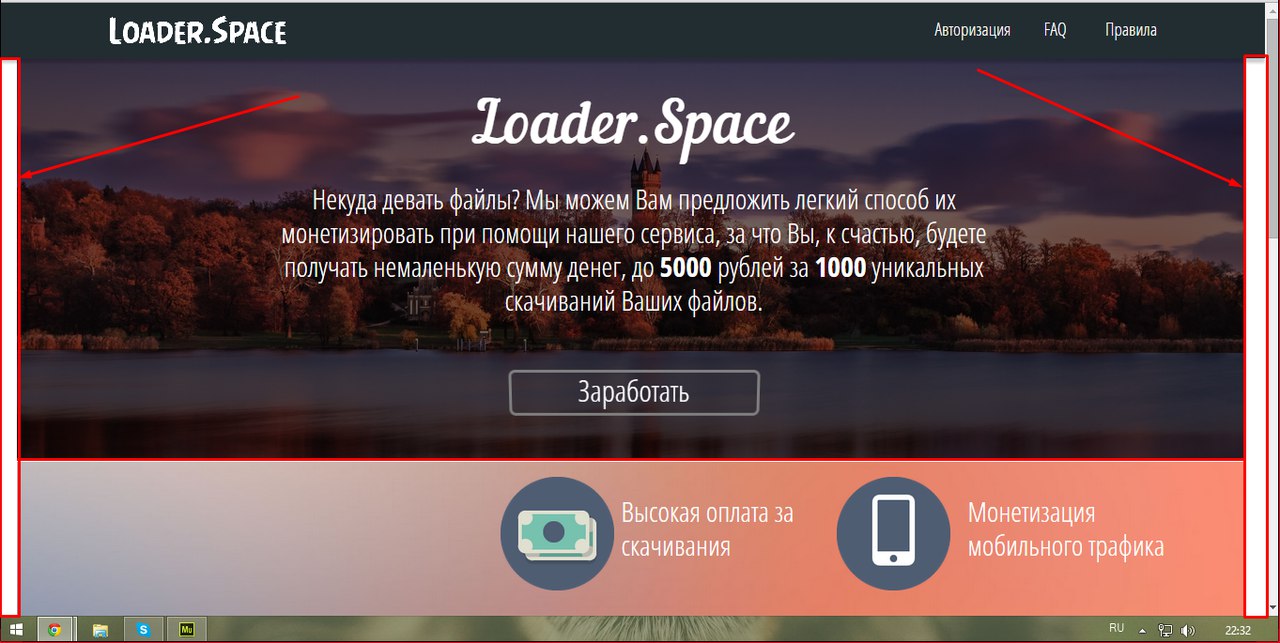Script error displayed when you view the WYSIWYG topic.
I use RH10 and have the latest patches applied. On a project, I receive a script error message that appears when I try to view any topic of the WYSIWYG editor. If I create a new topic in the project I always get the message.
I don't get the message when I try to another project.
It seems that there is a problem with ehlpdhtm.js?
Thoughts or ideas for what to do to try to solve this problem?
The answer was to close HR, delete the ehlpdhtm.js file and reopen HR. Who created a new js file that did not have the problem.
See www.grainge.org for creating tips and RoboHelp
Tags: Adobe
Similar Questions
-
I tried to install EBS 12.2.5 on OL 7.1 with rapidwiz and got this error when applying the unique patches in second File System
"Second system logfile file - /app/oracle/TEST/fs2/inst/apps/TEST_ebs122/logs/12021641.log.
LOG FILE:
_____________________________________________________________________________________________________________________________
Step 0-8
Command: /app/oracle/TEST/fs2/inst/apps/TEST_ebs122/temp/adrunfmw.sh
Step 4 of 8: UNIX making pretreatment
Running: chmod 777/db/oracle/OraInventory r
chmod-r 777/db/oracle/OraInventory succeeded
Step 4 of 8
Performance: known appltest - c "/ app/oracle/TEST/fs2/inst/apps/TEST_ebs122/temp/adrunfmw.sh".
PHASE of INSTALLATION has BEGUN: APPS TECH STACK: Wed Dec 2 17:27:07 IST 2015
runProcess_1
StatusString installation of Applications Technology Stack
Copy the temp area models
Inventory name is: app_oracle_TEST_fs2_Oracle_EBS_app
One-time fixes copy to temp area
Remove JDK_TOP: / app/oracle/TEST/fs2/EBSapps/comn/util/jdk32 if there is
/ App/oracle/TEST/fs2/EBSapps/comn/util/jdk32 deleted directory
Installation of WebLogic Server.
With the help of /app/oracle/TEST/fs2/inst/apps/TEST_ebs122/temp/xmldocs/instWLS.xml
L'exécution de commande : /stageR12/startCD/Disk1/rapidwiz/jre/Linux_x64/1.6.0/bin/java -cp /app/oracle/TEST/fs2/inst/apps/TEST_ebs122/temp/ASInstallHome/fnd /... /j11067592_fnd.zip:/app/Oracle/test/FS2/inst/Apps/TEST_ebs122/Temp/ASInstallHome/FND/Java/3rdparty/stdalone/xmlparserv2.zip-Doracle.apps.fnd.txk.env_home=/app/oracle/TEST/fs2/EBSapps/appl/admin/TEST_ebs122/-Doracle.apps.fnd.txk.runtime.config=/app/oracle/TEST/fs2/inst/apps/TEST_ebs122/temp/xmldocs/instWLS.xml oracle.apps.fnd.txk.config.InstallService
WebLogic Server successfully installed
Web Tier utility installation.
With the help of /app/oracle/TEST/fs2/inst/apps/TEST_ebs122/temp/xmldocs/instWeb.xml
L'exécution de commande : /stageR12/startCD/Disk1/rapidwiz/jre/Linux_x64/1.6.0/bin/java -cp /app/oracle/TEST/fs2/inst/apps/TEST_ebs122/temp/ASInstallHome/fnd /... /j11067592_fnd.zip:/app/Oracle/test/FS2/inst/Apps/TEST_ebs122/Temp/ASInstallHome/FND/Java/3rdparty/stdalone/xmlparserv2.zip-Doracle.apps.fnd.txk.env_home=/app/oracle/TEST/fs2/EBSapps/appl/admin/TEST_ebs122/-Doracle.apps.fnd.txk.runtime.config=/app/oracle/TEST/fs2/inst/apps/TEST_ebs122/temp/xmldocs/instWeb.xml oracle.apps.fnd.txk.config.InstallService
Level successfully installed Web utilities
Registration EBSUsing /app/oracle/TEST/fs2/inst/apps/TEST_ebs122/temp/xmldocs/instEBS.xml
L'exécution de commande : /stageR12/startCD/Disk1/rapidwiz/jre/Linux_x64/1.6.0/bin/java -cp /app/oracle/TEST/fs2/inst/apps/TEST_ebs122/temp/ASInstallHome/fnd /... /j11067592_fnd.zip:/app/Oracle/test/FS2/inst/Apps/TEST_ebs122/Temp/ASInstallHome/FND/Java/3rdparty/stdalone/xmlparserv2.zip-Doracle.apps.fnd.txk.env_home=/app/oracle/TEST/fs2/EBSapps/appl/admin/TEST_ebs122/-Doracle.apps.fnd.txk.runtime.config=/app/oracle/TEST/fs2/inst/apps/TEST_ebs122/temp/xmldocs/instEBS.xml oracle.apps.fnd.txk.config.InstallService
EBS registered successfully
Rename/home/appltest/bea/beahomelist in /home/appltest/bea/beahomelist.29266 to avoid problems during WLS
patching
/ Home/appltest/Bea/beahomelist renamed successfully.
Application of ad hoc patches
With the help of /app/oracle/TEST/fs2/inst/apps/TEST_ebs122/temp/xmldocs/instASpatches.xml
L'exécution de commande : /stageR12/startCD/Disk1/rapidwiz/jre/Linux_x64/1.6.0/bin/java -cp /app/oracle/TEST/fs2/inst/apps/TEST_ebs122/temp/ASInstallHome/fnd /... /j11067592_fnd.zip:/app/Oracle/test/FS2/inst/Apps/TEST_ebs122/Temp/ASInstallHome/FND/Java/3rdparty/stdalone/xmlparserv2.zip-Doracle.apps.fnd.txk.env_home=/app/oracle/TEST/fs2/EBSapps/appl/admin/TEST_ebs122/-Doracle.apps.fnd.txk.runtime.config=/app/oracle/TEST/fs2/inst/apps/TEST_ebs122/temp/xmldocs/instASpatches.xml oracle.apps.fnd.txk.config.InstallService
Fatal error: T2K install Service
oracle.apps.fnd.txk.config.ProcessStateException: OPatch process failed: Output = 1 see log for more details. CMD = perl /app/oracle/TEST/fs2/FMW_Home/webtier/OPatch/opatch.pl apply - verbose - silent - ocmrf /app/oracle/TEST/fs2/inst/apps/TEST_ebs122/temp/ASInstallHome/fnd/admin/template/txkForms_ocm.rsp jdk - / app/oracle/TEST/fs2/FMW_Home/webtier/jdk/app/oracle/TEST/fs2/inst/apps/TEST_ebs122/temp/patches/7695070/7695070
at oracle.apps.fnd.txk.config.OPatchActionNode.processState(OPatchActionNode.java:312)
at oracle.apps.fnd.txk.config.PatchActionNode.processState(PatchActionNode.java:187)
at oracle.apps.fnd.txk.config.PatchNode.processState(PatchNode.java:338)
at oracle.apps.fnd.txk.config.PatchesNode.processState(PatchesNode.java:79)
at oracle.apps.fnd.txk.config.InstallNode.processState(InstallNode.java:68)
at oracle.apps.fnd.txk.config.TXKTopology.traverse(TXKTopology.java:594)
at oracle.apps.fnd.txk.config.InstallService.doInvoke(InstallService.java:224)
at oracle.apps.fnd.txk.config.InstallService.invoke(InstallService.java:237)
at oracle.apps.fnd.txk.config.InstallService.main(InstallService.java:291)
Can not install the unique patches
RW-50010: error:-script returned an error: 1
RW-50004: Error Code when you run the external process. Check the log file for more details.
It was recorded in /app/oracle/TEST/fs2/inst/apps/TEST_ebs122/logs/12021641.log and I don't know how to find another newspaper for such details as mentioned in this journal. Please help me with that.
Concerning
KasunA
Found a workaround. The problem is that, before the 7695070 patch is applied, the installation program backup directory/apps/fs2/FMW_Home/webtier/jdk
in /apps/fs2/FMW_Home/webtier/jdk_backup_existing_version, but then it clears. / jdk - the patch fails because it can't find it. I had to rename the directory of the jdk for jdk2, and as soon as it gets deleted quickly and rename jdk2 jdk. Then he applies the patches without problem. A symbolic link would do the same thing. -
How to get a list of options (excel applications such as the browser, etc.) when you view the simultaneous release of request? Profile options to define?
Discovered that in order to get the display options, it must implement the system administrator--> Install--> the Display Options Display Options
-
Problem regarding content previously highlighted when you view the file in Acrobat DC.
I have a problem with the content previously highlighted when you view the file in Acrobat DC. There is no problem in earlier versions of Acrobat. I pointed out the portions many documents with a point culminating opacity 50% and now shows the text in black and white and highlighted portions are not readable. This only became an issue when I recently installed Acrobat DC. The system is Windows 7. Y at - it a setting I need to select to make the text readable again?
To change the color and opacity of the commentary on the matches of the current document, you can use script below.
Note : this script will replace the opacity settings and the color of all the comments of highlight for PDF files open. Please save documents before store you settings to highlight comments. This script can be used until a fix is available.
Steps to follow:
1. open all PDFs in Acrobat DC comments are present in the games.
3. in the lower part of the text, copy the Script below.
4. Select all of the text copied in the previous step, and then press Ctrl + Enter
5 opacity of all comment games goes to 100% and change color to light gray.
*******************************************************
var hightlightColor = color.ltGray;
var highlightOpacity = 1.0;
DDP = app.activeDocs;
for (docNum = 0; docNum)< pdd.length;="">
commentArray = DP [docNum] .getAnnots ();
for (i = 0; i< commentarray.length;="">
If (commentArray [i] .Guy == "Highlight": game commentArray [i] == "HighlightNote") {}
commentArray [i] .opacity = highlightOpacity;
commentArray [i] .strokeColor = hightlightColor;
}
}
}
**********************************************************
You can change the opacity (highlightOpacity in above script ) for any value between 0.0 and 1.0, where 0.0 is transparent and 1.0 is opaque.
Some possible values for the highlight color (hightlightColor in above script) are: color.blue, color.cyan, color.yellow, color.gray, color.magenta, color.red, color.green.
Rohit-
-
Acer toggle display does not display when you use the Fn + F5 key secret on my Acer Aspire 5560
What it does:
When you use the Fn + F5 key combination on my Acer Aspire 5560, it brings up a screen changes on the laptop screen for the selection of an external monitor, I am currently using Windows 7 Ulitmate
Before the problem:
Display mode switch Acer existed prior to the upgrades of the drivers
The problem:
The toggle screen Acer does not display when you use the Fn + F5 key secret on my Acer Aspire 5560?
Additon Information needed to solve the problem or any other information:
I would like to know what driver or software operates the Acer toggle display Mode?
Also where can I find this driver for computer: Acer Aspire 5560 to bring this Acer toggle display Mode function?
Acer Toggle display Mode: this is a picture of it when you use the Fn + F5 combination:
Thank you very much Ironfly Ace, it has worked
 Acer hero of the day
Acer hero of the day
-
HP color laserjet 2605 Error error restart when you print the document
HP color laserjet 2605 error restart when you print the document, please give me a solution?
Apparently, there are no other problems to format, I was forced to replace it with a new one, finally hp color laserjet 2605 printer I had to walk normally.
I hope that the discussion can be useful for each of them, thank you
-
Which record the events shown in the range of navigation when you view the Properties tab system for a Java flight recorder? I'm guessing that they mark the time for JFR's writing of the events on the disk.
I ask because, during the capture of a lot of information with the help of JFR, we see two effects that correlate with these events: (1) CPU usage ramps up a little bit between an event and the back then, level departure after each event, even if the application workload is constant; (2) the clock used to time stamp on all the events THAT JFR capture high-resolution seems to run more slowly in the period following immediately each of these events, perhaps for the period while JFR is written to disk. The slowdown of the clock appears as an increase in the rate of events shown in the range of navigation in other tabs - I also analyzed the events selected out of the original EN file to check their apparent rate.
I see this on Java EE applications running on JBoss EAP 6.x on Java 7 on machines virtual small vSphere.
The events shown in the navigotor range in any time must appear at the same time they are created. not when they are written to disk which can be a little later, depending on the settings.
In the System Properties tab, you generally see a single spike per segment in your record. You should see the same thing if you go to the tabgroup events and enable only the Java Virtual Machine system property / Initial if Types discovered.
As for the damages of its use and CPU timestamp, it sounds interesting.
What exact version of Java 7 you use, there would be some bug fixes in later versions.
-
When you view the page in a browser, the sides were white bands, what to do?
When you view the page in a browser, the sides were white bands, what to do?
The embedded html code seems to create this problem. Try to remove only once and check.
-
How to view the settings for the sequence (info that is displayed when you open the first sequence)?
Hi, I would like to ask how to view the current settings of the sequence, I'm already working the same information that is displayed when you open for the first time a new sequence
for example.
General
Editing mode: QuickTime DV PAL
Time Base: 25.00fps
Video settings
Image size: 720: 576v (1.4587)
Frame rate: 25.00 FPS
Format of the pixels: PAL D1/DV widescreen 16:9 (1.4587)
Fields: Bottom field first
Audio settings
Sample rate: 48000 samples/second
Default sequence
Total of the video tracks: 3
Master the track type: stereo
Audio tracks:
Audio 1: Standard
Audio 2: Standard
Audio 3: Standard
I forgot what setting I chose for my current sequence and tried to look under project settings , as well as the sequence settings
but do not show the news that you see when you open a new sequence for the first time, especially if the edit mode is PAL or NTSC etc.
How can I find this information which my current sequence is on?
Thank you
Sequence / sequence of setting you will find all the information.
If his pal, you're on 25 or 50 fps.
the rest is ntsc.
-
To access the properties of an Error Message When you use the DisplayRunTimeErrorDialogEx method
I have a reminder that displays the standard runtime error dialog box using the method Engine.DisplayRunTimeErrorDialogEx of custom error. http://zone.ni.com/reference/en-XX/help/370052H-01/tsapiref/reftopics/engine_displayruntimeerrordial.... The parameters of this do not allow me to specify information about the error message available (via the properties of the stage of the appeal of error). However, when built-in bed in treated TestStand display dialog runtime error through its methods of error handling he managed to fill in the details about the error.
Anyone know how I can fill in the details and the error code from the dialog box fields when you use the DisplayRunTimeErrorDialogEx method to call it? See attached screenshot by one example of what I get when I use this method.
Kind regards
David
Doug is correct; each sequence in the call stack has its own sequence context, so if you just "ThisContext" for the sequence context parameter, you provide the framework for the error callback, which has no error. To access the context of the sequence that wrong, you use the caller property to get to the next level in the call stack, for example:
RunState.Engine.DisplayRunTimeErrorDialogEx ("error Dialog", ThisContext.Caller, 0, False, False, False, False)
I hope this clarifies!
-
Error PPBM5 when you run the vbscript - old hurt return file
Hello
After following all the instructions of PPBM5 to the letter, I received this error message when you finally run the Script of "statistics":
Line: 121
Char: 1
Error: Overflow: ' [number: 1 + 99]'.
Code: 800A 0006
Source: Microsoft VBScript runtime error
I spent a lot of time digging in the old, even markets found some about this same problem with PPBM4 (http://forums.adobe.com/message/2819090#2819090) but nothing works.
Anyboby have any idea?
Very appreciated
I received your data and I suggest that you rerun the test rendering of the timeline with MPE material on. Your current score is not properly may be damaged due to deleting all the files preview. The rest of the scores are perfectly acceptable, so no need to revive that once again.
-
Error message when you add the account to TimeMachine
Hello
I get the error in system.log when I enter my account information to access a drive for time machine below
System.log:Feb 14 11:31:04 iMac - 5 K sandboxd [133] ([25623]): kcproxy (25623) political system: deny /Library/Keychains/System.keychain file-writing-untie
The above error appears when you use access Keychani to run the add-in, when I use the route of the control panel to add I get a slightly different error
System.log:Feb 14 11:19:12 sandboxd iMac - 5 K [133] ([465]): writeconfig (465) political system: deny /Library/Keychains/System.keychain file-writing-untie
So it seems to be a sandbox configuration problem?
Keith
What functional problem you have, if any? Log messages are not a problem in itself.
-
I built this front Installer. But I think that this is the first time since the upgrade to SP1. Now when I look at just the proerties for Installer build (I have yet to change), I get this error message when I hit the OK button.
If I select No., it just stops. If I select YES, it seems to go ok. But I have not tried to build a new installer again.
Anyone know what it is?
Photo of the message is attached.
I find it always useful to publish at least part of the error in your post, while others in the future may seek and find the answer.
I think that you will be able to correct the error by clicking on the option of additional installers on the left pane, and then click OK to save the build.
You probably asked to point the installer on some files that were missing since the upgrade. I think that this occurs when the version of something on your computer changes, but the installer doesn't seem to know other installers until you visit the dialog box. It would be brutal trying to replicate, but I met the same problem before.
-
BlackBerry Smartphones most recent message is displayed when you open the message icon
I'm trying to find a way to get the most recent message displayed when I open the default message icon. Is there a way?
I know that if I discover a message and then exit the application message that when I go back to the messages that the last of them, I've seen is one that is display everything first.
Thank you.
Hi and welcome to the forums!
I noticed as well, that is not an option for him.
If you notice when you go into a folder, then exit and return, the display
isn't that exactly where you left it. The display does not start at the top of the file.
Same thing with the messages.
This causes many people to swear that they lack icons and new messages.
I just read the message and give a quick blow to the current date.
In this way, it is at the top of the queue when I get back.
I don't think even on this, no more, just reflex.
Thank you
Bifocals
-
"File not found" error message when you save the document
Hello
Oddly enough, whenever I click on 'save' in CS6, it opens a window "save under", (which shouldn't happen), then I click on save witht the existing file name (he said then the doc exist already), I click on OK, (and then on OK to the next popup window) do get the message "file not found". I have to click on 'ok' and the document is not saved. I tried to register differently in previous versions, and it still does not work. I recorded a video of this behavior. You can see here - http://screencast.com/t/W1GYK0zsrk
Why would he try to find a file? Looks like an error message when you try to open a doc, does not save a doc.
Help, please! I can't stop my station until I get the document to save.
Yes, Mohit1233 - happened with each file yesterday. Finally, I closed the doc (make me lose my job requires), then restarted my computer and now, that problem has disappeared. I work on a PC (HP);
Barblove - I tried to do that yesterday (copy and paste into a new doc) and still nothing. I also tried to copy the work in a CS3 doc (but got an error message).
Maybe you are looking for
-
Excite Pro AT10LE - A - broadband USB dongle connection
Anyone know if it is possible to connect a micro USB cable USB female to use a dongle broadband when wireless is not available. In the past, I linked the tablet to my phone and come this way, but I have a dongle to spare I can use.See you soon.
-
Example: Pavilion g6: "power on password or administrator password.
Hi guys can help me. Laptop is stuck on this screen. Once the bad password shows 63273791. Thank you!
-
Error 1317 on mini 110-3530 can\ ' t create the office installation folder. No way.
Windows of HP mini 110-3530nr 7 layout Error 1317 when installing Office 2010. Apparently the path does not exist. Thank you Bill
-
Problem event name: BlueScreen_BCCode: a
original title: Andre Ziegler help? Problem event name: BlueScreen_OS Version: 6.1.7600.2.0.0.768.3 locale ID: 1033 The system will stop himself when his intact left for about 6mins or more. And it will crash in 2mins when in Normal in Windows mode.
-
Computer will not use the drive when you restart.
I have a Pavilion dv 9000 and had problems more and more lately (win explorer fails, application launcher fail, blue screens, crashes etc.). I decided to use the recovery disk that was created at first boot. According to all the manuals that I found