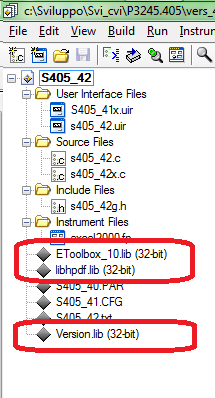See include files in the project tree
Hello
I have 2 questions about header and source files:
- How can I display the header files used in my project tree? I have already included the path in environment-> Include Path, but they may not appear in the tree of my project.
- Is there a way to switch between source and header file?
Thank you!
Hello ZerMahlMeer,
Adding an include in environment-> Include Path path does not add the header files in the project tree. With this option of you just specify folders where to look for header files. Imagine what would happen if there is a lot of header files in the include path and that you only use some of them. If you want the header files in the tree view of the project, you must add them as Wolfgang said. It is not necessary to have the header files of the project in order to #include them in the source files. If you use a header file is not in an include path and is not in the project, you may need to use a relative path or absolute in the #include directive
Constantin
Tags: NI Software
Similar Questions
-
Colors of file in the project tree
I thought to remember that in earlier versions of the CVI source files that need compilation have been marked with a different color (Pink?) while in CVI2013 this feature seems to have disappeared. I missed something? I did like the color coding...
Hello Wolfgang, Bill_Jacobs,
Because in 2013 CVI the compiler is therefore more part of the environment, this feature has been removed. CVI 2012 and older versions had a direct access to the data structures in the compiler, which enabled the recovery of data without loss of performance or additional operations.
Thanks for the positive comments!
Best regards
Nelu F. | National Instruments. -
I recently noticed that some of my projects have libraries added in a separate the 'library' of the project tree branch, while in others they are simply registered at the level of the base tree; see these two examples:
There is a practical difference between these two provisions, in addition to aesthetics? Can I get in trouble in the second? I'm actually in many of my projects in the second scenario without apparent problems, so I tend to answer 'no', but who knows?
Hello Roberto,
The hierarchy of the project tree is only to logically organize your files. However, there is no impact on the operation of the program.
You can change the hierarchy to organize your files in the virtual folder that you want.
Starting with 2013 CVI, you can also add subfolders, which was not possible in 2012.
Constantine.
-
Entering a project LV file in VSS, all files in the project are omitted. Only the shell project and settings are vs. No idea why?
Chuck72352,
Hello! It's my understanding you need to add the files separately to Source Code control with the .lvproj file.
This is a lot of information on Source Code in LabVIEW control practices.
-
Dummy question: add several files to the project to JDE
Hello
I try to use JDE (standard single application, not the eclipse plugins).
I try to search through all the menu of this software and I can't find a way to add many source files in a project. I can only add a single file each time with "add a file to the project feature.
I create a project in Eclipse plugin with a large amout of source file, and I want to import in to the JDE environment (for testing with the component pack 4.2).
Is there a good way to do that than to add a single file to add the file to the project feature?
Thank you
You can copy the jdp (project) of your plug-in in eclipse. Open it in a text editor (notepad ++ for example) and change the paths for source files, if necessary.
-
Import a wmv file to the project-first CS5.5. I got a black screen half!
Hi, I tried to import a wmv file to the project as I do every day with the Prime Minister CS5.5. I got a black screen half! Is anyone know the reason for this? Thank you!!!
Looks like the same problem as this thread: http://forums.adobe.com/thread/1251905?tstart=0
-
Is there a way for EA to automatically save the audio files in the project and publish directories & json? Thank you
Bob
good edge would not copy all the external files that you have added to your project in the publication of record, you should only do copy paste your files and folders created by your self after publication!
and I can not undrestand "Unlike you, I'm not that qualified and often make mistakes that make some of my totally useless code retries." You can save your project every time with the new name to have your previews works!
and on the withdrawal of your symbols that uses the name of the class, you're hurting, you should do it this way
SYM $(".) Preview"). Remove();
and that's why you can not make it work
If tehre is any question feel free to ask me questions
Zaxist
-
Using RH9 in TC 3/Windows XP
I've linked to a number of books in this project. A book has all the chapters files well displayed in project files folder in the project manager, but have no books in the table of related materials. Only topics. How to fix this problem. It seems that I deleted all the files in the table of contents before that I can delete the TOC file in the project manager, but is it anyway to regenerate the table of contents?
Thanks in advance for the help.
Mary
Hi parties,
You don't want to say that the table of contents are different in RoboHelp compared to FrameMaker TOC, please take a look at this blog http://blogs.adobe.com/techcomm/2010/03/demystifying_mapping_filesettingisf_and_toc_genera tion.html- it might be useful.
you don't Ned to remove the link from the book of RoboHelp can just make changes in FrameMaker or update and correct path of TOC in RoboHelp and Force the link to update.
It should make changes in ROboHelp TOC.
In addition to that you can change the table of contents to RoboHelp after generation according to your need (these changes are going to get is returned on the next update)
Hope this will help
Ashish
-
I use JDev 12.1.3.0, updated to include the MAF 2.1.1 and am using 1.8.0_45 and 1.7.0_79 of JDK.
I have the SDK with Tools 24.1.2, tools 22, Build-tools 22.0.1 platform and from the 21 API, but I don't think I even got that far...
So, for some reason, then the creation of two public classes in the same package, they do seem to see each other.
The flags of the code editor, any mention of each and the other classes as "< < WhateverClass > > Type not found", even after an explicit import.
A screenshot showing the error is included.
The classes are created by simply clicking on the ViewController project, then 'new' then selecting class Java and accepting all the default values.
Everything I do is add a class EMP member to EMP, both in the mycomp.mobile package.
This happens even if I don't use the prefix of the tutorial "mycomp" from the appointment package.
At first, I noticed that when following the tutorial staff then again when downloading the employees project completed, which also shows the same problem when I open it.
When I create any other application, same and asks the ADF, this does not happen.
I thought that maybe it's something to do with the fact that the MAF uses JDK 8 while JDev runs on JDK 7?
Anything I'm doing wrong?
Any help is appreciated!
I can't reproduce this behavior in my environment, there might be something specific to your installation.
Can you try deleting the IDE system directory and restart JDeveloper? to find the location of this directory see help-> about-> properties-> de.system.dir
-
NEITHER supplied include files copied to project files?
I pulled out a project compiled and disseminated under a particular version of the CVI [8.1.x].
Then some time later, another person retrieved the project for maintenance and has tried to compile it, they could not find the NOR include files.
They come back to me!
The reason why they could not compile the project was that they used the CVI 9.x.
The project was looking for the include files in \Program Files\CVI81. Complaints went to the Manager.
So, the question is a practical common.
If the list of project files, point on the NOR prescribed [installed] folder locations.
or if the necessary include files be copied manually in 'local' project folders before the release?
Thank you
Scott Youngren
Northrop/Grumman electronic systems
The short answer is no: OR the include files must remain in their repertoire; the IDE should solve all the paths by itself.
To learn more:
- #include directives must only list the names of files, not the path names
- All basic guidelines OR files include must go in the support of style (for example #include
) - Instruments include files should go in the style of the quotes (e.g., "inifile.h" #include)
- Your include files may go to the source folder or other folders of your choice (see following)
- Change project options to set 'Include path' (i.e. folders where the include files are searched): applied to all the draft instruments loaded like a library specific to the current project for application-specific include paths
I always got my projects in accordance with these rules and never had a problem in the upgrade version of the IDE while developing. You will see that most of them is automatically defined by CVI (e.g. when the system asks you to include some files needed for some statement: it uses the correct style).
-
Cannot find the files in the Project Muse
When following the project and said to go to file - Photoshop button opens a window with no file. What's wrong?
Hello
When you use file > Place Photoshop button, you can add Photoshop files.
Files Photoshop has the .psd extension. Although you can create a jpeg, png etc. extension of Photoshop but need to Muse .psd file Original give declares to the button.
Please refer to the screenshot below.
See also video tutorial below.
http://TV.Adobe.com/watch/learn-Muse/importing-a-Photoshop-button/
Concerning
Vivek
-
How to delete files, getting the project exceeds the capacity of the disk in again
I burned this project twice now, with DVDs fine engraving. I wanted to just change a few things on the menu. Now when I go to burn, I get the error message "disk capacity superior project.»
This seems odd given that the previous fine burned DVD. I think the previous Burns/renderings are in the path.
In my edition previous softare, if I had to do something, a new rendering and re - burn video, I would click in the menu "delete all auxiliary files for this project." But I don't see that in again. Where can I remove this temporary/auxiliary/or what do you call the files? What they call?
Thank you!
526 KB used for DVD-ROM content. I don't know what the content from. How/where would I delete that?
Basically, this means that you don't have any content ROM. It's just the General fresh minimum necessary, you must add the ROM content - this size is normal.
Back up a little, you said you did not have the Cache of database cleanup/remove function in audio/video IN & OUT. I was of course about my still (2.0), so I'd go for help and look for "Cache" as CS4 has probably moved things - sorry for the "wild goose chase."
EncoreDVD 2.0, media Cache files are stored in a folder (Cache\Media Cache files) in the hierarchy of the project files. There will be several subfolders in this one. Do not know if in CS4 has changed this hierarchy.
Good luck
Hunt
-
Toshiba Kira - Win 8.1 cannot see all files on the 64 GB flash drive
Hi all
Newbie on this forum. I just bought the i5 8 GB of RAM Windows 8.1 Kira Ultrabook, a great little machine.
I have a SanDisk 64 GB flash drive that has about 20 GB on it in a dozen files. These folders and the content can be seen by my Windows 7 PC, even my mobile phone and Tablet Tower.
However, the Kira cannot see both files, even if in the properties of the drive, he sees the space correctly. Turned on all folders and no difference.
My wife has a 32 GB flash - no problem.I reformatted the flash disk, run a virus on the disk and the Kira. The Kira can someone verify the maximum size flash can see it please? I can't find it in any documentation.
Any help or suggestions appreciated - I ran support Toshiba without a response, so maybe someone here can help you.
Mark
Brisbane AustraliaThe appearance of the folder is not in your laptop model or your system!
I recommend you to check some common view windows Explorer settings:
(1) to see the hidden files and folders reported as
Click the view tab, and then click Show hidden files and folders.(2) to display all the system files that are usually hidden from view.
Click on the view tab, and then clear the Hide protected operating system files check box.Here you will find all the information about the folder views and behavior
http://Windows.Microsoft.com/en-us/Windows-Vista/change-folder-views-and-behavior -
I can't add a .txt file to the project if he recognized in the executable
I have a .vi which works very much like code gross when it's running that call and display a .txt file in a subfolder. I tried many ways to build the project, but every time a generation in an executable, the indicator text will not display the TXT file. I have added to the project as a file, a folder, etc. but no luck. Even tried both types of records as a snapshot and a record of automatic update.
What I am doing wrong?
Thank you...
-
Master Pro XP and XP Home Slave - cannot see all files on the slave
Hi all
I had an old Dell Dimension, who dies, who was running XP Home. so, I removed the old hard drive and installed as a "slave" drive in a second Dimension of Dell running XP Pro. The system XP Pro recognized and installed the old XP Home hard drive as a slave with no problems. I can see a variety of directories and files on the drive slave (even the Windows directories and program); However, I don't see the 'Documents and Settings' from the old system. And of course, that's where all the data I want to access to lies. When I look at the two drives under "my computer" (XP Pro System), the (s) 'total size' and 'free space' seems correct; So, it seems that the data is there. I can't do it.You can provide any help will be greatly appreciated, thank you.Reed(* E-mail address is removed from the privacy *)No idea if it will work, but make sure that hidden files are able to see, you can also try to go to start and run and type something like "d:\documents and settings" replacing the d: with your other drive, but keep the quotation marks :D
Maybe you are looking for
-
Fraudulent use of my credit card
How do I credit for more than $315 on fraudulent iTune by someone using one of my non-Apple credit cards?
-
I just upgraded to 6.6.0 Now, I find that Plex has an error "Application failed to initialize". EmPy resource error. Bad call NML. Everything was fine before the upgrade. ? I have the last plex.
-
Satellite A50-108: how to remove the CD/DVD drive?
I want to update my CD - RW drive for a dvd burner, but can't get the old drive of the laptop.I removed the screw on the underside of the laptop, but it won't come out. Do we know if there is any other screws received a way to remove the drive of any
-
HP Photosmart 2710: WIndows 7 32-bit drivers for HP Photosmart 2710
Need to find Windows 7 drivers for HP Photosmart 2710 all-in-one printer; No luck online at all.
-
LaserJet Pro 200 color M251nw: icon of Notification: looking for printers
There is a persistent icon in my notification area Windows (formerly called the "sandbox"). It has the image of a printer, and its ToolTip indicates "in search for printers. I have only one printer, so I would like to remove. More important, I wo