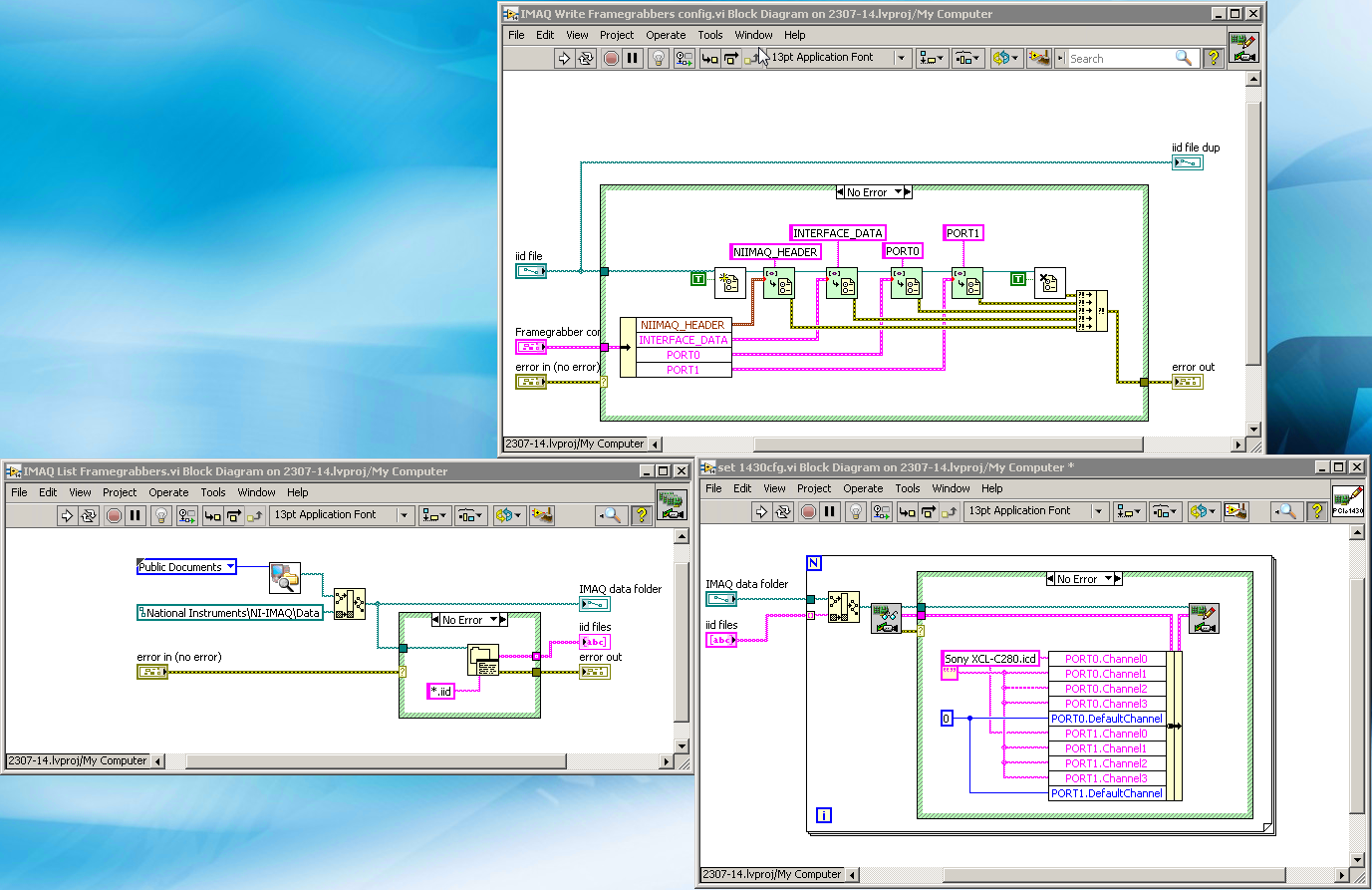Selection of Camera Link camera
Is it possible to LabVIEW, select the CameraLink camera attached to a CameraLink Framegrabber (PCIe1430 or 1433)?
My use case:
I'm deploying systems with 2 PCIe-1430 framegrabbers and 4 Sony XCL-C280 (2 cameras on each framgrabber), I made a camera for this device file, I have an installer that deploys the camera file, but after installation I still have to open MAX to select the model of camera on each port, I would like to add something to my installer that does this automatically.
See you soon
Thanks for these pointers, they have really helped me reach my solution.
In fact, I simply had to face to retrieve and modify the files of iid.
Tags: NI Hardware
Similar Questions
-
cannot select the direct link to adobe speedgrade
I can't select the direct link to the category of adobe in the first speed option
I had the same problem. Everything is updated until I realized that you must download Speedgrade; It's a separate editing software that directs your plans for her.
-
I asked this question before so and see where John Waller (no relation to) answered a similar question for Nikon D750 user. I have a Nikon D7100. I shoot in raw files / new. Using a portable pro Mac version El Capitan. When the camera connected to the computer laptop and PSE14, organizing, prompted download, there is no selected camera and no configuration option for (all) camera. When refresh is selected, same thing happens - no camera option appears. Status of recontroler software and updates are underway. Currently having to download via the Nikon software (supplied with the camera) to get the NAVE of the files, and then implemented so PSE can download to use. There must be something simple here, but I have not found any place where I can opt to select D7100 like camera or source to download from.
Apparently 62 people have watched that show, and 62 people have no idea how to fix it. I think that's my main problem with PSE 14 - lack of information and inability to solve problems. Try contacting Adobe, and they force you right to this forum (with no responses) and find themselves in a continuous loop of no information and have to find solutions to a simple problem. Happy that I did not pay the full price for a program that I'm tearing off my Mac. Goodbye PSE and Hello to affinity!
-
Photos selected in Camera Raw are not open in Photoshop CC
I have Photoshop CC and Photoshop CS6.5 installed in my computer. When I send pictures to Camera Raw in bridge, twisting them and make everything beautiful, I want to finally send them into Photoshop to finish my treatment. Camera Raw seems to want to send to Photoshop CS6. I can't get it to open them in Photoshop CC. I guess miss me a setting somewhere but does not know where he is. I am aware that I could just record all Camera Raw files then drag and drop them into Photoshop CC, but is that really necessary extra step?
What operating system do you use?
What version of the bridge are you using?
-
I can't stick the image here, but I always go with a box of always visible bookmark in my browser window. Recently, but only rarely, when I choose a new bookmark, the site will appear in the window in the sidebar instead of the main window. If I hit the back button, it changes the main window. The only way to solve the problem is to go to the bookmarks menu and select view bookmarks in the sidebar.
Right click and open the Properties for this bookmark and uncheck load this bookmark in the sidebar.
Usually this is selected when the button bookmark the Page or a link on a Web site is used instead of using the feature of bookmark this page in Firefox.
-
Hello world
How can select image equation as a selection tool. Your help will be much appreciated.
Thanks in advance,
Barry B.
Hello world
Here my code works very well.
myDoc var = app.activeDocument;
for (var n = 0; n)< mydoc.links.length;="">
{
var aLink = myDoc.links [n];
alert (aLink .name);
var link, image, image;
If (aLink is '[object Link]')
{
link = for more information;
image = link.parent;
Frame = image.parent;
Frame.Select ();
}
}
Kind regards
Barry B.
-
JS for images selected in the LINKS Panel
Hi, anyone know of a JS to get the images properties e.g.name as selected (highlighted) in the LINKS Panel?
Thank you.
If there is exactly a link selected, you can use this technique for the link:
try {app.menuActions.item ("go to Link") .invoke () ;} catch (e) {};}
Who will choose the bound element and so you can review the selection to get the information you want.
If you use a non-English version of InDesign, you will need to locate this string.
Dave
-
Why can't the next tab open when I select the following link?
I use several browsers, not just Firefox. One of them automatically opens a new tab when I click on the next site that I want to transfer, that is, I don't have to click to open a new tab first. Note, it also keeps the active tab open.
I love this feature and want in Firefox, at least as an option.
In Firefox you can middle-click on a link with the wheel on the mouse to open the link in a new tab.
Only links that specify a target window open in a new tab.
All others open in the same tab.
If it isn't on by clicking on the links on the Google results page and then you can change it in the Google search parameters (where the research open) (gear in the top right corner icon). -
Before install 3.6.6 on my system XP MS, when I click on the FILE and SEND the LINK to the place to recover my OUTLOOK EXPRESS e-mail system, I have OFFICE OUTLOOK that is on my computer, but I never used it for that. I can't find a setting to change this so far. Thank you. C.F. Boykin-
This has happened
Each time Firefox opened
== I installed the Firefox 3.6.6 now
See this support article:
http://support.Mozilla.com/en-us/KB/changing+the+e-mail+program+used+by+... -
Camera not selectable in "Session".
Hello
I have the following configuration:
A 'ELIIXA + 8 k/4 k' camera, connected to an SMU-1435 module in the SMU-1082.
My goal is by program aquire images in LabView (14.0.1 / 32-bit)
In MAX, I can take pictures very well.
I wrote a simple program to run on the PXI system, but I can't select the camera like "cam0" (or something) at the Session 'en' - selector.
(Yes, I deploy the VI for PXI)
This is a screenshot of MAX (German version)
Why the camera appears as a "Channel 0", as opposed to "cam0?
Can I change this?
How can I use a camera that presents itself as "Channel 0" in LabView?
This is my test VI, it displays the error code "-1074360311 IMAQdx Open Camera", as is expected, when the camera is not correctly selected.
There seems to be something fundamental, that I am completely missing.
Thank you for your help.
Hi SeWi,
Since you have a camera link you can yous the driver not the IMAQdx IMAQ.
What is the difference between NOR-IMAQ, NOR-IMAQdx and NOR-IMAQ i/o? -National Instruments
http://digital.NI.com/public.nsf/allkb/0564022DAFF513D2862579490057D42E?OpenDocument -
Select by session IMAQdx (GigE Camera) program
Hello
I have a system with multiple cameras. Is there a way to select the camera for a session of IMAQdx programmatically, based on the number of the unit picture, IP address or something similar that can be read from an input text file?
Thank you
Soheyl
Yes, you can use the enumeration Cameras.vi IMAQdx to get all kinds of information on cameras. This will get the serial number of the cameras (in 2 segments called Hi and Lo), and you can search for a match with the serial number you enter.
-
Capture camera IMAQ via DAQmx trigger operation
Hi all
I thought I could re - this poster in this forum to see if I get more ideas!
I work with a PCIe-1427 card connected by link to a camera (SUI Goodrich) and also using a card PCI-6731 to which I attached a connection block M SCC-68 series.
I managed to write code to control the .avi capture the camera and write separate code to control the lighting of optical switch connected to the SCC-68.
The two lines of the optical switch Relay different info and I will in turn present this information to the camera for analysis. Ideally, I'd like to trigger the acquisition of the capture of the camera with the optical switching so that each image contains information of a single channel only, but I still fell in the integration of the operation of DAQmx meter with IMAQ camera code.

Is this possible? I see 1 previous post by using a RTSI cable can I connect the two devices together (or alternatively use the DAQmx to produce a trigger on the digital). Can someone offer information or an example on how to route signals via the RTSI to IMAQ DAQmx? Also do I tuned regarding the generation of pulses to the switch that allows signals to pass through RTSI?
I find it by running my camera and counter code in vi even both will work (not in sync)-if I connect the RTSI and select the camera settings to accept the RTSI triggers, if it was a simple solution?
I would greatly appreciate any ideas you may have. my time runs out very quickly and is really distressing.

Sincere greetings and thanks,
Miika
Miika salvation,
If I understand what you try to do in VI you attached, you want the output of the counter of the task DAQ to serve the trig by buffer task it IMAQ via RTSI.
To do this, use the property node of channel DAQmx to configure the output terminal of the impulse to be RTSI 0:
Select property > counter output > Pulse > output terminal
B. change the node property to write.
C. create a constant and select/Dev1/RTSI0
On your IMAQ configure Trigger VI, RTSI value as type, set to 0 the number of line, set the action to trigger each buffer and set the polarity to rising edge.
Oh yes, make sure to connect the RTSI cable for two cards. I forgot that before and felt really stupid later.
-Jeff
-
Send to compressor: how to choose the camera
Hello
I apologize if this is a really stupid question, I'm quite new to Motion 5.
If I am not mistaken, with send to compressor, using the multi-passages option, and other compressor optimized parameters will result in the export of better quality, if this is true, it's the method that I would use for my final exports. (If I'm wrong, please correct me and let me know which will give the best final ProRes 4444 60 fps 1080 p export - I then import them using FCPX and do a little cut etc, then exporting to h.264 final 60 fps 1080 p).
Anyway, to my question, how choose them which camera I want to export?
I choose 'Export using compressor settings,' and then I give myself the opportunity to choose which camera, but I no longer like the options of compressor, where I can choose to use multi-pass and all other settings.
I tried selecting the camera that I want to export, and then "Send to compressor", but that does not work, it does not use the camera, I chose. I have a total of eight cameras, so to choose which device I export is quite important for this odd project.
The answer could be made obvious, once again, I apologize if this is a really stupid question.
Thanks in advance for any thoughts.
(Motion 5, compressor 4, El Capitan)
If you use 'Export using compressor settings' this essentially load presets created in compressor without going into the application, so it has minimal options for adjustment. What you want to do, you should be able to create a preset in compressor with the settings you need. Then moving when you use "Compressor to help export settings" select your preset and in the Render tab, there is the section of 3D rendering, you can select the camera you want to copy. By default, it should be 'Active Caméra', but you can select your other cameras as well.

-
I want to stop Photos to open automatically when I attach my camera. According
the "Help" of pictures feature I can select "do not open Photos when I am attaching this device" by pressing
the 'Action' button when my camera is fixed. I can't find that button - can anyone help?
With your attached camera and Photos open, select the camera in the picture source - to the right of the camera pane, uncheck the box to open the Photos when the unit is plugged
LN
-
Why the android app does want my material contols (camera and audio, etc.)?
Mozilla said that they are respectful of my privacy, then why do you want to use my camera phone and audio for NO REASON? I want to get away from Google because it is invasive... but what Firefox wants to "permissions" are just as bad. Is it possible to install without this requirement unreasonable?
Hello
Please read how we use permissions below
https://support.Mozilla.org/en-us/KB/how-Firefox-Android-use-permissions-it-requests
We ask only the camera and the microphone when you opt - in the camera and microphone for the sites that make use of selectively to the WebRTC (see http://www.webrtc.org/). We provide a browser menu dialog drop-down where you can select your camera and microphone. It's only on media that support this feature (which is part of the HTML5 draft specification) for example, https://apprtc.appspot.com
Hope that clears that up.
Maybe you are looking for
-
RE: iOS iPhone 6 s 10 how l remove or disable the slippery camera from outside the locked screen? This feature is a security and threat privacy for me.
-
Can't find a button on kindle fire
Hello I really want to get bots but can't find the button, does anyone have advice?
-
I was online on you tube with my headphones and then I unplugged the and plugged them back and now I had no noise at all, what can I do? I checked the audio Manager and it seems fine.
-
ENVY 7640 printer all-in-one: problem software printer after updating to Windows 10
After updating Windows 10, my HP ENVY 7640 all-in-one printing software does not open. A dialog box appears asking if I want to install a new program. How can I get the software of the printer to open?
-
V525W printer will not connect wireless
I just moved and had to change my ISP. Now, my V525W printer which was working fine, will not connect wireless. When I try to reinstall the printer, the program stops after I connect the USB "put in place by cable". The CONTINUE button dark rest. I