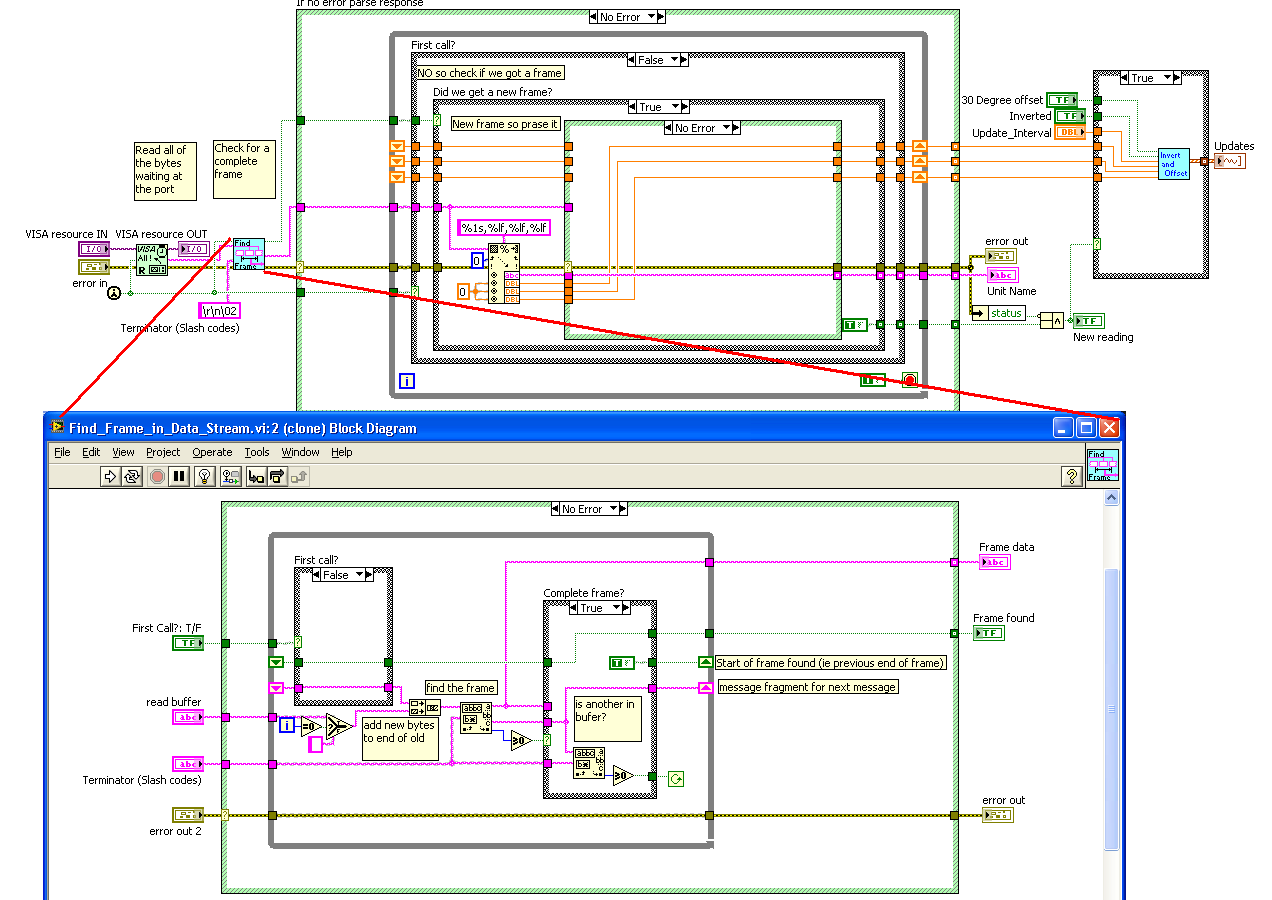serial port read on WinCE 4.2
Hello!
Ive got a project, I need to read the port COM on Windows CE. Can I do executeables bulit on Win7 with LV2011, which will focus on the target devic with opus WinCE system? I am new in this task. What should I do on the target device, and how should I have to build the exe or the installer on the developer's PC? Will be working under this VISA?
Thank you for your reply and your place!
Kind regards
Gabor M.
Sure. You need not install anything on the target. Microsoft ActiveSync will take care of everything. You can download a trial version of the module, install it on the host PC to see how it all works.
On the host computer, you just need to build a VI using LabVIEW Mobile Module and then just build it as you build a normal exe. All this gives a kick and read manuals linked above; It soon becomes clear.
Tags: NI Software
Similar Questions
-
Anyone know where I can find
serial port read.vi
Open driver.vi series
or the serial.llb library which is the latest version and it's for labview 7.0
I also need _serpup.llb which is the last version more.
serpdrv
-
Questions about serial port read and write at the same time
Hi I create a user interface for the communication serial port, where there are essentially 2 front panels, where the user enters commands one and the other where the prints of UART is delivered. I thought initially using a state machine but the reading and writing may be independent sometimes and so I can't rely on States. I searched a bit on the forum and he left me even more confused. Help, please.
(1) in a thread that sessions visa duplicated has been used for writing and reading at the same time, is it recommendable? How will this affect performance?
(2) essentially when the vi is reading data are it must constantly view as well, however, someone said that it takes too much memory to use shift registers, so how do I go about this? If using a State in queue after the loop of reading it affects the playback loop and be sequential?
In addition anyway is to move the cursor to the latest data from the indicator
(3) for the control of the user input, assumes that the user has entered an order in the control and press ENTER, then writing visa is launched, but if it comes in another string and press enter then write must be called again... is - it possible? will detect the previous commands in the control of compensation?
(4) according to my understand the expectation for the event do not monopolize resources and writing can go in parallel, am I right?
Thank you. I have attached a very basic vi which took me to the point, but I want to make it more robust. Please help especially in the part of the user interface.
su_a,
(1) you can have only one session to a port. Several UART can handle full duplex so performance is not affected. At flow rates of high data and large amounts of data, buffering and latencies of BONE can become a problem.
(2) who told you that shift registers using too much memory? Shift registers are usually the best way to transfer data from one iteration to another. String concatenation inside a loop (registry to offset or not) causes the chain to develop and may require re-allocation of memory. Your VI never clears the string so its cold length become very large.
Generally, you do not have an active cursor on an indicator. If you want to always display the most recently received characters and turn on the vertical scroll bar use a property node to keep scrolls to the bottom. This can be annoying for users if they attempt to manually move the scroll bar and find that the program continues to move it back automatically.
(3) if the user has changed the value in the chain of command, when he hits enter the modified value event fires. Simply strike brace does not change the value and does not trigger the event. Not control need to be erased, but the value that he has to change. If you want to send the same command again, have a button send a command may be a better choice.
(4) write is a case of the event. It is not in parallel with anything. The structure of the event do not monopolize resources. The other loop will run while it waits.
The event loop will not stop when you press the STOP button. Probably it wll take two command: change events of value after JUDGMENT before any loop stops. Replace the Timeout event (which never expires) with a STOP: value change event and a real wire of this judgment to the Terminal endpoint. Remove the local variable. Make mechanical locking when released.
Lynn
-
serial port read one character
Hello
I'm new to the forum, so I don't know if I'm posting this question in the right place.
However, my problem is I'm trying to communicate via serial rs-232 port and the goal is to read and write the question (code) of the device.
The Unit regularly sends a "perpetuate" character S. When I read this character, I write the question and receive the response. Then a S appears again and I bravado the code, read the answer and so on...
The problem is that when I try to do everything at once (read S, send the code and read the answer) and it 14 times before reaching the 1st code again once, labview is very slow. (3-5 seconds to perform this tasks 14 and restart the process). I think that the program becomes slow because that way I'm not using all the S which inflamed the writing and reading process.
So, I wanted to read character by character (byte-by-byte) and then create a table with the answer. The problem is that the buffer sends answers with several bytes and I can't build an array in 'real time', beacause if I read (read VISA) only one byte, then I would be lost all the others.
I think that chains concantenate and shift registers are part of the solution, but I have too many problems until I get to the part.
So, please help me to read a single character and doesn't lose not the other bytes sent by the buffer, in order to fix the process, because I want one second per second refresh. The device emits a flow rate of 19200 baud.
Thanks in advance
I think that if you connect the value 1, the reading serial port function, you will receive a byte, and you won't lose the rest.
The rest are stored in the buffer. If you use the previous function again, you will get the next byte.
-
How use the serial port read and display the text but not scroll off the screen?
I'm new-ish/return user fan of Labview and trying to change the example VI "Advanced serial write and read VI" is the part of the dev suite 2012. I need to use the string box for ALL of the text from a serial port, always adding and just roll off the screen when the actuals come to the serial port.
What actually arrived more than bytes (or no bytes AT ALL!), during reading time text, current rolls out of the box in the chain. Even when receiving 0 bytes, screen is removed. I'm not very familiar with the locations of functions and even worse to understand obscure references to functions, so please keep very basic answers so I can follow.
Just to be clear, I need window of the chain behave as HyperTerminal does always displays the data and it is not pushed by window arbitrarily.
Thank you
Steve
A long shot.
Is that what you want?
-
Error when executing VISA Serial Port reader
Hi all
I work with some lithium-ion batteries that gives every second through a RS-232 codes. With these codes you can get the battery voltage and other things.
To read these values and store them in excellent I created a labview program using the player of VISA. I tried to run the program several times and it worked well at the start.
After that, I also called in a function of data acquisition to read other values from a module NI 9206. When this change was made to the program the problem arose. I am able to get values and run the program for a while. But in a few minutes, the program gives an error saying "Error - 1073807252 occurred at VISA read in reader.vi series" (I have attached a screenshot for this).
If anyone knows why this problem occurs? Any suggestions would be helpful. I'm new to read VISA and do not know why this error occurs.
I have attached to VI.
1. with the data acquisition function
2. without the data acquisition functionThank you
PirauxAs the message says you do not read the serial data fast enough. As you say, the device sends data every second. If you do not read these data at least this fast, possibly the series buffer will be overflow because of no bytes will be replaced. Your acquisition loop is guaranteed to be more than a second. The DAQ Assistant takes a second to get the data because it is the time that you specified. Reduce the number of samples or place the DAQ Assistant, in a separate loop.
p.s. Please clean up the code a bit. Get rid of all these statements of cases who do nothing and do not use local variables - particularly the response string series.
-
We receive information such as the Latitude and Longitude of a receiver Garmin GPS18xLVC via a serial port on our PC using LabView 7.1. Successfully, I connected the GPS on the serial port and tested with HyperTerminal. I tried reading GPS time, Position, Velocity.vi several times and still receive the following error message: error 1073807360 has occurred to the property node (arg 1) visa configure a Serial Port (Instr) .vi. I think it has something to with the configuration of the VISA series under vi. Any suggestions would be greatly appreciated.
Thank you
I understood the question, that I had with the time reading the GPS, the Position, the Velocity.vi. The vi. "do not open" port com automatically and so I had to modify the NMEA GPS Subvi reading to first open the port (VISA open command) and then continue with other operations. Once I did this it started to work very well. I don't understand why this feature has been left out because it won't work without it. I tested the code with a receiver Garmin 18xlvc and it seems to work fine.
-
VISA from read/write to serial port - unable to implements several orders of writing!
Hello
I'm new to Labview and I'm reading from a pressure through a virtual serial port USB sensor. I am able to read the port when you use HyperTerminal
The code sequence that I should write to the port in order to obtain measurements using hyperterminal is the following:
' *' (2A hex)-online start and the responses of the port by asking 'Command', I should then enter
FF-online measurement select the port must ask the 'mode', so I should enter
0 has-online measurement of high resolution mode and it was then that I should start receiving action.
The port is always answer by errors when I write the start command or the FF one. I tried to establish a sequence stacked to write the three commands then read the port, I added some delay between the three of them, but it does not work.
Now I made really simple and removed the stacked sequence and just put the three commands one after the other and try to remedy not to not on the code.
I'm really stuck at this point, could someone help me please? I read a lot fo articles on the forum, but I can't solve this problem
Thank you
I have attached my VI and the SCP1000 documentation (I can provide other versions of my demo if necessary)
The reason for your problem is a frequent misunderstanding even among experienced programmers. Take a look at this thread
http://forums.NI.com/NI/board/message?board.ID=170&thread.ID=417750
In your data sheet, then they return codes like 0xFF or 0x0A so has a single byte of average value. Then you in your-active code constant writing FF\n is so this equal to values in format hexadecimal 46460A and your instrument do not understand. But it will include FF0A. In order to solve your problem, you would type in \FF\n in your '-' chain helped codes. Remember too, if you type in \32 it will be converted to character 2 this being 0 x 32 50 decimals and code ASCII 50 is equal 2
Take the time and change the display format of string between '-' display and Hex display and you will see the difference

Hope this helps
-
Problem: read bytes to serial port
Hello, I need to communicate with an external device with serial port. I have to write a command to my device string, and then it should play with 64 bytes of data. I built a function of READING-WRITING and I use it in a loop (I have to read a lot of 64-byte block)
Sometimes, I have the following problem:
(1) I have send the command string, I wait with "Bytes to the serial port" whereas I have more then 60 bytes, then I read.
(2) sometimes happen that the read function cannot read all 64 bytes, so the net for cycle, I have in the receiver buffer mor than 64 and the program to stop working. (does not work well)
I need to be sure that after writing the command I have 64 bytes, so I red all the 64 bytes so the next loop for, I have the buffer of the empty receiver.
I enclose my writing reading function. Please refer to the block diagram (there are a few notes).
Thank you
In no place in your program see the VISA configure the Serial Port. It's always a good idea to include this that even if you use the default settings. I suspect this is one of the default settings which is wrong with you. By default, playback is set to end when a character is considered. This means that if you have a 10 hex (ASCII LF) in your stream, playback stops until the specified number of bytes is read. Put in a VISA set up the Serial Port and connect a constant False to the stop character allow entry.
-
Hello!
Ive got a question on the serial port. I don't want to make any communication on the port. I want to directly connect an instrument (later), the pin of the connector series #2. On the PIN, I need to read impulses. I am able to read the port pin series, who is active? I know, I can do it on the parallel port. With the port. VI, I give the address of the port, check the D0 PIN for example and the result I can indicate on a led indicator. I want to do the same thing on serial port, because later the target pc will be ve no parallel port. Is this possible? Can you give a statement of departure?
Thank you very much for your help!
Mr. GaborYou can read the down state from some other lines, DTR, RTS, etc.. There is an example that comes with LabVIEW. Open example Finder (help-> find examples) and search for "Troubleshooting Serial Line Monitor" example (just search "series").
This can be considered an e/s digital interface a poor man, depending on what you are doing, you can be better with a 'real' digital i/o interface.
-
Hello
I am a complete newbie to Labview and hoped that one of the benefits could point me in the direction of a tutorial on how to acquire data from a serial port. I downloaded some programs here, but I really have no idea of what is happening in their. I also tried looking for the tutorial and through the forums, but all I've found is too specific and would really like to know how to go about reading data.
Thank you!
Search for series in the Finder for example of NOR (help > find examples) then choose the basis series write and Read.vi.
-
Reading and saving data of two serial ports
Hi, I googled similar questions in the forum, but I don't have an answer for my problem so I'm posting it here.
I would read and record data of two balances throgh serial ports. I have a drop down menu in VI, I can choose the availabe ports on my pc. But it is still only one that works. So I only get one data scales them.
I usually get to choose 6 ports, but only one of them works. So I'm wondering if this is something that has to do with my pc or the VI?
I've attached a screenshot of my VI.
Thank you =)
-
reading photoplethysmograph waveform with serial port on PC using Labview
Hello world
I'm gaining time real Photoplethysmography waveform of serial port using Labview.I have managed to acquire data from serial port by using the following features:
-Baud rate: 38400
-data bits: 8
-stopbit: 1
-No parity bit
-Time delay before reading the serial port: 10 ms (according to what was written in the manual that every 10 ms there is a frame in serial port)
After the reading string will be converted to byte array to be able to extract the bytes associated with waveform (1 & 2 bytes in a frame) even for SOP2 (6 & 7)
(what is read in serial port is in decimal and must be converted to hexadecimal based on what made the software of prodeuct for some result.that in the waveform properties, I chose the hexadecimal representation)
Then, as mentioned in the manual, I associate these two values to draw the waveform.
Although I used the filter band digital waveform of pulse but not significant pass that was seen (cutofffrequeny:10 high low cut-off frequency: 0.5).
I have attached my program and result in front of Panel and manual for the sensor. The result is still far from what is supposed to be. I was wondering if you could help me and let me know your opinion on the program and the protocol used. I have to get the result as soon as possible. Please let me know if you need more information.
Kind regards
-
Read the Serial Port in case of break in series
Hello world
I want to create a VI who will write a series, write interruption, then wait for an interrupt series to be received and if it is received, read what's on the serial port. However I can't the VI to detect that an interruption of the series took place. I looked at and followed what was done in the "Detect the Event.vi Break" example in examples of Labview. The microphone that speaks to the VI sends a break of 13 bits (approximately length 57us), as expected, proved by the use of an oscilloscope but Labview is not contagious. I have attached the VI in question. It is used as a subvi in a larger program. I'm missing something or doing something wrong?
I do not know. 230 400 is a very fast pace. The UART in the PC isn't really in the game, but the EasySync USB/serial box is what is the factor. USB is part of the communication may be adding a few complications. You may browse the EasySync detailed technical data to see if they talk about it.
I would certainly try a very long break first. If it works, then start working backwards to small jumps. If a long pause does not work, then you know that perhaps the problem is elsewhere.
-
What functions can I use to read from a RS-422 serial port?
I'm reading a continuous strem of three numbers of an anemometer connected via RS - 422. What is the easiest way to read these in LabVIEW? Also it would be easy to separate these numbers andplot them separately against the clock?
Dear
He's hit 422 network operations and Miss at best. We decided to use their equipment to convert RS232 RS422 but only use an intrument on each 422 network. So we didn't need mark of unity, we use a serial port, separate for each instrument. I just configured to run in default mode on several occasions where they send their status message. The default mode also transmits all three (if you use patterns 3-axis) for the playback speed.
When operating in this mode and configuration, everything I have to do is surround data and analyze the updated.
This screenshot should show you everything you need to get started.
Have fun!
Ben
Maybe you are looking for
-
How to get back more than one page at a time?
Surfing on sites like eBay, I often look through several pages of a search. When I finished. I would like to be able to 'Go Back' to the page where I started. It may be several pages back and using the button 'Go Back' is heavy, when I need to go bac
-
Problem when running of several blocks of entire function
Hello I'm building a great system/function using LabVIEW. Therefore, to practice and make look it tidy, I create a VI of blocks to separate and combine certain functions. But, my problem is when I did, the simulation seems to work really slow and the
-
the usb is stuck on the usb plug on the underside of the mouse, microsoft 4000 wireless mobile mouse
Well I was being a fool and pasted my usb key to connect the mouse to the computer in a hole and he is now stuck I tried it out and after a little research I discovered that I stuck the USB to the USB jack on the bottom of the mouse, but why didn't h
-
Insert key to license after you uninstall Windows LOADER.
Hai, my PC has been activated with the windows loader. Then I got a license key for my friend. I have uninstall the windows loader and insert the license key, when I validate windows, he says that's not authentic. There is something broken or deleted
-
East-redirection of possible connection when the routing service is disabled?
Possible when connection redirection is the routing service is disabled in win7? I find that this is the case on the following resource monitor. It comes to my ISP. They can redirect my connection like that?