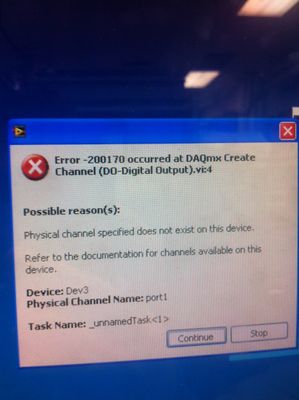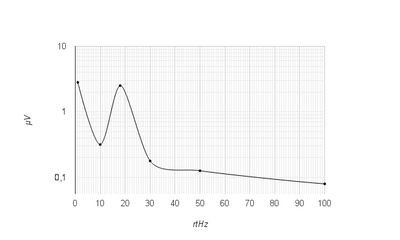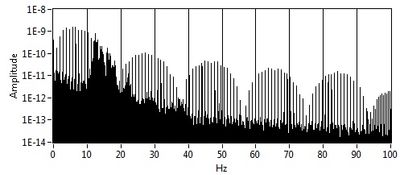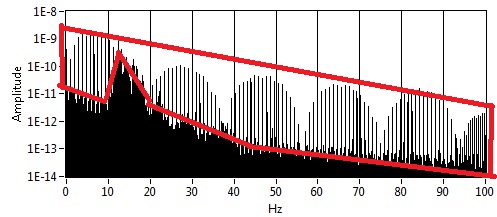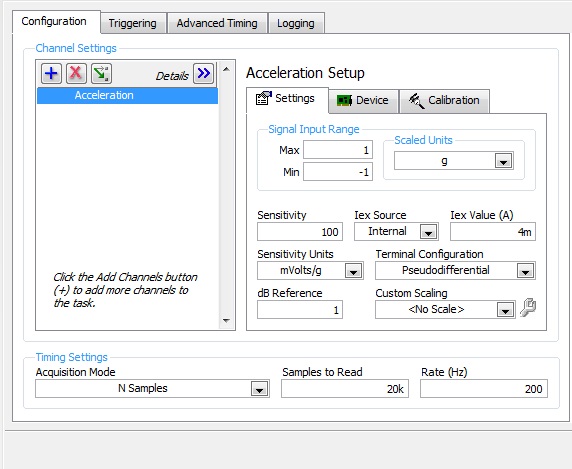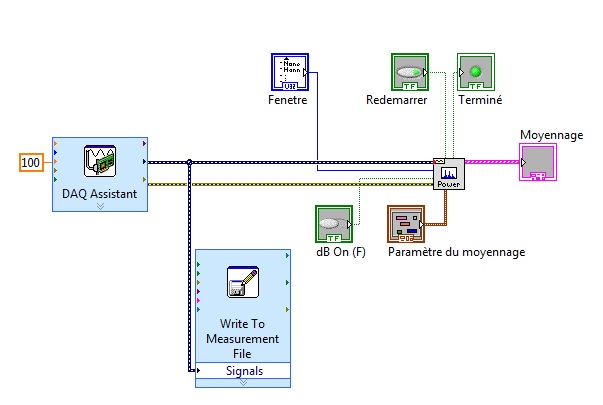Several cards PCI-MIO-16-4 in a PC
Hello
I have two systems on the same SCXI, using a card PCI-MIO-16-4 to control instruments in a chassis. Currently, I am working on the new software to combine these two systems in one, but without any hardware revisions. Because of the distance between the two chassis, I don't have the ability to chain the. Is it possible to use both PCI-MIO-16-4 cards in a PC at the same time? Thank you very much for your help!
-Eric
Hi Eric,.
Assuming that you have available PCI slots in your computer, you can use two cards PCI-MIO-16-4 in a computer simulatneously.
-Jake B.
Tags: NI Hardware
Similar Questions
-
PCI-MIO-16-4 error 200329 after running a while
I use a card PCI-MIO-16-4 for a combination signal generator and an oscilloscope for a student laboratory exercise. I use ao0 to generate a variable frequency waveform (defined by the controls on the front panel) and ai6 to acquire the resulting signal. To experience the two must be synchronized for the acquisition of scope starts simultaneously with the beginning of a generation analog. Synchronization is performed using ctr0 in generation mode and set the same frequency as the analog output. The meter output through rtsi0 for relaxation of beginning on the analog input.
The application seems to work very well until the output frequency is changed "too quickly" while the analog input section will post 200329-error of the vi DAXmx Start Task. After receiving this error, the computer must be restarted to resume operation of the Commission - even MAX panels will be simply repeat the same mistake on the analog inputs up to a reboot.
If have tried the application on a Board of the USB-6221 BNC (using pfi9 to route the trigger start signal) and were unable to make the same error.
It is on a computer running window 7 Enterprise sp1 with LabVIEW 2012 (32-bit) sp1 with the f5 patch installed. DAQmx 9.6.2 has been installed for the original tests for both cards. Installation DAQmx 9.8.0f0 does not change the behavior. The PCI-MIO-16-4 passed the tests of the DAQ Diagnostic Utility 2.1.
I tried using rtsi6 and rtsi0 as the routing without behavior change trigger signal.
I have attached a stripped down version of the application that is always the problem. There are 7 required files so that they are in a single .zip file. With the frequency setting knob, it takes usually just a couple of "twists and turns" on the controller to cause the entry to the analog error. The output of the DAQ Diagnostic Utility is also attached.
Thanks for advice on what I can hurt in this application.
The solution to the error:
First attempt, the application had two structures of parallel events that have allowed the frequency be changed while there was also an acquisition that occur. Modified to have a structure of single event so that the frequency changes may occur between acquisitions (risk of conflict Access Board?). This made no difference to the error. He would always get error-200329 after that the frequency has been changed several times.
Discovered that just reset the jury would clear the error. Considered catch the error and reset the jury whenever it happened. Prefer something that will prevent the error from happening at all.
Final solution was to erase the data acquisition task after each acquisition scan and reset. It was only necessary erase the tasks of acquisition and not production jobs or a timer. After several hours of change of frequency, amplitude and phase, no error had occurred. I think that it has cured the problem.
I now have two different copies of the application. One is for use with the PCI-MIO-16-4 (new one that clears the task of acquisition after every scan) and one for use with the NI USB-6221, who uses still two parallel event structures, does never erase the task of acquiring and never shows the error when it is used with anything other than the PCI-MIO-16-4.
-
Meter very low frequency using PCI-MIO-16-4
Hello
I am trying to use a card PCI-MIO-16-4 with BNC-2090 to CI FREQ. Because the sometimes less than 1 Hz frequency of our leaders, or even no time measurement taken, the vi program always shows "Error-200527" and tells me that the min frequency must be greater than 1,192 Hz. If this card cannot measure very low (even zero) frequency in time measurement taken? If it is possible, how? Could you show me some examples? Thank you very much.
Damien
What method of measure do you use to measure your rate? You are able to assign at least 0 (default) to 2 that would be the rounded version of 1,192. Alternatively, you can try to use one of the other methods to measure and see if that helps. All these values can be set with the channel to create VI.
-
There are two cards I have installed on this computer. The two cards are PCI-MIO-16-4 & PCI-6713. They all have two cable connecting to each other on top. The current operating system is Windows 7 64-bit with 4 GB of memory. I went to the drivers OR support and typed in the serial number for these two cards. The two cards came back with the same drivers. That is NEITHER-DAQmx Base 15.0. Installed the driver NOR-DAQmx Base 15.0, but shows Device Manager always the exclamation point on those two cards. So, I tried to search for new hardware and get a message saying cannot install driver. I also tried to restart. Help, please.
Thank you
hms168
Drivers install successfully. Thank you!
-
Desperate: What is the speed of a simultaneous acquisition of data NO? (PCI-MIO-16-1 (6070E))
I am struggling to understand how fast, I should be able to run my PCI-MIO-16-1 (6070E). The card is valued at 1.25MS / s. I understood that run several channels divided it. I'm perfectly fine with that. Specifically, I need 2 channels clocked at 625KHz, each, this card should be perfect. However, in practice (using MAX or SignalExpress), can't the card to run faster than about half that speed. In other words, I can take 2 channels at 315KHz. If I go on that, I get a 'strange' behavior, including a machine so overloaded and lazy that I have a hard time to kill the process. If I go directly to the maximum speed, I just get an error about the ADC does not complete on time.
I've been more present here: http://forums.ni.com/ni/board/message?board.id=250&thread.id=52447, but I had marked this thread as resolved. Indeed, this Council has me full speed running on a single channel, and it's a thing of beauty. However, I hit a different limit, so I'm trying a new thread.
This seems to be a very simple question: what should be the theoretical maximum speed be on this map, once I have start trying to take more than one channel? Am I restricted to less than a total of 1.25MS / s due to the action of switching of the CDA that she questions the channels? I can't get 1.25MS / s single channel? I'd be able to do 2 625KS/s channels, or that I'm wasting time because the card does not have a simultaneous sampling? If I can't spin the full flow I think I should get, I must have a different card and move. I don't know if I'm wrong, or hit a hardware limitation that I don't know.
Thanks for reading!
DK
-
I have a card AT-MIO-64E-3 that is blocking my computer
This card has been returned by OR with a hard to find the report. I tried to run a calibration on the map and my system hangs. Even to the extent of Automation so I try and run the test panel it hangs. The service request number was 1307467 and the repair order number was 177410. A second map has been sent to the sametime (repair order number 177409) and calibrates it well.
Hi Jim (and Charles),
I'm not sure that your question here is related to having problems with the PCI slot, damged DAQ driver etc. If it is purely that other cards (of the same type) can be calibrated with the same configuration (machine/drivers) and your following the same producer for that one card AT - MIO - who freezes then it is clearly a problem with the device.
I've seen lots of tips for debugging if the machine can't see the cards AT - MIO - but if it works for 5 / 6 for example - then I see no reason why not functioning map 6 - except if it has been damaged.
I strongly suggest to get in touch with Austin, example of the situation and perhaps offer send your card for them to test - if they can reproduce it so there is no doubt it will be set for you!
One last point - the AT - MIO works Say LabVIEW/CVI? You said the Panel of test crashes, but the computer freezes when a program tries to access the device? I'd also be interested to know if in the windows Device Manager, if the card is detected (on that faulty).
I'm sorry I can't be more of a help on the net.
-
200170 with PCI-MIO-16XE-10 error
Hello
I work in a lab and one of our machines had to be updated in Labview 8.5 in 2011 to implement a new box to tools. I changed any code and have not yet implemented any changes for the new box to tools. In addition, the program worked before the upgrade. Now, when I run the program I can not run a test because some parameters that indicate that everything is ready are not fulfilled, these parameters are read by the PCI-MIO-16XE-10 (Dev3). Then, when I stop the program I get the following error:
I use the DAQ assistant to read a Digital-In.
After you have upgraded, I assume this problem is either bettween compatibility 2011 (probably DAQmx) and the card PCI, or that the driver for the PCI card does not work right (even if it says that the device works properly on the 'Self Test' max).
While the above issues likely causing the problem? The PCI-MIO-16XE is only compatible with traditional and not DAQmx? How can I check to see if it is set up right if it is compatible with DAQmx?
Thank you
Link
The problem is exactly what this message says. The device has only port0. He could never have worked with port1.
-
Can't run a PCI-MIO-16-1 (6070E) more quickly than half speed
I'm new to all this, so please be understanding. I have a PCI-MIO-16-1 running CentOS 5 with NIDAQBase 3.3.0 and NATION 1.1.0. This card should be able to do 1.25Ms / s I need 2 channels running at half that speed, which is perfect. I was nothing to do, but play with the contAcquireNChan.c sample that comes with the battery. My first problem is that I discovered that I could not run the map faster than 20Ks/sec. After you play with it for a few days, I upgraded my software stack of 3.2.0 and, and I suddenly could spear the map faster! I had not changed my code. I was getting 1-channel 625Ks/s really well. Then I changed my code to capture two channels, and I found nothing that I can receive the card run faster than half the speed. And I mean just, say, 650Ks/s. I can run a channel to 625, or 2 to 310, and I suppose that 4 to 155, etc.
If I'm right on the edge, my program will crash after a few seconds with the following error:
DAQmxBase error: RLP invoke node
it is not enough data in the DMA buffer to complete reading of the VI buffer. Request less data, or wait until there is more data in the DMA buffer. If I'm 'more' the little 'edge' sampling rate, the program will crash immediately with:
DAQmxBase error: DAQmx Base Read.vi
Some or all of the requested samples are not yet acquired.So my questions are: I'm just misunderstanding how this card? 625Ks/s is necessary limit it? Or am I not call functions properly to get the full flow? Or, perhaps, given my experience with the upgrade to 3.3, is there still something wrong with the drivers? Should I look for a newer version of the software? Can I get a preliminary copy of the next beta to try? Finally, should I go by using correct DAQmx (not the "base"), even if it has not been updated since 2005 (I need to downgrade my OS)?
I'll fix my example (modified). It really is, I'm doing here of things really simple. Maybe someone with more experience can spot an obvious error.
Thank you very much!
DK
Hi David,
I'm in Group DAQmx Base, and the AI limit you encounter is a defect in the DMA code. Because you use a PCI on Linux, the best route for you to take use DAQmx 8.0.1 [1]. It is true that the driver is old, but your material is plu ;-)
Although we have not done internal testing to know for sure, CentOS 5 will most likely run DAQmx 8.0.1. Since you already have OR-KAL 1.10 configured and running, DAQmx 8.0.1 should install quite easily. From there, you will have a better pilot as well as more hardware features supported.
However, if the kernel uses CentOS 4 k stack (as new versions of RedHat), you may experience a kernel panic. If you are in this situation, let me know and you and I can't for alternatives.
[1] DAQmx 8.0.1 for Linux
http://Joule.NI.com/nidu/CDs/view/p/ID/1194/lang/en -
Hello
I find a "PCI-MIO-16-4" in the laboratory and Iw as long as you're wondering how to find details of which version is what I want to know what family that (e.g. "NEITHER 6052E".
I installed in on the mother boared computer, but it can not find the driver for it.
Can you please help with this.
Thank you!!!
http://www.NI.com/PDF/products/us/1mhw321_22, 344_48, 312_13a.pdf Data sheet
http://Joule.NI.com/nidu/CDs/view/p/ID/2933/lang/en Drivers
http://digital.NI.com/public.nsf/allkb/B0D5630C0A50D5C6862578E800459248 Driver compatibility table
Looks like the 9.5.1 drivers should work with your card. This will depend on the version of LabVIEW, you use it if you can use if.
-
PCI-MIO-16-1 shows the digital inputs 1-7 on, without same cable connected
Max, my PCI-MIO-16-1 shows the digital inputs 1-7 as having entries of tension without same cable connected to the Board. No amount of spin with her (to the MAX) seems so he can act correctly in input or output mode. It's true, there are voltages on these pins. If I connect my cable (to a TBX-68 block), I see that it has on $line0 (on port0) 0v, 5v on line7 and 2, 5V on the rest. Trying to put these lines to something else in MAX seems to do nothing. (I also can't control the OD, either.)
This card has tried to get a couple of have Weiwei at high speed. Now that I'm branching out, I found a strange behaviour. Of course, I tried to restart and turn off the computer and turn it back on. Automatic test MAX Returns instantly with a message "transmitted", that gives me hope, even if I don't trust the speed at which it seems to perform the check.
I'm a complete noob at this stuff. Is there something obvious that I might be dominant? Is there a way I can test more deeply that the card works as it should?
The open connections to the TTL inputs are usually detected as logic 1. You are not testing properly. Connect an entry to two gnd or + 5V. Don't let them ever floating.
-
I have a Mid-2010 Mac Pro Tower running OS Yosemite to which I would like to connect a Tower (G-Technology) G-Speed Q RAID via eSATA connection. What type of card PCIe eSATA should I install in my Mac Pro tower to enable such a connection?
https://eShop.MacSales.com/item/NewerTech/MXPCIE2E2U3/
https://eShop.MacSales.com/item/NewerTech/MXPCIE6G2S2/
https://eShop.MacSales.com/item/NewerTech/MXPCIE6GRS4E/
https://eShop.MacSales.com/item/sonnet%20Technologies/TSATA6PROE2/
-
I am looking for a card PCI UMTS for Portege M700
First of all Hi everyone, as above mentioned in the title is on the Portege M700, I am looking for a card PCI UMTS for this model have here an 8775 Sierra lying around, but unfortunately, it is not recognized in Win7, I can time can someone tell what card for this laptop is, or even something where I could get so...?
Thank you apologize in advance
Hello
You need a module 3G Broadband?
As far as I know that some of the Portege M700 series were equipped with the 3G module I think that it s of Novatel but I m not sure leave
However, if you need a framework for the Toshiba notebook that would be consistent for sure, the best place for the purchase of these parts is your ASP.
Guys could check what parts are compatible and could order from Toshiba if that would be really necessary
Welcome them
-
Satellite Pro L20 - what card PCI I need?
I have a Sat Pro L20 (model PSL2YE-00J005EN). What card PCI I need a Wi - Fi connection? They all seem to be 32-bit cards but my manual says that I have a 16-bit location.
Hello
I visit the site Web of Toshiba accessories and I found information that a unit is always the wireless card. Have you checked in the Device Manager if there is a wireless card?
Unfortunately, I don t have found a part exactly compatible wireless card number but if you want to order a so I recommend you contact Toshiba service partner. Here, you can order the miniPCI card that is 100% compatible with your device. -
Noise measurement of an accelerometer with card PCI-4461
Hello world
I'm trying to measure the noise of an accelerometer, except with a card PCI-4461.
First of all, I measured manually this noise with the help of a HP35665 signal Analyzer. I get something like this:
And now with LabView and the PCI-4461 map, I get this:
My question is: Whence this part? And how to remove it? (Since there is no with the signal Analyzer)
I'm using LabView 8.5.
This is how I configured the DAQ acquisition:
and it's my VI:
Thank you in advance for help
Arthur
-
How to change the configuration of the BIOS with NO SIGNAL - to accept the new card PCI - ex
Compaq Presario SR2030NX
Product #RJ036AA
S/N {removed privacy}
MB: ASUS A8M2N - LA
Bought: October 2006
OS: Windows XP Media Center 05
New graphics card: MSI N210-D512D2 graphics card GeForce 210-512 MB, DDR2, PCI-Express 2.0 (x 16), 1 x DVI, 1 x VGA, DirectX 10.1, mono-emplacement
New: 480w PSU
ERROR: NO SIGNAL on monitor and can not reset the BIOS to accept the new video card in the PCI slot
PROBLEM: The user reports the monitor suddenly became white with blue lines finally erased. On start-up, the screen shows "No Signal" then turns off.
Troubleshooting has included:
Fixing monitor with its cable to another PC - monitor work
Fixing working monitor and cable to the PC - No Signal
There is no boot beeps, fans, lamps, not work cable defeated, no video. I concluded the embedded video component failed.
Installed the new video PCI - ex card and new power supply 480w and still get NO SIGNAL. New video card specifications called for a minimum 350w power supply. The fan on the new video card PCI - ex works. Search on the HP Support pages indicates that the BIOS should be modified to change the type of PCI slot type in-flight video. Makes perfect sense to me, sounds like it might work.
How to reset the BIOS when you do not see what you are doing?
I have moved the jumpers to reset the CMOS, but cannot tell if it worked or not. I tried a couple blind BIOS resets, but I could do this for months.
If I could determine the Version of the BIOS, I might be able to blindly to reset the BIOS. The Compaq Options of Menu and "BIOS Setup Utility information" web page provides instructions for BIOS version 6 or less and version 7 and greater - menus and access steps are very different.
QUESTIONS: How to determine the version of the BIOS. Which key I hit to access the BIOS (F1, F10, esc, Del)? Which menu I followed to reset the type of video, so how can I save and exit?
Thanks for any help
GJBThank you Paul,.
I didn't know that it was just a function of Regedit - piece of cake.
Maybe you are looking for
-
How to stop FireFox 9 to move to a tab newly opened?
As the title suggests, several times when I click on "Open in new tab", Firefox going to (or is), which is annoying as HELL! IE had this option and no way to turn it off for a while and has been one of my main reasons to switch to Firefox. Now, it se
-
Call forwarding for iPhone 5 s using Straight Talk wireless
I have an iPhone Unlocked factory 5 Straight Talk wireless. Using the instructions of carriers or the iPhone I can't make it work. Straight Talk support, of course, sez contact Apple support. Does anyone have a suggestion? Thanks in advance
-
BRAVIA internet video in connection
How is there is no sony unlimited video icon on the Bravia Internet video link Device.
-
The LOST PACKAGE: returned lost between FedEx & HP printer
HP OFFICEJET PRO 8600 E - AIO PRINTER / NUMBER of CASES: [under the direction of personal information] / product number: CM749A Not sure if this problem belongs here, but I'm desperate and frustrated. My HP Deskjet 8600 broke the ONLY time WHERE I tr
-
HP 8620 when the faxing of documents printed double-sided, when odd number pages, the last (empty) page will also be faxed... y at - it a way to avoid sending the last page (empty)?