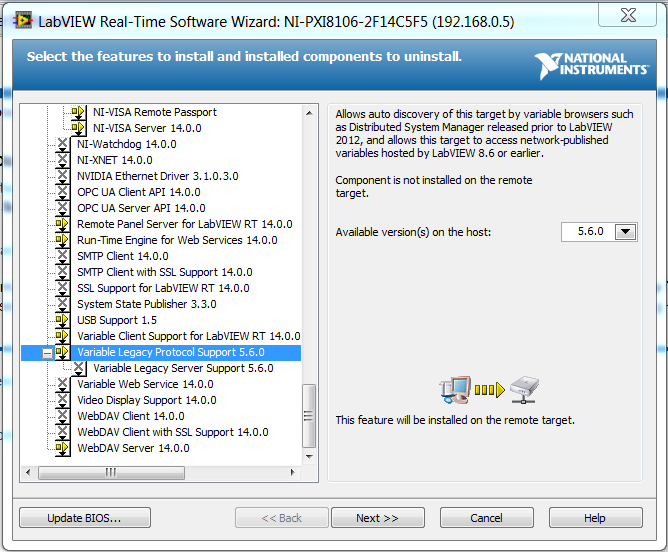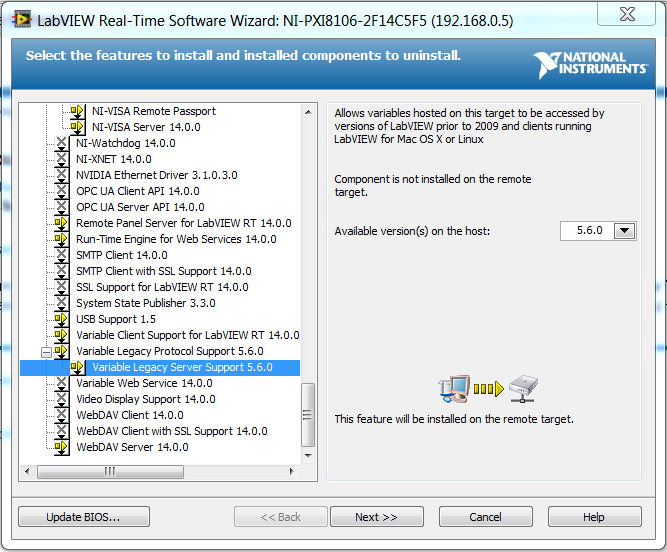sharing between two apple ID
How can I share contacts and calendars between two Apple ID? Also my wife and share our music iTunes between our IDs?
See the following topics:
http://www.Apple.com/icloud/family-sharing/
Implement the family sharing - Apple Support
Tags: iCloud
Similar Questions
-
Network sharing between two virtual machines to XP
Looks like it should be easy, but for some reason I can't make it work. MacPro with two XP virtual machines running. I want to share some files between virtual machines. I tried to put them both in Bridge mode, but I was unable to ping each other.
Is there anything else I need to do?
I'm not too familiar with sygate. As you have discovered, yes Windows Firewall allows for sharing of files across, but it disables ping responses (unless you enable it manually). If you have Sygate running on one of these virtual machines, I would disable the windows one if you don't have multiple firewalls on the system for you in trouble...
Open ports 135-139 (TCP and UDP) and also open 445 (TCP and UDP).
Don't forget to assign points for correct or helpful answer.
-
File sharing between two computers with DIFFERENT Versions of Windows (XP & Vista)
I just bought a WRT54G4 Wireless-G router broadbad & am a n00bie to this any thng in network. I like the current state of things now, all considering that both my desktop PC (Windows XP Home Edition) & my laptop wireless PC (Windows Vista Home Premium) are online (local & Internet) BUT I can't seem to get things while my desktop PC sharing files which can then be read and otherwise accessible by the laptop.
Here's what I'm trying to...
* Have BOTH computers access the Internet via a private network (which I already managed to do)
* Having the Office to share files that are accessible (wireless or not) from my laptop
Essentially, I want to be able to use the TWO HDs according to needs.
My office is an old computer AMD Duron 1 Ghz. with 512 MB RAM & can handle a FEW small spots, but the big gun is my laptop (A 1.86 Ghz. Intel Pentium with 3 GB of RAM). Because of his speed & memory, I would like to have the laptop handle larger & more intensive tasks.
Although my laptop has a smaller hard drive compared to my office (A 136 GB HD in the office (200 GB) compared to a 141 GB (I guess this HD is around this size, but since it came pre-installed, & I am currently leasing to buy, I don't know), I would like to be able to use if possible of the TWO HDs.) All I need is for both computers see the two HDs & all the files on it.
I tried implementing the sharing of files, as shown elsewhere on the Linksys site, but he lost when I rebooted both my computers, since that's what the page told me to do (I followed Windows XP as the Office has all the files that I want to share & Windows XP is the operating system of the desktop). Should I have not done this?
In addition, my ultimate goal is to GET RID of the big bulky monitor I connected to the back end of my desktop PC & all simply use the laptop instead, because it does not take a lot of desktop space. Y at - it an emulator "Virtual monitor" or software of some sort that I can download (for FREE please
 ) that will allow me to see the jobs of all the computers on my network, just as if I
) that will allow me to see the jobs of all the computers on my network, just as if Ihad REAL monitors? If so, where could I find one?
In short, together, I have accomplished a lot lately since I bought the router & linked computers, as you can see, I still need help & I've got some learning to do.
Any help I can get would be MOST appreciated.

See you soon

Pat Cook
Denver, CO
Make sure that the file and printer sharing is enabled...
Also, make sure the computer are in the same workgroup...
Default workgroup in Windows Vista has been renamed to WORKING group. In Windows XP, the default workgroup name is MSHOME...
Also go into the computer on each computer software firewall and set it to "trust", other computers on your network.
If your firewall or PC security program maintains a list of approved applications (also known as a "zone of confidence"), so make sure that your router is in the zone of confidence on your firewall... -
File sharing between two computers at home
How can I set up my laptop on Vista with my PC running Vista so I can see the computers document files?
Hello
The easiest way is with a crossover cable - a special wire to connect the two systems.
You can get one at your local computer store - they are not expensive.====================================
Or you can set up a wired or wireless network.
Setting up a network home
http://Windows.Microsoft.com/en-us/Windows-Vista/setting-up-a-home-networkHome network, wireless network and computer networking Made Easy
http://www.home-network-help.com/Windows Vista tip: How to install and connect to a wireless network
http://www.watchingthenet.com/Windows-Vista-tip-how-to-Setup-and-connect-to-a-wireless-network.htmlAd-hoc networking
http://windowshelp.Microsoft.com/Windows/en-us/help/0e158c21-4C70-4235-879d-0c9133218e561033.mspx
Set up a computer-to-computer (ad hoc) network
http://windowshelp.Microsoft.com/Windows/en-us/help/293c504f-b944-4d5d-835c-f080129bd5dc1033.mspxHow to set up an Ad Hoc wireless network in Windows Vista
http://www.home-network-help.com/ad-hoc-wireless.htmlCreate an ad hoc WiFi network secure on Windows Vista
http://www.Intel.com/support/wireless/WLAN/sb/CS-025386.htm101 home computer networks
http://compnetworking.about.com/cs/homenetworking/a/homenetguide.htmPractically networked - everything you could possibly want to know.
http://www.practicallynetworked.com/I hope this helps.
Rob - bicycle - Mark Twain said it is good. -
Kobo e-book sharing between two computers
Hello
I personally use Kobo on my phone, because basically it's free and why buy an E-Reader when my phone can do even more. Now I have also read books from Kobo on my laptop and he lay my father and I wanted to share my books with him. I followed these instructions:
«""of course it is a legal way to share books from Kobo.»»» You need to download a free software from Adobe called Digital Editions (ADE). Once download you and open it for the first time, it will ask you to create an account. Simply choose a username and a password and allow your computer to that specific account. Now you need to re-download your purchased from Kobo books using the Adobe DRM Epub (blue) button which will be located next to each book that you have purchased. Know where downloaded files are on your computer and the book will be in this folder. It will be labeled something like URLLink.acsm. More you can write that if you want to enter the name of the book just keep the .acsm at the end. Now you open that file and it opens and loads the rise of ADE. You can open a book using the ADE on up to 6 computers and 6 devices. Your friend must now download ADE but when it opens for the first time, they must use the same username and password you made on your account ADE and allows it to their computer. Once you have both the same ADE account set up you can send each other the .acsm file and open in ADE. With ADE open and the Kobo is connected, it should appear in the devices of the ADE. All you have to do to get books on the Kobo is drag them to the icon of Kobo in the list view in ADE. Once you eject the ADE Kobo, Kobo will update and new books will be there. It's all legal and authorized by ADE and is explained by Kobo their own help section. ADE is also the software that you sue if you download library books, and it works in the same way however you can not share library books. They key is that all users who intend to share books must allow ADE to the same user ID and password. This means that you don't have to share your Kobo ID or password with anyone.«» » »
The instructions worked, now books are on my dads computer, but they cannot be seen in Kobo because, frankly, this isn't a device its just software. Is it possible to get the books in his office of Kobo or should I give up and teach him how to use ADE?
Just received a book from Kobo (free) with a browser web.
When I launched Kobo Desktop, which we downloaded automatically on C:\Users\
\AppData\Local\Kobo\Kobo Desktop Edition\kepub (under a ridiculous name). and I could read it on Office of Kobo.
When I renamed it to "test.epub", I have read on a regular reader; It does not seem to have any associated DRM. Indeed, it wasn't a Kobo editing at all, but a Gutenberg a. However, I just experimented copies .epub (nonDRM) files in the same directory, and Kobo Desktop does not see them.
So, back to your original problems. It seems that your Kobo books are just automatically sync to the computer of your dad when he opens Kobo Desktop, and it should be able to read them on his office of Kobo.
He won't be able to read the books that acquire you by other means on the Kobo desktop.
-
Move a virtual machine to turn off between two hosts, shared storage
Dear Experts,
Please guide me for the next case. There are two hosts of Esxi, host 1 is Esxi 4.0 and host 2 is Esxi 4.1. There are store data SAN storage that is visible to both hosts.
I watched solard winds VM monitor utility that hosting 2 consumes 90% of the memory while its processor is ok. On host 1 is normal. So, I want to spend only a few VM of to host 1. So please correct me if what I think are OK. I will turn off the virtual machine to be moved from host 2. Then I it will remove host 2 inventory. Then on host 1, I'll go to the data store in the folder that VM and do a right click on the file 'say add to the inventory' and now I'm going to see this virtual machine in the inventory of the host list, just turn on and everything is perfect, is this correct?
Second question on the same hosts, there are a few other data stores that are visible to a host. As if this is the case there is a virtual machine on a data store that is visible to host 2 and I want to spend this VM to host 1 to reduce load on host 2. How to move this virtual machine because this data store is not visible to host 1? Will I have to copy this VM files in a data store that is visible to host 1? If YES then what real required to copy files?
Kindly help me.
Kind regards
From your description I m assuming that you use not vCenter to manage your hosts, correct?
If you have a store of data shared between two hosts you can do the steps you descripte (power off, remove the inventory etc.).
For your second case there are several ways, it depends on where you want to place the virtual machine in the future. Wouldn't be on the shared data store that already exists or can in the local data store on the other host? Or is there an option to also display the current data store to host 1?
If you want to copy the VM files copy the whole folder of it.
Kind regards
Mario
-
CD part downloads between two iTunes accounts on the same MacBook Pro
We have a MacBook Pro shared between two users
Can I share a CD downloaded on two iTunes accounts, without using home sharing?
I don't really want to download the same CD twice as that would waste space unnecessary.
Thank you
Without using home sharing...?
I guess it's technically possible if you put the iTunes Media folder to somewhere that is accessible from the two user accounts, but which will cause more problems than it is worth. For example, you can add new songs in your iTunes library and the other user iTunes library will not know about these songs. Or another user can delete music files, while your iTunes library expects that these records of songs to always be there.
-
Using variables shared between the different versions of labview
Hello
I look at the use of variables shared between two different versions of LabVIEW. We have a 2 of the PXI system and a single PC. We are currently updating the code on the PXI system to 2014, but the PC still work 8.2.1. We now need a map of ARINC-429, which is executed only 2009 +, that is why we are to day. First tests show that shared variables do not communicate between the two. I think that the reason may be that the PXI running the version of variable motor 2014 shared, while the PC is running 8.2.1, but I don't know if it is precisely for this reason it does not work. Is there a way to communicate between two different versions of LabVIEW with shared Variables?
Thank you!
SOLUTION
There are two key elements in the process of installing software that are essential for PXI to communicate with another version of LabVIEW: Legacy Server Support Variable and Variable Support of Legacy Protocol. The first, in charge of the Protocol, was automatically installed through the selection of the other ingredients (although I do not know which triggered its installation). The second has been nested in the Protocol, but was not selected automatically.
The Protocol allows the PXI 2014 connect to shared variables hosted by devices 8.6 or an earlier versions, while the server allows before 2009 devices to communicate to shared variables hosted on PXI of 2014 (which was the initial problem)!
-
"Limited connection" when you configure the network between two computers XP.
Original title: Configuration of the network connection
Trying to establish a network connection between two home PCs., both running Windows XP Pro. Have been through the network on both PC Setup Wizard but, they still say limited, in fact no connection. I use an Ethernet cable between the two Crusader. If it is true what I'm doing wrong?
Thanx TerryOld but good, networking tips from MVP Malke, MS:
The best and simplest is to buy a wireless router. This way you get Internet connectivity both machines and the added benefit of security more between you and the Internet. Then you configure your network wireless safely, and then you configure file/printer sharing. Here is information on the implementation of a router and also in networking. It seems long, but don't be intimidated. Setting up a router and the LAN of sharing between two computers takes about 15 minutes.
The router configuration
Setting up a router is simple enough. Normally, you run the CD that came with the router and follow the instructions. If you're running Vista, maybe the CD that came with the router does not work; I do not know this. But you can set up the router without the CD. Note that if you have Internet cable for the connection you have just set up the router to DHCP (or there may even be a choice of cable to choose). If you have DSL Internet, you select TRP usually and enter the username and password you selected when you initially set the DSL connection. So:
1. turn off the power to your cable modem.
2. attach a cable (usually supplied with the router) course Ethernet cat5e Internet/WAN port of the router to the Ethernet port on the cable modem.
3. connect the ethernet cable cat5e from the network card in your computer to one of the ports on the router. If you do not have an ethernet cable (because you were using USB), you will need to go to the store and buy a.
4. turn on the cable modem. After that all the lights are on, turn on the router.
To configure the router:
Have a computer connected to the router with an ethernet cable. Examples given are for a Linksys router. See the manual of your router or the router mftr's Web site. for the parameters by default if you don't have a Linksys. Open a browser such as Internet Explorer or Firefox and in the address bar type:
http://192.168.1.1 [Enter] (it is default IP address of the router, which varies from router to router then check your manual)
This will bring you to the login screen of the router. The default username is blank and the Linksys default password is "admin" without the quotes. Enter this information. You are now in the configuration of the router utility. Your configuration utility may be slightly different from mine.
Click the Administration link at the top of the page. Enter your new password. MAKE A NOTE SOMEWHERE THAT YOU WILL NOT LOSE. Re-enter the password to confirm it, and then click Save settings at the bottom of the page. The router will reboot and show you the box of connection again. Do not fill in the user name and put it in your new password to enter the configuration utility.
Now, click on the link wireless at the top of the page. Change the network name (SSID) wireless by default to something, you'll recognize. I suggest that my clients not use their surname as the SSID. For example, you might want to name your network wireless network "CastleAnthrax" or similar.
Click on save settings and when you get the prompt that your changes were successful, click the wireless security link which is just beside the Basic Wireless Settings link (where you changed your SSID). If you have a newish computer, you will be able to affect security WPA2-Personal Mode. Do this and enter a password. The password is what you enter on all computers that are allowed to connect to the wireless network. MAKE A NOTE SOMEWHERE THAT YOU WILL NOT LOSE.
At this point, your router is set up and if the computer that you use to configure the router will normally connect wireless, disconnect the Ethernet cable and wireless of the computer should see your new network. Enter the password you created to join the network and start surfing.
*****
B. file/printer sharing of
Excellent, comprehensive, but easy to understand article on sharing files/printer under Vista. Contains information about sharing printers and files, and the folders:
http://TechNet.Microsoft.com/en-us/library/bb727037.aspx
For XP, start by running the Network Setup Wizard the on all machines (see warning in section A below).
Problems sharing files between computers on a network are usually caused by 1) a misconfigured firewall or a firewall neglected (including a dynamic firewall in a virtual private network); or (2) inadvertently run two firewalls such as the firewall of Windows and a third-party firewall. and/or (3) do not have accounts to the same users and passwords on all computers in the workgroup. (4) tries to create actions where the operating system does not.
A. configure the firewall on all machines to allow traffic to local area network (LAN) as being approved. With the Windows Firewall, it means which allows file sharing / print on the Exceptions tab normally run the XP Network Setup Wizard will take care of this for these machines. The only "witch hunt", it will turn on the XPSP2 Windows Firewall. If you are not running a third-party firewall or you have an antivirus with "Internet Worm Protection" (like Norton 2006/07) which acts as a firewall, you're fine. With a third-party firewall, I usually set up the allocation of LAN with an IP address range. E.g. would be 192.168.1.0 - 192.168.1.254. Obviously you would substitute your correct subnet. Do not run more than one firewall. DON'T STOP FIREWALLS; CONFIGURE THEM CORRECTLY.
(B) to facilitate the Organization, put all computers in the same workgroup. This is done from the System applet in Control Panel, the computer name tab.
C. create the counterpart of the user accounts and passwords on all machines. You do not need to be logged into the same account on all machines and assigned to each user account passwords can be different; accounts/passwords just need to exist and to match on all machines. DO NOT NEGLECT TO CREATE PASSWORDS, EVEN IF ONLY OF SIMPLE. If you want a machine to boot directly to the desktop (a particular user account) for convenience, you can do this. The instructions on this link work for XP and Vista:
Set up Windows to automatically connect (MVP Ramesh) - http://windowsxp.mvps.org/Autologon.htm
D. Si one or more of the computers is XP Pro or Media Center, turn off Simple file sharing (Folder Options > view tab).
E. create share as you wish. XP Home does not share the users directory or the Program Files, but you can share folders inside those directories. A better choice is to simply use the Shared Documents folder. See the first link above for more information on Vista sharing.
F. you have the job of file sharing (and tested by exchanging a file between machines), if you want to share a printer connected locally to one of your computers, share of this machine. Then go to the printer mftr Web site. and download the latest drivers for the correct system. Install them on the target machines. The printer must be collected during the installation procedure. If this isn't the case, install the drivers and then use the Add Printer Wizard. In some cases, printers must be installed as local printers, but it is outside this response.
-
How can I set sharing of files between two iMacs?
I want to set up the sharing of files between two iMacs in my office. Both work on iOS 10.11.3 and both are on the same WiFi network. I'll Finder, select the name of the other computer under 'sharing', then ' connect under... ". ", and then enter the name and password of the other computer. On a computer, I am told that it is connected with each other. However, the second computer always shows "the connection failed". I tried the 'Registered user' choice of "Guest" and "using Apple ID", but none will establish the connection. There must be something obvious that I'm missing, but I wasn't able to find out. I also tried to see if they would communicate with Bluetooth. Bluetooth screens on each computer show the the other is detectable by the proper name, but is never establish a connection.
Connect to the same network.
Enable sharing of files on both machines.
Select the items to share on each machine and check the box in the dialog box information.
-
Can I synchronize the activity of health between two watches from Apple?
I have two Apple - one for work, one for out watches. If I change watches in the middle of the day, the follow-up of the first watch of activity is not synchronized with the second watch. Is it possible to enable this so that the follow-up activity is specific for the whole day?
Thank you!
N ° it is not possible to synchronize the activity of health between two watches from Apple.
-
Sharing warehouses of data between two vCenter and VM migration
Hello
I have 2 groups. One is in vSphere 5.5 (ClusA - 6 esxi) and the other is in vSphere 6.0 (ClusB - 6 esxi). Each cluster has own LUN (we have systems of storage EMC vnx 5500) and own vCenter. The goal is to migrate all virtual machines of 5.5 to 6.0. I thought to present (share) the logic of ClusA in ClusB unit number, so I have vCenter_ClusA stop the virtual machine, remove them from the inventory and the vCenter_ClusB add to the inventory of the virtual machine.
Issues related to the:
Can I simply unregister the virtual fron 5.5 machine environment and enter them on environment 6.0?
Sharing LUNS between 2 cluster can be a problem? Consider after that the ClusA migration will be stopped.
This configuration would cause corruption datastore because two separate vcenters access to the same data store?
Thanks for the reply and sorry for my bad English!
Please help me!
You can share data warehouses between the vCenter/cluster without problem. And on the task to unregister / register, don't forget to stop the VM on the old cluster before cancelling the registration of the stock.
Here's a blog showing that you can store data shared between the clusters/vCenters: with vSphere 5.0 and HA can I share data across clusters warehouses?
-
vMotion (without shared storage) between two hosts with different vSwitches standard s VM
I can VM vMotion (without shared storage) between two hosts with different vSwitches standard? The vSwitches on these two hosts have different names and number of NIC, but have the same name of portgroup.
Thank you.Yes, you can in a Storage VMotion to one Esxi to another with no shared storage...
It is important the portgroup bears the same name... This is the reference for the VM...
-
use a hard file as a shared disk between two vm
Hi guys,.
I wanted to know if there is a possible way to create a hard file as a shared disk between two virtual machines.
That's my idea:
I want to create a mscluster between two vm one before I need to a shared disk - I don't want to use the external storage, so I thought that maybe there is a way to use a file hard like a disk storage shared "external".
Is it possible to do this? If there is, I enjoy an explanation how to do that.
Thank you very much
Martin.
Take a look at the cluster configuration guide - http://www.vmware.com/pdf/vsphere4/r40/vsp_40_mscs.pdf.
Dave
VMware communities user moderator
New book in town - Start Guide quick vSphere -http://www.yellow-bricks.com/2009/08/12/new-book-in-town-vsphere-quick-start-guide/.
You have a system or a PCI with VMDirectPath? Submit your specifications to the unofficial VMDirectPath HCL - http://www.vm-help.com/forum/viewforum.php?f=21.
-
Connect two Apple TV to a new Mac?
I have two Apple TV which were Setup using previous Macs. One is latest generation and is the most recent. I want to add new photos to two of them and remove some photos already on them. I'm sure that I put the two upward using iCloud photo sharing.
1. How can I delete and add photos from the two devices?
2. How is the link between the new Mac and the two Apple TV?
3. can I use pictures in iCloud to show pictures on both devices?
Thank you.
(1) icloud
iCloud, sharing photos - Apple Support
(2) outside the home sharing these devices do not connect to each other.
Use home sharing to share content with other devices - Apple Support iTunes
((3) see 1)
Maybe you are looking for
-
Satellite A-C50-1DN - Control Centre of Nvidia's Win7 can not find material
Hello I changed the Win8 to Win7 and everything works fine. But I can't get the graphics card from Nvidia to run. I downloaded the driver from the Toshiba page and I can install it without any problem. But if I start the Nvidia control center, it tel
-
want to 700-215: Add drive hard 4th envy 700-215
You want to add a disk hard 4th envy 700-215. There are only 4 connections on the motherboard sata, one is used by the dvd and then the other o\are 3 used by the hds. Is there a method to add another connection sata for the 4th disc, or is the choic
-
Z500 brightness problems Windows 8.1 nvidia GT740M
Hello. I have problems with brightness adjustment on my z500. I tried to download and install the "intel" driver update, but get the message that I'm already running later. And I can't find any earlier version in my drivers on drive D. I was using ju
-
HP Pavilion 15 laptop: Short DST check failure hard drive?
I've had this laptop since around to last August and so far he has played normally without any problems. However, this morning the phone became unusable as it would freeze whenever I tried to open anything after the start. Because I could not activat
-
I ordered a laptop Friday, February 19, he was charged to my debit and my account was debited immediately. Sunday, I got a shipping notice. Monday my case sent me a fraud alert on my account asking if I had two charges to Dell. Apparently, they cha