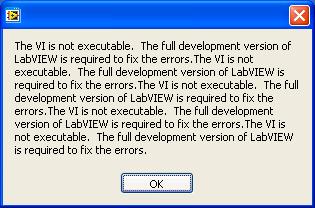Shortcuts in a mapped network drive do not work
Hello
In a server that is running Windows server 2008 R2 I is a shortcut to an application in a shared folder.
I'm not able to execute/run the shortcut when from another computer, I map a network drive to the shared folder. The error message says "the item 'nameoftheprogram' that this shortcut refers to has been changed or moved, and this shortcut no longer works correctly. You really want to remove this shortcut? »
I tried several different settings in the properties of the shortcut: I checked 'run as administrator' in the shortcut tab > advanced, I tried another setting "run this program in compatibility mode", in the general tab, I played with permissions... Nothing really seems to work.
Maybe you have an idea, a tip, an experience to share on this problem? In any case thank you for your attention on this issue.
Your
Michael
Hello MichaelRoarus,
I suggest that you have to look at the below article that gives you information on what the talks on setting up shortcuts with group policies. Refer to the section, additional considerations that mapped the talks on setting up shortcuts for readers:
http://TechNet.Microsoft.com/en-us/library/cc753580.aspx
If you are still not able to create shortcuts, I suggest that you post your question to the Technet Forum for a better answer to your question. It is a link that you can follow to ask your question:
http://social.technet.Microsoft.com/forums/en-us/winserverfiles/threads
Thank you
Irfan H, Engineer Support Microsoft Answers. Visit ourMicrosoft answers feedback Forum and let us know what you think.
Tags: Windows
Similar Questions
-
My documents mapped network drive will not work...
Hello world
Here is the problem I am facing lately...I have a Win2008 R2 Server with some shared folders... Now on my Win 7 PC, I did the following...Mapped to a network drive on cmd as: net use x: \\server\folderNext: I have changed my location tab the folder My Documents (My Documents C:\Users\Current) the path to X:\ and recorded...After that, I went back to cmd and removed the mapped drive: net use /y /d X:FYI: I have a kind of software that maps the letter x: on my win7 pc whenever I connect to him so he can accesed from different people. 200% working...I created a new user to the server, so the \\seerver\folder will be shared and accessible only from this user...Results: Location on my documents tab not shown... redirect works DO NOT... the files are now saved @ C:\ and not C:\users\current my documentsAny suggestions...?Thanks in advance!Hello
The question you posted would be better suited in the Server Support. I suggest you send the link.Hope this information helps you. -
Freecom network drive does not work in Windows 7
My network of Freecom 400 Gb, LAN + USB 2.0 drive, works fine in Windows XP.
After installation of the software (for XP) Windows 7 recognizes the drive (FND) in the network, but clicking on the drive reported an error.
When you try to 'Add and remove mapped actions' drivers software the network drive does not.Unfortunately, Freecom doesn't give not any medium.
On some forums, I found a 'solution' that did not work for me: Start - computer - Network\\FND\Public
If anyone using a Freecom network drive has found a solution, it could make me very happy to cummunicate this for me.
Johan Dulac
Hello
1. What is the exact model of the Freecom Network drive number?
2. What is the full and exact error message?
I suggest you to check if the drive is compatible Windows 7.
http://www.Microsoft.com/Windows/compatibility/Windows-7/en-us/default.aspx
I would also refer the link for Freecom support:
-
Mapped network drive is not reconnect at startup
Have a user who is not getting one of their mapped drives reconnect at startup. This means that the drive does not appear as being mapped at all. It is currently running Windows XP Pro SP3. Other users are in the same groups and do not have this problem.
It is on a corporate network.
Don't know if you still need help...
I guess that you have mapped a drive using windows.
I suggest the drive mapping via a command line script, and then have this script to run when the user logs on, such as putting the script in the user's startup folder.
-
Map network drive Auto Login password
Windows XP mapped drive
Auto login password when the computer is restarted is not correct and therefore prompts the user to enter.
Self-opening worked before. Yesterday, the password for the server has been changed.
I disconnected the old drive and created a new drive mapped with the new password and auto-connect on reboot option checked. Player features mapped correctly until the computer is restarted to indicate the user login box with the error message invalid username or password. Enter the password manually will connect the drive. It seems the automatic connection parameters have not last updated the new password and still uses the old password.
(With disconnecting mapped drive, remap the process of training all our computers Windows XP I have this problem but our Windows computers 7/8 are all working correctly.)I found a solution to this.
1 disconnect a mapped network drive.
2. connect a network drive, but are not select Reconnect at startup.
3. restart the computer. The mapped network drive is not there.
4 map the network again drive. This time select Reconnect at startup.
5 restart the computer. The mapped network drive will be there and activation it will automatically connect with the password. -
Mapped network drive is connected but shows as not connected
Instqalled Windows 7 just to the office. Everything works fine except that the mapped network drives see the upward with a red x after the reboot. If I double click on it, they work fine but Wondows considers as not connected. This creates problems for AutoCad because it refers to network drives. When Windows says AutoCad, they are not connected, it blocks your AutoCad user profile which is a real pain. It is a way to force refresh the readers of network?
Ditto for the op system on my main machine (upgraded to XP. SP3/HP/32 a little over a week ago) but I've seen the same behavior on my HP Vista 32 bit laptop (which connects to my router via a Wi - Fi). You first get the saying "could not connect to netwrok drive" then the network connection icon is displayed in the notification area. Maybe it's a coincidence, but I suspect that the network has not finished initializing and reporting of the devices connected to the moment where the two BONES go looking for them, fail to 'see' and a ' problem '. A few seconds delay between the two steps would probably solve the issue if I'm right.
Generated a start-up newspaper earlier to try to confirm this speculation but soon decided it would work for everyone outside the MS development team to decipher :) days. The other interesting thing here is that if I do a "hot boot" restart (rather than a cold-start of a machine which has been shut down physically) of computers, then the problem does not occur - then "maybe", the router itself (regardless of the model) is involved in this problem. IE on a cold maybe it boot takes more time to detect and "respond" to the BONE while with a welcome warm-boot it is already waiting for the motions of the machine?
This should be solvable for those of us who object to keep our computers permanently lit for financial or environmental reasons. Or should we conclude that development of MS machines really run 24/7 and that is why they are not aware there is a problem?
:)
John -
In Windows 7, multiple drive letters are not available to map network drives.
Missing drive letters in Windows 7
In Windows 7, multiple drive letters are not available to map network drives. e: by j: are missing. How can I fix?Drive letters are assigned to other devices, probably the USB card readers.
You can change the assignment of drive letters in disk management if you want.
-
Win 7 search - works does not on the mapped network drive
Hi all
I saw that a lot of people have had problems with W7 search on indexed locations, but I have problems with research on a mapped network drive.
I'm looking for a file with the word "work" in the name of the file (file Excel) and I can see it in Explorer but research doesn't seem to be able to find it. I have not indexed location and only want it is a network drive and is big enough and I rarely research it so what I want to search Windows to do is trawl in the files at this location and tell me when it finds one that matches my search criteria. I don't like how long it takes, just that it works reliably, otherwise I can't use it at all...
Any ideas as to why it cannot find the file? Or if someone can tell me what happened to search Assistant? He's been very good to do this simple task...
Thank you very much
Thinqer.
I had the same problem, but I found that when I typed in the search box and clicked on the "see more results", I could click on custom and define which drive I wanted it looks without having to be indexed. It took a while for her to run, but he has finally found the file I was looking for.
-
Field batch script will not map network drives
I have a user that the workstation has begun refusing map network drives. We are on a server 2 k 3 domain and use batch files to map network drives. The user computer is Windows 7. When the user logs on, the command prompt appears with the following message is displayed:
'\\maj0131\c$ '.
CMD. EXE was launched with the path under the current directory.
UNC paths are not supported. Default in the Windows directory.
67 system error has occurred.
The network name cannot be found.
maj0131 is the name of the user's computer. I can't access the user account network shares if I manually type the address of share in the address bar of Windows Explorer. Also, if I run the same exact script locally, it works perfectly. Help, please?
Hello
The question you posted would be better suited in the TechNet Forums. I would recommend posting your query in the TechNet Forums.
TechNet Forum
http://social.technet.Microsoft.com/forums/Windows/en-us/home?filter=AllTypes&sort=lastpostdesc&brandIgnore=trueHope this information is useful.
-
Search does not work on the mapped network drive
Separated from this thread.
Same problem: search does not work on the mapped network drive, but works if the shared folder is accessible via the network as a UNC path:
Mapping as UNC path after a server reported results navigation:The impression that it is something in the drive mapping in Win 8 (running 8.1). Problem does not appear in Win 7
Hi Simon,.
Please contact Microsoft Community. I understand that you have a problem with research on mapped network drives.
Advanced networking issues are supported in the TechNet Forums. I suggest you send the request in TechNet Forums to get help.
http://social.technet.Microsoft.com/forums/Windows/en-us/home?Forum=w8itpronetworkingHope this information helps.
-
Executable file runs on the C drive, but reports broken during the launch of a mapped network drive
I have a built executable. If I take the entire exe build directory and copy it to disk target C, it works like a champ, but if I copy all the folder on a mapped network drive, I get the error message next to the runtime:
It seems not categorical, but I get no useful information. The program was built in LV2009 and 2009SP1 with the same result.
Ideas?.NET is a security protocol that will allow you to run .NET applications (or applications that use .NET assemblies) to a network drive. This is normal.
You can configure permissions for .NET assemblies allow .NET to run from a network drive, but I never had much luck with this work in fact. (Just Google for it).
-
The directory of the user on the mapped network drive
I want to move my user directory
C:\Users\Edwinto a mapped network drive E: (i.e. mapped from a network share\\\\192.168.22.9\share).The difficult part is to move the directory of the user himself. I found 2 possible solutions, which are not applicable for me due to my use of a network drive.
Move
C:\Users\Edwin" to "E:\Users\Edwin, and then use a symbolic link of junction (mklink -J) to post a link toC:\Users\Edwin.This does not work for me because I can't create a symbolic link to a directory on a non-local drive junction.
Changing the value of registry key
HKEY_LOCAL_MACHINE\SOFTWARE\Microsoft\Windows NT\CurrentVersion\ProfileList\ProfilesDirectoryof%SystemDrive%\UserstoE:\Usersbefore you create the user "Edwin".Later, when the "Edwin" user first connects, the profile will be in
E:\Users\Edwin.
The problem is that I met a problem of the egg and the hen.
When you first login as a user 'Edwin' profile will be created in
E:. However, at the moment I first login, the mapped network driveE:is not there.I tried without success to the following:
Create a drive mapped persistent administrator. Did not work. The mapped drive is only visible to the administrator user.
Create a mapped drive persistent using the rights system (using
PsExec -s). Did not work. The mapped drive is not 'owned' by anyone, not even the current administrator user.Create a drive mapped persistent by using the user newly created by Edwin, without opening a session as Edwin again (using the
PsExeconce again). Did not work. It is possible to create a mapped drive under a different name, once I tried to do it with persistence (/persistent:yes), I get aAccess is Deniederror.
No idea how this can be done? Or is it it even can be done at all?
Hello
What version of Windows are you using?
Related topics:
Try to repost the question to the TechNet Networking Forum
-
Hello
you have a problem with my Windows laptop that left me speechless.
I would really appreciate if someone could provide a solution or any ideas where to start fixing this, as I get close to return to the previous backup full system, but reluctant to do so as I have never done it before so I'm worried if it really works as supposed (Macrium and Ping).
1. description of the problem
All users of Windows XP (SP3) restricted accounts open all of a sudden 'Map network drive' by clicking on the desktop and the "research" by clicking on any folder, including My Documents.
However, all accounts administrator work as before and also user accounts work like so usual, they are included in the Administrators group, with respect to the clicks of the workstation and records.
In addition, the correct icons for 'Drive' and 'Record' are visible when connected as long as administrator but lacking when logged as long as user restricted when you check the file associations by "open the folder and then click on Folder Options in the Tools menu.» Click the registry file types list. »
2 solution unsuccessful attempts
2. google and tried the solution to manually change the registry entries from Microsoft: http://support.microsoft.com/kb/321186
"
Start the editor of the register (Regedt32.exe).
Look for, and then click the default value under the following registry keys if this problem occurs with folders:
HKEY_CLASSES_ROOT\Directory\shell
If this problem occurs with drives:
HKEY_CLASSES_ROOT\Drive\shell
Click on edit in the Edit menu.
Type 0 in the value data box, and then click OK.
Exit the registry editor.
"(Fixit associated meanings has also not working for some reason, says that the Windows Installer does not run, don't know if the same problem...)
2B. and then also tried the fix "regsvr32 /i shell32.dll" at http://blog.chron.com/helpline/2005/10/double-click-opens-search-instead-of-folder/.
After these steps, the registry under "Drive" and "Directory" information are as attaché at the end read somewhere there should be a "find" under lock and key, as I have, but don't know if the subkeys under 'Search' are what causes weird behavior.
If anyone knows and could provide what the values for the registry values must be in a system that works, would be nice to compare to possible problems.
Unsuccessfully, with what precedes, to solve the problem, but noticed through that:
2 c. When you are logged in as administrator, I am able to see and modify the registry keys concerned with regedit, considering that when logged in as a regular user, I get an error that translates roughly as "the key could not be opened [consultation]?.» Error in opening the key. "for"Default icon"and subkeys 'shell' to 'Drive' and some subkeys under"shellex ".
Oddly enough, this is also the case even if I "Run with" regedit as a user belonging to the Administrators group when logged in as a limited user. Could be the mechanism of Windows registry access.
Noticed that the small group 'Users' did not have access to "Drive". Grant read access, even as the "directory" and other registry keys next to them, for "users".
Now see the values of registry as a limited user, but the problem persists. Do you really know what to try next, after spending hours Googling for answers.
3 computer laptop environment and other factors
3. don't know if it's related, but perhaps that coincides the time and the possible reason of sage:
I had the problem two days ago described in "account Administor doesn't have access to some files and registry entries" to http://www.experts-exchange.com/OS/Microsoft_Operating_Systems/Windows/XP/Q_27415496.html.
Zone alarm free firewall prevented changing the key of HKLM\SOFTWARE\Microdsoft\Windows\CurrentVersion\Run.
Which was fixed as in the article above tweaking of Zonealarm settings so that changes are allowed.
3. the environment of the laptop:
Acer Travelmate 8204 laptop
Windows XP SP3 with virtually all updates of installed Microsoft.
Recent issues (related?) with the .NET Framework 4 updates and the repair facility. FixIt against MS to install MS Update and the Application works and reveals no problems, but the settings from-> Panel-> Add or Remove Applications said that it cannot change or delete NET Framework 4.
ZoneAlarm Free Firewall version: 11.0.000.057, prevented possible culprit get earlier access to the registry, uninstall?
Norton Antivirus version recently installed 20.3.1.22, possibly in conflict with ZA or bug?
content 'Repertoire' 3 c registry key.
HKEY_CLASSES_ROOT\Directory]
"AlwaysShowExt"=""
"EditFlags" = hex: d2, 01, 00, 00
"ToolTip"="prop: DocComments.
@=""[HKEY_CLASSES_ROOT\Directory\Background]
[HKEY_CLASSES_ROOT\Directory\Background\shellex]
[HKEY_CLASSES_ROOT\Directory\Background\shellex\ContextMenuHandlers]
@= "{5E2121EE-0300-11D4-8D3B-444553540000}"[HKEY_CLASSES_ROOT\Directory\Background\shellex\ContextMenuHandlers\ACE]
@= "{5E2121EE-0300-11D4-8D3B-444553540000}"[HKEY_CLASSES_ROOT\Directory\Background\shellex\ContextMenuHandlers\New]
@= "{D969A300-E7FF-11d0-A93B-00A0C90F2719}".[HKEY_CLASSES_ROOT\Directory\DefaultIcon]
@= hex (2): 25, 00, 53, 00, 79, 00, 73, 00, 74, 00, 65, 00, 6 d, 00, 52, 00, 6f, 00, 6f, 00, 74, 00, 25,.
00, 5 C, 00, 53, 00, 79, 00, 73, 00, 74, 00, 65, 00, 6 D, 00, 33, 00, 32, 00, 5 C, 00, 73, 00, 68, 00,------.
65.00, 6 c, 6 c, 33, 00, 00, 00, 32, 00, 2nd, 00, 64, 00, 6 c, 00, 6 c, 2 c, 00, 33, 00, 00, 00, 00[HKEY_CLASSES_ROOT\Directory\shell]
@= 'none '.[HKEY_CLASSES_ROOT\Directory\shell\find]
"SuppressionPolicy" = dword:00000080[HKEY_CLASSES_ROOT\Directory\shell\find\command]
@= hex (2): 25, 00, 53, 00, 79, 00, 73, 00, 74, 00, 65, 00, 6 d, 00, 52, 00, 6f, 00, 6f, 00, 74, 00, 25,.
00, 5 c, 45, 00, 00, 78, 00, 70, 00, 6 c, 00 6f 00, 72, 00, 65, 00, 72, 00, 2nd, 00, 65, 00, 78, 00,
65,00,00,00[HKEY_CLASSES_ROOT\Directory\shell\find\ddeexec]
@= "[FindFolder (\"%l\ ', % I ')] ""
"NoActivateHandler"=""[HKEY_CLASSES_ROOT\Directory\shell\find\ddeexec\application]
@= "Folders."[HKEY_CLASSES_ROOT\Directory\shell\find\ddeexec\topic]
@= "AppProperties".[HKEY_CLASSES_ROOT\Directory\shellex]
@=""[HKEY_CLASSES_ROOT\Directory\shellex\ContextMenuHandlers]
@=""[HKEY_CLASSES_ROOT\Directory\shellex\ContextMenuHandlers\Advanced SystemCare]
@= "{7C8D3E6A-13A6-4D8F-BF77-D267D0F9AC21}".[HKEY_CLASSES_ROOT\Directory\shellex\ContextMenuHandlers\COMODOBackupUtility]
@= "{FA66022E-2FE4-4A29-916C-84A0D8173FBB}".[HKEY_CLASSES_ROOT\Directory\shellex\ContextMenuHandlers\EDSshellExt]
@= "{29FF7AB0-BE34-4992-A30B-53A9D86EE239}".[HKEY_CLASSES_ROOT\Directory\shellex\ContextMenuHandlers\EncryptionMenu]
@= "{A470F8CF-A1E8-4f65-8335-227475AA5C46}".[HKEY_CLASSES_ROOT\Directory\shellex\ContextMenuHandlers\Eraser]
@= "{BC9B776A-90D7-4476-A791-79D835F30650}".[HKEY_CLASSES_ROOT\Directory\shellex\ContextMenuHandlers\IObit Malware Fighter]
[HKEY_CLASSES_ROOT\Directory\shellex\ContextMenuHandlers\Offline files]
@= "{750fdf0e-2a26-11d1-a3ea-080036587f03}".[HKEY_CLASSES_ROOT\Directory\shellex\ContextMenuHandlers\Sharing]
@= "{f81e9010-6ea4-11ce-a7ff-00aa003ca9f6}".[HKEY_CLASSES_ROOT\Directory\shellex\ContextMenuHandlers\Washer]
@= "{6EE51AA0-77A0-11D7-B4E1-000347126E46}".[HKEY_CLASSES_ROOT\Directory\shellex\ContextMenuHandlers\WinRAR]
@= "{B41DB860-8EE4-11D2-9906-E49FADC173CA}".[HKEY_CLASSES_ROOT\Directory\shellex\CopyHookHandlers]
[HKEY_CLASSES_ROOT\Directory\shellex\CopyHookHandlers\CDF]
@= "{67EA19A0-CCEF-11d0-8024-00C04FD75D13}".[HKEY_CLASSES_ROOT\Directory\shellex\CopyHookHandlers\FileSystem]
@= "{217FC9C0-3AEA-1069-A2DB-08002B30309D}".[HKEY_CLASSES_ROOT\Directory\shellex\CopyHookHandlers\Monitor]
@= "{7842554E-6BED-11D2-8CDB-B05550C10000}".[HKEY_CLASSES_ROOT\Directory\shellex\CopyHookHandlers\MyDocuments]
@= "{ECF03A33-103D-11d2-854D-006008059367}".[HKEY_CLASSES_ROOT\Directory\shellex\CopyHookHandlers\Nokia]
@= "{416651E4-9C3C-11D9-8BDE-F66BAD1E3F3A}".[HKEY_CLASSES_ROOT\Directory\shellex\CopyHookHandlers\Sharing]
@= "{40dd6e20-7c17-11ce-a804-00aa003ca9f6}".[HKEY_CLASSES_ROOT\Directory\shellex\DragDropHandlers]
[HKEY_CLASSES_ROOT\Directory\shellex\DragDropHandlers\Eraser]
@= "{BC9B776A-90D7-4476-A791-79D835F30650}".[HKEY_CLASSES_ROOT\Directory\shellex\DragDropHandlers\UltimateZip DragDropHandler]
@= "{2F860D82-AF3C-11D4-BDB3-00E0987D8540}".[HKEY_CLASSES_ROOT\Directory\shellex\DragDropHandlers\WinRAR]
@= "{B41DB860-8EE4-11D2-9906-E49FADC173CA}".[HKEY_CLASSES_ROOT\Directory\shellex\PropertySheetHandlers]
[HKEY_CLASSES_ROOT\Directory\shellex\PropertySheetHandlers\Sharing]
@= "{f81e9010-6ea4-11ce-a7ff-00aa003ca9f6}".[HKEY_CLASSES_ROOT\Directory\shellex\PropertySheetHandlers\ {1F2E5C40-9550-11CE - 99 d - 2]
00AA006E086C}]
[HKEY_CLASSES_ROOT\Directory\shellex\PropertySheetHandlers\ {596AB062-B4D2-4215 - 9F74-]
E9109B0A8153}]
@=""[{ECCDF543-45CC-11CE - B9BF - HKEY_CLASSES_ROOT\Directory\shellex\PropertySheetHandlers\
0080C87CDBA6}]
[HKEY_CLASSES_ROOT\Directory\shellex\PropertySheetHandlers\ {ef43ecfe-2ab9-4632-bf21-58909dd177f0}]
@=""3D 'Drive' content registry key.
[HKEY_CLASSES_ROOT\Drive]
@= "Asema.
"BrowserFlags" = dword:00000008
"EditFlags" = d dword:000001 2[HKEY_CLASSES_ROOT\Drive\DefaultIcon]
@= hex (2): 25, 00, 53, 00, 79, 00, 73, 00, 74, 00, 65, 00, 6 d, 00, 52, 00, 6f, 00, 6f, 00, 74, 00, 25,.
00, 5 C, 00, 53, 00, 79, 00, 73, 00, 74, 00, 65, 00, 6 D, 00, 33, 00, 32, 00, 5 C, 00, 73, 00, 68, 00,------.
65.00, 6 c, 6 c, 33, 00, 00, 00, 32, 00, 2nd, 00, 64, 00, 6 c, 00, 6 c, 2 c, 00, 38, 00, 00, 00, 00[HKEY_CLASSES_ROOT\Drive\shell]
@= 'none '.[HKEY_CLASSES_ROOT\Drive\shell\find]
"SuppressionPolicy" = dword:00000080[HKEY_CLASSES_ROOT\Drive\shell\find\command]
@= hex (2): 25, 00, 53, 00, 79, 00, 73, 00, 74, 00, 65, 00, 6 d, 00, 52, 00, 6f, 00, 6f, 00, 74, 00, 25,.
00, 5 c, 45, 00, 00, 78, 00, 70, 00, 6 c, 00 6f 00, 72, 00, 65, 00, 72, 00, 2nd, 00, 65, 00, 78, 00,
65,00,00,00[HKEY_CLASSES_ROOT\Drive\shell\find\ddeexec]
@= "[FindFolder (\"%l\ ', % I ')] ""
"NoActivateHandler"=""[HKEY_CLASSES_ROOT\Drive\shell\find\ddeexec\application]
@= "Folders."[HKEY_CLASSES_ROOT\Drive\shell\find\ddeexec\topic]
@= "AppProperties".[HKEY_CLASSES_ROOT\Drive\shellex]
@=""[HKEY_CLASSES_ROOT\Drive\shellex\ContextMenuHandlers]
@=""[HKEY_CLASSES_ROOT\Drive\shellex\ContextMenuHandlers\Advanced SystemCare]
@= "{7C8D3E6A-13A6-4D8F-BF77-D267D0F9AC21}".[HKEY_CLASSES_ROOT\Drive\shellex\ContextMenuHandlers\COMODOBackupUtility]
@= "{FA66022E-2FE4-4A29-916C-84A0D8173FBB}".[HKEY_CLASSES_ROOT\Drive\shellex\ContextMenuHandlers\CWDDriveMenuHandler]
@= "{CCEFA845-DCDB-4A2F-8BED-DBE87CD198EC}".[HKEY_CLASSES_ROOT\Drive\shellex\ContextMenuHandlers\Eraser]
@= "{BC9B776A-90D7-4476-A791-79D835F30650}".[HKEY_CLASSES_ROOT\Drive\shellex\ContextMenuHandlers\GizmoShellMenuExt]
@= "{AF859436-B9BD-4154-B594-2B8D1F4295A6}".[HKEY_CLASSES_ROOT\Drive\shellex\ContextMenuHandlers\Glary utility]
@= "{72923739-5A47-40A3-9895-25AF0DFBB9E4}".[HKEY_CLASSES_ROOT\Drive\shellex\ContextMenuHandlers\LavasoftShellExt]
@= "{DCE027F7-16A4-4BEE-9BE7-74F80EE3738F}".[HKEY_CLASSES_ROOT\Drive\shellex\ContextMenuHandlers\Offline files]
@= "{750fdf0e-2a26-11d1-a3ea-080036587f03}".[HKEY_CLASSES_ROOT\Drive\shellex\ContextMenuHandlers\ReflectShellExt]
@= "{DEBB9B79-B3DD-47F4-9E5C-EA6975BAB611}".[HKEY_CLASSES_ROOT\Drive\shellex\ContextMenuHandlers\SDContextExt]
@= "{70F8E90E-353A-47AB-B297-C576345EE693}".[HKEY_CLASSES_ROOT\Drive\shellex\ContextMenuHandlers\Sharing]
@= "{f81e9010-6ea4-11ce-a7ff-00aa003ca9f6}".[HKEY_CLASSES_ROOT\Drive\shellex\ContextMenuHandlers\Symantec.Norton.Antivirus.IEContextMenu]
@= "{FAD61B3D-699D-49B2-BE16-7F82CB4C59CA}".[HKEY_CLASSES_ROOT\Drive\shellex\ContextMenuHandlers\ {59099400-57-11CE - BD94-]
0020AF85B590}]
[HKEY_CLASSES_ROOT\Drive\shellex\ContextMenuHandlers\ {D6791A63-E7E2-4fee-BF52-5DED8E86E9B8}]
@= "Menu of portable devices.[HKEY_CLASSES_ROOT\Drive\shellex\ContextMenuHandlers\ {fbeb8a05-beee-4442-804e-409d6c4515e9}]
@=""[HKEY_CLASSES_ROOT\Drive\shellex\DragDropHandlers]
[HKEY_CLASSES_ROOT\Drive\shellex\DragDropHandlers\Eraser]
@= "{BC9B776A-90D7-4476-A791-79D835F30650}".[HKEY_CLASSES_ROOT\Drive\shellex\DragDropHandlers\WinRAR]
@= "{B41DB860-8EE4-11D2-9906-E49FADC173CA}".[HKEY_CLASSES_ROOT\Drive\shellex\FolderExtensions]
[HKEY_CLASSES_ROOT\Drive\shellex\FolderExtensions\ {fbeb8a05-beee-4442-804e-409d6c4515e9}]
@=""
"DriveMask" = dword:00000020[HKEY_CLASSES_ROOT\Drive\shellex\PropertySheetHandlers]
[HKEY_CLASSES_ROOT\Drive\shellex\PropertySheetHandlers\Sharing]
@= "{f81e9010-6ea4-11ce-a7ff-00aa003ca9f6}".[HKEY_CLASSES_ROOT\Drive\shellex\PropertySheetHandlers\ShellExt]
@= "{0B0D0025-9D78-43BF-84EF-6F308AC4D0CE}".[HKEY_CLASSES_ROOT\Drive\shellex\PropertySheetHandlers\ {1F2E5C40-9550-11CE - 99 d - 2]
00AA006E086C}]
[HKEY_CLASSES_ROOT\Drive\shellex\PropertySheetHandlers\ {596AB062-B4D2-4215 - 9F74-]
E9109B0A8153}]
@=""[HKEY_CLASSES_ROOT\Drive\shellex\PropertySheetHandlers\ {B 7988, 573 - EC89 - 11cf - 9 c 00-
00AA00A14F56}]
@=""[{ECCDF543-45CC-11CE - B9BF - HKEY_CLASSES_ROOT\Drive\shellex\PropertySheetHandlers\
0080C87CDBA6}]
[HKEY_CLASSES_ROOT\Drive\shellex\PropertySheetHandlers\ {fbeb8a05-beee-4442-804e-409d6c4515e9}]
@=""It seems that I managed to solve the problem on my own. Did two things:
1 set the registry keys determine programs associated objects 'Répertoire', 'Drive' and 'File' to the default values by using the settings found here: http://www.dougknox.com/xp/file_assoc.htm
HKEY_CLASSES_ROOT\Directory\
HKEY_CLASSES_ROOT\Drive\
HKEY_CLASSES_ROOT\Folder\2. If you want to have permissions for group 'Users' to read all these keys in the registry. For some reason any access worked only partly for standard users.
Not sure who finally solved this problem, but after I had finished 1. and 2. for the purpose of 'Record', by clicking on 'My computer' and any folder works normally for all users of the computer.
I suspect that some recent installation of program which adds actions associated with these objects messed up the registry. Suspects are Norton Antivirus and dbPowerAmp.
Thanks for the suggestions for this problem!
-
I constantly tried to use the "NET USE" syntax to get a Windows XP Home system to keep & share mapped network drive on a Windows 7 Pro 64-bit of the system and nothing I tried or worked on ANY blog. I can map the current network through made normal drive right click on 'My computer' and then provide a designation of drive letter with the correct path and have had great success using the function "connect using a different user name." However, even with the box checked to re-connect to the opening of the service is WORTHLESS! I made a lot of attempts to use the Net use syntax to create a batch file to overcome this non-functional raw application. I would really appreciate someone who actually had this issue resolved and work. I have looked at all the Windows files on the XP machine, searched the registry about a possible switch, which could make the necessary changes and have made all necessary changes on the Windows 7 system to accept the mapped network share. Help!
Hello
Since you have a network with different OS' I hope that Win 7 is configured to run on asnetwork work.
If evry thing is configured properly it can be a problem of how your router keep information network. With the help of Staic DHCP or IP static on computers could help solve the problem.
Just in case you need to reconfigure your network.
---------------
Win7 when configured on the peer-to-peer network has three types of configurations of sharing.
Group residential network = only works between Win 7 computers. This type of configuration, it is very easy to entry level users to start sharing network.
Working network = fundamentally similar to previous methods of sharing that allow you to control what, how and to whom the records would be shared with.
Public share = network Public (as Internet Café) in order to reduce security risks.For the best newspaper of the results of each computer screen system and together all computers on a network of the same name, while each computer has its own unique name.
http://www.ezlan.NET/Win7/net_name.jpg
Make sure that the software firewall on each computer allows free local traffic. If you use 3rd party Firewall on, Vista/XP Firewall Native should be disabled, and the active firewall has adjusted to your network numbers IP on what is sometimes called the Zone of confidence (see part 3 firewall instructions
General example, http://www.ezlan.net/faq#trusted
Please note that some 3rd party software firewall continue to block the same aspects it traffic Local, they are turned Off (disabled). If possible, configure the firewall correctly or completely uninstall to allow a clean flow of local network traffic. If the 3rd party software is uninstalled, or disables, make sure Windows native firewall isactive .Since you have a network with Win 7 and the other version of Windows, you must configure Windows 7 as work network.
In the center of the network, by clicking on the type of network opens the window to the right.
Choose your network type. Note the check box at the bottom and check/uncheck depending on your needs.
http://www.ezlan.NET/Win7/net_type.jpg
Win 7 network sharing folder specific work - http://www.onecomputerguy.com/windows7/windows7_sharing.htm
Vista file and printer sharing - http://technet.microsoft.com/en-us/library/bb727037.aspx
Windows XP file sharing - http://support.microsoft.com/default.aspx?scid=kb;en-us;304040
Sharing printer XP - http://www.microsoft.com/windowsxp/using/networking/expert/honeycutt_july2.mspxSetting Windows native firewall for sharing XP - http://support.microsoft.com/kb/875357
Windows XP Patch for sharing with Vista (no need for XP - SP3) - http://support.microsoft.com/kb/922120When you have finished the configuration of the system, it is recommended to restart everything the router and all computers involved.
* Note. Some of the processes described above are made sake not for Windows, but to compensate for different routers and how their firmware works and stores information about computers that are networked.
-----------------------
Jack MVP-networking. EZLAN.NET
-
Unable to save the files on a mapped network drive.
A couple of my users who attempt to save files on a mapped network drive gets the following message appears: you are not allowed to save on this resource. Contact your administrator if you need permission. Users are running Vista and the network resource are on a standard Server 2003. All users have permission to the resource change.
Hi Jayniklas,
Thank you for using the Microsoft Answers Forums!
The question you have posted is related to permission for the shared folder to be changed on the server, so it would better suit the technet community. Please visit the link below to find a community that will provide the best support.
[If this post can help solve your problem, please click the 'Mark as answer' or 'Useful' at the top of this message.] [Marking a post as answer, or relatively useful, you help others find the answer more quickly.]
Hope this information was useful.
Let me know if it worked.
All the best!
Thank you and best regards,
R uma - Microsoft technical support.
Visit our Microsoft answers feedback Forum and let us know what you think.
Maybe you are looking for
-
When Web pages contain mixed content, does (or can) Firefox block content from sources not secure?
When secure Web (those using SSL) pages contain content from sources non - SSL, Internet Explorer 8 and 9 ask if you want to show only the content that has been delivered safely. I could not find a prompt similar to Firefox. I know three possible exp
-
Satellite 2450-201: update driver DVD - IDE #1 error
Hello I need help to upgrade the dvd for my laptop model Satellite 2450-201 with internal dvd writer. I have LG and I got this message at startup: error IDE #1. Any suspicion that I speak with Dep. error tech and he said that the problem of compatibl
-
License key Windows 7 on x 1 carbon gen1
Hello I just changed the hard drive of my x 1 carbon and I would like to re-install windows7. The laptop comes with windows 7 pre-installed and a few disks to install windows 8. There is no Microsoft windows license label anywhere, on the laptop, or
-
BlackBerry 10 how to extend the period mails remain on my device?
When I started with OS10 on Q10 device it was always buggy. I got my set emails to stay on the device for about 3 months. one day, something happened the deleted Q10 with a value of emails 3 months. After that, I wiped the device, and when I added my
-
My printer keeps things random print daily. Yes, every day a cross word comes through the printer a few other things became too much. I tried changing the eprint settings, but he repeated to me that the email address is invalid. I rechecked it severa