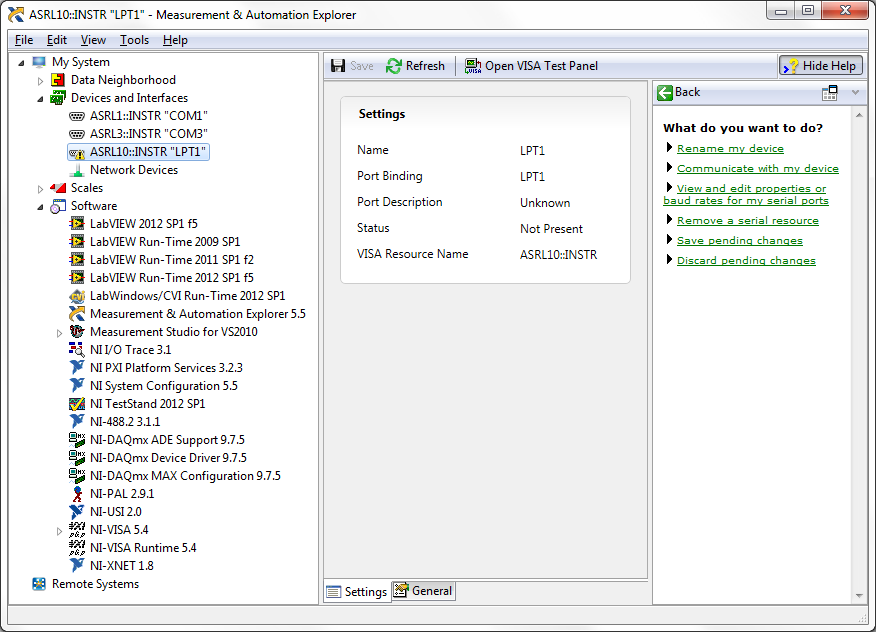Slow startup on dell optiplex
I went on my Dell Optiplex and for some reason is now take ridiculously long to load up, and when it loads up the screen is black, all you see is the mouse cursor. Finally, it load windows 7, but is very insensitive and takes a long time for the simplest commands. I loaded my pc in safe mode with network and it works very well, I was using the same pc last night and worked very well. The only thing I installed recently is updated from the Microsoft window.
When I was in SafeMode I used recovery option to take back me to another date, but the problem still occurs.
Please help me solve this problem, will be eternally grateful.
Thank you very much
Go to this website: http://support.wdc.com/downloads.aspx?lang=en
Download and run Data Lifeguard (2nd in the list)
Report a SMART test result. Want to see a green check mark
Right-click on your drive and choose executer run diagnostics, then choose quick.
You can run the extended too test, but it will take several hours to run.
This test will tell you if your hard drive is failed. If this isn't the case, then you would have ruled out a possible major problem. If the State FAIL, then your next action will be a new replacement hard drive.
IF all tests pass, your next step is to perform an analysis of the data recorded on the disc. This test can take several hours. To do this:
- Click on Start globe
- Point to all programs and wait
- Click on accessories
- Right-click on command prompt, select run as administrator
- In the black box type chkdsk c:/r
- Then type Y for Yes
- Then type exit
- Restart your computer
Get back to me, when it's over
Tags: Windows
Similar Questions
-
Dell Optiplex 9020 fan slow speed
Hello
I'm pointing out the CPU of my Dell Optiplex 9020 and I noticed that the temprature rises and and the fan speed remains the same.
I used a software monitoring temp to know what is the problem and you can see the main CPU temperature remains low, while the rest of them is much higher.
Also, the fan speed remains the same...
Is this normal?
i5 / 16GB / 500 GB/W10 with all the latest news from drivers/BIOS using Dell order Update
The fan speed when it hit 74ºC?
The fan speed has increased during the diagnostics, which should have?
You can go on the Intel site to check what are the temporary specifications for your specific CPU, if that will make feel you better. But same 74ºC seems not very hot.
-
My dell optiplex 740 will not start. The screen is black, once it displays the Dell logo. It does not say that the computer is in mode 'sleep'.
- Did you the latest changes on the computer?
- When was the last time it was working fine?
- You receive an error message?
Method 1
See the articles below and check if it helps.
Computer stops responding with a black screen when you start Windows XP
http://support.Microsoft.com/kb/314503
After the Windows Logo appears or after you log in to Windows, a Windows XP computer cannot display the wallpaper, a black screen or a blue screen
http://support.Microsoft.com/kb/318027
Method 2
I suggest that you start the computer in the last good known Configuration mode and safe mode, post back with the result.
A description of the options to start in Windows XP Mode
http://support.Microsoft.com/kb/315222
How to start your computer by using last good known Windows XP Configuration
http://support.Microsoft.com/kb/307852
How to fix a computer that does not start
http://Windows.Microsoft.com/en-us/Windows-XP/help/Setup/how-to-fix-computer-that-will-not-start
Method 3
If the computer can boot in any mode, then I suggest that you perform the clean boot procedure and check if it helps.
It is possible that some third-party programs installed on the computer is causing the problem.
To help resolve the error and other messages, you can start Windows XP by using a minimal set of drivers and startup programs. This type of boot is known as a "clean boot". A clean boot helps eliminate software conflicts.
See section to learn more about how to clean boot.
How to configure Windows XP to start in a "clean boot" State
http://support.Microsoft.com/kb/310353
Reset the computer to start as usual
When you are finished troubleshooting, follow these steps to reset the computer to start as usual:
(a) click Start, type msconfig in the search box and press ENTER.
(b) If you are prompted for an administrator password or for confirmation, type your password or click on continue.
(c) under the general tab, click the Normal startup option, and then click OK.
(d) when you are prompted to restart the computer, click on restart.
-
try to do a full install on my dell optiplex 760 Tower, but even though I have the original disc from dell, I have more questions... I get all the features and everything all the way to the last step and everything, but then I think it will be a success, it doesn't say windows startup and let me down in me leaving with a blue screen no signal on my LCD 15 '... If someone would have an idea and would be kind enough and generous to help me as a fellow geek... I mean built my first computer, lived the whole 9 yards, but still cannot understand or resolve this situation... I would greatly appreciate any help of knowledge all my colleagues people could give... .i currently do not have a phone, but is will can always happen to me by message on his or [NOTE from the Admin: Email deleted in accordance with the TOU strategy identification], thank you for your time and also gratitude.
Best of this post in the Forum OS from Microsoft here:
http://en.community.Dell.com/support-forums/software-OS/f/3524.aspx
Bev.
-
Hello, I recently bought a Dell Optiplex 7010, i7 with Windows 7. When I tried to copy on a 250 GB of data on a USB 3.0 external drive, it get a slow speed of 18 MB/s. It would start at about 22 MB/s but then fall to about 18 MB/s. I had checked the speed of the hard drive as some people recommended and I shows that I have 7200 rpm on all my hard drives, checked the connections to make sure that I use the blue ports 3.0 and have the latest software updates.
Can anyone tell if I can get better performance?
Thank you kindly
Hello
I bought the Dell Optiplex 7010, which is originally installed BACK/ubuntu and I installed Windows 8.1 Pro x 64. When I connect the USb 3.0 external HARD drive it does not automatically detect unless I have get new changers of material on Device Manager.
as noted earlier above comment Dell I have download the files and try to install but I got an error "this computer does not meet the minimum requirments for the installation of the software.
can you please help me solve the problem?
Kind regards
Janaka
-
Dell OptiPlex 755 SFF rear disc HARD fan Press F1 CORRECTED an error!
EDIT: Fix for F1 error is on the #2 post. Try only if you know what you are doing and don't mind not having is not a HDD stupid fan. I now only use a SSD and it needs no power noisy fan to waste.
ORIGINAL MESSAGE:
I removed the fan hard drive dying on the Dell Optiplex 755 SFF (fan is built in a hdd cage) and modded the side of the case to include a Yate Loon 120 mm fan. I removed the hard drive in its entirety and then used cage the where the floppy drive has been to place my SSD 256 GB of free space. The system is much more pleasant that way, and now he has place for 120mm fan (already modded).
However, at startup, there is a rear fan error and it asks you to press F1 to continue. It disappears when I connect the old dying noisy fan (has more room for it). Because I don't want the hard drive cage (or his fan also) and I can not put the fan back in, I want to use the connector and the son of the old fan dead and hang it in my nice new Yate Loon, which is the ideal solution for cooling (used as a suction fan).
The color codes are:
Yate Loon (D12SL-12): Red = 12v, black = mass, yellow = Tach (I think)
Dell drive HARD fan (STROKE BN06015B12H): Red = 12v, black = mass, yellow? Blue? (PWM or tachometer)
What are the blue and yellow for the Dell HARD drive fan? Can I just plug the Red of Dells Yates red and black wire on black? This should give me a 12v fan work, however I wonder if the loons Yate flying over red wire could be used for the sensor.
Any help would be great. Really sad that Dell did not include a fan setting ignore in the bios.
Thank you!
SkOrPn
EDIT: Ok, Yate Loon do not light up when it is connected to the fan header. What is missing? The old fan of Dell is rated 12v A 0.36 and the YL is 12v 0.30 A, less than the old fan so the fan header would seem like the logical place to get needed power as it provides much. When the old fan is plugged it provides 12v, but does not provide power when Miss the blue and yellow wires?
Edit2: Ok, understood as the Yate Loon uses the Red wire as the 12v fan (somehow, I thought it was yellow). Now, I think that the yellow must be a son of tachometer for rpm. Now I'm wondering if the Dell system can monitor the number of TOWERS to connect the yellow wire without prejudice to the system without the connected blue. In fact, I wonder if the controller monitors just RPM to warn of the fan failure. If so, maybe I can connect the yellow and get rid of this error from the BIOS at startup screen.
Hello
I've linked yellow pine of wire of the connector of the fan HARD drive on yellow pine of the CPU fan connector and no fan of F1 more at startup error
 -correction
-correctionI have no need for my SSD disk drive hard noisy fan.
-
OfficeJet 4650: how to connect 4650 HP to Dell Optiplex under XP, INTERNET CONNECTION NOT
I have an old Dell Optiplex Windows XP on which I have my checkbook in Quicken. This machine is not and will never be connected to the Internet. I'm trying to install the 4650 on that software from the CD, but he insists on the final step which is Internet check-in. What should do?
Hi DocCottle,
It seems that I understood the problem. I am running XP SP2. I've upgraded to SP3 and voila! the printer now works perfectly. Sorry to have left out retail SP2 when I asked for help, but your help is very appreciated nonetheless.
-
PXI-8360 (MXI-Express) PCI-8361 + Dell OptiPlex 9020 = "device cannot start." (Code 10) »
Hello
I have a chassis PXI-1050, conencted to a Dell OptiPlex 9020 via a PXI-8360 and a PCI-8361 (identified as 199392B - 01L). It is Windows 7 64-bit. I can't start Windows very well, but MAX can't see all my PXI hardware. The Device Manager has also 2 inputs "PCI standard PCI to PCI bridge" with exclamation points.
I placed an old FireWire PCI card in the same dwelling and recognized PC. Thus, the slot went very well.
I transferred the PCI-8361 to an old PC that contains older drivers, and he acknowledged all my PXI hardware. For example, PXI gear works fine.
What could be the problem? Here's a screenshot of my software OR installed. I think I installed all the drivers I need. I checked NI Update Service; There is no update of Critcal, and only updates and Service Packs listed are 2013 LabVIEW and TestStand 2013.
JKSH,
I look in that little bit more and think that I now know enough to be dangerous.
The BIOS allows the PCI Express native control mode in Windows. PCIe natively do not like some of the architecture when you use the PCI card version, so it disables the bridges on the PXI card. I can tell that your OS is PCIe natively because it lists one of the ports as "PCI standard PCI Express to PCI/PCI-X bridge" Device Manager like you posted.
I found that you can disable PCIe native mode, if you want to try it (but in general using the card PCIe is a better option). Here are the steps:
-Open the start menu and type "cmd" in the search box; Right click on "cmd.exe" and run as administrator.
-In the command window, type "bcdedit/set pciexpress forcedisable.
-Reboot.
I don't think it would break anything (it doesn't have on a system I've tried). If you want to reverse the trend, the command is ' bcdedit/set pciexpress by default'
-Robert
-
How to download drivers for my Dell Optiplex 760
Original title; No driver :(
I'm on win xp family on dell optiplex 760 instead of vista I have struggled with vista but it does not have all the drivers manually, I found the driver ethernet, but other don't download saying I don't meet the minimum req or dell itself said to download a driver manager, but windows won't let me not download it pls help?At this link are 18 drivers and applications which would have been applicable to your specific computer. Read the instructions.
In particular, read only 4 articles linked at the top of this page, including "in what order must the drivers after reinstalling Windows on my laptop or desktop? --> http://support.dell.com/support/topics/global.aspx/support/downloads/en/drivers_help?c=us&cs=04&l=en&s=gen
-
No tengo sonido en mi dell optiplex 780 tengo wxp
OLA me lla mo I have a dell optiplex 780 migue y lo muestra in el ordenador no audio rreproduce me pueden decir como instalo el driver of pc audio mid
-
Will Dell optiplex 620 clean install without disc
I have a desktop Dell Optiplex 620 with Windows XP Professional installed. Is it possible to
clean and reinstall without disks?
Hello
I'm sorry, it is not possible to perform a clean installation of Windows XP without using the Windows installation disc.
See the following article from Microsoft for assistance.
http://Windows.Microsoft.com/en-us/Windows-XP/help/Setup/install-Windows-XP
Please reply with the status of the issue, so that we can better help you.
-
printer drivers do not install on Dell Optiplex with windows XP
My Dell Optiplex 745 is one of the workstations using a coupleof of network printers. We had to spend a different network server printers when the old server is dead. Dell Optiplex connects to the network but requires a printer driver must be installed. I have the disc but still cannot install Brother HL 5250DN and drivers HP Laserjet 3055 printer. The error is XCopyFile failed. Technicians of brother and Dell have checked their end and the material is very well and that he is in fact the operating system software that is bad... I use XP Professional... What is the problem and how to fix it?
My problem has been resolved. Apparently, brother and HP did not have universal printer drivers that lead to malfunction during the installation of my printer server 64-bit for my 32-bit user workstations. Had to call the COMPUTER group to install the printer driver on the server - dared not do it myself because it might spoil the workstations. Then I connected from my workstation on the server and downloaded the 32-bit driver option that I downloaded.
Why companies can't simplify their software and make universal knowing that there are 32-bit and 64-bit users?
David
-
install SATA drive for dell optiplex 170L
Cannot install a new SATA hard drive in Dell Optiplex 170 L. Windows XP Pro SP3 cd cannot find the hard drive. Need help please.
Hello
This problem is related to the installation of the equipment, I would suggest you get in contact with the system manufacturer for assistance that you need the BIOS (Basic Input Output System) Setup to install the new Windows XP SATA drive. Will also need you a floppy drive to install the new SATA drive.
-
Can I add a memory for my Dell Optiplex GX280?
Can I add a memory for my Dell Optiplex GX280? He is running on 2 256 MB. dor2. 400 CL3
* Nothing * to do with Microsoft Windows, really.
One place of spec on (and to buy, actually) good memory of:
http://www.crucial.com/With the help of their memory Advisor... I see...
Type of memory: DDR2 PC2-5300, DDR2 (non - ECC)
Maximum memory: 4 GB
Slots: 4
Memory each slot can hold DDR2 PC2-5300 with a maximum of 1 GB per slot.But with this machine, except if you use it just for the essential (and nothing more recent than the manufactured 2005-2006ish date topic installed on it) - I suggest not wasting money. Do pretend, raise money and then don't buy it. What to do for the next few months and buy some replacement $ 300 with twice the processor, three times the RAM and probably several times in the space of hard drive... ;-)
-
Reinstalling Windows XP on a Dell Optiplex 760
Nice day
I reinstall Windows XP on a Dell Optiplex 760.The system came preloaded with it, even if the certificate of authenticity (COA) indicates has a license for Windows Vista professional.I'm reinstalling provided factory recovery disc.My question is, what to do when it comes to enter a product key? Of course the key to Windows Vista Business will not work. There is none on the system or on the cover of the CD.Well, I found the answer, it does not require a product key.
Maybe you are looking for
-
Can we put the tabs under the menu of firefox?
After you download the new FF4, they had a diagram shows the new look of FF and where everything has been moved to. On their layout either displays the tabs under the Firefox menu (button). He would show more of the character if it was like that, but
-
I can't find the button Web features on the left side of the Options window.
I'm trying to accomplish the instructions below, but I don't see the button web features in step 4. If you use Mozilla Firefox and with to adjust or change how Firefox handles pop up follow the steps below.1. open Mozilla Firefox2. click on tools3. c
-
What happens if the previous owner of ipad forgotten their password and they are not original owner so that they do not have. their system crashed and they reset their device. so they just lost $ 300? It is NOT stolen or lost.
-
Hello.. I need assistance with my y470... the laptop does not detect the gt550 nvidia graphics... Ive has check the driver and everything is fine... but for some reason he can't the nvidia graphics... Ive has used to play skyrim on high quality with
-
When I click on something the Help window and support opens on its own will be closed not unless I go to the taskbar and right click and close