Smartphones blackBerry Blackberry Desktop 5.0.1 uninstall error
I need help, uninstall of Blackberry Desktop 5.0.1.
During the process of 'Validation install', I get the followig error and cannot uninstall the software.
"Error 2738: VBScript Runtime for custom action did not have access."
I tired to fix the installation first and then uninstall it with the same result.
I installed 6.1 on 5.01, but this leaves 5.01 on my system too.
I tried uninstalling 6.1 first, but get the same error 2738.
I am running Windows Vista and a 8310 device.
Any help would be appreciated.
Thank you very much for the help.
Article did not work for my situation.
Additional instructions which included the regedit succeeded.
I appreciate the quick response.
Tags: BlackBerry Smartphones
Similar Questions
-
I use bold9790. after update 7.1 I am facing a problem when I synchronize my contacts with outlook. When it reaches about 250 stopped sound and show me the error as application not valid.
My version of software for device 7.1Bundle1647 (v 7.1.0.523 platform 9.16.0.128)
UT mate thank you had no resolution
-
Smartphones blackBerry Desktop Manager help BB is encroached in my system and won't go away
Hello
I use Windows 7 Pro.
I use a device RIM BB is no longer. The problem is that I uninstall blackberry (with the option to unistall provided by the program), but then when I copy, specifically music files FLAC, for my device android windows see the android device as a device of camera with no drive, the blackberry desktop letters assing manager tries to run, but as he was "uninstalled" it returns an error. He tries to run up to 5 times and after that the files copied. If I want to copy several files flac both blackberry Desktop Manager tries to run 5 times for each file.
I first check with the windows Device Manager and found two entries for rim blackberry under ports and remove the drivers but the problem repeated. Then I use a search utility and found many files of residual waste of blackberry and progressed to remove those as well but the problem persists. Can I use a registry utility and found several RIMBB, RIM, Blackberry bloating's residual registry entries registry and progressed to remove those as well but the problem continues. At this point, you can see that the unistall tool provided by Blackberry suck because he left a lot of waste in your system. I also tried to use CCleaner, but it did not find anything related to the blackberry.
So garbage from blackberry sorft remnants are still encroached in my system, and since I use the tool uninstall, remove the drivers and there is no file with the name RIM, RIMBB or blackbery on the disk and no more with these name registry keys will find how can I get rid of Blackberry for once for all?
Here you can see a screen capture windows with the error message:
http://i22.Photobucket.com/albums/B342/Edil/rimbberror_zps1tpkoiwq.PNG


Hey I managed to solve the problem!
I searched using the search of disk utility * {BE5B0450... 45 b} * the string that appears in the error message.
And where there are 3 directories with that name. I deleted these directories and now I can copy files FLAC without problems.
I wonder why the companies are so inrresposible and do not provide an unistall option that remove all their stuff from your system. Leaving a disk and registry inflated garbage that you no longer use.
-
Hi, I am having a very frustrating problem and I can't seem to find any information or help.
Running Windows 7 x 64, I had to update my blackberry a few weeks ago desktop software. Unfortunately, the update crashed during the update. I tried the update again, but Setup now stops at the message:
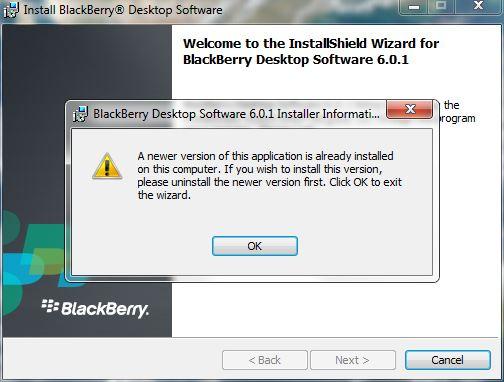
However, there is no trace of any application of Desktop software on my computer. I tried to manually remove all RIM/Blackberry folders as well as the removal of all keys to register RIM/Blackberry. I tried to use Revo unistaller, several of the registry cleaners, all with no success.
Now, I have to use Blackberry Destkop Manager 5. XX since I can't install anything higher than that. It gets really frustrating (that and the fact I had to Exchange my Bold 9900 for the 7th time in less than 6 months - and the one I use now has a * beep * ty button which doesn't always work) and extremely boring.
If you can help, thanks.
Whatever Sdgardne, layout of computers is not a solution. It is:
Download and install jv16 Powertools of http://www.321download.com/LastFreeware/index.html. Launch the software, on the Uninstall tab, find the entry of Blackberry 7.0 now visible. Select this entry, and then uninstall it. In addition, check the other tabs to erase any trace of remaining registry Rim or Blackberry. Download and reinstall Blackberry Desktop Manager 7.0.
Thanks for nothing.
You would think that with a mobile phone $600, a customer service would go with it.
-
Sync blackBerry Smartphones Blackberry Desktop has no connection to Outlook
I just did a new install of Blackberry Desktop (v4.5 and v4.3) and when I try to configure the synchronization of my MS Outlook 2000 is not listed. It worked for me before. Any ideas what I'm missing?
Good advise. I finally got to work. After you have uninstalled and installed as a * beep * for a few hours, I finally understood that you must first install 4.3, copy the folder Drivers USB that mentioned Bolder and then paste it somewhere else. 4.3 uninstall, install sp2 4.2 and when it ask for the driver (you can use windows update, but it caused an error in mine) just point it to the folder of the usb drivers and everything works. Of course this would not have been a problem if my IT Department just upgraded my PC for Outlook everything except 2000. ARG.
Thanks for all you guys help, Paul.
PS quick answers too!
-
Smartphones blackBerry DESKTOP MANAGER AND APPLE LION DOES NOT - COME ON BB: the SORTING
There is a clear problem with BB desktop manager and the LION from Apple.
In my case, the sorfware installation fails (even if you can find then on the applications). Then it is unable to download updates or fails to synchronize. It is a common and widespread problem.
BLACKBERRY KNOW THIS PROBLEM FOR SOME TIME AND DO NOT REACH THEIR CUSTOMERS.
They can feel it stop somehow customers migrate to the iPhone. This isn't the issue. More and more business customers (like me) are turning to Apple computers. If they (at least for the moment) that BlackBerrys are not suitable to great problems have, then the move will be also with our desktop phones. I don't want that I feel that the BB Torch is a business phone much better.
THE UNWANTED PRESS AND YOUR SHARE PRICE ARE SURELY ENOUGH INCENTIVE TO GET THESE ISSUES SORTED OUT...
PLEASE DO.
Hey sjhtorch,
Thanks for the quick response.
I suggest to uninstall the BlackBerry Desktop Software, and once it is deleted.
Search for the following files and delete these:
/Library/receipts/blackberryvspdr.pkg
/Library/receipts/blackberrydesktopmanager.pkg
/Library/receipts/blackberryframeworks.pkg
/Library/receipts/blackberryusbdriverint.pkg
/Library/receipts/blackberryvsp.pkg/ Library/Application\ Support/BlackBerry/BBLaunchAgent.app
/ Library/Application\ Support/BlackBerry/IPModemPasswordDialog.app
/ Library/Application\ Support/Blackberry/BBLaunchAgent.app
/ Library/Application Support/BlackBerry/ Library/Modem Scripts/RIM IP Modem.ccl
/ Library/Frameworks/RIM_VSP. Framework
/Library/frameworks/RimBlackBerryUSB.framework/ Library/Preferences/com. RIM.vsp.plist
/ Library/Preferences/com. RIM. RIMBBVSP.plist
/ Library/Preferences/com. RIM. RimBlackBerryUSB.plist
/ Library/Preferences/com. RIM. RimLaunchAgent.plist
/ Library/Preferences/com. RIM. BlackBerryUSBDriverInt.plist
/ Library/Preferences/com. RIM. RIMBBUSB.plist/ Library/LaunchAgents/com. RIM. BBLaunchAgent.plist
/ Library/LaunchDaemons/com. RIM. BBDaemon.plist/ Applications/BlackBerry Desktop Manager.app
/Users//Library/Application Support/BlackBerryDesktop
/.
/Users//Library/Preferences/com.rim.blackberrydesktopmanager.plist
/Users//Library/Caches/com.rim.blackberrydesktopmanager
/Users//Library/Preferences/com.rim.RimLaunchAgent.plist /System/Library/Extensions/RIMBBVSP.kext
/System/Library/Extensions/BlackBerryUSBDriverInt.kext
/System/Library/Extensions/RIMBBUSB.kextEmpty the trash, and then restart the Mac.
Download BlackBerry Desktop Software from www.blackberry.com/desktop and try to install it.
-
BlackBerry Smartphones Blackberry Desktop Manager says disconnected
BlackBerry 8330 Curve
BlackBerry Desktop Manager 4.3.0.17
XP Professional
Microsoft Outlook 2007
BlackBerry Enterprise Server Sync
Installation USB and drivers of Modem (DM4.5_B13)
Tried:
Uninstall / reinstall office several times Manager
Tried 3 different cables for USB and 4 laptop computer ports
Our IT spent 3 hours without success either guy
Removing battery Blackberry
I myself have solved by editing the registry and remove any reference to Sprint and Roxio. Then I reinstalled the Blackberry desktop software 4.7 v, restarted and installed Sprint SmartView. It works now. The key for me has been editing the registry to remove previously installed pay software.
-
I have Windows 7 Professional. My Outlook profile is stored on an Exchange Server and my Blackberry had previously beeng synchronization with Outlook in this configuration for nearly a year without problem.
Recently, the software freezes the message 'Engine Action loading configuration' and is unrecoverable. I tried the following things to remedy the situation:
(1) adjust the settings Organizer not to synchronize anything except the date & time. Still happens
(2) remove all data from the device using Desktop software and try to resynchronize. Same problem
(3) uninstall and reinstall Blackberry Desktop Software and try to sync with all of the original data and the empty deleted data Blackberry. The same problem.
(4) tried to wipe off the full blackberry using Cmdr of JL, reinstalling the operating system. In this scenario, I can synchronize addresses, but once I sync calendar problems from ever happening and I can't ever sync it again (including later by deselecting the option of calendar.
At that time I spent hours scouring Google for help and try the above items. This was a disaster for me because I rely on synchronization had given for work and have already from lack of things.
I do not think there is something wrong with the Blackberry, because it works very well and works perfectly well after re - charging a fee, OS, etc.
I tried to play with the balls of support, but because the software freezes before can synchronize calendar, there is nothing in the log that indicates if there is a file corrupted in the event calendar. Nothing won't change significantly in my calendar between synchronization worked and the day that he didn't.
I tried searching the Blackberry forums and have found some info, but nothing useful. RIM does not provide phone numbers and support AT & T has continually demonstrated himself as worthless during my time with them.
Are there resources left at all that I could try to move beyond this issue, don't waste any more time and be able to solve the problem?
Thanks for reading and for any input that you are willing to offer.
Although no one helped me with this
 I could help
I could help  I put the steps that I followed down here so that if someone comes on this page of our friend Google, they will be able to try the same thing:
I put the steps that I followed down here so that if someone comes on this page of our friend Google, they will be able to try the same thing:I ran 'Fix' on the memory card in the Blackberry
Ran CCleaner on my PC to clean the registry
Reset synchronization in the Desktop Manager settingsFinally finally I'm the synchronization again.
-
BlackBerry Smartphones Blackberry Desktop Software said 'connection '.
I'm trying to back up my blackberry and it keeps saying for the last 30 minutes connecting to the right of the bottom of the screen. It shows my camera but I can't click on the tab now backup and when I go to configure settings it tells me to connect a device.
Can someone tell me what is happening?
I currently have a "App Error 200" on my screen, and I'm trying to get rid of... is that may impact my connection? and I can do/use to get rid of him, if I can't access my blackberry desktop software?
I have the blackberry bold 9900
You will not be able to backup of the device with the app error 200 appearing.
You should start your BlackBerry in Mode safe and remove all third-party apps or themes that you could add, starting with the most recent added, first of all.
Article ID: KB17877 How to start a BlackBerry smartphone in safe mode
Then, on the BlackBerry, click Options > device > application management and remove these apps, you think that could be the culprit.
Restart the BlackBerry again and see if the error app has disappeared.
-
Conflict of blackBerry Smartphones BlackBerry Desktop Manager with Sprint Smartview
I was using BlackBerry Desktop Manager (BDM) 4.6 under Windows Vista Home Premium 64 - bit for my BlackBerry "BOLD" syncing with my contacts, calendar and tasks Outlook 2007 files. I used Verizon VZ Access Manager with a Pantech USB modem to access the Internet. No problems.
Recently, I had to switch from Verizon to Sprint for Internet access and use now version Sprint SmartView 1.20.0016.0 with a Sierra Wireless Compass 597 EVDO Modem #2 (model #C597), assigned to Modem Port COM13. SmartView is started, it stops the BDM. If I take the BDM with SmartView running, the BDM will open. I can start the synchronization configured, but the program stops after a few seconds - not error messages. If I stop the SmartView program, the BDM is executed without incident (although it is very slow).
I uninstalled 4.6 BDM and downloaded BDM 4.7, to try to solve this problem. Unfortunately, the BDM needs access to the Internet to put in place the initial synchronization settings and I can not always run the SmartView and the BDM.
Does anyone have advice for me? I would like to be able to run both programs at the same time - and really NEED for initial installation. I've seen other users have reported the same issue in other forums, but have not seen all of the posted solutions. Thanks for all the proposals/solutions.
This problem has been resolved in Sprint v2.22.0042.0.
-
Smartphones blackBerry desktop software does not 'connection '.
Hi all
I just got a storm and the first 2 days the software worked very well, even if a bit slow. 2 days ago, he has ceased to work where once you link the blackberry desktop software turns white'ish (you can still see the icons for the media, etc.), it stays like that and don't let you do anything. The blackberry has the computer / blackberry on the screen and the computer says his Secretary, but the desktop computer will not let you.
I'm on Vista 32 with SP1
Desktop software version 4.7
tried uninstalling and reinstalling with no effect. All the other things?
Thank you
DM
Resolved:
-
Smartphones blackBerry Desktop Manager
Well I use windows vista and everytime I restart my computer it goes in the crashdump I did a diagnostic and it says its in my bb maanager Office is there a way to uninstall and reinstall it or roll it back to an older version please help
Bishop of BB desktop version is 5.0.0.11 July 1
Hello!
Clean uninstall instructions are here:
- KB02206 How to perform a clean uninstall of BlackBerry Desktop Software
You will probably have to start the computer in Mode safe to get to all this.
You can download and install any version you want here:
If you are synchornizing via USB (not), you should probably take a version compatible with your selected PIM:
- KB12268 Applications supported by BlackBerry Desktop Manager to synchronize
In addition, a good trick with Vista is to use run as administrator for this regarding tricks of BB - installs, executions, etc... sometimes, it's all a difference.
Good luck and let us know how it goes!
-
Problem installing the blackBerry Smartphones Blackberry Desktop Manager 5.0 syncronization
I just installed Desktop Manager on a computer running XP. It loads well, but when I try to set up the synchronization that it crosses all the way says congratulations you have configured the product, and then you click Finish and it is said that another system has not been selected. I tried uninstalling and reinstalling, but it doesn't work. Any help?
Hi and welcome to the Forums! I can't tell if you tried this comprehensive procedure yet, so I'll give it to you to try...
I suggest the following steps (reboot insert a lot of restarting your PC... not only restarts, but at full power down). In addition, it is recommended that you are connected to the PC on an account with full administrator rights. In addition, Vista, use the option "Run As Administrator" for everything.
(1) remove the package to update your device OS of your PC (Add/Remove Programs)
(2) properly uninstall the RIM DTM software:
- KB02206 How to perform a clean uninstall of BlackBerry Desktop Software
(3) get a new RIM DTM software download:
- Choose the version which is more recent and (if any) compatible with your PIM (if you are synchornizing via USB):
- KB12268 Applications supported by BlackBerry Desktop Manager to synchronize
(4) to download a new copy of your package to your carrier OS device (on your PC):
(5) install DTM on your PC
Installation of 6) (also on your PC), device OS package
(7) start the configuration Organizer:
- KB17022 How to configure applications to Organizer for synchronization using BlackBerry Desktop Manager
If all goes well, who's going to make things again.
Good luck and let us know!
-
Turn off Smartphones blackBerry Desktop Manager Auto Start
I see no option to disable the auto start the Desktop Manager and it's not all identifiable references to it in the title of the Windows services. It really slows my computer connection time. How can I turn off auto-start?
Hello!
Here's a knockout who discusses:
- KB14346 BlackBerry Desktop Manager from start automatically when the computer starts
Worst case, you will need to uninstall and reinstall, but do not check this box during installation.
Good luck and let us know!
-
BlackBerry Smartphones Blackberry Desktop Software 6.0.1 does not not on Win7
Hello
I installed the latest version of Blackberry Desktop Software (version 6.0.1) on my laptop that runs Windows 7 (with all latest updates). When I opened the "Desktop Manager", the Desktop Manager it just hangs, does not receive in front of a white screen it shows in the application. I have uninstalled and reinstalled a few times and always does the same thing.
I cleaned the registry (HKEY_CURRENT_USER\Software\Research to Motion\) after having uninstalled and used CCleaner to clean my system, and the problem still remains.
Anyone know what could be causing this?
Thank you
Hi bifocals
I reinstalled the operating system and then installed the software blackberry desktop again and its working properly now.
I also experienced problems with the operating system before reinstalling where I couldn't install win 7 sp1, while he was certainly associated os.
Thanks for the help.
Duane
Maybe you are looking for
-
My iPhone keeps having more than 6 lines by the top of my screen
my iPhone 6 s more ceases to be lines at the top of my screen how to fix
-
Remove device iCloud - up losing?
Hello I need to delete my account a device iCloud I no longer have and I have a few questions that I can't find answers: This will remove my backup stored in iCloud also? Which will remain in place? If I delete the files on the phone via iCloud... fi
-
Portege R700 - screen application
Had my R700 for a few months now, only just randomly noticed that the screen when on and showing windows desktop, is not just at the edge of the LCD Panel., there is a black border on the screen itself, then as the real plastic bezel of the laptop is
-
Pavilion p6823w: pavillion Tower form factor model p6823w
What kind of tour is the p6823w, is an ATX?
-
I develop an application for blackberry, but I m stuck... My application does the following: -It detects an incoming call: . If the number is the order of the day the call is made as usual. . If the number is not the order of the day, I call a web se