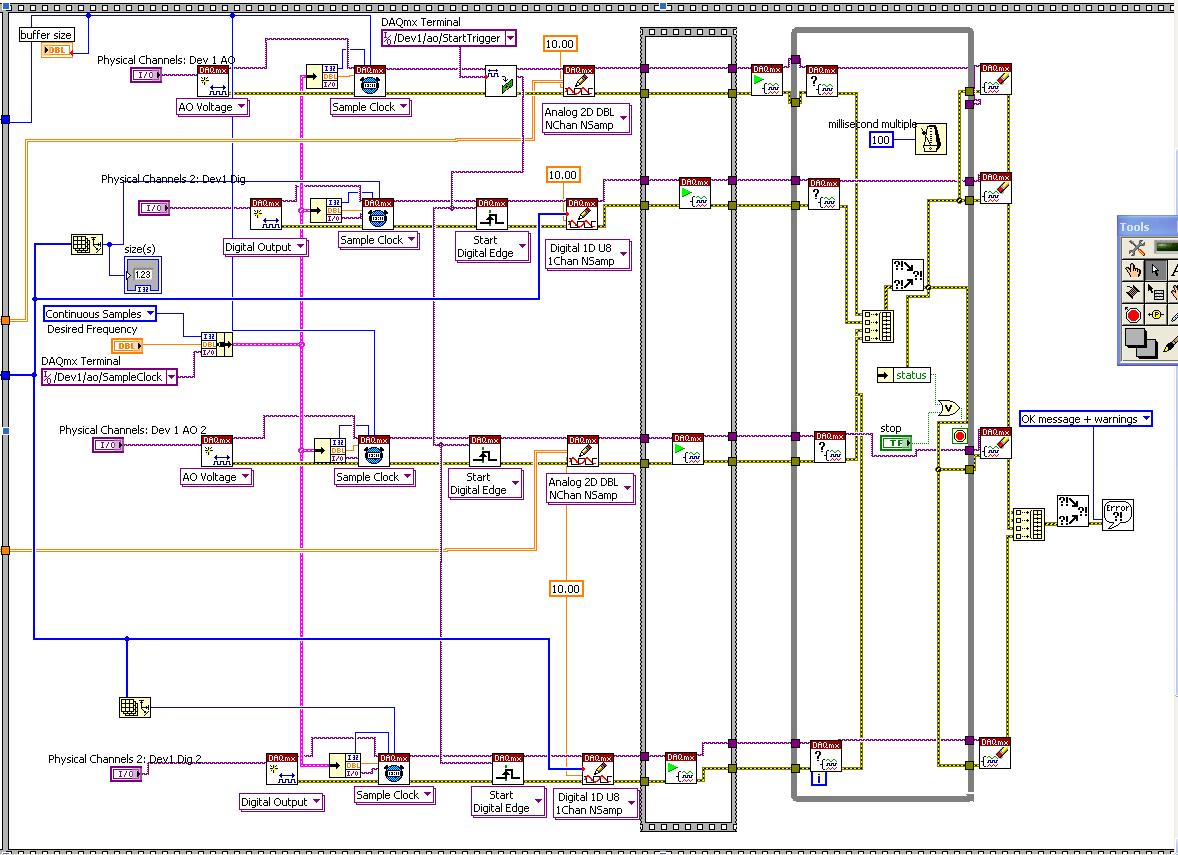[Solved] 3 8 tab (TB3-850F) missing error 64 gb SD - SD Sandisk card, reinsert the device.
I have a SanDisk Ultra 64 GB 48 Mbps MicroSD SDSQUNB UHS-I memory TF my said Tablet often missing and needs to be reinserted. I take out the card and was able to recover and it works for a while and later the error appears. Since then put the SD card, the Tablet sometimes turns off and won't turn on back in now the button for a few seconds. I am trying to use the SD card as internal storage.
Is there a list of tested known working 64 gb SD cards for this Tablet?
I would appreciate anyone using this exact model Tablet happy to let me know if they are successfully using a 64 GB SD card.
I'm also confused because I bought this tablet it supports 64 GB cards according to the technical specifications that I saw on the Web site of the Lenovo Australia, but other pages to state that this tablet supports up to 32 GB cards.
If the Sandisk card I have been tested to work, do you have suggestions on how to make it more reliable. I did a factory reset on the Tablet and he was always in trouble. My Tablet - hardware version is LenovoPad-TB3-850F, build number is 850F_S100025_160608_ROW-TB3. It is currently running 6 Android. I put the SD card in the SD Sandisk adapter and tried in my laptop and it works very well in my laptop (an old Acer laptop). Please let me know if you need further information.
I just re-formatted the card to be used as a portable storage (not ideal but I can live with that) and will test it in the coming days.
Edit: solved. See my post below.
I bit the bullet and bought another brand 64 GB microSD card, and it works! -In short - use a Transcend brand card.
For the record, my tablet is a Lenovo 3 8 ", TB3-850F tab; sold by Lenovo Australia such as tab 3 A8-50 with the number of product ZA170082AU. Android version 6.0, kernel 3.18.9, number of Build TB3-850F_S100025_160608_ROW. The TB3-850F_160412, Hardware version LenovoPad-TB3-850F software version.
The adapters of SanDisk Ultra UHS - I 64 gb card, SDSQUNB part number - 064G - GN3MA, is not compatible with the Lenovo TB3-850F tablet.
"Internal storage" map would work initially but after a short period, the missing error Sandisk SD card, reinsert the device. would appear. The card must be removed and then reinserted to work.
As 'storage' map works initially but more later disappear, this time without error and require the withdrawal and rehabilitation at work.
I tried reformatting the card on my laptop using a fat32 formatting tool, the Tablet would reformat the card once installed in any case if this step is not necessary.
The adapters 'Premium' Transcend UHS - I 64 GB card, TS64GUSDU1 part number, has been installed and configured as "internal storage" and has worked well and remained functional after several power cycles, recharge and sleep/use of cycles.
I hope this information helps someone.
Tags: Lenovo Tablets
Similar Questions
-
Separated from this thread.
I have the same problem, my Windows email me the error code (19) of register incomplete or...
I have download the drivers from the web LG.com and he send me, devide cant find.I try, I try and without operation = s help to respect? THX
Hello Hendry,
Thanks for posting your query in Microsoft Community.
I understand that you have any questions using the CD/DVD drive in Windows 7 computer. We will certainly help you with the same.
I would like to know some more information on this issue to help you better.
- Are you able to access the other CD/DVD drive in Windows?
- You try to install the drivers for any device?
- When say "Windows send me error code (19)", you get this error message in Device Manager?
In the meantime, please follow the below suggestion to solve the problem.
The error code 19 occurs when data in the registry for the device and its driver were damaged.
For more information on this error, follow the link below:
Code 19: Windows cannot start this hardware device because its information of configuration (in the registry) is incomplete or damaged
() Also applies to Windows 7 as well ()
http://TechNet.Microsoft.com/en-us/library/cc772156 (v = WS.10) .aspx
Additional information:
Your CD-ROM or DVD drive is not recognized by Windows or other programs
http://support.Microsoft.com/kb/314060
Important: This section, method, or task contains steps that tell you how to modify the registry. However, serious problems can occur if you modify the registry incorrectly. Therefore, make sure that you proceed with caution. For added protection, back up the registry before you edit it. Then you can restore the registry if a problem occurs. For more information about the back upward and restore the registriesry, click on the number below to view the article in the Microsoft Knowledge Base:
Registry backup
http://Windows.Microsoft.com/en-GB/Windows/back-up-registry#1TC=Windows-7I hope this helps. Otherwise, feel free to write us again for more assistance, and we will be happy to help you come.
-
C7280 - cannot scan. Error message indicates another program has control over the device
I open the HP Device Manager to do a scan. I accepted the parameters and the scanning started. But the part passing through the analysis, I stopped the scan that I realized that I wanted to change the resolution. I leave the Manager device and rebooted but when I did, I got to tell an error message:
'Cannot perform the function you have requested because another program has control over ice dev'.
I have nothing else open and so I can't work on what program has control over the printer.
C7280 Prtinter. Mac OS x 10.7.
The Device Manager has not been updated for Lion and there is still no specific Lion software for your printer.
So far, you have the choice of scanning with picture Capture or preview. I'm sorry.
-
Error "Unable to establish two-way communication with the device" Windows 8 with c309g
Operating system: windows 8, 64 - bit
computer: desktop
Home network: network, the computer is on a wired connection, printer is on a wireless connection
error message: "the computer is unable to establish two-way communication with the device.
- When you install first of all my husband's new computer, we were able to install the software and connect the printer very well, and the printed test page.
- A few days later, I installed the HP ePrint app on my iPad, found our printer and tried to print a page of a Web site. Printing failed, and the iPad app gave a message something like "the Word document may be printed." I cancelled again tried the iPad app, print work, and has not yet. I had not heard of AirPrint, so I did that on my iPad.
- We tried to print the page of the computer instead, but the task has failed.
- We looked at the parameters of the printer through the computer of windows 8 and found that there are two differently named c309g printer now displayed in the printer list.
- My husband uninstalled the printer software, the computer restarted and reinstalled and then got the "the computer is unable to establish two-way communication with the device.
any ideas on what to do next?
My brilliant husband fixed it. Power cycling the router.
-
Several errors of blackBerry Smartphones on 8320 after using the device selector Assistant
Help
I use the wizard of the switch of the device to move and update file when I was about to change BB to a newer version. I went from a 7290 to a 8320 and when I went to use the 8320 he looked throughting multiple Excaption Eception: ApplicationRegistery.waitfor... and Java.Lang.Error.
The phone don't want to talk to the computer throuht the link to usb connection to synchronize.
This phone will not be used to access the internet through my cell service, which is AT@T. The phone was bought unlocked because I use the functions of office and I want to use the WiFi.
The phone was origionally a TMobile.
Opperating on the phone system is:
v4.5.0.37
Platform 2.7.0.55
The softwear Office origonal used was version 4.6, I think I have now Version 5.0 is installed.
I don't have the original disc of software for the phone.
I have gone through several blogs and found a few issues that have been tight, but wanted to make sure I don't blow the phone.
I would like to get this phone working properly so I can keep my job straight... lol
Please let me know more info I can give you to help... Thank you..
 Have the solution! After talking to a friend, wiping hand held worked for this problem.
Have the solution! After talking to a friend, wiping hand held worked for this problem.1. in the terminal options, click Security Options
2. click on General settings
3. press the Menu key
4. click on clear Pocket
5. to delete all third-party applications, select the include third-party applications check box.
6. click on continue.
7. type blackberry.
Who should take care of it, at least it did on mine. Don't forget to make a backup of your Blababerry just in case!
-
I use to have the grid pinned Web pages, whenever I clicked the X to a new tab page. It has now disappeared. I figured out if I typed about: newtab in the Awesome bar he would restore the page, but not all the time. Now when I tap on: newtab in the awesome bar I get a page called subject: topic... and I don't want that. How can I get my pinned sites on my new tab page?
Open a new window or tab. In the address bar, type Subject: config.
If a warning screen is displayed, press the button to be careful .
That's where Firefox considers the information he should run.
At the top of the screen is a search bar. Enter browser.newtab.url
and press ENTER. browser.newtab.URL
tells Firefox what to show when a new tab is opened.
If you want, right click and select Edit. You can change the settingtopic: Home (Default Firefox homepage),
on: newtab (displays the more visited sites),
Subject: vacuum (a blank page),or you can enter any web page or Subject: page you want.
The same instructions are used to the new setting of the window, classified
browser.startup.homepage. -
Some clips are missing because they have been moved or deleted from the device
This error message started appearing even though all the videos are in the library of my iPad. the error appears whenever I opened my clip until today where it appeared, and all the clips have no image. All black with the background music. I don't understand!
Hailey - it turns out that some of the videos were taken on my iPhone and they came in my iPad library via iCloud. Clip does not recognize the iCloud files.
-
My smart Skate E - lan is missing, I charge and it does not appear in the devices?
After downloading a new driver, cannot locate, it changes nothing. Do not read at startup.
Hello
Since it seems that this machine worked correctly in the past, I don't think it's a problem with the drivers. There might be something blocking the unit from working. Have you downloaded anything recently, maybe when you were on the Netflix site?I suggest try to boot mode safe XP and see if the problem persists. If so, I suggest to try a system restore to a point where the device was working.
http://support.Microsoft.com/kb/306084I hope this helps.
-
'unknown device' error ~! ~
Hello, Mr. Hayes,
What were you doing when you noticed from the mistakes of 'unknowndevice '?
Causes of unknown devices in Device Manager
- The device is not a device driver: when a device driver for a device is not available, Device Manager displays the device as unknown device , and places it in the other devices branch. It's very common with universal series (USB) bus and the Institute of Electrical and Electronics Engineering (IEEE) 1394 composite devices. Also, a status of error Code 1 or Error 10 Code may appear when you view the device properties in Device Manager.
Safe Mode boot
Restart the computer and start typing F8 key to display the logo of the manufacturer
Select Safe Mode
Start > right click on computer
Select manage
Select Device Manager
If the unknown device is no longer listed in Device Manager, it is likely that the unknown device is not material.
If you think that a particular program is the cause of the unknown device, check the startup on your computer folder to see what programs are configured to start when your computer starts. The startup folder is located here: C:\users\UserName\AppData\Roaming\Microsoft\Windows\Start Menu
Look for the log Event Viewer errors re enforcement: device
Start > right click on computer
Click on manage the
Click on event viewer
Click the application log
I advise you to change your signature in your profile to Prépliez your phone number, e-mail address, etc... This encourages the spammers. In the Code of conduct under 'Forum user precautions '.
- Please be careful with your personal information. If you post your email address in any forum, it can be used for any purpose by the general public, as this is a public forum.
- Don't post information that could be used by third parties to usurp your identity, your address and your phone number, your social security number, or your credit card number.
- http://answers.Microsoft.com/en-us/page/FAQ#faqCodeConduct
-
Error 200452 with synchronization of two cards PCI-6733
LabVIEW: 8.6
Using two cards PCI-6733 connected via a RTSI cable, I'm trying to get an output synchronized two PCI cards (which are connected to of BNC-2110).
Here is the labview code I put together by looking at the examples online and in the program. To the left of the diagram is the part of the program that generates the entries.
Currently, it gives me an error 200452: "specific property is not supported by the device or is not applicable to the task." Property: task of Start.TrigType name: _unnamedTask<26>. »
Any ideas how to solve this problem? The Labview code above looks like it will do what I want?
Thank you
After investigating further the code, since it seems that your referencing the same clock, you do not need a trigger. You can probably avoid the error by removing the third blpck on all threads
-
Dear Sir.
Nice to meet you.
When I run the SMU-4141 "Adjust voltage Leve.vi niDCPower Cal" calibration function niDCpower version 1.8.
It shows an error "function of calibration is not supported by the device." (false cae)
But if I run the calibration function SMU-4141 "niDCPower Cal Adjust voltage Measurement.vi", (real deal)
It will work.
See attachments.
My equipment list:
Windows XP SP3
LabVIEW 2011
niDMM 3.0.5
niDCpower 1.8
PXI-1073 case with 2 cards.
SLOT2: SMU-4141
slot6: PXI-4071
Could someone tell me the solution?
Hi Peter,.
The calibration process indicates that the call of the function of voltage adjust NI - DCPower Cal calibrates both the output level of the device as well as the ability to measure of the device. It is even for the Cal of NOR-DCPower function adjust a current measurement.
You must perform a calibration automatic on the device prior to the initial audit of the device, before the adjustment process and before the final verification process.
I'm not sure I understand your question very well. Please let me know if I have not responded sufficiently.
-
Printhead HP 6500, missing error message
I bought a 6500 all in one printer a year ago in March. The printer has not been used much, a few pages a day. Several months ago the printer started to display the error message "Missing Printhead' and wouldn't work at all." I followed the instructions to remove and clean the cartridges and print heads. Still have the same error message. Talked to HP support a couple of times, without success, it is. Apparently. the printhead of 6500 is not something supported, I was told that HP is not in stock this point and so I can't replace it. The proposed solution was to "buy a new printer. At best, I find that this is an unacceptable solution. If someone has solved this problem or is my 6500 relegated to the trash with HP printer support image of?
After the replacement of a set of ink cartridges, I got two errors - error the printhead and the ink system failure error. So what I've done for my 6500 wireless when I received the error "print head seems to be missing or corrupt"
I removed my ink cartridges, then I removed the print head itself. It was very dirty. I went to wash the whole in the sink. Then I put it in front of my hair dryer for about 20 minutes, allowing the air to dry completely.
In the meantime, I looked inside the printer housing and saw on the right side (where the print head and print cartridges reside) sink much ink seems to have been a leak or possibly be thrown everywhere during the printers cleaning print head adjustment or everything what he continues to do all the time when nobody is there.
Ink has been around in there. I removed the small sponge and took tips and paper towels and just kept wiping everything in there.
20 minutes later, I placed the print head and cartridges back inside. Bugger, I always received the printhead error message... don't leave yet, there is more to my story... I then take a look at electronic ribbon cables all seemed to be free of any tears or cuts. But I decided to try it on the print head and the cable against the back to slide a thin stalk behind them tear their to the printer just a bit so that they would make a better contact. The side which is sticky I wasn't behind the sticky in this procedure, just at the edge of the top and SDÉS I could. You may damage the ribbon cable if try to do more than just a little bit of pressure.
Once I turned the printer back on, it gave me an error that I had forgotten to put in the ink cartridges.
I then unplugged the printer, replaced the cartridges and then plugged in and the printer is powered on.
WAIT he went through a process of preparation, then an alignment process and 10 minutes later there was no error Printhead and ink system error more. It has been proerly of work for a few days and I think it's fixed!

I hope this helps someone, anyone, as I know I paid a bit for my 6500, and was very disappointed when mistakes happened because I don't use a lot of the printer and I've always kept what it takes. I was just happy to make it work again.
One thing that I hate this all-in-one printer is the fact that if you get errors of impression that the stupid thing will not even let all other functions work. No analysis, no sending of faxes. It was very agrvating!
-
Original title: missing file
Miss me the NTDRL and my computer will not boot to get the security team to help
Hello
1 have. what changes you made before the appearance of this problem?
NTLDR missing question are approached according to recent changes to the computer. Refer to the procedure described in the article below and also check the links in themore information section.
Windows may not start and you may receive an error message "NTLDR is missing" If Windows is not up-to-date and there are too many files in the root folder
http://support.Microsoft.com/kb/320397I hope this helps.
Thank you, and in what concerns:
Shekhar S - Microsoft technical support.Visit our Microsoft answers feedback Forum and let us know what you think.
If this post can help solve your problem, please click the 'Mark as answer' or 'Useful' at the top of this message. Marking a post as answer, or relatively useful, you help others find the answer more quickly. -
Hello
I use Windows Media Player 11, Windows XP Pro, and IE6, all updated to current versions/SP etc. I use comcast.net email. I get frequently joined with .wmv files. If I double click, Windows Media Player opens and I get the error that a codec is missing. However, if I right-click and save the file to disk, then I can display by using Windows Media Player. Why won't just play to in IE6 without having to save first? It's used to work. If she needs a codec for a .wmv file, why didn't he tell me who/where the codec to get it? If I am to day in all software, why have I not the codec I need for one. File WMV to play in IE6? Tips to download a specific codec pack for a similar problem, I saw, but then I saw other tips that the codec of the 3 parties packs Download creates problems. Don't know what to do. Oh, and I prefer not to make a newer version of IE at this moment, unless there is another compelling reason to do so. Thank you. JBHello
I use Windows Media Player 11, Windows XP Pro, and IE6, all updated to current versions/SP etc. I use comcast.net email. I get frequently joined with .wmv files. If I double click, Windows Media Player opens and I get the error that a codec is missing. However, if I right-click and save the file to disk, then I can display by using Windows Media Player. Why won't just play to in IE6 without having to save first? It's used to work. If she needs a codec for a .wmv file, why didn't he tell me who/where the codec to get it? If I am to day in all software, why have I not the codec I need for one. File WMV to play in IE6? Tips to download a specific codec pack for a similar problem, I saw, but then I saw other tips that the codec of the 3 parties packs Download creates problems. Don't know what to do. Oh, and I prefer not to make a newer version of IE at this moment, unless there is another compelling reason to do so. Thank you. JB======================================
It may be interesting to try to reset the .wmv file association.Try the following...
Right-click a .wmv file that is saved on your hard drive and
in the menu... Choose... Properties / General tab / change button...
In the list... Select... Windows Media Player / OK / apply / OK...Good luck...
John Inzer - MS - MVP - Digital Media Experience - Notice_This is not tech support_I'm volunteer - Solutions that work for me may not work for you - * proceed at your own risk *.
-
several errors at startup related to the file missing error rasman.dll
several errors at startup related to the file missing error rasman.dll
Hello
1 did you changes to the computer before the show?
2. What is the exact error message or error code?I suggest you perform the clean boot and check if that helps you.
How to solve the problem by running the clean boot in Windows 7: http://support.microsoft.com/kb/929135
Note: once you have completed troubleshooting, perform the steps from step 7: to reset the computer as usual.It will be useful.
Maybe you are looking for
-
I have Chinese characters, appears at the top of my Firefox page.
Chinese characters have been present for a few months. I tried to use various programs of detection of viruses such as MalewareBites, but they do not seem to solve the problem. These Chinese characters appear on the initial search screen of Firefox a
-
Hello, I had a problem. Just got my new Macbook Pro 15 inch 2015. And I'm constantly a strange ticking sound it, I think that its the bottom of the computer. https://youtu.be/soQKSHkRfHc What can cause this problem?
-
What is my MAC is infected with spyware or malware?
Recently, I installed a network monitor (Little Snitch) on my MacBook Pro OSX Yosemite 10.10.5 race (15-inch, late 2008). I noticed a number of connections (to sites on the internet, including apple, google, mozilla, msn, etc.) by a "pandurated" prog
-
lost all my games, that is to say solitary etc how to recover? >
I lost all my games i.e solitaire etc how do I get them back?
-
screenshot api programming region
Greetings, I would learn to 'a capture screen area' (a cliché). I looked everywhere but nothing to say. to do this then this After that. I better understand in general terms, rather than the specific language (vb, c, c +, etc.). Something like this f