Spider Solitaire Xp to Vista
want to play the spider old-fashioned solitare under XP on my Vista, the spider on Vista is not the same thing, XP is better, how can I put it on Vista?
Also, if it is missing some .dll files during its execution, just find those on the XP machine and copy it to the windows\system32 folder, glad I could help! jlluitj
Tags: Windows
Similar Questions
-
How to get the Spider solitaire on Windows Vista?
Original title: Spider Solitaire
How can I get lonely spider on my Vista system?
Hi ItalianRabbit,
1. what version of Vista are you using?
2. were you able to play Spider solitaire before?
You can visit the following links and check if it helps:
What's new with Windows Vista Games?
http://Windows.Microsoft.com/en-us/Windows-Vista/whats-new-with-Windows-Vista-Games
Where are my games?
http://Windows.Microsoft.com/en-us/Windows-Vista/where-are-my-games
Learn about Windows games
http://Windows.Microsoft.com/en-us/Windows-Vista/learn-about-Windows-games
Hope this information is useful.
Jeremy K
Microsoft Answers Support Engineer
Visit ourMicrosoft answers feedback Forumand let us know what you think.If this post can help solve your problem, please click the 'Mark as answer' or 'Useful' at the top of this message. Marking a post as answer, or relatively useful, you help others find the answer more quickly.
-
I had a version of Spider Solitaire on my old Vista computer that I really liked. I do not like the version on my new Windows 7 computer. Is if possible to transfer the Vista version on the Windows 7 computer or is it possible to buy a disc with this special version of Vista. The cards were so easy to do and the game worked so well.
Hello
Well, it's design in Windows 7 and there is no option to transfer or buy a disc to run Vista Spider Solitaire.
You can write your comments and suggestions to: Windows 7 comments
-
Spider Solitaire for Vista does not properly - black and white
Need help, there's a week my Spider Solitaire went wobbly. I have Vista to the Microsoft home page. It comes in black and white and sort of close. Other games play ok. How can I reinstall the Spider Solitaire to work properly? Any ideas?
I had the same problem. I noticed it starts just after that Windows Update installed the new version of the driver 7991 for card NVIDIA GeForce 7150 M / nForce 630M video adapter. I have a HP Pavilion dv6000 running Vista Home Premium SP1. I rode just go back to the 7.15.11.7713 driver version, and it works well again.
-
Play the Spider Solitaire Vista using the keyboard
Hi, I have recently acquired a new computer with windows vista. Also, my old computer has windows vista. I am a big fan of Spider :) solitaire However, I don't like that play SS with my keyboard... I hate using the mouse. On my old computer, I had no problem using only the keyboard. Now, with this new version of vista (?), I can only use the keyboard to show me the clues... Shortcut keys changed? or y at - it no hotkeys on this new version? Thanks for your help!
Hello Darcrista.
I don't think that Spider had functional changes between Windows Vista and Windows 7. The arrow keys and enter still work here.
Paul Smith - MVP for Windows desktop experience... I crawled off NNTP - for now. Detachment Aldershot, United Kingdom. On the internet at windowsresource.net and dasmirnov.net. Please post back to let us know what works and what does not. :-)
-
where can I find the download for windows vista Spider Solitaire
where can I find the download for windows vista Spider Solitaire
Hello
Thanks for posting in the Microsoft Community Forum, please be assured that we would do our best to help you.
Windows like Spider solitaire games comes with Windows Vista. To install the Spider solitaire, you need a Windows Vista disc. To install lonely Spider see the following steps.
a. to install solitaire spider, click on the Start button
b. click Control Panel, click programs and then click turn on turn Windows features on or off.
c. in the Windows features dialog box, select the Games check box, and then click OK. Note: If you are prompted for an administrator password or a confirmation, type the password or provide confirmation.
Read the following article which provides more clarity on the games in Windows Vista.
Learn more about the games in Windows Vista
http://Windows.Microsoft.com/en-us/Windows-Vista/learn-about-Windows-gamesIf you have any questions do not hesitate to answer, we would be happy to help.
-
Spider Solitaire and hearts of Vista/Windows 7
I recently bought a new HP Envy with Windows 8 (previously Vista) computer and updated my laptop Windows 7 HP for Windows 8.
I would like to know how do I return my Spider Solitaire & hearts playing cards for Windows 7 and Vista. It is very annoying for me. The version on Windows 8 is terrible. It was so handy on my desk. I still see the files on my Windows 7 laptop that has been upgraded, but I can't make them work.
Is it possible to buy the same games for Windows 8? From my XP computer for many years these were still embedded in my PC.
PLEASE report them...
Susan
Here are a few additional steps that you can follow.
Step 1
You must first copy all the games to some removable drive as a USB key.
Then, go to "C:\Program Files\" and copy the Microsoft Games folder in the removable drive or disc.
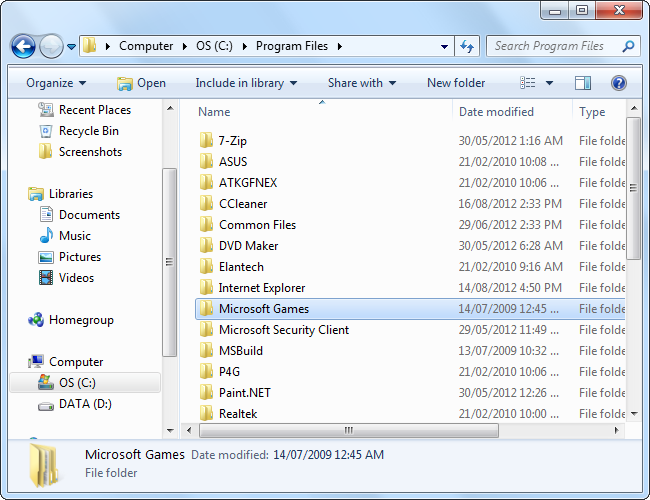
Step 2
Now, go down to "C:\Windows\System32\" on your Windows 7 location and copy the .dll files for the games as well.

Step 3
Now, go to the system of Windows 8 and navigate to the location to "C:\Program Files\" and paste the Microsoft Games folder.

Step 4
Paste all the .dll files in the Microsoft Games folder.

Now, your work is done. -
When I try to play I get the message "critical error. The system is out of memory. Try closing some applications and try again"How can I fix. All other games work fine. I have Vista Home Premium.
Hi Brusky,(a) you have multiple programs open when you play Spider solitaire?(b) when this issue has produced? You did it changes on your computer before the show?(c) what is the size of your RAM?Sometimes if you have less RAM and you have several programs running in the background, you can see this message.You can change the size of virtual memory and check if the problem persists following the steps from the link
http://Windows.Microsoft.com/en-us/Windows-Vista/change-the-size-of-virtual-memoryAlso refer to Dave_D suggestion from this link: http://social.answers.microsoft.com/Forums/en-US/vistaperformance/thread/28b875ff-b51a-40ec-a416-888f0595ec42I also suggest you clear the game on the computer, restart the computer, then turn on the game and check its operation.1. click the Start button, select Control Panel, click programs and then click turn on turn Windows features on or off. If you are prompted for an administrator password or a confirmation, type the password or provide confirmation.
2. develop the Games folder, clear the check box next to solitaire to turn a Windows feature (game) off
3. click on OK.That repeat steps but next time make sure that the box next to solitaire.Turn on or off Windows features
http://Windows.Microsoft.com/en-us/Windows-Vista/turn-Windows-features-on-or-off
Aziz Nadeem - Microsoft Support -
Spider Solitaire playing at the bottom of the screen, it moves on a regular basis
I bring the game spider solitaire. Playing at the bottom of the screen it moves on a regular basis. It also slows down the game by. Any thoughts on what is causing this problem. It seems that it is the only time wherever it occurs.
Hello
1. which version of the windows operating system is installed in the computer?
2. have you made any changes to the computer?
Method 1: To turn off and turn on Windows games
(a) click the Start button, select Control Panel, click programs, and then, under programs and features, click Turn Windows features turn on or off. If you are prompted for an administrator password or a confirmation, type the password or provide confirmation.
(b) clear the Games check box, and then click OK.
Restart the computer
(c) follow the same steps as above, this time place a check against Games check box and then click OK.
Check whether the problem is resolved
Turn on or off Windows features
http://Windows.Microsoft.com/en-us/Windows7/turn-Windows-features-on-or-offMethod 2: If a Protection of resources Windows (WRP) file is missing or is damaged, Windows may not behave as expected. Auditor of file system (CFS) scan to fix all of the corrupted system files. To do this, follow the steps mentioned in the link below:
How to use the System File Checker tool to fix the system files missing or corrupted on Windows Vista or Windows 7
http://support.Microsoft.com/kb/929833
See also:
Use the Games folder
http://Windows.Microsoft.com/en-us/Windows7/working-with-the-Games-folder
Install a game in the Games folder
http://Windows.Microsoft.com/en-us/Windows7/install-a-game-in-the-Games-folder
-
Spider Solitaire Hardware Accelerator
Since I installed Windows 7, whenever I try to play Spider Solitaire I get the following message: hardware accelerator is either disabled, or disabled. Make sure you have the latest video card driver installed.
Then it loads, but won't play.
Any suggestions?Hi Jez 107.
Given that you have recently installed Windows 7, I would suspect your video drivers are not installed, and maybe you're using the standard VGA driver of bog. I had advice by visiting the site Web of the manufacterer or your graphics card or your computer to search for video drivers Windows 7.
You can also post back here with the brand and model of your graphics card and we can point you in the right direction. If you don't know what graphics card is in your machine, you can use this guide to find out: http://www.windowsresource.net/vista/guides/hardware.php (Yes it says Windows Vista but it works for 7 also). Paul Smith - MVP for Windows desktop experience... I crawled off NNTP - for now. Detachment Aldershot, United Kingdom. On the internet at windowsresource.net and dasmirnov.net. Please post back to let us know what works and what does not. :-)
-
Salvation responses
I think Spider Solitaire is originally, with increasining last, a complete Windows crash. When you run Solitaire I find that on occasion (maybe a 10 game) the game freezes then the crash followed an issues Adviser, material or software to blue screen. I only receive this error when reading solitaier. Sort of, I thought it might be a problem with Vista so I've upgraded to W7 and the problem got worse in fact (crashes more frequently)
Don't know what the isssue is here and I would like some help with this.
Thank you
Hi CapeSableDreamer,Do you have an error message when you encounter a blue screen?Let us update all hardware drivers and check, then we can perform a boot minimum troubleshooting to see if another application is causing the conflict.Method 1.I recommend you update all the drivers of material from the manufacturer's Web site.
For more information see the link below:
http://Windows.Microsoft.com/en-us/Windows7/update-a-driver-for-hardware-that-isn ' t-work correctlyMethod 2.
Clean boot:Here are the steps to do:
1. click on start, type msconfig in the search box and press ENTER.
The user account control permission.
If you are prompted for an administrator password or confirmation, type
password, or click on continue.
2. in the general tab, click Selective startup.
3. under Selective startup, clear the check box load starting points.
4. click on the Services tab, select the hide all Microsoft Services check box, and then click Disable all.
5. click on OK.
6. When you are prompted, click on restart.
7. after the computer starts, check if the problem is resolved.
If the problem is resolved to check what is the cause of the problem, referring to the link given below:
http://support.Microsoft.com/kb/929135
8. in addition, you will need to uninstall and reinstall the software problem on your computer.Reset the computer to start as usual9. When you have finished troubleshooting, follow these steps to reset the computer to start as usual:
Click Start, type msconfig.exe in the start search box and press ENTER.
10. If you are prompted for an administrator password or for confirmation, type your password, or click on continue. On the general tab, click the Normal startup option, and then click OK.
11. When you are prompted to restart the computer, click on restart.I hope this helps.Thank you, and in what concerns:
Shekhar S - Microsoft technical support.Visit our Microsoft answers feedback Forum and let us know what you think.
If this post can help solve your problem, please click the 'Mark as answer' or 'Useful' at the top of this message. Marking a post as answer, or relatively useful, you help others find the answer more quickly. -
Spider Solitaire for Windows XP?
The VISTA of Spider Solitaire version is available for Windows XP?
So-called: http://jonnyw1989.wordpress.com/2007/01/31/windows-vista-games-for-xp-update/
-
Spider Solitaire, the ctrl z key does not work
In Spider Solitaire, the ctrl z no longer works, I have to go to the game tab and then select Cancel to undo a move, please help, running Vista
Original title: Spider Solitaire
Hello
CTRL-z works in other programs, like a word processor/text - Wordpad, Word etc. ? Do a shot and see if ctrl-z performs a "Cancel".
If other programs are affected in the same way it may be a hardware problem, you can cross test with another keyboard?
Tricky
-
We have 3 computors with windows XP, Vista & windows7, but the only decent version of spider solitaire is the original on XP. Is it at all possible to transfer this version on the two most recent computors?
Hello
I suggest you follow the steps in the link suggested by Mike and check.
-
My spider solitaire is grippements can someone help
I changed the batteries in my mouse but it is always the same.Hello
You can try to turn off the game by going to enable or disable the functionality of Windows and later the tower and check if that helps. Follow the link given below for the same thing.
Turn on or off Windows features
http://Windows.Microsoft.com/en-us/Windows-Vista/turn-Windows-features-on-or-off
Go to the Sub a place given
C:\Users\
\AppData\Local\Microsoft Games\Spider Solitaire Try to delete or move to another location and then check what is happening
If this does not help, you can check what is happening in a new user account. To create a new user account
1. to open user accounts, click the Start button, selectControl Panel, click on accounts of users and parental controlsand then clickuser accounts.
2. click on Manage another account. If you are prompted for an administrator password or a confirmation, type the password or provide confirmation.
3. click on create a new account.
4 type the name that you want to assign to the user account, click an account type, and then clickcreate an account.
If the new user account works fine then the old account has been corrupted, you can follow the link given below to fix the corrupted user profile.
Difficulty of a corrupted user profile
http://Windows.Microsoft.com/en-us/Windows-Vista/fix-a-corrupted-user-profile
Maybe you are looking for
-
My emails keep coming once they have been removed
Over the past two days my emails come back in the Inbox when I got them deleted. I tried to screw them up as well, but after 5 minutes they all pop up again
-
Address bar does not not in Safari
My address bar does not work properly in safari, I can't click on it and enter the address manually, which is quite annoying. I deleted the plist of safari in the library but still no luck. Found a temporary solution to http://osxdaily.com/2016/01/05
-
Windows didn't start error 0xc000014c
Whenever I start my laptop Windows vista home it takes me to the Boot Manager and was told he could not start and to insert the installation disc and has a file:\windows\system32\config\system and a staus:0xc000014c windows failed to load because the
-
Get the error code 0 x 80070002 in WIndows Vista, try to run back to the top
Have tried to back up my files on many occasions since February 2010, without success. Following the Protocol described by Windows twice just a waste of time to really frustrated! Would really spend and use the computer to assist me in my efforts tha
-
A motherboard that fits a Dell Dimension 4400
Hi I'm looking to upgrade my dell dimension 4400 and I wonder if there is a motherboard that fits this case and support a drive sata hard and between 4 GB to 8 GB of ram