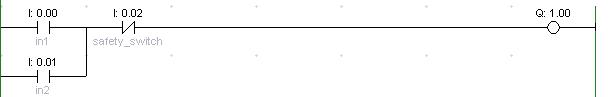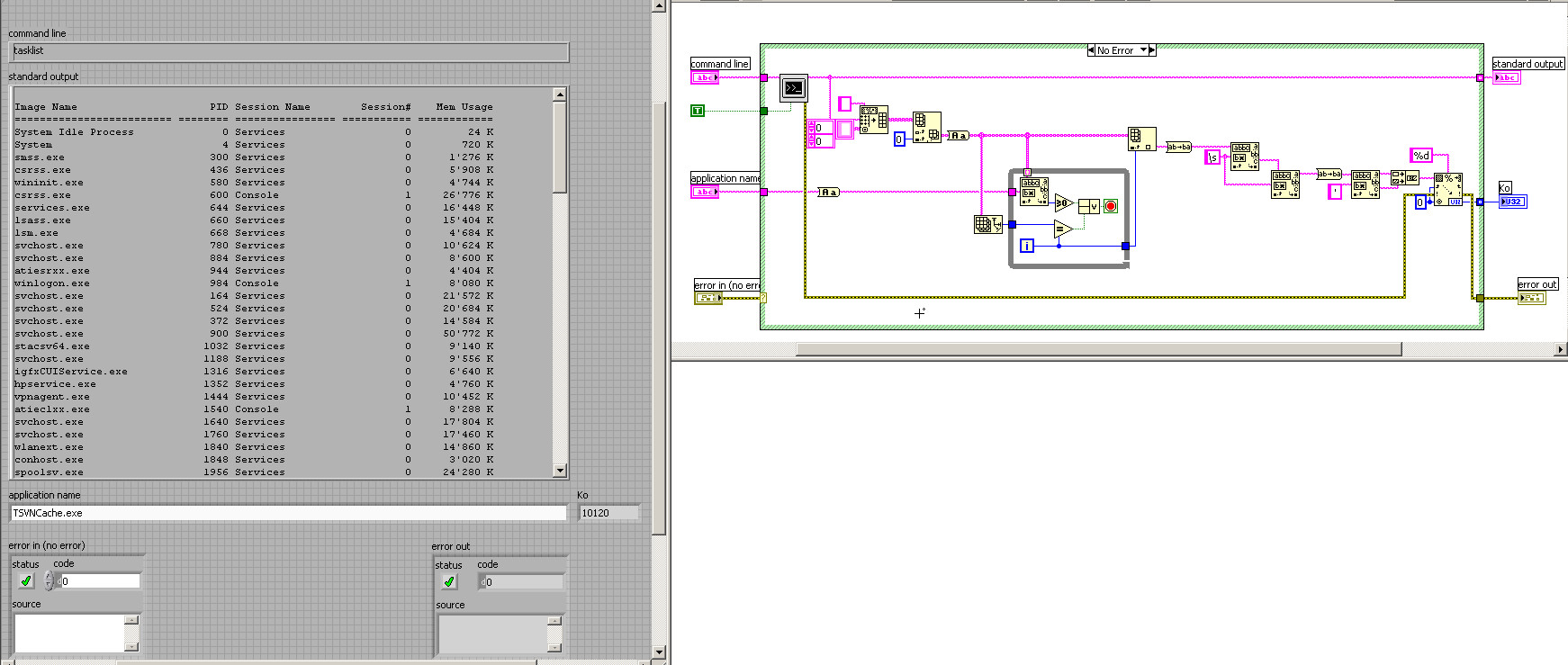SR 444 Codec and monitor
We made a music video about a month ago, and somehow the largest part of the screen next to the 5.6 TVLogic and a Sony Oled would not show a picture. Is it because of the RGB? Is there a setting I need to change?
Thank you
Chris
Thank you.
Your right.
3 SDI works for SR444.
Tags: Large Sensor Cameras
Similar Questions
-
How to control and monitor labview omron plc
Hello
I am able to do to communicate with labview 2009 using plc NOR a CPB and Module DSC server via ethernet, but I don ' t now to control and monitor data Boolean plc from labview.
the machine I use is CPU11 CJ1M Omron CJ1W-ETN21 with. I'm still very new to labview and I hope someone can help me with this and give me some advice on how to proceed. It should also be noted that I can't change the status of the labels directly from NI OPC server itself.
Here is the simple circuit that I would use as a starting point for the control and monitoring of the data of the PLC from labview:
Thanks in advance for the help.
You can read from the entry, impossible to write.
For output, you can read or write.
However, if you have a scale controlling this line out.
There will be a conflict.
-
TC-105 acre, computer and monitor S230HL. No sound via the monitor. Can get with headphones
TC-105 acre, computer and monitor S230HL. No sound via the monitor. Can get with headphones strangely. Do I need speakers or is it a parameter. Have tried different audio settings with no luck.
on Acer website:
http://us.Acer.com/AC/en/us/content/model/UM.VS0AA.A02
No speakers on this model.
-
Installation of codec and receive the error code 0 x 80070005
I tried to install a codec and received this message,
The Module 'D:\Windows\System32\MatroskaSplitter.ax was loaded but the call to DllRegisterServer failed with error code 0x80070005.
I even tried to run it as an administrator from the command line and it fails.
Can someone help me with this?
Hi Seth,
You can try to disable your security software temporarily to see if it is causing a conflict.
Chris
Microsoft Answers Support Engineer
Visit our Microsoft answers feedback Forum and let us know what you think. -
Tower PC and monitor does not turn.
Turn on PC and monitor is not responding. Turn on the monitor and a message on the screen says "No Signal", then turns off. Also 'Num Lock' key will not turn the Verr Num keyboard light.
Try reinstalling your RAM. Pull your memory sticks out and put them back in firmly. Be sure to touch the chassis of your system before you pull it from your memory, in order to discharge static electricity from your part.
-
* Original title: Steve M.
I have My Documents on my Windows 7 desktop. When I click the icon, an icon My Documents Shortcut.link then appears next to the My Documents icon. When I right click on the shortcut icon, my screen started flickering and I mus do a Ctl/Alt/Delete to return to display system and monitor to normal.
I tried to remove the My Documents icon, but who only 'pretending' in the file recycle. Of course, I don't want to totally delete the My Documents!
Any advice will be appreciated.
Thank you.
Although it is strange that the location of your documents is
C:\Users\Steve\Doc
Instead of
C:\Users\Steve\Documents
This result shows that the "My Documents" icon on your desktop is a shortcut and not the actual file with your documents. The icon on your desktop has a blue arrow, like this:
If you delete this icon, you should get a message like this:
As long as the 'shortcut' word is in the message "Are you sure", everything you delete is a shortcut and not your actual files... so go ahead and delete it. You can then create a new shortcut or just use the 'Documents' shortcut located on the start menu:
-
of the laptop and monitor external both go to a black screen
OK, I have a laptop Toshiba Satellite L675D and monitor external lg I've used for more than a year. the problem I knew it is that when I turn on my external monitor both the monitor to the laptop and external monitor goes to a black screen and to get the office page I have to turn off the monitor external and in a few seconds, the computer desktop computer laptop monitor will reappear. Fault could be the problem?
Hello
1. What is the model of the LG external screen?
2. have you made changes on the computer recently?
3. have you installed all the updates on the computer?
Method 1.
Connect the external monitor to a different computer and check if it works.
Method 2.
I suggest to update the graphics drive and check if that helps.
Update a hardware driver that is not working properly: http://windows.microsoft.com/en-us/windows7/Update-a-driver-for-hardware-that-isn ' t-work properly
Refer.
Move windows between multiple monitors: http://windows.microsoft.com/en-US/windows7/Move-windows-between-multiple-monitors
Setting up dual monitor: two screens are better than one:
http://www.Microsoft.com/athome/organization/twomonitors.aspxGuided Help: Setup dual monitor is easy in Windows 7:
http://support.Microsoft.com/kb/976064I hope this helps.
-
Downloaded Codecs and still do not see MP4s
Separated from this thread.
I downloaded al codecs and that you still don't see MP4s. videos YouTube are also green screen. I had this problem once before a do not know why it is. How I HATE Windows 8
Have you thought about trying the App video Xbox? You can add your own videos to this app.
http://support.Xbox.com/en-us/Xbox-on-other-devices/Windows/how-to-add-video
Windows 8 users switched to VLC Player due to problems with WMP - it's free
-
I have the HP envy window8 and monitor AOC 22 "Led. I can't get all the colors to be displayed.
Original title: color monitor
I have the HP envy window8 and monitor AOC 22 "Led. I can't get all the colors on the screen. The colors are bright that I receive, but can't get the yellow, green, purple. etc. I followed in the Help menu for calibration of the colors without success by the buttons on the monitor in windows.
Hi Ellen,.
(a) you use HP ENVY laptop or desktop computer?
(b) what is the model number for HP ENVY and monitor AOC?
(c) what kind of connector do you use to connect the monitor?
(d) have you tried to use the other cable and check if works?
You may experience this problem if the connections between your computer and your monitor is loose or if the drivers of graphics cards is corrupted. Try these methods and check if that helps:
Method 1: I suggest you to update the latest drivers for the graphics card for Windows 8 and check if it helps:
http://WWW8.HP.com/in/en/support-search.HTML?tab=1#/qryterm=HP%20envy&SearchType=s-002
Method 2: Visit the COA Web site and install the latest drivers by selecting the drivers of the AOC monitor for your model and see if it helps:
http://www.aocindia.com/service_manual_monitor.php
See the documentation for your monitor and see if you can find the menu to restore default settings. If the problem persists I suggest you to contact the manufacturer (AOC) for assistance.
Also refer to this article: get the best display on your monitor
http://Windows.Microsoft.com/en-in/Windows-8/get-best-display-monitor
Hope this helps, if you need help on Windows let us know we will be happy to help you.
-
Documentation on the resources and monitoring
I put a new VMware ESXi server implemented.
Where can find technical documentation on the ESXi way (but I assume that ESX so...) manages resources (memory, CPU, disk,...) and how can I monitor and control the use of resources?
My goal is to get the best of ESXi and virtual machines supported to promote virtualization...
Greetings and wishes
Marius
http://www.VMworld.com/community/sessions/2009
Take a look in the virtualization management section.
There are loads in there. for example:
VM2711 Optimizing VI performance: from the datacenter to the desktop VM3566 Best practices for managing and monitoring storage in vSphere Dan
-
Keynote: Video game on iPad and monitor external synchroniously
Hello
is it possible to run a video with Keynote on iPad and a device external synchroniously, so I can see it as well as my listeners.
Thank you
Hello jp.kalus.
Thank you for using communities Support from Apple. I understand that you do not want to display a Keynote presentation from your iPad on an external display. There are two options to achieve this.
Our first option would be to use the AirPlay Mirroring feature in your iPad, so you can display the screen of your iPad to an Apple TV connected to an external monitor via HDMI. Here's an article in the knowledge base with more information:
How to use AirPlay on your iPhone, iPad or iPod touch
Our other option is to use a digital AV adapter to Lightning Apple to connect the iPad to the external display via an HDMI cable. Here is an article with more info on our maps and the link to the page of the AV adapter digital Apple lightning in the Apple Store online:
On AV adapters digital Apple for iPhone, iPad and iPod touch
Accessories - iPhone adapter AV digital lightning
Kind regards.
-
Bought the new Mini in March (3.0 ghz, 16 RAM). Connected to two Dell UltraSharp 24 "monitors connected through CDM (Thunderbolt) > HDMI on the monitors.
Immediate problem: random scrambled color on one of the monitors when Mini woke up from his sleep.
Tried changing the cables, ports, view profiles in pane Pref - color problem garbled continued to display.
After extended sessions of tech support, Apple allowed the return of Mini and sent me a new duplicate. Exactly the same problem.
The second Mini continued switch ports, using new cables, trying different display profiles. Problem persists - any monitor is connected (CDM > HDMI) to the right AMD at the back of the MINI, which monitor screens color scrambled when waking from sleep (randomly, not all the time - time half-plus).
Also, if I connect two monitors as CDM > DVI instead of CDM > HDMI, it eliminates the problem completely - perfect color on both monitors then to wake up from its sleep. So the problem is with one of the CDM ports connected to HDMI on the monitor.
SO - I can shoot with CDM > DVI connections. I'm just at a loss to know why the AMD > HDMI connection on ONE of the two ports CDM on the MINI poster color blurred when waking from sleep more than half the time.
Wonder if anyone has any ideas...
CDM > on the MINI HDMI connections?
Video problems on the current edition of the MINI?
Plug HDMI on monitors Dell being inconsistent with the specifications on the MINI HDMI?
Another thing I'm not checking or forget?
Kudos to Apple for two very long with the first MINI tech support sessions and for sending me a replacement, even if none of this solves the problem.
Thanks for your suggestions!
Stick with the Mini DisplayPort to DVI, DVI connections is much more stable than HDMI.
FWIW, I never had no problem with two monitors connected DVI 24 "or smaller on any of my Mac Mini models.
-
Extension of X 200 and monitor satellite
Each computer laptop include expansion of the monitor on small like. Why this is happening and how with it to struggle? :| Thank in advance for your answers!
Unfortunately, I read this announcement several times but she s still not for me what is the problem.
Could you explain very simply what s wrong with your laptop?
Y at - it hurt with your external resolution somethigng? -
Please recommend to me a card graphics and monitor 32 "for my mac pro 2009
I currently have nvidia gt120 stock and a 27 "screen of samsung, which was not expensive and does not seem as high quality.
I have my screen far enough away from me for acoustic reasons and feel like I'm tender my eyes a little.
According to me, a 32 "is also great that I have for the space.
I don't know anything about graphics / monitors, but I want the most clearest cases experience pleasant possible visualization for use logic and pro tools - I am interested in it 12 hours a day 6-7 days a week so I think it makes sense to splash if need be...
My GT120 will support a large screen? A better graphics card gives me a clearer view?
Any info greatly appreciated I'm a total model on this topic.

It is not the size of the screen that counts, it's resolution, number of pf pixels, the card must drive.
The GT-120 lead 2650 x 1600 max via the mini displayport or DVI dual-link output.
What you watch get really depend on your preferences and your budget. It's very subjective. Just get one with a mini displayport or display port of entry.
-
How to open, close and monitor a (xyz.exe) application using labview?
Hi all
I have an application where I need to open an application e.g. calc.exe, after application of openingxyz it I need weather monitor this application runs, or is he forcefuly closed by the user. now I am able to open the application using the Exec.VI system, but unable to verify the current state of the application called in real time.
Thanks in advance
Ravi
A simple method is to run a cmd "tasklist" and analyze the output string.
See this:
Maybe you are looking for
-
Hello I'm running on el capitan 10.11.6 on iMac (early 2008), I've always been able to print and scan wirelessly with my hp envy110, for some reason, I can no longer, tried to install the latest drivers for the printer or delete, add to scratch new p
-
Has received a message from Apple saying: I had a virus and call a 1 800
I received a message on my Apple IPad and said to call a 1800 #. Now I don't know if I did the right thing. Help thank you
-
Could not find any support for my Satellite P875
Hello I can't find any support on laptop P875 (PSPLBE-01G00HFR) No product found in the support search tool. I just installed windows 8 on this laptop and I am trying to install the drivers but can't find them. THXJP
-
BlackBerry Smartphones Blackberry store / Digital river
A complete failure by Blackberry / Digital river to provide any kind of shopping experience that responds to an acceptable level. Classified in private on 23 October and despite sending several messages to Digital River, I have not been able to get a
-
My works of internet Explorer, but when I download some files that it lag. Chrome and Mozzilla stop working from the moment where I open them. Please help I run windows 7