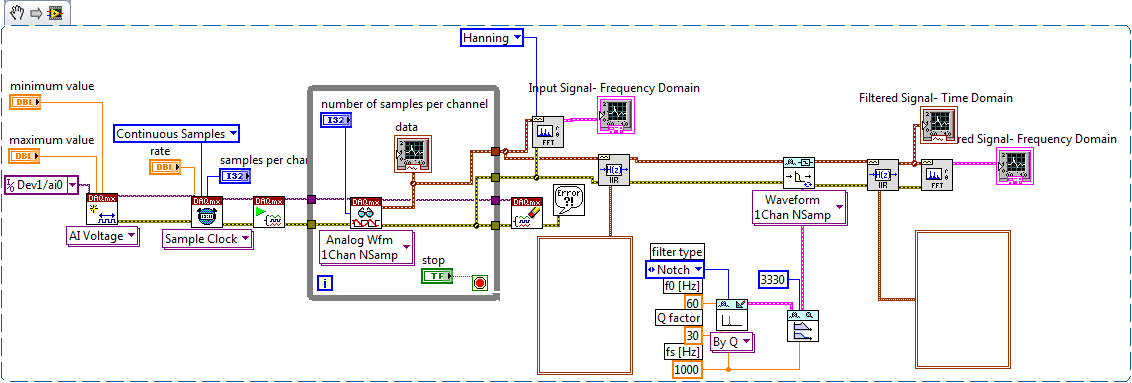Starting process in real time
I have 2 questions related to LabVIEW Real-time. I'm using LabVIEW 2010 Service Pack 1. We have a PXI-8186 controller running the embedded real-time.
(1) I have my software written to communicate using TCP/IP. The real time software runs the listener 'TCP create' then the 'wait on TCP listener"to look for the connections of the computer. This works well in the LabVIEW project. I then build the executable and deploy it in the system in real time, set up to run during startup. I put the target name to be my program name "Test program.rtexe" rather than "startup.rtexe". I don't know if that makes a difference. I saw the other files in the startup folder of the system in real time that have been named something else. My questions are: the name possible no matter what name we want and the system in real time all programs contained in the startup folder is running or is there another method to specify the programs to be executed?
(2) is there a way to monitor or to see what programs are running on the system in real time? As the the Task Manager on a windows system. The reason I ask, is that after I restart the PXI system and without using the program of project, I can't connect to my test program running on the system in real time. I don't know if the software is running on the system in real time, is it established that the network interface which it was assumed, etc. to determine why I can not connect with him. Any help on various methods to determine if the software actually runs would be useful.
Thanks for any help you can give.
Bill
Finally found the problem.
It would seem that, at least in the 2 controllers shipped we have there, controllers have a flag in the BIOS that allows you to disable the file to begin execution on the system in real time. Once I put the flag on the 'NO', everything works. The flag is named:
'Disable the boot VI' tab 'LabVIEW RT"in the BIOS.
It is a good option if the boot VI is damaged or was not debugged prior to deployment.
Tags: NI Software
Similar Questions
-
Digital processing in real-time or on FPGA?
I am new in time real and FPGA (I got the starter kit 08 - 2012 but I just got all the programs installed a few days). I saw in the LabVIEW FPGA module and LabVIEW modules in real time, we can use functions of digital processing of the signal on both. In the case, a function is supported on both - what wil be some criterion to decide which one we should go with?
Much of the decision will probably depend on the type of signal that you are handling. If you have not worked with or the other, real-time is probably easier to start with. On the other hand, FPGA can be better if you look more advanced working or processing on a point by point basis.
There is a part of the community OR which is dedicated to the analysis and signal processing. I would like to look at some examples and discussions over there to get an idea of what your application can cause.
https://decibel.NI.com/content/groups/signal-processing-and-analysis
-
START EVERYTHING work in real-time is stuck
Hello
We want to integrate Siebel UCM with OEDQ. We ran ' HAND initialize reference data ' work successfully. But 'START it in real time all jobs' job starts to run but stuck. Advice please?
Yes it's true. Work should always be run when the server of the Disqualification is so that web services are always available.
Normally all batch jobs only. It is actually possible to perform tasks in real time like 'sensors' for a period of time with written Disqualification results at intervals, but this is not often used. The services of the CDS are optimized for performance and so didn't write any default data. Work in real time in normal mode means that it ends only when it is stopped.
-
Pass an array of real-time desktop PC
Hello
I recently started using LabVIEW Real time. I want to transfer an array of data from a PC to office to a PC in real time. The data transfer is time and once real PC will make further processing of the data. I'm using LabVIEW 8.2 and the corresponding version of the time real LabVIEW. I do not understand how to program the time real PC to receive all the elements of the array in the order. Below is a brief description of what I've tried so far.
At the beginning, I created a shared variable on the computer which was the data type double target. I activated "Buffering" and set the size as 10 double rooms. Enable FIFO tab real-time time real FIFO, selected several items and set the size as 10 double rooms. On the desktop, I used a loop for to transfer all the elements of the array in the shared variable. I used a 500 ms delay in the loop for debugging purposes. On the target side PC, I used a while loop, the same delay of 500ms and built a table reading the shared variable. To run the program, I ran the VI on the target PC and then the VI on the host. I could see that the painting was being filled with data from the host computer, but the first element of the array of host PC has been filled in the second element of the array on the computer target. Another problem, is that there is no way to prevent the target computer that the host PC had sent all the data and he had to stop the filling of the table. The first problem with lag of data can be attributed to the timing. But I don't know how to solve problems.
I also tried declaring the variable shared on the computer target with the double data type 'Array of '. But when the data is passed from the host PC for the target computer, I don't see the variables reflected on the target computer.
Is could someone please tell me what error I do here?
Hello
The problem has been resolved. It is LabVIEW time real 8.20 which has been altered. Therefore, did a re-installation of LabVIEW. Now I have the sample project attached (ex2.zip) in the previous post works perfectly. Thank you for your help.
Kind regards
Prashant
-
Why is-Web application server on a target at a distance in real time is not start?
Hi, I need help urgent please
I was wondering why the Web application server on a target at a distance in real time is not start?
The target is 9014 real-time and its connected to a local network abroad, I have a public IP address port forwarded to the local IP address of the device (Network Address Translation) with all open TCP/UDP ports. I can log on remotely over the internet using the public IP address to the device configuration page and change many settings. Whenever I have activate the Server Web applications and made port 8080, worth defaults to 0 after the reboot of the target.
The admin login I use has all permissions to control the unit.
For this reason, I have a problem, deploy web services remotely through the project after building it as it happens with the following error.
"Web Services deployment failed. You must start the application Web server OR before you deploy a web service.
I have attached a few screenshots
Thanks for the help
I had someone to plug his laptop to the same network as the cRIO, logmein used to connect remotely to the laptop, I had to download labview and the software needed for the cRIO in the computer, and then with the help of MAX, I reinstalled the software on the cRIO. The port of the web server application 8080 is now activated and I was able to deploy services web ok.
I wonder why I can't use MAX distance to reinstall the software on the cRIO.
The cRIO is installed on a private overseas network (192.x.x.x), then I have a public internet IP address (67.x.x.x) mapped to the private IP address of the cRIO (Network Address Translation). I can connect to the cRIO config page using the address 67.x.x.x, but not via MAX
If I find target real tiem using the Ip address of 67.x.x.x, sometimes with the private static IP (192.x.x.x) located on the cRIO but it shows disconnected status
I wonder if someone has an idea how to go about using MAX to reach the target in real time on the internet
Thank you
-
In almost real time image processing
What is the best way to implement almost "real - time" treatment of image with two usb cameras? Capture, process, showing results and then capture, process, etc. until I chose to stop the program. I use LV with vision development module 8.6. What function can I use to capture the image?
With LabVIEW 8.6, you can get the driver NOR-IMAQ for USB cameras . It's really similar to the other drivers IMAQ, but examples are provided in this knowledge base. To use several cameras, you will use just two copies of the screws.
I'm not sure if you need more information than that, but let me know if you have any more specific questions, with which I can help.
-
Is it possible to start remotely apply exectutable on target in real time?
Hi all
My apologies if this is an obvious question - I couldn't get an answer using the search terms I could think of - and I'm quite new to programming in real time.
Is it possible to launch a .exe in real-time without head (or not compiled application on the computer of RT) with the help of a contribution by a distance VI - one .exe running on a portable computer based on Windows for example. I'm currently building an application where my Windows based GUI communicates with the use of machine RT shared variable. However I soon would like to put my code on a colleague who will test the application. I remember that a .exe can be saved in a specific on the RT machine folder such that it will launch at startup. However I prefer to store several .exe on the machine and allow my colleague to choose which launch.
My first thought is to write an .exe wrapper (which will be autolaunch) who can then launch any other .exe saved on the computer using the wrapper. However, I prefer to launch the .exe directly and one at a time if possible - it seems a more elegant solution.
Best regards and thanks,
Dave
Well, there is certainly a way to do it, but NEITHER does not expose this method. However, you can programmatically restart an RT target and also you can use the vi FTP rename the "startup.rtexe" file that will autorun on reboot. Good luck!
-
Debugging on a real-time target - deployment issues
Dear community,
After RT my 9651 sbRIO module wiring code, I do tests to check the intended functionality. For this I start my main VI who deploys the code on my SoM and I can happily move forward with my debugging session.
Sometimes, however, while in the process of deployment, I get an error saying:
[VI - name] .vi loaded with errors on the target and was closed
When I open the VI it has no errors and the VI should work a fine might think.
My solution was so far of the VI, just open move the wires and terminals round, re - save the VI and this is the deployment works.
This trick worked for a while, because deployment error ca occur arbitrarily on different VI making debugging quite cumbersome.
I then went ahead and just run the wrong VI in RT mode by moving terminals and structures around to get the VI runs in mode debugging, but it is very time consuming.
Given that 3 people working on this project and we use git-subversioning I also do not want to "touch" each time just screws for the debugging session will without actually modifying the feature.
Has anyone encountered a similar experience or perhaps found a magical setting to avoid this subject a lot of time?
Hello
If solutions already present Spex does not do the trick for you, clearing the cache of the compiled object can help.
For more information, take a look at the following link:
Why my screws are loaded with errors when it is deployed at my target in real time? -National Instruments
http://digital.NI.com/public.nsf/allkb/7F6502FF0560FA9086257EB3005B13BAConcerning
Alex
-
Continuous data acquisition and real-time analysis
Hi all
It is a VI for the continuous acquisition of an ECG signal. As far as I understand that the analog read DAQmx VI must be placed inside a while loop so it can acquire the data permanently, I need perform filtering and analysis of the wave in real time. How I implemented the block schema means that data stays int the while loop, and AFAIK the data will be transferred on through the tunnels of data once the loop ends the execution, it clearly isn't real-time data processing.
The only way I can think to fixing this problem is by placing another loop that covers the screw scene filtering and using some sort of registeing shift to transmit the data in the second while loop. My question is whether or not it would introduce some sort of delay, and weather or not it would be supposed to be the treatment in real time. Wouldn't be better to place all the screws (aquicition and filtering) inside a while loop? or it is a bad programming practice. Other features I need to do is back up the data I na file, but only when the user wants to do.
Any advice would be appreciated.
You have two options:
- A. as you said, you can place the code inside your current while loop to perform the treatment. If you're smart, you won't need to put one another while loop inside your existing (nested loops). But it totally depends on the type of treatment that you do.
- B. create a second parallel loop to perform the treatment. This would be separate processes to ensure that the treatment is not obstacle to your purchase. For more information, see here .
Your choice really depends on the transformation that you plan to perform. If it's much the processor, this could introduce delays as you said.
I would recommend that you start at any place in the first loop and see if your DAQ buffer overruns (you can monitor the rear of the buffer during operation). If so, you should decouple the process in separate loops.
In what concerns or not ' it would be considered as real time processing ' is a trick question. Most of the people on these forums say that your system is NEVER in real time because you're using a desktop PC to perform processing (note: I guess it's the code that runs on a laptop or desktop?). It is not a deterministic systemand your data is already "old" by the time wherever he leaves your DAQ buffer. But the answer to your question really depends on how you define "real time processing". Many lay it will set as the treatment of 'live' data... but what is "actual data"?
-
We want to start by using the Toolbox in real-time to backtrace of memory allocation profile on a target of cRIO 9035 & 9039.
The product information (http://sine.ni.com/nips/cds/view/p/lang/nl/nid/209041) page has a note indicating that the Toolbox has limited functionality on real-time OR-Linux supported targets.
However, I couldn't find any specific details about what are these limitations.
If anyone can clarify which restrictions apply?
Are there alternatives (party packages) that offer a feature more complete?
Hello Jörn,
Did some more research, the following limitationrs occur on targets LInux RTOS,
-The Manager of memory when used on targets of Linux, saves only data for LabVIEW processes and threads, not the global memory of the systems.
-Wait object are not recorded events
-Trace buffer size cannot be changed
-Timed loop pre-emption and reactivation of SRI events are not markedHope that this information helps out you in addition,
Kind regards
-Natalia
Technical sales engineer
-
need help with the CVI real-time
Hello
I'm new to CVI real-time and need help related to this. I'll explain my scenario:
1. I have a few configuration files (INI). Need to validate the files (the range... check etc.) when the application is started.
2. when the user clicks on 'START' in the user interface on the host machine, I need to generate outputs (analog/discrete...) according to the settings in the config file and read a few entries of other instruments. (I/O such tasks that generate outputs/inputs, I intend to perform beside reading RT)
3. from the user interface, user can also change the configuration files. If the user modifies the files, file validation must again be made. After editing files, if the user clicks on START, the need to take the new entry to perfom tasks I/O configuration files.
4. I am NOT using reflective memory for my application.
I am confused in the following area:
1 file validation during startup, I have to perform on host and on the side of RT?
2. If the configuration files are changed in the host side user, how I send the names of files to RT? I think that I should not send the file names, I need to read from the file and its contents, I need to move on to Rt.... Pls correct me, I'm not sure about this...
3. If I send the contents of the file to the RT, how do I do... I have to use structures, means... ???
Please guide me. Any help would be much appreciated.
Kind regards
Samantha
Hey Samantha,.
1 file validation during startup, I have to perform on host and on the side of RT?
It depends on the full range of responsibilities for INI files. If they are necessary simply to change what the I/O are for, then you would be technically just validate the content of the file INI on the side of the RT. However, you could post on both sides if you wanted to. However, I would probably set up as I have send a validation to the target control, have the target run a component of the code that validates the INI content based on how I loaded it and then returns a message that says if it meets the requirements I specified. However, if you are concerned with unloading of this process on the user's desktop (to the contrary increase the performance of the RT controller), you may FTP the file to the rheostat and perform the process of validation of the side host.
2. If the configuration files are changed in the host side user, how I send the names of files to RT? I think that I should not send the file names, I need to read from the file and its contents, I need to move on to Rt.... Pls correct me, I'm not sure about this...
You can send them to the target by FTP. This can be done programmatically, by MAX, command or a Web browser window.
3. If I send the contents of the file to the RT, how do I do... I have to use structures, means... ???
It is basically addressed in answer to question two. You would not need another structure in your code of RT to manage the FTP receive component as this is handled by the FTP Client/server communication. However, in case you successfully FTP a file to the target, you should probably send a message between the host and the target so that the target can react accordingly and reload the file I/O values, run an inactive procedure, or do what you want.
I hope this helps. Have a great day!
-
Deployment of local variables shared on a real-time target
Hello everyone, once again
I read more posts and knowledge base articles about this topic than I can count at this point, and I'm scared, I'm still not clear on exactly how it works, and I hope that someone can delete it for me, if it is to earn themselves some laurels more.

I have a project with a real-time quote and the other Windows. They shared communication via network-published variables. The real-time part also uses shared single process variables to communicate between the loops. I have the intention of all 3 libraries of shared variables (Windows-> RT, RT-> Windows and RT Local) to be hosted on RT target for reliability. Real-time executable must start at startup and run even if side Windows is not started (on the side of Windows is optional).
I realized that real-time executable will not start the variable engine shared and/or deploy itself shared variables. I also read that I can't deploy the shared variables programmatically from the side of RT. This leaves only two options that I know of:
(1) their deployment programmatically in Windows-side program.
(2) deploying the shared variables on the target RT manually via the project in the LabVIEW development environment, and
About option 1, as I said running Windows is supposed to be optional, so you have to run a program on the Windows side before the side RT will work is highly undesirable. Moreover, even if I do a little "Deploy shared variable" application that runs at Windows startup, I can't guarantee that it will work before start of the side RT executable will run. In this case, the executable file RT will fail due to not having the variable engine shared running? If so, and side Windows, and then starts the engine / deploys the shared variables, the side RT begins to work automatically? If not, is it possible to trigger this restart of the Windows startup application side?
Also, I just read everything and tried the option to build to deploy variables shared in the application of the side Windows. Not only that my RT shared Local Library variables not listed as an option (given that the application of the side Windows does refer to it in all for obvious reasons), but when it deployed two other libraries at startup, the program side of RT (which was running in the development environment) stopped. I'm not positive that would happen even if he was running like a real executable file, but it is certainly enough to make me nervous. I assumed that the library is not listed may be resolved by including a variable network-a published in the local library of RT and including the app side Windows.
About option 2, I don't understand how I'm supposed to deploy my libraries shared variables without stopping the execution of the startup on the target real-time application. Once I did, the only way to restart the application of the RT is to restart the computer RT, correct? In this case, I just undid all the interest to deploy the shared variable libraries? Unless libraries remain deployed and variable motor shared running even after restarting the computer of RT, which would solve the problem I guess. Certainly, I would like to know if this is the case.
However, option 2 is complicated by the fact that when I manually right-click on any of my shared variables libraries and select "Deploy" or 'Deploy all', libraries still do not appear in the Manager of the distributed systems, even after clicking Refresh several times, on the local system or the target system. The only thing that shows up, on both sides, is the Group of 'System', with FieldPoint, etc. in it. The same is true when I run my application in real-time in the development environment, even if the shared variables are clearly working, as I mentioned earlier.
So, if you have done so far through this mammoth post, thanks! I have three main questions:
(1) are that all my descriptions above correct in what concerns the variables how work sharing?
(2) what is the best way to meet the requirements I have described above for my project?
(3) why shared variables libraries not appearing in my manager of distributed systems?
Thanks for any help you can give on any of these three questions!
-Joe
1. Yes, as soon as you deploy the project the NSV is tranactional. EVS is loaded by MAX when you configure the RT target and begin to operate as part of the boot sequence.
2. you can see anything on your target rt in the DSM?
3. Yes, NSV and EVS are persistent resets.
-
I can load the speed in real time?
Hi, guys.
I'm working on my project now. Right now I use PCI 7344, UMI-7764, AC/DC motor sevro, their amplifiers and the camera of the UAB.
I try to repair the braiding point machine to weave leadership x. usually the Plait point oscillates around a point in x direction.
At first, I need to get the position of the point using cam USB, I've done braiding. The positions I got the cam of the UAB is in real-time.
Then, I need your comments the position of the motion control loop. I intend to use the position to calculate the speed that responded to the questionnaire, which is real-time, too.
Engine going this speed. Thus, it is supposed to get that engine will decrease or increase depending on the weaving point moving.
I don't know if we can do it. I have yet found the relative position.
Anyway, thanks in advance. Any idea and the idea is really appreciated.
Guangli
Guangli,
as the camera of feedback is coming from a USB camera and with the during the calculations necessary to analyze the images, the behavior of your system in real-time is probably not very tight. Delays and jitter of the additional movement control operations are probably in the same order of magnitude as the delays and jitter, introduced by processing the image. If it's okay with you, can do the following:
- Load a maximum travel speed and acceleration/deceleration of the values for the axis
- With "Load Velocity override", you can pass the speed between 0 and 100%. Transitions of value axis a velocity to the adjacent spire to the value of the acceleration that you defined before.
- If you need change the direction of travel, you need to use 'Load speed' and 'Motion to start. " This operation is much longer that a speed of loading a substitute value, but in general you should not call this sequence too frequently.
I hope this helps.
Jochen Klier
National Instruments
-
Is there a way to know what physical events are happening in real time?
I just had a problem from my phone since last week. I wouldn't do something unusual. Knows running programs with regard to my knowledge and visible only windows are concerned. And my hard drive would be thrown open. I don't know which program is the cause. So I asked for help in the windows event viewer and look under hardware events because that's what I thought would contain the event in question. but it was empty.
I'm here to ask you all, if anyone can help in this regard.
Amit
Hello
Check these:
Scenarios selected for monitoring performance with Windows Vista
http://TechNet.Microsoft.com/en-us/library/cc748962 (WS.10) .aspxThis free utility makes it easy to check the event logs - since you can check everything
entry in the final minutes or other periods of time. Any or all of the event logs can be saved
then deleted to make it easier also for future entries to read.MyEventViewer - free - a simple alternative in the standard Windows Event Viewer.
TIP - Options - Advanced filter allows you to see a period of time instead of the whole of the record-
Set it for a bit before and after the time of the BSOD.
z http://www.Nirsoft.net/utils/my_event_viewer.html=======================================================
Sysinternals has utilties that can help such as Process Explorer, Process Monitor and others. Those
and others are below.This is a pretty complete performance convenience store and a lot of these methods will contribute to
your effort.What antivirus/antispyware/security products do you have on the machine? Be one you have NEVER
on this machine, including those you have uninstalled (they leave leftovers behind which can cause
strange problems).----------------------------------------------------
Follow these steps:
Start - type this in the search box-> find COMMAND at the top and RIGHT CLICK – RUN AS ADMIN
Enter this at the command prompt - sfc/scannow
How to analyze the log file entries that the Microsoft Windows Resource Checker (SFC.exe) program
generates in Windows Vista cbs.log
http://support.Microsoft.com/kb/928228Also run CheckDisk, so we cannot exclude as much as possible of the corruption.
How to run the check disk at startup in Vista
http://www.Vistax64.com/tutorials/67612-check-disk-Chkdsk.html==========================================
After the foregoing:
How to troubleshoot a problem by performing a clean boot in Windows Vista
http://support.Microsoft.com/kb/929135
How to troubleshoot performance issues in Windows Vista
http://support.Microsoft.com/kb/950685Optimize the performance of Microsoft Windows Vista
http://support.Microsoft.com/kb/959062
To see everything that is in charge of startup - wait a few minutes with nothing to do - then right-click
Taskbar - the Task Manager process - take a look at stored by - Services - this is a quick way
reference (if you have a small box at the bottom left - show for all users, then check that).How to check and change Vista startup programs
http://www.Vistax64.com/tutorials/79612-startup-programs-enable-disable.htmlA quick check to see that load method 2 is - using MSCONFIG then put a list of
those here.
--------------------------------------------------------------------Tools that should help you:
Process Explorer - free - find out which files, key of registry and other objects processes have opened.
What DLLs they have loaded and more. This exceptionally effective utility will show you even who has
each process.
http://TechNet.Microsoft.com/en-us/Sysinternals/bb896653.aspxAutoruns - free - see what programs are configured to start automatically when you start your system
and you log in. Autoruns also shows you the full list of registry and file locations where applications can
Configure auto-start settings.
http://TechNet.Microsoft.com/en-us/sysinternals/bb963902.aspx
Process Monitor - Free - monitor the system files, registry, process, thread and DLL real-time activity.
http://TechNet.Microsoft.com/en-us/Sysinternals/bb896645.aspxThere are many excellent free tools from Sysinternals
http://TechNet.Microsoft.com/en-us/Sysinternals/default.aspx-Free - WhatsInStartUP this utility displays the list of all applications that are loaded automatically
When Windows starts. For each request, the following information is displayed: Type of startup (registry/Startup folder), Command - Line String, the product name, Version of the file, the name of the company;
Location in the registry or the file system and more. It allows you to easily disable or remove unwanted
a program that runs in your Windows startup.
http://www.NirSoft.NET/utils/what_run_in_startup.htmlThere are many excellent free tools to NirSoft
http://www.NirSoft.NET/utils/index.htmlWindow Watcher - free - do you know what is running on your computer? Maybe not. The window
Watcher says it all, reporting of any window created by running programs, if the window
is visible or not.
http://www.KarenWare.com/PowerTools/ptwinwatch.aspMany excellent free tools and an excellent newsletter at Karenware
http://www.KarenWare.com/===========================================
Vista and Windows 7 updated drivers love then here's how update the most important.
This is my generic how updates of appropriate driver:
This utility, it is easy see which versions are loaded:
-Free - DriverView utility displays the list of all device drivers currently loaded on your system.
For each driver in the list, additional useful information is displayed: load address of the driver,
Description, version, product name, company that created the driver and more.
http://www.NirSoft.NET/utils/DriverView.htmlFor drivers, visit manufacturer of emergency system and of the manufacturer of the device that are the most common.
Control Panel - device - Graphics Manager - note the brand and complete model
your video card - double - tab of the driver - write version information. Now, click on update
Driver (this can do nothing as MS is far behind the certification of drivers) - then right-click.
Uninstall - REBOOT it will refresh the driver stack.Repeat this for network - card (NIC), Wifi network, sound, mouse, and keyboard if 3rd party
with their own software and drivers and all other main drivers that you have.Now in the system manufacturer (Dell, HP, Toshiba as examples) site (in a restaurant), peripheral
Site of the manufacturer (Realtek, Intel, Nvidia, ATI, for example) and get their latest versions. (Look for
BIOS, Chipset and software updates on the site of the manufacturer of the system here.)Download - SAVE - go to where you put them - right click - RUN AD ADMIN - REBOOT after
each installation.Always check in the Device Manager - drivers tab to be sure the version you actually install
presents itself. This is because some restore drivers before the most recent is installed (sound card drivers
in particular that) so to install a driver - reboot - check that it is installed and repeat as
necessary.Repeat to the manufacturers - BTW in the DO NOT RUN THEIR SCANNER device - check
manually by model.Look at the sites of the manufacturer for drivers - and the manufacturer of the device manually.
http://pcsupport.about.com/od/driverssupport/HT/driverdlmfgr.htmHow to install a device driver in Vista Device Manager
http://www.Vistax64.com/tutorials/193584-Device-Manager-install-driver.htmlIf you update the drivers manually, then it's a good idea to disable the facilities of driver under Windows
Updates, that leaves about Windows updates but it will not install the drivers that will be generally
older and cause problems. If updates offers a new driver and then HIDE it (right click on it), then
get new manually if you wish.How to disable automatic driver Installation in Windows Vista - drivers
http://www.AddictiveTips.com/Windows-Tips/how-to-disable-automatic-driver-installation-in-Windows-Vista/
http://TechNet.Microsoft.com/en-us/library/cc730606 (WS.10) .aspx===========================================
Refer to these discussions because many more excellent advice however don't forget to check your antivirus
programs, the main drivers and BIOS update and also solve the problems with the cleanboot method
first.Problems with the overall speed of the system and performance
http://support.Microsoft.com/GP/slow_windows_performance/en-usPerformance and Maintenance Tips
http://social.answers.Microsoft.com/forums/en-us/w7performance/thread/19e5d6c3-BF07-49ac-a2fa-6718c988f125Explorer Windows stopped working
http://social.answers.Microsoft.com/forums/en-us/w7performance/thread/6ab02526-5071-4DCC-895F-d90202bad8b3Hope these helps.
Rob Brown - MS MVP - Windows Desktop Experience: Bike - Mark Twain said it right.
-
ORACLE 11G 'real-time applies' does not work?
We have an original database on ORACLE 10.2.0.4 and update us for 11.1.0.7.
After that, we create backup of database and tried to use the "real time applies.
Principal database can transfer standby database log files and ensures database can also apply to newspapers. The problem is that we can NOT work on 'apply in real time '.
Ideal ant that bad?
= procedures = (standby database)
SQL > bootable media.
ORACLE instance started.
Total System Global Area 2087780352 bytes
Bytes of size 2161272 fixed
1795163528 variable size bytes
251658240 of database buffers bytes
Redo buffers 38797312 bytes
Mounted database.
SQL > alter database open read-only.
Database altered.
SQL > alter recover managed standby database disconnect log file using current;
Database altered.
SQL > select PROTECTION_MODE, PROTECTION_LEVEL, DATABASE_ROLE, SWITCHOVER_STATUS, OPEN_MODE, GUARD_STATUS from v$ database;
PROTECTION_MODE PROTECTION_LEVEL DATABASE_ROLE SWITCHOVER_STATUS
-------------------- -------------------- ---------------- --------------------
OPEN_MODE GUARD_S
---------- -------
MAXIMUM PERFORMANCE STANDBY UNAUTHORIZED PHYSICAL PERFORMANCE
NO CLIMB
SQL > select process, status from v$ managed_standby;
STATE OF THE PROCESS
--------- ------------
CONNECTED ARCH
CONNECTED ARCH
CONNECTED ARCH
CONNECTED ARCH
INACTIVE RFS
MRP0 APPLYING_LOG
6 selected lines.
= Configuration of primary database init.ora file =.
# for DG Employment
db_unique_name = DBPMY
log_archive_config = 'dg_config = (DBPMY, DBSBY)'
Log_archive_dest_1 = ' LOCATION = / Archive/DBPMY/arc/Vault MANDATORY.
LOG_ARCHIVE_DEST_2 = "service = DBSBY valid_for =(online_logfiles,primary_role) db_unique_name = DBSBY LGWR ASYNC = 20480 REOPEN option = 15 NET_TIMEOUT = 30'
*.log_archive_format='DBPMY_%r_%t_%s.arc'
log_archive_dest_state_1 = enable
LOG_ARCHIVE_DEST_STATE_2 = enableIs your compatible parameter to at least 11.1?
Best regards
Robert
http://robertvsoracle.blogspot.com
Maybe you are looking for
-
Please bear with me - I am new to Apple and the MacBook. I am trying to download Mozilla Firefox, using their free download. Download appears in my list of downloads, but I can not open it or 'run' by clicking on it. All I get is a screen that dis
-
Hi guys. As you know in 10 anniversary update windows, you can switch between outputs sound when the headphone is plugged directly from the sound icon in the taskbar, but it does not work as it should. If the headset is unplugged then the sound comes
-
Satellite C660 with Windows 8.1 is very slow
I have upgraded from windows 7 to 8.1 and it was very slow, the drive is still in the use of 100.When I had Windows 7 I've never had the slow computer.
-
Tecra S10-128-Vista 32 - eSata does not work?
Hello everyone, I have 2 external hard drives USB\eSATA, an AKASA 3.5 and a VANTEC 2.5, they work fine in USB mode, but in eSATA, I get no response from the TECRA S10-128.The wealthy drive 3.5 does not need external power, the 2.5 power, when I conne
-
Mobile Assistant does not not for Vibe P1m
I installed the drivers and the wizard and then motive, but still get the message "have not installed Driver. Help, please? Phone model: Lenovo Vibe P1m.