STRANGE BLUE SCREEN
I don't know what is wrong, but now twice--all playing games (in this case Bullestorm)... while loading (this time)... and while (first time)... the game just hanged for 4 seconds and then all of a sudden a "blue screen" came... saying that windows encounterd a problem... and then restarted with the trunk being very long... anyone? ,,,
its so bad, not even a week since I have this (DV6 7010-tx)... and all these problems... Aid expected... Thankx
Hello
Click on the link below:
How to prevent and to face a overheating.
Tags: Notebooks
Similar Questions
-
Hi guys,.
Small question. Recently updated my motherboard, CPU with heatsink.Did a clean format on my SSD and since using this fresh version I get some strange blue screens...I was wondering if someone can make sense of them?Here is a link to the current blue screens, I received; https://www.dropbox.com/sh/3wd1cqbpk1hltkv/ZG7WUEdGd7?mThanks in advance,AshleyThese accidents were caused by the corruption of memory (probably a driver). Run these two tests to check your memory and find which driver is causing the problem.
* Don't forget to download any other DMP files (especially those running auditor)* If you are overclocking reset all default before running these tests.
In other words STOP!
If you don't know what it means that you're probably not1 - Memtest.
* Download a copy of Memtest86 and burn the ISO to a CD using Iso Recorder or another ISO burning program. http://www.memtest.org
* Boot from the CD and let it run at least 5 or 6 passes.
* Don't forget, anytime Memtest reports errors, it can be bad RAM or a bad motherboard slot.
* Test the sticks individually and if you find a good, test it in all slots.Any error is indicative of a memory problem.
If a well-known stick fails in a slot of motherboard, it's probably the slot.
2. Driver Verifier
Using Driver Verifier is a dubious proposition. Most of the time it will crash and it will tell you what is the driver.* But sometimes it will crash and will not tell you the driver.
* At other times it will crash until you can connect to Windows. If you can't mode without failure, then you will have to resort to editing the registry offline to disable driver verifier.
* I would suggest that you first back up your data and make sure that you have access to another computer so you can contact us in case of problems.
* Then do a system restore point (so you can restore the system using the functionality of Vista/Win7 Startup Repair).
Here is the procedure:
-Go to start and type "auditor" (without the quotes) and press enter
-Select 'Create a custom settings (for code developers)' and click 'Next' (or Type "check/standard/all" (without the quotes) If you want to check each of them (this will slow down your computer))
-Select "Select individual settings from the list complete" and click "Next".
-Select the entire document except for "Low resource Simulation" to win 8 do not check concurrency stress test and the verification of the conformity of DDI, click "next".
-Select "Select driver names from a list", then click "next".
* Select all drivers that are NOT supplied by Microsoft and click on "Next".
-On the next page, select "Finish".
* Restart the system and wait as he crashed to blue screen.
* Continue to use your system normally and if you know what are the causes of the crash, do it several times. The objective here is to get the system crash because Driver Verifier is stressing out the drivers. If it is not planted for you, then let it run for at least 36 hours of continuous operation.
* If you are unable to Windows because it crashes too early, try safe mode.
* If you can't mode without fail, try to use the system from the installation DVD restore to bring the system back to the previous point of restoration that you created.* Further reading
http://support.Microsoft.com/kb/244617
Information check driver driver Windows Vista - Microsoft Search Verifier
Questions of Verifier within Vista / Windows 7 http://support.microsoft.com..default.aspx?+verifier1&res=20
Pilot feature pool http://support.microsoft.com/kb/188831 -
Strange problem code 39 on my Satellite A500-02J with constant blue screens
I bought my Toshiba Satellite A500-02J 2-3 months ago and I opened my laptop this morning and I was not connected to the internet and had no installed audio device.
Then I got a blue screen of death. I restarted my laptop and I went to the Device Manager to see that most of my drivers had the yellow exclamation mark with the super Code 39 error (windows didn't start my drivers for X reason...) and then I had a second blue screen. I was very careful from the beginning with this laptop and I know that this is not a virus since a did not something 'weird' with this computer. Best of all, it's that my USB ports no longer works and I can not backup my stuff important just in case...
Thank you for helping me,
OdinHi Odin
It is not easy to say why this happens, but if there are so many problems, I advise you to install the new OS by using the HDD recovery procedure.
Try to start your computer in safe mode and delete all data on the second partition.
Start your laptop with F8 install OS using these instructions - http://aps2.toshiba-tro.de/kb0/HTD9102IR0000R01.htmWhen you install the operating system by using this method of HARD drive recovery all data saved on the second partition will not be deleted.
-
Error blue screen on Satellite Pro A10
Hello
I try to help my in-laws with their SPA10 Pro Satellite. I had set this up for them a few months ago and it was working fine.
Now it reboots about two seconds after the "use last good configuration ' screen etc, gets to the screen again then restarts immediately to infinity, never a break on error message for long enough to see what he says.
I managed to boot from the Windows XP home and got disc with respect to the repair or continue with the installation screen. When I asked the computer don't either TI stuck on blue screen almost immediately. The error message is
STOP: 0X000000C5 (0X00000002, 0X00000001, 0X00000000, 0X8082B98B)This is beyond my skill level, someone can help?
Thank youHello
It is not easy to tell what the problem is here and what your in-laws have made with this device. Try to start the machine in safe mode by pressing F8 at the beginning upward. What unit starts check a bit if some strange software is installed.
If there is no important data, I advise you to install the new OS. On this way, you will be sure that it is not because of software. If the problem persists then is the question is more complicated and there may be a hardware failure.
At the moment I can't tell you more. Try to make the clean OS install and post again on the results.
-
Satellite T110 - 10 X - blue screen when creating backup
I bought this netbook a week ago. First of all, I'm okay with windows 7 (home premium x 64-preinstalle) but in a few days, I loved. Yesterday, when I tried to make an image backup (for the first time) problem began.
1. in the creation of the back to the top (with a windows image), I received: unable to complete error - blue screen and the netbook does more.
2nd time same thing.Now, there are times when the computer enters answers do not mode there is a strange noise coming from the right of it (I don't know if his came from the speaker or elsewhere) but if his hearing only when the netbook stop responding... and the only solution is to restart (unplug or keep the power button down for 5 seconds)
before attempting to run this backup thing and receive blue screen dump, that sound never took place!
The mistake of relief can be fixed or should I reinstal of the new OS? * the netbook came with Windows 7 preinstalled
This sound is heard when it stops responding is normal? or do I have to pick up the netbook?Best regards
Hello
I recommend you to reinstall Windows from image to hard drive then do a recovery disk.
-
Blue screen when I press FN on the Satellite X 200
I have a new Toshiba x 200 SL and something very strange is happening. Whenever I press on CTRL + FN the computer crashes and a blue screen appears.
Does anyone know what it is?
I don't know what the problem is, but I recommend delete VAP from your system, download and install the latest version.
-
Qosmio G10-137: blue screen after re-install using Recovery CD
Hi all
just got my qosmio G10-137 earlier this week after being under repair since the beginning of the month of January! Guys made the repair found no better then install the Dutch version of the operating system. I don't like this, then I took out my recovery CD and began the recovery. Everything works fine and I am asked to remove the media and reboot my PC.
This beautiful laptop to start early and... Blue screen of death. Restarts, wonder how to restart... count up to normal reboot... BSOD... restarts, wonder how... I choose "Safe Mode"... BSOD... I choose the mode safe mode with prompt... the system.ini file is missing!
It seems that the recovery CD is bogus.
If someone has encountered this? Does anyone have any resolution?
Kind regards
WimPost edited by: wvl
Hello
It s very strange because the recovery CD was tested and install several times. It should work without any problems.
I put t know where you come from, but the service partner should install the Windows operating system in the same language. In this case, if you bought the device in Dutch the recovery CD and the OS are in the Dutch language.
Please note that you must use the same recovery CD that came with the device. Another recovery CD will not work.
What you can do is to test the unit with an original CD of Microsoft Windows. It would be very interesting to know if the blue screen appears with the original Windows. -
Re: Satellite A665-11Z - blue screen problems and stop abrupt
Hello
I'm having these problems recently. but I do not know why, or what is the cause!
Sometimes, I have a sudden shut down, even if the battery is charging.
also, I get the blue screen issue! & After restarting the laptop, I get this:
It's in Arabic xD... I hope someone will understand!... the title says that windows recovered in one abrupt stop down! : P

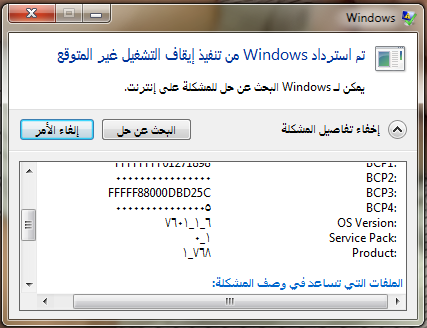
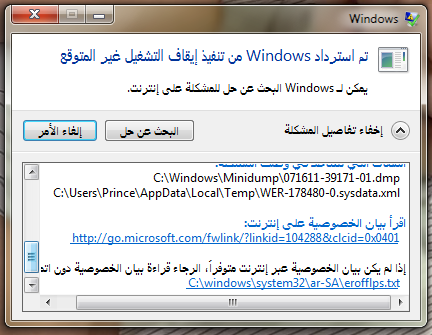
I don't know much about computers, so I hope that somwone could troubleshoot >.<>
Thank you: 3
Hello
Unfortunately I do not understand what is written on these messages, but for better understanding, you should provide more info on this strange issue.
Since when you noticed this behavior?
Can this be related to installing some software, install updates or any other similar action?
Does this happen when you do specific things on your laptop (open some software, some game)?Have you tried to do something about it?
-
Blue screen during installation of Windows XP on HP touchsmart 7320
I have a HP touchsmart 7320 with Windows 7 Professional 64-bit pre-installed.
I have to install Windows XP (32 bit) next to Windows 7, so that I can run a costly professional application which meets the incompatibility issues with Windows 7.
Compatibility mode makes no difference. Virtual PC and XP mode are broken during the installation of the application. So its a way for me to have a dual-boot with Windows 7 ande Windows XP machine.
When I am installing Windows XP (all versions-family, professional, 32 or 64-bit with original CD always) gives a blue screen with strange characters and the following STOP message:
| STOP 0X0000007E
(0xc0000005, 0xf748e0bf, 0xf78da208, 0xf78d9f08)PCI.sys - address f748e0bf base at f7487000 datestamp 36d855c
I did a new Windows XP installation CD using nLite, "slipstreaming" of Service Pack 2 and AHCI SATA drivers I found here and they are proposed by this guide.
That seems to work for awhile, because the installation process went further. It passes the point where she was already giving the blue screen, but it gives blue screen in a later stage of the installation process and one other STOP message which is now:
Hello:
I have another solution for you.
First, go to your Windows 7 installation and in Device Manager, click on IDE ATA/ATAPI controllers section.
Please confirm that you have the Intel (r) Desktop/Workstation/Server Express Chipset SATA AHCI Controller.
If it's not the ACHI SATA controller you have, thanks for posting what you have.
Now, here is another method to install XP.
Go into your BIOS. Go to the menu of storage options. Change your SATA of ACHI to IDE emulation mode. Save the configuration at this time by pressing the F10 key and save your settings again when you leave.
Now XP must install.
After XP is installed, please share back and I'll give you the instructions step by step to load the post SATA ACHI driver XP installation, so you can change your return to ACHI BIOS setting, so that you can dual boot your machine.
Currently, only XP will start with the value IDE BIOS. With the ACHI BIOS value, only W7 will start. That's why we need to load the drivers for XP achi sata once you have it installed.
I think that we can find all the XP drivers, you need to as well.
Paul
-
My 10 days as old Satellite U300 - 14 d knows the blue screen problem frequently. I noticed that attaching a file from my office to my email exchange server to blue screen triggers.
The blue screen gives various complaints: once his RTL86.sys and then again, it's the Touch pad driver, but every mistake there is always the top message IRQL_Not_LESS_OR_EQUAL 'Something like that' what I can do.
Should I downgrade to XP or it's a hardware problem?
Help, please. I use it for work and it is a big liability it crashing all have the time this way.Well, what to say. It of very strange that the different drivers and system files cause this error message.
To me, it looks like a software problem but I m not 100% sure. It s only my own personal suggestionThus, it would be very interesting to know if the same error running Win XP!
In this case we could know if it s a Vista issue or a hardware issue -
Qosmio G25: blue screen of death in the course of watching TV
I also get the blue screen of death (Qosmio G25) and without apparent reason. I just watch a HD channel for an hour and it just hangs at random while the TV was going on. His crashed a few times before that too. But the strange thing is that I never changed anything, I just watched TV and went to the blue screen with the code everywhere.
Does anyone else have this problem?
Kind regards
StephenHello
AFAIK the Qosmio G25 was designed for the American market.
All laptops that end in 5 are for the U.S. market.
However, it is not easy to say why it happens.
I assume you are using the image of Toshiba's own operating system.
I checked the driver Toshiba U.S. page and found a few drivers.
http://www.CSD.Toshiba.com/cgi-bin/TAIS/Su/su_sc_modSel.jsp?You can check that you have installed driver TV tuner driver and BIOS versions.
Maybe a BIOS update will help you.But the blue screen of death is usually due to the fault of hardware or software serious dysfunction.
-
Satellite A500-1GH blue screen when copying to usb drive.
Hello everyone
I'm new to this forum and I need your help.
I have a new toshiba Satellite A500-1gh with windows 7 ultimate 64-bit.
It works perfectly, but I have problems when im trying to copy to my/on my portable usb drive.He copy some data and then blue screen of death.
I tried to check my RAM with memtest, but it restarts my pc once he starts the first tests.Can someone help me?
Hello
Is it only happens using USB drive?
Have you tried other disks USB, key USB flash or other USB devices?> I tried to check my RAM with memtest, but it restarts my pc once he starts the first tests.
Hmm... It's strange...
The problem of memory could be responsible for BSOD, but if this BSOD appears only using USB drive then I would recommend testing other external USB HDD.You should also try to update the driver from chipset since the chipset USB ports driver controls
-
Satellite P100-194: blue screen - nv4_disp is in an infinite loop
I have a Satellite P100-194 since 28.08.06 and I get this blue screen telling me that the nv4_disp (I think it's the graphic driver nvidia) is in an infinite loop.
Error message:
---------------------------------------------------------------------------------------(English translation):
"Device driver got stuck in an infinite loop. This usually indicates problem with the device itself or with the incorrect programming hardware device driver.
Please check with your hardware vendor, updates to the driver.
Technical information:
"STOP: 0x000000EA (0x857F66E0, 0x85CL22D0, 0xF7C61CB4, 0x00000001)".
---------------------------------------------------------------------------------------
Then he said something about the execution of a physical memory dump and I had to reboot.
Sometimes the monitor turns off just (without blue screen) and I have to stop again. Or the screen shows several vertical strips during startup. in the case of windows window should come it gets black. I had this error 5 - 6 times since I bought it.
This could be a damage on the geforce 7900 gs card or RAM may be defective or do I have new chipset... drivers?The drivers are the latest (from toshiba).
Technical support told me to format the pc.
The laptop is new and was very expensive, so I find it very strange that I need to update anything to make it work properly... ? ! ?
Yesterday I formatted the laptop and reinstalled with the Recovery CD... because the error is sometimes, I don't know if it's working now, but I would be grateful for any HELP or comment on that.Thank you.
Monika
Post edited by: [email protected]_DE
Post edited by: [email protected]_DE
Hello Monika
Please try this http://support.microsoft.com/kb/293078/en-us
It's very strange because I know Satellite P100 is very good laptop of sole and this question cannot be sorted as any kind of common problem. If nothing helps, please contact your local dealer. They will help you.
-
Satellite M30X-118 blue screen of death
Hi all. Please help me with this one. The problem I have is this. After power on and loading windows of windows (the version of picture Toshiba) will crash after a few seconds with a blue screen. Windows reports that an ATI driver fell into an infinite loop and the computer stopped to avoid damage. I use the latest toshiba BIOS (1.9), ati drivers and chipset and I did a virus scan. I also tried to reinstall windows from the CD.
What is strange is that after 2 or 3 restarts the computer works perfectly. No more reboots and not problems with the ati drivers. I even tried a few 3D games to be totally convinced. The problem is most obvious when the computer has been closed for a long time (hours or days). So maybe it's a thing of temperature. Maybe a graphic component does not work properly in times of low start-up and after a while when the temperature rises, it's ok? What do you think?
Finally, after the exit of the hibernation mode or standby driver ati fails and that the resolution is back to 640 x 480. A reboot but corrects this problem and I don't know if it's relevant.
Thank you for your time!Hi George,.
I don't think overheating is the cause of your problem. It resembles a suspect hard drive. Usually after a period of inactivity the drive has problems reading of the driver file.
You could try to reload the ATI driver (this should load the driver to a different location on your hard drive) and see if the problem persists.
You disk defragmentation will not help because the drivers are usually installed in a non-transferable area of the player.
I strongly recommend to take a safe backup of your user data at the earliest.
HTH
-
Satellite L455D-S5976 - blue screen after BIOS update
fan was not functioning causing overheat if updated the bios,
See here
[http://forums.computers.toshiba-europe.com/forums/thread.jspa?threadID=67086&tstart=0]and now I'm blue screening (it flashes very quickly), just like the windows xp on startup screen appears. When you pass by again and again, please help.
* change, *.
incidentally that the bios has begun to update the fan immediately picked up speed. strange.
Post edited by: toshibauser_2
Hello
You are able to access the BIOS?
Try to access the BIOS settings by pressing the F2 key.
Then try to put the BIOS back to the settings by default as I m not confused with the F9 key.
Press F10 will record you changesPlease try this and report the results
Maybe you are looking for
-
Problem with command prompt and installation
Hello I try to install Oracle Hyperion on windows server 2012 R2. I have the files downloaded on a single server. I traced this drive on another server. When I try to run the installation file "installtool.cmd" by right clicking and select "Run as Ad
-
Substantive distinction and objects of interest
Hi, I have a separation problem objects of interest to the background. Attach file is the image of the sample. I have tried using some methods such as the 'threshold' or followed the example of analysis of particles in the example of the Vision. Howe
-
Media player download problems.
I tried to download my music library on my (old) to my current laptop desktop by copying the files on my external hard drive. loading on the Media Player files, but will not play because it gives me a message for all the files that were loaded too ma
-
My monitor has shadow right at all, text, lines, etc. I have shadows not checked in the Control Panel, reduce the refresh rate of 60 Hz. It's a screen LCD of ViewSonics with a NVIDIA GeoForce 6150SE card. I tried the card void driver update.
-
How do sound on my new laptop Inspiron 17?
There sound to the store, and Dell's online troubleshooting tool did not find a problem. The noise seems to be turned on and the volume is up, but still no sound. I have Windows 7. Can anyone help?