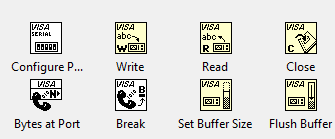String on USB port
Hi all
I want to send a data string Raspberry Pi via USB port such as name, time, date of birth, etc. This will be sent only when the user updates this Labview program.
Sends a possible direct string? If this is not the case, how can I send a text file to the port.
I read a lot of articles online, which confused me. Can someone help me with this?
Thanks in advance
Jess
Hi Rk,
We can send a string directly in serial communication data.
.
This functiuons allows you to communicate with your raspberry pi
Tags: NI Software
Similar Questions
-
Pavilion S5-1204: USB Ports does not: Windows 7 HP Pavilion Slimline
Hi all
Yesterday all of a sudden the USB ports are not read. I have cameras and use a data transfer cable or a card reader to transfer to the office. Now they do not read. Tried the front and back of the usb ports. However, the optical mouse that uses a usb device works. I don't understand how the mouse works and the purse strings of data transfer and the readers aren't.
Win 7 64 bit
HP Pavilion Slimline desktop computer
Help!
Update: I did troubleshoot a HP check and update driver. The screen messages
USB root hub: this device does not work correctly.
The current tab:
Generic USB Hub (6)
1 port available
Power required: 0mA
Solved.
I've narrowed the problem to the camera. Very strange. The camera will take pictures and display them on the screen. But something is happening internally where the image will not transmit or transfer it via a usb device.
I have another device with a transfer device and it works. So it seems I have to buy a new digital camera. BTW, it is a Nikon S2800 - not recommended.
-
A100-529: OTG database does not work on USB ports
Hello.
I bought my laptop a few days ago and I have already problem.
I've got OTG Databank with HARD drive (it is Apacer ShareSteno CD211 with 20 GB IBM travel... Disc).And here's my problem:
Computer cannot start this database. When I plug it in, notice of Windows it is a new device, install driver and... bah! There is nothing aside.
No new system disk. And when I look in Device Manager there is a "!" next to the data bank and error called "Code 10".I found some information, it happens because the USB port does not provide enough energy for the data bank. So I bought a cable that can be plugged into 2 USB ports, so it takes more power from the 2nd port. But it does not work too!
I'm quite sure, data bank is fuly operational because it works with at least 2 other computers laptops and desktop computers 3.
Could someone help me?Hello
According to Microsoft, the "error code 10" page if the device has a FailReasonString value in its tone hardware, the string is displayed as the error message. The driver or enumerator places this registry string value there. If there is no FailReasonString in the hardware key, you receive the following error message:
This device cannot start. (Code 10)Recommended resolution
Device was able to start. Click Update driver to update the drivers for this device. On the tab General properties of the device, click Troubleshoot to start the Troubleshooting Wizard.Ps: It's only a piece of Microsoft, but if the USB device is unable to work because of the low power, you should check if it works with the external USB hub that supports an external electric power supply
-
By selecting USB port is not available in the Installation Wizard of Pinter in XP - 2.
By selecting USB port is not available in the wizard Installation of Pinter.
Tried editing the registry and found local-edit string - data value = localspl.dll. "what is normal. Reset once more.
Resolution not yet found.Hello
1 is your other USB devices work well?
2. What is the brand and model of the computer?
3. What is the brand and model of the printer?
4. who is the Service Pack installed on your computer?Method 1:
Advanced troubleshooting tips for General USB for Windows XP problems: http://support.microsoft.com/kb/310575
Note: If you have Service pack 2 on your computer, and then try to install Service pack 3 and check if it helps.
http://www.Microsoft.com/download/en/details.aspx?ID=10767
Method 2:
Remove and reinstall all USB controllers.
To remove and reinstall all USB controllers, follow these steps:
(a) click Start, run, type sysdm.cpl in the Open box, and then click OK.
(b) click on the Hardware tab.
(c) click the Device Manager button.
(d) expand Bus USB controllers.
(e) right click on each device under the Bus USB controllers node and then click on uninstall to remove them one at a time.
(f) restart the computer and reinstall the USB controllers.Plug in the removable USB storage device and perform a test to ensure that the problem is solved
See also:
-
HP Pavilion dv6-6130us: My USB ports do not work!
Hello, I had installed Ubuntu on my computer for awhile, then I decided to re - install Windows 7, and when I did, the two USB ports on the left side of my keyboard did not work. I also have Ubuntu along side windows in a dual boot, and they work perfectly well under ubuntu. I'm having a bit of trouble, and it becomes very frustrating. Yes, there are things that I need to install or drivers? Or am I out of luck?
Hello:
Yes, your laptop is probably missing drivers USB3.
The problem is that there are 3 pilots USB3 from different model on the support page, so please do the following steps and I stood at USB 3 controller your model and I'll post the link to the right driver, he needs.
If the drivers are not installed, you will see a device named USB controller listed in the category other devices.
The USB controller will have a little! mark next to him (which means that he needs a driver installed for it to work).
If you see that, click the USB 3 controller device. Then click on the Details tab at the top of the USB3 controller window.
Now, you see a drop-down list of property and it is set by default to the Description of the unit.
On this list and select the second element (Hardware ID).
After the first string of characters you see in the window.
-
MacBook Pro my keyboard and wireless mouse work in my usb ports but I can't mount drive flash sticks? Do not display in the finder, but will be blink in disk utility then disappears?
Flash drives show in disk utility?
In the Finder > Preferences > sidebar > devices is verified external drives?
This is the Office Mac Pro forum. I asked that your post moved to the forum of laptop MacBook Pro or another appropriate forum.
-
A 'Powered USB Port' does not work on Mac Mini
I have an external POWERED USB multiport block. When I plug the Superdrive into a Port powered on the unit, which of course is connected to my Mac Mini (2012) the Superdrive not even she acts as if it is connected and will not accept a disc. All ports are USB 3.0. I'm so uncertain that the Superdrive will work on any USB port other than the one on the Mac itself. Any advice? I El Capitan installed, but it has worked that way before the upgrade.
This specific USB 3 hub? Not all work with the Mini
Hub USB 3.0, attached to a Mac Mini does not work
Re: Is there a USB 3.0 Hub that really works with the Mac Mini?
-
iPhone 7 will not play audio via the USB port on the car.
When I plug my iPhone USB port 7 more in my car (15 Jeep Grand Cherokee), the artist/song/podcast information appears on the screen, but the sound plays through the speakers of the phone. I have confirmed that my settings are all the same as they were on my 6s, who played without any problems via the USB connection. Bluetooth streaming works fine - no problems at all. Any ideas, or is this a problem similar to that people have with CarPlay?
Welcome to Apple Support communities, kevo.mac!
Congratulations on your new iPhone 7 more! I see that you connect with your Jeep Grand Cherokee using the USB port. Everything seems to work fine, except that the music plays through the phone instead. I'll be happy to help you to get this working.
Help to connect your iPhone, iPad or iPod touch with your car radio
If you are using USB playback
Restart your iOS device and your car.
Connect your iOS device to another stereo USB port (if you have one).
Try another USB cable.
Update your iOS device.
Install the updates to the firmware of your car radio.
Test of audio playback from a different application. If you can not play audio from a specific third party application, contact the developer of the app for help.
If you can not play audio from an app Apple, contact Apple technical support.Enjoy your weekend!
-
I have an imac 27 "... on power there is no signal to startap, usb ports are not working and its deadlock with the logo of the Apple with the circle of rotation... Help, please
Wake the computer to your Apple store or Apple authorized service for the service provider. He probably suffered a hardware failure.
-
How can I install Firefox on Samsung S5 via the usb port on my PC
You don't have a Google account - don't want no one. Want to just Firefox. How can I install via the PC's USB port. I have the developer options enabled.
You can use the Aurora of Firefox for Android version. https://www.Mozilla.org/en-us/Firefox/channel/#developer
-
Which side is the usb port 3 on a 2015 macbook pro with the retina display?
Which side is the usb port 3 on a 2015 macbook pro with the retina display?
I found the answer. It's the left side near the microphone.
-
MacBook Pro 13 "Retina Display Usb Port does not... !!
MacBook Pro 13 "Retina Display right usb port does not... I tried to plug in and out still it doesn't then I rebooted my macbook and again inserted the USB, it worked... !! Why this problem is caused? today is the 5th day since I bought my macbook... !! Also last night so he was working in final cut pro that freezes... the keys of my keyboard and trackpad it works do not totally got hung up... and then I pressed my power button after the restart, it was ok... Parachuting also does not work between my iphone and a macbook... say Bluetooth not connected to my phone eventhough after pairing... suggestions and advice? Help me please I am confused and worried... !! It's just the 5th day... !!
Reset the SMC > reset the management system (SCM) controller on your Mac - Apple Support
-
Mac Book Pro, outdoor WiFi antennas work to extend wi - fi range when plugged into USB PORTS
Outdoor WIFI antennas work if plugged into the USB port on the Mac Book Pro. If they do, those who extend range of transmission and reception wi - fi?
Sorry, but I've never used an external USB wifi antenna but if you describe your use case a wifi Repeater/Extender can be a good option for you. https://www.repeaterstore.com/pages/WiFi-booster-Repeater-Extender-differences
If the option is not a Repeater/Extender so will have to wait for someone who has used an external USB antenna down to.
-
Hello!
I recently installed a Pioneer AVH-4200NEX unit, I was super excited to improve my car with the support of CarPlay, and everything works great except for one thing. When I connect my iPhone (6s +) to the unit via a USB cable and a standard phone call, the audio quality is very bad - hail, very downsampled, and metallic sounding compared to the use of Bluetooth via the unit to pioneer for the same phone call (I'm on LTE, using HD voice, although the quality difference is quite noticeable on the calls not HD and on the 4 G calls). I looked for an answer to this question, but the best that I can find mention of limited USB bandwidth and try to juggle than the bandwidth for the rest of the CarPlay experience, although I don't buy not because audio via the iPhone connected with USB playback is just as clear that it is through Bluetooth. So my question is: How can I submit a bug report Apple about this behavior and (b) do you have other CarPlay users also be known this recent problem on a unit of Pioneer NEX (AppRadio included)? It would be great if this is a bug of Pioneer for which they can release a firmware update, I'm just worried that it is a codec problem specified by the CarPlay, so non repairable.
Thank you!
-Seth
Hello served,
Thank you for using communities of Apple Support.
I understand that when you use the USB cable for your iPhone in your car with the audio CarPlay is mediocre. I know how it is important for you to hear your calls clearly. In a situation like this, I recommend the steps described in the following article to help solve the problem.
Configure CarPlay to use with your iPhone
Specifically the section to get help:
Get help
If CarPlay does not work as you expect, here's what you can check. After each step, try to use CarPlay again.
- Make sure that Siri is turned on.
- Restart your iPhone and your car. Depending on your car, you can see the CarPlay home screen when you turn it on. If you do not, look for the CarPlay logo on the screen of your car.
- If possible, connect your iPhone to a different USB port in your car.
- Try a different lightning to a USB cable. Make sure that the cable is certified.
- Update to the latest version of iOS.
- Check the manual using your car. You may need to install updates of firmware for your stereo.
See you soon
-
Faulty USB Ports & Solutions possible
Hi all, my first post. So is everyone.
I have a 15 "mid 2012 Macbook Pro which is now defective USB ports, I took it to a repair
a specialist who said it would cost a lot of trouble and would be a difficult task.
I have to push a device or a cable down hard enough so he could read once I insert it
in the port and keep up the pressure if I want to read or write.
Now, I thought that a thunderbolt port was just for the video, but I found the following: (crush on usb hubs)
http://www.bhphotovideo.com/c/product/1075056-reg/kanex_ktu10_thunderbolt_to_usb _3_0_esata.html
Will this work on my mac? Or are there other ways for me to get the capability of USB back to? I need at least a USB port for my drawing tablet. Thus, a port would be nice.
Any help will be appreciated.
MM
Cape Town, South Africa
The two cards you access both should work. The eSata connection is probably not a good option for you.
If you can not the USB ports repaired (which usually requires the replacement of the logic board) consider something suc as this:
It is not cheap, but cheaper than a logic board.
Ciao.
Maybe you are looking for
-
graphic driver Intel hd media accelerator for dv4 2103tu someone? Please send me the link
I just formatted my dv4 2103tu after a windows crash, I reinstalled family w7 premium 32 bit.the problem is that I lost all the drivers n I'm bad need or the intel hd graphics driver GMA which was preinstalled in my lappy before that I formatted cant
-
Windows could not search for new updates: Error Code 80080005
I'm doing a search for new updates to make sure that I'm updating and it will not search for them. Any help would be appreciated.
-
5th generation Intel Core i3: f2 f3 works do not (brightness adjustment)
Hello Sir, my hp laptop 15 - ac 122TU processor; 5th generation Intel Core i3 5005U (2.0 Hz) F2 AND F3 NOT of WORK IMPOSSIBLE to MAKE BRIGHTNESS CONTROL please solve my problem
-
spell check in French one is no other language available. I need the English spelling.
When I send an e-mail spelling out in french. I tried going in tools, options, spelling, French is only one option available to me. I forgot the name tabs but this has to do with vocabulary > I do not know which language to choose? any help would be
-
Replace the smart object to images of the bridge
Hello! I know it can be a bit complicated, I created an action to replace the "Smart object" layers for images selected from Adobe Bridge, replaces only always the same images... There is the possibility to get this done via a script with at least 5