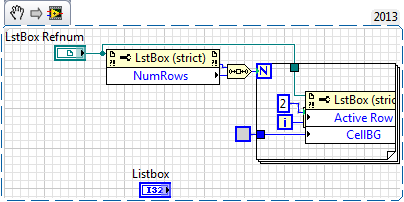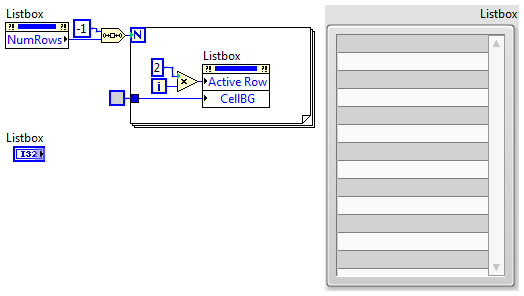T-Shirt Designing (1): how to make wider white box (using the model of t-shirt)?
CS6 using
T-Shirt Designing (1): how to make the white box more wide inside the shirt (using the model of t-shirt)?
Well, I learned that I can go to file > new from the template > blank template > T-shirt to start to create a design for my t-shirt.
It shows a small picture of the t-shirt with a rectangle in the middle that also represents the large rectangle (where I create my design).
Question, am I suppose to create the right design in the large rectangle?
2nd... I figured out how to adjust the length and width of the largest rectangle (through the corners, then clicking on it to open the section length/width at the top of the screen). However, when I adjust the height and width, is not the same for the rectangle inside the shirt.
What I'm trying to do, is ensure that my design takes more than forward of the sweater by expanding the width.
How to make the small rectangle in the large t-shirt too?
Hello
The small rectangle in the t-shirt line drawing is a guide. So, what you need to do is unlock guides, remove the small rectangle and create a new.
(1) go to the view > Guides > release Guides. You will now be able to edit the guides, which are light blue in my document.
(2) just so that you know what I'm talking specifically, open the Layers panel and place you on the Guides layer. Click the arrow next to reveal the guides within the layer. I locked all the other layers in the document to make it easy for me.
(3) select the small rectangle, and delete.
(4) use the Rectangle tool to draw a new in size.
5) option click on the new rectangle to open a launcher. Select make Guides.
You now have a guide again, larger rectangle! Let me know if you have any other questions.
Tags: Illustrator
Similar Questions
-
How to make a bootable USB using the disc with El Capitan utilities?
Anyone know how to make a bootable USB key using the disc with El Capitan utilities?
Try this its worked perfectly.
-
How to make a text box in the scroll bar custom FlashCC HTML5 Canvas?
Hello
I need to make a scroll for a long text box bar. I wonder how can I achieve this with HTML5 canvas in Flash CC2014?
Thank you
Rodrigo
No, the code is exactly the same except instead of changing the property y of a textfield object, you change the property y of a movieclip (which contains an image of the text your want to display).
-
How to make a virtual machine using the full screen?
I have a 19 '' screen. In the web page of vm manager when I click on 'console' to get a separate window and maximize that I get a full screen, but the virtual machine does not fill my monitor as the native operating system.
I am losing valuable real estate.
Is there a way to fill the screen as the native operating system? I tried to play with just about anything. The virtual machine is in a small box, is full from top to bottom but a few inches on each side is black.
If anyone knows it would be very useful.
Guest operating system do you use? As said more top vmware tools must be installed for the proper functioning of MKS. Done also by pressing CTRLALTENTER your virtual machine puts your virtual machine mode full screen to use all your "real estate"?
-
How to make a white sticker in Photos?
How to make a white sticker in Photos?
The strength of the tile has a negative value. Then the tile will turn into a White halo instead of a dark vignette.
With an elasticity of-1,00:
-
How to make transparent cluster keeping only the elements inside the visible cluster?
Hello
Can anyone suggest me how to make transparent cluster keeping only the elements inside the cluster visible in the front panel.
Thanks in advance,
Vinciane
As I said, use the space bar for what is paint. This works. Trust me.

PS You cannot link to pictures stored on your hard drive. We don't see them. You must add them as attachments and then submit the post they get uploaded to the servers of NOR.
-
Quick help: how to make grey, white, gray lines in listbox?
Hello
As in the subject. How to make gray, white, gray lines in listbox?
See you soon
Apparently, Jim and I feel the same (and I need a new CTC for 2013)
Best
-
I get my email on two computers. How to make a computer out of the loop?
I get my email on two computers. How to make a computer out of the loop without jeopardizing my Comcast email account?
Using Outlook Express? Go to: tools | Accounts and delete the account. If you think you can it in the future, go to the properties of the account, and under the general tab, simply uncheck: include this account when receiving or synchronization.
If you are interested, you can receive messages at a time without losing them on one.
On both machines:
Tools | Accounts | Mail | Properties | Advanced - Check: leave a copy of messages on the server.
On a single computer only, make sure to delete messages after X days to satisfy your allocated space that you get from your server.
-
Hi, PDF form of the guru.
How to make a text box becomes a "required field", IF a drop-down list is selected as the "Yes"?
and 'not required' if the drop down menu selected as 'No' or left blank.
Any help would be greatly appreciated
see you soon
Use this code in the custom drop-down list field validation script:
this.getField("Text1").required = (event.value == "Yes");
(Change "Text1" to the actual name of your text field, of course)
-
Trial has just started... There is no button text only a text on a path tool... How to make a text box?
The text button is under the text on a path button. Click and hold and it should reveal the buttons.
-
How to make 'Save to Desktop' save the default value instead of 'This PC'?
How to make 'Save to Desktop' save the default value instead of 'This PC'?
Windows 10, I guess?
-
In CC Dramweaver Adobe how to make my Web page fill the entire window?
In Adobe Dreamweaver CC how to make my Web page fill the entire window?
A width of 100% CSS.
Body {width: 100 %}}
Nancy O.
-
How to make blue white areas? I shot a picture and areas blue (background) appeared.
How to make blue white areas? I shot a solid, black and white linework (background) blue areas arose. (CS3 on XP)
Edition > fill (or SHIFT - RET.)
-
How to make a web page to the size of browsers?
How to make a web page to the size of browsers?
Try to download the pdf file and the example in this tutorial files, which explain how to do this.
http://www.Adobe.com/devnet/Dreamweaver/articles/bk_dwcs4_mastering_css.html
PZ
-
Please how to create an e-commerce using the muse of adobe
Please how to create an e-commerce using the muse of adobe
ECWID is certainly the easiest to customize muse and it's very easy for customers to add/manage products. Another thing that many people love in Ecwid, it's that you can host several stores account. If you know css/javascript then you can do this on your own, but if you want a widget that does, make these widgets.
If you are looking for some great Ecwid widgets, you can enter these ones that are free. And if you are wanting to customize even more (including the ability to host multiple account stores), you can get these even more impressive widgets for $14.99 with promo code: 1MUSESTORE #.
Maybe you are looking for
-
Qosmio F60 - BIOS settings may not be saved
Hello I have this laptop and WIndows 7 Pro. It's since the first day. I put this topic about a year ago, and now, no solution has been produced. I can access the bios, check the settings, but can not save the... Even to get out of the bios ESC does n
-
Windows 7 Professional, DirectInput issues and software that does not work
A little history: I have Vista Business installed and about 1 1/2 months, I've upgraded to Windows 7 Professional. I attend game and Sim classes that require me to use the Torque Game Builder, Torque Game Engine and Builder of couples of programming.
-
Installed a Registry Cleaner software, now I can't connect to Windows
After that I ran the optimizer, I rebooted, now when I try to Tog on my account from the Welcome screen, it load and disconnects immediately. Any suggestions would be greatly appreciated.
-
HelloI generate a scenario for the interface.I planned 3 minutes & update of timetable for this and "next" when I see see calendar in agent.There are no jobs agent. I didn't have any calendar in the browser of the operator. Agent is run successfullyN
-
Installation on a platform shared EBS 12.2.3
Level DB - IBM - zVM - s390APP Tier - Linux - x86_64(SLES11-SP2)We were charged a 12.2.3 install. The difference in our case is that our platform is distributed (as shown above). For those of you who have already installed 12.2.3 on a shared platform