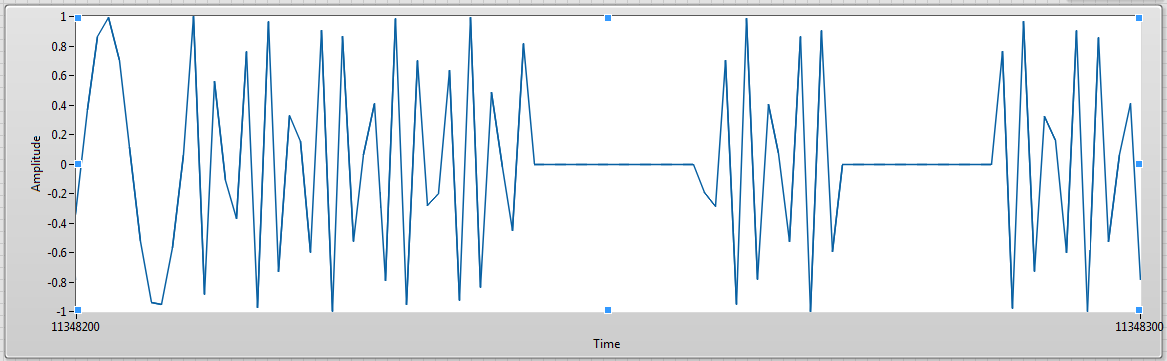T520: Small piece of paper stuck
The print paper at the end of the roller got stuck on the last 2 inches of paper, the printer has kept trying to print on this small amount until the paper was distroyed and wedged between the heads of the printer. I can not pull paper backwards because there is nothing to grab the hand on, and this really hangs in the rollers. I'm down to the last 3 reels but can't get out the paper.
Help, please.
Hello
Please turn off the printer and remove the paper tray for A4/A3 in the rear, there is a locking systems. Then try to remove the paper from the paper path. Now please carefully remove the transport aircraft with printhead with ink cartridges (from left to right) unit, then try to remove the paper from small pieces of printer paper.
If the problem resolves, please air flow inside the printer, then there remove it automatically.
Thank you
Rashed
I'm not an employee of HP, but I am an engineer @ HP Partner and I share my knowledge of my own time.
If your problem is resolved please click the button "accept as a Solution.
If my answer was helpful, please click the 'Thumbs Up' to say 'thank you '.
Tags: HP Printers
Similar Questions
-
a piece of paper stuck on the papertranferroller of my hp1102. How do iopen the printer to rol
a piece of paper stuck on the papertranferroller of my hp1102. This paper comes out folded. How iopen the printer to join the rol?
Thanks for the link, but that did not help. The paperjam wasn't in the area, you can join in the way described. The book was completely wrapped around the tranferroller at the rear end of the printer. So I had to saw open the metal part of the back, click - both plastic end remove the top plastic complete. Because one side came not enough I had to use brute force on the upper plastic part. In the end, I was able to reach the roll, and after an hour, I had all of the removed paper...
-
I pulled a piece of paper stuck to the front of my printer and it will start? Help
I used the photo paper glossy, 11 x 8 and I guess I was impatient. Anyway, he blocked me and now he of off (no green light) and will not restart.
I unplugged it appeared in back, plugged it won't start back again.
Help please
HP deskjet 3840 seriesHi 73kicker,Follow the instructions in this link to fix the problem: -
HP laserjet pro 200 mfp color: see the picture of the little piece of paper to all prints folded
If I copy or print, and even though I changed all 4 toner cartridges, I still see the same exact image imposed on all printed documents, in the same place on the page. It looks exactly like a piece of paper on the 1/4 "wide and 2" long, flattened and folded on itself. I have a scan of a print that shows, but don't know how to get it in this post. It does not show in a space on a page, but only when the ink hits to this place.
It seems that there is a real piece of paper whose image is picked up every time. It could be on the drum or another party? How could I solve this problem?
All of this tells me that the question is the transfer belt. He saw many times. You have probably a label or worse a tear in the belt that is done printing. What happens is when a print job is sent to each toner establishes his portion of the image on the belt which moves from the back to the front and as the image on the belt gets to the rear it is transferred to the book by the transfer roller in the back cover. Since the belt is the size of a sheet, that the fault only occurs on every other piece of paper. If it is the material of the label or other foreign material adhered to the belt, the best option is to do a google search for the service manual and download. Search instructions for the removal of the belt. It is not an easy task. If you try and there is material which adheres the belt that you will want to go to an art supply store, and you get a small container of a product call Bestine. It is a rubber adhesive, remove the solvent. Be very careful with the belt since traces or damage will be visible on the image. If the belt is damaged you can buy replacement from many sources. Good luck.
-
Download El Capitan into small pieces?
My data plan allows only 800 MB per day.
Can I download El Capitan into small pieces for several days, or need to download in a 6 GB file?
N ° Apple does not split files into small pieces, you can go back. Why not visit the local Apple retailer/dealer and ask them to allow you to make a copy of the file. Don't forget to put a 16 GB USB stick with you that has been partitioned and formatted for Mac. Or you can ask a friend with a best data plan.
-
Satellite U500-00 x small piece is broken from plastic LCD frame
Hey
I U500 and there is a strip of plastic silver around the LCD screen and the left down corner, a small piece is broken...
Can someone tell me how to solve this problem and it does not in the warranty?> Can someone tell me how to fix it
For me, it looks like something is broken and in my opinion just a replacement part would be useful.> covers in warranty?
I doubt that these issues are covered by the warranty because it s a broken part and a part can break without external impactBut for more details that I recommend you to contact a technician of the ASP maybe they could provide more details and how to manage these cases
Good luck
-
Divide a large TDMS file into smaller pieces
Hello
I'm dealing with a large dataset (5.6 GB) TDMS and wish to perform analyses on this subject in MATLAB. Of course, dealing with this large dataset at once would be impossible in MATLAB, so I need to divide it into smaller pieces.
I started playing with Diadem to achieve this. I would like to create an automated script that I may need to do this several times in the future. I'm new to VBS but have managed to extract a small amount of data from the data portal and store it in a table. I was wondering how I can then write this data in a file separate from PDM. My amateur code is attached!
Thanks in advance for any help,
Matt
Hi Matt,
The best way to do is to apply the filter lines you want during the import process, so that you get only the elements of the array that you are interested in as new channels in the data portal - you can do it with the DataFileLoadRed() command. Then, you can simply save the subset values you wanted (all the content of each channel) to the new export file, which could be a much smaller file of PDM or even a *.mat file if you downloaded and installed the MATLAB use we post free at www.ni.com/dataplugins.
Brad Turpin
Tiara Product Support Engineer
National Instruments -
How to split the signal into small pieces (which have different lengths)
I have a long waveform which is just a combination of a waveform, waveform 0 + one another + 0 +... I would like to have small pieces of the long wave form. The problem is that I can't think at least detect the 0 value to separate them. Any advice would be appreciated.
How are generated segments of zero? They are exactly zero or zero average but with a bit of noise? You know the length of the segments of zero? Is it still the same? One of the waveforms have segments where real values are zero, and, if so, how long these segments is possible?
My first thought is to use in range & force with limits just a little above and below zero. Verification of the length of a set of samples not in Range.
Lynn
-
I have a paper stuck in the queue that stops all the impressions
I have a paper stuck in the queue that stops all prints! The status shows deleting, but nothing happens. I tried normal deletion methods, but it is always the point in the queue. All the other battery printing upward behind and unable to print. Help
TerryPickett,
Try to run delete print jobs to remove all print jobs stuck in the queue.
Rick
-
Got paper stuck in the printer and now will only print proofs. How to reset the printer
Got paper stuck in the printer and now will only print proofs. How to reset the printer
It looks like you may have some saved jobs in your queue that need to be removed.
Here's how:
To clear the print queue, stop the print spooler service and delete all the jobs/print pending.
You cannot delete all print jobs in the queue so that the Print Spooler Service is running.
To stop the Print Spooler Service, click Start, run and enter in the box:
services.msc
Click OK to open the Services Applet.
Locate the Print Spooler Service, right click and choose 'Properties' and then click on the "Stop" button to stop the Print Spooler Service is running.
The option "Startup Type" of Service properties print spooler is usually set to "Automatic" (which is now a good time to check it out).
If the "Startup type" is not set to "Automatic", set the "Startup type" to "Automatic" If that is your desire (which now is the time to check it out).Do not try to start or restart the Print Spooler Service immediately. You must remove all print jobs backed up first...
Then, delete all updates pending upward and forward to printing from XP. If they do not print before, you will need to send the to the printer again.
Using Windows Explorer, navigate to the following folder (assuming that Windows is installed on your C drive):
C:\WINDOWS\system32\spool\PRINTERS
Delete all the print jobs in queue (select and delete all the files) in the folder if the folder is without waiting for print jobs. The folder must be empty when you are finished.
Reboot your system and check the Print Spooler Service again to make sure the Print Spooler Service restarts automatically restart (given that the startup type is set to automatic).
After the reboot, check again the Spooler Service for printing and the 'Status' column for the print spooler must be read "started."Submit new failure of print jobs.
-
Downloads of missing folder, icon is a piece of paper instead of a folder
So I tried to move my libraries from C to D and something I kinda messed up and libraries eventually be stored on the desktop. I couldn't find a way to get it back as it was before, so I did a system restore to yesterday.
When the restoration came back upward, it gave me a code error 0xc0000022 and said that the restoration was not completed, but my library records were back where they should be. So I did a system restore in safe mode, for the same restore point and everything was fine, and he does not give me the error messages. But now my downloads folder is missing, and instead of the folder icon, she just a piece of paper.
If I click on the download icon it says "this file has no program associated with it for performing this action. Please install a program or, if such is already installed, create an association in the default programs control panel. "If I right click and select open file location, it gives a message"Tree"that says"Windows cannot find the target. There is nothing in the target location either and the possibility to enter something is grayed out. I even went to HKEY_CURRENT_USER\Software\Microsoft\Windows\CurrentVersion\Explorer\User Shell Folders to make sure that the name of the downloads folder was OK, and it was. ({374DE290-123F-4565-9164-39C4925E467B})
The path of the folder is C:\Users\ (me) \Links, and that takes me to the same download link broken. I spoke with two representatives of Microsoft: had done me a selective startup with only load checked System Services and all services that are disabled except Microsoft System services, which has done nothing, and run a system scan from the command prompt, which also has nothing. The only 'official' MS response is to spend $100 for a 30-day advanced support package that is simply not happening.
If there is more information that would be useful, please let me know.
Hi Ronnie, thanks for the reply. When I go in the folder C:\Users\yourname , however, there is nothing that says "Downloads", not even the damaged file. It is not in the links folder.
Hello
Go to the next tutorial.
How to restore the default user folder icons in Windows 7 and Windows 8:
http://www.SevenForums.com/tutorials/16312-user-folders-restore-default-icon.html
Scroll to the Option 2 - method 2 section and follow these steps carefully.
Concerning
-
How to print the same image twice on a piece of paper
I try to print a graph of 5 x 7. I can open it in Microsoft photo viewer and the option to print as a 5 x 7 (2) is displayed, but when I click it it just pushes the chart to the top of the paper and leaves half white background. Is it possible that I can essentially put 2 of the same graphics on a piece of 8 x 11 paper and print it like that? I was just going to cut them after printing, so that way I can use half of the book, I'd use if I were to print everything on their own piece of paper
If you select "5" x 7 "(2)" then replace "Copies of each image" 2, and you should get two 5 x 7 images side by side.
-
I would record the actual writing on a picture taken on a piece of paper. Please help me.
I would like to record the actual writing on a picture taken on a piece of paper and remove the lines on the bottom. Is this possible?
 From the original image, I adjusted the levels (Image > adjustments > levels (Ctrl-L) for the following parameters:)
From the original image, I adjusted the levels (Image > adjustments > levels (Ctrl-L) for the following parameters:)Then using the marquee tool, I selected the areas not being used and filled with white:
Until you get something like this:

Then, I used the Brush tool to fill the other bits of the blank lines by using these settings:
Once you are satisfied with the result with a white background go on your layer blending Options:
put the mixture as below and press ok:
This will make your layer to look like its got a transparent background, then create a new layer transparent and place below:
When you have finished this handset 2 layer by selecting both and then right click and merge the layers:
After that these steps recorded as a .psd file, then you can copy anything you need this file.
I hope that all makes sense and you get the desired result. As I said tedious! :-)
Final result:
-
Why this small piece of code work
A small piece of code, but get an error. What I'm missing here.
Here is the error message:
Invalid CFML construction found on line 27 in column 67.
ColdFusion has been looking at the following:
LTE
The CFML compiler treated:
* an expression starting with "#", on line 27, column 11. This message is usually caused by a problem in the structure of expressions.
* The body at the beginning of on line 24, column 2 cfoutput tag.who did it, thanks
-
Photosmart C5280: a component ' to ' falling apart after the paper stuck. "
I wanted to spring 6 pages, 2 of them when printed, then a stuck. I pulled it out, but when I tried to continue printing a stuck. This time when I pulled it out (it came out softer the usually), I found a black plastic piece down on the document reader.
Here's an album with 4 photos of this component:
https://drive.Google.com/folderview?ID=0B0K5k8LpitTlUDVJMnZMWGlrVXM&USP=sharing
Please can someone tell me how to put it back in its place?
Thank you.
Hello @DimitrisPl,
Welcome to the Forums of HP Support!
I understand you have problems paper jam printing of your HP Photosmart C5280 All-in-one printer and after removing a jam you found a piece of black plastic at the bottom of the printer that needs to be reinstalled. I would like to help you to solve this problem today.
To begin, please can I you click here for the jam troubleshooting steps. Once the support document opens please run through the Solution one, two, three, Solution solution and four Solution. This includes all sub-steps under the listed Solutions. Once we have determined that no other debris or jams are stuck in the print on your printer path, we will be able to reinstall this piece you found. Now, normally parts like this are non-replaceable. Therefore, it is not supposed to get out of the printer. However, I find in your printer which parts seems to come from a sector. In the support document, I'm going to have run through to see the Solution three: step 1. The rear access area of your printer where the paper pick roller seems to be where will this piece of black plastic.
The image is under "Figure 10' in the support document. I think that you can just cut that part into its slot. Once you have reinstalled the game, please try again to print.
Please reply to this message with the result of your troubleshooting. Good luck!

Maybe you are looking for
-
Loss intermittent connectivity... Airport express router or modem problem?
Airport express intermittent loss of connectivity?
-
Issue installing XP on Satellite P200
I have the same problem as many others with a configuration of installation of XP not finding not all hard disks. I read through the topics of the forum dealing with this issue, but still have a problem. When you try to install the Intel Matrix Stora
-
Cannot install on laptop mouse
I have a compaq laptop and can not install the external mouse via USB. but it will not install tried to launch the windows vista problem solver but he installed two drivers but still does not work
-
Hi team, I am currently studying if there is storage performance problems in our current VMware environment. What I would like is a simple report that displays a graphical representation of the latency of storage over a period of 24/48 hours. The das
-
my laptop will not play the sound of my phone using bluetooth, but it used, any ideas?
I have a sony vaio laptop running windows 7, when I got it I was able to play music from my phone and would sound out of the speakers to laptop via bluetooth. now, my phone and my laptop connect, my phone says her cheek, but there is no sound. my pho