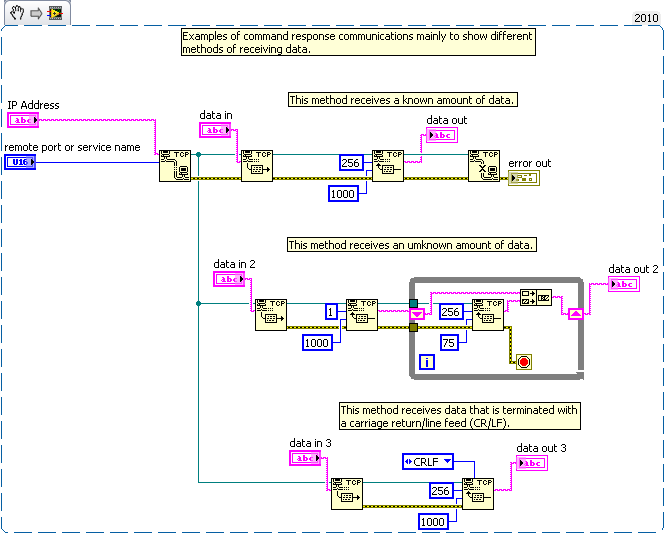TCP communication with barcode reader Keyence SR-1000 series
So I have a client who needs help to connect the code reader barcode Keyence SR-1000 using TCP/IP to a LabVIEW application. After researching 'Connection 'document' of Keyence for TCP, I realize that it is based on their utility software alone.
As I have no experience with barcode readers, I'd appreciate any advice on what to look for and how to implement a 'driver'-based on the VISA for this device. Or, in general, how are the best scanners of bar codes connected to LabVIEW.
Thank you
IMED
michifez wrote:
As I have no experience with barcode readers, I'd appreciate any advice on what to look for and how to implement a 'driver'-based on the VISA for this device. Or, in general, how are the best scanners of bar codes connected to LabVIEW.
You must contact the manufacturer of the barcode reader and ask for documentation on TCP communication. Otherwise, the best you could do is to use a tool like WireShark to 'sniff' the TCP data and try to understand what the scanner data is read/write at their own software and try to reproduce it.
There are many manufacturers/types of barcode scanners - some have their own drivers (DLL, for example) you can call, some use Ethernet/RS-232, some simply to emulate a keyboard and "type" characters of the barcode.
Tags: NI Software
Similar Questions
-
RS 232 communication with a projector
Hello! I work in communication with my prjector. The controls are pretty simple, just PWR it for OFF\r PWR to turn off and LAMP? How many hours have the lamp worked \r to land the aircraft. So I just used the example of the writing/reading series with labview, but had a few problems.
1º) it works but it keeps giving me an error, I can't handle. Is the current operation of visa wait time. I tried it here and all the people say something on the lines of commands, but I put them and set up in the port, so I don't really know how to handle this error. Another thing, it is how can I put \r or 0xD for my end of just the default write command?
2º) how can I make my request just be an exe that you don't have to press ' EXECUTE ' always to use it?
3º) my last question is to ask questions about how to manage this thing, I need to read used with the control LAMP lamp hours?, and projector will answer me with something like: LAMP = xxx. How to handle this response to send it via TCP/IP? Should I have to create a new variable or something? I mean, I just need with another application in order to power switch of the projector via tcp/ip and calling hours of lamps via TCP/IP, so I don't really know how to handle. Thanks for all the peoples and let me know if you need more information, I'm not native English sorry for my mistakes.
Edit: I forgot to put my vi.
1. you will obviously get a timeout when you send the commands that do not generate a frequency of the instrument. Only do a reading when you send the LAMP? interview and to automatically send \r, set the stop to "0 D" character.
2. you have the app Builder to create an exe file. In order to make the VI automatically running, go to the properties of VI > execution and check "run then '.
3. I do not understand. First, you talk about RS - 232 and now you want to convert this TCP/IP communication VI?
-
Hello world
I would like to use TCP communication to send data of temperature sensors and my USB camera data to another pc client. I tried using remote panels with limited success because of the requirements of bandwidth for the camera. With the help of the attached VI someone help me on how I can use TCP communication in this application. A figure (or reference) would be greatly appreciated.
Here is a very basic example.
Do not run it because the code is not functional for communications in parallel. It is only for example. To actually use each method, read in the highest section of the page of code should be replaced with the desired playback method.
-
SPI Communication with PIC24HJ256GP210
Hello
I need make the SPI Communication with hardware PIC24HJ256GP210 in LabVIEW 2010 with NI USB 8451.I want to send 8 bytes data and receive data of 8 bytes of PIC. I'll send data byte-by-byte change the signal of the chip Select (CS). Before you send the data I will send ENQ (mark 3A) to check the status PIC, then after receiving ACK (Acknowledge as A1), I will send the data packet.
My test procedure indicated below,
- Setting clock polarity at zero (LOW idle), a second Edge clock Phase) and the clock frequency of 1 MHz to device NI USB-8451
- 3 sending data (ENQ) and followed meaningless data byte by byte, also change state Chip Select
- No explicit deadline has provided since the sending of the API takes 20msec to run
- Receive the acknowledgment of receipt (A1) of the sensor
- Send DataPacket [Eg: A5, 03, 02, 00, 00, A6, 2 c, DD] byte by byte, also changing chip select signal
- No explicit delay gave between each byte from API takes 20msec to perform sending
- Send 8 bytes , which means less data byte-by-byte, and receive byte-by-byte data PEAK
- Received all of the data of 8 bytes with an incorrect value
If please review my test procedure and give your comments if you have worked with SPI or if you have any input for my query.
Thanks in advance.
Note: Tie my code with this mail for your reference.
Kind regards
Nicolas.
Hello O_Proulx,
Thanks for your reply.
Communication SPI after sending the data we send again meaningless bytes, which equals how many bytes we would like to receive the answer System.So we cannot read the data in the same VI as you mentioned in the code.
My problem has been resolved. Byte meaningless, I need to send the file HEX .beacuse 'AB' has been developed in this way.
Kind regards
Nicolas.
-
RS-232 via TCP/IP with LabView
Hello
I have currently a standard equipment is read through a RS232 converter TCP/IP hardware.
On the computer with labview, I use a third-party serial port virtual that data reads the TCP/IP and converts this COM port data pack
I then read the port COM normally with VISA.
I would like to remove the third-party TCP/IP software RS232 and LabView read the TCP/IP port and convert to series.
How could do?
More details about the hardware and the 3rd party software;
thydzik.com/Monitor-cms2000-Inverter-via-tcpip-usr-tcp232-E4-rs232ip-Convertor/
More information on labview here code;
thydzik.com/log-Solar-generated-to-pvoutput-with-LabVIEW/
I don't think it's as complicated as you seem to expect. Try the VISA TCP approach. Create a resource of VISA TCP, in raw mode, as explained in the white paper. Take your existing code, replace the COM resource with the new TCP one, remove the configuration of the port series, and it might work. Make sure to close the resource when you stop the program.
If you want to go with the TCP functions, look at the examples. You open a connection, read and write strings in it, exactly as you would with a serial port and close it when you are finished.
-
Problem with getting communication with old instrument GPIB-ENET/100
Hello!
I'm trying to get my program in VB.net to communicate with an older instrument (Infratek 305 A, measure of power) via a GPIB-ENET/100 device.
The manual of the instrument does not say what GPIB standard, it supports, but the instrument is detected by the measurement and Automation Explorer.
Detected by that I mean that MAE has detected an instrument located on the right GPIB address, but indicated identification is the output measure instrument string
instead of the name of instrument (as shown for some more recent instruments of Agilent).
When I run my application, I followed the communication with NISpy.
Configuration of the device seems to work and I present only once in the program.
The problem is reading data from the instrument. Whenever I read the data, I get a correct string of the instrument. But the problem is
I get the same data in two consecutive and all readings first after that I get new data and also these new data are received in two consecutive readings.
According to the manual of the instrument the instrument generates the data as follows:
"A row of data ends with CRLF. The instrument can send multiple rows of data. "When all of the data transfer is complete the EOI (end or identify) is sent.
My endpoint settings are:
Send EOI to write complete: YES
Terminate read on EOS: No.
EOS byte: 2
8 bit EOS compare: YES
Define EOI with EOS on write: No.
How can I configure the GPIB-ENET/100 to work with my instrument?
Here are som NISpy logs:
# Configuration #.
61 ibwrt(UD3, "C0C2C4C8..", 10 (0xA))
PID: 0x0000113C Thread ID: 0x000008B4
Departure time: 13:54:43.671 call duration 00:00:00.079
ibsta: 0 x 100 iberr: 0 ibcntl: 10 (0xa)62 ThreadIbcntl()
PID: 0x0000113C Thread ID: 0x000008B4
Departure time: 13:54:43.750 call duration 00:00:00.000
ibsta: 0 x 100 iberr: 0 ibcntl: 10 (0xa)63 ibwrt(UD3, "K0K3K5K9..", 10 (0xA))
PID: 0x0000113C Thread ID: 0x000008B4
Departure time: 13:54:43.765 call duration 00:00:00.125
ibsta: 0 x 100 iberr: 0 ibcntl: 10 (0xa)64 ThreadIbcntl()
PID: 0x0000113C Thread ID: 0x000008B4
Departure time: 13:54:43.890 call duration 00:00:00.000
ibsta: 0 x 100 iberr: 0 ibcntl: 10 (0xa)65 ibwrt(UD3, "F14F18F24..", 11 (0xB))
PID: 0x0000113C Thread ID: 0x000008B4
Departure time: 13:54:43.890 call duration 00:00:09.250
ibsta: 0 x 100 iberr: 0 ibcntl: 11 (0xb)66 ThreadIbcntl()
PID: 0x0000113C Thread ID: 0x000008B4
Departure time: 13:54:53.140 call duration 00:00:00.000
ibsta: 0 x 100 iberr: 0 ibcntl: 11 (0xb)### LU ###
437 ibrd(UD3, "*AC/1.0A480V/...", 1024 (0x400))
PID: 0x0000113C Thread ID: 0x000008B4
Departure time: 13:58:52.484 call duration 00:00:00.094
ibsta: 0 x 2100 iberr: 0 ibcntl: 225 (0xe1)438 ThreadIbcntl()
PID: 0x0000113C Thread ID: 0x000008B4
Departure time: 13:58:52.578 call duration 00:00:00.000
ibsta: 0 x 2100 iberr: 0 ibcntl: 225 (0xe1)439 ThreadIbcntl()
PID: 0x0000113C Thread ID: 0x000008B4
Departure time: 13:58:52.578 call duration 00:00:00.000
ibsta: 0 x 2100 iberr: 0 ibcntl: 225 (0xe1)Hello!
I don't have the opportunity to test with other controllers.
However, I found a solution to my problem.
The instrument should output 4 lines of data.
L1 - line with comments
L2 - line with current values
L3 - line with the values of voltage
L4 - line with power values
The first line of the reading stops the instrument of implementation of additional measures.
The measurements in the instrument began reading the last line of data (L4)
The problem was that the instrument for a reason any also released a fifth line, which was empty.
Read this line 5' th stopped the instrument again.
By configuring the HW to finish reading on EOS, with EOS PMQS, the value byte, I could read the
buffer of the instrument with a line output instead. This way I could read just L1 - L4
and the instrument could work again.
Next time I should read data from the Instr. first of all, I would like to read the empty line, then
L1 - L4.
Why the outputs Instr. an additional empty line will be left not resolved.
My problem is solved.
-
RIO crashes when you use tcp communication and web server
Hello
my controller cRIO crashes after a short time (usually less than a minute), when I use simultaneously to the web server (to interact with a remote control) and make some tcp communication (using STM 2.0 library) for data logging. Is it a problem of overall performance of the controller, or a problem of band network bandwidth (I'm happy to send some values every 100ms), or a programming problem; in the latter case, what should I do to make the system more stable?
Kind regards
PS: I use a cRIO 9022 with LV 2009f2 + RT and NOR-RIO 3.3.0
Hello
You can try with a simple while loop + delay instead of loop timed for TCP communication loop.
Concerning
-
Modbus communication with a piezoelectric dynamometer
Hello..!
I am a new user of LV and I try to communicate with a piezoelectric dynamometer in modbus RS232.
After you install NI Modbus Library, I created a master VI with labview 8.6 using these libraries and I can get communication with scale, these values are added in the registry U32Bit 1 and it's good, if I press a load cell, I can see the values exceed. (from 0 to 65535). Now, I want to show on the front the weight in KG, as the decimal separator, for a proper interpretation of the value for my client, so I added a block table to unbundle that I convert a value with I32Bit (-32768 a 32768) with a flag, but I don't see not all values...
I guess I did something wrong (conversion), I read a few KB, but I do not see a solution...
Can someone give me a link or information to show me an example to convert this value... ?
Thanks in advance for any help to...
Configuration of master VI:
Read now register
Address starting 2012 (query to get the net value of the load cell)
Quantity 1
Slave address: 1
RTU
9600
3 com
parity none
Can you post some examples of bytes you receive from the Modbus read and you expect that these values are? It's probably just a matter of the right of casting, or the number endianism, or operation of scale that must be done.
-
All my programs (especially .exe) open with Acrobat reader.
All my programs (especially .exe) open with Acrobat reader.
Need support
Hi Fayet,
Thanks for posting your question on the Microsoft community forums.
I understand that whenever you open an Acrobat application .exe file opens. Let us know if this incorrect. It would help if you could let us know about any changes made to the computer before the show.
There is an article in the knowledge base that provides methods to solve this problem. Check out the link and follow the methods.
When you open a file on a Windows-based computer, the file may start another program
http://support.Microsoft.com/kb/2656106
Important registry This section, method, or task contains steps that tell you how to modify the registry. However, serious problems can occur if you modify the registry incorrectly. Therefore, make sure that you proceed with caution. For added protection, back up the registry before you edit it. Then you can restore the registry if a problem occurs. For more information about how to back up and restore the registry, click on the number below to view the article in the Microsoft Knowledge Base: 322756 (http://support.microsoft.com/kb/322756/) how to back up and restore the registry in Windows
Let us know if you need more information.
-
signature. What is 'Initialize communication with RIM® signing authority.
Hi, as the title suggests, what is 'Initialize communication with RIM® signing authority?
It is the number from step 2 by signing the app. These steps has no explanation of how to take the step, he said only: "Initialize communication with RIM® signing authority.
Sorry to be so n00bish
 please help me!
please help me!Hey,.
Since you did not even registration to the registry, you can do this through Flash Builder. Save the .csj file, you have received by e-mail somewhere, and then follow the steps detailed here:
After you do the stuff cert developer, you can probably ignore the part on the proxy stuff and continue to the next part.
I read somewhere on the forum that is signed apps get reviewed more quickly in writing MShom (from what I remember). We still do not know wat the deal with the approval time is but signature cant hurt our chances right? haha
-
Windows has encountered a problem communicating with a device connected to your computer.
When you start the computer laptop, windows Boot Manager appears.
He reads
Windows has encountered a problem communicating with a device connected to your computer.
file: \Boot\BCD
status: 0xc00000e9
Info: an unexpected i/o error has occurred.
When I I go through F8, safe mode, last known good configuration, running in debug ect mode.
running in safe mode past with him, freezes for abit in the past to a black screen with just the cursor and the Center recovery running VAIO, last good configuration, known debug mode. This windows is loading files, then the windows boot screen were it freezes then goes to a black screen with just a cursor.
Place the cursor, I am unable to do anything else on this screen.
is it far from getting the laptop to function normally again or is it finally the end of his life?
the laptop is a sony VAIO E series (VPCEA25FG) running under windows 7.
Hello
The error - an unexpected i/o error has occurred, status: (0Xc00000e9) is a material error in the BIOS of your computer.
Basically, it's to tell you that the computer is not able to communicate effectively with the hard drive.
Try the Startup Repair. Startup Repair is designed to prevent a reinstall tedious to diagnose and repair problems that prevent Windows startup.
To run the Startup Repair tool, see the links below for more details:
What are the system recovery options in Windows 7?
http://Windows.Microsoft.com/en-us/Windows7/what-are-the-system-recovery-options-in-Windows-7Startup Repair: frequently asked questions
http://Windows.Microsoft.com/en-us/Windows7/Startup-Repair-frequently-asked-questionsI also suggest you to update the BIOS. Update the BIOS, contact the manufacturer of the system!
Warning of the BIOS:
BIOS change / semiconductor (CMOS) to complementary metal oxide settings can cause serious problems that may prevent your computer from starting properly. Microsoft cannot guarantee that problems resulting from the configuration of the BIOS/CMOS settings can be solved. Changes to settings are at your own risk.
To ask your question in the Forum of Sony, refer to this link.
-
QR Code does not work with adobe reader
When we create a PDF form with barcode QR, everithing work well if people open the PDF with Acrobat or Acrobat Pro version 8 or higher.
These forms included 'PDF Reader Extension'.
But when we open it with Adobe Reader "All versions of 8 and DC", and we entered all information in a field, the bar code turns to gray.
Y at - it something we can do in Acrobat (DC), of a user using the reader, the opportunity to fill out a form, including barcodes without problem.
After much research, the only way is to get a version of LiveCycle Designer ($ 300 / year), learning the software, put all the PDF form in the garbage and rebuild the work from scratch.
Obtaining of the LiveCycle Designer won't help (and it costs $299, not $ 299 per year). The only way to fields of 2D bar code work in Reader if you drive - activate the document with LiveCycle Reader Extensions (or Java Datalogics PDF Toolkit), which is much more expensive. There are other approaches to generate dynamically 2D barcodes that do not use a 2D bar code fields, but not for free.
-
Bar code printed with Adobe Reader XI can be recognized by bar code reader
Dear support,
We generate barcodes and convert it into pdf file using Crystal Report for .NET Framework 2.0
The pdf file opens with Adobe reader XI / FoxitReader 4.3.1. It is printed with Avery Dennison AP 5.4 300 dpi.
When the pdf file is printed with Adobe reader XI, the barcode can be read with the code reader barcode, but when it is printed with FoxitReader 4.3.1 barcode can be read with the barcode reader.
I compared the two codes barcode printed and found Adobe printed the thicker lines and larger characters. Thus, two lines pasted together and become a 1 line. As a result, it can be recognized by bar code reader.
Could you explain why this happen and how to solve this problem in Adobe? Are there settings I can change to fix?
Thank you very much.
Operating system: Windows Xp or Windows 7
Application: Adobe reader XI or FoxitReader 4.3.1I printed the label using Adobe Reader 11.0.06 and the bar code looks like absolutely perfect:
I have also no problem scanning that bar code printed; It reads 00000000110001900631.
So, in the end, I don't know what the cause of your side. Can you try to print as Image (Advanced on printing Panel button)?
-
My ipad 3 has stopped communicating with my airport extreme.
My ipad 3 has stopped communicating with my airport extreme. I rebooted, both so that made a network reset on the ipad. He sees the airport but does not connect. It will work on the personal hotspot on my phone.
Hello
If your ipad works with a hot spot that's the Aiirport is the problem
Go to the Apple Web site
support. Apple.com
You may need a software update for airport how old is this do you have another
Router, you can try?
See you soon
Brian
-
How to open the files .dll automatically with Adobe Reader via Firefox?
Hello
When I print labels eBay via Firefox, a .dll file is downloaded. This used to automatically open in Adobe Reader, but now it opens as a text document in TextEdit, so I have to manually open Adobe Reader, change the options to display "all files", then find the .dll file and open it.
When I try to change the default application in the preferences of Firefox, I can't find anything with the content type "dll".
Is there a way to have Firefox automatically opens files .dll with Adobe Reader?
Any help would be appreciated, thanks!
Steve
Sorry for the delay, but yes, just stop Firefox so that the mimeTypes.rdf file is released.
Maybe you are looking for
-
I dragged a URL in the URL box - in this case a 2nd Yahoo! email login address so I could quickly switch between accounts - in the toolbar links (the one with the "Most visited" link. Noting that the new URL link didn't have a Yahoo! icon I right cli
-
Search for the text value data store
Hello, I have a PDO of data to store, and I would like to search for a text value in a quantity of measure. In each of my test series, there is a quantity of measure with the name TCNAME and stores the cell name of test in the string format. I woul
-
DV9417ca infrared receiver driver for Windows 7
I was wondering if there is a driver that works with Windows 7. I tried sp44983.exe, sp44994.exe, and sp45214.exe, none of them does not seem to work. Thank you
-
my computer was fixed when I try to access my computer says I need to enter evidence of certificale license code number of authenticity located on the underside of the computer. the number is rubbed off. How to find where to find this company Dell o
-
Win 7 Ultimate in VMWare - added memory to GuestOS, now "your copy of Windows is not genuine 7601.
I nonchalantly added memory to my VM machine and now I get this message and cannot be upgraded. Can any ideas on how I fix?