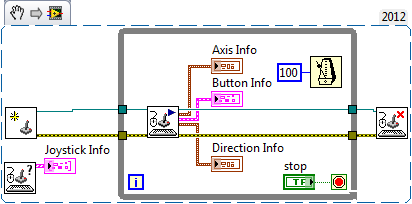Tecra A10 - update the BIOS does not work on Windows 7
Upgrade the BIOS for TECRA A10/M10 and Satellite Pro S300/S300M to v1.90 version using P0065v190.exe (bios 20090304141534) fails with the message:
"The [error] BIOS update is not taken in charge of operating system. No support for operating system or service pack is installed. »
Note: Running as Administrator returns the same error.
Probably Windows 7 only is not supported but, it must be explicit protection since the release of Vista should work in 7. There is no update setting to jump this protection?
BIOS update is designed and tested for some OS. Win7 is not on the market and now Toshiba offers tested BIOS updated for Vista only.
Sorry, but what else to say. You probably know how supposed BIOS updated and it can be dangerous. So do not play with this and do not untested experimenting with such things.
Win7 will be placed on the market in a few months and Toshiba will start a public support. You can wait a few weeks isn't it?
Tags: Toshiba
Similar Questions
-
Satellite Pro U500 - update the BIOS does not start on Windows 7
Try to update BIOS on Satellite Pro U500 PSU9CA. The download site says there is a new version available, after that download and run the program nothing happens. You can see the Winflash process in the Task Manager but it never appears"". If this has yet been tested by Toshiba?
There are no instructions, no readme or whatever it is.
Did somebody get the BIOS update?
Hi torana.
As far as I know Toshiba always test their drivers or updates tools before they will be released and I have never had a problem with the new updates, so I think that the problem is lreated to your laptop, maybe something wrong with your installation.
In General before you start the update of the BIOS you have to decompress all the files in archive zip and launch the update as an administrator.
Also make sure that the value added package is installed and no firewall is not blocking the update program. -
Satellite A60-202 after bad BIOS updated the PC does not work
Hello
After a very bad my BIOS update, my PC doesn't work and doesn't turn on.
What to do now?
It is Toshiba Satellite A60-202 with 512 MB of memory and 40 GB of HD.
model PSA60E-OLP06TFR SA60-202Thank you
Yves
HI Yves,
Unfortunately, if the BIOS update procedure does not work (or fill), then it is likely that the BIOS in the CMOS chip had been corrupt and without it, you will not be able to boot your laptop to fix the problem.
It will be necessary to bring (or send) your laptop to a repairer authorized to have reflashed BIOS.
Kind regards
-
Satellite Pro 4220 - update the BIOS does not start
Hello!
Please, someone tell me what is the problem with the update to v1.60 SP4220 BIOS? It does not start even do it according to instructions.
I did the following:
1 download/have unzipped the package v1.60 since the BIOS page on a non-bootable floppy disk empty
2. put the floppy in the computer
3. turn on the device with the F12 keyWith a floppy, I got the "non-system disk" error and another with a "EMBRL" error message missing. What is it, I'm not familiar with that one?
Best regards
Pete v.
Hello
Can I ask why you want to update the BIOS?
You have problems?
If the laptop works well the update of the BIOS is not necessary! My laptop is about 6 years old and I have no day BIOS!However, I think that you didn't use the right update procedure.
Please check this document before starting the BIOS update:
http://support.toshiba-tro.de/KB0/TSB4A00SD000BR01.htm -
update the BIOS does not have: do not meet the prerequisite code 9994/9996
BIOS update failed: did not meet requirements code 9994/9996 / model ny801av-aba HP Pavilion p6100z cto Desktop windows vista basic version of the bios 5.38, published on 20/03/09. 4 GB of ram (3.5 usable) AMD semperon - 1300 socket am2 + name code sparta. Update BIOS of motherboard M2N68 - verision 5.49 released on 24-08-09 (am trying to go to a concert of triple-core AMD phenom 8400 2.1 it is why I am updating the bios, when I put it I have nothing).
Figure 1: Error Message -
Pavilion G6 2338sl: hardware button to turn off the touchpad does not work on Windows 10
Hello
I have a Pavilion G6 mobile 2338sl. When I was on Windows 8.1 the touchpad worked a lot, so I've updated for Windows 10. Windows updated my drivrs to last, provided also by Synaptics (19.0.19.1). HP says the moment is upgrade from Windows to provide the driver for this laptop, as you can see on the driver support page. The touchpad works, the parameters can be set (gestures etc.), the touchpad turns off when another mouse is connected (it's ok).
The problem is that if I use the touchpad and I want to turn off the button, it does not work and the computer reacts like a click. So I returned to the old driver and button works. But Windows Update continusly updated the driver (I disabled the option in the advanced settings, but it still update) and I come to every time.
So I tried to reinstall Wndows freshly (not update Windows 8.1) and with the old driver works, but when she updates to 19.0.19.1, the button to turn off the work stoppage.
I looked on the interent and someone tips to set minimum detection of palm. I tried but it still not working.
I hope someone can help me
Concerning
Hello
If you find that the old Synaptics driver works Ok, install it and then use the utility on the following link to prevent Windows 10 to automatically update again.
https://support.Microsoft.com/en-GB/KB/3073930
Kind regards
DP - K
-
Horizon of the UPC does not work on Windows 7
I opted for horizon wifi and my laptop with Windows 7 saves only a few seconds and then left. Previous modem worked well.
All other devices in the end work from home just seems to be a laptop.
I've updated all the drivers etc and no improvement.UPC seem to think it's a question of laptop and not their problem, they said something on the horizon, was not compatible with Windows 7.
Is this true?
One of the solutions to this please?Give more details about your problem?
I guess want to connect the laptop to a wireless network at home. Right?What cell phone do you have exactly?
You can connect the mobile correctly to open WLan (unsecured)?
Change the security settings and try different types of encryption.
Also try wifi channels (1-9) usually only found this option in the settings of the WLan router. -
the joystick does not work with windows 8
Hello
I have a problem using the joystick; When I used it with windows 7 it works, but when I tried to use it with windows 8, even if it is detected in windows, it does not work with any of my VIs(labview_2012).is there an issue with labview, or there is a solution to solve this.
Thank you
I wrote this VI in order to study how to integrate a Joystick into my LabVIEW code (I called the "Joystick Sampler" VI). It has two parts - the lowest fact function, "Query Input Devices", an array of devices, their names and the number of Axes, buttons and POV "hat", in a table called "Joystick Info". Look at this attention first, in pay to the array Index that seems to match your gamepad, when plug you it into a USB port.
The upper code can enjoy (one of the) Joystick (s) at the rate of 10 Hz, which allows you to test the buttons, axes, etc.. Note that the primary function of "Initialize the Joystick" takes a parameter (default = 0) which corresponds to the Index of Joystick, you have discovered by looking at the table Info Joystick (see previous paragraph) - If your joystick, for example, seems to be at Index = 4, thread has '4' in the function Initialize Joystick.
BS
-
The printer does not work with windows 7
Just bought a Samsung R480 today and discovered that my existing printer is not compatible with it. The Setup disk only works with Windows XP and Vista. Samsung R480 running Windows 7 at the moment. I was also considering changing my desktop computer for Windows 7 as well.
So my question is, is it possible to request an another HP installation cd that is compatible with Windows 7? Or I have to buy a new printer that is compatible with Windows 7?
Thank you!
The link below should show the selection of OS for the drivers of J4680c. just click on what version of Windows 7 you have (32-bit or 64-bit), then download it the driver full of features.
-
After the BIOS update, the light does not work
I upgraded my BIOS 83ET78WW T420 (1.48), but now my microphone mute button and brightness controls no longer work. When I adjust the brightness, the indicator appears in the display, but it does not actually.
Are there updates more that I have to apply to get this working? I don't want to install all the additional tools of lenovo to get my screen to work, what is needed. If we need more information on my system, let me know.
Material: T420
BIOS: 83ET78WW (1.48)
OS: Windows 10
Thank you!
I found the solution. The Intel HD graphics card drivers have been somehow erased when I upgraded. Enter devmgmt.msc and re-install the drivers solved the problem.
-
"Update info" link does not work in Windows 8 by using the Microsoft account
I have Windows 8 Pro. I had signed with my Microsoft account.
Recently, I ran into problems of synchronization and so had to sign out and sign in my account from Microsoft on my PC in Windows 8.I have 2 steps check activate my Microsoft account and authenticate using the authenticator application for Windows Phone 8.I signed on the Microsoft account on my PC after switching to a local account and on the Microsoft account. I used normal password (not the app since it does not accept it). Successfully signed in, she says that the parameters can not be synchronized until I've "update info" in my Microsoft account. I know it asks me the passcode generated by the application, but the link is dead. Here is the screenshot of the link.How can I make it work?Reset my PC isn't an option. I can't afford to lose everything I have in there. In addition, a system at this stage image backup is useless for obvious reasons.Hi Ram,
As the link update security information is dead, you can connect to the Microsoft account directly and update security information.
Here is the link: https://account.live.com/summarypage.aspxWhy should I verify my email address?
http://Windows.Microsoft.com/en-us/Windows-Live/account-verify-ID-email-address
Security information for the Microsoft account: FAQ
http://Windows.Microsoft.com/en-in/Windows-Live/account-security-password-informationLet us know if that helps. If the problem persists, please answer, we will be happy to help you.
-
Brother printer and the scanner does not work after Windows Update.
Separated from this thread.
I have the same problem with my Brother ADS2000 scanner and my multi MFCJ4710. I can print with the MFC, but the Control Center detects or scanners. They worked and suddenly stopped. I wonder if Windows update changed something? Scanners both work with Windows Fax and Scan, but not Brother Control Center 4. I called support of brother and again, they have said something about TWAIN and I have to do some registry clean. I tried their manual steps, they sent with the registry fixes and which totally screwed up on my computer. I had to do a restore and now back to square one.
Any solution out there?
It was my dose,
(1) start search box type menu "user accounts".
(2) open and select "user account control settings."
(3) to change the cursor to "never notify".
(4) 'ok' to save
(5) fact! You may need to restart you machine.
PS: this was my fix, it was caused by software AVG anti-virus, AVG has replaced this setting and would fail to wireless for my scanner. It will be useful.
Rob
-
Update the maps does not work after 10.3.2.440 blackBerry 10
My Z10 has recently been updated with ATT 10.3.2.440. Since the update, "Maps" do not work properly. The opening, I see the map, with my current position, but I'm unable to find anything or to plan directions. The application displays "content is not available. The content of my site is currently unavailable. »
I tried to reset the device using the volume keys, but no improvement with this problem.
Thanks for any help / advice.
Well D
Hello
BB today released a new version of MAPS... I suggest get via BBWorld and then try again.
Good luck and let us know!
-
Qosmio G20 - Blue LED for the volume does not work on Windows 7
Hello
I have a minor problem. Yesterday, I update my Qosmio G20 on 2 GB of RAM and I have install Windows 7. Everything works fine even better than XP, but I notice that my blue led lights for volume no longer works.
Is there a driver I need to install or any solution that these blue lights for the volume can function again?
Hi Gabriel,
I m not Qosmio G20 owner but I m asking you to install Windows 7. I think XP would be the best choice for this portable little plu
Normally the lighting on Toshiba laptop to install the package of added value. It s is only not for this model, so I put t know if it will work. You should try to download from another model of laptop that is Windows 7 supported.
In addition also check the BIOS if lighting is enabled.
-
unsupported game: why the most of the games does not work on windows 7?
Why do most games doesn't work on windows 7?
If yes how can I do?
Hello forevermaster,
Thank you for visiting the Microsoft answers community.
Visit http://windows.microsoft.com/en-us/windows7/help/compatibility and see if the steps under the title program does not properly? helps solve your problem.
Hope this helps
Chris.H
Microsoft Answers Support Engineer
Visit our Microsoft answers feedback Forum and let us know what you think.
Maybe you are looking for
-
I have an empty box on my bookmarks toolbar, I can't get rid of that.
As of today, I have an empty box on my personal bar that I can't get out. It comes after the > > icon where I see more bookmarks, but it is related to the bookmarks toolbar that it disappears when I uncheck this bar. I tried to customize, and I can't
-
some of the things I've tried:-spybot, anti-malware, avast. I even downloaded 'explorer processes' off the system restore, rebooted in safe mode, suspension winlogon.exe and explorer.exe and replay all my anti spy/malware/adblocker programs... nothin
-
Hello, I bought a HP ENVY 700-215XT HP recently. I'm a PC gamer, so I want to change my graphics card to a gigabyte g1 gtx 970, my most important question, will she made? Is it compatible?
-
Cannot install xp everytime I try to reinstall windows xp pro, I get "version that you are trying to install is older version. E-mail address is removed from the privacy *.
-
Wireless always orange button - don't know what drivers to install to enable the
Hello- My laptop is HP Pavilion dv7t-6 c 00 CTO Quad Edition Entertainment Notebook PC , I can't ttuns on the wireless button. Tried several drivers but search online but without success. All drivers found that automatically found HP are installed bu