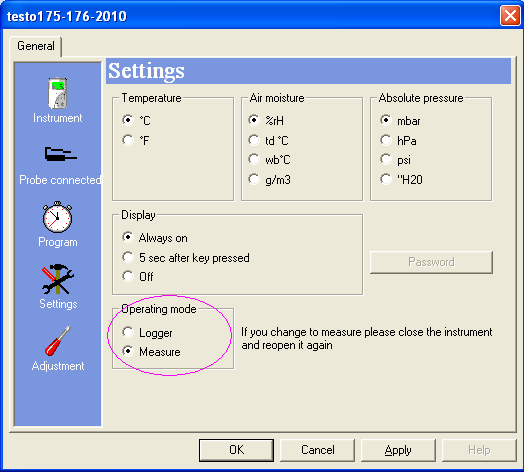Testo 176 - Serial initialization problem
I'm trying to get the 176P 1 talk with labview Testo 2011.
I downloaded the TestoToolbox and also got an update for German help with an installer of Toolbox2.exe.
In any case I can't pass the initialization process with the tcddka.dll of the Testo (V1.2).
I have a simple question: this device name feed to the Init procedure?
(1) the name, you can see in devicemanager? in my case "testo 175-176-2010"--> Exception occurred in tcddka: invalid DeviceName in testo init.vi series
(2) give but: 'testo175-176-2010'--> me ' Exception occurred in tcddka: the device does not respond in the series init.vi testo ".
(3) or the general "testo175-177" translates by "Exception occurred in tcddka: the device does not respond in the series init.vi testo".
Seems that I put the COM port correctly!
+ testo software is able to connect with the device without problem.
earliers messages on a Testo gas detector, I have seen characters added and changes made to the comsoft.cat file...?
All suggestions are welcome!
I managed to get this 'base software comfort' currently running on a computer at home and changed the mode of operation of 'Connect' to the "extent", see below the image
This cannot be given with the Lee Version 5 software, you have V4 that I found on the Web site, but has received assistance in Germany.
This solves the problem and now I can acquire the data of the device with the highest vi attached!
Tags: NI Hardware
Similar Questions
-
Hello
I'm trying to use Adobe Media Encoder CS6 to convert a mov file to size 3072 by 768 resolution f4v to the same attributes.
However, I get the error Codec initialization problem!.
I can convert f4v 1920 x 1080 or other lower resolutions.
Help, please.
Thank youI am able to export 3072 x 768 to F4V, if I set the profile: high and level: 5.1
-
initialization problem multiple serial
Hello all
I have attached a vi that gives me a problem I cannot solve and would appreciate any help.
The vi is supposed to intialise up to 7 ports series (only using 5 at the moment), and I guess that's a plausible way to do initialization (maybe wrong). The serial ports are connected to a pc via a usb hub. The windows XP operating system recognizes the Device Manager ports.
The problem is that when the vi is executed, the following error is reported as shown in the word document attached.
I compared the port settings in the properties in Device Manager for each port to the vi settings, and they match. What can we do?
If anyone has a configuration with several serial ports could try the vi and see if it works for them?
Thank you and best regards
Ray
It has nothing to do with several serial ports. This has to do with an invalid parameter, you are trying to use it to configure one of the serial ports.
Look at the information in the error message. Point 4 of the property node to configure Serial Port VI is the setting of Stop Bits. I see a point of stress goes in this VI, then that tells me the type of data in performing connections does not quite.
You have an array of values of I32 and your values are made up of 1. Disconnect this table and right-click on the terminal to configure Serial Port VI and choose Create Constant. You'll see you get a data type of ring. It's a U16. But if you look at the items in there, you will see that the stop bits 1.0 has a value of 10. 1.5 has a value of 15, 2.0 has a value of 20. If the value of 1 has no meaning to this property node and you get an error. You should be wiring in a value of 10.
Delete this table. Create a table of constants in the ring. Turn it into a control, and then choose the value of the correct ring for each item in your table.
You have several other points of constraint. They may not cause problems, but I consider disconnect them, create a constant of the correct data type and that using the table that you wire to configure Subvi.
I have modified your VI and attached to it. See if it works for you.
-
Registration - serial number problem
Hello!
Today I bought the PC Toshiba laptop (Satellite A350D).
When I wanted to record everything was fine, but I accidentally entered the wrong date.When I try to change an error appears on her already registered the serial number. Now, I can't complete my registration.
How can I save my laptop with the right date? Because I want to register for "Anything" guaranteed and I have 7 days to do this.
Thank you very much for the help.
P.S Sorry for my English.Hello
If you have problem records try to contact Toshiba [email protected]
You should contact Toshiba in your country. Details are at http://eu.computers.toshiba-europe.com/innovation/contact_toshiba.jsp
Describe your registration problem and send all laptop data including the date of purchase.I hope they help you.
Please let us know if everything will be OK.Post edited by: ADMIN
-
Hello
This is my code:
int main (int argc, char * argv [])
{
error int = 0;/ * initialize and load resources * /.
nullChk (InitCVIRTE (0, argv, 0));
errChk (panelHandle = LoadPanel (0, "CVI GUI.uir", Panel));/ * display of the control panel and run the user interface * /.
errChk (DisplayPanel (panelHandle));
errChk (RunUserInterface ());initialize everything
if(cycle == 0) initialize (Panel);
else ResetTextBox (Panel, tabPanel1_tbxSystemMessage_A, "not initialized");Error:
/ * Cleanup * /.
If (panelHandle > 0)
DiscardPanel (panelHandle);
return 0;
}Sub Initialize (int Panel)
{srand (time (NULL));
now activate timer
SetCtrlAttribute (Panel, tabPanel1_tmrTIMER, ATTR_ENABLED, TRUE);} //END Initialize()
I met 2 problems that I can't fix right now. I use global variable 'cycle' as my number of cycles, with the initial value of 0. 'cycle' is incremented by 1 each time that ticks of the timer. In the Main() code, when it is zero, I call my function Initialize(). However:
1. the Inifitialize() function is never called. The timer is never activated.
2. the object referencing a problem. This line:
ResetTextBox (Panel, tabPanel1_tbxSystemMessage_A, "not initialized");
has a problem with 'Panel' (a global object). I try again with 'panelHandle', and always he fouls out. Same thing with this line:
SetCtrlAttribute (Panel, tabPanel1_tmrTIMER, ATTR_ENABLED, TRUE);
The "jury" passed is incorrect if the timer is never activated, but I don't know what is right for him. Anyone has an idea on how to fix it?
I think I found the root of the problem. These two lines:
errChk (DisplayPanel (panelHandle));
errChk (RunUserInterface ());bring up the user interface and the thread goes in. Anything done on the user interface written after these two lines are not executed until the thread leaves the user interface. The Timer object exists only in the UI thread. Thus, anything done to the "jury" and the timer object must be within the UI thread. I changed my code to get concrete results. in any case, thank you so much Wolfgang.
-
Hello
I am trying to contact a Watlow F4D controller on a room using RS232. I use a cable converter USB-series and NI Watlow F4D Serial Driver.
The code of error-1073807339 occurs in:
Read in F4.lvlib:Utility MODBUS RTU Watlow VISA receive message-> Watlow F4.lvlib:Utility Register.vi reading
I don't know what caused the problem. I am able to see the cable converter USB-Serial OR max. Please see the pictures for more details
Thank you
Felix
-
Visa set up serial port problem
Hi all
I use the RS-232 port to communicate with the instrument. At the moment the device is not their so I shorted pins 2 and 3 of the connector connected to the COM2 port, so that what ever I'm transmitting, I I'll be back. Using Hyperterminal I am able to verify that whatever i write, he's coming back.
But when you use a Labview 7.1 I am tring to connect first by configuring the using VISA CONFIGURE SERIAL PORT.vi serial bus
with the following parameters
Visa resource name = ASRL2::INSTR (port COM2 because)
Baud rate = 2400
Data bits = 8
Parity = None
Stop bits = 1.0(Equal to 10)
Flow control = None
End of reading at the end of character = True
Dismissal = A
Up VISA is in error. The error code is 1073807202
The procedure described above is similar in the read/write of Visa examples provided...
I strive to solve the problem but all invain.
Can anyone help me in this.
See here
I guess your problem is #2 (you have not installed OR visa).
-
Serial Port problems - carriage return and use as an executable file
Hello
I developed an application to send a few simple commands on the serial port and read the corresponding answers of a device that I am in communication with. I have been using logical Port to watch the line TX of the serial port.
By using the Visa configure Serial Port I set the stop character property allow true and used the hexadecimal value D trying to make the termination a carriage return characters. When I sent the order, I'll send the cmd followed by Enter. No matter if this property is set to true or the hexadecimal value is set to D for carriage return or line break is, the serial port would always send a line break.
Then I got crafty and the string constant under normal display to hexadecimal display. The ONLY way I could send a carriage return was manually putting 0x0D after ordering. So my question is, why the Visa set up the Serial Port is not working correctly, and is there a better way to send a carriage return?
My next issue is facing the construction of executable files. I'm using LabVIEW 8.2 and wrote this program for another employee to use on his laptop computer. I did install runtime Labview 8.2 and led to the executable that I generated. I did-> the executable by clicking Tools build the executable. The problem I noticed was that the executable would open and will work perfectly, but it would not send any data the serial port. I then ran the executable on my laptop (which contains the full version of LabVIEW 8.2) and the serial port has worked well. I guess my question is... Are there plug-ins that must be installed to use the serial port with the Labview runtime engine? Or y at - it a step that I failed to do?
Thank you
Gary Still
Not immerse in the first issue. The Knight will probably be galloping until shortly.
For your second question, after building the executable, you must build the installer and includes support for the VISA. VISA is required for serial communication, and it does not accept American Express.
It may be useful
-AK2DM
-
Hardware handshaking, originally a serial comm problem?
Hello... I posted a little different but related question a few days ago, when I had no success at all communicates with a vapor deposition rate controller Cygnus of Inficon. What I discovered, was that I couldn't communicate at all at 19 200 same baud if that was shown in the manual Cygnus as an acceptable rate. I got sporadic readings at 9600 baud, and found that I had to go all the way up to 2400 baud to get a READING/WRITING/waiting Seraglio whenever I asked a (once every 10 seconds)... I also found that I had to increase the time between WRITING and READING of an original of 100 msec to 500 msec to be able to capture the entire message (rather than just a part of it) every time that... So now we run labview code that captures the data of this instrument once every 10 seconds for hours and hours... And the news is not yet as good as I had hoped... What I see now, is, perhaps, one in every 20 readings is completely wrong... The message that I will be back to the serial port is a long string of digits HEX that I then analyze in a way known to extract four relevant parts of digital data... I have then that plot the data and send it also to an Excel spreadsheet... The numbers that all directions until one of these erroneous readings happen to be a number which is always between-100 and + 100, it will be rather something like 5.7E + 38... And when one of the four readings is bad, they are ALL wrong, which means that the reading series (or perhaps writing series?) was corrupt...
I used a very similar code to extract information very similar to an another Inficon Vapor Deposition rate controller (model SQC310) running at 19 200 baud and had zero problems... I contacted Inficon yesterday and all that they have said so far is that the "the 310 does not use handshaking HW for communication" (the implication being that the Cygnus should use those handshakes) and he went on to say that...
"It is possible that his LabView application cannot be configured to use HW handshaking. Have him check his application for the HW handshake settings. It can cause the Cygnus to become confused if it is not activated or properly initialized. He may also want to try the simplified 2, 3 and 7 (possibly to pin 1) cable for the Cygnus. It would eliminate his lines of communication of handshaking HW and solve its problem of communication. »
Of course, I am not knowledgeable on how to correctly configure this handshake... I have communicated with several instruments using VISA series WRITING and READING the thread of years and for the most part, you set baud rate, number of bits of data, stop bits, what kind of parity and control flow, if any and GO... It's just worked... It's my first experience with an instrument that will not work with the LabVIEW code...
First of all, I guess I have set up or at least would check handshaking through a property node (yes/no?)... Anyone can present my views on how I could verify this? Second, observations on their tips above I am building a cable series that just TX, RX son and mass to ensure that the hardware handshake lines are not yet hooked?
INFICON told me they use some executable owner in the House to talk with the instrument of Cygnus series and they are not well informed and are suspicious therefor, LabVIEW is causing communication problems I saw of my... I, however, worry that instrument, although currently made and rather expensive (4 times the cost of a SQC310) is based on ancient technology (he has a floppy drive on the front and "monitor" is a screen of CRT type that takes a number of seconds to 'warm up' and 'activate' when you turn on the unit first...
Any ideas or advice on material transfer protocol or if you think that it would be a reasonable step to "cut the wires of the handshake" on a special serial cable would be very appreciated...
The unit of Cygnus is available on the link below (you can also download its manual on this page)
http://www.inficonthinfilmdeposition.com/en/cygnusthinfilm.html
Thank you very much... bob...
Some USB-adapters series do funny things with the handshake lines. I had one several years ago which said only the lines of the handshake then that he was transmitting a character and released between the characters. The device with which I tried to communicate has got very confused because it expected of these lines be invoked unless an interruption of transmission was actually necessary. This behavior was not documented in the manual or on the website of the manufacturer of the adapter. So, if you decide to try to use the handshake, check what actually makes your card.
Lynn
-
I read articles on Windows 7 installation and activation. I found the information that I can install Windows 7 on up to 3 PCs with the same serial number. I installed Windows 7 on the first machine and is activated. The problem is the second machine: I installed, but I could not activate with the same serial key and now the windows are not activated on the second computer. What is the solution?
Hello
A Windows 7 product key/license is for a SINGLE Installation.
If you have 3 machines, you must purchase 3 licenses/product keys Windows 7.
If you have 2 computers, you must purchase 2 licenses/Product Keys.
_____________________________________________________________
He had an offer to buy a pack of 3 upgrade Windows 7 Home Premium licenses for a discount, the offer has expired, but you need an eligible operating system to be installed to use the upgrade license.
See you soon.
-
I recently bought a new computer that my previous active 2 with Photoshop had failed and were irreparably. However, I am now unable to access photoshop on my new PC due to the use of the limit of the serial numbers. I can apparently one of the products turn off my PC but just to say that I have disable this particular device because if so there is no way possible I can do. Any help or assistance would be greatly appreciated thanks.
When you have a non-functional computer and cannot turn off
Don't forget to request ONLY activation support set your number of activations
Serial number and activation support (no-Cloud) https://forums.adobe.com/thread/2041990
Also, if Windows 10 read below
Cloud & Win10 https://helpx.adobe.com/creative-cloud/kb/Windows_10_compatibility_FAQ.html
-In addition, only CURRENT products will be tested and updated for compatibility with Windows 10
- so if you have an older program, update you to Windows 10 at YOUR risk of problems
-You can get CS6 and previous programs to install and run, or you can not (some do, some don't)
An idea that MAY work to install or run some programs in Windows 10 old... works for some, not for others
- or run as Administrator http://forums.adobe.com/thread/969395 to assign FULL permissions can help... said yet, but sometimes it is necessary for all Adobe programs (this is same as using an administrator account)
-
Hi all
I've migrated EJB 2.1, EJB 3 in my JSF project and facing a few problems during initialization by annotations.
My JSF Managed Bean 1
My JSF Managed Bean 2@ManagedBean(name = "mybean1") @RequestScoped public class MyBean1 { public MyBean1 () { super(); } private String defaultTab = ""; @EJB(name = "MyEJB") private MyEJB myEJB; @javax.annotation.PostConstruct public void init() { defaultTab = myEJB.retrieveDefaultOption(); } public String loadDetail() { System.out.println("defaultTab::"+defaultTab); return "detail"; } }
When the loadDetail at 1 bean method is called bean 2 as shown in the snippet above, the default tab value is always "' as the EJB is not being built.@ManagedBean(name = "mybean2") @SessionScoped public class MyBean2 { public MyBean2 () { super(); } public String showDetailForTracking() { MyBean1 myBean1 = new MyBean1(); myBean1.loadDetail(); // Always prints defaultTab:: return null; } }
Is there a way to solve this problem. Any suspicion on this would be much appreciated.
Thank you.Think about it: you build MyBean instance yourself. Why do you want that the container to inject magically reference EJB in it then?
Good mechanics JSF allows to inject the instance MyBean1 MyBean2! JSF 2 any book or article would have told you how. You can use the ManagedProperty JSF annotation:
@ManagedProperty(value="#{mybean1}") private MyBean1 myBean1;or if you're on a JEE 6 container you can invest time in research on how to use the Commission for not only one model standardized injection.
And a final tip: you make your life unnecessarily difficult by substituting the names of the default bean.
-
Incorrect serial number problem
I am trying to correct the invalid license problem, and the program is indicating invalid serial number when it is correct. I'm still Acroban 7.0 Standard license
You must use the standard program acrobat 7 and serial number here: http://helpx.adobe.com/x-productkb/policy-pricing/creative-suite-2-activation-end-life.htm l
-
No serial number, problem after reactivation on new macbook
Hello
I have a problem of reactivation cs6, after I changed to a new macbook. I disabled the cs6 on my old macbook that I used as the second licensed computer. When starting to AFX after activating my account a serial number is required. I Don t have any series because I took the offer to switch from final cut pro.
What should do?
Thanks, chris
You must contact Adobe Support by chat or phone when you have the serial number and activation problems.
Here are some links to help get in touch:
-
I bought Adobe Acrobat XI online, now of serial number problems
I bought Adobe Acrobat XI online. There is no indication that I bought an upgrade. Now, when I double-click on the icon on my desktop I get the message: "serial number you provided is valid but calling it a product was not found on this computer" How can I solve this problem?
I have traced my not in buying and to see that I accidentally bought an upgrade. 1 in 10 for Adobe for more clarity on their Web site and 0 out of 10 for the provision of useful help. I spent hours trying to find help that I didn't have to pay for. Good luck with your problem. I'm going to buy a cheap product. I thought it's safer to buy from a reputable company, but after having navigated the maze of what is presented as their support, I find more Adobe a positive experience.
Maybe you are looking for
-
parameter is incorrect when printing RemoteDesktop
HelloI'm having problems with remote desktop printing. I have pc with Windows 7 and I connect to the PC with windows 8 via the remote desktop protocol. I have a multifunction M1217nfw HP LaserJet Professional connected wireless to my PC. In remote de
-
a router monitor can display of my purchases in a site like eBay password protected?
a router monitor can display of my purchases in a site like eBay password protected? If not, what exactly can a router monitor (on another computer), discovered on my wireless laptop? Thanks in advance for any help with this issue!
-
Hello The foregoing ask download Java script. Is this save to allow. SEE YOU SOON original title: Sun Microsystems Inc.
-
Just changed laptops. 10 year, Toshiba w / XP. This new unit is another Toshiba, but w/Windows 7. The monitor works GREAT with the old portable th.. Now, it doesn't have the mode full screen with the laptop more recent. There is a large (1-1/2 ") bla
-
How can I change the width of the bitmap n height. How do I get the byte array... I did some research already here but did not get the right answer. all change in size of the images by images to server huy how to change ican. in the local area. Thank