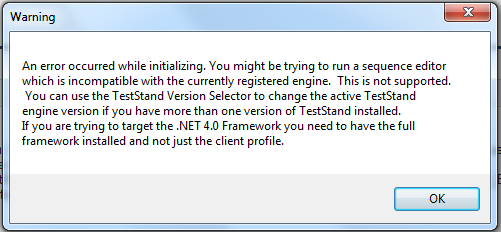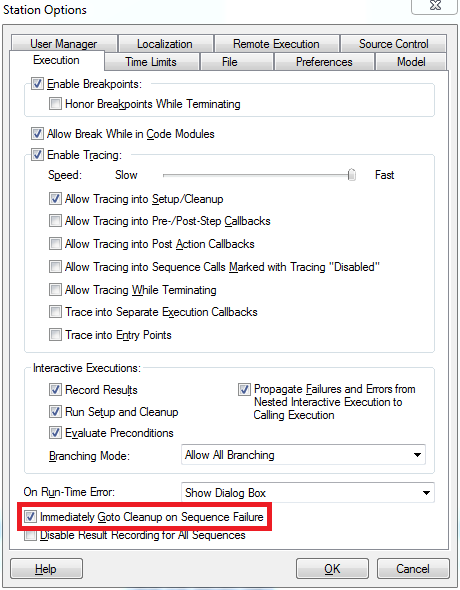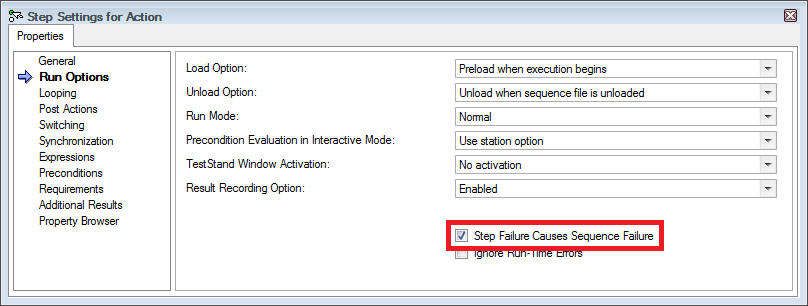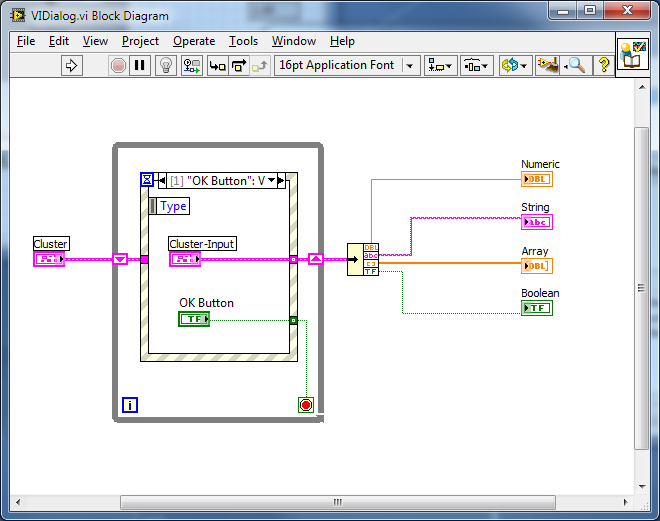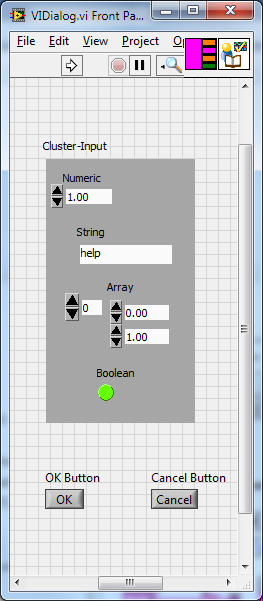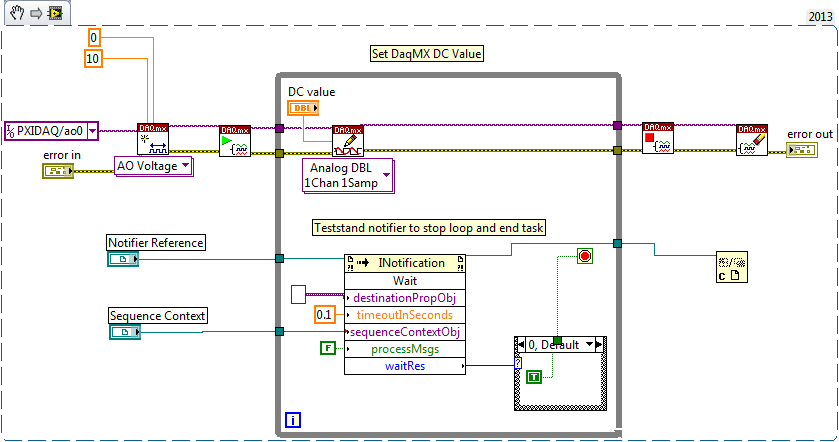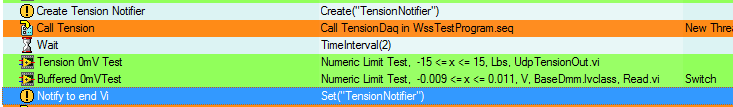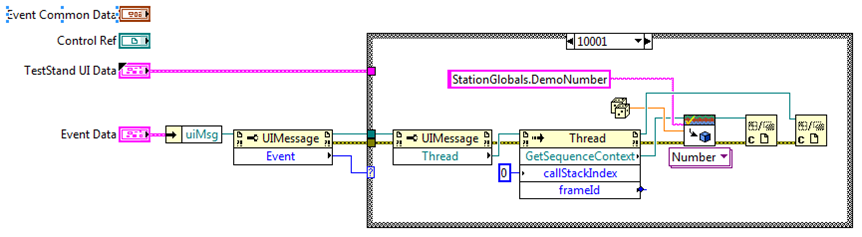TestStand TypePalette
Hello!
I have Veristand 2011 and 2012 TestStand. I want to add type VeriStand step to TestStand. I found this article:
http://digital.NI.com/public.nsf/allkb/6DF9084839F471B7862576420068DC78
I though that a range of type has been created for veristand 2009 so if you use a later version, to directly call the ClientAPI through .NET...
So my questions are the following: the typePalette even exists for VeriStand 2011? If yes where can I found it? If not, is it possible to import typePalette VeriStand 2009 in 2012 TestStand with veristand 2011? If yes where can I find this TypePalette?
I found that it is a bit difficult to call .NET only functions to set a channel, or to get the value of a string.
The beta version of the procedure are available here:https://decibel.ni.com/content/docs/DOC-25218. Please don't forget to post on the forums of discussion if you have any comments or problems.
Tags: NI Products
Similar Questions
-
TestStand 2010 and AudioMASTER 6.2 compatible?
Are compatible TestStand 2010 and AudioMASTER 6.2? I know that the documentation States AudioMASTER use 4.2, 4.1, etc, but I think it came out before 2010 TS.
The AudioMASTER forum is very quiet, so I posted here...
I've experienced, and they seem to work together. AudioMASTER requires TestStand 4.2.1 (not TestStand 2010) must be installed before the installation of AudioMASTER, so I installed both TestStand 2010 and TestStand 4.2.1. Then I had to manually copy the components AudioMASTER TestStand (icons, typepalettes, steptypes\mx_types) in \\users\documents\public documents\national instruments\teststand 4.2.1\components to \\users\documents\public documents\national instruments\teststand 2010\components. TestStand 2010 prompted me to update types and .ini files when I open and closed then TestStand 2010.
-
From TestStand ExtraPuTTY installed
Hello
I am currently using TestStand 2012, specifically the version 5.0.0.262 according to the button ' words of TestStand 2012 ". I would be interested in using ExtraPutty to send commands to a test remote computer using SSH. I came across the following of document http://digital.ni.com/public.nsf/allkb/A254FE727B22258586257B6E002DF401. As suggested in the document, I downloaded the latest version of snapshot of ExtraPutty from this page: http://www.extraputty.com/download.php. And as mentioned in the same document, I have a problem from TestStand after the installation of ExtraPutty. The document suggests to change the file ExtraPutty.ini residing in TestStand 2012\Components\TypePalettes so that the version numbers correspond to the version of my installation of TestStand. In fact, I can find a file named 'Install_ExtraPutty.ini', but not ExtraPutty.ini.
In Install_ExtraPutty.ini, I found several seemingly relevant entries such as "Prodversion, TypeLastMod, Version", etc. Most had numbers like 3.0. I tried to change these numbers at different values (5.0.0.0, 5.0, 5.0.0.262, 5.0.0.252, etc.), each resulting in the next window, after having tried to launch TS:
I also took a look at the other .ini files in the same folder. All are difficult to read binary files. But I found what looks like to me (for the most part 5.0.0.0 and 5.0.0.252) version numbers which I also tried in Install_ExtraPutty.ini. Each time, the windows error above appears at the launch of TS.
I'm running out of ideas and any help would be appreciated!
Thank you
Christian DB
Hi Christian,
Even I tried to install and it did not work in TS 2012.
I did the following:
Downloaded the zip - ExtraPuTTY -
.zip version (binary, help files, examples...)Copied from ExtraPutty.ini to C:\Users\Public\Documents\National Instruments\TestStand 2012\Components\TypePalettes
TestStand open - it gives a conflict dialog box - choose currently responsible option.
Close TS - it should ask to save the ExtraPutty.ini file.
Copy the folder ExtraPuTTY-0-28 C:\Users\Public\Documents\National Instruments\TestStand 2012\Components\StepTypes\ExtraPuTTY-0-28
Open dialogue pallets Type (CTRL + T)
Right-click on extraputty.ini
On the right side window select function TL_init
Right-click Properties - dialog box opens
Click default button of the module - Check for path of the module.
Select the extra PuTTY DLL which is present in the folder copied above.
Repeat this operation for all functions.
Save the ini file (do not change versions if you are prompted for).
There are two DLLS in the PuTTY extra folder and one more. I assume it's the extra PuTTY dll only.
I hope this helps.
-
Several versions of TestStand (2013 and 2016)
Are there problems of having several versions of the TestStand development environment installed on my development machine? Thank you.
Hi stephenb2,
There is no problem with having multiple versions of installed TestStand. There are a few things to keep in mind though.
Only one version of TestStand engine can be active at a time. Use the Version TestStand selector to change the active version. Sequence of files created in TestStand 2013 can be opened in 2016, but not vice versa (although you can save as a previous version if you wish). Finally, you have separate directories for each version, so make sure you know what directory/version, you are working in.
Hope that helps!
-
Disable the TestStand 2014 report batch
Hello
I'm trying to disable batch report generation in the model batch of TestStand 2014. I found this thread back in 2005, but it seems that things have changed a bit since then with the addition of the Plugins model in new versions of TestStand. I always want to the individual report for each shot to test but I would like to disable the additional orders summary report. Anyone know the best way to achieve this?
I seem to have jumped with success the guests to collect the serial number of the lot.
I think I got it.
There are 3 steps.
1 - one, that we discussed.
2. read report any controller model plugin - end
3 - determine the path of the Batch report file in Plugin - Start Batch model
Hope this helps,
-
LabVIEW / TestStand ignores license server settings
Hello
I see a rather odd behavior on my computer. We received a new license file to our license server. Once it has been imported, TestStand and LabVIEW used of temporary licenses... I ignored it for a day, but became suspicious.
The Manager of License tool on my computer detects only the license server and properly displays the access rights for my Suite of Dev (incl. Automated test). LabVIEW and TestSTand can check a property...
Instead, I get the error message
LabVIEW development system
License attempt 1:
All the available licenses on 'xxx' are currently extracted. (NILM13)
If you have any questions, contact your license administrator.Shows available licenses however License Manager. I already tried to reinstall software of NOR (took awhile...) manually remove, add license server information. I'm getting a little desperate / annoyed.
Any ideas?
See you soon
Oli
Fixed a problem.
After the stop & a few reboots of license server, my license works again.
Seems, it was a "personal matter" between me a license, since only my license server refused to work...

Enjoy the weekend!
Oli
-
TestStand 2014 cleaning after the failure of a step
Hi all
I am new to TestStand, so I have a simple question that could boring you but I cannt find the solution.
In my main sequence, I say 50 steps. If a step has not the next step to executete (by deafult).
What can I do to stop the execution of the following steps if a step fails. I wish that the sequencer will cleanup directly then call the next step in the main sequence.
All mere suspicion is appreciated.
Axel
Hello
You can define the sequence of cleaning goto on the failure of the setting sequence:
Configure > Station Options > immediately Goto cleanup sequence if an error occurs
Also, make sure that the steps fail sequence on a step failed, by setting up:
Parameters of the step > step sequence of Causes of failure
I hope this helps.
-
Passing variables between LabVIEW and TestStand
Hello
I'm just learning how to use TestStand and although there are a multitude of resources available, I always find me at a loss on how to pass variables between TS and LV, leaving me to think that there is one fundamental thing that I'm missing which is likely, given that I have a weeks experience with LabVIEW and a days of experience with TestStand.
I took a glance to the example of 'Clusters' to the Code Modules in TestStand examples (I use TS 2016 if it matters) because I thought it would be quite ideal for what I hope. In this case, I hope to be able to pass a string (a file path) to LabVIEW and VI power take this string and use it as part of an order for the Exec.VI system. Then, I would be able to pass strings back to TestStand to show the user if an error occurred, but I thought I should get the first part of work.
I guess my question is what do I have to wait to see in clusters to the example of the Modules of Code? The Watch window displays all defined variables premise on which has the ContainerOut in the Variables pane, but I don't see any kind of update on facades (VI1.vi and VI2.vi) LabVIEW code. Should I be?
I looked at a few other discussions of the forum here and here, as well as the document of the basis of knowledge here, but could not recreate their solutions. It seems that the connector pane would be a viable way to go, but I'm not sure on how we create and use effectively. According to this document , it makes it seem like it should be simple enough to makes these terminals, but I am still missing a key step. I was able to follow all the steps on the knowledge base document and run the sequence, but then had no idea if it worked or not; I have the report show me the values of the variables I put, but I have no idea whether or not he actually did anything with the LabVIEW VI, or how I could see that.
Please let me know if you need further information or clarifaction everything I ask.
Thank you for your time,
JColvinDigilent, a company of National Instruments
If you want to enter values, you must create a vi for instance dialog box
The OK button will allow new values to pass to the output terminals.
A Cancel button will pass just the original through the output values without alteration. The VI will close when either the OK button or cancel were pressed.
Concerning
Ray
-
With the help of Extraputty 2014 TestStand
Curious to know if Extraputty is supported by TestStand2014. I installed Putty and the steps of teststand during the installation process. However, when you attempt to insert a step I do not get an option to extraputty as shown in the link below.
http://www.extraputty.com/features/TestStand.html
What is needed in order to start an SSH connection?
J Meye,
This is Ali from the National Instrument of engineering applications. Have you had a chance to look at these messages to the forum below? They are also Extraputty configuration to connect with TestStand 2012. Since there was not too much of a change of each software, did you have any success with following these steps?
ExtraPutty TestStand 2012 questions:
http://forums.NI.com/T5/NI-TestStand/starting-TestStand-with-ExtraPuTTY-installed/m-p/2596877#M43310
http://forums.NI.com/T5/NI-TestStand/starting-TestStand-with-ExtraPuTTY-installed/m-p/2596877
Review of SSH Communication:
http://digital.NI.com/public.nsf/allkb/A254FE727B22258586257B6E002DF401?OpenDocument
Problems with 64-bit:
http://forums.NI.com/T5/NI-TestStand/SSH-and-64-bit-TestStand/m-p/2961873#M46440
In addition, it is a 32-bit system? There was configuration problems with 65-bit with Extraputty systems.
-
I am convert 3.1 to 2016 TestStand and LabVIEW 8.6 to 2016. When I try to run my sequence file, I get the following error when the preload module: LabVIEW: unexpected file type. Error code:-18004, error to the DLL of the LabVIEW Run-Time engine. Source: "THOMAS" I can open the LabVIEW vi without any problem and have tried to re - register, which did not help. If I delete this file in sequence step, the other loading steps and run fine.
See image attached error.
Never mind. I found that it was pointing to code that I had compiled mass. For some reason, the compilation of all performed mass screws unreadable. I used a backup of the files and now they don't give me an error.
-
Hi all
I have been using LabView for a couple of years now, and recently took a job where they use TestStand. I downloaded the TestStand 1 instructions for self-training and exercises, but I'm having some trouble.
In the manual of the exercise, students it passes through implementation of the tests simulated CD. This setting simulates the physical characteristics (visuals) of the CD under test. This example uses the modules Vision of NOR, which my company does not currently have a license. As such, I met errors during execution because such files that the Init.vi IMAQ lack in my development environment. I downloaed the driver package NI VAS, assuming that these modules would be located inside her and I could use the trial period to get through the TestStand training. However, during the installation of the driver GO, I get a message that .NET framework 4.6.1 is required to install this product. When you select Yes to install the .NET framework, I encounter another problem where the installation is blocked because of a missing file of windows KB2919355 update. Following the links from Microsoft returns a page not found message, and I'm not sure if I would still be able to install this on my computer work anyway.
Can someone help me get the trial version of going TO OR installed, or point me to some TestStand training exercises don't require modules OR autopsies?
Thanks in advance!
Hi StevoP80,
We have actually updated the TestStand courses to remove this dependency, among many other improvements, which is probably what Daniella refers. However, the registration process of the self to the rhythm of version for the new course is still ongoing. Unfortunately, exercises for online courses depend on the vision and drivers of the IMAQ. If you want to take the course again, you can register for a virtual course (online, but with a live instructor) to access the most recent.
-
Test a code labview on teststand
Hello
I've written a VI that works with a mydaq to measure the voltage. the VI works well but when I download to launch a digital test teststand, it does not save the output. whenever I run the test, it gives me the result as a zero. Once again, when I upload my VI in teststand, he is told "no description vi. I don't know if this is why I can't get output. Help, please. I'll transfer my vi below.
Your VI has nothing connected to the connector pane. You need to connect your controls and indicators on the side of the connector.
https://zone.NI.com/reference/en-XX/help/371361M-01/lvconcepts/building_connector_pane/
Hoe this helps
-
integration of vi and teststand DAQmx
So far I did well on teststand using instruments ordinary like scope, power, electric, generator functions, dmm and switches.
So I had to use a map of daqmx for a particular test. And I found that I can't pass the reference to the task through teststand because he would be with a regular dmm, function generator tool. the trial regular that I'm used to is to:
* init instrument (reference get)
* use Vi to:
Configure
Read
Beginning
Stop
* Close reference
So what I had to end up doing for example in a test were I put the analog output value to my DUT then via a serial port, get the value that my DUT is reading.
the ususal way will be as follows:
-define daqmx
-Start daqmx
-DUT Serial read and limit test
-Stop daq
-Close task
but it does not work like that.
what I end up doing is run a vi on the bottom with the Daqmx task and have a notifier of testand my vi as the closing image
TestStand notifier
My daqmx statement is correct?
It's one of the ways to do it with daqmx?
your feedback to improve the use of daqmx on testand will help me much.
Thank you
Buton,
You can pass the task handle DAQmx between different measures of LabVIEW. TestStand has what is called a LabVIEWIOControl, which is a particular type of object used to transfer these settings LabVIEW IO between steps. More information on this process can be found here: http://digital.ni.com/public.nsf/allkb/131A6A87C331B3CA862571EA0004D8C1
Side of LabVIEW, all you need to do is create necessary/indicators controls wired to your façade with the task handle entries and exits; the KB above describes how to implement the object that manages these references on the side of TestStand.
-
Hello
I'm trying create table containers and in different containers, which contains items with different values.
For that I use for example Excel file and in it, I create a single table, first line is the element name and second row is the value of the element and even to the third row is also different values.
I want to create under container in the tables of the container as first line must be the element and the second row's value and after reading the second row his creates the new container because again first row must be the element and third row should be the value of the elements and even for the next row.
here as an attachment, I tried to do, but how I am not able to create one any container according to the line changes. Please guide me how to solve this problem
Thank you much in advance.
Kind regards
Ankit.
No, I have not found the right solution for it.
I posted this in wrong thred, I wanted to just delet this post. but in some way, I have not found where delet.
That's why I just mark it as resolved, if it is no more worth.
But in any case here as an attachment it is vi, which is at least capable of create table containers in teststand.
what I want is to create the table container, and teststand with subcontainers.
Agin thanks for any help.
-
Labview Teststand to UIMessage
Hello community,
I made a post in the section of Labview which is also be for Teststand.
I am confused on how to configure the Module ActiveX/COM.
Would you visit this post and help if you can.
http://forums.NI.com/T5/LabVIEW/UIMessage-from-LabVIEW-to-TestStand/m-p/3285436#M960082
Thank you
I think that the best way would be to put a variable in your code that handles the Message in the user interface. In the image below, I put a random number to StationGlobals.DemoNumber. You could do this with a string.
Just as a note, I try to avoid to have the information sent to TestStand UI. It is much more reliable to have TestStand handle this so that you do not have to take into account the execution of different code if you are in the user interface or in the environment of TestStand.
Maybe you are looking for
-
After updating to 38.1.0 Tbird will download is more emails from my two gmail accounts. I have another e-mail account that works very well. When I look at the error console I see "TypeError: tab is undefined chrome://messenger/content/tabmail.» XML"I
-
Buy a new battery for MacBook Pro
How to buy a new battery for MacBook Pro from apple store? I would buy a new battery and replace it with myself, is possible? Thanks1
-
I have a 13 inch MacBook (mid-2012) bought in 2014. 2.5 Intel Core i5 to GHz, 4 GB 1600 MHz DDR3. Operating system: OS X El Capitan 10.11.2 I have known launch of the application slow times, ranging from 15 seconds to launch iWork applications, 20 se
-
Hola! I have a Samsung Notebook 5i, Modelo R 480. Tengo problemas porque el equipo no reconoce the DVD tray. Of as tiene el driver Lillies. No lo encuentro el equipo or the web. Donde lo ubico y como lo instalo? Saben a what is debe este problema UN
-
AppName: explorer.exe AppVer: ModName 6.0.2900.5512: gdiplus.dll ModVer: 5.1.3102.5512 Offset: 001575e5