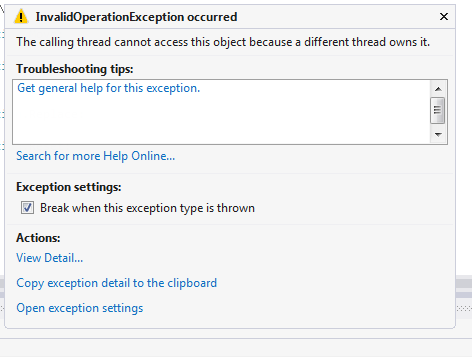texture error
I have a texture error (big 2048 x 2048 max supported size 1024 x 1024 what to do thanks
Hello
1. when exactly you get this error message?
2. while playing the game whereby you receive this error message?
3. don't you make changes on the computer before this problem?
Please answer these questions and to provide more specific information on the issue. This could help us help you better.
My research I found that this error occurs when trying to play Angry Birds pilot game and update the graphics card helped little to resolve this issue.
Tags: Windows
Similar Questions
-
Age of Mythology of installation met a disk error when writing in the file C:\Users\(my name)\Desktop\aom\textures\textures.bar. Make sure that your hard disk is not full, and that the file is not in use
Original title: AOM moved only to 94%
When I install Age of mythology, I have put on disc 1, do all the stuff, he moved to 45%, and then it asks me to put in disc 2. I do, and he moved to 94%, which is the stage that she calls 'Copy texture.bar' then it stops and I can hear the disc turn and stop repeatedly. After about 10-15 minutes, I get an error message and it said:
"Age of Mythology of installation encountered a disk error when writing in the file.
C:\Users\(My Name)\Desktop\aom\textures\textures.bar.Make sure that your hard disk is not full, and that the file is not in use. »
I know that my hard disk is not full, because I just got this computer a month ago. In addition, when the disc is, it vibrates and makes a buzzing sound that only stopped when I put my finger on the space between the disc and the side of the laptop.
Could you please help me?
See if it's in the download of the demo. http://AOM.HeavenGames.com/
-
resource texture terminal error don't creat direxx
I run vista on my other pc and downloaded a program from farming Simulator. I have run these programs before without problem. the following message came when I tried to run the program.
Terminal error unable to create directx texture resource. (ui.main.menu.background 3 21 32 x 1200)
video mem. stack of calls use 1905 MB: farm@o farm@oWhat does that mean? and how can I solve the problem. Please notify.
Thank you
Alan
Hello
1 did you change on your computer?
I suggest you to follow the links and check out them.
Run the DirectX Diagnostic tool
http://Windows.Microsoft.com/en-us/Windows-Vista/run-DirectX-Diagnostic-tool
DirectX: Frequently asked questions
http://Windows.Microsoft.com/en-us/Windows-Vista/DirectX-frequently-asked-questions
-
Error 1305, lack of textures - operating system 32-bit vista - basic family-
In paint shop pro 8, trying to download from the disc, its telling me that error 1305 - C: / / programfiles/Jasc Software Inc. / Paint Shop Pro 8/Textures/plant Leaves03.bmp vefify files exist and may the case, it must have been deleted. Please help, thanks Silver
Data Execution Prevention: Frequently asked questions
Read the info above re DEP.
See you soon.
Mick Murphy - Microsoft partner
-
When I want to install Flight Simulator X I get the error error 1305: error reading from file C:\Program Files\Microsoft Games Flight Simulator X\Scenery\World\texture\041b2su6.bmp.Verify that exists it and that you can access how to fix?
Hi Johannholm,
Thanks for posting your question in the Microsoft Community. We are happy to help you.
Go through the suggestions of this link and check if it helps you to install Flight Simulator game.
Error message when you install a Microsoft game or a mapping program
http://support.Microsoft.com/kb/258496
NOTE: After you check the clean boot feature configure Windows to use a Normal startup using step 3A proposed in the above mentioned link.
WARNING CHKDSK:
Running chkdsk on the drive if bad sectors are found on the disk hard when chkdsk attempts to repair this area if all available on which data can be lost.
Hope it will be useful. If you still have questions, please reply and we will be happy to help you.
-
When you try to use the texture of the paper adobe pro with CC2015, I get: error a reference to a file / folder: 104
-
Paper textures Adobe pro cannot install module: general error message. Help
Paper textures Adobe pro cannot install module: general error message. Help
Hello Stephen,
If you have upgraded your version of Creative Cloud Deskop App in the last 24 hours (to build the 2.1.1.110), you may experience installation problems with some modules that contain the locale specified in the MXI product. I believe in that paper textures Pro has a which may explain the error message.
Please note that we are aware of this problem and are working on a fix so please bear with us for the predictable a few days until we iron out the bugs and problems arising from the new version. Sorry for the inconvenience caused.
During this time if your Adobe applications are still on the 2014 CC or MORE (i.e. you have not improved their 2015 CC) then you can select the method 'install another way' described in the troubleshooting step and download the ZXP which allows to install by using the extensions Manager, as before.
I hope this helps.
Krystal
-Team - Add-ons
-
Error #3606: Sampler 0 format does not match the format of texture.
Hello
I try to use a cube texture but I got this error:
Error #3606: Sampler 0 format does not match the format of texture.
with this fragment of AGAL:
ft0.w MOV, FC0 .x
FT1.xyzw Tex, v0 .xzy, fs0
Mul ft0.xyz, fc1.xyz, ft1.xyz
MOV OC.xyzw, ft0.xyzwApparently glsltoagal does not write the < parameters > fs0 is a problem or it has default values?
Can I create textures to Cube in a specific way?
I did a mistake using a faulty method, it was
createCubeTexture
-
error message "cannot find the image file: $lib/Textures/Fields.png.
Hi, I work on a PC with windows 7, first cc 2015.4
Today, I installed red giant universe. Some features did not work and gave me an error that it cannot find al sorts different image files.
now I try not to use any od red giant plugins and I still get the above message.
someone has an idea how solve it?
Contact Red Giant.
-
Error in display of motivated there texture en photoshop
No I can see the completa los motivated o ventana texture, don't solo puedo usar el reason o textura Québec are estaba pre, ¿alguien sabe como solucionarlo there that debe? ayudaaaaaaaaaaaaaaaaaaaaaaaaaaaaaa!
-
graphic multithreaded WPF error
When I create 2 wires that respectively show 2 graphics, an error occurs.
When I commented "_controlDispatcher1.BeginInvoke (aps1 [f], simulatedData)", no error occurs.
code in MainWindow.xaml.cs line: 320
complete code to testmultithread.zip
I was able to reproduce the problem with your test project and create a task to solve this problem for the next version.
The underlying problem is with the cache that allows us to record textures point when rendering with bitmaps. From your application, the simple workaround solutions as "using vector rendering" and "do not use item renderers" do not seem to appropriate. However, using pre-initialized converters shared, you can avoid the cache access exception and always use the point rendering. Here are the changes I have made to your project to get this working:
(1) PointGraphicsReal.xaml
Remove the
(2) PointGraphicsReal.xaml.cs
Declare a static collection of converters point to share between all the graphs and use them as the default value for the PointGraphicsReal graph:
private static readonly SolidColorBrush[] _pointFills = new[]{
Brushes.Red,
Brushes.Lime,
Brushes.Blue,
Brushes.Yellow,
Brushes.Magenta,
Brushes.Cyan,
Brushes.Red,
Brushes.Lime,
Brushes.White,
Brushes.Lime,
Brushes.Red,
Brushes.Yellow,
Brushes.Blue,
Brushes.Cyan,
Brushes.Magenta,
Brushes.Lime,
Brushes.Red,
Brushes.White,
};public static readonly PlotRendererCollection PointRenderers = new PlotRendererCollection(
_pointFills.Select( fill => {
var pointRenderer = new PointPlotRenderer { Shape = PointShape.Ellipse, Fill = fill, Stroke = null };
// Freeze the renderer so that it can be used on any thread.
pointRenderer.Freeze( );
return pointRenderer;
} )
);public PointGraphicsReal( ) {
InitializeComponent( );graph.DefaultPlotRenderers.AddRange( PointRenderers );// ...
}(3) MainWindow.xaml.cs
Initialize the converters point shared on the main UI thread, before they are used on all other threads, but their use in a hidden graph.
public MainWindow( ) {
new NationalInstruments.Controls.Primitives.Tables.RenderTargetBitmapWrapper( 1.0, 1.0 );
InitializeComponent( );// Use all of the the shared renderers on one thread, to pre-cache the render settings for safe use on all threads.
var graph = new Graph( );
graph.Visibility = Visibility.Hidden;
graph.RenderMode = RenderMode.Hardware;
graph.DefaultPlotRenderers.AddRange( PointGraphicsReal.PointRenderers );
graph.Data.AddRange( Enumerable.Repeat( (object)default( Point ), graph.DefaultPlotRenderers.Count ) );
var panel = (Panel)this.Content;
panel.Children.Add( graph );
} -
Critical error "cannot create directx device.
If I have a microsoft game open freecell, solitaire, etc. and play any other game such as modern warfare 2, Farcry2, (a directx9 and directx 10 game) etc when I quit the game a critical error message "unable to create directx device" is on the desk. When I click OK the game frecell closes. This has happened just recently. I ran dxdiag in 32 and 64 bit modes. Direct sampling, Direct3D, and AGP Texture acceleration are enabled. I reinstalled directx 9 c on microsoft web sites. DirectX 10 to reinstall not found. I reinstalled the video card and sound drivers, nothing works. I can play microsoft 2 or 3 games at the same time and their closure does not create a problem. All directx 9 and 10 games perform without problem. I ran regedit and directx by default reg_S2 (value not set), but I was told it's ok. I was invited by Windows 7 free technical support of the Microsoft Tech Support market Place forum. I was told by the technology which offers on my case that Windows 7 is not supported and it blew me off the coast. A lot of people on the web with the same problem, but no answers. Previous posts on the forum gave rise to no response or a work around that is not open two programs. I want to fix the problem. JohnnyBoyz
CPU 920i7
Nvidia gtx 285 video card
6 GB 1600 RAM
ASUS P6T Deluxe v2 motherboardTry this, it worked for me on my Windows7 machine where games microsoft kept crashing with a directx error.
1 - Create a new folder on your desktop and name it 'games' or something else.
2 - Go to c:/program files and double-click the microsoft Games folder
3 - there are folders for all installed games. Open each folder, one at a time and copy the .exe file and paste it into the new folder 'games '. Do NOT use the shortcut of Media Center.
Some of the games require that you also to copy their files .dll with them in the new folder 'games '. For me, it was chess, Mahjong and Minesweeper. The rest of them worked without copying the .dll file.
Open the game by clicking on it in the new 'games' folder, or make new shortcuts using the files in the new folder.
This bypasses somehow with the Media Center, which seems to be the problem with the crash of directx.
I hope it works for you! -
texture is too large in angry birds
Angry Bird game windows when we open the file displays error texture is too large 2048 x 2048, maximum supported size: 1024 x 1024. He demonstrated an .exe file
Hello
· What operating system do you use?
If you use windows7, I would suggest that you follow the link and check.
Step 01:
Update drivers: recommended links
http://Windows.Microsoft.com/en-us/Windows7/update-drivers-recommended-links
Updated a hardware driver that is not working properly
http://Windows.Microsoft.com/en-us/Windows7/update-a-driver-for-hardware-that-isn ' t-work correctly
Step 02:
Change your screen resolution
http://Windows.Microsoft.com/en-us/Windows7/change-your-screen-resolution
-
original title: Chess Titans
I have a PC brand new - HP and played Chess Titans. Now all of a sudden it says it cannot find the texture, but he said no zero the reference count and then could not find device 3D. What's past and how to fix this. Thank you.
These error messages can occur if you (or software) also disabled Aero. Aero must be on (and supported by the video card) to play Chess Titans. "192GO should be enough for everyone." (of the miniseries "Next generation jokes")
-
I get the message: "Cannot find the texture Media/Tablewood.dds" when I started Chess Titans.
From: Chris
I've seen this posted here, but nobody has ever had a response, so I'll ask him again. When I first installed Vista, Chess Titans worked well recently, however, I get the following message at startup: texture is not found
(Media/TableWood.dds)
the d3d device has a nonzero reference number, which means that some objects were not released. failed to create objects direct3d device
Each is repeated twice, and then click the final, the application closes.
Does anyone have any suggestions?
From: Brock
Pretty easy fix;
(1) you must enable "Show the hidden files and folders" in Folder Options View tab. (Instructions to do this are drawn from the research "Help and Support" for "hidden files")
2) open Explorer and navigate to;
C:\Users\%username%\AppData\Local\Microsoft Games\Chess Titans
User %%Nom is, of course, your own windows user name
(3) change ChessTitans.xml; (Right click on the file and select Edit)
Change
X (X is any number of other then 0) to0 Save and close the titans of chess early file in program menu. It seems that this error occurs when you set the graphics quality on the highest setting allowing the option "smooth edges".
Another response of the community of Windows Vista discussion groups
Maybe you are looking for
-
Is it possible to recover my IPhoto libraries? I just bought a macbook pro running IOS 10.11.3
Is it possible to recover my IPhoto libraries? I just bought a macbook pro running IOS 10.11.3
-
Where are my previous purchases
I have an older, sync iPad with an old laptop (over a year ago). I wiped and got rid of the iPad and the laptop is dead. I just got a new iPad mini, I'm using the same apple ID, but I do not see one of my previous purchases of TV-film-app. I tried to
-
Upgrade memory IdeaCenter AIO - 300 23 ACL options
Hello world can someone knows what an opption to upgrade momory for this device? Lenovo spec says - up to 4 GB. However Lenovo Solution Center indicates that it is possible to install the 16 GB of RAM, 8 GB X 2 Slots. Scaner of crucial system shows o
-
Check if the table contains a value
Hi all I have a table in TestStand that contains numbers. Numbers are generated by a VI and are ranked randomly. (1) how can I check to see if the number "6481" is in this table using a step of TestStand? (2) is it possible to put this empty table in
-
On a windows machine XP after putting in place the machine administrator and when trying to connect as a user, I get the error message "security log is full, only an administrator can log in to solve the problem." I know how to solve this problem by