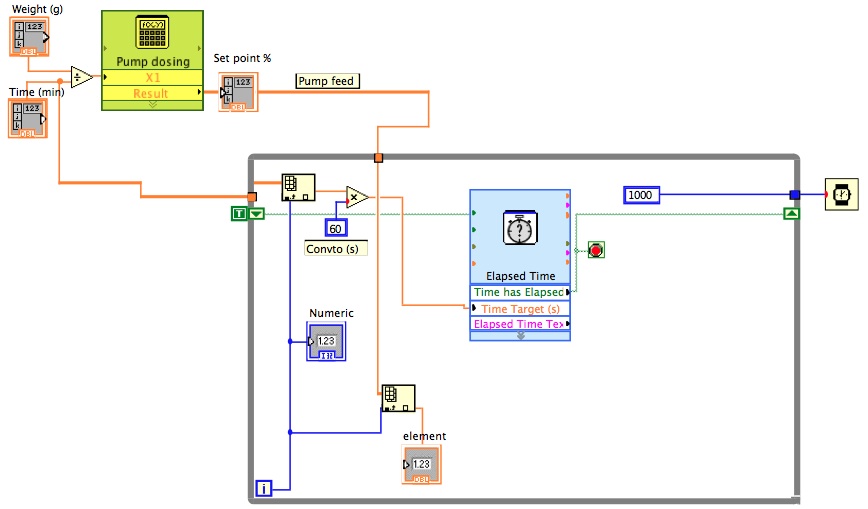The Acrobat XI test Installation stops before the end of
Hello
After the above software testing on my Windows 7 PC, I try to install it on a MacBook Pro (end of 2012), OS X 10.8.5.
Download Adobe Download Assistant works very well. Also download the installation program is no problem. Now, the problem occurs shortly before the end of the installation process. It's something to do with the restriction of the rights, but I do not exactly understand.
Now this is weird, I get a message or whatever it is that there is a problem. Just the fan turning.
I can't exit or shut down the computer. I can't kill the process. Only by pressing the power button constantly stops it.
I'll repeat the process and view the Setup LOG in a minute.
Hope you can help me.
Problem is solved.
Apple support gave me the usual suggestions of all the things I had already experienced: rights in the servicetool disk repairs; reset to full rights after starting as a single user (root) mode (CMD + S); manipulate the sudoers file, etc. None of these methods have no help.
I was not that happy at apple, they tried to argue that it is a matter of third parties and is not a problem of their OS. It's understandable though, as through all this time I was able to install other software like adobe reader for mozilla firefox at any time.
In the end, I reinstalled OSX after making sure of my data and settings. After that, install Adobe Acrobat worked without any problems.
The amazing thing for me: I didn't have to restore one of my programs, data or settings, even if I'm working on an SSD with the system and all the files not intermingled, no partitioning. That's new for me coming from a windows system. It comes to click a few buttons, I didn't even touch a CD. 1 to 2 hours later the machine was just as before, only the question of the rights of the user is over now. Pretty amazing.
However, the root cause of the problem remains unexplained.
Thank you for your help.
Tags: Acrobat
Similar Questions
-
Install the Adobe Acrobat Standard XI Installer interrupted
I'm trying to install adobe acrobat Standard XI on a win7 64 bit machine. I tried from disk, as well as digital distribution of Dell. I tried, customized, full and typical options and it's the adobe error gives me. Suspended installation. The wizard was interrupted before adobe 11.0.07 could be completely installed.
Event Viewer gives me this error: Installation success or error status: 1603.
Adobe chat told me to try these options Download Adobe Reader and Acrobat tool - Adobe Labs and error 1603: a fatal error occurred during the installation of Adobe Creative Suite
Nothing worked, so they told me to post here. Thank you
Hello
Please see the thread: Acrobat XI Pro installation interrupted
Let us know if this helps!
-
I am trying to download Photoshop CS 5 installation stops because I was invited to turn the Notifications of Safari and SafariCloudHisto. I don't know what they are and the places where to disable them. Help, please. I use a macbook pro. How can I find the Notifications of Safari and SafariCloudHisto?
Guest of installation of close SafariNotificati
https://helpx.Adobe.com/Acrobat/KB/install-prompt-close-safarinotificati.html
-
I am trying to reinstall photoshop elements 10, however when I download the 2 files for windows is recommended and double-click file from application to install. He is still blocked and installation stop repsonding to 92%.
looking for an incomplete 7z file.
Available downloadable Setup files:
- Suites and programs: CC 2015 | CC 2014 | CC | CS6 | CS5.5 | CS5 | CS4, CS4 Web Standard | CS3
- Acrobat: DC, XI, X | 9,8 | 9 standard
- Captivate: 8 | 7 | 6 | 5.5, 5 | 1
- Cold Fusion: 11: 10 | 9.0.2 version 9.0.0, 9.0.1, 8.0.1, 8.0.0, 7.0, 6.1, 6.0, 5.0, 4.0
- Contribute: CS5 | CS4, CS3 | 3,2
- FrameMaker: 12, 11, 10, 9, 8, 7.2
- Lightroom: 6| 5.7.1| 5 | 4 | 3
- Photoshop Elements: 13 | 12 | 11, 10 | 9,8,7 win | 8 mac | 7 mac
- First Elements: 13 | 12 | 11, 10 | 9, 8, 7 win | 8 mac | 7 mac
Download and installation help links Adobe
Help download and installation to Prodesigntools links can be found on the most linked pages. They are essential; especially steps 1, 2 and 3. If you click on a link that does not have these listed steps, open a second window by using the link to Lightroom 3 to see these "important Instructions".
-
Error message at the end of the installation of the Creative suite 5.5 Acrobat not installed
Hello
I have a problem when installing Adobe creative suite 5.5 in my system to windows 7. during installation, all right, but at the end of the installation, I got the below error message. and Adobe Acrobat X is not installed. When I try to install only the Acrobat A wrap creative suite serial number does not work (only for Acrobat, but if you use it for the whole creative suite works)
Exit code: 7
-------------------------------------- Summary --------------------------------------
-1 fatal Error (s), 10 (s), 6 warnings
WARNING: DW024: payload: Adobe Photoshop CS5.1 Core {08EF22BC-43B2-4B4E-BA12-52B18F418F38} requires a parent from the user interface with the following specification:
Family: Photoshop
ProductName: Adobe Photoshop CS5.1 Core_x64
This parent relationship is not satisfied, because this charge is not present at this session.
ERROR: DW025: the payload with AdobeCode: {857CC5F0-040E-1016-A173-D55ADD80C260} demanded dependence on:
Family: InDesign
ProductName: Adobe InDesign CS5.5 icon Manager x 64
MinVersion: 0.0.0.0
This dependency is not satisfied, because this charge useful is x 64 and is not supported on this computer.
Removing this dependency of the list. Product may work correctly.
WARNING: DW025: payload with AdobeCode: {857CC5F0-040E-1016-A173-D55ADD80C260} recommended dependence on:
Family: Suite of Web Adobe CS5.5
ProductName: Adobe Media Encoder CS5.5 X 64
MinVersion: 0.0.0.0
This dependency is not satisfied, because this charge useful is x 64 and is not supported on this computer.
Remove this payload to the list of dependencies.
WARNING: DW025: payload with AdobeCode: {D8CCCF4C-C227-427C-B4BE-736657D2AB7E} recommended dependence on:
Family: Suite of Web Adobe CS5.5
ProductName: Adobe Media Encoder CS5.5 X 64
MinVersion: 0.0.0.0
This dependency is not satisfied, because this charge useful is x 64 and is not supported on this computer.
Remove this payload to the list of dependencies.
ERROR: DW025: the payload with AdobeCode: {D97AF04B-B70A-4862-BC25-31E6D9C4A529} demanded dependence on:
Family: CoreTech
ProductName: Adobe Player for the x 64 coating 3.1
MinVersion: 0.0.0.0
This dependency is not satisfied, because this charge useful is x 64 and is not supported on this computer.
Removing this dependency of the list. Product may work correctly.
ERROR: DW025: the payload with AdobeCode: {D97AF04B-B70A-4862-BC25-31E6D9C4A529} demanded dependence on:
Family: Shared Technology
ProductName: Photoshop Camera Raw (64-bit)
MinVersion: 0.0.0.0
This dependency is not satisfied, because this charge useful is x 64 and is not supported on this computer.
Removing this dependency of the list. Product may work correctly.
ERROR: DW025: the payload with AdobeCode: {D97AF04B-B70A-4862-BC25-31E6D9C4A529} demanded dependence on:
Family: CoreTech
ProductName: AdobeCMaps x 64 CS5
MinVersion: 0.0.0.0
This dependency is not satisfied, because this charge useful is x 64 and is not supported on this computer.
Removing this dependency of the list. Product may work correctly.
ERROR: DW025: the payload with AdobeCode: {D97AF04B-B70A-4862-BC25-31E6D9C4A529} demanded dependence on:
Family: CoreTech
ProductName: Adobe Linguistics CS5 x 64
MinVersion: 0.0.0.0
This dependency is not satisfied, because this charge useful is x 64 and is not supported on this computer.
Removing this dependency of the list. Product may work correctly.
ERROR: DW025: the payload with AdobeCode: {D97AF04B-B70A-4862-BC25-31E6D9C4A529} demanded dependence on:
Family: CoreTech
ProductName: AdobePDFL x 64 CS5
MinVersion: 0.0.0.0
This dependency is not satisfied, because this charge useful is x 64 and is not supported on this computer.
Removing this dependency of the list. Product may work correctly.
ERROR: DW025: the payload with AdobeCode: {D97AF04B-B70A-4862-BC25-31E6D9C4A529} demanded dependence on:
Family: CoreTech
ProductName: AdobeTypeSupport x 64 CS5
MinVersion: 0.0.0.0
This dependency is not satisfied, because this charge useful is x 64 and is not supported on this computer.
Removing this dependency of the list. Product may work correctly.
ERROR: DW025: the payload with AdobeCode: {D97AF04B-B70A-4862-BC25-31E6D9C4A529} demanded dependence on:
Family: CoreTech
ProductName: Adobe WinSoft language Plugin CS5 x 64
MinVersion: 0.0.0.0
This dependency is not satisfied, because this charge useful is x 64 and is not supported on this computer.
Removing this dependency of the list. Product may work correctly.
WARNING: DW025: payload with AdobeCode: {D97AF04B-B70A-4862-BC25-31E6D9C4A529} recommended dependence on:
Family: Suite of Web Adobe CS5.5
ProductName: Adobe Media Encoder CS5.5 X 64
MinVersion: 0.0.0.0
This dependency is not satisfied, because this charge useful is x 64 and is not supported on this computer.
Remove this payload to the list of dependencies.
WARNING: DW066: OS requirements not met for {AC76BA86-1033-F400-7760-000000000005}
WARNING: DW065: display the requirements not met for {60E59A6C-7399-495A-B85C-C829F4E59602}
ERROR: DW020: found payload conflicts and mistakes:
ERROR: DW020:-Adobe Flash CS5.5 depends on Adobe Flash Player 10 ActiveX must be installed.
FATAL: DW020: conflicts were found in the selected payloads. Stop the installation.
-------------------------------------------------------------------------------------
Thank you
Concerning
Rida
Refer to this:
Errors ' Exit Code: 6, "" Exit Code: 7 ".
Mylenium
-
Test installation of the elements fails during the installation of shared technology
Have tried to install the trial of 10 items on a XP Pro and a Win7 Pro PC and have the same problem.
Test installation fails during the installation of shared Technologies, and then restores the installation of the elements Organizer.
Someone at - he seen this before? Any ideas?
This Adobe document lists installation troubleshooting steps, including the 'Shared Technologies' error:
http://kb2.Adobe.com/CPS/858/cpsid_85843.html
Ken
-
MacBook pro starts the process but stop before midway lights
HI -.
My MacBook Pro starts the boot process but stops and stops before reaching the point to halfway. This can be the result of something that I did yesterday, I disabled my MacBook during a software update. I don't know what has been updated. (I've left for a few hours and would not leave my computer on while I was out.)
Is there something at home, I can do to fix this?
Thank you!
If you do not know what has been updated, nor do we. Could have been a critical system component. Try to start in Safe Mode and see if that clears up the problem. If this is not the case, start in Recovery Mode, select disk utility and make a disk first aid. If that doesn't work or you can't get into Recovery Mode, then try Internet Recovery Mode, while the Mac is connected to the Internet (press Command + Option + R) so it starts off Apple servers and reinstall OS X. If all goes well, you won't lose too much data.
-
Bravo music player stops just before the end of a song
When you use the music player, it will do a break just before the end of the song and does not move to the next selection. It does not appear when the screen is not asleep, but I do not know exactly that this is the case. Everyone having this problem
@Midnight-
Do you have applications in the end task on the Auto List Manager or use a 3rd party Manager tasks that ends the apps? You can delete an application, one at a time until he started working and then you will know which app can not be in Task Manager which will cause the music to stop when the screen turns off.
Mark
Support Forums Manager
-
While the loop stops before the countdown ended
Hello everyone
I have a problem with this scenario:
What I want is that I can enter a series of tables and then he will choose the first line being the first cycle of number is 0, the second 1 and so on. I want this loop to continue until I left my empty tables. The problem is when I test, it stops immediately, but when I select all seems to work fine.
This is a program I am writing so he can control some pumps - I put in a number and weight, and then it converts it to a % of setpoint that will trigger the pump. When the countdown is finished then it should start the dosage with the following weight and time.
I'm relatively new to labVIEW. I tried to look around, but I have not found who could help me, I'm counting on you!

Thank you very much
Theis
-
Automatic scrolling of the list of favorites on the start menu to stop before you reach the bottom
I open the start menu, point the mouse on the Favorites bar and keep the cursor under the small arrow pointing down at the bottom of the list of favorites, as well as the list of bookmarks automatically scrolls down. But after scroll down a number of bookmarks, automatic scrolling stops before reaching the bottom of the list of favorites, view the rest of the empty list. I removed a lot of unnecessary bookmarks in the Favorites folder in Documents and Settings, but this does not resolve the issue. I would like suggestions for this problem, which I have not come across so far. I ran CHKDSK disk cleanup and defragged the volume of disk hard, but in vain. I have Windows XP Pro SP 3 with IE8 installed on my computer.
THIS POST has BEEN contrary to the ETHICS of COPY AND published by www.qnundrum.com on its website. I don't know how to report this error to Microsoft. Anyone can report to Microsoft?
Hi ErhanKarabekir,
Run a full scan of the computer with the Microsoft Safety Scanner to make sure that the computer is virus-free.
Microsoft Safety Scanner: http://www.microsoft.com/security/scanner/en-us/default.aspx
Security Scanner warning: there will be data loss through an analysis using the Microsoft safety scanner to eliminate viruses as appropriate.
Thank you.
-
Music player stops a few seconds before the end of a track
I use of Podcast Addict (PA) successfully for over a year, but recently, each track stops playing about 3 or 4 seconds before the end - it's a problem for the podcasts, as often, the speech goes right up to the last second. I asked the author of PA and he pointed the finger at internal drive that uses its app, which suggests a ROM update is required.
I also tried to use ES Explorer Player, Music (was Walkman) and also player of MX and all three show the same symptoms.
Everyone knows this?
Thank you
Dave
I got more information on this subject and the reason that you can not hear as the last seconds of the file is a design limitation of the gapless playback feature. You may also notice this in other phones that incorporates the gapless playback feature.
Even if we understand the sentence that some users have this problem, the company took the decision not to go further with this matter.
-
Problems with Windows Installer - installer stops and shows the dialog on the command prompts
Hello
I hope someone can help me with this question... I looked long and seriously, and you have tried all of the suggestions posted (cancel/save, etc.).
I am trying to install a program and Windows Installer stops right in the middle of installation and a dialog box appears with information from command line, and the only thing I can do is select 'ok'... the program is not installed.
Here is the info that appears in the dialog box:
Windows® Installer. V 5.0.7601.17514
msiexec/option
[optional parameter] Installation options
Installs or configures a product
/a
Administrative installation - installs a product on the network
/j[/t ] [/g ]
Publishes a product - m for all users, allows the current user
Uninstalls the product
Display options
/ quiet
Quiet mode, no user interaction
/ passive
Automatic mode - only progress bar
/ q [n | b | r | f]
Sets the user interface level
n no user interface
b Basic UI
r reduced UI
f-full UI (default)
/ Help
Help information
Restart options
/norestart
Do not restart after the installation is complete
/promptrestart
Prompts the user to restart if necessary
/forcerestart
Always restarts the computer after installation
Logging options
/ l [I | w | e | a | r | u | c | m | o | p | v | x | + |. | *]
i status messages
w warnings recoverable
e-all error messages
a startup of actions
r registers of the specific action of the
u user requests
c initial UI parameters
m out-of-memory or fatal exit information
o disk out-of-space messages
p - Terminal properties
v performance
x extra debugging information
+ - Add to the existing log file
! -Flush each line in the log
* - Log all information, except the x and v options
/ log
Equivalent of / l *.
Update options
/Update [; Update2.msp]
Apply updates
/ uninstall[; Update2.msp] / package
Remove the updates of a product
Repair options
/f [p | e | c | m | s | o | d | a | u: v]
Repairs a product
p only if the file is missing
o If the file is missing or an earlier version is installed (by default)
e If the file is missing or an equal or higher version is installed
d if the file is missing or a different version is installed
c If the file is missing or checksum does not match the calculated value
has all the files to reinstall the forces
u all (default) user-specific registry entries
m all requirements (by default) computer-specific registry entries
s all (default) shortcuts
v-runs from source and recaches local package
Setting public properties
[PROPERTY = PropertyValue]Consult the SDK Windows® install to get additional documentation on the
command line syntax.Copyright © Microsoft Corporation. All rights reserved.
Portions of this software are based in part on the work of the Independent JPEG Group.I hope someone has a suggestion for this problem... I just bought a new laptop and Windows 7 Professional came installed on it.
Thank you
Linney thanks for your response!
The file I'm trying to install is an exe file (so the SIG file is embedded in the exe file).
I tried the option "Run As Administrator" and it did not work. However, you gave me an idea that has provided a work around that allowed me to install the program.
Once this dialog box is displayed with all the control switches, rather than press 'OK', I left on the screen and went in the 'temp' folder and find the MSI program I tried to install (I cross referenced the timestamp of when I tried to install it to find).
Once I found the updated file, I clicked it, and he proceeded to install the program... I have not had any other problems with the installation.
So, there's something wrong with the way that the exe file have been created and how the files extracted from the msi file (these are files of Intel and Lenovo - driver updates - so I think they do these things) or there is a problem with Windows Installer.
For now, at least, I have a work around I use until I find a solution to this problem of permanent
Thanks for your help and for taking the time to answer!
I hope this can help someone else in the future
-
Acrobat 9.5.5 stops when you try to scan in PDF on Mac running OS10.11.2. Using the scanner/printer Brother MFC5890. Error message generated and sent to Apple. After restart Acrobat, will travel to the format PDF once, and then repeats a dysfunction until you restart again. Is there a solution? No Adobe updates available.
Hi ronaldw43846300,
Acrobat 9 is not compatible with Mac OS 10.11 Adobe Acrobat system requirements, please use the application in a consistent environment to make Acrobat work properly.
Kind regards
Nicos -
When I try to install v.6, CD or as copied photoshop folder on the desktop, the installation stops with "Error1310-error to write to the file. Make sure you have access to this directory.
Please see:
Error "1310: error writing to the file: C:Config.Msi...» » | CS4 products
I hope this helps.
Greetings
Megha Rawat
-
Acrobat downloads and seems to go through the installation process but the stalls at the end by saying that "the print spooler could not start".
All this experience and give me advice?
Hi johnt46100749,
Please try the solution mentioned in this KB doc https://helpx.adobe.com/creative-suite/kb/error-1920-service-print-spooler.html .
Kind regards
Nicos
Maybe you are looking for
-
Cannot find the button for value Automation
I think I have a pretty simple question: I am looking for the setting to get control over the value of automation (control option that I traced a circle around the top image). In my last project, this option is not visible (see the lower picture). Ho
-
Something weird is going on my iPad 2 aerial, with the remains and partial albums. I have always used a direct connection cable USB-lightning to synchronize. My iMac photo album is perfectly formed, sorted, etc. I want to have pictures of my iPad to
-
Satellite L500-126 - high temperatures when you play
Lately, my laptop started to reach very high temperatures, I've done a few tests in playing cod 4 on max settings for half an hour. Here are the results. CPU max temperature: 88 degrees celsiusCore max GPU temperature: 112 degrees celsius (!) It happ
-
Using a control of the chain with the Enter key, return * and * allowing repeated identical entry
Hi all There must be a simple solution for this, but it's Friday afternoon, and my brain is not cooperating. I create a simple terminal through which a user can interact with an instrument. My question is about the only query string control. The butt
-
Startup Repair offline, startup guard
This has happened so many times, got my computer, bought separate parts (custom-made, over £1200) installed windows, everything has worked well until about a month. He projected blue and then my hard drive could not be found, kept saying (the disk na