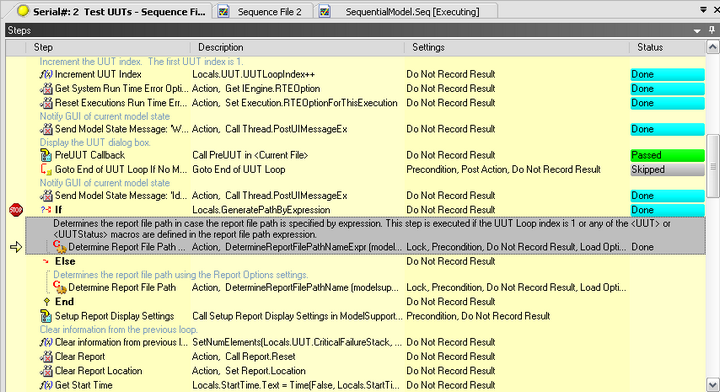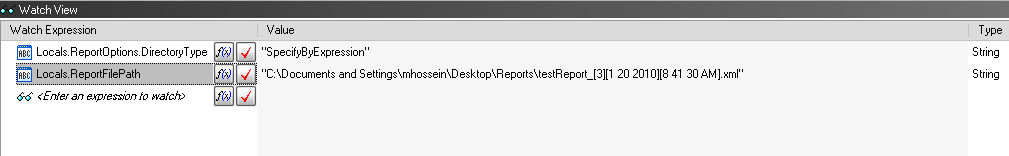The address toolbar is missing. I followed the guides online to resolve this issue, do not work. Any other ideas?
The address toolbar is missing. I followed the guides online for this problem, including disabling macros complementary and extensions. The problem does not occur in safe mode. But occurs even when accelerating, all extensions & add-ins and themes are disabled. I also reloaded firefox 4. Any other ideas?
Follow these steps:
- Click help | Restart with disabled modules.
- In the next menu that appears, select: "reset the bars of tools and controls.
- Finally, click on the button called "make changes and restart".
Tags: Firefox
Similar Questions
-
A new file mvzcc.sys was created under the folder system32/drivers on my widows vista. I managed to clean some viruses and malware on my computer the past 2 days, but this file is created during these days of 'clearing '. (its size is 841 KB)
Can someone tell me if it's a windows file or any other known file software (or perhaps a driver file)?
I couldn't find anything on the internet, and when I tried to remove it using the method mentioned here - http://www.howtogeek.com/howto/windows-vista/how-to-delete-a-system-file-in-windows-vista/
I got an error saying that "a device attached to the system does not work.
Please advice.
Thank you!
Hello
No info on Google so this file is probably malware - other than this error there has been another
indications of malware?You can submit them for that specific file control:
http://www.VirusTotal.com/
http://VirusScan.jotti.org/enhttp://www.ThreatExpert.com/fileScan.aspx
===================================
No one program cannot be used to detect and remove any malware. Added that often easy to
detect malware is often accompanied by a much more difficult to detect and remove the payload. If it is better
to be too full now than paying the price much later. Check with them to an extreme overdose
point and then run the cleaning only when you are sure that the system is clean.It can be made repeatedly in Mode safe - F8 tap that you start, however, you must also run the
in the regular when windows you can.Download malwarebytes and scan with it, run MRT and add Prevx to be sure that he is gone. (If Rootkits
UnHackMe execution)Download - SAVE - go to where you put it-right on - click RUN AS ADMIN
Malwarebytes - free
http://www.Malwarebytes.org/Run the malware removal tool from Microsoft
Start - type in the search box-> find MRT top - right on - click RUN AS ADMIN.
You should get this tool and its updates via Windows updates - if necessary, you can download
It's here.Download - SAVE - go to where you put it-right on - click RUN AS ADMIN
(Then run MRT as shown above.)Microsoft Malicious - 32-bit removal tool
http://www.Microsoft.com/downloads/details.aspx?FamilyId=AD724AE0-E72D-4F54-9AB3-75B8EB148356&displaylang=enMicrosoft Malicious removal tool - 64 bit
http://www.Microsoft.com/downloads/details.aspx?FamilyId=585D2BDE-367F-495e-94E7-6349F4EFFC74&displaylang=enalso install Prevx to be sure that it is all gone.
Download - SAVE - go to where you put it-right on - click RUN AS ADMIN
Prevx - Home - free - small, fast, exceptional CLOUD protection, working with other security programs.
It is a single scanner, VERY EFFICIENT, if it finds something to come back here or use Google to see
How to remove.
http://www.prevx.com/ <-->
http://info.prevx.com/downloadcsi.asp <-->Choice of PCmag editor - Prevx-
http://www.PCMag.com/Article2/0, 2817,2346862,00.aspTry the demo version of Hitman Pro:
Hitman Pro is a second scanner reviews, designed to save your computer from malicious software (viruses,
Trojan horses, rootkits, etc.). that has infected your computer despite all security measures that you have
taken (such as the anti-virus software, firewall, etc.).
http://www.SurfRight.nl/en/hitmanpro--------------------------------------------------------
If necessary here are some free online scanners to help the
http://www.eset.com/onlinescan/
http://OneCare.live.com/site/en-us/default.htm
http://www.Kaspersky.com/virusscanner
Other tests free online
http://www.Google.com/search?hl=en&source=HP&q=antivirus+free+online+scan&AQ=f&OQ=&AQI=G1--------------------------------------------------------
Also do to the General corruption of cleaning and repair/replace damaged/missing system files.
Run DiskCleanup - start - all programs - Accessories - System Tools - Disk Cleanup
Start - type this in the search box-> find COMMAND at the top and RIGHT CLICK – RUN AS ADMIN
Enter this at the command prompt - sfc/scannow
How to analyze the log file entries that the Microsoft Windows Resource Checker (SFC.exe) program
generates in Windows Vista cbs.log
http://support.Microsoft.com/kb/928228Run checkdisk - schedule it to run at the next startup, then apply OK then restart your way.
How to run the check disk at startup in Vista
http://www.Vistax64.com/tutorials/67612-check-disk-Chkdsk.html-----------------------------------------------------------------------
If we find Rootkits use this thread and other suggestions. (Run UnHackMe)
I hope this helps.
Rob - bicycle - Mark Twain said it is good.
-
How can I disable the creative cloud on a mac, that do not work any longer
After changing computer, I forgot to turn off the creative cloud on my old mac. How can I turn off without going through the mac more? @
Hello
Well, if you have any more access, you won't be able to disable this machine.
However, when you enable the CC app on the third machine it will invite you to the activation exceeded limit and then you will get an option to disable all devices of.
Reference: Maximum Activations exceeded launch of subscription or products CC
For more details, you can contact customer service
Kind regards
Sheena
-
Hi Sarah!
I solved it! I had to use the original URL shorter links to create
functional hyperlinks or try to short the links using Google URL Shortener.
I don't know why it worked by doing this, but he did!
With the friendly and happy greetings!
Sonny. A
2015-11-24 9:32 GMT + 01:00 aadeshs76610910 [email protected]>:
You talked
by aadeshs76610910
https://forums.Adobe.com/people/aadeshs76610910?et=notification.mention> * in
Re: A few hyperslinks in the exported PDF file takes the Viewer to
pages "broken/missing. For example specific Hypertext to Youtube videos links
does not work, they will bring to a youtube page is missing. in Adobe
Community *-view aadeshs76610910 you reference
https://forums.Adobe.com/message/8209923?et=notification.mention#8209923>
-
Hi, I have Windows Vista and I use a computer laptop Dell studio. When I insert a disc into my CD/DVD drive, the drive spins and it looks like it is about to start and makes the same noise start several times and then just stops. My computer does not record that there is a disc there. If I double click on the DVD drive in 'My computer' it ejects my disc and says "insert the disc in drive E".
I went on the 'repair' Microsoft online scanner and it told me that there is a problem, but he can fix it. In Device Manager, under CD/DVD-ROM readers I have Optiarc DVD +-RW AD - 7640S. Under device status - general - properties, it says "this device does not work correctly. He also says that I have the updated driver.
I even uninstalled the driver as a last resort and then restarted my computer. It reinstalled the driver for me, but there was no change. Please help me!
Hello
Step 1: Please do all the same underneath if you did some before as is often total
a process that solves the problem.Try this - Panel - Device Manager - CD/DVD - double click on the device - driver tab.
Click on update drivers (this will probably do nothing) - RIGHT click ON the drive - uninstall.
RESTART this will refresh the default driver stack. Even if the reader does not appear to continue
below.
Then, work your way through these - don't forget the drive might be bad, could be a coward
cable or slight corrosion on the contacts (usually for a laptop) and other issues.Your CD or DVD drive is missing or is not recognized by Windows or other programs
http://support.microsoft.com/kb/314060 - a Mr FixitThe CD drive or the DVD drive does not work as expected on a computer that you upgraded to
for Windows Vista
http://support.Microsoft.com/kb/929461When you insert a CD or a DVD, Windows Vista may not recognize the disc
http://support.Microsoft.com/kb/939052Your CD or DVD drive cannot read or write media - A Mr Fixit
http://support.Microsoft.com/GP/cd_dvd_drive_problemsCD/DVD drive does not appear in Windows Vista, or you receive this error during Windows Vista
Setup after booting from the DVD (AHCI)
http://support.Microsoft.com/kb/952951
Drive CD - R or CD - RW Drive is not recognized as a recordable device
http://support.Microsoft.com/kb/316529/Hardware devices not detected or not working - A Mr Fixit
http://support.Microsoft.com/GP/hardware_device_problemsAnother possibility is that the cables are loose. Remove ALL power, then make sure that the cables in both
ends. Remove and replace, do not just tight. For laptops, you can often clean power and
contacts data with a pencil eraser.Some DVD players do not use the Windows default drivers so check with the manufacturer of system and
manufacturer of device to see if there is a firmware or drivers for your drive if necessary.===============================
Step 2: You have disc problems as the CD/DVD is actually 4 discs in 1 case (CD & DVD
Burn and CD and DVD read). So it is not unusual for 1 or 2 operational so that other parts
do it right.Did you follow the Troubleshooting Guide for the reader who still does not work? There are some registry
entries that do not fix the resolution of problems and those who "could" be the cause.Check with your Maker system and a device for the two possible firmware updates and the
correct registry entries for your car.Here are the keys in my opinion, are those in question - for the CD/DVD drive of course subkeys as
There will be other subkeys in these keys. Do not forget to ask involved specific keys as well as the
Parameters.HKEY_LOCAL_MACHINE\SYSTEM\CurrentControlSet\Enum\IDE
HKEY_LOCAL_MACHINE\SYSTEM\CurrentControlSet\Hardware Profiles\0001\System\CurrentControlSet\Enum\IDE
HKEY_LOCAL_MACHINE\SYSTEM\CurrentControlSet\Control\Class\ {4D36E965-E325-11CE-BFC1-08002BE10318}
-----------------------------------------------------------------------
You can probably find more info here and maybe even the exact registry for your CD/DVD settings
drive from someone with the same model.Forums - a lot of expert real help
http://Club.myce.com/CD/DVD units
http://www.myce.com/storage/I hope this helps.
Rob - bicycle - Mark Twain said it is good. -
Having saved palettes of colors and values CMYK in the color picker, how do I add Pages 5.6.1 color picker in my MAC (OS 10.10.5) system directory, so it does not work with other programs e.g. Word? I saw way back with Tiger BONES.
What you want to replicate from El Capitan in Yosemite?
- The file containing all the samples stored color of the Apple color picker?
- The color picker itself?
- Both?
Question 1 is a simple transfer of a single file.
- From the Finder, press shift + cmd + G keys to go to the folder. Copy and paste the following in this dialog box:
~/Library/colors - The file has your stored color swatch is: NSColorPanelSwatches.plist
- On Yosemite, quit Word, Pages and other applications that use the Apple color chart
- Repeat step 1 on your machine of Yosemite
- Rename (do not remove) the Yosemite NSColorPanelSwatches.plist existing NSColorPanelSwatches.plist.old
- Copy the color swatch file El Capitan in Yosemite file location
- Launch the applications that use the color chart to see Apple El Capitan from swatches.
-
iPhoto has stopped working. When I try to download the latest version, I massage "this update is not available for this Apple ID either because it was bought by another user or the item has been refunded or cancelled."... why?
Mac OS X 10.10.3 and newer include Photos, which is designed as a replacement for iPhoto. If you want to go on the use of iPhoto in addition to or instead of switch to Photos, click here and try following the instructions; you will only be able to do if you got before where associated with iPhoto on the Mac App store.
(138042) -
path of the TestStand 4.2 file report "SpecifyByExpression" does not work
I noticed that there is a problem in specific terms that has been fixed in 4.2.1
Is not this problem.
This is a problem when I select 'Specify report File Path by Expression' specify the expression to use, and then TestStand uses settings appropriate to the option "specific directory.
I rechecked and it is quite reproducible.
The phrase is: "
\\Reports\\ _ [ ] [ ] [ ] .xml'" But each time, the report file is generated by using the specific directory setting.
Is there a solution for this?
Thanks for any help.
BTW, the "New Message" page on your site does not work in Opera 10.01 - I can not enter line breaks after the current line in the editor no HTML - line breaks go in front of the current line instead.
I don't feel well in software TODAY. Entering the path expression of the report in HTML file is not my favorite activity!
Nick-
I'm a little confused as to what you mean. You have configured ReportOptions to specify the report by Expression file path? If so, the Locals.ReportOptions.DirectoryType property contains the string "SpecifyByExpression"? The directory 'C:\Documents and Settings\Temp\TestStand\Reports administrator' is where TestStand stores reports where the report should be saved on disk in the directory the Client's sequence file, but the file of the Client's sequence has not yet recorded on the disc.
I followed the Locals.ReportOptions.DirectoryType and the Locals.ReportFilePath of the process template properties to check if they contain the appropriate strings.
Determine the path of file report Expression is default SequentialModel.seq, where the expression is evaluated and the Locals.ReportFilePath property is set. You should check to see if this step is actually performed during your run and if the Locals.ReportFilePath property is on the right channel:
I hope this helps.
-
Im trying to get off the load free anti virus, but it does not work
Im trying to get off the load free anti virus, but it does not work
Im trying to get off the load free anti virus, but it does not work
Not enough information.
Of course - you send messages to a Microsoft support forum and one could assume that you mean that you try to download Microsoft Security Essentials, save it to your computer and install it then - but even with this hypothesis - another that knowing you have Windows XP (probably Home edition, but possibly professional or Media Center editions - and probably more than 32-bit not 64 - bit)-we do not like you think we should knowledge.
Regarding AntiVirus - free are very good: Avira, AVG, Avast
You could spend ~ 60USD during two years of eSET NOD32 AntiVirus (not more - just AntiVirus.)
Get one - save on your computer (do not install immediately.)
Reset...
After a reboot - install your new product and update after the installation.
Run a full scan with it.
Then - just to make sure you started on the right foot...
Search for malware:
Download, install, execute, update and perform analyses complete system with the two following applications:
Remove anything they find. Reboot when necessary. (You can uninstall one or both when finished.)
Search online with eSet Online Scanner. Remove everything it finds.
Reset.
-
Original title: this device does not work properly because Windows cannot load the drivers required for this device. (Code 31) in graphics AMD - 8151 HyperTransport (MC) AGP3.0 Tunnel
This device does not work properly because Windows cannot load the drivers required for this device. (Code 31) in the graphics AMD - 8151 HyperTransport (MC) AGP3.0 Tunnel, what do I do to fix this help please.
Jake
Hey Jake,
Follow these methods.
Method 1: Follow these steps:
(a) restart your computer if you have not already done so. There is always the possibility that the error Code 31 that you see was caused by a temporary problem with Device Manager. If so, a simple reboot can solve the Code 31.
(b) have you install a device or a change in the Device Manager, just as the Code 31 error appeared? If so, it is very possible that the modification caused the Code 31 error.
(c) cancel the change if you can restart the computer and then check again the error Code 31. Depending on the changes, some solutions may include:
Remove or reconfigure newly installed unit.
Restore a version prior to updating the driver.
Use system restore to undo the Device Manager recent related changes.
http://Windows.Microsoft.com/en-us/Windows-Vista/system-restore-frequently-asked-questions
(d) to remove the registry values filters upper and lower. A common cause of errors in Code 31 is the corruption of two registry values in the class of the CD-ROM/DVD-ROM drive registry key.
Note: This section, method, or task contains steps that tell you how to modify the registry. However, serious problems can occur if you modify the registry incorrectly. Therefore, make sure that you proceed with caution. For added protection, back up the registry before you edit it. Then you can restore the registry if a problem occurs. For more information about how to back up and restore the registry, click the following link. http://Windows.Microsoft.com/en-us/Windows-Vista/back-up-the-registry
Method 2: Update the latest graphic drivers.
Updated a hardware driver that is not working properly
-
Hello!
I have problems connecting to my network. I stay in a House (not my own) and I can't connect to the network in this House. When I choose the option 'connect to a network', nothing happens. I followed the instructions to display the "Device Manager" and watch the 'map', and he said:
"This device does not work properly because Windows cannot load the drivers required for this device. (Code 31)
Click on 'Search for solutions' to send data about this device to Microsoft and to see if there is a solution available. »
When I click on this button, nothing happens... Should I simply wait for Microsoft to return to me - or is there something else I need to do?
Thank you!
Hello
You must get the drivers latset for m computer support site.
Delete the "false: entry in Device Manager and install the new drivers."
Jack-MVP Windows Networking. WWW.EZLAN.NET
-
Error: This device does not work properly because Windows cannot load the...
I get this error message "this device does not work properly because Windows cannot load the drivers required for this device. (Code 31) "via a wired connection. And that's the Microsoft 6to4 adapt #7 and the same card but the #4 one. Are these drivers or another file that I could use DL?
Hi JasonBedgood,
1. Once you get the error message?
2. did you of recent changes on the computer?This error occurs if the required driver is not installed or the driver is damaged.
I suggest that you update the driver for the device and check.
How can I update the driver for network card on the computer
1. click on Start, click Control Panel, and then double-click System.
2. click the tab hardware , and then click Device Manager.
NOTE: If you are prompted for an administrator password or for confirmation, type the password, or click continue.
3. click on network adapters to expand.
4. under network adapters, double-click the entry for Microsoft 6to4and then click driver .
5. click on Update driver software.
6. follow the Wizard update software driver to update the driver for NICs .Updated a hardware driver that is not working properly
http://Windows.Microsoft.com/en-us/Windows-Vista/update-a-driver-for-hardware-that-isn ' t-work correctlyIf the device driver update did not help then check the link below for one of the thread with the question and try the steps mentioned by Lionel Chen on January 9, 2008
http://social.technet.Microsoft.com/forums/en-us/itprovistahardware/thread/3a503cdb-e61c-44BC-97c4-0b38b0e5f929/I hope this helps!
Halima S - Microsoft technical support.
Visit our Microsoft answers feedback Forum and let us know what you think. -
I use a Belgian keyboard and the CAPS of SHIFT or alt + tilde do not work for me
Hi I have a similar problem: I use a Belgian keyboard and the CAPS of SHIFT or alt + tilde do not work for me. I can configure default Hiragana in the locale, but it is not honored - lights in romaji and I have to click the icon pon :-(
I feel bad: I bought the expensive 'Ultimate' version of Windows to use it for the Japanese language, then I discovered that Microsoft IME is unusable. I can't click an icon all five words, I need the default to work as configured and shortcuts too (and I'm not the only one, a lot of people write Japanese under Windows I guess)
Research in other forums, this seems to be a known gene since Windows XPand still not been resolved in Windows 7? I hope it's in Windows 8.
I'm ready to upgrade to 8 or modify registry settings, install additional DLLs or something else, but I feel it too bad if I install a linux to be able to do what I bought Ultimate for :-(((
Hello
I suggest you to send your comments to the following Web site.
Give us your comments for Windows 7 -
How I download/install adobe first cc on the D drive because I don't have enough on the C: drive? Ive gone to settings on creative cloud and location of the file changed already but it still does not work.
Hi brandong13,
Here are the steps that you can follow.
1 change the location of installation using Creative Cloud Desktop App, go to preference > creative cloud > Apps and change the installation location.
2. delete the folder '%Temp%' and restart the process.
NOTE: Application is downloaded to the default location, we can only customize the installation location using creative cloud app in this case.
-
I installed the update of Adobe Acrobat reader on my computer a few weeks ago. I couldn't print my documents, new or old. I tried to uninstall the program and re-install and that has not worked. I went to the HP website and from the down loaded the latest printer drivers, and that did not work. I went to tools for the production printing package that reads 'Add' tab. I clicked Add and got a (1-800-915-9430) number to call if I want to pay other services that offer Adobe. I called the number in the hope of getting my answers to the question and that has not worked. I've gotten has been a long wait (1 h) for a person to respond to the call and when they meet a poor service. I went to different forums looking for answers and found my question but not response. The messages I get are: "the document could not be printed" and "there is no page selected. Is there a solution to this problem? The version of window is Win7.
Hi Abhishek,
I followed your instructions and none of it worked. I had to uninstall Acrobat Reader and then update my version of the window. After that I downloaded Acrobat Reader again and it worked. Thanks again for your help.
Maybe you are looking for
-
Satellite less 300 - XP sometimes freezes at startup
Hello I bought a Satellite Pro U300 Toshiba preinstalled with XP.I formatted it and install Vista dual boot with Ubuntu.After a few months, there is a problem starting. During Vista startup, he said the "Unmountable boot volume".After hard reboot, it
-
HP laptop laptop 15-ac127la: downgrade from windows 7
Hola amigos buenas noches Honestly pido knew ayuda no puedo instalar el winwos 7 a mi laptop con nueva windows 10, lo curioso're q in el portal of los drivers so da the option to download some porfavor ayudenme ago e intentado casi todo y estoy desep
-
With the help of desktop computer as a wireless signal Repeater.
I recently moved and my for my PS3 wireless reception is terrible, so I was told I could use this other desktop computer, which receives the signal much better, as a relay instead of buy a wireless signal Repeater. How can I get this computer also sp
-
Intelligent service (BITS) background stops constantly
I use windows vista and had to take my drive hard return to the settings factory recently, since then, windows update does not work, and I understood her because the Background Intelligent Service had ceased. I tried to restart but he continues to
-
NOKIA N900 presents itself as modem instead of storage under Vista
I have a NOKIA n900 and so when for the first time I plugged my phone into the computer it showed up as a removable drive and so I was able to add and remove music from him. I tried to do this again about 10 days in a row, and when I plug it into the