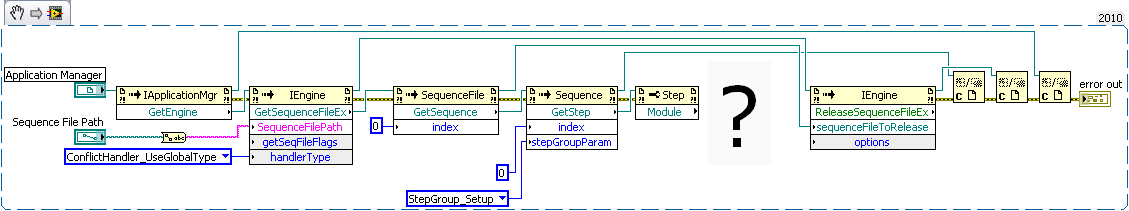THE DISPLAY ON MY LAPTOP SAMSUNG WENT BACKWARDS. HOW CAN I RETURN IT THE GRIP UPWARD?
Yesterday one of my hens went over the keyboard and the screen is now the wrong way. I tried switching and turn it back on.
Hello
Press Ctrl + Alt and arrow key TOP.
If that fixed it, press Ctrl + Alt and one of the other arrow keys.
Or right click on an empty part of the desktop > Graphics Options > use the Rotation options to fix it.
See you soon.
Tags: Windows
Similar Questions
-
My computer screen went backwards - how can I change it back?
My daughter was playing on my computer, and she hit a few keys that changed my computer screen upside down - any ideas on how to restore common sense nas that's hard to do it backwards!
Ctrl + alt + arrow keys on most works. (90 degrees each typo)
Wifes cat walks on his keyboard and is very good at hitting those keys a lot. -
my monitor went horizontal how can it return to normal landscaape mode
My cay jumped on my keyboard, and then my screen became horizontal, I need to get my screen to a normal landscape view as I have my laptop up the hole to read on the screen
Try pressing:
CTRL + ALT +
(at the same time) You may need do it more than once.
-
my audio syestem of beats went when I choose windows 8, how can I return it with the full version?
my audio syestem of beats went when I choose windows 8, how can I return it with the full version? I have hp pavilion dv4 5110tx
Hello
Try the following.
Download IDT Audio Installer on the link below and save it in your downloads folder.
http://ftp.HP.com/pub/SoftPaq/sp59501-60000/sp59882.exe
One time finished, open windows control panel, open Device Manager and open sound, video and game controllers. Right click on the IDT device and select uninstall - also, you should get a command prompt to delete the current driver, check the box allow this and then proceed to uninstall.
Then, download and reinstall the Chipset driver on the following link.
After reinstalling, restart the laptop and let Windows load completely. Open your download folder, right-click on the IDT Installer and select "Run as Administrator" to launch the installation. When this has completed, restart the computer again before checking if the Beats Audio is now listed in the windows control panel.
Kind regards
DP - K
-
My laptop display orientation has changed, how can I return to normal
My daughter has changed somehow NLE orientation of the display on our laptop. How can I return it to normal before my neck suffers irreparable damage?
Hello
Try to press Ctrl + Alt + up ARROW, or try Ctrl + Alt + and a different key to the arrow.
If this does not work: right-click on empty office rotation - graphics options.
-
I want to activate an installation of creative cloud on 1 computer to install it on a laptop more recent. How can I go about it?
Open your desktop cc app and disconnect, http://helpx.adobe.com/creative-cloud/kb/sign-in-out-creative-cloud-desktop-app.html
or you can simply connect to your cc on your 3rd computer desktop application and it will give you the opportunity to sign out of your other two computers.
If you need the application of cc, Download Adobe Creative Cloud apps desktop | CC free trial Adobe
-
I use the beta version, how can I return to the basis of Firefox?
How can I return to the basis of Firefox instead of the beta?
Backup of your profile and you will not lose your add-ons and bookmarks.
-
How can I return Ipad lost the Original owner
How can I return Ipad lost to the Original owner. I found this in a restaurant and he didn't. is it possible to give that ipad
Of course, follow this:
Report a lost or stolen - Apple Support Apple product
Please send back
EDIT: of course, you can leave in the police station the nearest and the report as lost, place, time, etc. or to personnel in the site you found.
-
How can I return to 4.0 3.6 I've never had a problem with 3.6 and now 4.0 crashes all the time tell me how to go back
Downgrade to Firefox 3.6 first of all uninstall Firefox 4, but do not select the option 'remove my Firefox personal data '. If you select this option, it will delete your bookmarks, passwords and other user data.
Then you can install the latest version of Firefox 3.6 available to http://www.mozilla.com/en-US/firefox/all-older.html - it will automatically use your favorite courses, passwords etc.
I recommend, to avoid possible problems with decommissioning, accessing your profile folder and delete the following files if they exist - extensions.cache, extensions.rdf, extensions.ini, extensions.sqlite and localstore.rdf. Delete these files will force Firefox to rebuild the list of installed extensions, check their compatibility and cancel the toolbar customizations.
For more information on how to find your profile folder, see https://support.mozilla.com/kb/Profiles
-
After a recent update the keyboard appears in the center of the screen, rather than at the end. How can I return it down?
Press and hold the keypad icon bit, then slide your finger up to 'Dock '.
-
How can I return the path of a test step VI in LabVIEW?
I would create a VI that will return all of the VI paths that are associated with the test steps in a TestStand sequence. How can I return the path of the VI associated with a test step? Here is a starting point that will return the first step of the sequence.
You must convert the Module to a LabVIEWModule (use the variant to the data node), then you can use LabVIEWModule.VIPath. If you use TestStand 2010, you can call LabVIEWModule.GetVIAbsolutePath to find the VI in the case you are calling with a project.
-
How can I return the audio for my lap top.
Original title: audio sound
I inadvertently deleted something that gives me sound on my lap top. I think it is silverlight. How can I return the audio for my lap top. THX
Hello
1 have had any changes made on the computer before the show?
2. what operating system is installed on the computer?
3. when exactly do you face the question?
I suggest to return the item and try to run the fix it:
No sound in Windows
http://Windows.Microsoft.com/en-us/Windows/help/no-sound-in-Windows
Please provide more information to help you best.
-
I pressed a button on the accident and he took off to be a Director. Now, I am not recognised and cannot do things on my computer. How can I return my administrator status?
Log in as the built-in Administrator and change yourself (or leave you the user account and only use the administrator account if necessary.)
-
Lost normal Explorer... says failed... can only get the shortcut... How can I return... thanx
Lost normal Explorer... says failed... can only get the shortcut... How can I return... thanx
You don't say what Explorer!
There are Explorer Windows and Internet Explorer.Restore point:
http://www.howtogeek.com/HOWTO/Windows-Vista/using-Windows-Vista-system-restore/
Do Safe Mode system restore, if it is impossible to do in Normal Mode.
Try typing F8 at startup and in the list of Boot selections, select Mode safe using ARROW top to go there > and then press ENTER.
Try a restore of the system once, to choose a Restore Point prior to your problem...
Click Start > programs > Accessories > system tools > system restore > choose another time > next > etc.
See you soon.
Mick Murphy - Microsoft partner
-
How can I return my computer to the factory setting.
How can I return my computer to the factory setting.
Maggie,
This facility will be provided by your computer manufacturer [is not part of Windows 7]. You will need to check the manual of your computer or the computer manufacturer's website for instructions.
Denis
Maybe you are looking for
-
Tecra A2 and replacing the screen
Hello Looking for help if possible My son has an A2 which has recently developed a display:-((, nous avons vu sur ebay un écran de remplacement (LMT14C502U) after that problem a little research was reported as a compatible replacement we bidded one w
-
x4000b mouse: x4000b - no sign of life
It is not visible to my win 8.1 tablet or my android phone. I pulled on the block tab and experimenting by pushing the blue botton which is not documented by the way. I use successfully other bluetooth with the Tablet and phone devices. I changed
-
How to uninstall Windows PowerShell
I don't know how it happened on my computer one don't know what he does, so I would liketo get rid of can you tell me how to uninstall Windows PowerShell? Thank you.
-
I have accidetally deleted my Recycle Bin. How can I get that back?
I accidentally deleted my Recycle Bin. How can I get that back? Thank you... Bette
-
I configured a PIX 515E, OS 7.0 (1) f? PAT r dynamic of the inside of the network to the external ip address of the PIX. I also configured for icmp access lists from inside to outside and inside. All traffic (www, dns, ftp, etc.) works very well exce