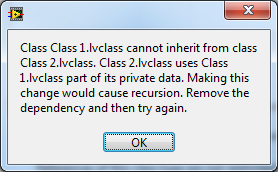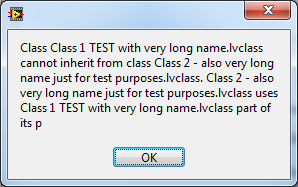The HP printer cartridge error message
When I try to replace an ink cartridge in my printer Officejet 6500 wireless, I keep getitng an error message that the cartridge is damaged or missing. I tried another insering and got the exact same message. I can't get my printer to accept the cartridge. The cartridge is in perfect condition.
What exactly is the error message? Click on the appropriate link below.
The "print head problem" or "Print head seems to be missing or corrupt" error
Message "Ink cartridge problem" on the product
Tags: HP Printers
Similar Questions
-
Incompatible print cartridge error message
Below you can find a video on setting a cartridge print Incompatible error message in an Officejet J4680 printer. The steps it will show you how to do the following procedures.
1. Remove and inspect the cartridges
2. how to clean cartridges and what materials to use for this process.
3. replace the cartridge
4. printing in the mode back.
The stages of care cartridge will work on all printers that have the HPI cartridges. IPH cartridges are those who come in all black and tri-color and have no individual cyan, magenta, and yellow colors. This is also true when the video talking about printing in backup mode as some printers with cartridges IPH are able to print in rescue mode when a cartridge is missing from the printer.
I hope the community finds this video to be useful.

-
HP officejet 7580 print cartridge error message
I have a HP officejet printer 7580 all-in-one with the error message "the following ink cartridges appear to be missing or damaged. Magenta (M) "I followed the instructions on the HP site troubleshooting, first changing the magenta cartridge, clean the electrical contacts on the print head, then replace the printhead and I still get the same error message.» I then removed the cartridge yellow and still only had the same error message about the magenta cartridge, even after restarting the printer. In my view, that it must be a problem with the software or the chip of the computer on the printer itself. Someone at - it suggestions for me?
Looks like you did a lot of troubleshooting for the cartridge error number. The areas of print head and cartridge are separated in the OJ series L7580 printer, so the effect print head not this error. The error comes from the electrical contact with the cartridge in question, appears magenta of the post.
Follow the steps described in the document, found here, to solve the problem and determine if the error comes from the cartridge or the electrical system internal printer.
I hope this helps.
-
Remove and check color HP PSC 1610 printer cartridge error message.
Original title: remove and check color cartridge
My printer HP PSC 1610 rpet 'Remove and check color cartridge'. After that, I press 'ok' and the message still appears. What is the problem with the printer? Thank you.
Hey cobra10,
Fortunately, there is an article by HP Knowledge Base that talks about this problem. Please follow the solution provided in the article below to solve the problem.
Kind regards
Shinmila H - Microsoft Support
Visit our Microsoft answers feedback Forum and let us know what you think.
-
Hi, we have a new printer HP LaserJetPro M201dw. We put up this morning, following the instructions as stated in the manual, but the printer keeps blinking and say "install the black print cartridge or clear jam."
The printer has never been used, so there is no jams, and the ink cartridge was too brand new and a black cartridge HP official. The printer does nothing, it doesn't print, I can't do a cleaning page, it simply does not work. I tried resetting, disconnected from the power supply from the mains and put it back, and we tried a second new ink cartridge, he pulled several times and it still says "install the ink cartridge. I is not a jam in the printer at all. I tried following the recommended steps for others who have had the same problem, but always without success.
The printer has been installed successfully on my Windows Vista computer, but the same error message appears on my computer when I try to print directly from the computer.
I would be grateful for any suggestion. Thank you very much.
You probably have a joint expedition on something. It really is a common thing, now it's HP shipped toner in printers take the tray, toner, open everything. Tilt the machine upward, look inside, etc. Use a flashlight if you have not entered of lights in the room.
If it's blue or orange, a transport lock. It could be as simple as a piece of tape, a plastic tie or a block of expanded polystyrene (white).
-
I used Cartriege world genuing HP ink cartridges refills for the past 3 years. These cartridges are about 3 months charging sine and worked very well. I just print a page and then got the above message for the first time. Any help?
Thank you
lurcher1
Hello @lurcher1,
Thank you for visiting the Forums from the HP Support!
 I see you are using cartridges refilled with your HP Officejet 5610. You have always used refilled cartridges, but now you've found a cartridge error.
I see you are using cartridges refilled with your HP Officejet 5610. You have always used refilled cartridges, but now you've found a cartridge error.I would like you to start troubleshooting here: 'incorrect print cartridge' or 'Print Cartridge problem' message on the Panel of printer for HP Officejet 5600 all-in - One Printer Series
You will notice Solution: use genuine HP cartridges :
'HP recommends you to use genuine HP cartridges. HP does not guarantee the quality or reliability of cartridges HP cartridges refilled HP. If you use genuine HP, the following cartridges no could not solve your problem of print quality. »
To get a better understanding to take a look at the documents below:
Can I recharge the ink in my HP ink cartridge?
&
HP vs reloaded cartridges inkjet print cartridges
I hope this helps, if you still get the error message after replacing authentic ink cartridges, I suggest you contact our technical support at http://support.hp.com/us-en/contact-hp. If you do not live in the United States / Canada region, please click the link below to get help from your region number. http://WWW8.HP.com/us/en/contact-HP/WW-phone-assist.html
This is a great question other clients may also wonder; Please click the "accept as Solution" if you think that this message has helped you, or could help others. You can say thank you easily by clicking on the ' Thumbs Up ' below!
-
printer all in one HP psc 1315xi - cartridge error message
I recently bought a used hp psc 1315xi all in one printer. The printer is in very good condition and came with a HP 27 black inkjet print cartridge and a tricolor HP 28 inkjet cartridge. Both cartridges are half full (my computer can read the levels until I try to print). However, when I try to print something from my MacBook Pro an error message that says the black print cartridge (and then soon followed by cartridge three colors) is not compatible with the printer.
I checked the cartridges, and certainly they are supposed to work with this printer. I tried cleaning and even uninstall the printer from my computer software but nothing has worked. I don't understand how the printer can read how much ink is left in the cartridges but goes on to say that the cartridge is not compatible. Please help me. I don't want to buy new cartridges and it just happen again (and be $50 more poor).
Thank you!
Hello
I totally agree with you.
If you are in the United States, please call HP for Technical Support and you may be provided with the option to upgrade to a printer.
Please call the HP Technical Support for assistance.
If you are in US, the toll free # is 1-800-474-6836.
If you are not in US , then log on to www.hp.com , bottom left it is an icon of the world map, click it, then select the region that you belong to, which would then provide the support options for you for this region.
Kind regards
JabziHelp the community by marking this post.
Your question has been answered? Mark it as a accepted Solution!
See a great post? Give it a Bravo!
I work for HP -
Incompatible print cartridge error C309g.
Incompatible print cartridge error C309g. When replacing foul 564 XL (black), now I get this message. The new cartridge works in another printer that uses 564 XL. Went ahead and tried another brand new 564 XL - same message. Have turned printer on and outside. Is there a way to reoot, clean or otherwise set the printer before assuming it's really broken? Other suggestions?
UPDATE: this has been resolved with a hard reset. I found how to do this in another post (thanks bassergitz!). How to do a hard reset or 'dirty power up': when the printer is on, pull on the power cord to the printer and the wall. After 30 seconds reconnect power to the wall and printer. It will take several minutes to initialize.
-
New Printer4630 print cartridge error
During my first Setup after purchase, I get an error message on the printer screen that prevents me to fill out my online configuration.
error message - incident affecting an ink cartridge - ink after the cartridge has to be replaced. -end of the error message.
I removed and replaced the new cartridges several times but the error message continues to display.
I've unplugged and replaced the power cord for a restart with no improvement.
Hey @SteveMay,
Welcome to the Forums of HP Support!
I would like to work with you today to resolve the message 'Ink cartridge problem' on the front panel of your new HP Officejet 4630 e-all-in-one printer. I understand that you have already run through important steps of troubleshooting without result. I would recommend crossing the following step-by-step help document for this problem.
Don't forget to reply to this post with the final result of your troubleshooting. Good luck!

-
OfficeJet HP5510 remove and check black print cartridge error
Hi, my OfficeJet 5510 was printing very well. Then suddenly gave me the error "remove and check black print cartridge". The cartridge has plenty of ink. Remove and replace the cartridge. No luck. Past to another black HP cartridge. Same mistake. Any suggestions?
Hello
Only two suggestions for you, but they might do the trick:
Try the troubleshooting steps as much as possible the documents below. The only step that you should ignore is to buy a new cartridge, since you just got a new.
"Incorrect print cartridge" or "Print cartridge problem" message
-
HP psc1350 all-in-one: check printer cartridge error will not clear
In the middle of printing of the check print cartridge light error came. The cartridges are faily new and there has been no discoloration. I tried to remove and reinsert the cartridges, disconnect the printer from the computer, disconnect the printer, press Cancel. Error will not clear
Hey @dennisc10,
Welcome to the Forums of HP Support!
I understand that you have some problems with an error light on your PSC 1350 all-in-one printer. I can help you with that.
To start, make sure that the printer is plugged directly into a wall outlet, not a surge protector. Once done, this document explains How to solve the blinking lights on the printer.
If after following the above you still can not clear the error, the printer needs to be replaced. You can contact the HP Support by clicking on this link and fill out the form below to discuss the options based on your warranty.
Please let me know the results after following the above. If you are able to solve the problem or reach some resolution, click on accept solution. If you appreciate my help, please click on the thumbs up icon. The two icons are below this post.
-
My HP C4750 wireless and wireless has worked on occasion, so I used a different printer and let sit unused HP two years. Now I need to use it, now using a cable to my computer laptop, bought two new ink cartridges and show 'print cartridge error. It cannot read ink levels that should be 100% of new cartridges. I really think that the cartridges are inserted correctly. Wonder if something is dried up inside? Help please!
Troubleshooting steps described in this document can help solve your problem. Be sure to clean the contacts of the cartridge and printer as shown in the second Solution.
-
"The parameter is incorrect" Error Message is displayed on the computer
I'm running Windows 7 Home Pro on an Asus laptop and recently decided to add my old printer USB, HP Oficejet v40, to our network via a print server, LPR Networking USB wireless home. The Installer seems to fill correctly, and my printer appears in the list of available network printers (I alone). However, when I try to print wireless, I get one or more error messages. The first and the most persistent are: a StartDocPrinter call was not issued. Sometimes (not always) this is accompanied by another popup error: the parameter is incorrect. In each case, the document I am trying to print is no longer in effect. My USB utility Server network sometimes prints, and sometimes it is available. Running the printer troubleshooter cannot correct the problem (s) and always results in the following error: printer HP Officejet V40-P05d0443eb can be contacted via the network. If I connect the printer directly to my laptop, USB port, it prints as expected.
The print driver is up-to-date. I tried to uninstall and reinstall the printer and print server and have also tried to reset the print server and the router, to anything will do. Any help to fix these problems is greatly appreciated!
Original title: error: A StartDocPrinter call was not issued.
Hello
Thanks for posting your query in Microsoft Community.
You can consult the following articles and check if they help:
Wireless printing Center Resolution of problems"The parameter is incorrect" Error Message is displayed on the computer
http://h10025.www1.HP.com/ewfrf/wc/document?cc=us&LC=en&docName=c03283238For the error: "the printer cannot be contacted over the network",
refer to suggestions provided by Meghmala responded on May 28, 2010.Hope this solves the problem. If the problem persists, you can write back to us and we will be happy to help you further. -
Missing the letter "n" at the end of an error message.
Didn't know where post, it is here in the LabVIEW forum.
There is a missing letter "n" at the end of the error / warning as shown below.
The bug in the code is fixed, so no need for a discussion of confectioners on it. Just display the fact that an error message is missing a letter.
It is with the 2010 version.

Just checked - it works for short names:
But having trouble with long names:
Message box is not resized. Obvious bug.
Andrey.
-
Original title: how to pass the login prompt Classic at the Welcome screen to logon for windows xp professional
WHEN I TRY TO ACTIVATE THE LOG-IN WELCOME SCREEN, I GET THE MESSAGE "SERVER FOR NETWARE CLIENT HAS DISABLED ABILITY TO FIX THS PROBLEM UNINSTALL"SERVER FOR NETWARE CLIENT"IS THE ONLY CHOICE THAT I COULD FIND ON DISABLE NOT UNINSTALL." Help, please
Hi BobbyQE,
Follow the steps in the article.
Error message when you try to turn on welcome screen or Fast User Switching
Maybe you are looking for
-
I thought that the new version would fix the frequent crashes I experienced, but Firefox 30.0 also hangs the same problem of graphics acceleration. Does anyone know when this bug? BP-6fa1a51a-44ef-4076-aaf5-4ac992140611
-
Simple question of LabVIEW on accountant Boolean signal off structure case
Hello In my current program, I am trying to carry a Boolean signal (elapsed time) on a structure case to stop a while loop. http://zone.NI.com/images/reference/en-XX/help/371361E-01/loc_bd_casestatus.gif The loop on the left is basically what I want
-
When I was unable to access the Microsoft customer support to solve problems screen and internet, I went to the internet and access an India based company that has solved my problem, but installed a program called iyogi. Is this safe or have I invit
-
laptop HP Pavilion p077tx: BIOS password problem
Hello I use the computer hp laptop pavilion p077tx for a while now. I forgot my bios admin password. can you please how to fix this? someone please give a solution, I have sorely lacking in this one...
-
Cannot send/receive mail in the Windows Mail app on my laptop only
I can't send or receive emails in Windows 8 on my laptop as he repeats to me in the upper right: "'* address email is removed from the privacy * is not available" (where xxx is my name). " I also have the Hotmail app on my iPhone and Android phone an