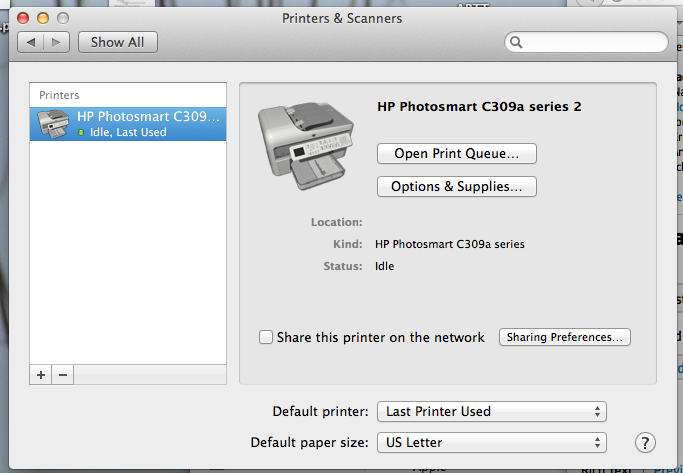The printer control
I just bought a printer HP 7510 and most of it works very well! I can print as usual af PC, I can print by sending an email to the printer and I can print from my iPad3, but I'm not very satisfied with the last function, because I would like to get rid of the web-site-name at the bottom of the page to the left, the date and time and the number of page in page-down rigt. I want to control the orientation of the paper (horizontal or vertical). I have a few impressions, which must be printed on A4 vertical.
I can control these things?
I'm glad everything is working well for you. To answer your question, no, you can't change orientation of the paper from your iPad.
Tags: HP Printers
Similar Questions
-
HP3070 b611all in a printer: HP3070 unable to scan from the printer control panel
Hello
Although I can scan a document from my laptop I can't do it from the printer control panel.
I tried following the instructions in the Support Center
"HP Deskjet 3070 e - all-in - One Printer Series - how Scan: from the control panel" but I didn't know where I could: ' activate the scan to the computer connection (Windows only).Anywhere there is no mention of "Scan" under settings B3070 only in a separate file, HP Scan on my system...
Thanks for your help so far. I now have much more HP files/programs that I started with. What can delete and to be able to continue to print wireless & scan of the computer, or maybe I should ask what files do I need and I can uninstall.
I ordered the following cable to establish a connection between my laptop and a printer? I hope it is the right one.
USB printer cable lead for HP Hewlett Packard and Lexmark A - B
-
Computer not found displayed on the printer control panel. ?
Computer not found displayed on the printer control panel. It analyzes not but prints ok. Running the utility HP scanner Diagnostic 4.2 says service Windows Imaging does not. If you ignore this message says the Twain service does not work because it is used by another service?
Problem solved. I managed to get Windows Imaging served running afetr a lot of the research and this scanner enabled to work. Thanks, but does not need your help after all!
-
The printer control page does not appear, page with scanning, printing and other options need
Original title: Page printer control
When I opened my window printer the normal screen to control the printer does not appear. How can I get this to come form? I need to the page with the scan options, printing and others.
Hello
1. are you referring to the preview before print screen or is it a screen of the printer software?
2. what program you are trying to print from?
3. This occurs when you use another user account?
Method 1:
You can check if you are facing the same question in the user account new or different administrator account. You can create a new user account on your computer, and then check.
Create a new user account
http://Windows.Microsoft.com/en-us/Windows7/create-a-user-accountIf you are not faced with the same question in a new user account, you can check the link below and use the steps provided to screw a corrupted user profile
http://Windows.Microsoft.com/en-us/Windows7/fix-a-corrupted-user-profileMethod 2
You can check the question in the clean boot state. Check out the following link.
How to troubleshoot a problem by performing a clean boot in Windows Vista or in Windows 7
http://support.Microsoft.com/kb/929135
NOTE: once you are done with the boot, please follow step 7 of article to reset your computer to normal startup. -
spooler under app closed and lack all printers from the printer/control panel
have been authorized to issue and ms bound to my machine and hacked the directory and the fixed. It has not been long since I used the printer and found it doesn't work not today. tried the fix it program several times. shows the show and start spooler fixed, but it closes before the program ends even his control?
Thank you all!
Before I need to uninstall the many updates in the calendar that I lost control of the printer, another update must have solved the problem. All my printers are back and the printer works normally? guess that MS realized the problem and fixed it.
Thanks again!
-
Cannot access the printer control panel application downloads
My printer is connected to my network hub, eprint is activated and I can email print my eprint service that prints
However, when I try to connect to the application, all I can get is quick forms. I get 1 error server - there was a problem connecting to the server
Please can someone help?
Hello
First try clicking the printer icon, select Preferences, then select define a country / region.
Ensure that the correct area is selected, and then try again.
If the same persists try restarting your router and the hub by unplugging its power for a while. Once the devices are completely upward and you are capable of internet connecct again restart the printer and try again.
If the same dtill persists try to define a DNS address manually:
Open the amd configuration Menu and select Menu wireless.
Press Setup display network and locate IP address.
Type the IP address in your web browsing and select network.
Select IPv4 and a manual DNS.
Set the primary DNS as 8.8.8.8
and the secondary as 8.8.4.4
If you don't see such an IPv4 option select the submenu of networking, and IP address.
I guess that those who must resolve this, if not I suggest turning off and reset services web, but you will lose your current addtess ePrint and will have to choose a new instead.
To do so go to configuration > Web Services and select Remove Web Services.
Then, reopen the meu to Web Services and follow the steps to reactivate the service.
Using the printed sheet, add the Code to request provided to the HP ePrint or on the connected HP site and select a new address for your printer.
Hope that helps getting the problem solved.
Shlomi
-
I don't see any apps on the printer control panel or on the web at the signing. What's wrong?
HPPhotosmart 5510, connected to a MacPro. Other than regular software updates any changes made. Printer is active and works fine with wifi. Only problem I can see does not list applications.
Hi mkz, here is a link to a post with the same problem that you have some http://h30434.www3.hp.com/t5/ePrint-Print-Apps-Mobile/No-apps-available-for-my-new-HP-Photosmart-5515/m-p/1598159#M22058.
I don't know if the last suggestion, I did worked or not, but you can try the (drop-off and allowing Web Services and Restore Factory Defaults) because they are relatively easy to make from the front of the printer.
This is a link to a larger list of actions for more general ePrint/Apps connectivity troubleshooting although it does not specifically call the problem you are experiencing.
Hope this information helps solve the problem and after return to let other users know how you scored.
Good luck.
-
I often scan multiple pages to a PDF file using desktop printer. I Panel opens, click on devices and printers, selecting the HP 3520 and opening it. Now the scan options are missing. I checked the drivers are up-to-date and running the doctor scanning & printing. Can anyone suggest anything else to try?
(My solution for now is to use another pc with windows Vista that still has this option.
Thank you
Deborah
Hello
Thank you for using the forum.
You can uninstall and reinstall your printer software?
Hope that helps.
-
I have a laptop Toshiba Satellite of Win7 64 bit and a HP 8600 Pro Plus,
update firmware and drivers about 2 weeks for the 8600 was a
a long time I have been updated, which is connected wireless has decided to
Direct to print Wireless Setup once the program installation, I tried to do a windows
Print the Test Page in the printer property Panel, somewhat normal for
set up a printerUnder the connection of the conciergerie, I got the error message 0 x 00000057
Under wireless direct printing, I got the same error 0 x 00000057After spending the time to check the settings, connections and asking
Why? I decided to see that if I could print the docs, I print a PDF file,
Notepad and Word documents in each application under the two
configurations without problem.Under the wireless connection, I started the Web Services module
and was able to make the impression within the Web Services Test page
module without problem could not yet do the printing Test Page
in the printer properties panel.I ran Print and Scan doctor who, to my surprise mentioned
a conflict of Driver, I welcomed this program to uninstall the driver,
went looking upward for the driver and the same driver was so done
No download but to remove the driver and reinstalled the driver.
Always error message here.I'm now tempted to delete a direct print wireless and see
What happens if the error disappears, if she does not unstall all
associated with the printer and do a clean reinstall. In case of emergency
is there an alternative to the use of the Web Service module to the setting
When not connected to the wireless network?I think that the Panel of the printer would do this (I'll watch this later
spend enough time on it), or do I need to run Web Services to
direct wireless installation, just think about this, otherwise I'll shoot
a usb cable. Maybe if I install Direct wireless on the printer control panel
the message will disappear as the installation of the printer program, not software
on the laptop?
It is a minor problem since I can still print but question why!
See other issues about this error message I thought
spend my experience with this error.
Always had a number of things to think and try, once again.
If your getting this error message I would suggest trying a test page printed
within the module of Web Service to see if the message developed.
Could not back the driver so I removed the printer driver
by deleting.
19/07/2011 Date print driver
Print driver version 26.0.0.0and removed software in Add and Remove software Hp also had to turn
disable the wireless module directly on the printer to reinstall from the CD.
Reinstalled printer/software form the CD supplied with the printer, the
Driver date is 08/12/2009 Ver.9.0.0
No more error in configuration.
is the answer to the error message 0 x 00000057 or 0x00000xx
associated with the driver? Or just the 0 x 00000057?
Could not find a list of drivers between the driver and
the driver on the CD.
Will not update the driver for a good while or until I have too.
The dates on the drivers are only about two years apart, the
The version numbers are an issue questable.
-
Not able to scan from the printer to my computer control panel using the HP Photosmart 5510
Hello
I recently bought the new HP Photosmart 5510 all in one - and I am not able to scan from my printer to my computer.
I am however able to scan by launching the scan of the computer. I talked to HP customer earlier this evening and we ran printing + scan doctor and can't find any problems.
I am running Windows 7-64 bit and that you have installed my wireless printer using the Installation CD supplied with the printer today.
I could not finish troubleshooting with the technician that I talked to because I had to go to work. The person that I spoke with proposed possibly the full functionality of software downloaded from the hp.com site, which I'm happy to do, but I think that it is useless, because I have the CD of installation here. (The rep that I talked to was very nice, but I prefer not to have to uninstall and reinstall if it is not necessary)
Because as I mentioned above, everything works perfectly and I am able to scan - but not directly from the printer itself.
When I try to scan from my printer to my computer an error message appears on the control panel of the printer indicating that: there is no scan destination options of analysis chosen / no..
However, I can't find anywhere with my HP software where I could add / make sure that the destinations were there. (As I could on my other printers. (IE. By the solution Center)
This printer does not appear to be a solution center that I could find and the scanner installed with the CD icon doesn't give me any options regarding changing the settings of the parser
I wonder:
1. the Hp Photosmart 5510 does not have the capacity to scan from the printer control panel?
2 OR the CD installation provided with my printer only has the base drivers as the agent of tech support suggested? Which means to scan from my printer I need to download drivers for your hp Web site?
3. or is the problem because of something else entirely?

Thanks for your help!
HI Dublin,
Follow the steps below to uninstall and reinstall the printer.
1. open Control Panel
2. click on uninstall a program
3 uninstall the Photosmart 6510 in the list
4 restart your computer
5. download and install the latest version of Adobe flash player
http://www.Adobe.com/support/flashplayer/downloads.html
6 download the drivers and full software functionality, and then reinstall the printer.
-
Alignment Page HP PSC1315 prints every time the printer is turned on
It's VERY frustrating. After installing a printer driver updated to my new Win7 system and installation new black ink cartridge in the printer dang prints the alignment Page, whenever I turn it on! I have "lined up" it several times and yet HP insists to waste my (money for waste of ink and paper) green, even though I followed the software and the instructions on the page to test several times! Help! It is rather ironic, given my brand new printing software (wow that download was enormous: no doubt inflate more software) has a button how to be green at the top right!
I've been a supporter of long standing of HP that buying the products of your printer for many years, but unless this is resolved soon, I'll go out and spend double what price this printer and return the money to your Kumite. This is intolerable! I do not think that your software help consider even this oversight, oh, but I see that I can click on a convenient button HP purchase! Furthermore, I'm not some neophyte with computers, I built this pc and many others before it.
signed... Frustrated!
Hello
Have you tried that?
1 turn the printer off and wait ten seconds. Turn it back on.
2. let the printer print test page.
3. when the test page prints, unplug the USB cable that connects to the printer to your computer. Not turn off the printer and unplug the cable.
4. place the test page to the glass of the scanner and press the SCAN button on the printer control panel. The indicator light flashes while the page is being analyzed.
5 remove the test page when the indicator light stops flashing.
6. turn the printer off and wait another ten seconds. Now you can turn it back on it.
It is no longer printing test pages?
Now, you can reconnect the USB between PC and the printer cable.
Please post your results.
Kind regards
ERICO -
My habit of Epson print it says the printer is ready, but the document is just to feel that
My printer does not print. I hit print and it enters Quebec and sits there. I had to remove all those who are in Quebec and try to make a new document and nothing happens. I turned off the printer and turned back and nothing
Hello
What is the printer model #?
What version of Windows are you using?
The printer works fine so far?
It would be best if you contact us Epson support on the issue.
http://www.Epson.com/cgi-bin/store/support/SupportIndex.jsp
Follow these steps, and then try printing again.
Press enter
Scroll down to print spooler
Right-click on the spooler > select Properties
Make sure that the Startup Type is set to automatic
Under the service stop status
Wait for Windows to stop the printer
Control Panel > open the printer folder
Right click on the printer icon > select Open
Do you see the documents listed in the queue for printing?
Click file > cancel all Documents
Start > right click on computer > select Manage
Click on continue on window UAC (Vista, Windows 7)
Select Device Manager
Click on the + sign next to Ieeee... compatible printer
Right-click on the printer driver and select uninstall
Click on the + sign next to the imaging device (s)
Right-click on the printer driver and select uninstall
Click on the + sign next to printers
Right-click on the printer driver and select uninstall
Click on the + sign next to Bus USB controllers
Right-click on the printer driver and select uninstall
While the printer is turned on, unplug the cable from the rear
Unplug the cable from the wall outlet
Wait 5 minutes
Plug the cable into the wall jack, and then the back of the printer
Restart the computerGo back, and then restart the print spooler
Go to the manufacturer's website and search for updated drivers -
OfficeJet 8710: How to turn off WIFI on the printer HP 8710
Just bought a new printer HP 8710 for use of college, but due to college rules I need to completely disable the wifi.
How is the best way to do it?
TKS
amsoilguy
Amsoilguy wrote:
Just bought a new printer HP 8710 for use of college, but due to college rules I need to completely disable the wifi.
How is the best way to do it?
TKS
amsoilguy
The best way to do this is to download the manual and read. On page 103 is your answer.
Enable or disable the printer WiFi
On the printer Panel blue wireless light is lit when the printer WiFi enabled.
NOTE: Connecting an Ethernet cable to the printer automatically turns off the wireless feature and the
Wireless lighting.
1. in the printer control panel, press or drag to the bottom of the tab at the top of the screen to open the
Dashboard, press (wireless) and then press (settings).
2. touch wireless settings.
3. tap on activate or disable wireless. -
Install the printer driver for c309a?
I had the same problem as many when the scanner did not work properly after the upgrade of the Mavericks. Now I've done worse! I noticed someone said that it has worked to remove all the hp software and reinstall from scratch, I thought seemed reasonable...
Now, I'm really frustrated! I deleted all the files from hp. I even used the uninstall program and it said that there is nothng it. I used the spot - hp disappeared. I did, but now I have no software to scan at all!
I watched the video on how to install the reader: I checked for software updates. I have pugged the usb cable and the printer appears in the left side of the Printers & Scanners (System Pref.) window. BUT there is no tab on the right side for analysis. I also used to scan software hp on my dock, but it no longer exists and the old comes up with an error when I try to run it.
I am so frustrated but I really want to buy a new printer just to solve this silly question which I think is a quick fix if I could understand this!
Thank you!
You are welcome.
Indeed, the HP scanning software is needed to scan from the printer itself, I'm afraid, it is no longer available for the newer operating systems as Mavericks...
Run a scan of the Apple applications only, no front panel of the printer, as you will find listed in the following document:
http://support.HP.com/us-en/document/c03967506
Although you cannot scan from the printer control panel without a Full Feature driver, you can still scan without the Full Feature HP software installed on your computer by using a basic set of scanning drivers. These drivers enable scanning from Apple Preview or Apple Image Capture. You can also scan from the Print & Scan window.
-
Scan from the printer to the pc wireless
I have officejet pro 8600, it allows to scan to my pc, but I change to a new room and changed the password and now it will print and scan from my pc, but not the printer to the pc, I set myself until I have change the pass with the switch, but now who would not work and now I can't even come... Help please!
Hello @kimsgirll1999,
By the sounds of your post, it only appears that all background programs running on your Windows 7 computer is originally interference when trying to scan to your HP Officejet Pro 8600 e-all-in-one printer. Before the reactivation of these background programs can I please have you try the following steps.
Enable the computer analysis:
1. click on the HP Printer Wizard on your computer desktop icon:
2. click on Actions of the Scanner, then Manage scanning to computer.
3. click on Activate to activate the scan function. If the scan function is already enabled, click disable, and then click Activate again.
4. on the printer control panel, press Scan (
 ), support on computerand then tap the name of the computer that is displayed.
), support on computerand then tap the name of the computer that is displayed.If the scan of the computer working now, please activate your start-up services through the 'step 5: reactivate MSCONFIGthe steps I described in my post above.
Once Msconfig services are activated, try to scan from the front panel of your printer to see if your computer is always present.
Please let me know if this procedure works for you. Good luck!

Maybe you are looking for
-
All the no follow links are barred in Firefox
I see the strangest thing tonight. Any Web site I visit, there are a number of links off in Firefox. Not any other browser but just Firefox. However, I drilled it down to Wordpress sites only. Screenshots attached.
-
Wireless network adapter cannot be found on Satellite L350
On my Toshiba Satellite L350, I can't get a wireless connection to my network. My laptop only shows an adapter LAN (RTL8102E) and no (RTL8187B) wireless adapter. I installed the latest drivers again, but still no results. Can someone please tell me w
-
I use ProcessModelPostStep reminder to check if the status of the step's 'failure '. To check the status of the step I use: (StrComp (RunState.Caller.Step.ResultStatus, "Impossible") == 0) If I insert a step of any type and force it to fail or set no
-
Microsoft has a free registry and optimize cleanser
your kidding does me microsoft have a registry cleaner and optimizer free
-
I want to perform a complete system recovery I have a HP
I have problems with my computer whenever I go to system tools and system recovery comes a message from avg