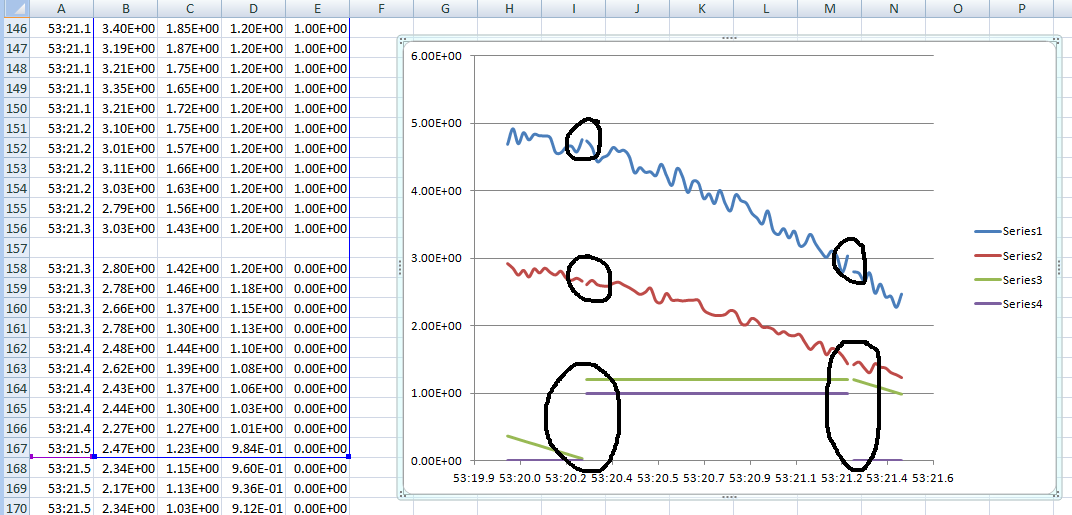The quotes appear automatically at the end of each line
Normal return at the end of a line of text create quote marks, shift return has not, anyone know of a way to stop this? Located mainly on older presentations which were brought in more recent versions of Keynote. It doesn't seem to be a problem of quote auto that nothing appears at the beginning of each line.
Never heard of this issue. Try the following:
1. open a new presentation and then drag and drop the original in the new slides,
2 - Copy and paste the text of the original in a new text box in a new presentation.
Tags: iWork
Similar Questions
-
PCTFREE is at the end of each line?
Hi guys,.
Say we have pctfree is set to 10%, 10% will be free at the end of each block or each line would have 10% free to an end?
Thank youIt is at the block level.
http://www.orafaq.com/wiki/PCTFREE
-
is it possible to add a word at the end of a line?
Hi, I'm looking for a way to automatically add a word at the end of a certain style of paragraphs?
is it possible to do it using a script?
I'm script, but if someone could find me a way to do this would be really appreciated.
Here is an example of what I need to do:
I have the X paragraph style in a document of current book, and I need to edit the book and add the source of the copyright at the end of each line that has X style him
so I need something that wonder
- the targeted paragraph style
- What word I want to add to it and then apply it rigorous document.
Thanks in advance
You don't need a script for this, you can use a Grep search/replace.
Search: (.) $
and set your paragraph style in the format of find
Change: $1XYZ
where XYZ is the text you want to insert.
Peter
-
I have emails that require some points to address such as "Please fix leak in the bathroom sink' and then the next line will be another application and so on. I would like to answer each question at the end of each line with a response (preferably in a different color to stand out police) such as "Yes - will fix" or "that cannot be done" or "you'll have to fix that yourself." So, I want to send this reply to the original sender.
It is probably easiest to copy and paste the initial list of questions in your answer, first of all and then add your comments.
If you have the problem that the list numbers change when you try to add your comment about a new line, try to make your line breaks using shift + enter instead of the entry.
-
Is it possible to remove hyphens at the end of a line separating the parts of a Word? Thank you
Hello
I was wondering, Indesign automatically add hyphens at the end of a line to reach a part of the word with the next part (on the next line). Is it possible to get rid of it in my entire document so that indesign automatically updates the word on the next line instead of separating them by a dash? I was passing by it manually and fix but it takes many hours.
Let me know if it is not clear what I'm saying
Thank you very much
LegitNZ wrote:
I was passing by it manually and fix, but it takes a lot of hours
Ouch! What you need to do is turn "caesura". Select all of your text and drag it in the control panel command like this:
You can also disable it before starting in the paragraph Panel, or turning it took off without documentation open to default.
- The movie will stop playing at the end of each slide. I record a movie, and the registration process seems to go ok. However, when I play the movie, it stops at the end of each slide rather than move to the next slide automatically. Can you tell me where I'm wrong?
-
is there a way to limit the cursor at the end of a line in the source code editor?
In the source editor, the cursor will always follow where to click. But I want to restrict it at the end of a line, just like the other text editors don't. Y at - it an option or sth? I can't put up with it any longer.
Hello morph!
The source in the LabWindows/CVI environment Editor is built according to the concept of the virtual space.
For the moment, in the current version of LabWindows/CVI, this is the default behavior, which cannot be changed in the Preferences Editor dialog boxes.
Best regards
-Johannes
-
Text added in loop file adds the value of delimiter unwanted at the end of each iteration.
I use 'Export to Spreadsheet.vi' in a loop that records a text file and adds data to a waveform table 1 d for each iteration. My problem is that, at the end of each iteration of what an extra delimiter value is added to the file. When I then try to graph my data, I get the holes, as shown below (circled in black).
When I start to analyze the data, I'm sure it will be a nuisance. I can't find a solution to this problem. Any advice would be greatly appreciated.
Thank you.
Any wire TRUE here


-
How can I get into CR and LF at the end of a line?
Original title: cr and Lf in notebook
I use a laptop with Windows 7 and XP, how can I get CR and LF at the end of a line
Hi Hugh,.
Thanks for choosing Microsoft Community!
The question you posted would be better suited on the MSDN forums. Please post the question here:
http://social.msdn.Microsoft.com/forums/en-us/categories
Hope the helps of information. Do not respond to help you further. We will be happy to help you.
-
Original title: Word 2003 Documents
I was working on a document I had previously recorded on my flash drive. All of a sudden the paragraph symbol appeared at the beginning of each line in the document and all documents on the flash drive. In addition, it appears on every document in the my documents folder.
Can anyone help?
Google search:
How do I turn off paragraph symbol in Word 2003
"You should have a paragraph symbol button in the bar... click on this tool and formatting symbols will disappear."
-
5 seconds before the end of each song, windows media player freezes about 1-2 seconds
Hello
I'm having this problem with Windows Media Player. I use WMP12 to play songs in MP3 format. Just before each channel ends, approx. ~ 5 seconds before the end of each song, for example, the media player seems pauses / freezes for 1-1.5 seconds. The freeze/pause is defintiely not intentional - the gel looks as if WMP is having a problem reading from a file.
I searched but not solution yet discovered. I have turned on SRS WOW. I don't see as a problem because otherwise the songs play fine - disablying SRS WOW is not what you can call the problem. In addition, the reason why WMP stands out for me is its SRS WOW. If I'm not going to need SRS WOW, so I guess use VLC/MediaPlayerClassic, for example.
Please help me. Thank you. The gel all spoils!
UPDATE: I think it is about 5-10 seconds before the end of each song, the freeze occurs. I just had a.
Yes, you can try to uninstall the current driver first.
If this does not help, I suggest you check out the real manufacturer of the sound card. If the sound card is not made by Samsung, then it is possible that you will find newer drivers on the website of the real manufacturer.
Tim Baets
http://www.BM-productions.TK -
How to fix Windows Media Player as he cut about 5 seconds before the end of each song?
Original title: Windows Media Player turns off about 5 seconds before the end of each piece. Should I uninstall and reinstall the drive to fix?
Windows media player cuts and in about 5 seconds before the end of each song played: How can I fix. The problem is definitely with WMP, it does not work with other players on my PC.
Hello mckendrick,.
Sorry for all the questions that you are experiencing with Windows Media Player.
I have included a link here to a convenience store for Windows Media Player. It can help to identify potential problems with codecs.I hope this can help.
Thank you
Marilyn
Microsoft Answers Support Engineer
Visit our Microsoft answers feedback Forum and let us know what you think -
Jump to Smartphones blackBerry for the beginning or the end of a line?
Hello. Please anyone know how to jump fast with the cursor to the beginning or the end of a line in a text (message from Te etc.)? I do not always scroll the trackball on the entire screen.
Thanks for your replies!
Wow, Ive got it! Pressing Alt and roll the trackball at the same time will move the cursor to the end or beginning of the line. Great! Thank you, RIM

-
His Cup at the end of each clip
Hello
I'm currently editing 5 or if the clips in Adobe premiere. At the end of each audio clip is cut. The audio stops in the same place in each clip, about 1 to 2 seconds before the end of the clip. It is of course a source of great frustration. Worse yet, I can't chat with Adobe support and I have a deadline tomorrow. Any help would be appreciated. This is all the relevant information, that I can think of:- Adobe first Pro CC v9.2, zig - zag
- Windows 7 Professional SP1
- Intel Core i7 4600u 2.1 ghz
- 8 GB RAM
- 64 bit OS
- Realtek HD Audio
- Intel HD Graphics
Here are my settings in sequence:
I would also add that when I play the clips in Media Player VLC the sound does not cut and the clips look good.
Is this a common problem?
Thank you
What is the source of these clips, i.e. with a camera? A screenshot? I had happens with screen video grabs before because of the first video of variable image flow (that screenshot software most record) doesn't do not. If this is the case, you will need to re - encode the clips before you import into first with a program like the brake hand.
-
I upgraded to CS 5.5 and code view when I click CTRL + L or CRTL + are the cursor jumps to the beginning or the end of a line (respectively) rather than jumping to the beginning or the end of the word/tag next to it.
Someone knows how to fix this? TIA, gwc
You can change the keyboard shortcuts...
Go to Edition > keyboard shortcuts
Click on define duplicate
Save with a name of your choice
Under orders from drop down choose Code editing
You can change all the keyboard shortcuts here to what you preferWith my default 2015 install, Ctrl + R doesn't do anything and Ctrl + L tries to link a file to what I chose in Code or design view
Maybe you are looking for
-
Is it possible to delete or change the user name information? The site with that I have a problem does not appear in my saved list of bookmarks even if it is bookmarked on my computer. It's a site that does not have a registered password. When I star
-
White screen then the message ' selected boot device has failed.
After a normal shutdown last night, that my cell phone went straight to a white screen on back when I turned on. I tried to plug and unplug, take out the battery and connecting it to a TV with a HDMI which did not pick up anything. After turning off
-
https://Motorola-global-portal.custhelp.com/CI/documents/detail/2/Motorola-jelly-bean-rebate_en-us Found this guy today and introduced myself. Honestly I'm not sure if I'll get the update or set level to maxx HD.
-
Hello!I came across a problem with my dvd on my laptop drive. The program that I use on my laptop is Media player from Windows. And the laptop will recognize the DVD and everything, but when it starts to play, it gives me this message from Windows Me
-
Precision M4400 speakers do not work when it is docked
Hello I have a Precision M4400. The internal speakers work fine if the laptop is disconnected. When I anchor the laptop, the internal speakers do not work, but I can connect external speakers to the headphone and speakers work fine. All the tips to