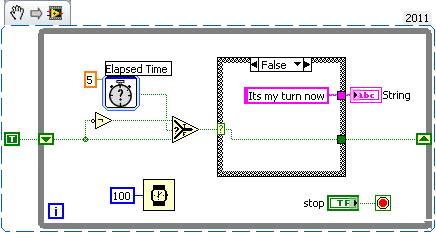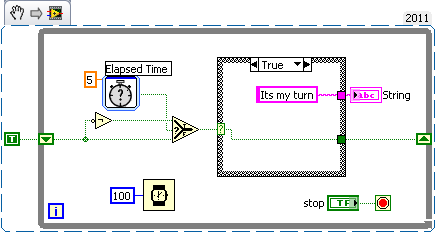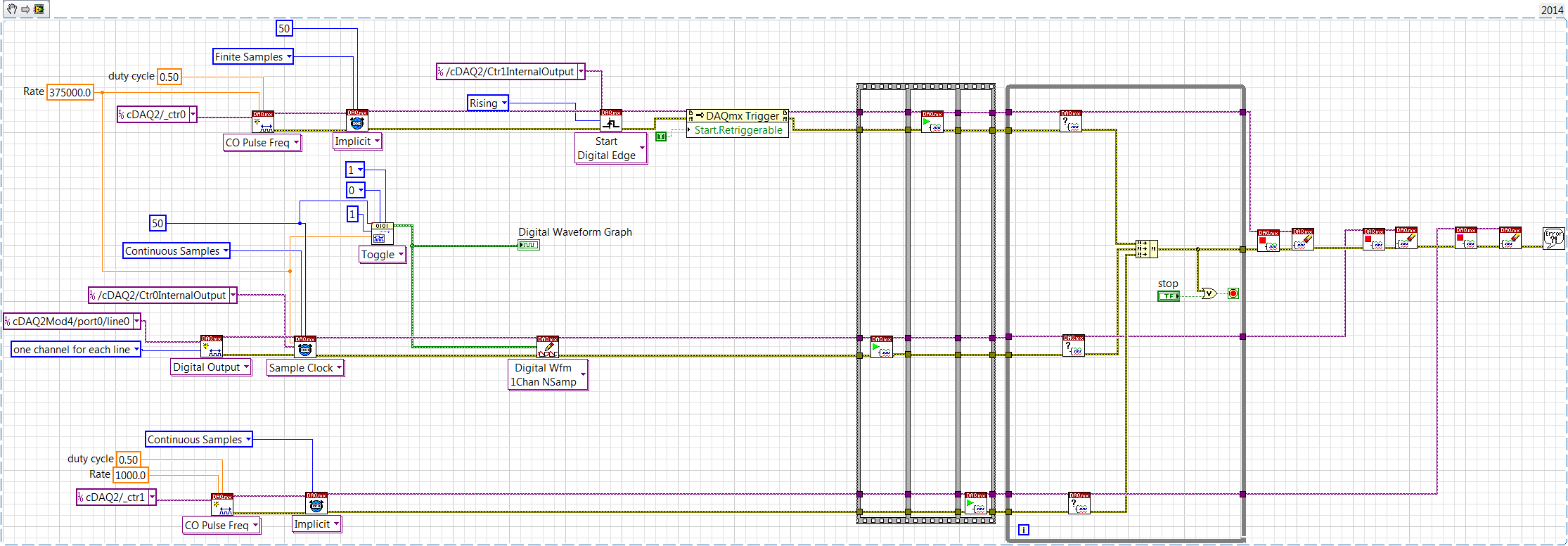Timers and Singletons
A little history about what I want my app to do first. I am writing a program to turn on my wifi on and off at a scheduled time. For example, to turn on the wifi at 19:30, turn it off at 08:00 the next day. Here's how the program works. There are 2 entry points for statup auto code and one for the GUI. The autostartup reads dates (if any) of the persistent store and planning timers accordingly. Then if the user opens the graphical user interface, they are presented with 2 selectors field dates to set the on and off time again. When recording these data, it should write back to the store, cancel the current timmer and plan new timers. Here's the code. For brevity, I have excluded which, in my view, are not relevant.
//imports
public class WifiScheduler extends UiApplication
{
public static void main(String[] args)
{
if (args.length > 0 && args[0].equals("autostartup"))
{
//read data from store //do some parsing to get date values for dateOn and dateOff
GlobalTimer myTimer = GlobalTimer.getInstance();
myTimer.setTimer(dateOn,dateOff);
}
else
{
WifiScheduler app = new WifiScheduler();
app.enterEventDispatcher();
}
}
public WifiScheduler()
{
pushScreen( new SchedulerScreen() );
}
}
//imports
public class SchedulerScreen extends MainScreen
{
public SchedulerScreen()
{
// setup date fields and add to vertical field manager
}
public static long stringToDate(String temp)
{
//convert a string to date format
}
protected boolean onSave()
{
//add new values to persistent store
//get values for dateOn and dateOff
GlobalTimer myTimer =GlobalTimer.getInstance();
myTimer.setTimer(dateOn, dateOff);
return true;
}
}
//imports
class GlobalTimer
{
private static GlobalTimer _instance = null;
private static final long GUID = 0xab4dd61c5d114c18L;
private Timer _timer = null;
GlobalTimer()
{
}
public static GlobalTimer getInstance()
{
if (_instance == null)
{
_instance = (GlobalTimer) RuntimeStore.getRuntimeStore().get(GUID);
if (_instance == null)
{ // If it is still null, i.e. null in the RuntimeStore
GlobalTimer singleton = new GlobalTimer();
RuntimeStore.getRuntimeStore().put(GUID, singleton);
_instance = singleton;
} // inner if
} // outer if
return _instance;
} // getInst
public void killTimer()
{
//currently not using this because _timer is always null
_timer.cancel();
}
public void setTimer(Date dateOn, Date dateOff)
{
if (_timer != null)
{
try
{
_timer.cancel();
}
catch (Exception e)
{
System.out.println("Could not cancel _timer");
}
_timer = null;
}
//create new instance of timer
//WRONG Timer _timer = new Timer(); _timer = new Timer(); //CORRECTED //Yes, I am aware that a delay of 5000 is not daily, it just makes debugging easier
_timer.scheduleAtFixedRate(new TurnWifiOn(), dateOn, 5000);
_timer.scheduleAtFixedRate(new TurnWifiOn(), dateOff, 5000);
}
}
The problem is when I call setTimer line GUI code
if (_timer != null)
is always false, even though I know that I have and you will see a timer running from my statup code. My singleton or my body doesn't seem to work properly. My understanding of how this code should work that is to use the singleton I can obtain and modify a specific instance of my timer. For any help or suggestion would be greatly appreciated.
So it is. Now that I re-read your original post, I think that there is a totally different problem. You declare in your SetTimer()) method, a local variable _timer that hides the member variable. That's why the next time, _timer is always set to null. Try changing:
//create new instance of timer Timer _timer = new Timer();
TO:
//create new instance of timer _timer = new Timer();
Tags: BlackBerry Developers
Similar Questions
-
Question very Simple.
I want to use a business structure that alternates between two different results based on a timer that expires. For example:
5 sec-> true case
5 sec case-> false
Repeat steps.
I will write data to the file so any method that would cause the VI to sleep for the duration of 5 seconds wouldn't be ideal.
Any ideas?
I guess you can be interested in this kind of logic. It is sufficient to pull in your vi and run it.
Good luck.
-
JavaFX - Timers and cessation of enforcement
Hello
I need to do work in the background with a few seconds of delay after the user press a key (a delayed search to be more specific). To do this, I use a java.util.Timer, but since it that the application does not close properly after that the last window is closed.
To reduce the problem of minimum expression, I created this app that shows the problem (eclipse shows she is still ongoing after pressing the close button):
SerializableAttribute public class ApplicationClosing extends Application {}
Private final timerFiltro Timer = new Timer();
Public Shared Sub main (final String [] args) {}
Application.Launch (args);
}
@Override
public void start (final stage primaryStage) {}
Root of group = new Group();
Scene = new scene (root, 400, 250, Color.WHITE);
BorderPane borderPane = new BorderPane();
borderPane.setCenter (new Label ("Hello"));
root.getChildren () .add (borderPane);
primaryStage.setScene (scene);
primaryStage.show ();
}
}
If a comment of the line of the timer, the application finishes successfully. Any ideas?
Thank you all for your help :)Only the timer run as a daemon:
private final Timer timerFiltro = new Timer(true); -
Timers and Propagation of the event
Hello
I'm having a bit of trouble finding it, any help would be appreciated. I have a container named circleHolder_mc. inside I have four circles named circ0_mc circ4_mc. My goal is that each circle flashing on mouseover. The closest I've got is the following code that causes all the circles to blink at the same time.
circleHolder_mc.addEventListener (MouseEvent.MOUSE_OVER, onBlink)
circleHolder_mc.addEventListener (MouseEvent.MOUSE_OUT, unBlink)
var: timer = new Timer (1);
timer.addEventListener (TimerEvent.TIMER, onTimer);
function onTimer(evt:TimerEvent):void {}
Alpha += 7;
}function onBlink(evt:MouseEvent):void {}
Timer.Start ();
}
function unBlink(evt:MouseEvent):void {}
Timer.Stop ();
Alpha = 100;
}Any thoughts?
Thank you
-Sean
then use:
var tl:MovieClip =;
for (var i: uint = 0; i<>
circleHolder_mc ["circ" + i.toString () + "_mc"] .addEventListener (MouseEvent.MOUSE_OVER, startblinkF)
circleHolder_mc ["circ" + i.toString () + "_mc"] .alpha is. 4;
}
function endblinkF(mc:MovieClip):void {}
MC.alpha = 4.
}
function startblinkF(evt:MouseEvent):void {}
evt.currentTarget.alpha = 1;clearTimeout() (evt.currentTarget.endblinkTO);
evt.currentTarget.endlblinkTO = setTimeout(endblinkF,500,evt.currentTarget);
}
-
Hi all
A complex project I have to implement an interface acquisition of material for a linear motion sensor using the output of the synchronous serial (SSI) commune in the control of the industrial movement. (I have a bit of experience in digital electronics, but I'm new to hardware synchronized timer e/s digital in LabVIEW).
To do this, I need to create a clock timed by the busted hardware signal pulse train TTL. Each burst consists of 25 down transitions, with a period of complete cycle of 2.67 microseconds (375kHz). The output is then held high until the next outbreak, that produce at 1ms intervals.
Using of cDAQ timers and a NI 9401 (based on the example http://www.ni.com/example/30256/en/), I was able to create the pulse train burst as described (see attached image VI). Then I need to configure another timer to set off this explosion to repeat at 1ms intervals.
Someone at - it guidance on how best to accomplish the hardware timing for the repetition of the pulse train?
Any suggestions of alternative strategies or observations about the way that my noobish code is stupid or ineffective are welcome as well!
Thank you!
Hello RyanBiggs,
You will need to perform the following operations based on the code that you have joined.
- Set up a second output continuous counter task which will give an impulse to 1000 Hz.
- Set up your first task of meter output to start according to the configuration in the first step using the vi DAQmx trigger.
- Configure the first task of the meter output to redeclenchables via the property node so that the output meter pulses when he sees a rising from the second task of meter output.
The implementation is shown below.
Kind regards
Izzy O.
Product Support Engineer
NI.com/support
-
Hello world.
I couldn't find anything in this regard. I want my customers to be able to experience a better roaming. based on my study the client goes through the process of 802. 1 x if they re - associate with different AP (even on the same WLC) and 802.1r or FT 802. 1 x option seems to be the answer, if I don't want to use CCKM server.
first is that OK? on my debug I get this line which is saying no transfer of data at this stage when its in the process of EAPol.
so to allow 802.1r, I chose the transition quick and on DS and also checked the FT 802.1 x.
is that all?
Thanks for your response
Hello
Thanks for debugging.
By the way I am at the other end of AU (IE MEL) - it was 22:38 when I replied to you yesterday :)
So here's what I found the debug, looks like not fast roaming (802.11r) happen & each time customer is going through the full process Auth & then 4 - Way handshake. I can see 6 times customer roaming to different AP, shows only first 3 here.
*apfMsConnTask_3: Oct 03 08:17:46.471: 00:24:2b:6f:4e:98 Sending Assoc Response to station on BSSID 2c:3f:38:59:a1:90 (status 0) ApVapId 1 Slot 0 *apfMsConnTask_3: Oct 03 08:17:46.471: 00:24:2b:6f:4e:98 apfProcessAssocReq (apf_80211.c:8294) Changing state for mobile 00:24:2b:6f:4e:98 on AP 2c:3f:38:59:a1:90 from Associated to Associated *spamApTask0: Oct 03 08:17:46.474: 00:24:2b:6f:4e:98 Sent 1x initiate message to multi thread task for mobile 00:24:2b:6f:4e:98 *Dot1x_NW_MsgTask_0: Oct 03 08:17:46.474: 00:24:2b:6f:4e:98 EAP-PARAM Debug - eap-params for Wlan-Id :1 is disabled - applying Global eap timers and retries *Dot1x_NW_MsgTask_0: Oct 03 08:17:46.474: 00:24:2b:6f:4e:98 Disable re-auth, use PMK lifetime. *Dot1x_NW_MsgTask_0: Oct 03 08:17:46.474: 00:24:2b:6f:4e:98 dot1x - moving mobile 00:24:2b:6f:4e:98 into Connecting state *Dot1x_NW_MsgTask_0: Oct 03 08:17:46.474: 00:24:2b:6f:4e:98 Sending EAP-Request/Identity to mobile 00:24:2b:6f:4e:98 (EAP Id 1)
*apfMsConnTask_7: Oct 03 08:22:03.689: 00:24:2b:6f:4e:98 Sending Assoc Response to station on BSSID 2c:3f:38:2a:a6:b0 (status 0) ApVapId 1 Slot 0 *apfMsConnTask_7: Oct 03 08:22:03.689: 00:24:2b:6f:4e:98 apfProcessAssocReq (apf_80211.c:8294) Changing state for mobile 00:24:2b:6f:4e:98 on AP 2c:3f:38:2a:a6:b0 from Associated to Associated *pemReceiveTask: Oct 03 08:22:03.690: 00:24:2b:6f:4e:98 10.66.54.50 Removed NPU entry. *spamApTask3: Oct 03 08:22:03.692: 00:24:2b:6f:4e:98 Sent 1x initiate message to multi thread task for mobile 00:24:2b:6f:4e:98 *Dot1x_NW_MsgTask_0: Oct 03 08:22:03.692: 00:24:2b:6f:4e:98 EAP-PARAM Debug - eap-params for Wlan-Id :1 is disabled - applying Global eap timers and retries *Dot1x_NW_MsgTask_0: Oct 03 08:22:03.692: 00:24:2b:6f:4e:98 Disable re-auth, use PMK lifetime. *Dot1x_NW_MsgTask_0: Oct 03 08:22:03.692: 00:24:2b:6f:4e:98 dot1x - moving mobile 00:24:2b:6f:4e:98 into Connecting state *Dot1x_NW_MsgTask_0: Oct 03 08:22:03.693: 00:24:2b:6f:4e:98 Sending EAP-Request/Identity to mobile 00:24:2b:6f:4e:98 (EAP Id 1)
*apfMsConnTask_4: Oct 03 08:23:06.663: 00:24:2b:6f:4e:98 Sending Assoc Response to station on BSSID 2c:3f:38:30:17:10 (status 0) ApVapId 1 Slot 0 *apfMsConnTask_4: Oct 03 08:23:06.663: 00:24:2b:6f:4e:98 apfProcessAssocReq (apf_80211.c:8294) Changing state for mobile 00:24:2b:6f:4e:98 on AP 2c:3f:38:30:17:10 from Associated to Associated *spamApTask0: Oct 03 08:23:06.665: 00:24:2b:6f:4e:98 Sent 1x initiate message to multi thread task for mobile 00:24:2b:6f:4e:98 *Dot1x_NW_MsgTask_0: Oct 03 08:23:06.666: 00:24:2b:6f:4e:98 EAP-PARAM Debug - eap-params for Wlan-Id :1 is disabled - applying Global eap timers and retries *Dot1x_NW_MsgTask_0: Oct 03 08:23:06.666: 00:24:2b:6f:4e:98 Disable re-auth, use PMK lifetime. *Dot1x_NW_MsgTask_0: Oct 03 08:23:06.666: 00:24:2b:6f:4e:98 dot1x - moving mobile 00:24:2b:6f:4e:98 into Connecting state *Dot1x_NW_MsgTask_0: Oct 03 08:23:06.666: 00:24:2b:6f:4e:98 Sending EAP-Request/Identity to mobile 00:24:2b:6f:4e:98 (EAP Id 1)
Regarding your version of code & 802.11r client supported, I found this during today to WLC 8.0 Delta Webinar.
1 802.11r mixed mode support to 7.6 and 8.0 (both codes)
2. yet few applicants (Mac OSX, Netgear, ect) don't like mixed mode WLAN, so that they can have trouble if you enable FTHere is the list for 802.11r joint customer supported in OS & view according to webex of today.
I suspect that your Dell customer may not support 802.11r & therefore do the full auth everytime.
If possible get an output of client debugging for an iPhone or an iPad (running iOS6 or higher). We can therefore compare & see the difference.
Hope this answer help me set up my side. :)
He sank 4-> 3-> 2 to 3 last replies :)
HTH
Rasika
-
Help to get an image to scale and move?
I have a fixed image in the timeline panel and I select to load in the Source window.
-On the first image, I select the Position and scale shows icons.
-I then click to add a keyframe to the Position and scale.
-I drag the playhead to the last image
-J' I add a keyframe to the Position and the scale on the last image
-J' I scale the image down on the last image
-J' I change position by entering a new coordinate
However, when I drag through the fastener with the playhead nothing happens. What I am doing wrong?
Thank you.
Keyframes in the timeline of the sequence are for any parameter, you want it to be for. It could be scale, position or rotation, or it could be for the opacity. But in the pabnel effect options, you can see them all at once.
The stopwatch is required to indicate the program that keyframes are required. Otherwise, without timer, whatever you set is what it's going to be for the duration of the clip. Try it yourself without the timer. You'll see what I mean.
You can define your lap times then go all the way and set the parameters, then go back for beginners and set new parameters. That will work very well and in some cases, it is entirely appropriate.
Or, you can set the timers, and either make a change, now matter how small or large a change, or you can click the diamonds to create a keyframe for each parameter you want to change. Once you have keyframes at the beginning, move the CTI at the end and make your changes. As with the first key frames, the time you change a parameter, a keyframe is created.
I just realized that it would be better to direct you to a full tutorial on the subject. Take a look at this and see if it does not answer all your questions. http://library.creativecow.net/articles/devis_andrew/Premiere-Pro-CS6-Basics_43/video-tuto rial - it takes until about halfway through to get where you want to see, but watch the whole thing anyway.
I recommend that you take all 78 of his tutorials CS6 really. It might be a very good use of your time to get all of the free training before you invest too much time editing without knowing the easiest ways of doing things.
-
An alternative to the timers on Web Forms
Hi all
I learned that TIMERS should be used sparingly on the applications of web forms for performance reasons. Is this true and if so, what can be used as an alternative if similar functionality is required?
Thanks for looking,
Kevin.Kevin,
It is true that timers can cause performance problems in web forms. The reason is that timers cause network traffic to the application server (AS). During the use of timers can force your application to slow down because of this network traffic. The exception to this rule is a timer to a duration of 1 millisecond. These timers are treated as execution immediate timers and forms generate any network traffic at the ACE. However, the definition of the term to 1 millisecond could cause your form works does not correctly too. The alternative to the use of a timer of forms is to use a timer to JavaBean (JB). JavaBeans execute on the client, so no network packet is generated. As a result, they are more efficient and do not affect the performance. Discover A Javabean timer - Oracle Forms PJCs/Java Beans for more information and how to implement a JavaBean timer.To be honest with you, unless your network is very slow, or you use "Lots" of timers in form, I think that it is a theoretical question. I have used both types of timers and have not noticed significant difference in the performance of my form. The system, I am currently working on that average users (daily) simultaneous of 2 000-3 000 fr om the East coast to the West Coast. We only use Forms timers (some forms have a many timers) and we have not seen a pretty big impact on our forms to justify using timers JB.
I would say, if you see any problems in your form with forms Timers, keep their use. If you encounter any problems, then try the JB timers and choose the one that gives your users the best performance.
Hope this helps,
Craig B-)If someone useful or appropriate, please mark accordingly.
Published by: Silvere on October 15, 2010 08:25
-
Disorders of the IdeaPad Y570 sleep/hibernation
Hello everyone: Lenovo customers and the team.
About a month ago, I've got Lenovo Y570 (i7 of second generation, 8 GB RAM, 750 GB HARD disk and so on).
In fact, I am satisfied of this laptop, but here's a very boring question - disorders of the sleep/hibernate.
I installed Windows 7 x 64 Ultimate instead of original Windows 7 Home.
Then I installed all cooler Windows updates (SP1 and all others until today) and all updates for everything (drivers) from lenovo.com
The problem is:
(1) sleep mode - when it happens, if I interrupt bit - 5-10 minutes, everything is OK, awake computer. BUT if it stay for long - about 20-30 minutes, when I come back I have meet BSOD with message 'something about power. " I have dumps, if it is necessary.
(2) hibernation. Each second hibernate leads to-screen sets out of State, formerly the powerfully flashing and then just nothing, computer HARD drive-based stay with black screen, all of the lights on the Panel WE still, power is always on and I can't do it-just to turn OFF with the round power button press.
I tried all the possible solutions - to use power settings, hybrid sleep and hybrids, all modes, all solutions of the internet and my own mind - without success.
Prior to Y570, I've owned Y530 and same configuration of Windows 7, etc - it has no problems with sleep/hibernate implementation.
Please help me with this?
Thank you for attention

PS You forgot to say! Sometimes, when I use hibernate - laptop is in hibernation, but shortly after turning off the power - it's on (after 1-2 seconds of the OFF state). Yes, I've checked everything - off set "Wake up" function of each device excluded just keyboard, leave all possible wake timers and so on.
-
AVI function Write 2 'freezes' computer
I am trying to run four cameras through the PCIe-8244 USB3.0 card and collect videos of each of them separately. This is proving to be an extremely difficult task. (LabVIEW 2013)
So far, I have IMAQdx works very well for both cameras to display on the front panel. However as soon as I try to register, I can't rely on all other controls on the front panel, which has begun registering other impossible cameras, here is a picture of what is running. I tried to put the avi Write 2 function in call loops or just with timers and in both cases I can understand only one video at a time. However the cameras always work in their independent loops without a problem. Call loops shown are introduced through a structure of the event by a record button the camera capture independent loop.
Attached is the code in question, please ignore my attempts at debugging of the indicators.
I intend on this expansion to four cameras that supports PCIe-8244.
I could guess that executes the code AVI in the event loop causes the code runs within the user interface thread, preventing access to the controls while the code is running.
-
COM listener indefinitely while app is running
Hello
My application supports multiple threads
A must have COM port a thread listening, is obliged to hear indefinitely
While the application is running and up to end app.The program uses any other COM Ports (so the time is set to 10 s to avoid
communication problems with this other ports)the pseudocode is as follows:
int main()
{CmtNewThreadPool (1);
CmtScheduleThreadPoolFunction (Listen);continue code execution (new threads) while listening to the COM port
end of the appto listen on the COM port finish
CmtDiscardThreadPool();
}int Listen()
{
ComRd()
}The problem is that if the timeout is not set to infinite
ComRd() expires after 10 sec. until the arrival of program to listen to Com Port
before the end of the app.Maybe it works if the function ComRd is inside a c while() loop
until end of the main program (I think isn't the best solution, because)
Is to perform a function ComRd every 10 seconds...)Any ideas?
Thank you very much
Well, giving rise to a separate thread for that Yes, you will loop indefinitely in this thread to listen to port activity. The system is in charge to let some time CPU for other threads, but you may want to consider slow execution of this thread because you may not have such a port fast scanning.
You might consider using an asynchronous timer instead of a thread for example: asynchronous timers are built on multimedia timers and run in a separate thread (only one thread for all timers async); It is usually the best way to develop an application that must run periodically features: in your case the timer callback might be called GetInQLen and in cases replaced by port, handling the message to read appropriately. This task could run 5 to 10 times per second (or possiby even low-frequency), which leaves most of the execution time and resources to your other threads. If you run this way, please do not forget that you always use a multi-threaded application, so you should use all available means to protect your data from simultaneous access of several threads in the same way, you must be to actually do it.
-
MAX is reading my PLC values as decimal type, but they are BCD
I have a Koyo sold by Automation direct plc. All values of the automaton are BCD, but in the measurement and Automation Explorer, they are read as decimal values. Does anyone know how to convert, OPC server is on the MAX so that I can read my values, because they are? The database of the Citadel is useless for me without eigenvalues. Belvedere offers the possibility of advertising ": b ' to your tags to read as BCD. LabVIEW tools and it offers a similar way?
Your opc server program should have a specific format for reading the data of the BCD. Here is some info for kepware.
http://www.KEPware.com/KEP_KB/default.asp?TODO=view&questId=426&CATID=59
There is an option to specify how the word is interpreted in the kepware opc server program. Here is the info of help files.
Address of DL - 450
Data types (default values are shown in bold).
Type of memory
Reference
Types of data
E/S
X, Y, GY, GX
Boolean
Devices of
S T, CT, C, MS,
Boolean
Data words
V
Boolean, short, Word, DWord, Long, LBCD, Float, String,.
BCD (default for the timers and counters only) -
How to choose destinations for counter/timer signals in NOR-DAQmx?
In the document M Series DAQ
M series user manual
622 x, NI 625 x and the materials NOR x 628
M series user manual
July 2008
371022K - 01appears on page 7-30:
Counter/Timer default pinout
By default, NEITHER-DAQmx routes counters/timers and outputs inputs to the PFI pin, shown in table 7-4.
Table 7-4. 68 peripheral pins by default Counter/Timer pines NOR-DAQmx
Counters/timers fail-safety connector 0 PIN (name)
0 2 CTR (PFI 12)You can use these default settings or select other sources and destinations for the
counters/timers of NOR-DAQmx signals. Refer to the connection counter signals
in the NOR-DAQmx help or the help of LabVIEW in version 8.0 or later for
more information on how to connect your signals for common counter
measures and generations.I couldn't find any hint to the appropriate command of DAQmx in the "NOR-DAQmx C reference Help" to select other destinations for counter/timer signals in NOR-DAQmx.
Please can you tell me the DAQmx command right? Thank you very much.
I use the NI USB-6259 M material Series DAQ, BNC end unit.datafriend,
If I remember correctly, you can "free" the output terminal of default counter by calling DAQmxSetCOPulseTerm and passing an empty string in the 'data '.
Hope that helps,
Dan
Edit: You can also set this to any other valid terminal (IE... "Dev1/PFI0") and to send the output to.
-
Hello
I love my G16, but to develop my skills I wonder if I'm hitting the ceiling on this subject...
Firstly, the G16 has ability IR that I can't seem to find? I love the star service and a wireless remote, it would make everything that much better. I can't find it under Self timers, and think that I might be out of luck.
Thanks in advance for any help or advice!
No, you're not out of luck, facing the back of the camera on the right under a blanket is a remote trigger that accepts the cable remote switches as the Canon RS 60E3 I as well as other remotes like Vivitar wireless makes I also.
Basically you need a receiver with a 2.5 mm plug
Do not lose the faith of Sara, who is a great camera!
If you have not already downloaded the full manual from him because here the link
http://gdlp01.c-WSS.com/GDS/0/0300012370/03/PSG16-CU3-en.PDF
-
MS Optical Desktop 3.1 prevents the PC from sleep
I have Win 7 last month and for about 4 weeks now my MS Optical Desktop 3.1 keyboard and mouse prevent my PC from sleep. I had to disable the option "Allow this device to wake up the PC" in the Device Manager for my PC to sleep once more. I went to the power options and went right through the advanced and changed power options settings, including disabling the wake timers and the problem still persists. I checked all my software and nothing is set to keep awake PC. I bought a new optical receiver 3.1 and installed and still the same problem. It seems that when I got the notice to win 10 has begun but that could be a coincidence. I've tried everything I can think of and still Microsoft Keyboard and mouse will prevent sleep. The only way for PC sleep is to disable "allow this device to wake the computer". It's very annoying. I was wondering if it was a windows update that is causing this or something else. If anyone knows why this is happening please let me know how to fix it.
Hello
Try to install the latest version of the software for the keyboard and mouse.
There is an article on the issue that you are experiencing that may apply:
Maybe you are looking for
-
I just using Thunderbird as my email client and I cannot log into my email
I just started using mozilla thunderbird as my email client and I was able to sign into my gmail account, but when I tried to connect to my school email I got an error that says "Thunderbird cannot find the value of the email from your account. And n
-
T430S keyboard keeps 'jump' when entering?
I have a T430s and I like it so far, except a negative thing is that it keeps 'jump' around each time I type. During typing, at random times that he'll jump whenever the cursor is placed at the time, often in the middle of a word I had already typed
-
Two R810s, each with two 8Gb Fiber Channel HBA + MD3620F + MD1220
Hi people. I am planning an installation on this end, and I'm tender hand in the hope that the community can help me carry this all together. To explain, I have two servers Dell PowerEdge R810, each with two 8 GB HBA Fibre Channel adapters. I also ha
-
Is there a Director HP for Windows 8?
I recently bought a new computer with Windows 8. I downloaded a new driver for it, but there was no included HP Director. The Director is an important part of the management of the printer. Is there a version of Director of Windows 8, or is this a
-
Question about CONNECTION ISDN
Dear Expert I have a SX20 with TC6.0 and LINK ISDN with 1.1, I could do an ISDN can call on this voice? I could make a video call but cannot be called an ISDN voice, as the composition to a phone via ISDN Thank you Tung Chan