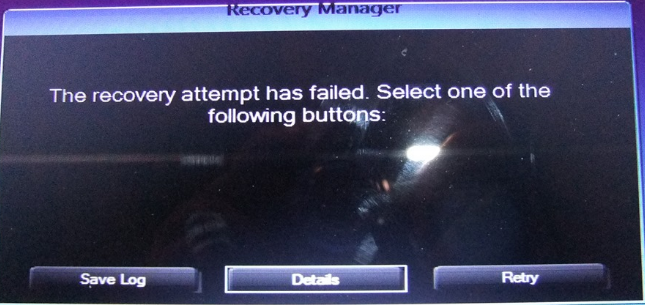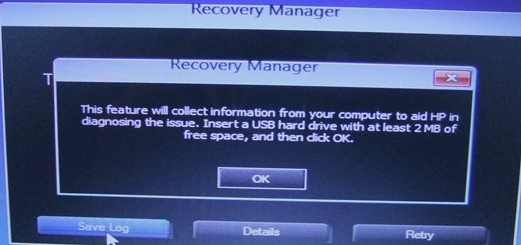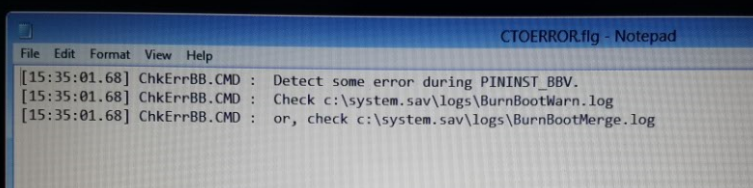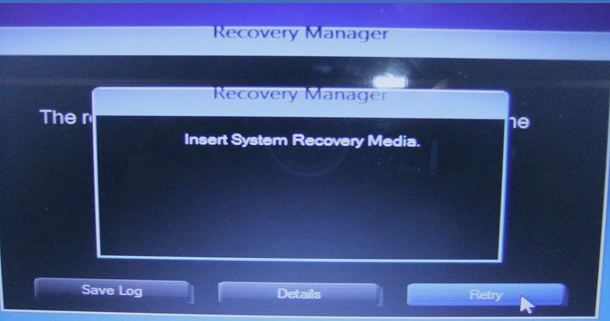TouchSmart HP Envy 15-j020eb: SSD installation?
Hello
I am looking for a new laptop and the Touchsmart from HP Envy 15-j020eb looks like the best buy for me, except there is no SSD... Is it possible to build in an SSD (ssd or msata ssd)?
Kind regards
Hello
Thank you very much for the help. I think I'll ask a friend who works as IT'er to help me, it seems easy for me...
Kind regards
Tags: Notebooks
Similar Questions
-
Desktop HP Envy 700-305no: SSD Installation Guide
Hello
The pc comes with a hard drive hybrid with 16 GB of cache Express, and some say, that I am therefore not able to install the SSD.
The wish for SSD comes from the coming Win 10 which I would install on SSD alongside the most used applications either Office and others.
I've been in contact with HP, but they seem unable to specify the How - to's question. Strange when you know that they sell these PCs for a living.
As I'm fairly new to SSD, I would warmly welcome a guide step by step for the zero on the SSD installation and new operating system on this particular machine.
Must also have a list of would be nice (cables, rack...) as well as a description of the location where on the motherboard, the drive must be connected.
Finally, any information may be necessary - I read somewhere that you need to disable the original hard drive to install the SSD, and somewhere else that the boot sequence should be changed. Others again, said that the SSD will be automatically recognized, and some say I have to get the pc to install the SSD.
All of these statements leave me a little confused and with a lot more questions, e.g. what will happen with the old Win 8.1 on the C drive, if I install a Win 10 on SSD?
Wow - it's a lot to ask, but I hope someone is able to help me, and I send you all to thank you in advance
Kindly
nksdk
Denmark
Hello
There is a lot of confusion and frustration with the help of technology. These two words are very common on many forums.
I suggest you Google "SSD Installation Guide" and you should find a lot of general literature.
Installation of a 2.5 SSD "will require a special mounting for your PC kit... HP should have what you need. Please read this thread.
Frankly, you won't earn as much in performance using a SSD verses your existing configuration.
-
HP Envy 15-j118so SSD installation will void the warranty?
Hello!
My friend has need of a new laptop computer and wants an installed SSD. I thought he could buy the Envy 15-j118so and install an SSD inside.
The warranty is voided by replacing the hard drive DSS? Some computers can be updated without voiding the warranty, others not.
Hello:
Please refer to the FAQ #17 on the link below and that should answer your question.
-
TouchSmart HP Envy 15-J104sa memory card reader does not
I took delivery of a HP Touchsmart from Envy 15 - J104sa, running Windows 8.1 this week and the internal memory card reader does not work. It does not recognize SD cards (I tried more than one) and continues as if nothing has been inserted; Don't display an error message. The cards work on my previous HP laptop. The only way to get the laptop to show an inserted SD card is to run the driver software update (http://ftp.hp.com/pub/softpaq/sp63001-63500/sp63415.exe) whenever an SD card is inserted; This must be done with the card in the reader. If the software is running and then the card nothing happens. If the card is ejected and then re-inserted (or a new card inserted) it is not recognized and the process must be restarted and the driver reinstalled even though nothing has changed.
Can someone please help me with this question or I'll have to go back to the HP laptop. I do a lot of photography so being able to read fast and reliable SD card is extremely important for me; It is not a problem, I was expecting a new laptop all right out of the box.
Thanks to you all.
Unfortunately not, updates of driver solves the problem, but an update of the BIOS through the HP helper application seems to have resolved the issue. While I appreciate there were not specific drivers available in my opinion, it is difficult to accept that HP should be able to release a model where they know the equipment are not fully supported by the operating system and in this case does not work.
-
TouchSmart HP Envy 14 - laptop occasionally starts with black screen
Hello and thank you for taking the time to look at my problem. My laptop is a HP Envy Touchsmart 14 8.1 Windows running. The product name is HP ENVY 14 Sleekbook TS and the number is E0M45UA # ABL
My problem is that my computer occasionally starts with a blackscreen with my mouse in the Center. I can move the mouse but it will return to the Center after a few seconds. I can't seem to do anything but hold the power button and shut down my computer. After that I open it again, can I use my normal computer. I recently did an update of the BIOS of my computer and I don't know if that is causing the problem. How can I solve this problem?
Hi Shibein:
Thank you for your inquiry. You can run the HP Support Assistant click here to help solve the problems and search for updates. You can also run the ' HP PC Hardware Diagnostics UEFI" click here." "I am also sending documentation on " Touchpad, keyboard, or a mouse ",click here, and ' computer will start (Windows 8)"click here. If none of this has solved the problem, you can try to restore the bios updated"Bios restore" TouchSmart HP ENVY 14-k110nr Ultrabook support" click here, or restore your computer to a date when it was working fine. '" Here is a link to 'use the Recovery Manager to restore the software and drivers (Windows 8)'click here. If you need help can you give us the exact model on HP Envy Touchsmart 14 you have. "How can I find my model number or product number?" click here.
-
TouchSmart HP ENVY 17 t-j100: I want to upgrade to SSD drive
I have a HP ENVY 17 t-j100 Quad Edition CTO Notebook computer Touchsmart (ENERGY STAR) and you want to update the drive with a Solid State Drive and options I have are 1 to 2 TB but it asks for the interface and I'm not sure if this unit hadles interface SATA, SATA11 or SATA 111 so I prefer the faster out there please let me know if mylaptop can handle SATA 111 SSD 1 TB drive
Hello
From my memory, the HP ENVY 17 t-j100 Quad Edition CTO Notebook Touchsmart (ENERGY STAR) use SATA III. YUO can use the following tool to check:
http://download.cpuid.com/PC-Wizard/PC-wizard_2014.2.13.exe
More information is located on the following post:
Kind regards.
-
Replace HDD SSD Touchsmart HP Envy 15-j151nr advice needed
I will replace the 1 TB HARD disk provided with this computer using Samsung 840 256 GB HARD drive. I looked through these forums and elsewhere and am still confused with the best procedure to make sure a bootable stick with installed Windows 8.1.
I have a scanner I'll make a copy of the recovery by using the PC software disc is supplied by HP. I also ordered disk backup of OEM windows 8.1 for the installation of the operating system if necessary.
The SSD will have the USB adapter to prepare with the latest firmware updates and if necessary formatting before installation.
I got the product key MS using 3rd party software from the bios if necessary
My question is for the installation of the new SSD more is it recommended to use the HP recovery disk I have done and start on the optical drive for installation as described in the manual of HP or use Microsoft's OEM disk I will receive? I understand there are a 4 partitions on the original disc with one of them the key to unlock the product key installed in the bios. I'm willing to use a 3rd party software to copy files and partitions, but prefers not to do so.
Any input on this is appreciated
Jeff
The HP recovery disk will not work. Only, it can be used on a disk that is at least as large as the original, which is causing many problems for people who want to install the SSD drives. The OEM disc works perfectly. If the laptop comes with Windows 8.1 then the key Code is actually printed in the BIOS and the installation disk will automatically find it. If the laptop comes with Windows 8 and you ugraded to 8.1 at any given time, it's actually a little more complex. In this case the only simple thing to do is to get a drive OEM Windows 8. The key in the BIOS Code is only for the original operating system. Yes, assuming you have the right OEM disk just boot from it and follow the prompts to install Windows 8 or 8.1. You will be pleasantly surprised, how fast it goes with an SSD. The original drive will have all drivers and apps installed at the factory, and programs in C:\swsetup folder so it is a good idea to have a way to get out of the original 1 TB drive, and you can install them on the new drive once the operating system is loaded.
If it's 'the Answer' please click on 'Accept as Solution' to help others find it.
-
HP Envy 700-430qe PC: Installation of SSD
I just bought a HP Envy 700-430qe PC and want to install a new 256GB Solid State drive.
(1) can I just use the factory reset HP recovery option to install OEM Windows 8.1 on this operating system? Since the splash screen?
(2) otherwise, what happens if I first install Windows 7 on SSD? I could then use the HP factory reset to clean install Windows 8.1? From the desktop?
(3) or could you point me to a tutorial on installing a SSD using the OEM 8.1 operating system?Apparently, many people have this issue, but I can't find an answer with a reliable consensus.
Hello
You can use the external HP recovery media to install a new factory on the SSD system. It is the recommended approach. Just follow the posted HP recovery procedures. These extra HP posted articles will also be beneficial. Read these articles before beginning the process. Maybe twice would be wise.
-
HP ENVY 15-j030eb - SSD HARD drive replacement
Hello
Really hard to find all the information on the net regarding this laptop (no reviews, no tweaks etc.). Again I would buy the desire because of his good record. However only if the following can be done:
Replace the HARD drive internal 1 TB per a DDI, preferably a Samsung 840 EVO Series 250 Gb.
If so, can you just plug in, or do you need to support etc. Anyone who has done this before?
Thank you
Sebastiaan.
Belgium
Hello SebastiaanB,
Welcome to the HP Forums, I hope you enjoy your experience! To help you get the most out of the Forums of HP, I would like to draw your attention to the Guide of the Forums HP first time here? Learn how to publish and more.
I understand that you are looking to put a 256 GB SSD in the HP ENVY 15-j030eb. I'd be happy to help you with this. I'm you provide a link to the HP Support document: PC portable HP ENVY 15 and HP ENVY TouchSmart 15 Notebook PC Maintenance and Service of Guide. If you look on page 5 you will see that the HP ENVY 15 laptop only supports an SSD 24 GB mSATA, your wanting to install the 256 GB it would not work. What you would end up with, it's either the BIOS would not see the drive at all or it would be very slow and you would lose any benefits that you would get to use an SSD.
To answer your second question in the guide even if you go to page 44, you will see instructions on how to install an SSD in your laptop.
I hope that I have answered your questions to your satisfaction. Thanks for posting about these issues on the HP Forums. Have a great day!
-
Can I add mSATA in TouchSmart HP Envy 15-j003tx?
As noted in the website of HP, the TouchSmart from HP Envy 15-j003tx using the Intel Express HM87 chipset but equipped with HDD 5400 rather slow.
I am planning to buy the laptop but would like to know if the laptop has extra slot for mSATA or extra SATA HDD slot so I can configure SSD caching for the laptop.
Thanks for all help. Finally, I ordered the HP Touchsmart 15 j003TX.
Here is the full story. I had called several laptop dealers near my area, but none of them does not know if the mSATA is supported. I think that they refer to manuals and official specifications which does not clearly specify if the laptop has slot mSATA.
I saw the notebook in a Harvey Norman near my house. I asked the developer if he can open the back cover of the laptop and let me inspect if mSATA slot is there.
The friendly developer open the lid back and I saw an empty but I don't know if it's the mSATA slot. I never see mSATA lunge. The location is not label to indicate if the slot is for mSATA. The developer and technicians in Harvey Norman cannot confirm if it is the mSATA slot. They refer to the specifications and official manual and told me that the laptop does not support mSATA.
I took a picture and do some research with my colleagues. After a few hours of research, we are quite sure that it should be mSATA. In order to make sure it works, I bought a KingMax mSATA SSD 128 GB and return to the shop again. They re - open the back cover and I try to fit the mSATA into the empty slot and it fits perfectly. Turn on the laptop and screen of the BIOS shows the SSD has been detected and Windows 8 as the new mSATA SSD.
So the conclusion is the envy of HP TouchSmart 15 j003-TX supports mSATA. I immediately ordered the laptop.
Thanks for all your help and valuable information. And I bought a form correct factors of mSATA SSD. But I miss something, I forgot to collect the mSATA screws.
In any case, I'm happy with the slot mSATA and portable.
-
TouchSmart HP ENVY 15-j134na: TouchSmart HP ENVY 15-j134na drivers
I installed all the drivers and programs of this place
http://support.HP.com/us-en/product/HP-envy-15-notebook-PC-series/5401191/model/7450852/drivers
but, could not find two drivers work for TouchSmart from HP ENVY 15 - j134na on windows 7 x 64
1 Bluetooth controller
2 unknown device ACPI\HPQ6007
Help, please
You are the very welcome.
Well, you don't need 3D driveguard when you have an SSD because there is no mobile headed for the Park, but I don't know why the driver will not be installed.
I have a HP 6930p with an SSD and I managed to install the driver 3D driveguard.
Try that and if that does not work, I wouldn't be worried...
Go to Device Manager and click on the unknown device of 6007 needing a driver.
Click the driver tab. Click on set to update driver. Select Browse my computer for driver and then software option at the bottom of this window, select the let me pick from a list of drivers for devices on my computer.
Click disk, and then navigate to: C:\SWSetup\sp66078\Install Files\Win7\accelerometer and select the HP Mobile Data Protection sensor from the list and see if the pilot goes like this.
-
Hello world
I am very satisfied with my DV7 HP ENVY 7332Ea and bought a 256 Gb Samsung SSD Pro 840 to improve.
I didn't know I needed to a SSD trolley and cable until I got back!
I saw this on newmodeus: http://www.newmodeus.com/shop/index.php?main_page=product_info&cPath=2_5&products_id=498
but can someone give me a part number of HP that I could buy in England?
Thank you
JohnH66 wrote:
Hello world
I am very satisfied with my DV7 HP ENVY 7332Ea and bought a 256 Gb Samsung SSD Pro 840 to improve.
I didn't know I needed to a SSD trolley and cable until I got back!
I saw this on newmodeus: http://www.newmodeus.com/shop/index.php?main_page=product_info&cPath=2_5&products_id=498
but can someone give me a part number of HP that I could buy in England?
Thank you
Hello
I prefer to use the SSD as drive and move the secondary hard drive of origin to the hard drive compartment. Is the part number for the hard disk hardware kit: 681976-001
I found some on ebay or amazon, but it's quite expensive (about 50-60 pounds). Support (caddy) could be of any laptop I have used a support from a Dv6 laptop on a Mini 210 netbook and it works as the size of the hard drive for laptop computers is the same. However, the sata cable is another story (cannot be abbreviated).
I would try the cable secondary sata and caddy for Dv7-6000 (Dv7 or want 7 use the same textbooks) laptops series of ebay.
In case that you use the ssd as primary drive you might have to perform a new installation by using the product key on the bottom of the laptop. I did that myself several times and the only thing is not active online but wait until an activation message comes up and activate by phone. Use the same version of the original operating system installation disc. Borrow one from a friend, download from the internet (partly illegal but not if it is used with the legal product key) etc.
http://www.PCWorld.com/article/248995/how_to_install_windows_7_without_the_disc.html
-
Hello
I want to buy HP ENVY 17-j165eo (touchsmart) with 1 TB hard drive and replace it with primary 256 GB SSD. I have not found any information on this model here, forums. It work? Seems that HP supports only ordinary 5400 RPM SATA drives. Must it be SATA SSD 600 or what works exactly? SSD should be cloned, hope to make it work without previous software, Wondows 8.1 only.
Best regards
Aare
Accept as a Solution, if anyone has advice on this computer, or problems with the SSD, I love to hear! Thank you!
-
TouchSmart HP ENVY 15-j134na: TouchSmart HP ENVY 15-j134na Notebook via microphone internal;
My computer laptop TouchSmart from HP ENVY 15-j134na has an internal microphone, I can't find any reference to an i but I can't talk to Cortana!
Them, no mention in the getting started guide has found!
-
TouchSmart HP ENVY 17-j017cl: the recovery attempt failed. Select one of the following buttons.
I have a
HP ENVY 17-j017cl Notebook computer Touchsmart I bought 4 DVD for HP Recovery supports a month previously, when I I want to recover I get this error explained below.
I was trying to fix it, I did the following;
1. turn on the wifi
2 bios date was set before the 22/06/2014
3 reset the default bios
BUT THE ERROR PERSISTS.
By selecting Save Log asks to insert a USB key which shows essentially the same message as details (see below).
Message;
[15:35:01.68] ChkErrBB.CMD: detect an error in the PININST_BBV.
[15:35:01.68] ChkErrBB.CMD: check c:\system.sav\logs\BurnBootWarn.log
[15:35:01.68] ChkErrBB.CMD: or, visit c:\system.sav\logs\BurnBootMerge.log
Selecting retry invite you for the recovery media, essentially the first DVD of the media of recovery sent by HP.
There are 4 four total drives, 1 to 3 are recovery DVD and an extra drive
Hi there @ako89kurdish.
Let me welcome in the HP support community where you can ask questions, find solutions, and get help with problems you encounter.
Cables and devices to disconnect all the connected such as personal media players, USB drives, printers and faxes. Remove support for internal hard drives and remove any recently added hardware internally.
It may be necessary to disable startup secure in the BIOS to start the computer using recovery media (CD/DVD or USB key).
The new recovery for 2015 fall update manager must be downloaded and installed to successfully carry out a recovery of the system using HP Recovery Manager.
It takes a minimum of 3 GB of free space to install the update in the Recovery Manager.
Do you back up all personal files and read all of the instructions required warning before performing a system recovery? To backup your files will result in a loss of files and information you don't want to lose.
To get the instructions back up and save your files, see back up your files (Windows 10: 8).
The full recovery process may take 4 to 6 hours or longer to complete. For best results, the computer must not be connected to the Internet. The computer will restart several times during the process. Do not turn off or interrupt the recovery process until the prompt to log on Windows.
Here are a few links to a thread in forum where other people have experienced similar problems and solved it: detect an error in the PININST_BBV
I also found the Troubleshooting of HP system recovery document for you. Please follow the troubleshooting steps in this document to help you with the attempt of recovery failure.
This answer solve your message or question? If so, please share the good news! Inform others that this answer was helpful by clicking on the accept button Solution. You can also show your appreciation by clicking on the laurels.
Thank you for your participation in the Forums of HP where we want to help you as well as others who may encounter a similar problem that you have. If you need assistance, I would be more than happy to help! Please just re-post with detailed troubleshooting results!
Have a great day!
Maybe you are looking for
-
Why the airport Time Capsule for P/W after update to 7.7.7
Time Capsule ask P/W when I click on it in the Airport utility to see whats connected to it, but never recognizes the P/W or back with the icon to forget. He returns to normal after a disconnect and a return to the restart card. This happens since th
-
I am running Windows XP Home SP3. I had been using Firefox v4.0. I didn't give it up. I finally decided to update today (05.06.2013). I get 100 MB dry by charter.com for the last year or so... After I installed Firefox v20.0.1 and restarted my system
-
What happened to a couple of post that told the truth about the service the customer?
-
Slow pre-launch sequence on end of 2013 rMBP13
Hi guys, I tried to understand this problem of slow boot for about a year and a half now, and I can not pin down what is the problem or how to fix this reliably. I have an end of 2013 rMBP 13 running El Capitan (although the problem existed in Yosemi
-
Is there a way to move the Panel of MessagePopup? He always appears in the middle of the screen. I would like to bring up another place.