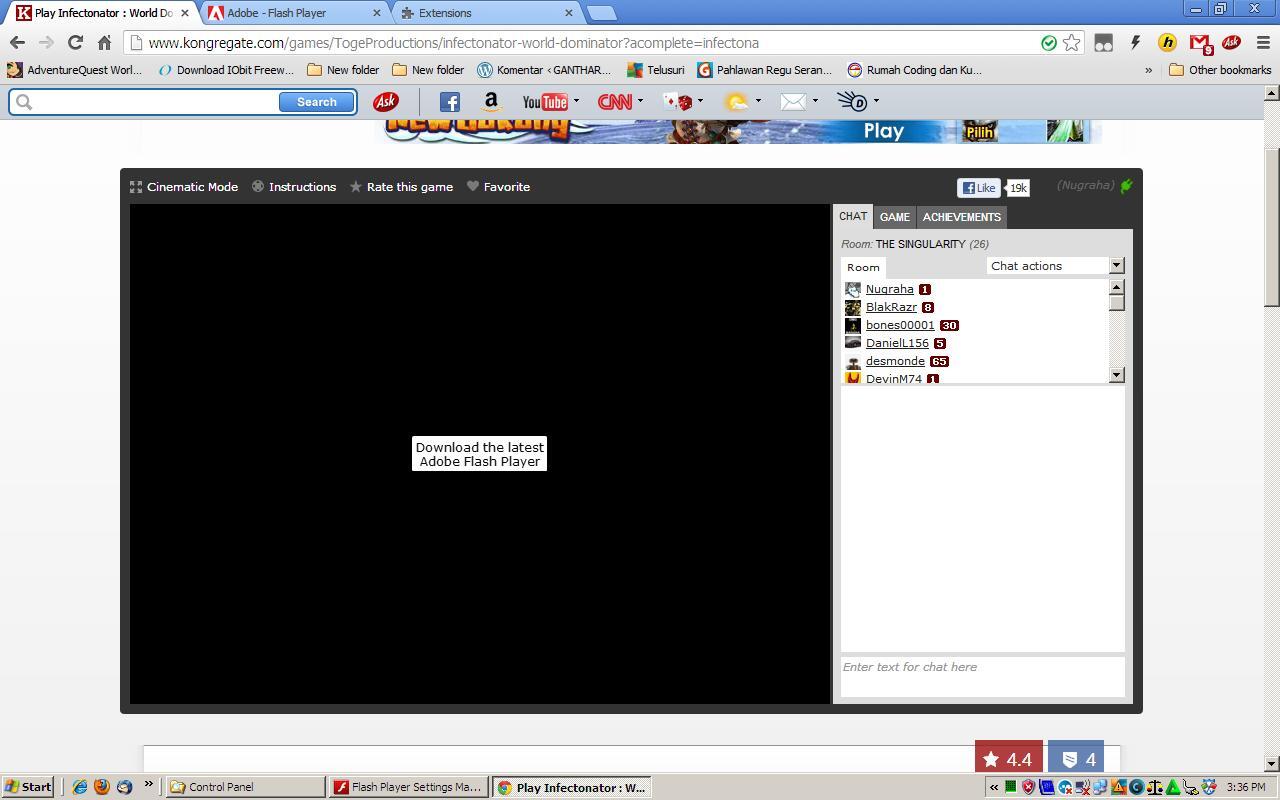Transparent screen to see the screen below
Is it possible to make a transparent background, so you can see the fields on the screen AND see the screen below, if it is not a field on the top screen?
Or is there a good way to size and position a screen to accomplish the same thing.
Thank you!
Too bad, I had a stupid syntax error. That's what I thought, it should be.
MenuScreenBackground = BackgroundFactory.createSolidTransparentBackground (0 x 00999999, 0);
menuscreen.setBackground (MenuScreenBackground);
Tags: BlackBerry Developers
Similar Questions
-
the window options is too great when it opens - I don't see the options below!
When I select options in tools, a window opens, correct?
This window is too big for my browser. I do not see the bottom of the window.
Just found the problem. I have my theme fonts and changer size set to 22 because of my bifocals. I changed the size of the font to 18, and all is well.
THX guys...
-
How can I make Adobe program preferred on Acrobat Reader to download PDFs on my Mac?
Hi wrhudgins,
There are 2 ways to do this:
Method 1:
-Launch Acrobat / Reader on your Mac.
-Click on Acrobat / Reader at the top and goto "preferences".
-On the 'Préférences' window in the left column, select 'Général' and on the right side at the bottom, you will see the button 'Select default PDF Handler'
-Select 'Reader' by default in the drop-down list and click 'Ok '.
Method 2:
-Single click on a PDF file you want to open or any PDF file in general while maintaining the control key. Then select 'Get Info' in the menu you opened or
Right-click on any pdf file and go to "Get Info" option.
-Under the heading 'open with' the current default application for opening of PDF files is listed. If there is no registered application, you may need to click the triangle to the left of 'Open with' so that it points down to display the current setting.
-Click on the registered application to open a menu with additional applications. In this menu, search for Adobe Reader 11.
-If the drive is not listed, select "Other" from the bottom of the menu.
-Navigate to your Applications folder to locate the Adobe Reader app icon and click to highlight. Click the Add button to select the drive.
-In the Info window, click on the button 'Change everything' so that all of the following PDF files will be opened by the Adobe Reader 11.
-Click on the button continue to confirm that you want to change your settings. Now, all PDF files will be open with Adobe Reader 11.
-
Why Kongregate does detect my flash drive? You can see the screenshot below.
You can see the Flash animation to http://helpx.adobe.com/flash-player/kb/find-version-flash-player.html ?
What is your version of Flash Player installed?
-
How can I see the captions below pictures in PE13?
I bought before PE13 and in doing so, I lost my legends. At least, I was no longer able to see below the pictures (I was at ss12).
You can be in the new provision of collage. Press Ctrl + D for the standard miniature display or in the menu choose:
View > Details
-
Windows Update stays in forever fixed verification of updates - see the messages below
This started happening a few days installing updates some was interrupted by a power failure. When the computer has been restarted, updates has not started again.
Now, it checks only the updates for hours. I let it run for about 4 hours now. I tried everything I have seen posted here. I ran twice the resolution of the problems. The first time he said it fixed some registry problems but could not solve windows update. The second time that he claims to have fixed problems with windows update, but it still does not work.
I had the same problem since a month. I am running Vista Home Premium SP2 32-bit. I tried every day to get the update of Windows to work even leave overnight. I tried all the fixes to the closure of services and their registration, the use of the patch you have. I was resigned to redefine my PC or having to buy a new (or a Mac) as my laptop does not Windows 10, then I came across this in a thread Windows 7 and I thought I would give it ago, and it WORKED! That's what I did: first download manually KB3145739 starting from Microsoft Download Center. The link is listed in method 2 or use this link: https://technet.microsoft.com/library/security/MS16-039 make sure you download the package appropriate for Vista.Go in Windows Update and disable automatic updates by selecting never search for updates. Restart the PC, this will ensure the update services have stopped. Manually install the update that you downloaded. Install it even if your story shows that it has been installedReboot the PCThen try Windows Update by doing a manual update, this worked for me and now I can download updates for Windows and Microsoft Products. It seems to work for many users of Windows 7, and it seems to work for Vista. I have no idea why we do, but its rather pathetic. It is perhaps a way to force users to upgrade to Windows 10.
-
The following message has been provided during a diagnostic run:
"The router/AP wireless for your network works, but your computer is not able to use an IP address to connect to the Internet.
You will not be able to connect to the Internet, although you might be able to connect to your local network. Communicate with your network
administrator or installer of router/access point wireless to help. »
The client IP address = 192.168.1.101
Gateway = 192.168.1.1 IP address
Hello
I suggest you to follow the steps in this link and check if it helps:
http://Windows.Microsoft.com/en-us/Windows-Vista/troubleshoot-Internet-connection-problems
It will be useful.
-
For example, I would like to take our entry scenario Plan for FY16 and copy this data into our Long Range Planning scenario in the years 2016,2017,2018,2019,2020.
So I know I can do this script calc to copy a year but what can do to copy several years if possible
ESS_LOCALE English_UnitedStates.Latin1@Binary
UPDATECALC OFF SET;
SET CLEARUPDATESTATUS AFTER;
Fix (& PlanYr)ClearData "LRP Input;
DATACOPY "Entry Plan" to THE "LRP Input;
"Entry plan";
ENDFIXYes--but with several instructions DATACOPY (one for each year of the 'target').
You can always make your CLEARDATA in a FIX on every year, but then put the DATACOPYs after the ENDFIX.
-
You can do this type of site in Adobe Muse? See the link below.
It flows differently. This type of site has a name? I was wondering...
If you can create it in Adobe Muse, how would have started?
Thank you for the research...
Yes, you can use the movement applied materials on page scroll that would create a similar effect.
https://helpx.Adobe.com/Muse/how-to/scroll-effects-motion.html
https://helpx.Adobe.com/Muse/using/scroll-effects.html
Thank you
Sanjit
-
I can not download PS 15 and receive the exit code 34. Any ideas?
Exit code: 34
Please see specific errors below for troubleshooting. For example, the ERROR:
-------------------------------------- Summary --------------------------------------
-fatal error 1, 0 error (s)
FATAL: Payload "Camera profiles Installer_8.5_AdobeCameraRawProfile8.0All 9.0.0.21 {08F2E584-AFE2-47EA-9891-94768CFDA234} ' information not found in Media_db.
-------------------------------------------------------------------------------------
See the link below:
-
Whenever I go to a program like WoW or Media Center, my mouse becomes invisible. I can always click on things and move it, I can't see the pointer! I saw a question asking pretty much the same thing, but it did not help me at all the... I also noticed that I can not only see the pointer when I fullscreen, however I can't get full screen sometimes.
Hi Roxas72,
Turn off the mouse pointer trails and check if you are able to access the mouse pointer in Windows media center.
(a) open mouse by clicking the Start button, click Control Panel, clicking hardware, and then clicking the mouse
(b) on the Pointer Options tab, uncheck 'Display pointer trails.
(c) click on OK to save the settings.
See the links below for the Wow game and try the steps.
http://forums.worldofwarcraft.com/thread.html?TopicId=24401852177&SID=1
http://forums.worldofwarcraft.com/thread.html?TopicId=2967988341&SID=1
More support on the game Wow post your query in the forums of game and check.
http://forums.worldofwarcraft.com/
I hope this helps!
Halima S - Microsoft technical support.
Visit our Microsoft answers feedback Forum and let us know what you think.
-
«WINDOWS 7 error the application failed to start because the side by side configuration is incorrect, please see the application event log or use the command-line sxstrace.exe for more details.»
This cams almost for all the applications that I try to open. I read all kinds of things to solve problems, but I can't install anything because it is constantly on the screen.
I think it's like that because my computer shuts off when I was doing the system restore, because he has not started.
I don't know what to do.
Hello
You can view the event log by using Event Viewer. See the link below for more information about how to use Event Viewer to check the error message or information,Please check the information in Event Viewer and let us know the problem more briefly for a better solution.
Method 1:However, try the SFC (System File Checker) scan on the computer. Check out the following link to do the same thing:
How to use the System File Checker tool to fix the system files missing or corrupted on Windows Vista or Windows 7
http://support.Microsoft.com/kb/929833Method 2:You try to run the fixit given in the following link and check if it works:Method 3:You have recently updated with Microsoft Visual C++?I hope this helps! -
Can't see the design of starter
I don't see the design of start on the main home screen welcome. In fact, I see the old version. I already installed the new version of adobe muse 2015... also uninstalled but nothing change.
What I am doing wrong?Thank you very much
Romesh
Hello
Please see the link below
https://forums.Adobe.com/thread/1877887
However, as a solution, you can go to the link below to download these starters
Concerning
Vivek
-
Hello Sir,
When I install Windows xp in laptop laptop hp pavilion g4-2018tx, an error show me 0X0000007B.then I am looking for the solution of the internet, someone tell me to try next step-go to the BIOS and disk configuration sata hard then go but unfortunately in my computer, there is no disk sata hard option.i want to install window xp.plz me not to say the procedure how to install Windows xp in laptop.Hello
0x0000007b error code, could mean an inaccessible boot device or a host of other reasons why this error. In the interest of all the possibilities, see the link below for troubleshooting tips.
http://support.Microsoft.com/kb/324103
Good luck.
-
XP validation returns a blank page at the URL below
When Microsoft tries to validate my XP I get the website below which appears as a blank page on my computer. What is happening and why it will not proceed with validation? Thank you!
Hi M.Kachelmyer,
Thanks for posting in the Microsoft community!
1 (1)) If you have made any changes before the show?
(2-2) you receive an error message/code?
3 (3)) what is the brand and model of the computer?
(4-4) browser that you try to post to?
See the link below:
Validation Windows Genuine Advantage (WGA) check process does not end when you try to validate your copy of Windows Vista, Windows XP, or Windows 2000 Professional
http://support.Microsoft.com/kb/905226
Please post back if you have any questions about Windows. I will be happy to provide you with the additional options that you can use to get the problem resolved.
-
Original title: unable to see many folders on separate conputer
I was using windows xp with service pack 3 and windows 7 on a separate booklets. Suddenly the laptop with XP crashed... The hard drive was Ok - cased with a USB port, but now on the connection with the computer laptop windows7 I saw no many records there - pls help
the system crashed in fact as I was reading the (visualization of the pictures - JPEG, bmp and also some books .pdf) & suddenly. In the Xp laptop NVIDIA graphics card was there. He lacked RECENT documents, I see
Hello
Try the methods provided below and check if the problem persists.
Method 1:
You can make the disk check to make sure that the hard disk is not damaged.
See the link below for more information on disk error checking in Windows XP.
How to perform disk error checking in Windows XP
http://support.Microsoft.com/kb/315265
Note:
Running chkdsk on the drive if bad sectors are found on the disk hard when chkdsk attempts to repair this area if all available on which data may be lost
Method 2:
This issue could also be linked to the virus/malware on the hard drive that may have caused the crash of the system.
Click on the link below to download and run a full scan of the system using the Microsoft Safety Scanner.
Microsoft safety scanner
http://www.Microsoft.com/security/scanner/en-us/default.aspx
Note:
The data files that are infected must be cleaned only by removing the file completely, which means that there is a risk of data loss.
Maybe you are looking for
-
2 GB of memory on Satellite 2450 S-103?
Hello everyone: o). I have a Satellite 2450 S103.Still in the works, but I want to upgrade a little more. On the technical specifications, it is written that the computer can be upgraded to 1 GB. But I saw on some site that I can find available in 25
-
Wireless doesn't even show. Help
I have a dell inspiron with Vista on it. I want to sell it but it's a little difficult to sell a computer that not to connect without a wireless connection. Ive tried several ways to get the wireless to recognize my router but so far nothing worked..
-
How to remove it is to say completely?
Is it possible to remove IE completely? I use windows vista Home premium. IE does not appear in the list of programs it is possible to remove in the control panel and I can't find in the list with the windows functions you can toggle. Thanks in advan
-
Original title: name not found and no data source driver by default specified Hi all, I tried to google search and try all methods that talk about the world. but I can't always solve this error for 1 week.I have install the program pays to computer A
-
The difference between Standard and Adobe Acrobat Pro XI?
Adobe Pro Adobe Standard XI XI the same thing?