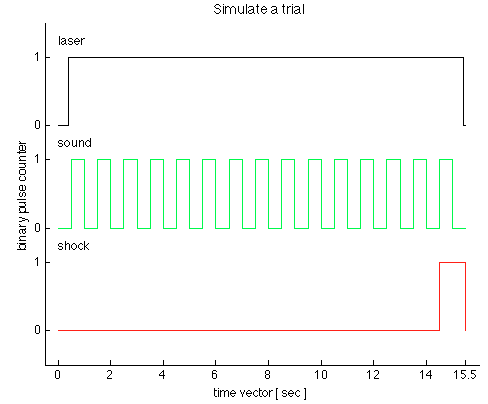TTL pulse to trigger four alternating lines
Hi all
I use an NI PCI-6030E with Labview 2011 and want to build a controller for my AOTF, but I'm stuck on programming and beginning to wonder if it's possible with my hardware. If all goes well there's someone here who can help me.
This is my setup:
A camera records images at the framerate between 10 and 100 Hz and exposure time between 100ms and 1 MS these values are set before each experiment. The camera gives a high TTL signal fantasies is expose the chip. This is the input signal.
An AOTF controls the transmission of laserlines who must expose the sample when the chip camer is exposed. The AOTF has four entrances for different laserlines, it can control. Whenever a line is high, the corrosponding laser is passed.
That's my goal:
I would like to build a labview program that let's the AOTF alternate between laserlines synchronized with the camera. For example 1 x 1, x 4 lines 2, 1 x 3, 4 x line 4 line and repeat. Is this possible with the PCI-6030E?
In the attachment, I put an example of input and output signal.
Hi rharkes,
Unfortunately, the 6030E does not support the necessary functions to get what you need.
What I would say is to pass the material on something that supports the detection of changes and updates in digital output (eg buffer. ( PCI-6220, 6320-PCIe). You can then configure a change detection task that will generate a clock on two fronts and of your signal. This clock could then generate a digital waveform that would produce the signals you need on lines 1-4.
Best regards
Tags: NI Hardware
Similar Questions
-
Is it possible to create a spreadsheet Numbers alternating line colors I choose (rather than just a line alternating color)?
Hi tochan,.
No, but it is possible to create this look.
Procedure:
Open a table.
Format > table
Check the alternative line color. The yellow value.
Click the form button, select the rectangle.
Click the shape to select it.
Format > Style
Set the fill color to green.
The border value without border.
Move the shape to align with the upper left corner of the table.
Drag the handle at the bottom right of the form to the lower right of the table.
Go to organize > Send to back (or backward and repeat until the form is behind the table, and the Green shape is visible through the non colored lines).
Note that the form is independent of the table. If the lines are added to the table, alternating lines will continue to have the yellow filling, as it has been applied to the table itself, but the lines between indicate white background, until the shape is expanded to match the size of the table.
Select the Table (by clicking on the 'target' at the top left.
Go arrange > Send backward. (Repeat if necessary until the form is in the front of the table)
Select the shape.
Resized according to the table.
Go arrange > Send backward.
Kind regards
Barry
-
Hi all
OK, I ticked the box of alternating line colors, selected my color, but you want to color the other lines, I'm sure it's easy but I'm stuffed if I know how to do this. It may be down manually, but I want to do this automatically because it is a spreadsheet live transaction that will evolve over time.
I tried color all of the table 'Cell' and then 'Fill', and then clicked on the box of the alternating line colors, but the color stays the same in every other row according to the shade was selected in the option ' Cell ' / ' fill ', regardless of me dirty around with the shade etc.!
Of course possible to choose what color I want when you select the line alternating color option, but is it possible to choose what color goes in the other lines?
Thank you
Graeme
the background color of cell goes too spare line color.
The only way I could achieve this goal is to leave the the cell fill color 'NONE' then turn the color of line replacing in table formatter then add a rectangle filled with the color I want and place it behind the table.
Like this:
Select the green rectangle, put in the background by using the menu item "organize > background.
Now drag the rectangle behind the table:
-
How to include check boxes for alternating line fill?
I tried allowing alternating filling line before and after adding a column with checkboxes, but it just does not work - the entire column "will not participate" in the alternation of filler as all other columns don't. How can I make it work?
Hi VarHyid,
Worked for me.
I inserted a new table 'ordinary' in an existing document to format a cell as a checkbox column, then clicked on the button in the Inspector to Format table, clicked on the alternative line color box, click on the color wheel and used the RGB sliders to set a color for the alternate rows (pairs).
Note that I started with a "plain" table and that it did not apply fills all cells except through alternative line color. Any color fill applied to the cells will substitute the color defined by collour alternative line.
Kind regards
Barry
-
The cheapest way to produce a TTL pulse using a chassis SMU-1062 q
I have recently updated an installation of a PXI-6534 surfboard in a to a Council SMU-6537 PXI chassis in a chassis SMU-1062 q.
One of the things that I forgot I needed is a way to output a TTL for some devices that I control of LabVIEW even software that I use... I counsel 6052E in my PXI chassis, that I used with CA-1000 enclosure for this TTL, but I always use this card in my PXI chassis, so this isn't an option.
What is the easiest way to get a TTL pulse out of my system SMU (cheaper?)? I can't use the SMU-6537 jury as it is used for other tasks (fast) (I mean the connector is directly linked to a device to communicate with).
Thank you
X.
Howdy X!
The cheapest way I can think of to generate a TTL pulse would be to use the USB-6501. Note that it only supports only avoiding so the length of the pulse is not exact, but if this fits within the limits for you request it's the cheap solution. Otherwise, I would recommend a card PXI DAQ as the PXI-6220.
Concerning
-
Interactive report with alternating lines - 5 APEX
Heyho guys.
I got a task to set alternating line colors in my interactive report.
IM using Oracle 11 g Database XE with APEX 5.0.0.00.31 2.
I searched current debates and following this thread:
https://community.Oracle.com/thread/912414?TSTART=0
I followed the comments written there and I tried with javascript, they spoke aboud (I'm a newbie using javascript)
I pasted the following in my page header:
< script type = "text/javascript" >
IT IS THE INTERLACING
function decorateDataGrids (strClass) {}
var tables = document.getElementsByTagName ("table");
for (var i = tables.length; i-;)) {
If (tables.className == strClass) {}
var gridRows = tables [i] .getElementsByTagName ("tr");
for (var j = gridRows.length; j-;)) {If (j %2) {gridRows [j] .className = "even" ;}}
}
}
}
< /script >
< style >
/ * THIS REPLACES THE DEFAULT STYLES OF THE APEX * /.
table.apexir_WORKSHEET_DATA tr.even td {}
background-color: #F1F5FA! important;
}
table.apexir_WORKSHEET_DATA td {}
background-color: #FFFFFF! important;
border: 1px solid #B3B3A7! important;
padding: 4px 8px! important;
}
< / style >And called in my link to my column ID text field via:
"< img src =" "#IMAGE_PREFIX #edit.gif" alt = "" onload = "decorateDataGrids ('apexir_WORKSHEET_DATA'); ">
If I start the page now, nothing happens.
In the thread, we talk about bad SEO of the IR:
"OK here's why the code does not work." When you use getElementsByTagName, you get a collection, not a single item.
So when you make the comparison to see if the class of the table is an ApEx IR type, you need to reference the current table, not the entire collection. As follows... »
But I don't understand how I'm doing the right reference.
Someone at - it an idea to get this race?
Thank you
pleNn
pleNn wrote:
Heyho guys.
I got a task to set alternating line colors in my interactive report.
IM using Oracle 11 g Database XE with APEX 5.0.0.00.31 2.
I searched current debates and following this thread:
https://community.Oracle.com/thread/912414?TSTART=0
I followed the comments written there and I tried with javascript, they spoke aboud (I'm a newbie using javascript)
I pasted the following in my page header:
for (var j = gridRows.length; j-;)) {If (j %2) {gridRows [j] .className = "even" ;}}
}
}
}
And called in my link to my column ID text field via:

If I start the page now, nothing happens.
In the thread, we talk about bad SEO of the IR:
"OK here's why the code does not work." When you use getElementsByTagName, you get a collection, not a single item.
So when you make the comparison to see if the class of the table is an ApEx IR type, you need to reference the current table, not the entire collection. As follows... »
But I don't understand how I'm doing the right reference.
Someone at - it an idea to get this race?
It's all totally obsolete with respect to the 5.0 APEX where interactive reports have been completely redesigned and rebuilt.
To complete the full version number of APEX, always indicate what theme and browser (s) / version (s) you use when asking questions of shape/layout visual layout.
To go from rank (Zebra) when you use the universal theme distribution in interactive reports, see Re: interactive report - no line scratched?
-
Need color alternative lines of an OAAdvancedTable Bean in OFA
Hello
I have a table adv. Bean & when the page is displayed, I need to display the alternative lines in a different color. In my VO, I added an attribute additional 'color', which even have values like "OraPageStampText" for all the odd records and "OraErrorNameText" for all records. Until now its ok. I got stuck when I try to implement the logic of OADataBoundValueViewObject in my ProcessRequest() method.
I looked into some old discussions and got the below mentioned thread. There they suggested to use the bean line, but I'm afraid there is no such bean in the context of return a line like what we have for a column (OAColumnBean).
I had asked the same thing in this thread . But it get all the answers, so post a new.
Pls know me if I'm missing something.
Thank youHello
You create the bean of all fields in the advanced table and using the bean setAttributeValue API.
See the code below,
OAMessageStyledTextBean comCode = (OAMessageStyledTextBean) webBean.findChildRecursive ("CompanyCode");
Css1 OADataBoundValueViewObject = new OADataBoundValueViewObject (comCode "FontColor");
comCode.setAttributeValue (oracle.cabo.ui.UIConstants.STYLE_CLASS_ATTR, css1);In the above example, CompanyCode is one of the advanced table column. FontColor is the attribute to display like what you have created. You need to repeat the same steps for all the fields of the table of the advance.
Hope it will work for you.
Thank you best regards &,.
REDA Papdeja -
How to trigger a digital line?
I would like to use one of my PO lines to turn on/off voltage relay.
I failed to trigger the line via a counter? I would use PFI0 or PFI1
PCI-6035E is the card I have.
This card has only timed software DIO available. This means that you can not use any trigger or the time on the digital. You just write the value you want in the writing of DAQmx and the output to write this value.
-
New HP x 2301 display alternative lines of type NET and blur with Word, IE, Firefox, etc.
I have connected this new HP x 2301 to an old HP Pavilion a1730n CPU which worked well with my old HP display. Keyboard is HP. The alternation of lines crisp and fuzzy type appears in anything that contains text, such as Word documents and windows Firefox and IE, incluing gmail emails. I tried to unplug the power cord screen and pressing the power button / display for 45 seconds before restoring power, but there was no change.
Here are the specifications of your desktop HP Pavilion a1730n. According to specifications, your using nVidia GeForce 6150 graphics built-in and supplied with Windows Vista 32-bit. Here are the specifications of your HP x 2301 micro thin LED LCD monitor. According to specifications, your monitor supports a resolution native, recommended and maximum of 1920 x 1080 at 60 Hz. Please make sure that Windows is on the nattive of your monitor resolution and 32-bit color is chosen. Windows includes a technology called ClearType that allows your monitor display fonts of the computer more clear and smooth as possible. To adjust ClearType, type 'ClearType' in the Windows Start menu search box, or go to control panel. Follow the prompts to refine the way text looks like.
If using the integrated graphics VGA output, I recommend the upgrade to a graphics card that supports the DVI or HDMI. This should make the image look better overall. A new x 16 PCIe graphics card may also require an improved power, depending on the currently installed unit and your chioce of graphics card.
-
report interactive by default alternating line colors, how to remove it?
Is it possible to remove the alternating colours of the interactive report line.
In a standard report, I can select the model of report, but in an interactive report No.
Kind regards
Rob
To customize a single page, add this rule to the page Inline CSS attribute:
.apexir_WORKSHEET_DATA tr.odd td { background: rgb(242, 242, 242) !important; }To apply to an entire application, or add
.apexir_WORKSHEET_DATA tr.odd td { background: rgb(242, 242, 242) !important; }attribute to Style sheet cascading Inline on each model of the page, or create a CSS containing file
.apexir_WORKSHEET_DATA tr.odd td { background: rgb(242, 242, 242); }Transfer it to your workspace and make reference to it after the theme link in each page header template:
-
Another issue of alternation line color
I used alternating colors of line before with great success, but this situation is a little different. I * grouped * data and I want each * grouped * line to have an alternating color. When I try it with the standard code, it does not work. I get the colors, but they are not alternately. My code is below. Any suggestions would be most appreciated. Thank you very much.
< table width = "100%" border = "0" bgcolor = "#666666" >
< cfoutput query is group of "getAllCourts" is "courtID" >
< tr id = 'small' valign = "middle" bgcolor = "#IIf (CurrentRow Mod 2, DE('D8DCD8'), DE('C2FFC1')) #" >
< td height = "100" width = "10%" id = "tennisText" align = "center" bgcolor = "FFFFFF" >
< cfif isdefined("CourtID") and CourtID NEQ "" > "".
< cfif courtID eq '1' >
< img src = "images/number1.gif" / > "
< cfelseif courtid eq '2' >
< img src = "images/number2.gif" / > "
< cfelseif courtid eq '3' >
< img src = "images/number3.gif" / > "
< cfelseif courtid eq '4' >
< img src = "images/number4.gif" / > "
< cfelseif courtid eq '5' >
< img src = "images/number5.gif" / > "
< cfelseif courtid eq '6' >
< img src = "images/number6.gif" / > "
< cfelseif courtid eq '7' >
< img src = "images/number7.gif" / > "
< cfelseif courtid eq '8' >
< img src = "images/number8.gif" / > "
< cfelseif courtid eq '9' >
< img src = "images/number9.gif" / > "
< cfelseif courtid eq '10' >
< img src = "images/number10.gif" / > "
< cfelseif courtid eq "11" >
< img src = "images/number11.gif" / > "
< cfelseif courtid eq '12' >
< img src = "images/number12.gif" / > "
< cfelseif courtid eq "14" >
< img src = "images/number14.gif" / > "
< cfelseif courtid eq '15' >
< img src = "images/number15.gif" / > "
< cfelseif courtid eq "16" >
< img src = "images/hard1.gif" / > "
< cfelseif courtid eq '17' >
< img src = "images/hard2.gif" / > "
< cfelseif courtid eq '18' >
< img src = "images/stadiumHard.gif" / > "
< cfelse >
< / cfif >
< / cfif >
< table >
< td >
< id of the table = 'small' width = '100% ' cellpadding = "0" cellspacing = "0" border = "1" >
< cfoutput >
< b >
< td width = "2%" height = "21" > < table >
< td width = "8%" > #timeformat (BeginTime, "h: mm tt") # < table >
< td width = "10%" > #timeformat (endtime, "h: mm tt") # < table >
< td width = "15%" >
< cfif isdefined("InstructorID") and NEQ InstructorID "" > "".
<!-query to get the name of the instructor. ->
< name cfquery = "getInstName" datasource = "" #request.dsn # "dbtype ="ODBC">"
SELECT InstructorName
OF EL_Instructor
Where InstructorID = #InstructorID #.
< / cfquery >
#getInstName.InstructorName #.
< cfelse >
< / cfif >
< table >
< td width = "15%" height = "21" > #CustomerName # < table >
< td width = "32%" > #additionalInfo # < table >
< td width = "10%" align = "center" > < a href = "#myself #xfa.editCourtAssignment # & CourtAssignmentID = #CourtAssignmentID #& InstructorI D = #InstructorID #" > edit < /a > < table >
< td width = "8%" align = "center" > < a href = "#myself #xfa.cancelCourtAssignment # & CourtAssignmentID = #CourtAssignmentID #& reserveDa = you #reserveDate #" > cancel < /a > < table >
< /tr >
< / cfoutput >
< /table >
< table >
< /tr >
< / cfoutput >
< /table >Create your own ;)




-
With the help of trigger to copy lines without specifying the column names
Hello
I have a large table:
Time V0 V1 S1 S0... V800 S800
I make a copy of this table.
Then, I want to create a trigger that inserts all rows in the copy whenever they are inserted in the original:
create or replace trigger gila_dem2_trig
before inserting
on gila_dem2_1_1m
REFERRING AGAIN AS NINE OLD AND OLD
FOR EACH LINE
Start
insert into gila_dem2_1_1m_copy (V0 of time... S800) values (: new.) New time: V0.., new: S800)
end;
I want to do this without having to explicitly name the columns. Something like: nouveaux.* would be nice
but does not work.
Is there a way to do this?
Concerning
TomasWhile you can write dynamic SQL statements in triggers it won't help.
You will not be able to dynamically reference the: NEW values.
Your only choice is to specify all columns
-
Trigger: easier way of passing trigger columns in line of a procedure
Hello
I am using Oracle 11g and I want to know if there is better way to transmit all columns in the row of triggerring a procedure?
Consider the following:
Table: my_table-> it is a table with 200 columns
Trigger: my_trigger-> insert after trigger on my_table
Procedure: my_proc (p_date my_table % ROWTYPE);
The conventional path might pass the values as
CREATE OR REPLACE TRIGGER my_trigger
AFTER INSERT ON my_table FOR EACH ROW
DECLARE
v_data my_table % ROWTYPE;
BEGIN
-assign variables
V_DATE. Column1: =: new.column1;
V_DATE. Column2: =: new.column2;
V_DATE. Column3: =: new.column3;
...
...
V_DATE.column200: =: new.column200;
my_proc (v_data);
END;
Is there a smarter way to do this? I know that I can generate the code above on SQL * more... .but I want the final code are small and clean.
Thank you.
Published by: Sylvie Shearer on February 25, 2010 17:11It would have been nice if Oracle had something like what you are asking. But here's the bad news, there is no such a thing. You must mention the name of column in the OLD and the NEW individually.
Check this link asktom for any future reference.
http://asktom.Oracle.com/pls/asktom/f?p=100:11:0:P11_QUESTION_ID:482821541531 #3384221019810
-
several finite pulse trains of TTL
Dear members of the forum OR,.
We have just received a chassis NI SMU-1073 with an SMU-6361 OR switched in PXI1Slot2 and a shielded connector BNC-2111. Aims to generate trains of three TTL pulses to control a laser, sound and shock via Matlab Application. I use the C OR-DAQmx API with Matlab MEX to integrate C in Matlab code.
I came up with the following code in the examples in C to generate a pulse over TTL time-based train:
initialDelay float64;
float64 lowTime;
float64 highTime;
uInt64 periodsPerTrain;
float64 taskMaxTime = (lowTime + highTime) * periodsPerTrain + 2 * initialDelay;Configure Pulse
DAQmxErrChk (DAQmxCreateTask ("", & taskHandle));
DAQmxErrChk (DAQmxCreateCOPulseChanTime (taskHandle, "PXI1Slot2/ctr0","", DAQmx_Val_Seconds, DAQmx_Val_Low, initialDelay, lowTime, highTime));Configure the Pulse Train
DAQmxErrChk (DAQmxCfgImplicitTiming (taskHandle, DAQmx_Val_FiniteSamps, periodsPerTrain));Departure Train
DAQmxErrChk (DAQmxStartTask (taskHandle));Wait for execution
DAQmxErrChk (DAQmxWaitUntilTaskDone (taskHandle, taskMaxTime));Clean
DAQmxStopTask (taskHandle);
DAQmxClearTask (taskHandle);I'm stuck with two problems:
1.) SMU-6361 has 4 meter signals ctr0-3. With the above code, I can generate separate tasks for each TTL signal and evoke them consecutively with DAQmxStartTask. But in this case, I guess that the tasks are not synchronized. Can I use the clock signal to synchronize the other 3, for the tasks of each is triggered at the same time? What will be the right way to do this with the C API? The step of the smallest of the discrete-time in the example is 500ms. see the picture as an attachment to check how the TTL signals should look like.
(2.) what is my physical connector on the BNC2111 to outsource these signals.
/ PXI1Slot2 / ctr0-> PFI12/P2.4
/ PXI1Slot2 / ctr1-> PFI13/P1.0
But what ctr2 and ctr3? How can I configure the physical connector outsource? Is there a function to specify that?
Thank you in advance for any advice, suggestions and directions!
see you soon,
go9kata
Hello go9kata,
for your second question, with the BNC-2111. You can route the signal from the counter for
lines PFI avialable on the block of connection BNC 2111 with the following syntax
DAQmxErrChk (DAQmxSetCOPulseTerm(taskHandle,"/Dev1/PFI0"));
I hope that helps, if not please let me know.
-
Measurement of voltage deferred with a start from a pulse TTL (PCI-6251, OR DAQmx)
Hello
What I do: gain a measure of tension after a certain period of time (order of microseconds) when we observe a TTL pulse, lasting about 1-100 microseconds. What are the options I to do thins?
PS. If this problem is solved in a C code example, please point me to the right direction. I saw examples of NOR-DAQmx, but not a not spot something like this.
Hi hum-human resources management.
The example of DAQmx ANSI C Analog In\Measure Voltage\Cont Acq - Ext Clk - Dig start shows how to use DAQmxCfgDigEdgeStartTrig() to activate a digital start trigger. It also illustrates the continued acquisition, clock to external sampling and all events of samples N; for a simpler starting point, look at analog In\Measure Voltage\Acq-Int Clk-Anlg start and try to convert to using digital analog INSTEAD of triggers.
However, this will start acquiring exactly when the trigger occurs, not after a period of time fixed. Use DAQmxSetStartTrigDelay() and DAQmxSetStartTrigDelayUnits() to add a fixed delay between the trigger and the beginning of the acquisition. Help OR-DAQmx C reference (which should be on the start menu under National Instruments > NOR-DAQ) lists the valid values for the property of units.
Brad
Maybe you are looking for
-
Why doesn't 'request site Office' work?
Galaxy S3 with CSpire. requesting office site redirects me to site attach data from CSpire. I wish that it worked. I have to use another browser to view a desktop site.
-
Help of digitizer Lenovo Thinkpad Yoga S1
OK, so I just got a thinkpad yoga S1. The that I had was the one without the digitizer pen automatically installed in the side of the computer. The pen came separately and it is the same as that exact one used with the version that comes with the pen
-
While online with Office Live Mail, how can I set homepage Skydrive?
I use Office Live Mail as my email. However, I felt it necessary to close and open up Hotmail to access Skydrive.
-
16-bit data base software does not communicate with NT4 server on the windows computer 7.
We are a small manufacturing company. I installed old software database (16 bit) on windows 7 (64-bit) a year earlier. This software has worked for a few months and then it stop working. Database software still works on the old xp based computers, bu
-
Change the number of digits after the decimal point
Hello We have created a report from ALS and the ALS very basic dashboard for customer agreeing the format of a table containing: Name of service SLA percentage blah blah 100% In order to display SLA percentage for the period concerned, we used the ba