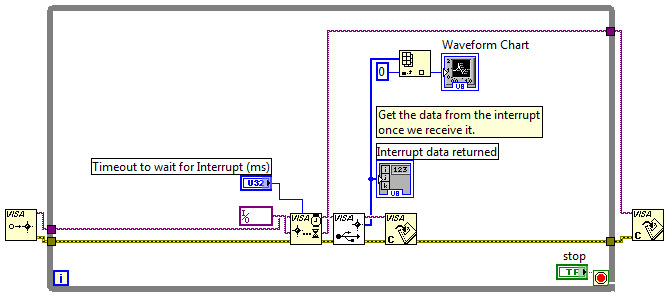Two USB devices make Labview hen
Hello
I have a system with two cards USB-6221 OEM, connected to the PC on a shared USB cable. The PC has a Pentium 4 3 GHz with 2 GB Ram under Windows XP Pro SP3. I build the software LabView 8.2.1.
Each card USB-6221 is connected to two analog inputs and two entries of quadrature encoders - four each for the entire system. The plan is ultimately to have independent measurement / data capacity for each pair of analog / encoder for registration.
Each signal exists as a Global virtual channel in MAX. I have a VI management of acquisition of data for each map. Each VI connects two analogue channels for his card in a task and puts each signal encoder into separate tasks. (I know no other way to bring together them). These three tasks share the same sampling clock. Trigger is the start of analog input signal.
Each task has DAQmx read functions to retrieve data at 1 kHz. The three streams are divided into two identical lines, one for each pair of analog / encoder. Queues are dealt with elsewhere in the same VI, that recording on the disc as a flag is set.
The acquisition of two VI is identical, but I ensured that the device settings and channel are different and even the names of internal variable, indicators, etc. are different. There are a number of global and local variables in use, some accessible by two VI. There is also a DataSocket link to an external device, where data are read by these and other VI.
Now the problem. When two of these VI acquisition work all of the LabView environment slows down a lot. The PC processor is only 20-30%, there is a lot of available memory, ethernet DataSocket link has a lot of available bandwidth, but the system grinds almost to a halt. He keeps going, but very slowly.
With only one (either, no matter which) acquisition ongoing VI, all goes well and I get full speed performance. Any ideas out there?
Thank you
Ian
Take a look at this http://zone.ni.com/devzone/cda/epd/p/id/192#0requirements it can help you
Tags: NI Software
Similar Questions
-
How to access any USB device in LabVIEW?
I have Labview 8.5.It has a few blocks to directly control the port series, but I don't see ANYTHING to let me control devices connected to the USB ports. When you use the functions VISA the USB port is not available in the control of VISA Resource Name list. I have a device with a USB port. I would like to transfer data to and from the device via USB using LabVIEW.Does anyone has any suggestions for how I can access the USB port in a way that will allow LabVIEW communicate directly with the device connected to the USB port?
Hello
Looking on the USB communication with labview?
You must first configure your VISA to recognize the USB
http://zone.NI.com/DevZone/CDA/tut/p/ID/4478
Here is a starting point...
-
Poster sometimes Device Manager 'unknown device', then it will disappear and reappear with the error message. Sometimes, I see the message even when there is nothing in the USB port.
Hi malsnano,
I see that usb devices do not work on xp. I'll help you with this problem.
1. What is the brand and model of the computer?
2. what security software is installed on the computer?
3. have you made changes on the computer recently?
4 is the issue limited to these usb devices?
Method 1:
Run the fixit from Microsoft Fixit article and if that helps.
Hardware devices do not work or are not detected in Windows:
http://support.Microsoft.com/mats/hardware_device_problems/en-us
M odes 2:
Put the computer in a clean boot state, then check if that helps.
How to solve the problem by performing a clean boot state:
http://support.Microsoft.com/kb/929135Note: Once you have completed troubleshooting, perform the steps in step 3: to reset the computer as usual.
Method 3.
Run a full scan of the computer with the Microsoft Safety Scanner to make sure that the computer is virus-free.
Microsoft safety scanner: http://www.microsoft.com/security/scanner/en-us/default.aspx
Warning of Security Scanner: there could be a loss of data while performing an analysis using the Microsoft safety scanner to eliminate viruses as appropriate.
Method 4.
You can disconnect all USB devices and then perform the following steps:
1. click on start and then click Control Panel.
2. click on system and Maintenance, click System, and then click Device Manager.
Note that if control panel is in Classic view, double-click System and then click on Device Manager.
If you are prompted for an administrator password or a confirmation, type the password, or click on allow.
3. in Device Manager, double-click to expand the "USB Bus controllers", right click on the controller host, click "Uninstall" and click "OK".
Check that if at all, there is an exclamation point on the pilot, it suggests problems with the installed driver.
4. Repeat step 2 to uninstall all items under 'USB Bus controllers'.
Then, restart the computer and Windows XP will automatically reinstall all USB controllers.Let us know if you need assistance with any windows problem. We will be happy to help you.
-
How to sync analog & meter and two usb devices
Hello
What I want to do is synchronize the analog inputs and an entry on a device (USB-6009) meter and then synchronize this device to a different USB USB-9211.
I had a quick glance at the Web site and there are a few articles to the knowledge base on how to do these operations independantely (IE synch and synchronization channel) but I'm not sure how to bring it all together. My concern is that the USB-6009 case has only a single meter (which double as the PFI?) and it is generally used for the signal synchronization on the slave device? Used to say that I won't be able to use the meter to measure input? The USB-9211 a there a PFI connection?
Any suggestion would be appreciated.
See you soon!
Hi David,
If you want to synchronize and always stay USB, you will need to look at the chassis USB 4 9174. With this, you can get a digital I/o module, for example the 9401, to interface with chassis backplane and synchronize the frame on another device like the 6009. Another plus, it could ask, is that the bottom of basket 9174 meters integrated into the chassis, which have more capabilities than the meter 6009 and are accessible via the same DIO module that you use for synchronization. This seems to be the best route to go because of the capabilities that you are looking for.
-
Why not my Macbook Pro to manage over 3 USB devices?
To make music, I need 3 usb devices. However, my macbook has only 2 usb ports. I thought that using a hub usb can help, but every time I plug 3 devices (one on macbook and usb hub with two usb devices), one of the devices does not work.
For example, I have an audio interface, a mouse and a keyboard. When all three are connected, the midi keyboard does not work (is not recognized). When I unplug the mouse, the keyboard is recognized.
There is no work around for this? It would be a problem with my usb hub?
The devices have their own supply or is the hub, a powered hub? If it's a powered hub connecting all three devices inside.
-
Two USB microphones on a computer = a track, two voices... right?
Hey everybody,
I apologize for my ignorance, but I have a long list of things to learn about technology, and I learned a lot about computer specifications and features, so I went a little bit. I just finished a list of parts for a custom version, and once this is done, I need to establish a method for the monitoring of sound. I saw on a few threads here that you cannot build two microphones mapped onto a separate track each unless you use a pre microphone or mixer with multiple microphone inputs... and it's unfortunate, because, after spending more than $1 k for the computer, I'm not really willing to spend hundreds more on an intermediate device , microphones, stands, pop filters AND cables. Other than the microphone preamp, it's at least two of everything, and it will get expensive fast.
So... If I use two USB microphones on a computer with Adobe hearing, then the voice of every microphone will be record for a single track, correct? If I wanted to change the voice, I have to go until then individual time during the track instead of referring to, say, "A track to voice A" or "Track B voice B," right?
House777 wrote:
So... If I use two USB microphones on a computer with Adobe hearing, then the voice of every microphone will be record for a single track, correct? If I wanted to change the voice, I have to go until then individual time during the track instead of referring to, say, "A track to voice A" or "Track B voice B," right?
Not much, so no chance to work at all, I'm afraid. Most people have a little trouble to make a USB microphone is working correctly, and I'm not aware of that anyone ever get both working at the same time. I'm not saying that this is absolutely impossible, but there is a good chance they are.
The problem is that the hearing is focused on the ASIO, and Steinberg (who invented) have determined that because he hits his way in the OS to give you better performance of latency, you can only use one device at a time. And your USB microphone is a device. There is just an outside possibility using ASIO4ALL you can aggregate two USB devices I have the feeling that there is something else that could stop this work - these devices are very slippery, and pilots with them generally aren't much anyway. So you can try it if you want - but I think you would be wasting money. And above all that, you'd have no supervision available (limited to a new device), or if you purchased a USB microphone with a headphone jack on it, you would very quickly find embarrassing how what is...
Which brings me to:
After spending more than 1 k $ for the construction of the computer, I'm not really willing to spend hundreds more on microphones, an intermediate device, pop filters, stands, AND cables. Other than the microphone preamp, it's at least two of everything, and it will get expensive fast.
To start, you can buy pop and stands filters independently, so it isn't in the equation. Cables really are not expensive (especially if you learn to do it yourself), and there are a number of mixers small enough at a great price with links of USB, and which also provide the replay and monitoring. For example, if you have purchased a Behringer Eurorack UB802, you could pan each microphone on the side of the stereo, and it would let you separate them. It's simple for this divided into a pair of mono channels, so that you can edit them separately if you wish.
And your overall cost is going to be very similar. USB microphones is more expensive than their equivalents not USB, and something like the Behringer will make the difference. So for a similar expense, you will get a system that works, more viable output and some monitoring available. I would say it was a mistake, myself.
-
Hallo,
I have LabView 8.5 installed and two LogicBoxes (NIMbox NDL8 and NAD4) via the USB port connected. By typing in the good NIMbox NDL8 USB ID in the
All VISA
everything worked well. Then I realized that this does not work for the other module, so I tried the switch cables and reinstalled the USB driver.
The current situation:
Windows XP detects USB devices without any problem - always has. However, all of a sudden I can't connect in LabView with them by typing
in the USB - ID. All the time the modules never showed up to the MAX, but since they are not instruments NOR I think who had to wait anyway.
I have no idea why it worked first in part and now it doesn't work at all.
Even if my description of the problem is sort of vague - I'm new to LabView.
I would really appriciate advice, I should check in order to get USB working again things.
Thank you!
Nathan
Many have reported similar problems, until recently.
Do a little research on the forum. Look also for "series problem."
Although I never had problems...
Try renaming the com e.g. com1 to com3 ports.
Also install the latest VISA drivers
-
After the use of any USB device, I stopped the device that comes in the window telling me it is safe to remove the device and then my computer crashes I have to make a difficult start to resume what I was doing. It is on a Toshiba Satellite running Vista
Hello
Follow these steps to remove corruption and missing/damaged file system repair or replacement.
Start - type in the search box - find command top - RIGHT CLICK – RUN AS ADMIN
sfc/scannow
How to analyze the log file entries that the Microsoft Windows Resource Checker (SFC.exe) program
generates in Windows Vista cbs.log
http://support.Microsoft.com/kb/928228Then, run checkdisk - schedule it to run at next boot, then apply OK your way out, then restart.
How to run the check disk at startup in Vista
http://www.Vistax64.com/tutorials/67612-check-disk-Chkdsk.html-----------------------------------------------
Then lets refresh the USB stack
Control Panel - right CLICK on EVERYTHING - Serial USB controllers - Device Manager and UNINSTALL
all except the category itself - REBOOT - it refreshes the drive and battery USBThis KB shows XP how to and the method of Vista is identical
http://support.Microsoft.com/kb/310575----------------------------------------------
If necessary try these two:
Tips for solving problems of USB devices - and a Mr Fixit
http://windowshelp.Microsoft.com/Windows/en-us/help/c39bd203-f729-47a4-8351-83291e13c8a81033.mspx#EGBHardware devices not detected or not working - Mr. Fixit
http://support.Microsoft.com/GP/hardware_device_problems------------------------------------------------------------------------------------------
If no joy, see Toshiba Support and/or their forums:
Toshiba support and drivers
http://www.CSD.Toshiba.com/cgi-bin/TAIS/support/JSP/home.jsp?NAV=downloadToshiba Support Forums
http://laptopforums.Toshiba.com/Contact Toshiba
http://www.CSD.Toshiba.com/cgi-bin/TAIS/support/JSP/navShell.jsp?CF=su_contactI hope this helps and happy holidays!
Rob - bicycle - Mark Twain said it is good. -
share/simultaneously control 1 two computers USB device
Hello
I am grateful for any idea about it.
Our laser system has a digital frequency synthesizer which was controlled by A computer. Mainly, at runtime, machine-A fair 'hooks' to the frequency synthesizer and readings of her values and does not alter the properties of the synthesizer.
Because manufacturing does sharing really not any what LabView to change, for example, the reference frequency, the synthesizer, we need to write our own labview for this program. We cannot use the same computer as the Moose software links already in the synthesizer connected by USB.
Therefore, we think that we should get usb switch any to share this synthesizer with a different http://www.usbgear.com/USB-Sharing.html Ordinateur_B.
My concern is that if this is possible. The USB device will be read at the same time Ordinateur_A and write to Ordinateur_B.
All advice or recommendation will be great!
Well, it's a simple question!
Connect on demand for service support to add the features you want
 hope they have a good team.
hope they have a good team.(Ouch that stinks).
-
Interruption USB Raw: flow of data between USB Raw Device and Labview!
I do the USB communication between device (Microcontroller) Labview and USB RAW. I did all the things like the raw driver OR USB and I am able to get the 8 bytes using getusbinterrupt.vi, but my application requires continuous data transfer between pc and microcontroller, inorder to achieve that I put continuous loop in the microcontroller, so it transfers the data of continuos on pc, (in this case e.g.0 to 255 and again from 0 to 255 and so on.) , but I'm not able to get increment of 1 as written in my program, instead of that I'm getting increment of 5 to 10... is it because Microcintroller is very fast as my pc? If so how can I get continuous data without breaks...
I enclose... graphic instant with output vi this jump of the variable data... I run my vi continuously on mode...
Like, I would also like to write to the device with labview, can you also suggest for this also? I read messages like:
http://forums.ni.com/ni/Board/Message?Board.ID=170&message.ID=382144&Query.ID=445342#M382144, but I am facing the same problem as this user...
Thanks in advance.
MRS.
26314362 wrote:
I enclose... graphic instant with output vi this jump of the variable data... I run my vi continuously on mode...
MRS.
Run a quick code continuous mode is completely unnecessary.
In your code you continiousely who and unregster events, it takes a while, maybe the following will help to improve the code:
I don't know, but you might be able to reuse the event.
Tone
-
the difference between two same usb devices
Say if I have two or more USB devices similar, how I programmatically differentiate them and gave them good alias?
Using the defined digital inputs help to identify?
Clement
Your solution with two DI is a common method. BTW, the same method is used with motors on the fligth turbine, a connector of identification is chained to the turbine and controller boards can be replaced.
I would write a little Subvi DAQmx task entry / exit and one (type def had) enum of entry for configuration, an output of true/false (maybe with an error on the error) and add it after each task to create.
If the ID of the Setup fails, a message to exit or enter the automatic process of the alias.
-
can I use labview 8.01 whit usb device 6009 with vista home
can I use 6009 with labview 8.0 and Windows Vista home OS usb device?
LabVIEW 8.2.1 is the first version that is compatible with Vista. While 8.0 could operate, NOR offer any guarantee.
-
Qosmio F16 - 14Q - internet USB device showing! in the Device Manager
Hello
"my USB device that connect to the internet does not and I wanted on this subject in the Device Manager, it appears under the drive of cd-rom and other two devices below the CD with"! "sign and then I removed the cd-rom drivers.
Can some give me a link to download the cd-rom driver and help make my USB device work?
On the drivers, I didn't know my kind of Qosmio in the driver list, he writes back the Qosmio F16 - 14Q.Please help me
I put t know what USB device do you use but if it doesn't work, you must have the driver for this device of some. Part material Toshiba doesn t support third so try please talk with your internet provider and ask for help.
Another thing: I put t know where you bought your Qosmio but I assume it has been offered to Pakistan. The right support page should be http://asia.toshiba.com/pakistan
As far as I know, optical drive uses the standard Microsoft driver so that you won't find a driver for the CD-rom drive.
-
Since I upgraded to El Capitan I have several, serious problems with USB devices:
1 USB hard drive: everything by watching a video from an external hard drive, the hard drive will be to disassemble all the minutes, the video will be of course hang and it takes 45-60 seconds until the drive reconnects. I also can not boot from any external hard drive more. Booting from a USB key works fine.
2. I can't transfer my Sunny BT11 of beam data more. The Sunny Beam is a device that records the data of my photovoltaic plant. The overview of the system he sees when connected via USB, however he is not recognized and so I can't transfer data files. Also, it makes not a difference if it is connected via a USB hub or directly, the two versions do NOT work. In the Finder preferences, all devices are controlled to display on the desktop.
The two scenarios always perfectly work with my Mac mini that has not been updated and uses Mac OS X 10.10.
Hello Gulliver,
It seems that if you live with loss of connection of your USB devices since the installation of Mac OS X 10.11 El Capitan, is that correct?
I suggest that you are troubleshooting by following the steps in this article - OS X El Capitan: If a USB device does not work
Thank you for using communities of Apple Support.
Sincerely.
-
synchronize two usb 6289 with a meter
Hi people!
I'm trying to synchronize 2 boards of the series M USB-6289 using a counter.
I searched the forum and that you've already seen the tutorials:
'Synchronization of series M with LabVIEW and NOR-DAQmx - Developer Zone - National Instruments'
'Synchronization of data acquisition USB - device to several systems - Developer Zone - National Instruments'
"The time and the synchronization of the NOR-DAQmx - Developer Zone - National Instruments features."
However, I still have some doubts (where the post
 with respect to the following:)
with respect to the following:)-If I want to use the meter as trigger for both cards do I need to export to a PFI line and connect to the Member of the Board?
-I do the same thing with the clock signal (export to the other panel using a PFI line) or using the same frequency for two meters is enough? Or both?
-can I use the same value for the frequency in the meter and two clocks?
Hope someone can help out me.
If possible, underline some examples or detachment would be great.
Thanks in advance for the help!
See you soon!
Hello
All points depend on what you need to synchronize exactly.
As you have probably already read in the links you provided, you have the option to share a trigger, or a clock, or both.
Of course, the best solution is to share together.
Then, you can choose to directly share the sample of one blade to the other clock (if the two sampling rates are the same), or to move the reference clock, then, both cards will synchronize their sample (with PLL) clock on the same reference clock, as shown in the synchronization M with LabVIEW and NOR-DAQmx series.
Exactly how you want to use your meter?
You want to generate a single trigger pulse?
Then, for examples of synchronization, there are some zip files at the end of the links that you have read.
Kind regards
Maybe you are looking for
-
Tecra M2 breaks on adapter after 10 min
Hello I have problem with my tecra m2. When I start only on battery, it works very well four hours, until the battery is empty, I mean. When I plug the AC/DC that it works for about 10 minutes, it shuts down only, all the lights go out and I can't st
-
Hello I use an HP envy 15 (model 15-j013cl). Because windows is updated to 8.1, I have great problems with my touchpad. Sometimes the touchpad doesn't work at all, sometimes when I touch the keyboard of my pc hangs and must be restarted. I installed
-
KB954430 update continues to relocate whenever I shut down the computer, any solution please, Roland
KB954430 is updating security for Services Microsoft XML Core Services 4.0 SP2 for x 64 systems
-
Photosmart 6520 does not print in black.
All Word documents print very light blue only. Brand new HP black cartridge poster complete. I tried all the solutions I could find for this problem and none doesn't seem to work. The diagnosis of print quality shows all the colors very well except f
-
Information on the Certification of blackBerry Smartphones
Hi all I am looking for information on the certification process, what are the methods of study? who would be the best way to go? anyone here have any experience on the certification process on the side of the administration of the BES? Any informat