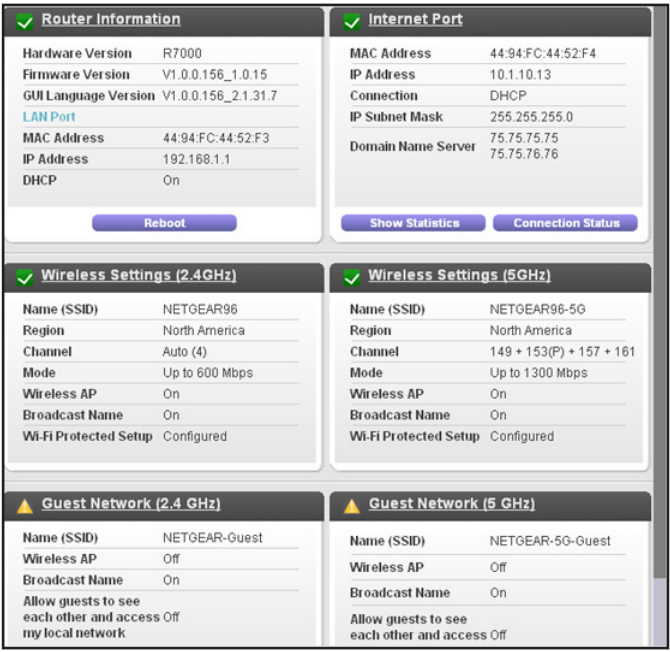U2412M, CCFL or white LED?
Go to calibrate the monitor using X-Rite ColorMunki Display. Just do not know what setting am I suppose to select during calibration. Use the U2412M CCFL or LED white?
All monitors with ol ' very close to sRGB or smaller gamut backlight and standard gamut are "CCFL".
All monitors with LED backlight and the standard range (very close to sRGB) are WLED (white led, it is a blue led with phosphor which take the blue light and glow in yelow, thast how white WLED is done)
All THE new models with the standard range or laptops monitors are WLED: Inspiron 7000 13, U2412M, U2414H, P2414H, U2713HM, U2415, U2715... Led backlight monitor Dell 5 k and I think that gamut sRGB so here's a WLED too.
A monitor with GB - LED backlight (family of the RG_phosphor in Xrites names) are widegamut monitor with 99% AdobeRGB cover and Red range beyond AdobeRGB. It is made with one blue and one green light and phosphores enjoy this light that illuminates in red. These are monitors for photography as U2413, U2713H, U3014, UP2414Q and UP3212Q
A screen with backlight RGB is a very expensive monitor with a plu gamut tah AdobeRGB. They are not used in the new models because they are expensive to manufacture so GB - LED is chosen for new widegamut monitors.
If you could spend a litle of your time to read the documentation ArgyllCMS/DispcaGUI I recommend that you USE these programs, not Xrites color munki software. They are free software (code and binaries) and are most porwerful and i1Profiler accurate by far than software color munki or even. No driver is necessary i1DisplayPro or Munki Display. Just plug, open DispcalGUI, sleec your spectral correction (WLED, as in software from Xrite) and configure your calibration target.
A lot of topics in this sub-forum of monitors about the calibration of GPU U2413/U2713H with DispcalUI not suitable for other monitors, remember that instead of RG_phosphor spectral correction you need to apply the correction WLED
Tags: Dell Peripherals
Similar Questions
-
Re: How to turn on white LEDs?
I saw in the pictures that the F50 has white LEDs under each key. How are these on?
Thank you
Each key on the keyboard or what?
Can you put the link where you can see this picture?As far as I know Toshiba doesn't have laptops with keyboard backlit for the moment. Perhaps in the future these keyboards will be offered.
The first of them can be the keyboard on the new Satellite P500. -
White LED of Ethernet to the router flashes constantly (to about 5 flashes per second)
The Internet on my router Netgear (R7000 Nighthawk, AC1900) white LED flashes constantly (about 5 times per second), and it is originally the link on my modem light blinks constantly. All started about four days ago. I thought that my modem was defective, but I spoke with my ISP technical support who said it was the router that has been at the origin of the modem LED blink. I unplugged the power supply to the router, but when I plugged it in the problem has not been resolved. I also reset the router (using the reset on the back of the router) but that has not solved the problem. Any help would be most appreciated. Thank you.
View that statistics is one of the purple buttons under the Internet Port pane.
-
Satellite U940-11 t - don't light - white LED (not flashing)
Hi guys,.
Yesterday, I opened my computer (Toshiba Satellite U940-11 t) to check the fan and clean.
Today when I try to turn on my computer, it works as expected.Firstly, the launch of motherboard fan then stop.
Second, the prior LED (power & CPU) are white, without blinking.
My computer seems to be turned on but screen doest work... I can hear the fan going slowly...I tried to turn it off, remove the battery in and out of the charger, then hold the power button / stop 30 seconds then turn it back on but I does not work...
I'm going crazy, I was so proud to do it quickly and on common sense... but locomotives mistaken.
What can I do?
That doesn't mean this white two LEDS no flicker?I guess that the motherboard or a part of the motherboard (electronic power supply, CPU, etc.) likely to be affected...
Sorry, but that's all I could say on this issue. -
Toshiba Canvio 1 TB HDD - what is the meaning of blue-white LED
What is the meaning of light blue or white light flashing on this HARD drive?
HARD drive seems to work OK whatever color is on.
Thank you very much
On my model (Canvio Connect II) the port of blue led lights if connected to a port USB3 and white if connected to a USB2 (and probably USB1). I think the same thing applies to your model too.
-
HP Pavilion G6 2240SH white LED button always wireless
Hello!
I have a problem with my new laptop. The wireless button is good job, so I can switch wifi and bluetooth, but it is DIRECTED does not go to orange when I turn it off. When I turn on the laptop the led is orange, but when windows starts loading it turn to white.
Can someone help me solve this problem?
OS: Windows 8.1 Pro x 64
I don't know how you got that, but it worked for me, I was a little leary about just install a driver immediately, I didn't know if she was going to do much for me. Then I went and turned off the bluetooth and could instantly see that it worked. Enabled the bluetooth and instantly stopped working. So I decided I would try the pilot and would find a way to correct if it didn't work, and he did. After installing the driver, light now works as it should, and bluetooth and everything else with the computer working properly again. Thanks for the tips of genius.
hp__user wrote:
Hello
I solved my problem - your can solve:
It's the Mediatek (Railink) Blutooth driver (even though my BT was off all the time).
I used a windows 8.1 HP driver (although not directly under my laptop): search for "Mediatek Bluetooth Software Driver.
SP64041.exe to
Enjoy

-
Battery always in on the Ideapad Z480 white LED.
I just bought the IdeaPad Z480 with Windows 7, I have to wear the device off, but the single-pass of orange LED battery indicator to black and rest in order to know that the battery is fully charged?
I have to admit that the indicator of battery on a computer laptop lenovo is the most complicated I've ever seen.
Look at page 29 of the PDF below.
John.
-
Hello
I have a Windows Forms application that uses the Version of measurement Studio 8.5.0.220.
A customer just contacted us and said that on one of the tabs in the main user interface, the lights are not displayed when you are using Windows 7. He was originally under Windows Vista.
He sent me the configuration file and I was able to reproduce the problem. However, when others are running the same version of Windows 7, indicators LED are displayed correctly. So far, it fails on the home edition Premium and professional and worked on Ultimate... Although the sample size is quite small and I can't come up with any reason why this is important. I tried to change the display driver, the resolution, color depth, etc and nothing help.
Has anyone saw anything like this or have any ideas I could try?
Thank you
Ryan,
This works. The registry entries are created correctly.
In fact, doing so made me realize that before I used the .msi file for the installation. The .msi file does not provide the "Run as Admin" option when right-clicking. So, after that, it worked by using the setup.exe I ran some experiments and anytime I ran the setup.exe from the register was filled correctly (I made sure to delete the branch OR after each uninstall).
I apologize for wasting your time. I used the MSI for years now on all OS up to what Windows 7 and never had a problem. The irony is that the question was motivated by a customer report... so I think that what they are doing the same thing.
Thanks again for your help.
Dan
-
XPS 18 1820 only POST - Power 7 white LED flashes
Hello
I restarted my XPS 18 after only an update of Windows 10 (I think that was the case the graphics drivers) and now it does not start.
No logo, no POST... nada. Press and hold the power button for about 10 seconds, I can here a subtle click and whir, I think it's the HD fan and processor die. Then hit power button once again, I see a code flashing on the power light: 7 flashes white, pause, repeat.
I can't after that. Connect a USB keyboard and pressing F12 do nothing.
No difference between supply the stand and plug the power cord directly.
Any suggestion is appreciated.
See if the verified answer here contributes to...
-
Q:RGB color IR filter with white LED - TCS34725 sensor
Hello
Has anyone used the TCS34725 with Java ME 8.1 IP raspberry? If so is there a chance that the source code could be shared. I am lazy and do not want to reinvent the wheel if someone already did it (and is willing to share of course).
Thank you
-Andy
Hi Andy,.
This https://github.com/adafruit/Adafruit_TCS34725 code can be easily worn in JavaME.
/ Sergey
-
HP ENVY 17-j180ca Notebook PC - monitor
I just bought the laptop of HP ENVY 17-j180ca. I'm trying to calibrate my monitor for photo editing. The software I use to calibrate the monitor with a two questions, that I don't have the answers...
1. is the normal or wide range?
2. is the backlit monitor with CCFL Fluorescent, white LEDS or RGB LED?
Help, please! I can't find this information.
Thank you
Amanda
The display is a type of backlight WLED, no RGB LED.
The color range is located in the District of 68%.
Even an iMac with a Retina display provides a wide range of colors.
-
Notification for the white Passport Passport blackBerry LED light
The Passport white led notification light or not.
Going to replace my black passport with a white.
Saw a few video unboxing of the white pass and nowhere I see notification led flashing light.
Attached the hi res pic of RIM blogs where led black Passport circle of notification may be given a centimeter far to the left of the lens of the camera.
Can't say the same about the white pass in the background.
Can someone please clarify...
No, but I see what looks like the LED. In any case, again, I don't see why he wouldn't have it.
-
8570w HP dreamcolor, WHAT Type of display (conduit/conduit/RGB-led white) light?
Hello!
could you tell me the type of display for the model HP 8670w with dreamcolor.
I need in this exact information for professional calibration.
the calibration program have several types:
-FFCL
-led
-White led
-RGB - led
Thank you
If your laptop has the Dreamcolor top tile, then there the RGB LED backlight.
-
Satellite A500-1F4 - flashing Ac & battery LED
Hello
My computer was works perfectly, last week I tried computer but I found both the white LED for AC and amber LED for battery Flash - when I press the power, nothing happens just white no screen no sound comes from the computer - then I took the battery and tried again to put the power cord - this LED is now stable , but nothing once again, when I press the power switch. any suggestion?
There must be some problem with electronic control gear.
Unplug the power plug, remove the battery and let cell for awhile. Later, press the power button and hold it for 15 or 20 seconds. After having done that connect the power supply only and try to boot up your laptop.What happens when you do this?
-
Satellite L750: HDD LED lit almost always - very slow system
Hello!
I have a TOSHIBA * L750 - 13 L * laptop with part #: * PSK30E-00R00EG4 *.
The system was fast, but then one day suddenly it got very very slow. White led disk light remained on and opening the usual document (or even the jpg photo) obtained extremely slow.When I start windows 7 (64-bit), it works fine for a minute or two and then the hard drive lights all the time (with a minor stops). Opening documents at this point is pretty darn slow.
I have discovered that when in safe mode (with or without networking), it works fine but when I run a normal mode, it is very slow. When I learned that I just did a clean install of Windows 7 64 bit on c: (format and install). Other two partitions d: and e: remained intact. Unfortunately, nothing has changed. When I installed all the drivers of light light HARD drive again and all went to "mode"snail".
I installed avg, amr player 7zip, chrome and image resizer for windows, and all drivers needed in a correct order...
What is a problem? He worked for six months without problem - I have not installed anything new... How to solve this problem? Why didn't - it's not a problem that appears in safe mode?
Unfortunately, on this virtual path is not easy to offer the exact diagnosis but I assume that there is a problem with the HARD drive (bad sectors on HARD drive specific position).
If the same problem occurs with own preinstalled OS, I presume the troublemaker is HDD. If you have the second disk HARD try to exchange it, reinstall the recovery image and test the features.
If the warranty is still valid, I recommend that you contact the nearest Toshiba service provider, explain the problem and ask for help.
Maybe you are looking for
-
Pavilion dv7-7064ea: Hard laptop computer reset deleted OS
Hi all Yesterday I tried to use my laptop, how it froze and I had to force him to stop. After several vain attempts to put it on again, it gave me the error message that it held no boot device. Research on the HP site, I saw that they recommend a har
-
Windows connects successfully to the LEGO EV3 via USB or Bluetooth. However, the Terminal LEGO of LabVIEW 2015 do not recognize. I installed the software at retail EV3 for check and it * is * connect to the EV3. I'm trying to fix the "LEGO Mindstorms
-
Default font in my system became the Georgia suddenly
Default font in my system became the Georgia suddenly. It does not all default programs. But now, some pages Web that I'll love has Georgia police. Some of the fonts in the games like Maplestory are affected too (just for this PC that I use). Is ther
-
How to watch movies from laptop to TV
Video output How can I change the video output so I can watch my movies from my laptop to my tv? This is not implemented way windows was and my tv is not wireless.
-
Is anyway to see that feedback people have given to the new 5.0 ApexGus