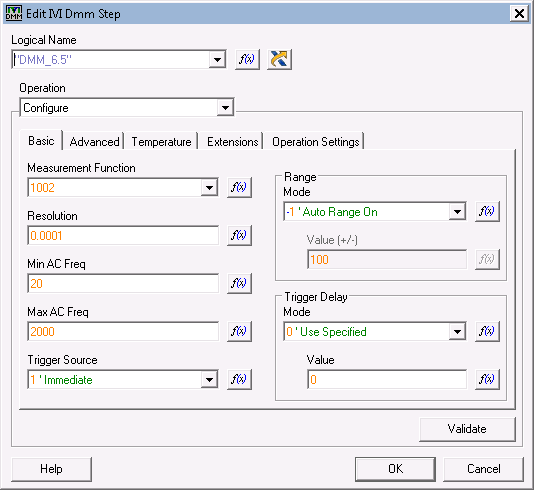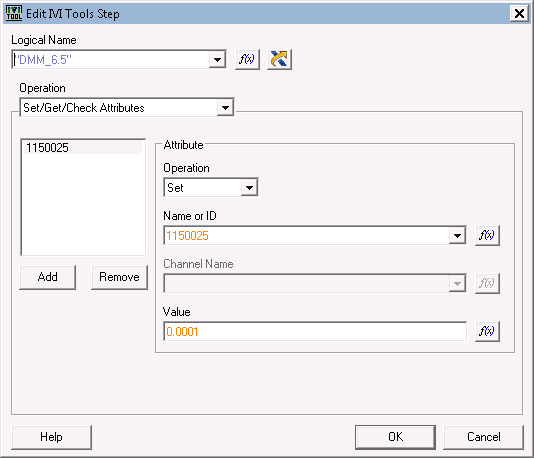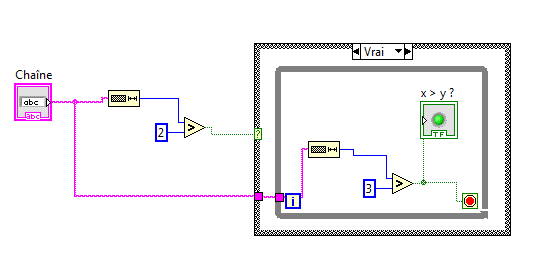UAC prevents the use of the specific command
I recently decided to add a password for my user account on my desktop computer. I have windows 7. After doing so I was not able to use my main storage successfully drive. Everything on my SSD w / windows7 installed works fine but no matter what on my drive larger capacity of storage does not work.
- All the games that I have backed up on the storage drive will have errors trying to load/run them.
- I can't save new files to this disc, because I don't have permission.
- I can't move files from the drive because I don't have permission.
I tried to solve the problem by removing the password I created, but I still get the same errors trying to do things from above. I also disabled all UAC only by moving the cursor to "never notify" but that did nothing. I don't know what to do next, the other, a running system restore. Any help would be appreciated.
Thank you
Chris
There is no magic to this. Here are the basic steps to give a specific account to access a folder:
- Open the Security tab of the folder.
- Add the specific account name to the list of existing accounts.
- Give this account full access to the folder.
To give this account full access to the child folders, continue with 4. - Click the Advanced button.
- Replace existing permissions with the permissions of the folder subfolder parent (as determined in step 3).
Add your account name (FLang in my case) to the set of names that have access to the selected folder. I numbered the steps 1 to 3.
Give this account the rights of 'total control '.
4 click on "Advanced".
5 click on "change permissions".
6 check for permissions to percolate in the subdirectories.
Tags: Windows
Similar Questions
-
Prevent the specific Web site to store the user name in the drop-down list
I have a site that I connect to frequently. Their home page has a login field. If I double-click on this area, it shows me several login names to automatically fill the area with. I want to prevent Firefox (or other) to remember those login names, for safety because of my personal paranoia.
I'm using Firefox 49.0.2.
- I added this site to my list of blocking Cookies. New Cookies are not displayed to the top, when I connect.
- I do NOT have the connections stored for this site (they were removed and new not appear when I enter a name).
- Firefox does NOT show me the dialog box "do you want to remember?
- I removed each stored in AutoComplete list in this field by using the 'shift + Delete' keys to select and delete the headings that appear when I double click on the field.
- The list that appears when I double click is NOT specific to this site... or rather, the entries in the list seem to come from almost any site that I connected. For example, I have deleted all entries in this site, I worry; I have then is come to Mozilla's Support forum and tried connecting; I had to try several times; all of these names that I used on the login field Mozilla now appear in the list for the original site.
- Curiously... If I hit 'back' after typing my name (causing the site to go to the next page), the name that I typed in the field seems NOT to remember. However, if I click on the button "login" next to the field after you type a user name, the name seems to remember.
- Even if I disable 'Remember connections... ". "in Firefox, UN I enter this field to remember.
A screenshot is provided the field of seizure and the drop-down list of names (which I deleted several times).
I turn off history form of Firefox, so I don't know if this is specific to the site (such as the saved connections) or could possible appear on all sites with a named field in a similar way, which seems a little odd.
If you clear history of Firefox form feature, is the unwanted suggestion stop appearing? You can do this on the preferences page, Privacy panel:
"3-bar" menu button (or Firefox) > Preferences
In the left column, click on privacy. On the right side, if you do not see "conservation rules: use the custom settings for history" go ahead and make that choice.
Then you can uncheck the box ' Remember search and form history.
When you return to the site and reload the page, the suggestions disappear?
-
How can I prevent the access denied message when you use the shutdown command?
I use shutdown /m \\computername/s
I have "Access denied (5)" as an answer.I am admin on all my computers. Same username and password on each of them.How can I get this shutdown command to work remotely, so I can't access every computer command prompt via Remote Desktop?How can I prevent the access denied message when you use the shutdown command?Hello
I suggest you to report this issue in TechNet Forums for Windows 7 networks: http://social.technet.microsoft.com/Forums/en-US/w7itpronetworking/threads
Thank you.
-
Disabling the UAC prevents legacy applications to install?
Original title: online store and Legacy applications
If I turn off UAC that prevents the files to write to the virtual store when installing legacy applications? If this is not the case, how can I stop this from happening?
HelloYes, it is true that turning off UAC does not affect when the installation of applications or programs. Usually the UAC prompts the user when you try to install programs from unknown publishers or third-party Web sites. UAC for the security of the system.UAC disable WARNING: User Account Control (UAC) can help you to prevent your computer from unauthorized changes. It works by asking permission when a task requires administrative rights, such as installing software or changing settings affecting other users. We do not recommend disable user account control. If you turn it off, you must reactivate as soon as possible.Disable (UAC) user account control:Reference links:
When should I programs to make changes to my computer?
http://Windows.Microsoft.com/en-us/Windows7/when-should-I-allow-programs-to-make-changes-to-my-computer
Windows security: Recommended links:
http://Windows.Microsoft.com/en-us/Windows7/Windows-Security-recommended-linksGuided Help: adjust the settings of user account control in Windows 7: http://support.Microsoft.com/kb/975787It will be useful. -
Prevent the change of name of specific nodes
Hi all
DRM can we prevent the renaming of the names of nodes for certain specific levels in the hierarchy and not the whole hierarchy.
Preference of the system RenameLimb/Renameleaf can be prevented, but it is a property of the system and changing this property applies to any application and all versions.
I want my restriction to only specific hierarchy and levels.
Can any validations or it's training of security privileges will in this scenario.
Thank you
Madhu
Hi Madhu,
Have you tried to use access to the node groups and granted read only access to the relevant level?
https://docs.Oracle.com/cloud/latest/financialscs_gs/FADRA/CH03.html
Concerning
Craig
-
The use of the VMWare command line error.
VMware version: 7.1.0 build 261024
Windows 7
I'm trying to use the command line to launch a virtual machine using the instructions found on the website of vmware.
That's what the chain of command line should be:
"C:\Program Files (x 86) \VMware\VMware.exe - x C:\Users\xioc1138\Documents\Virtual Machines\Windows 7 x64\Windows 7 x64.vmx".
However, when I try to create this short cut, I get the following error:
The file is not found.
So, I tested each segment of the chain of the "Run" dialog of Windows to see if they work.
Run the first half, VMware opens. The second half run VMware opens to the specific machine that I'm opening.
Combine them: fail.
When I try to run the entire string in the dialog itself, I get several interesting error messages:
VMware Workstation:
Unable to open computer virtual: c:\Program Files (x 86) \VMware\VMware Workstation\x64.vmx.
Could not open the file "C:\Program Files (x 86) \VMware\VMware Workstation\x64.vmx ': the system cannot find the specified file.
And in a second area of error:
VMware Workstation:
'7' is not a virtual machine configuration file (vmx).
Note that "VMware Workstation" indicates the name of the window opening.
Any thoughts on what I might need to do to fix this?
Hello and welcome to the forums.
It is probably the space in the path and/or file name (C:\Users\xioc1138\Documents\Virtual Machines\Windows 7 x64\Windows 7 x64.vmx") which is the origin of the problem. To remedy this, you can try renaming the paths and file names, using short file names (C:\Users\xioc1138\Docume1\Virtua1\Window1\Window1.vmx') or try to encapsulate your path information in quoatation marks. Sometimes, it may also be easier to create a vbs or fighting the file to launch the shortcut.
Good luck!
-
Specific characters prevent the input Textfield.
Hello
There is a .restrict attribute, but as the defined it prevents only other characters to enter in the textfield, restricting the TextField to the characters given.
I want to prevent the entry of the textfield of characters 1-10 .
The code below does not properly work.
txt. Border = true; //
function down(event:KeyboardEvent):void
{
/*
for (var i: uint = 48; i < 58; i ++)
{
If (event.keyCode == I)
{
txt.text = txt.text.replace(/.$/,""); "
}
}
*/
No. ASCII, no RegExp
for (var i: uint = 0; i < 10; i ++)
{
If (txt.text.indexOf (String ((i)))
{
txt.text = txt.text.replace (String (i),"" ");
}
}
}
stage.addEventListener (KeyboardEvent.KEY_DOWN, down);
It must surely be built in method.
You can restrict the entry of specific characters using the ^ character... only one problem with your intentions... 10 isn't a character...
TField.Restrict = "^ 0-9.
-
The use of the battery has increased since the update to ios 10. Also, why can not disable the voice command. It's the most boring on the new update.
Depending on what you mean by "voice command", either:
Settings / general / accessibility / VoiceOver / OFF, or
Settings / Siri / OFF
As for your use of the battery, you can check what app pulls most of its use in the settings / battery. A new version of the app is sometimes problematic, not necessarily iOS or iPhone. If you see a unusual % of use of a particular application, or force-to leave it removal/reinstalling it or remove it until an update comes. If anything seems unusual, it might be a problematic installation of iOS, in which case, you could backup your iPhone and restore it:
Restore your iPhone, iPad or iPod touch from a backup - Apple Support
-
I use to manage my DSL modem via an ip address. When I enter FF8 I wonder where to save the file. Why and how can I prevent the FF8 to do this?
And now, whenever I'm in an ip address that I wonder if I want to download the file.
This happens when the modem server does not send the file in text/html, but with a different MIME type.
I tried adding index.html in the event that the server can send this file as text/html.
If your DSL modem has a support Web site, then you can try asking it there advice on how to configure the server modem. -
Using Firefox 7.0.1; having problems with hotmail. Cannot click on controls at the top of MSG, which is New, reply, delete, etc.. Can click on the same commands @ the bottom of the problem w/no MSG. Also cannot click on Inbox folder once I have access to another folder. All known solutions?
This problem may be caused by the Yahoo! toolbar as scopes as well down and covers the top of the browser window, allowing links in this part of the screen not clickable.
Start Firefox in Firefox to solve the issues in Safe Mode to check if one of the extensions or if hardware acceleration is the cause of the problem (switch to the DEFAULT theme: Firefox (Tools) > Add-ons > appearance/themes).
- Makes no changes on the start safe mode window.
- https://support.Mozilla.com/kb/safe+mode
-
How can I prevent the password window open when I do not use a password
How can I prevent the window from opening at startup password when I don't use the password system
Look in the general tab of the preferences system - security & Privacy - and see if the box named disable auto login is enabled. In this case please uncheck it.
-
I get a message: to use the 'java' command line tool, you must install a JDK. I tried 10 times to install without success. Help, please.
You probably have some of the older than the needs/desires software legacy Java installed.
Please see these sons of community message:
Just found this last Java does not work with El Capitan
This is the Apple link to the legacy version of Java 6.
Download Java for OS X 2015-001
First of all, I would like to try to identify what application generated the next message and update (delete) this request as the case may be. If you need to run Java then, as the Apple Support page says it's certainly preferable that your installation of Java entirely up-to-date with the Oracle's Java course. If you can get without Java, you should install it not - like the Flash, it should not be installed unless you have no choice.
-
Appropriate use of the specific functions of IVI Driver
Hello
I have to call niDMM driver specific functions, for example the diode test function and source of current value. I am able to do using IVI step types. I just input function and the ID attribute of the niDMM header files. I would use the IVI drivers, but I need the specific functions of the device in some applications. I tested it and it works well, but is it the right way to do it? What is the recommended approach?
My IVI not look like this when usig own functions and attributes: I don't like typing in numbers, but I've not found a way to use the header file definitions (see below).
Diode test ID is defined by nidmm.h:
#define NIDMM_VAL_FUNC_SPECIFIC_EXT_BASE IVIDMM_VAL_FUNC_SPECIFIC_EXT_BASE
#define NIDMM_VAL_DIODE (NIDMM_VAL_FUNC_SPECIFIC_EXT_BASE-2L)
defined by IviDmm.h
#define IVIDMM_VAL_FUNC_SPECIFIC_EXT_BASE (1000L)
Current source attribute ID is defined in nidmm.h:
#define NIDMM_ATTR_BASE IVI_SPECIFIC_PUBLIC_ATTR_BASE
#define NIDMM_ATTR_CURRENT_SOURCE (NIDMM_ATTR_BASE-25L) / * ViReal64 * /.
ini.h:
/*****************************************************************************/
#define IVI_ATTR_BASE 1000000
#define IVI_ENGINE_PRIVATE_ATTR_BASE (IVI_ATTR_BASE + 00000) / * base for private motor IVI attributes * /.
#define IVI_ENGINE_PUBLIC_ATTR_BASE (IVI_ATTR_BASE + 50000) / * base for the public attributes of the IVI engine * /.
#define IVI_SPECIFIC_PUBLIC_ATTR_BASE (IVI_ATTR_BASE + 150000) / * base for specific drivers public attributes * /.I prefer to use a code module and call the NIDMM functions in there. You can use the type rather than the identification number definitions.
-
Control mouse using the voice command
Hey...
I'm doing project control of mouse by simple voice command and also the click of mouse using the voice command action...
I have problem to compare my order with the standard command...
Please help how I can make this comparison and produce output...
Ginelle
I would like to start by this library. I found this a long time ago, but it would allow you to build what you need
-
Hello
My VI look like her:
I would like to re - use the same command in my "everything".
I have several cases and I don't want to create several command text.
If someone kown one travel, please tell me how.
Next
Hello
I may not be correctly undestand your question, but you can use a local variable for what you're trying to make...
Maybe you are looking for
-
System to check on the Satellite 5000-104
How can I check the weather my system has major problems?
-
Have a HP6310 all-in-One. I would like to save incoming faxes to a local folder. Scan documents can easily be saved like that. Only thing I can find is to transmit to another number. I'm on Mac OS 10.5.8.
-
Printer Dell 1100 printed in white when I am on the internet and I want to print any page. The printer works in the office. I need help please
-
I just run the System File Checker, and it's errors that have not been fixed. What should I do now?
-
Hi all The scenario as follows, I have ASA, ACS appliance v4.1 and Active directory, all users on AD credentials and I? m ready to configure the ACS (RADIUS) to manage and limit access to the internet, I did successfully in the case where the credent