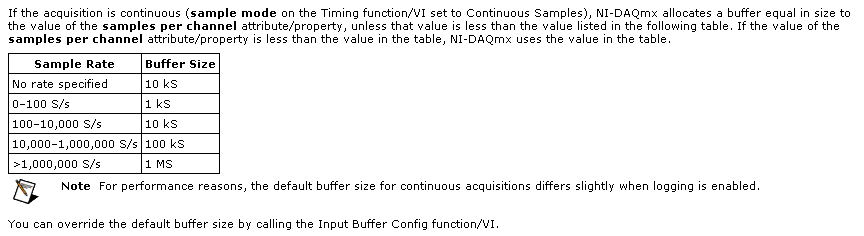UDP receive default buffer size
Hello
I have a question about receiving data via UDP:
Description of the problem:
An application of part 3 is extract to a PACS + 2400 Hz measurement data.
All samples are then sent to a UDP port locally.
I then use a labview application to read the data and perform a treatment.
The question is, at 2400 Hz I loose a lot of UDP packets because of receive buffer overflow, i.e. new data appear before all the old data is read.
It's BI data ' in irregular bursts, 10 - 20 times every second.
I tried increasying the Protocol UDP receive buffer according to this size:
http://digital.NI.com/public.nsf/allkb/D5AC7E8AE545322D8625730100604F2D
And it seems to fix the problem.
But here is another question:
If I change the size of the UDP buffer during execution of the application of the 3rd part, the 3rd team application will crash.
So my question is:
Is it possible to change the value default UDP receive buffer size in windows?
Such that when the UDP connection is open, it will have a buffer size of 32768 for example, regardless of which application that accesses the UDP connection first?
Y at - he got another code inside your task of reading as a ms of waiting? Is the task of reading as lean and mean as possible? When you increase the size of the buffer?
I found this registry key. It may be worth a try. The post was old, it cannot apply to Win7.
HKEY_LOCAL_MACHINE\SYSTEM\CurrentControlSet\Services\Afd\Parameters \DefaultReceiveWindow (REG_DWORD) = 16384 (decimal)
Tags: NI Software
Similar Questions
-
buffer size and sync with the cDAQ 9188 problems and Visual Basic
Hi all, I have a cDAQ-9188 with 9235 for quarter bridge straing caliber acquisition module.
I would appreciate help to understand how synchronization and buffer.
I do not use LabView: I'm developing in Visual Basic, Visual Studio 2010.
I developed my app of the NI AcqStrainSample example. What I found in the order is:
-CreateStrainGageChannel
-ConfigureSampleClock
-create an AnalogMultiChannelReader
and
-Start the task
There is a timer in the VB application, once the task begun, that triggers the playback feature. This function uses:
-AnalogMultiChannelReader.ReadWaveform (- 1).
I have no problem with CreateStrainGageChannel, I put 8 channels and other settings.
Regarding the ConfigureSampleClock, I have some doubts. I want a continuous acquisition, then I put the internal rate, signal source 1000, continuous sample mode, I set the size buffer using the parameter "sampled by channel.
What I wonder is:
(1) can I put any kind of buffer size? That the limited hardware of the module (9235) or DAQ (9188)?
(2) can I read the buffer, let's say, once per second and read all samples stored in it?
(3) do I have to implement my own buffer for playback of data acquisition, or it is not necessary?
(4) because I don't want to lose packets: y at - it a timestamp index or a package, I can use to check for this?
Thank you very much for the help
Hi Roberto-
I will address each of your questions:
(1) can I put any kind of buffer size? That the limited hardware of the module (9235) or DAQ (9188)?
The samplesPerChannel parameter has different features according to the synchronization mode, you choose. If you choose finished samples the parameter samplesPerChannel determines how many sample clocks to generate and also determines the exact size to use. But if you use streaming samples, the samplesPerChannel and speed settings are used together to determine the size of the buffer, according to this excerpt from the reference help C DAQmx:
Note that this buffer is a buffer software host-side. There can be no impact on the material available on the cDAQ-9188 or NI 9235 buffers. These devices each have relatively small equipment pads and their firmware and the Driver NOR-DAQmx driver software transfer data device to automatically host and the most effective way possible. The buffer on the host side then holds the data until you call DAQmx Read or otherwise the input stream of service.
(2) can I read the buffer, let's say, once per second and read all samples stored in it?
Yes. You would achieve this by choosing a DAQmx Read size equal to the inverse of the sampling frequency (during 1 second data) or a multiple of that of the other playback times.
(3) do I have to implement my own buffer for playback of data acquisition, or it is not necessary?
No, you should not need to implement your own stamp. The DAQmx buffer on the host side will contain the data until you call the DAQmx Read function. If you want to read from this buffer less frequently you should consider increasing its size to avoid the overflow of this buffer. Which brings me to your next question...
(4) because I don't want to lose packets: y at - it a timestamp index or a package, I can use to check for this?
DAQmx will meet you if all packets are lost. The default behavior is to stop the flow of data and present an error if the buffer of the side host DAQmx overflows (if, for example, your application does not pick up samples of this buffer at a rate equal or faster than they are acquired, on average).
If, for any reason, you want to let DAQmx to ignore the conditions of saturation (perhaps, for example, if you want to sample continuously at a high rate but want only interested in retrieving the most recent subset of samples), you can use the DAQmxSetReadOverWrite property and set it to DAQmx_Val_OverwriteUnreadSamps.
I hope this helps.
-
the buffer size of DBA public has already reached the maximum size of 1703936.
This error shows up in the journal of my 12 c database alerts.
I guess it must be linked to some hidden settings.
_bct_public_dba_buffer_size 0 total size of all dba buffers, in bytes, of the public change tracking _bct_initial_private_dba_buffer_size 0 initial number of entries in the private sector s/n change tracking buffer _bct_public_dba_buffer_dynresize 2 allow dynamic resizing of the stamps public s/n, zero to disable _bct_public_dba_buffer_maxsize 0 the maximum buffer size allowed for stamps public s/n, in bytes But when I check, it seems to be ZERO.
Not sure where are from 1703936 value?
Smit
figured it's not default side effect the LOG_BUFFER parameter.
Smit
-
Missing in SAFARI 10.0 default font size
Just updated to SAFARI 10.0, they removed the ability to change the default font size. Now, the writing is too small, what can I do to fix this?
Send feedback to Apple. They will not respond, but at least know that there is a problem or a suggestion for change. If enough people send feedback, it can get change / suggested the problem solved as soon as possible.
-
Where is iTunes (12.4) "continuous buffer size?
You want to find a lot of examples, even some here on apple.com, for older versions. These explain the options 'size of the streaming buffer' can be found in "iTunes > Preferences [Advanced]". " I don't see this in iTunes 12.4. I am listening to a stream of events, but he continues to stamp and finally _turning ignore. And when I press play again, it reconnects immediately.
Where is iTunes (12.4) "continuous buffer size?
-
Set font size
GoTo tools > Options > content > fonts and colours
Change the size you need...
Default value is fonts > Serif and size > 16 -
The print is so small. How can define you default largest size print without having to click the icon on each page?
The Firefox Page Zoom feature makes a domain level by area to save favorite settings level users zoom, there is no default Page Zoom level setting in Firefox, as with some other browsers.
Try the extension Default FullZoom Level:
https://addons.Mozilla.org/en-us/Firefox/addon/6965Or the NoSquint extension:
https://addons.Mozilla.org/en-us/Firefox/addon/2592/ -
Hi all
I am currently taking 6 pressure measurements, convert and then send HAVE up to 6 current AO, so I'll have continuous samples for each channel. I got error 200609, which wants to increase the size of buffer when buffer selected size: 1 and Minimum required Buffer Size: 2.
I tried to correct this error by adding the output buffer configures and adding the constant 2, then it gives me error 200524, saying:
Scripture cannot be performed because the number of data channels does not match number of channels in the task.
When writing, provide data for all channels in the task. You can also change the task so that it contains the same number of channels as the written data.
Number of channels of task: 1
Number of data channels : 2I was stuck for a few days, now try what is recommended in the forums... what should I do to get this program to work?
 Fastener is the program. I just started to work with Labview a few weeks, so I'm a beginner.
Fastener is the program. I just started to work with Labview a few weeks, so I'm a beginner.Any help is greatly appreciated!
Try to remove the sample VI on the task of output clock and write NChan 1Sample inside your loop to update outputs.
-
How can I get the default printer to letter A4 paper size rather than US?
Hi Tallan,
Follow the instructions below for the A4 as the default paper size,
1. open Printers and faxes
2. right-click the Deskjet F2480 printer icon and select Printer Preferences
3 changes the paper size in the preferences of the driver, and then click on apply and Ok to save settings.
-
Cannot change default Page Size
HP Officejet Pro 8500 has more
Windows XP
All the installation instructions were followed, and the printer works well.
However, whenever I try to print a document, the Page size in the default printing preferences window is always letter, and I change manually in A4 before continuing.
How can I set the default Page size for this printer A4 (instead of letter)?
Hello
In order to define the document by default to A4, you should try the following settings.
1. go to printer and Faxes folder
2. right click on the printer and select Properties
3. then click the Preferences tab.
4. go in the paper/quality tab
5. Select the paper tray and paper and type format you want.
6. click apply then OK to save the settings.If my post has solved your problem, please mark it as accepted Solution
+++ Say thank you by clicking on the star of congratulations in the post.
Although I am an employee of HP, I speak for myself and not for HP. -
I have a configuration Ethernet with 'UDP sender.vi' and "UDP receiver.vi" basically back in as the eponymous example shipped in LabVIEW examples i.e. pair. Nothing special and quite basic.
The UDP sender regularly sends out UDP (30 bytes) packets to the receiver using the number of receivers IP and port 80. However, the port number is not interest to the problem.
The sender and the receiver are different machines, but the two LabVIEW 2011sp1/32, Win7/64
If it is running on a domain network, it works very well. If it runs on a 'public' (Windows Firewall terminology) using the network - IP number data comes through in the Receiver.vi 'UDP '!I checked what is obvious:
- The packets arrive actually in the network interface (checked with Wireshark) UDP receiver computers. For example. Connection via the sender's public network and firewall it meets on his way there.
- firewall on the receiver PC is open for incoming traffic on port 80 for the public (and private + domain name) and open for all programs and allowing the crossing side (there is a router with NAT translation upstream). We even tried to disable the firewall completely - no change.
- A program with a similar function as ' UDP Receiver.vi ' but written in C++ running in the same exact state, works as expected.
- same "UDP Receiver.vi" running on a target RT (sbRIO9606 or cRIO9024) and off the coast of the exact same cables copper - works as expected.
- It is tested on several PCs with the same results.
For example. everything is, as far as I can see, according to the 'books', and again, I must have missed at least one book. The data arrives in the PC network stack - otherwise the program c ++ would work either. So what is done differently in LabVIEW?
Any suggestions as to why a C++ program or a RIO can read the 'public' port UDP, but such a LabVIEW program cannot? And especially what can be done to solve it.
Thank you
HenningThere are many other services that is blocked by nature in Windows when you use a network connection of type 'Public '. Have you added an exclusion for LabVIEW so LabVIEW is not blocked when using a network of type "Public"?
-
How can I set the default font size and type for the outgoing Hotmail mail?
How can I set the default font size and type for the outgoing Hotmail mail?
Hi Dale,
What is the email client do you use?
Outlook can be configured per - start Outlook-> Tools-> Options-> mail-> fixed Format and fonts... Select the font and size you need... Click ok on all screens.
I hope this helps.
-
Buffer size of package on PowerConnect 6224
Unfortunately I have been unable to find data about the size of packet buffer size for the switch. Someone has this secret knowledge? :-)Thanks in advance.
Looks like the 62xx switch there is 6.1 MB / ASIC, which is then shared between all ports. The 6224 is a single ASIC and o the 6248 is dual ASIC.
Hope this information helps.
-
How to make the default text size and line spacing in small Sticky Notes?
How to make the default text size and line spacing in small Sticky Notes
Hello
I suggest that you try the method below and check if it helps.
Method 1: analysis of auditor of file system (CFS)
System File Checker is a Windows utility that allows users to find corruptions in Windows system files and restore the damaged files. To perform a scan of the SFC, check out the link: https://support.microsoft.com/en-us/kb/929833.
Note: the steps for Windows 8/8.1, works perfectly with Windows 10.
Method 2: clean boot
A clean boot is executed to start Windows by using a minimal set of drivers and startup programs. This will eliminate software conflicts that occur when you install a program, an update or when you run a program in Windows. Follow the link to perform the clean boot: https://support.microsoft.com/en-us/kb/929135.
Kind regards
Angelo bar
Microsoft community
-
Windows 7 default text size medium 125%. How can I change?
I have internet search and found most users windows 7 would have found the default text size is smaller 100%, but my average is 125%
the problem now is if I put it to the smallest, some application always takes the value of 125% as it is the "default".
If you go to control panel-> display control-> change the size of text. you will see that the default value is initially smaller: more small - 100% (default value)
http://social.answers.Microsoft.com/forums/en-us/w7desktop/thread/a53032c5-764b-4cd7-8967-9bb87b9bb157 this thread has the same problem as mine, but the answer has not addressed the problem.
Can I get help? It is very fustrating that I use 125% just for some applications to work correctly.
Thank you
DD
Hello destine,
It seems that one of the options in the colors of your advanced windows has been changed. You may need to experiment a bit to find out exactly who should be changed in order to solve the problem you are having, but experimenting a bit, it seems that maybe that's the Box of Message.
To change the font of the Message box:
- Right click on the desktop
- Click personalization
- Click the window color
- Click on advanced appearance settings
For element, use the drop-down arrow menu > select Message boxUnder police > change the size to 9 > click OK
Hope this helpsChris.H
Microsoft Answers Support Engineer
Visit our Microsoft answers feedback Forum and let us know what you think.
Maybe you are looking for
-
BSOD crash to the device USB unplug - Satellite A100
Hello world On my new Toshiba Satellite A100 laptop right out of the box (pre-installed Windows XP MCE), I installed a USB device (a Line 6 POD XT live guitar amp modeling unit). I used the latest drivers available. The instrument is duly recognized
-
Satellite Pro 4300 - memory upgrade problem
Hello I know that the issue has been already discussed several times, but it seems that none of the solutions or suggestions posted earlier apply to my situation.I recently bought an old Toshiba Satellite Pro 4300. The laptop has a slot filled memory
-
Tecra M7: What is the correct order to install drivers Vista
Hello after Vista fleeing RTM on my Tecra M7 Tablet and using a mixture of XP and Vista drivers, I decided to rebuild my machine.However is - that someone could advise on the order in which the Vista drivers must be applied when Vista is back on? Kin
-
Troubleshooting Wizard does not open
When I try to open the Troubleshooting Wizard it keeps giving me an error message. It started when I got an unexpected stop down. When I restarted the computer I had to restore my computer to an earlier point. It seems that everything works ok other
-
Searching for information on ink by using the EWS in Deskjets
SAP (built-in web server) is a useful tool which is used in many ways related to the networking; The SAP can provide information on Web Services and can also set Static IP and static DNS on the printer. But, if it is connected to the network via Eth